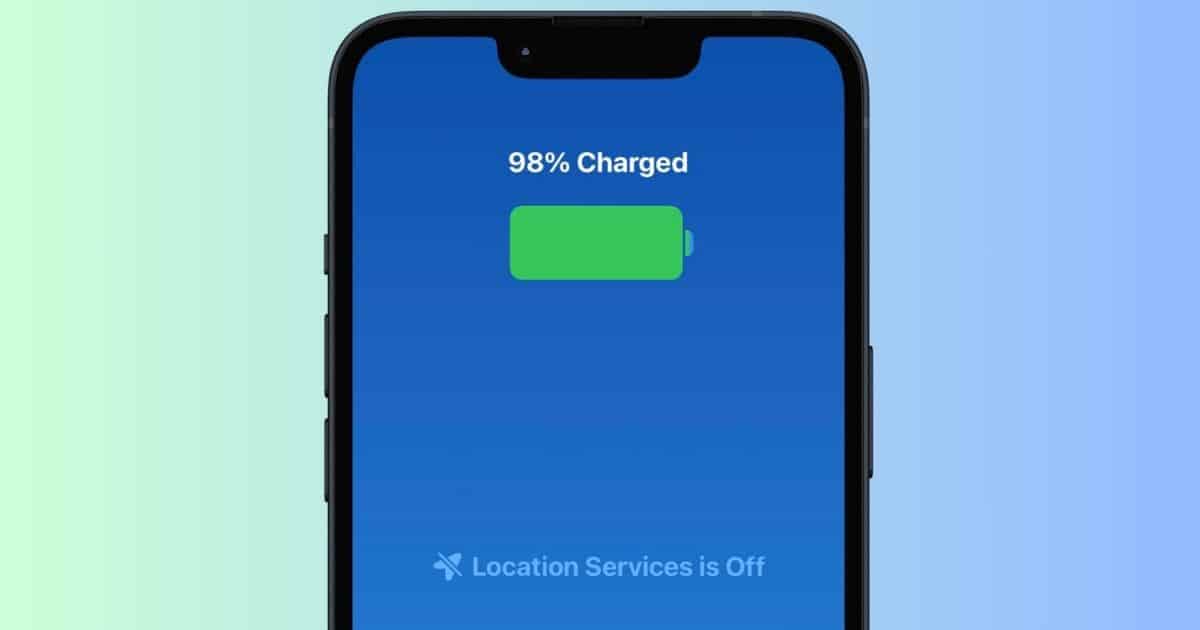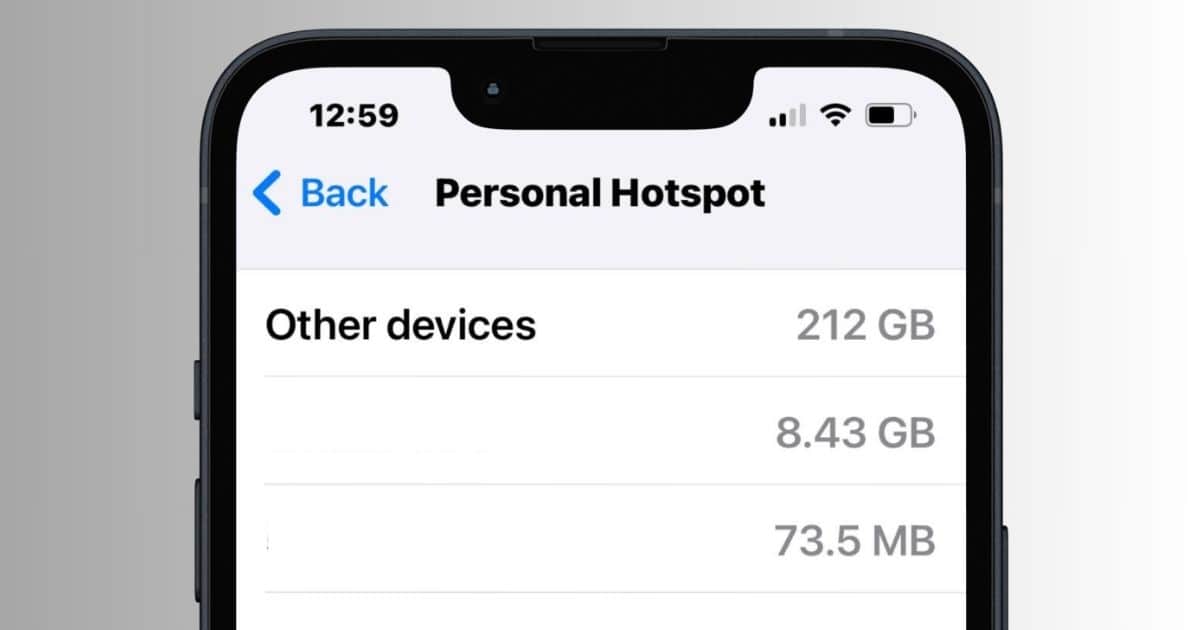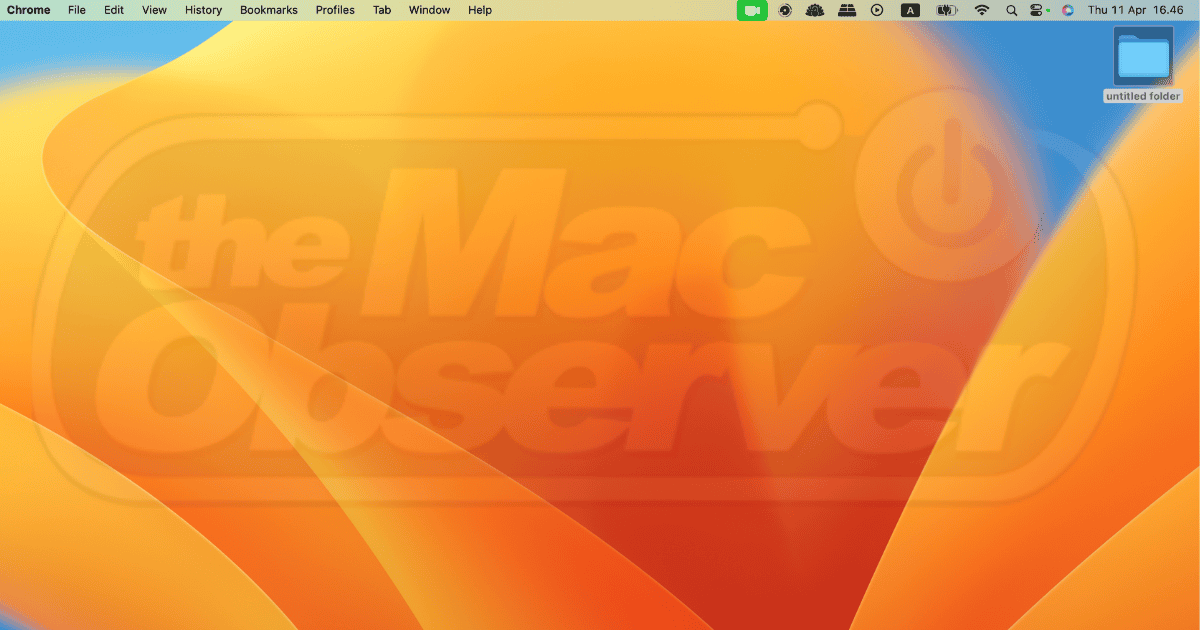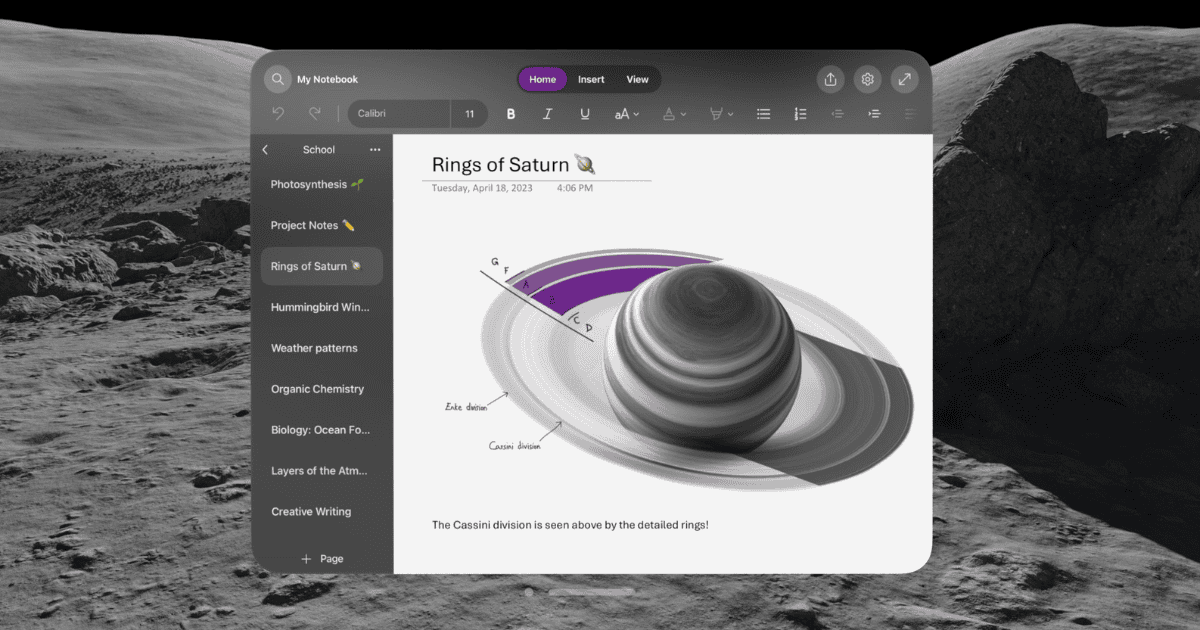The upcoming 12.9-inch iPad Air, scheduled to launch alongside the 2024 iPad Pro in the second week of May, could feature a mini-LED display, according to a new report.
A New App Signals at Apple Vision Pro’s Imminent Launch in China
A 3D shopping app specifically made for the headset by a major retailer suggests that the Apple Vision Pro will soon be available in China.
Apple Cut a Deal to Scrap Usable iPhones That Later Found New Homes in Asia
Many of these iPhones still function well and could be cleaned up and sold. Yet, Apple paid GEEP to destroy more than 250,000 every year.
Update: Refurbished Apple Watch Ultra 2 Units Are Now Available in China and UK
Apple is selling refurbished Apple Watch Ultra 2 units directly to customers in China and could start shipping them to other countries.
3 Key Benefits of Using iPhone’s Night Shift Mode
Does Night Shift on your iPhone offer any real benefits? Here are three reasons why you should enable this feature in low-light settings.
2 Ways To Find Your Apple ID Password Without Resetting It
Forgot your Apple ID password? In this guide I will share 2 methods to retrieve your password without the hassle of resetting
[Fixed] Mac Messages Shows Contact Numbers Instead of Names
Does the Messages app on your Mac show contact numbers instead of names? Try these quick yet effective solutions.
Fix: iPhone 15 Pro Makes Repeated Noise When Charging
Does your iPhone 15 Pro make repeated noise when it’s charging? Here’s how to fix connection issues and software bugs.
5 Questions You Should Never Ask Siri: Avoid These at All Costs
While Siri can be an essential part of an iPhone or Apple Watch experience, here is a list of things that you should never ask this personal assistant.
iPhone 17 Plus Screen Size Might Be Smaller Than Current Plus Variant, Says Report
Well, would you settle for an iPhone that’s lacking that Plus factor?
iPhone Enjoys About Double the Popularity of the Mac Among Apple Users, reveals Study
A report reveals how deeply Apple customers are invested in ecosystem, claiming over 90% customers have an iPhone nearly double the Mac’s.
You Can Now Download the Delta Emulator From the App Store
You can now play a wide range of retro games on your iOS device with Riley Testut’s Delta emulator, available directly from the App Store.
Apple Plans on Manufacturing Camera Modules in India
As Apple looks to diversify iPhone production away from China, they’re seeking camera module suppliers in India. Talks with Murugappa Group and Tata’s Titan Company could create a more localized supply chain.
WhatsApp Introduces Chat Filters To Help Declutter Your Messages
Chat filters for WhatsApp are here to effortlessly sort chats, find messages fast and ditch the endless scroll.
WhatsApp Is Working on a Feature To Pin Channels for iPhone
WhatsApp is working on a new pin channels feature for iOS to let users pin their preferred channels at the top of the list.
Report: China Might Be the Culprit Behind Recent Apple Spyware Attacks
A report suggests LightSpy, a piece of spyware with Chinese connections, was responsible for the most recent attack on Apple iPhones.
iOS 18 Set To Bring Major Boosts to Apple Notes
iOS 18 is expected to bring a ton of new features to Apple Notes, such as integrated audio recording and support for mathematical notations.
Apple Stops Suggesting Palestine Flag for 'Jerusalem' Searches, Ending Controversy
iOS 17.5 beta 2 doesn’t suggest Palestine flag now when you type Jerusalem after updating your device, putting an end to controversy.
Can't Download ICICI Bank App on iPhone? What to Know
Those who can’t download the ICICI bank app on iPhone may need to make a financial decision due to this sole solution.
Editorial mistakes & covering rumors at The Mac Observer
We acknowledge and apologize for this mistake. This source’s opinions were made public in one of our articles (now retracted) without thorough verification from our editors. All parties involved in this process are no longer part of our team.
How To Stop ‘Other Devices’ High Data Usage on Personal Hotspot
Does Other Devices in your Personal Hotspot have an unreasonably high data usage? Here’s how to manage your cellular data.
How to Make the Constant Menu Bar Dot in Sonoma Disappear
Are colored dots constantly popping up on your macOS Sonoma menu bar? Here are several ways to remove them fast.
Microsoft's Note-Taking App 'OneNote' Now Available on Apple Vision Pro
Microsoft OneNote lands on Apple Vision Pro! Take notes, build digital notebooks, and manage tasks directly in mixed reality. This new app offers familiar OneNote features like organization tools, cloud storage, and collaboration. Learn more about functionality, installation, and supported accounts for Apple’s latest MR headset.
iOS 17.5 Beta 2 Introduces App Downloads From Websites for EU Users
Apple’s iOS 17.5 Beta 2 update introduces the ability for users in the EU to sideload apps directly from a developer’s website.





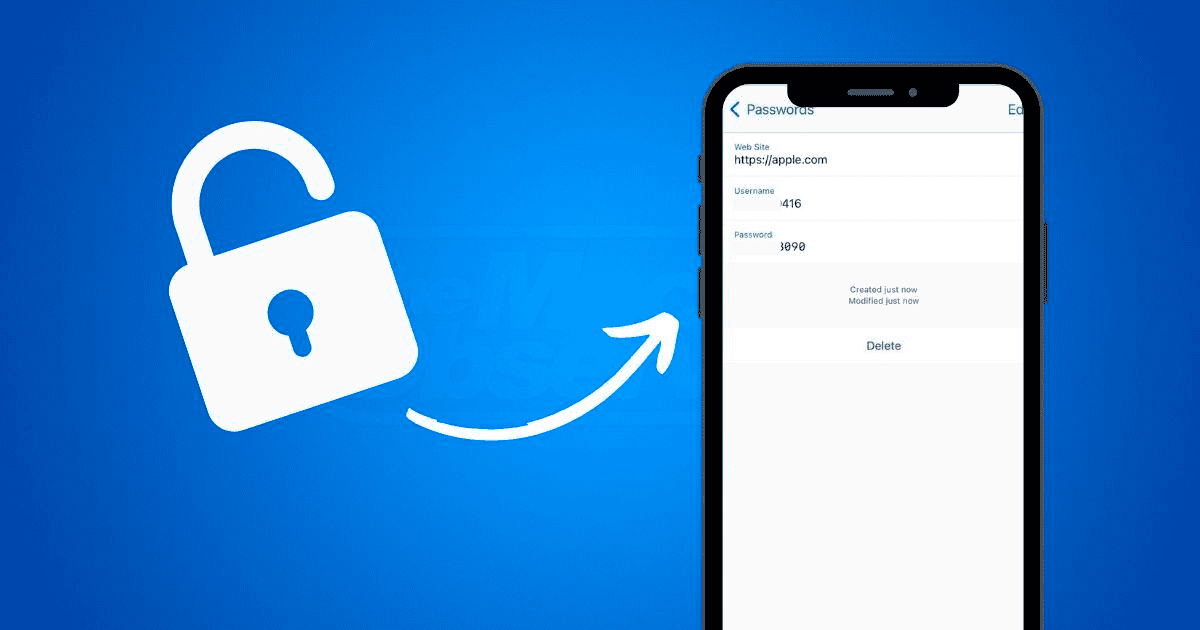
![[Fixed] Mac Messages Shows Contact Numbers Instead of Names](https://www.macobserver.com/wp-content/uploads/2024/04/Messages-Show-Contact-Numbers-Not-Names.png)