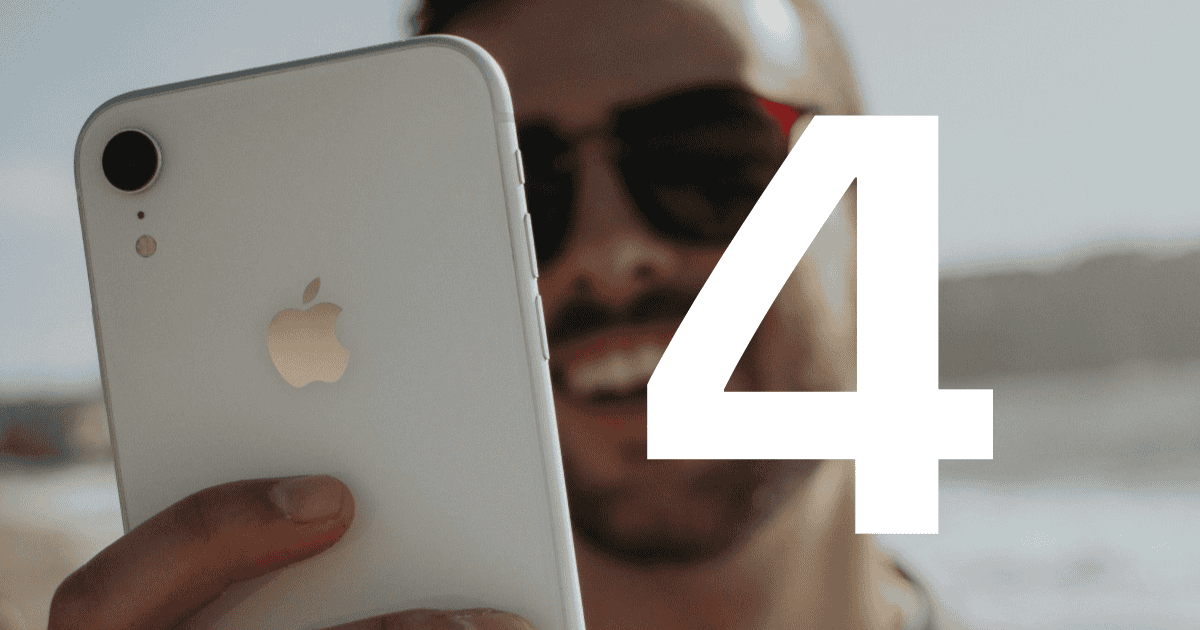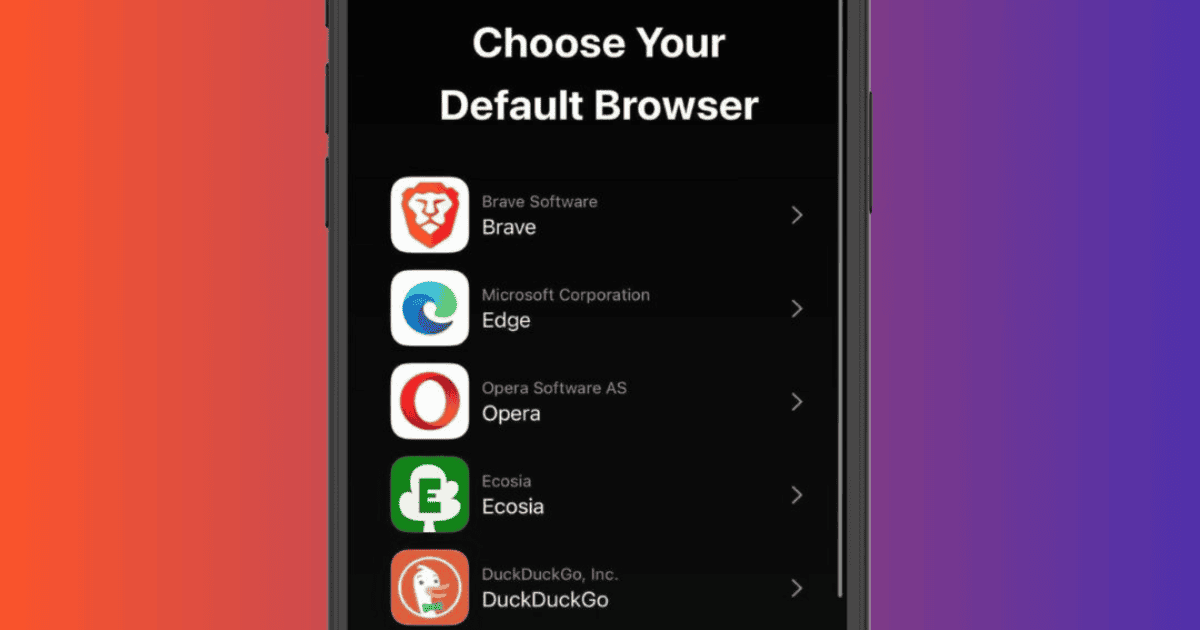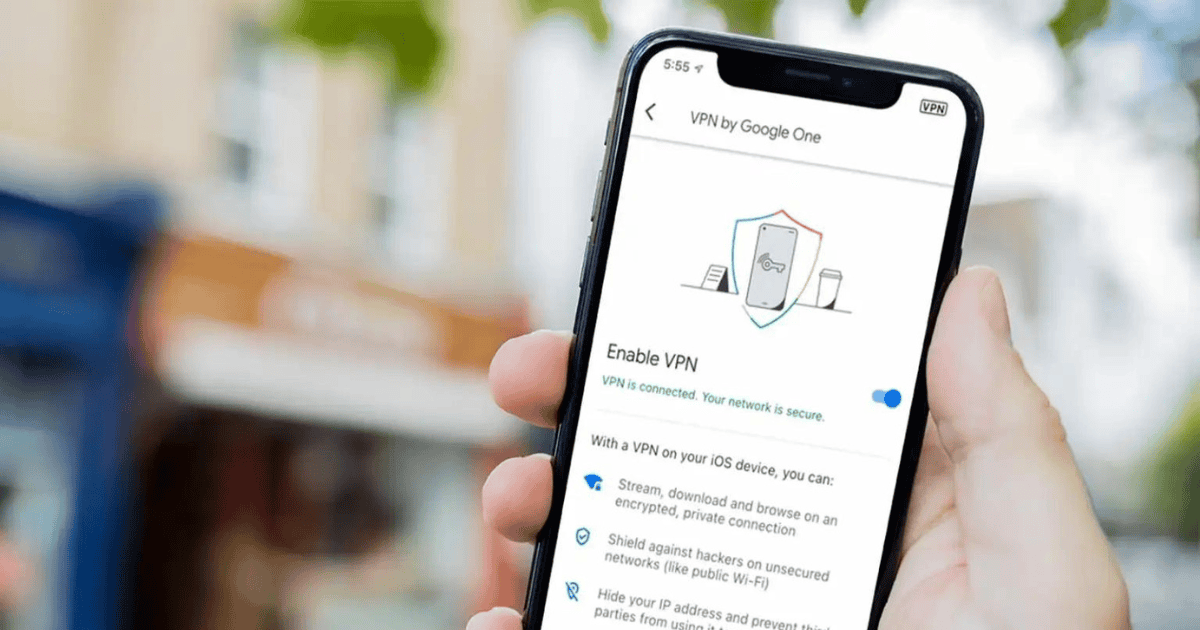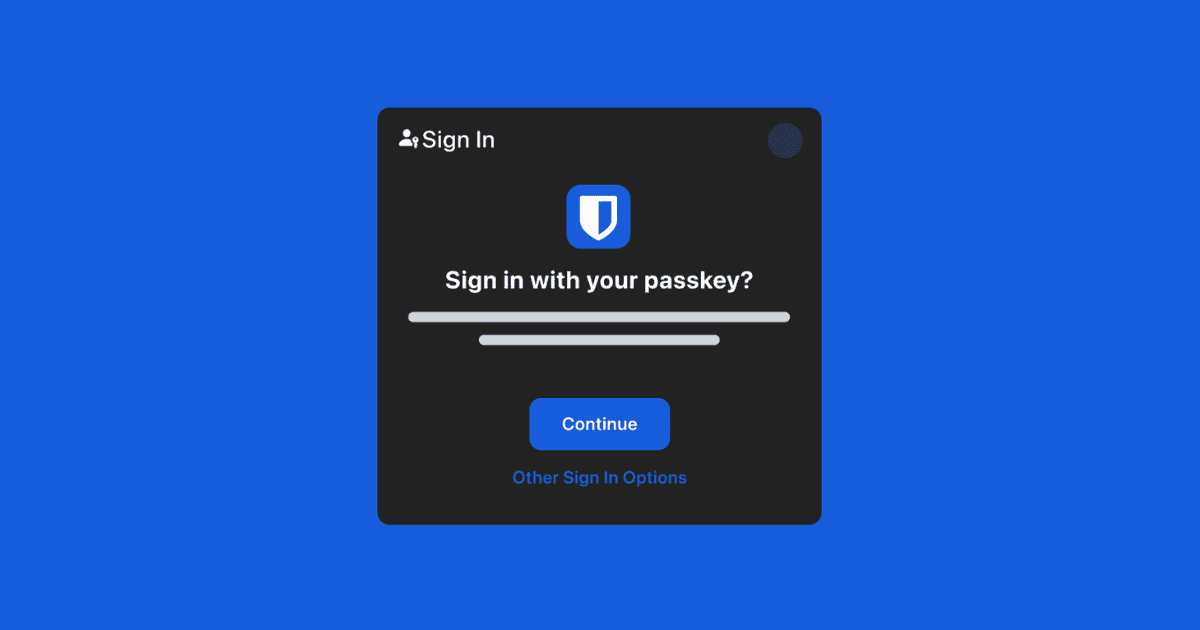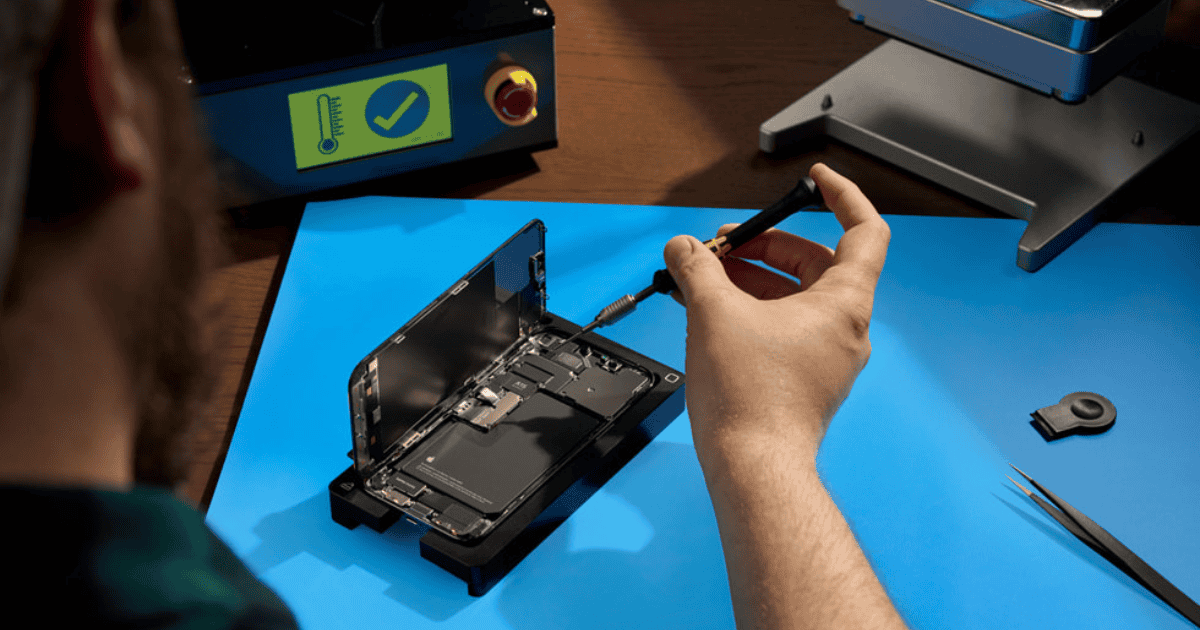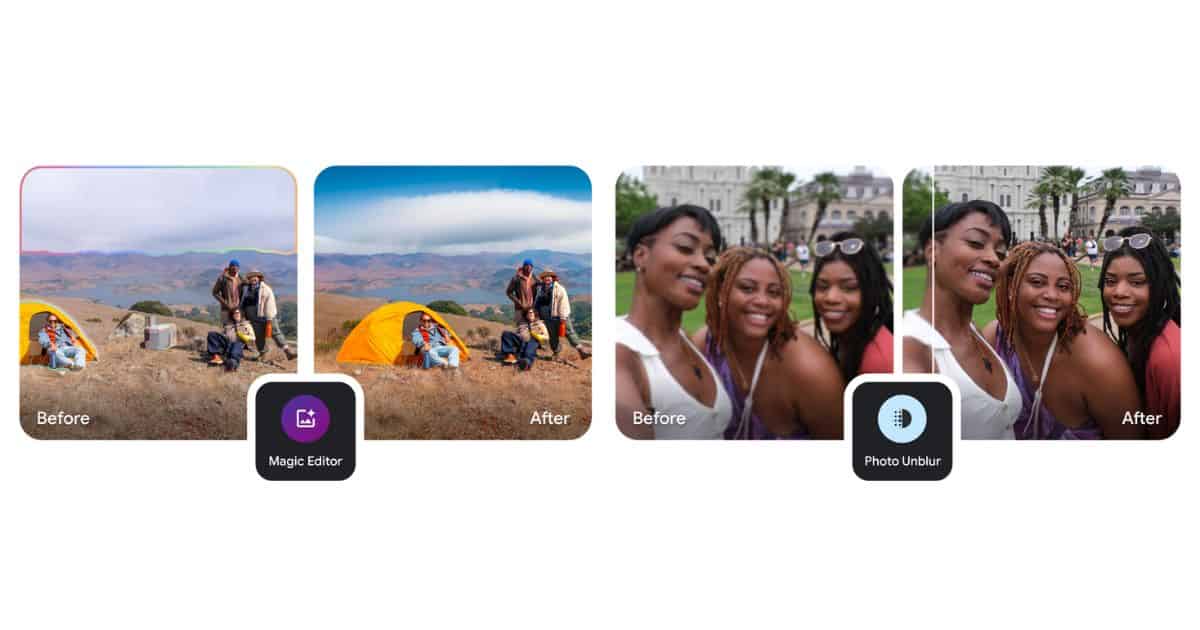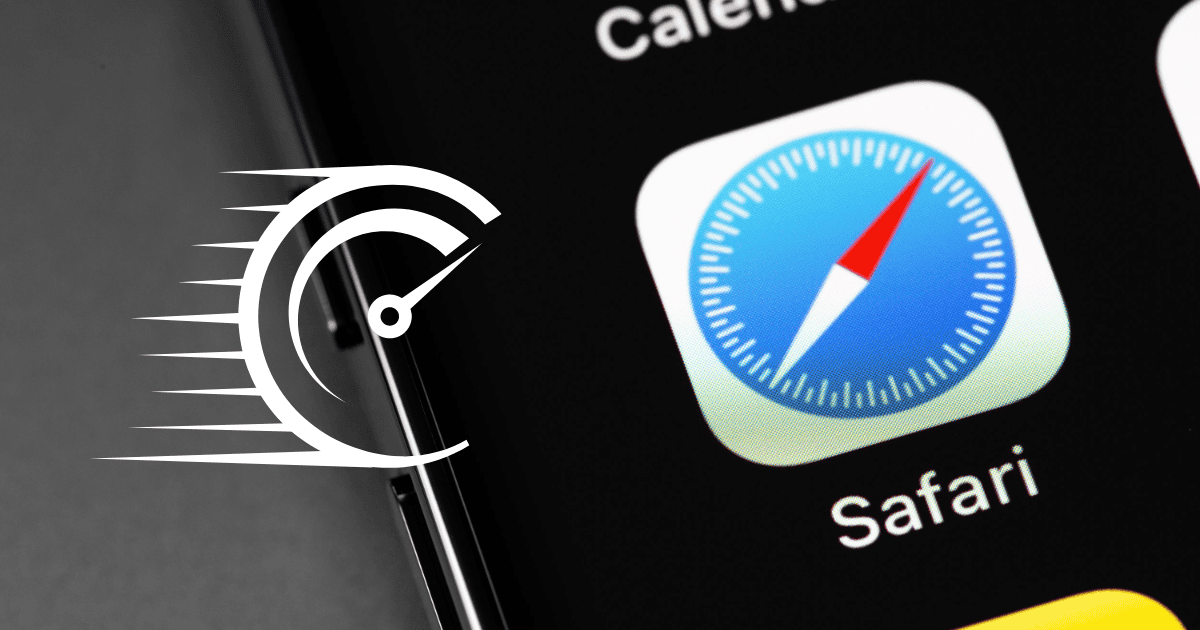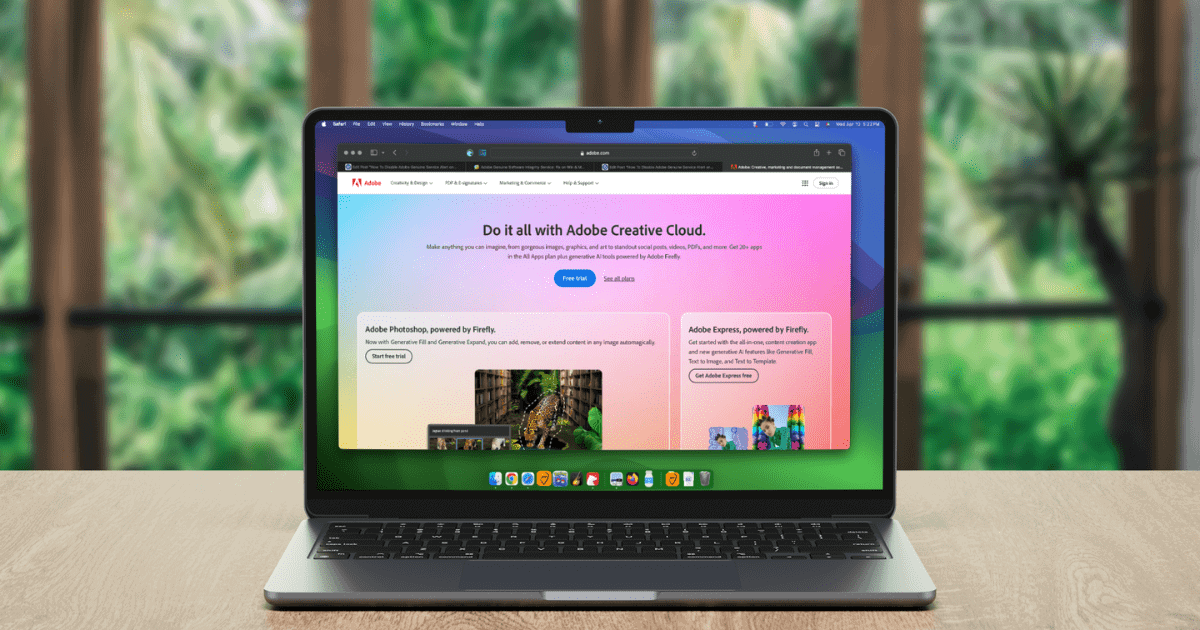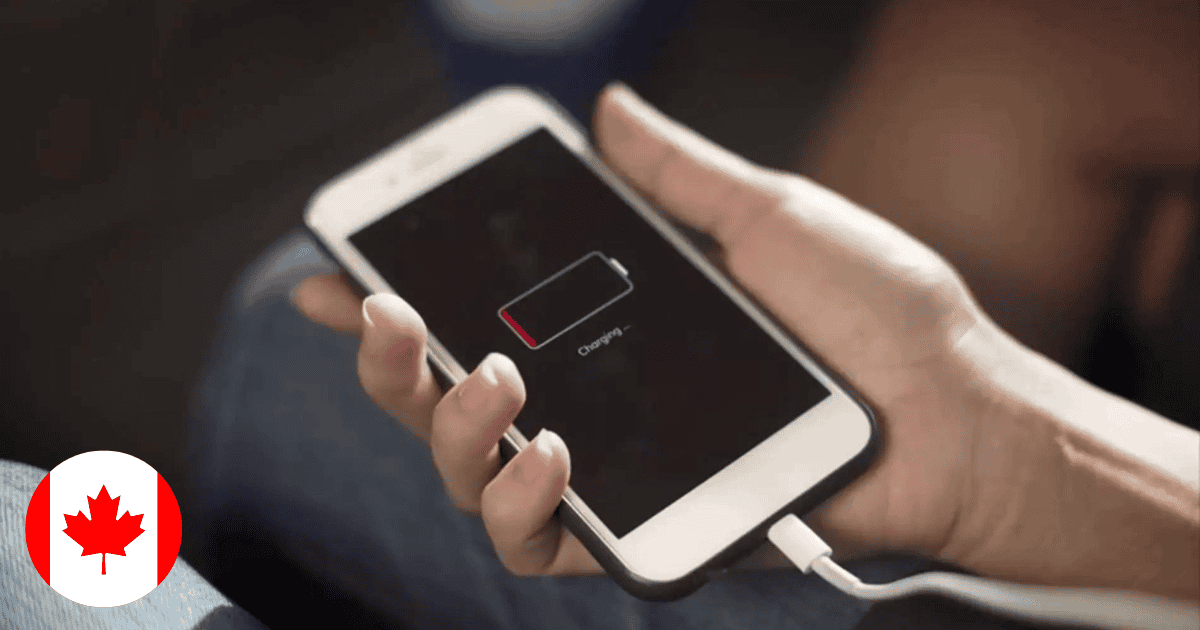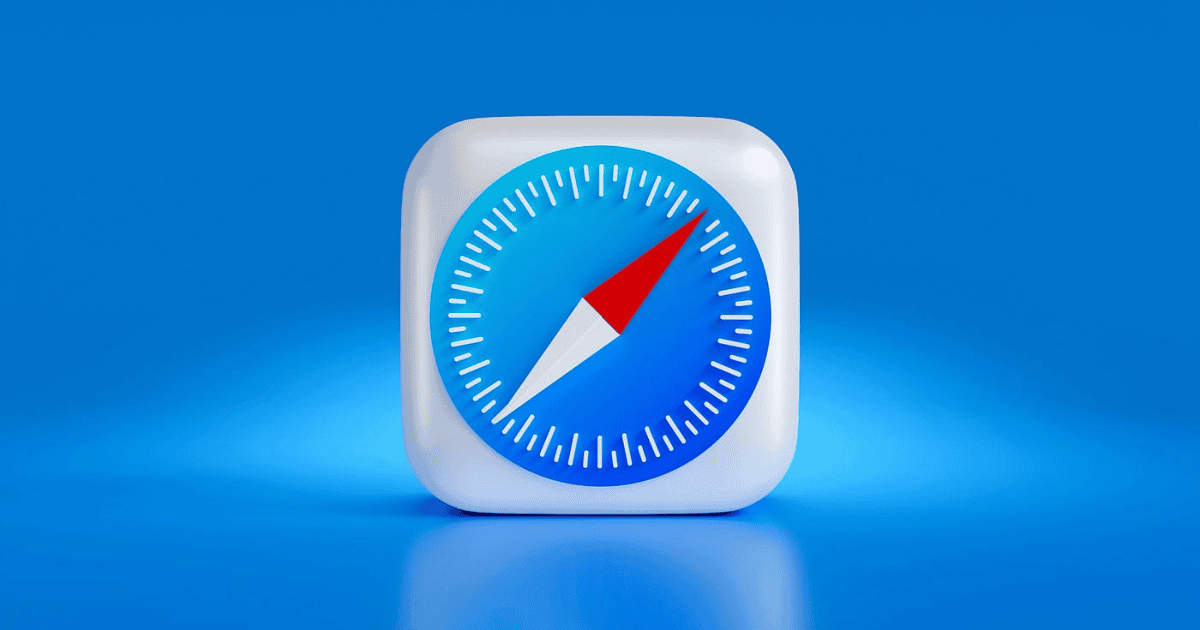The iPhone SE 4 is launching in 2025, and here are the four features you need to know about before Apple unveils it.
AirTag Not Updating Location? Here’s How To Fix It
Are your AirTags not updating their location? In this guide, we’ll show you want to do if you don’t see your AirTags on Find My.
iPhone 16 Pro to Launch in 4 Beautiful New Colors
Apple plans 4 new colors for its flagship iPhone 16 Pro and iPhone 16 Pro Max: Space Black, White, Rose, and Grey.
Top Analysts Believe iPhone 17 Could Be a Better Upgrade, Instead of iPhone 16
Some analysts already believe that iPhone 16 might not perform well, because the major leap is expected with the iPhone 17 series instead.
Opera on iOS Sets an Example of How Much Has DMA Affected the Competition, Reports 63% Growth
Opera for iOS sees a surge in European users (63% growth) following the implementation of the Digital Markets Act (DMA). The DMA allows users to choose their default browser, potentially leading to a more competitive mobile browser market in Europe.
M4 Mac Pro and Mac Studio Launching Soon: Here’s What We Know
Apple’s M4 Mac Pro and Mac Studio to launch in 2025 with exclusive AI capabilities and all new processors focused on performance.
UK Rejects Apple’s Argument for Dismissal for App Store Fee Lawsuit
A UK board has denied Apple’s request to have its lawsuit dismissed regarding the App Store’s 30% fee, suggesting the case may proceed.
Google One VPN Service To Discontinue for Apple Users Later This Year
Disappointing news for Apple users! Google One’s free VPN service is shutting down later in 2024. This means finding alternative solutions for secure browsing on iPhones and iPads. While Pixel users (Pixel 7 and later) keep their built-in VPN, explore reputable VPN providers offering services specifically designed for Apple devices. Learn more about the discontinuation and the current VPN landscape.
Chrome Users on iOS Can Directly Save Files To Google Drive or Photos From the Web
Chrome on iOS finally gets long-awaited integration with Google Drive and Photos. Users can now save files, documents and images directly to their cloud storage, eliminating the need for multiple downloads and uploads. This update brings Chrome for iOS closer to native app functionality on the platform.
Fix 'Accept Terms & Conditions' Bug in HomePod Software 17: 2 Solutions
Some users are baffled by a HomePod bug requesting they accept mysterious terms and conditions. While annoying, here’s what you need to do.
Apple To Update Mac Lineup With M4 Chips, Focused on AI Performance
Apple is set to update its Mac lineup with the new M4 chips, focused on enhancing performance for artificial intelligence (AI) tasks. The rollout is expected to begin in late 2024, with the entire Mac lineup slated to receive updates by early 2025. The M4 chips will bring significant improvements in AI capabilities and overall performance to Apple’s Mac lineup.
Bitwarden Brings Passkeys to iOS on Latest Beta
Bitwarden now offers a passkeys as a beta on iOS. Passkeys are the most secure way to log in online on different apps and websites.
Apple Will Allow Used Parts for Repairs, and Thieves Won’t Like It
A new move by Apple will allow using used parts for repairs, and also stop thieves from stealing iPhones to sell for parts.
iPhone SE 4 Just Leaked: You’ll Want One, and It’s Launching in 2025
A new leaker suggests iPhone SE 4 will be a game changer, and bring many great features at an affordable price.
Google Photos Is Bringing Magic Editor to iPhones & iPads Soon
Google is launching Magic Editor, earlier exclusive to Pixel 8 series and Google One subscribers, on Android and iPhone, starting May 15.
WhatsApp Testing a Feature To Share Status to Instagram Stories on iPhones
WhatsApp is testing a feature to share your WhatsApp Status updates directly to your Instagram Stories. This optional feature aims to streamline posting across platforms but consider if your content and audience are a good fit.
Safari Is Now 60% Faster Than Before, and Apple Wants To Improve It Even More
Apple engineers have managed to make Safari 60% faster in the last 6 months, and that’s only the beginning of a revolution.
How To Disable Adobe Genuine Service Alert on Mac: 3 Methods
Mistakes happen: if you need to disable the Adobe Genuine Services Alert on a Mac, our guide can show you how to do it.
“Batterygate” Strikes Again: Canadian Users Could Receive $150 From Apple
Canadian users can now check their eligibility and claim a $150 settlement payment in the “Batterygate” Apple scandal.
Apple Alerts iPhone Users in 92 Countries About Spyware Attacks, Yet to Name the Countries
Apple sent notifications to iPhone users in 92 countries warning of potential mercenary spyware attacks. These targeted attacks are more sophisticated than common malware and Apple emphasizes taking the warnings seriously. While details on attackers are withheld, the notifications come amid preparations for elections in many countries.
How To Fix Sony BRAVIA TV Remote Not Working on Apple TV
Is Sony BRAVIA TV remote not working on Apple TV? Here’s how to fix incompatibility issues with your third-party IR remote.
How to Fix All Ghost Touch Issues on Your Apple Watch
In this guide, we will help you fix “Ghost Touch”, “Phantom Touch”, and “False Touch” issues on your Apple Watch.
Apple Drops Safari Technology Preview 192 With New Features and Bug Squashes
Apple is rolling out a new Safari Technology Preview 192 update for macOS Sonoma and macOS Ventura.
macOS 15 Will Focus On Stability: Here’s What We Know About It
Apple engineers are focusing on performance and stability rather than new features in macOS 15, according to respected leakers and insiders.