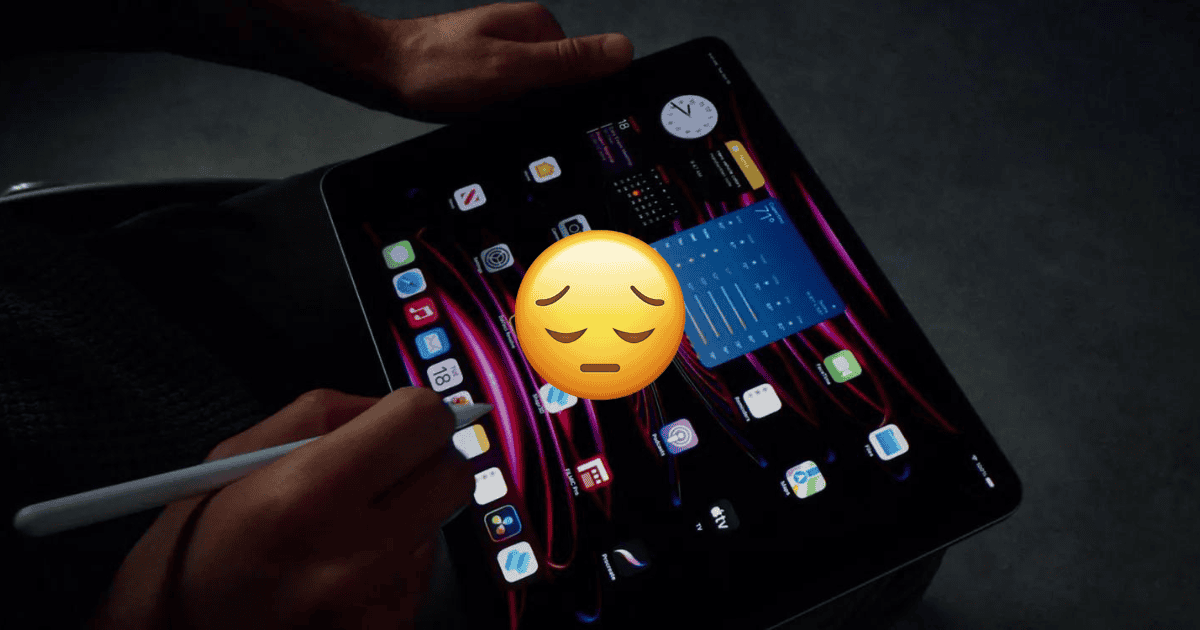Apple is set to update its Mac lineup with the new M4 chips, focused on enhancing performance for artificial intelligence (AI) tasks. The rollout is expected to begin in late 2024, with the entire Mac lineup slated to receive updates by early 2025. The M4 chips will bring significant improvements in AI capabilities and overall performance to Apple’s Mac lineup.
Bitwarden Brings Passkeys to iOS on Latest Beta
Bitwarden now offers a passkeys as a beta on iOS. Passkeys are the most secure way to log in online on different apps and websites.
Apple Will Allow Used Parts for Repairs, and Thieves Won’t Like It
A new move by Apple will allow using used parts for repairs, and also stop thieves from stealing iPhones to sell for parts.
iPhone SE 4 Just Leaked: You’ll Want One, and It’s Launching in 2025
A new leaker suggests iPhone SE 4 will be a game changer, and bring many great features at an affordable price.
Google Photos Is Bringing Magic Editor to iPhones & iPads Soon
Google is launching Magic Editor, earlier exclusive to Pixel 8 series and Google One subscribers, on Android and iPhone, starting May 15.
WhatsApp Testing a Feature To Share Status to Instagram Stories on iPhones
WhatsApp is testing a feature to share your WhatsApp Status updates directly to your Instagram Stories. This optional feature aims to streamline posting across platforms but consider if your content and audience are a good fit.
Safari Is Now 60% Faster Than Before, and Apple Wants To Improve It Even More
Apple engineers have managed to make Safari 60% faster in the last 6 months, and that’s only the beginning of a revolution.
How To Disable Adobe Genuine Service Alert on Mac: 3 Methods
Mistakes happen: if you need to disable the Adobe Genuine Services Alert on a Mac, our guide can show you how to do it.
“Batterygate” Strikes Again: Canadian Users Could Receive $150 From Apple
Canadian users can now check their eligibility and claim a $150 settlement payment in the “Batterygate” Apple scandal.
Apple Alerts iPhone Users in 92 Countries About Spyware Attacks, Yet to Name the Countries
Apple sent notifications to iPhone users in 92 countries warning of potential mercenary spyware attacks. These targeted attacks are more sophisticated than common malware and Apple emphasizes taking the warnings seriously. While details on attackers are withheld, the notifications come amid preparations for elections in many countries.
How To Fix Sony BRAVIA TV Remote Not Working on Apple TV
Is Sony BRAVIA TV remote not working on Apple TV? Here’s how to fix incompatibility issues with your third-party IR remote.
How to Fix All Ghost Touch Issues on Your Apple Watch
In this guide, we will help you fix “Ghost Touch”, “Phantom Touch”, and “False Touch” issues on your Apple Watch.
Apple Drops Safari Technology Preview 192 With New Features and Bug Squashes
Apple is rolling out a new Safari Technology Preview 192 update for macOS Sonoma and macOS Ventura.
macOS 15 Will Focus On Stability: Here’s What We Know About It
Apple engineers are focusing on performance and stability rather than new features in macOS 15, according to respected leakers and insiders.
TSMC's 2nm Process Chips on Track, Setting Stage for iPhone 17 Pro Line
Apple’s major chipmaker, Taiwanese Semiconductor Manufacturing Corporation (TSMC), seems to be on track with 2nm process chips.
Apple Now Assembles 1 in 7 of iPhones in India, Numbers Only To Increase
Apple has doubled its iPhone production in India, assembling 14% of its devices there. This shift is driven by a desire to diversify away from China due to geopolitical tensions and declining sales. India’s growing smartphone market and government incentives are also contributing factors.
AI To Revolutionize iOS 18: Safari Will Implement a New Intelligent Browsing Assistant
A new leak suggests Apple will introduce a browser assistant powered by artificial intelligence for Safari with iOS 18.
New Rumor Throws Cold Water on Mid-Cycle iPhone 15 Color
Apple usually takes wraps off a new color every mid-cycle or during the spring, but that seems unlikely with the iPhone 15 and 15 Plus.
iPhone 16 to launch in Seven Beautiful New Colors
Apple will try to appeal to as many consumers as possible by offering the new iPhone 16 in seven new colors.
Some Vision Pro Users Are Blaming the AR/VR Headset for Causing Health Issues
Some Vision Pro owners are claiming that it’s causing health issues such as headaches, neck issues, and black eyes.
[Solved] Apple Watch Typing Passcode on Its Own
No need to call a priest if an Apple Watch is typing a passcode all on its own: our guide gives a simple rundown on a proper fix.
iPhone and Apple Watch Are Hot Favorites Among Teens, but VR Headsets Are Slowly Gaining Popularity
Teenagers are still strongly in favor of the iPhone and Apple Watch over other brands. VR headsets are slowly gaining popularity among teens.
Planning To Buy the New OLED iPad Pro? We Have Bad News
The new OLED iPad Pro will be a powerful upgrade, but will come with a severe price hike that consumers won’t like
How To Fix myQ 'Cannot Connect to Server' in watchOS 10.4
MyQ app users might go crazy trying to fix “Cannot connect to server” after updating to watchOS 10.4, but the answer will surprise you.

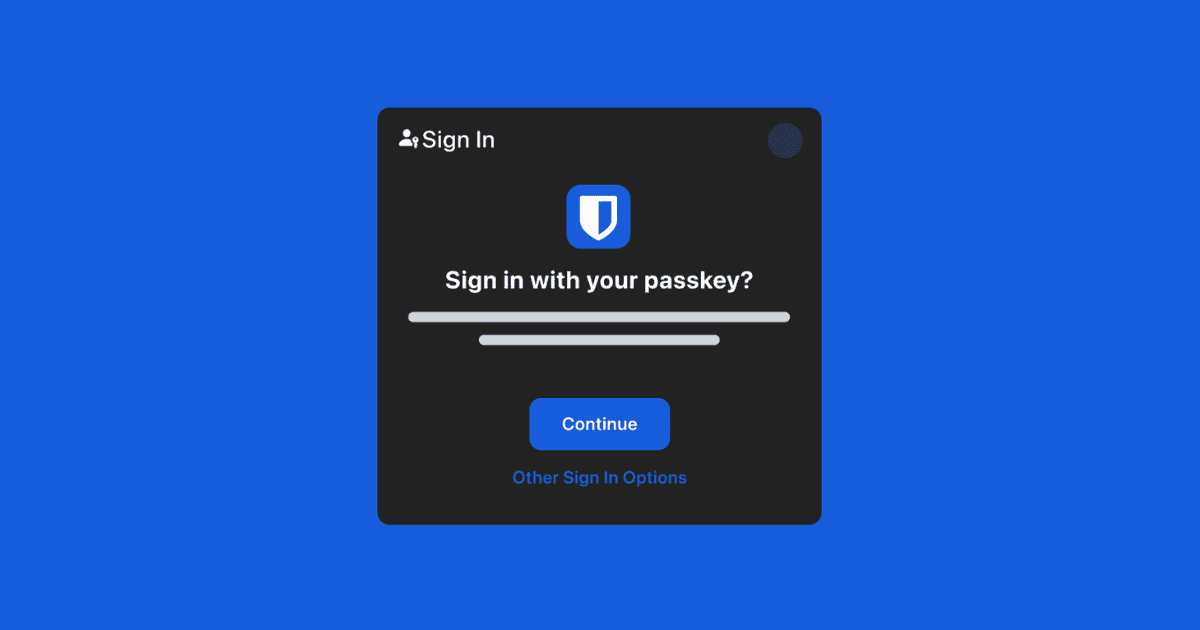
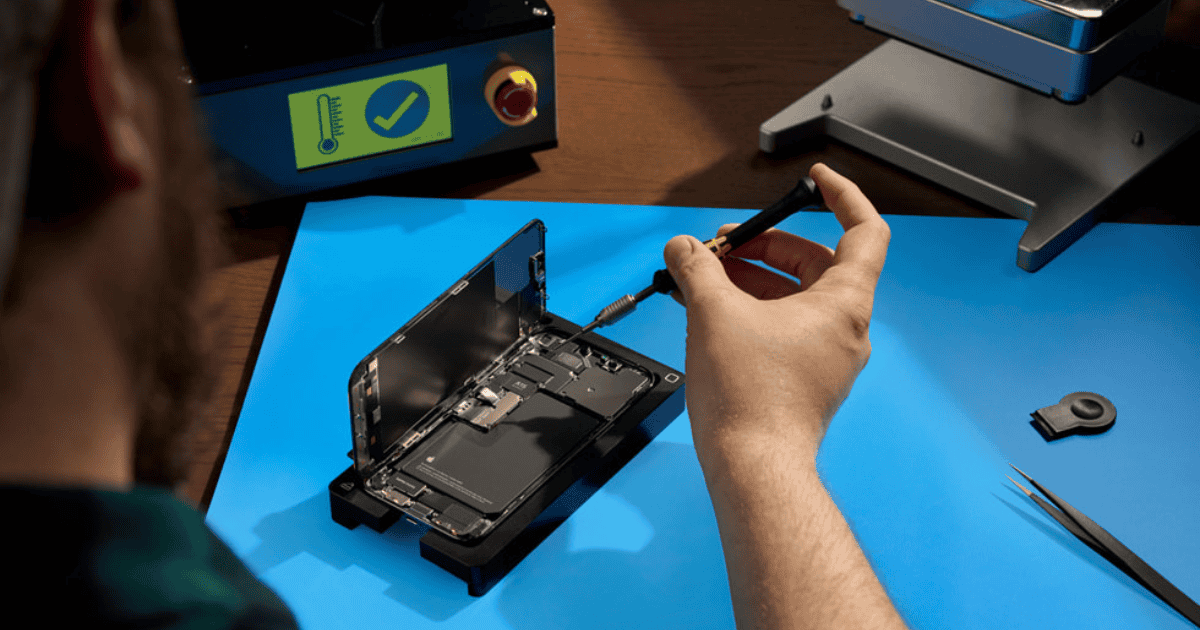

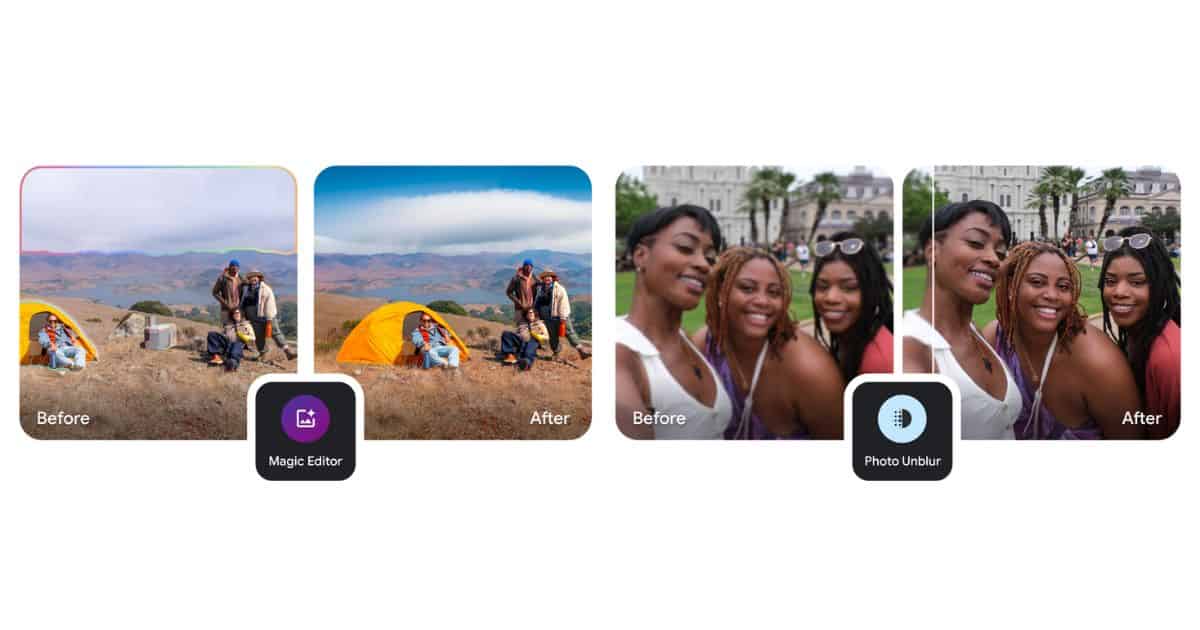

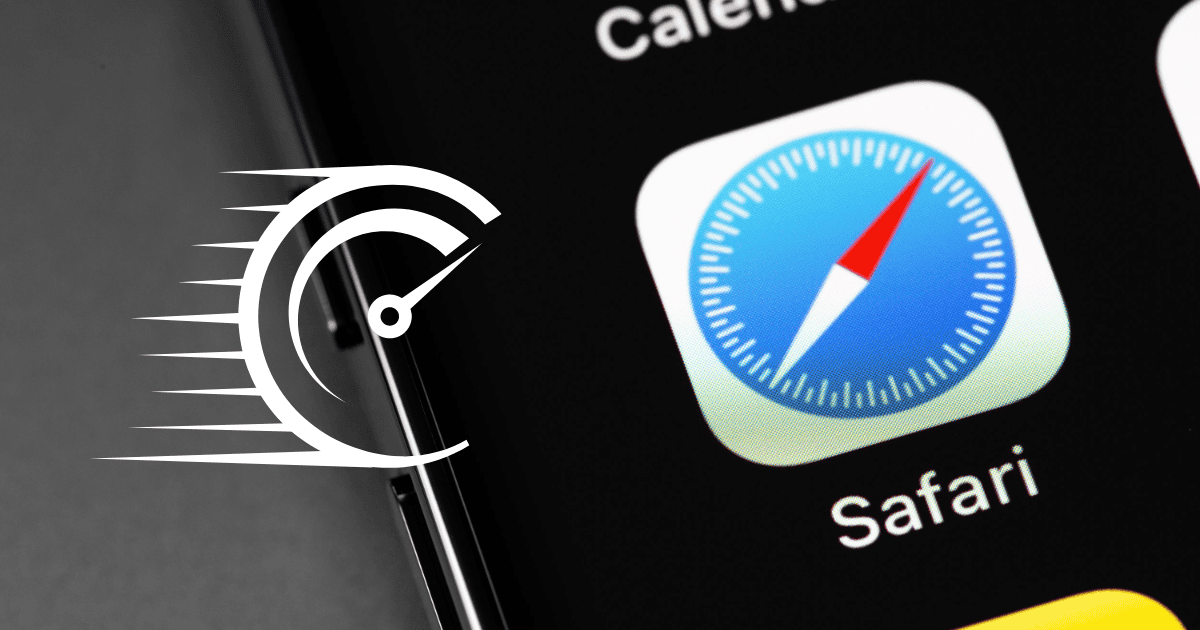
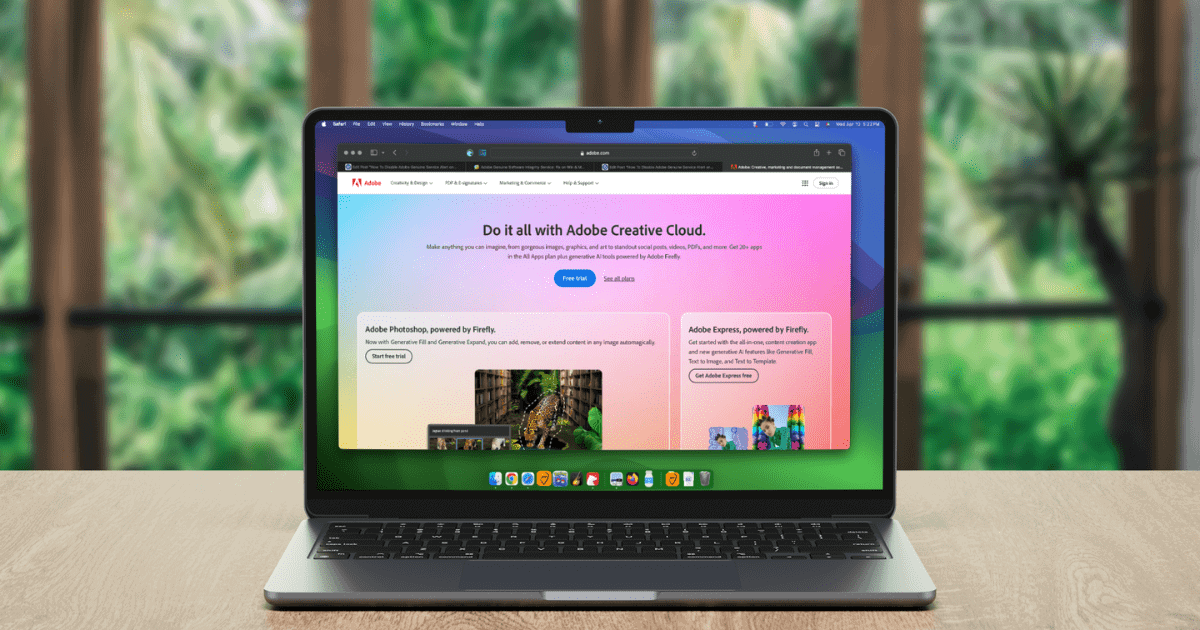
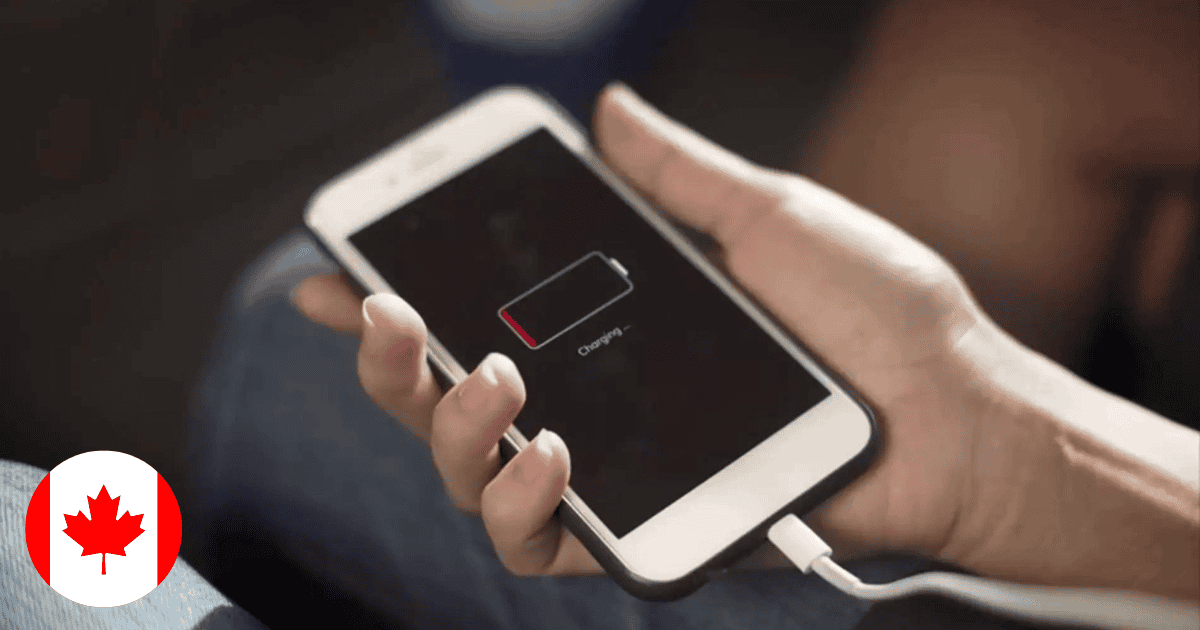



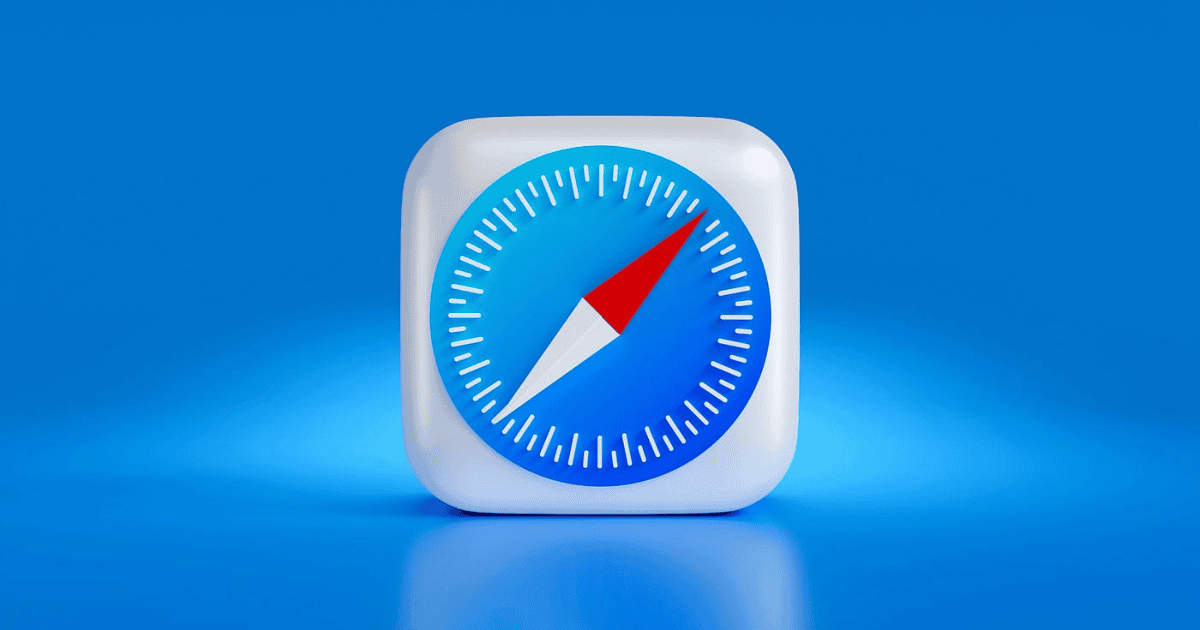






![[Solved] Apple Watch Typing Passcode on Its Own](https://www.macobserver.com/wp-content/uploads/2024/04/Apple-Watch-Typing-Passcode-April-2024-Featured.png)