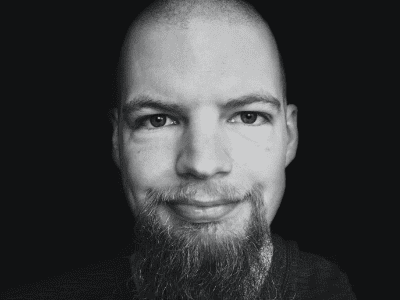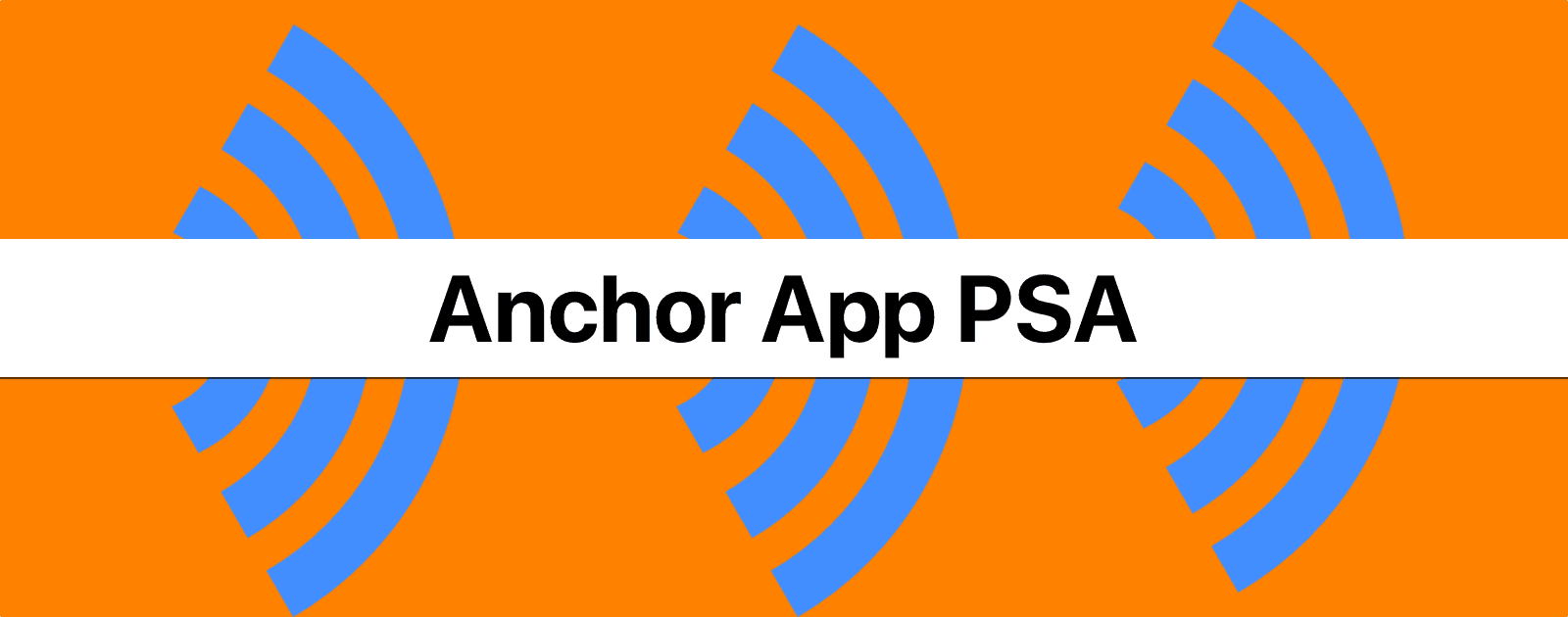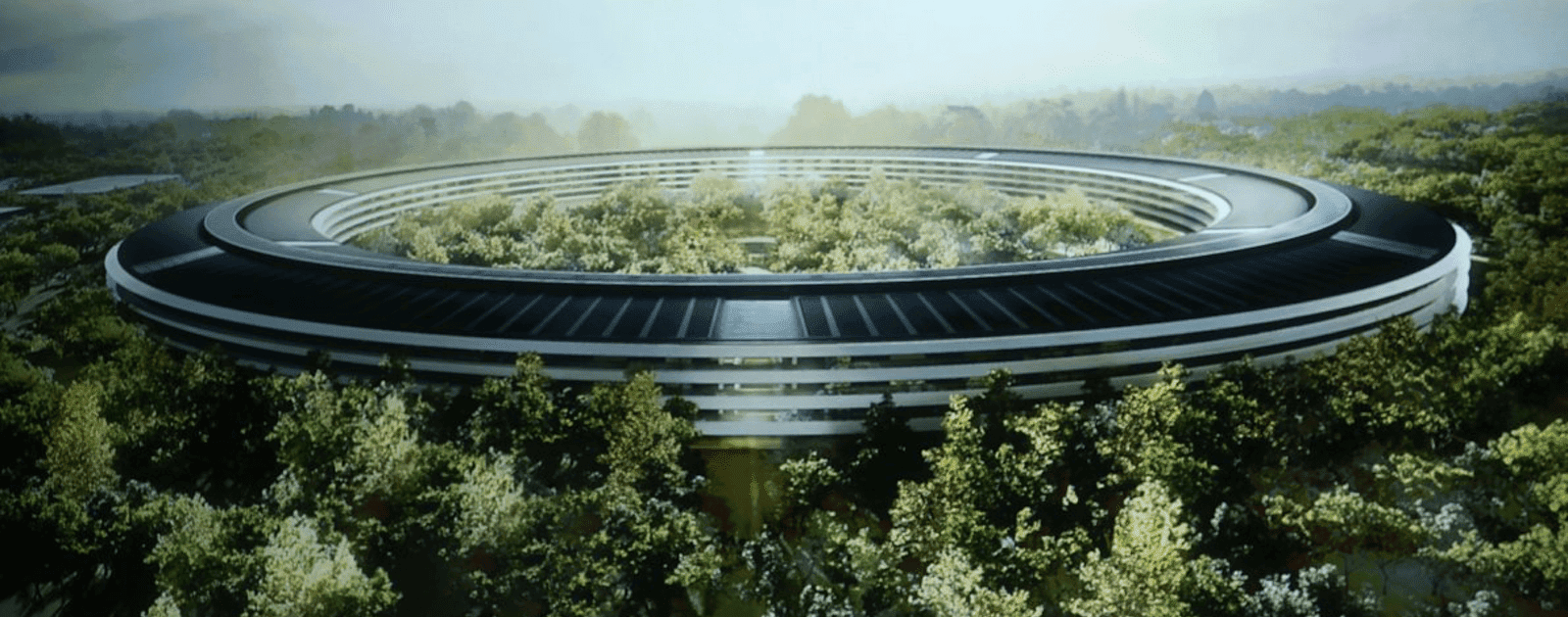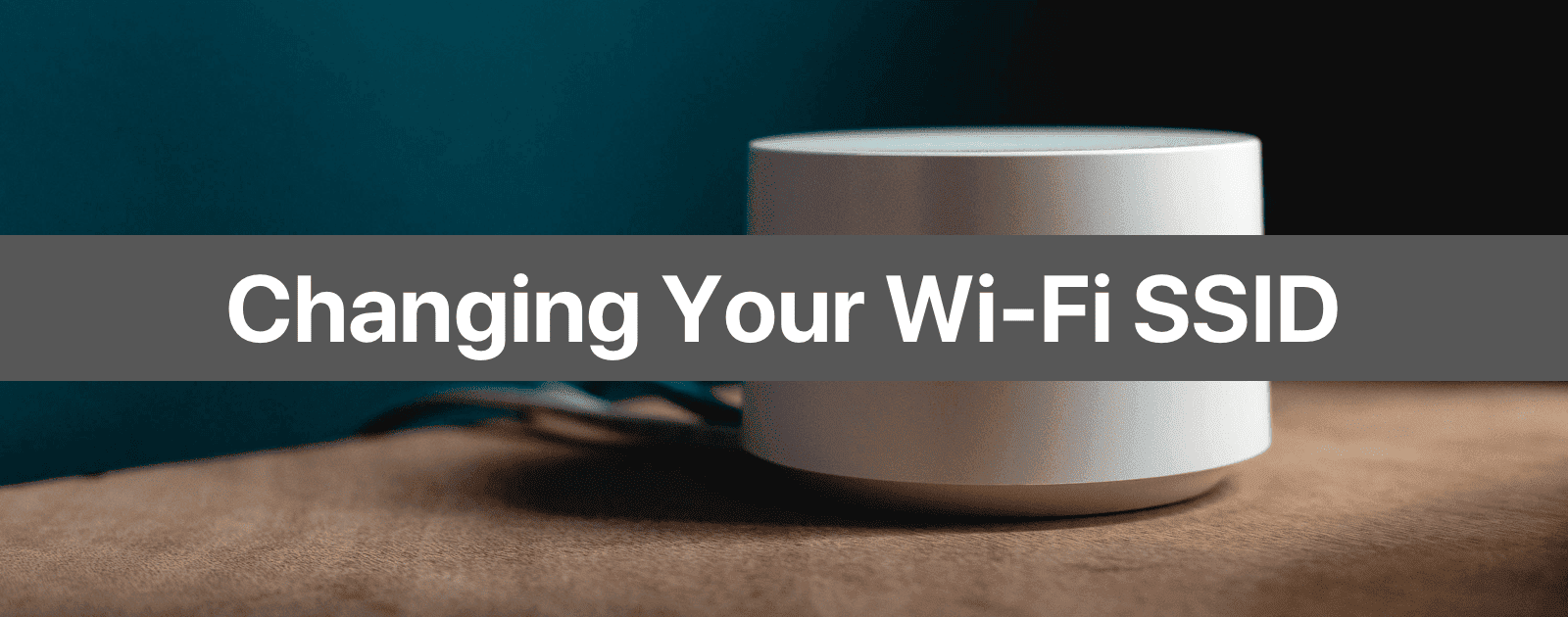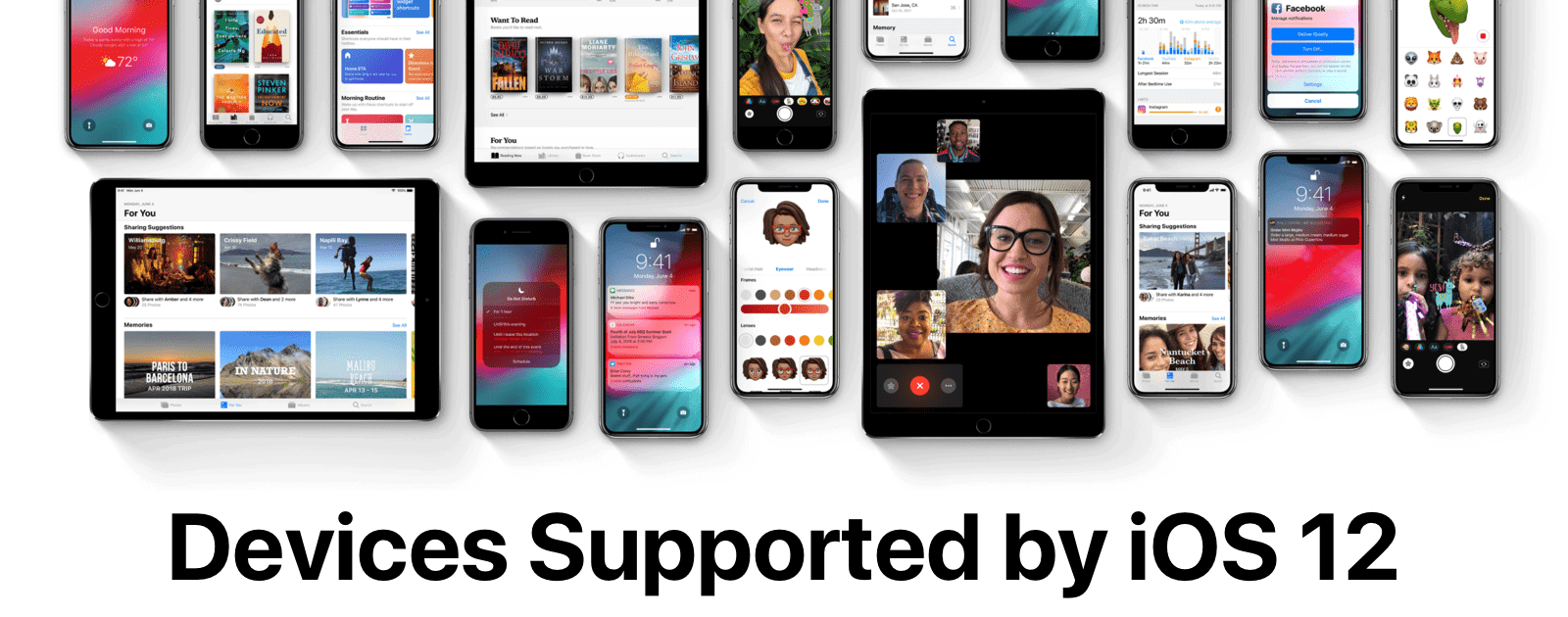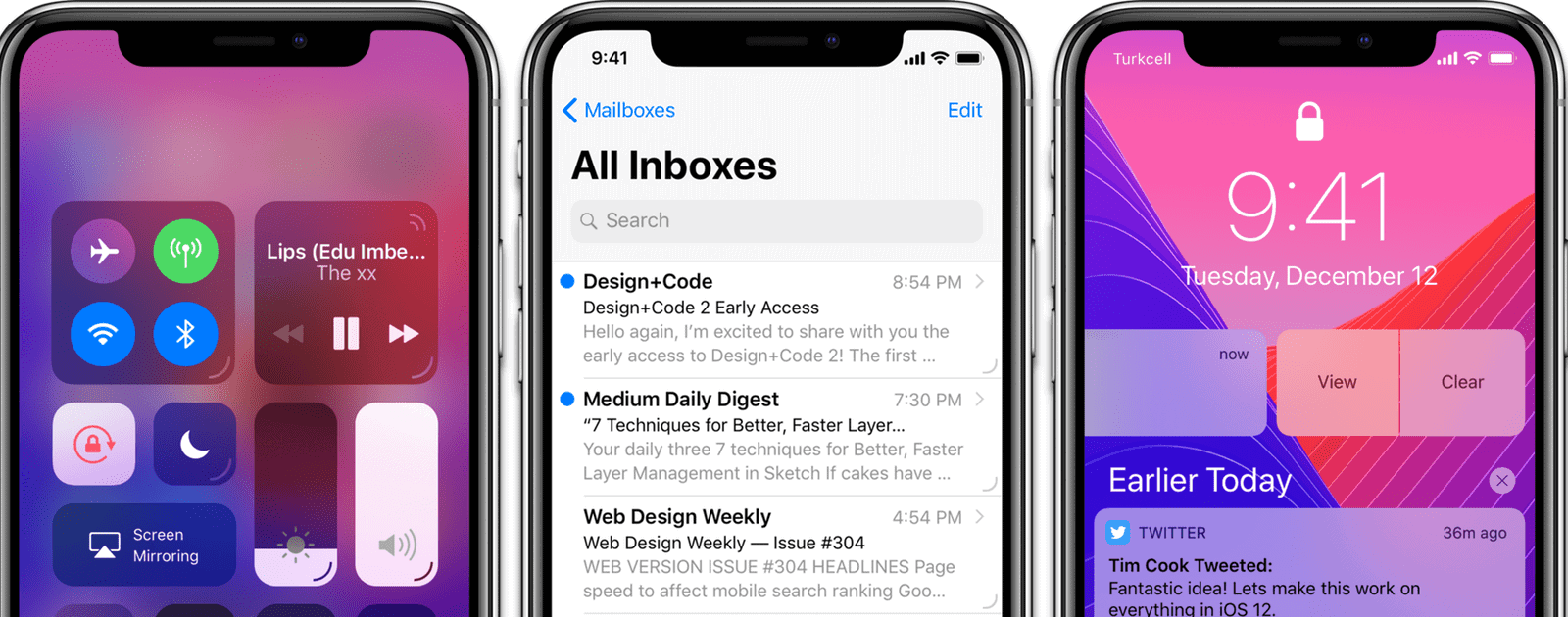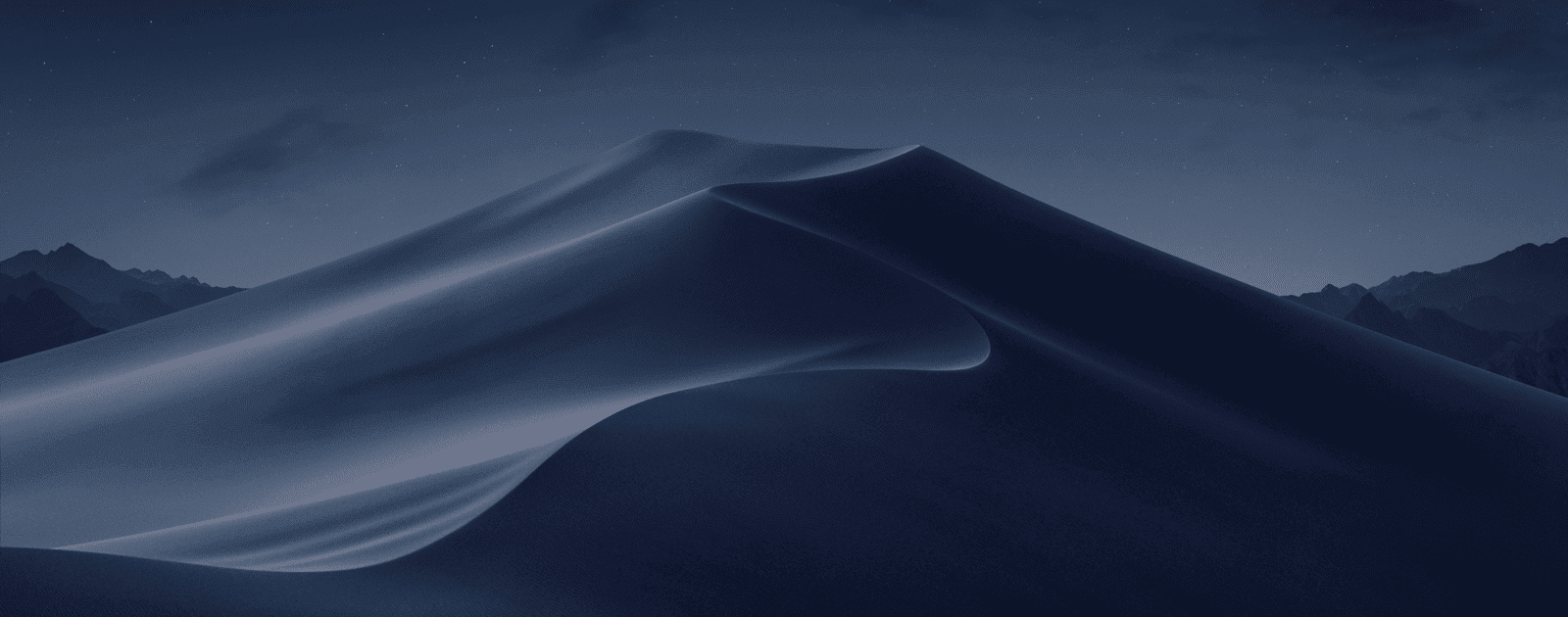Over on Quora, a website where you can ask questions, someone asked: “What is Apple’s strategy with their health platform?” User Mills Baker gave an interesting answer, saying that the Apple health platform aims to fill a void that other tech companies are unable to fill.
For various reasons from fragmentation to consumer concern about data collection and privacy, Samsung, Google, Facebook, Amazon, and so on (including most Android hardware companies) cannot develop advanced health-related features and incorporate them into their products. Nowhere does a tightly-controlled, individual-user-oriented, “device-restricted” product ecosystem make more sense than with sensitive health records and holistic measurement / presentation / usage. Apple will probably remain most-trusted, most-reliable, and most usable in this area for a long time.