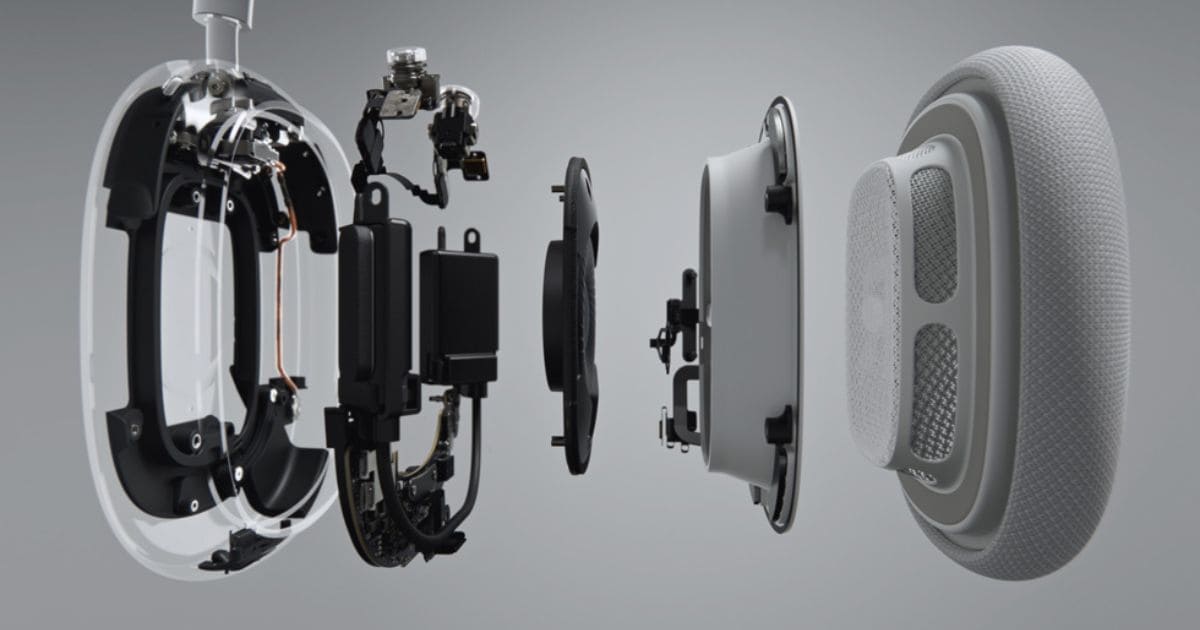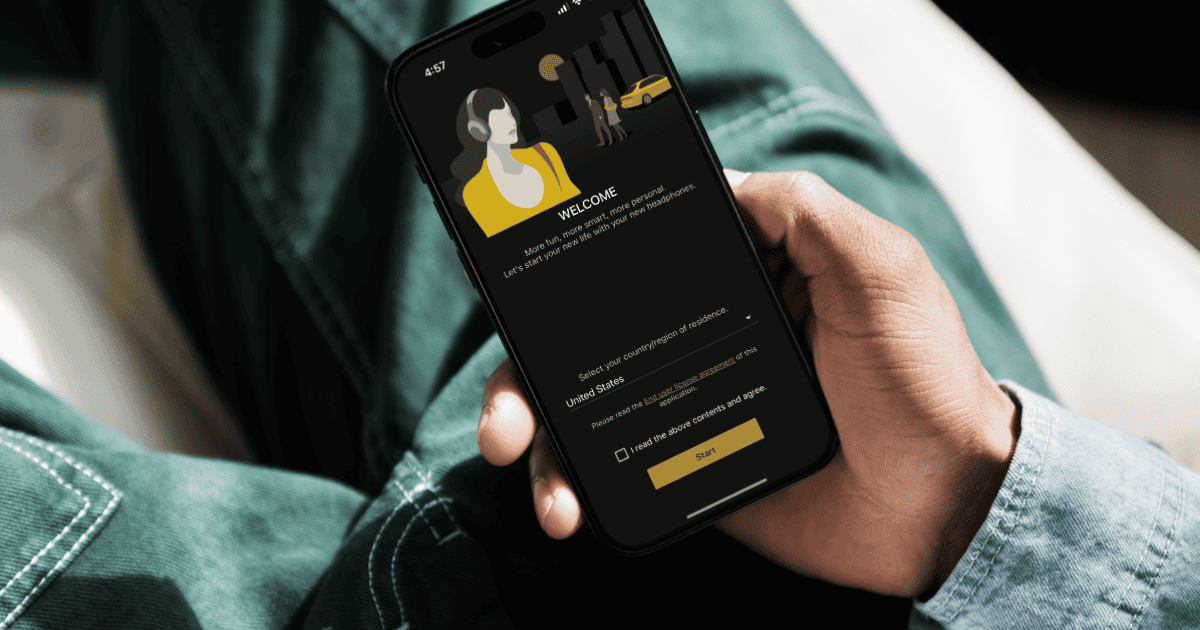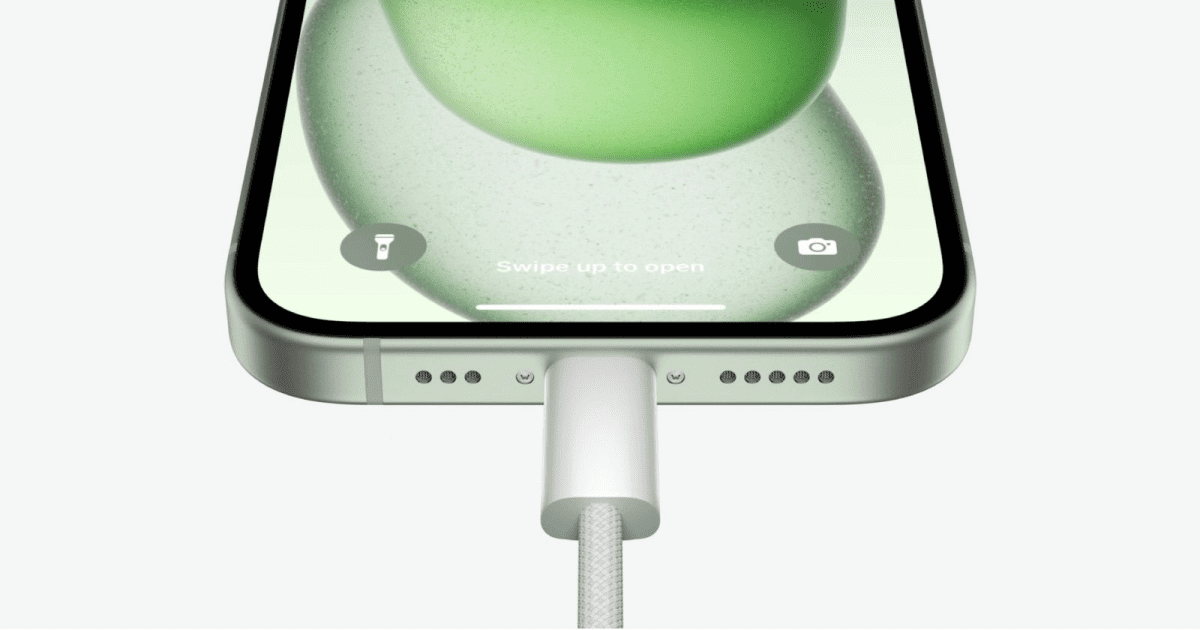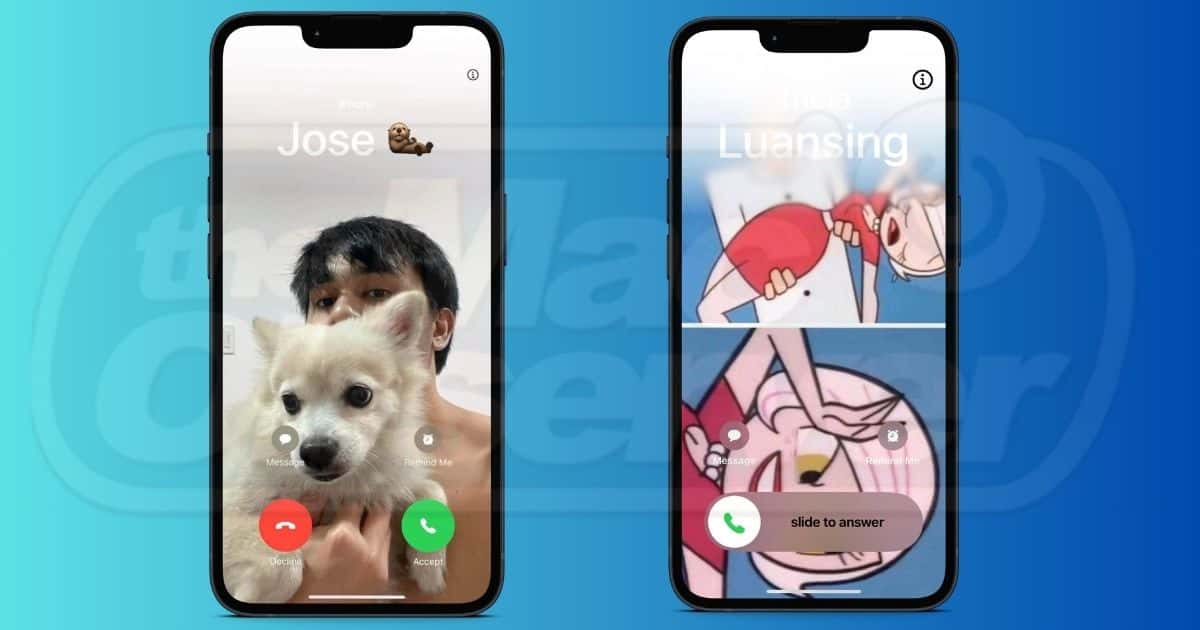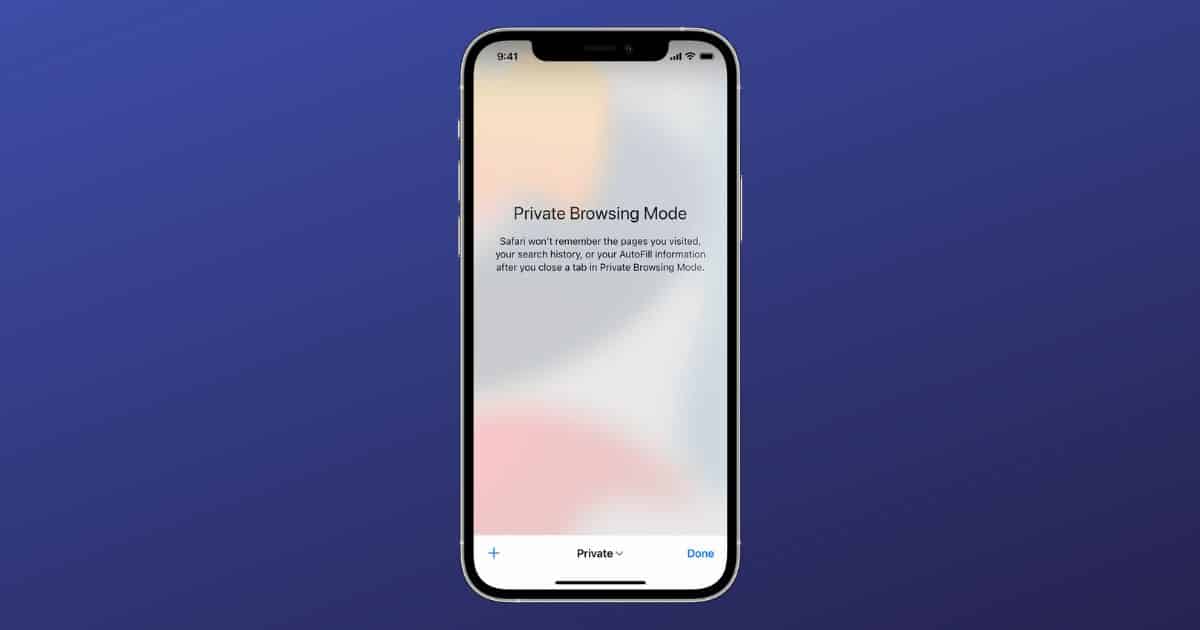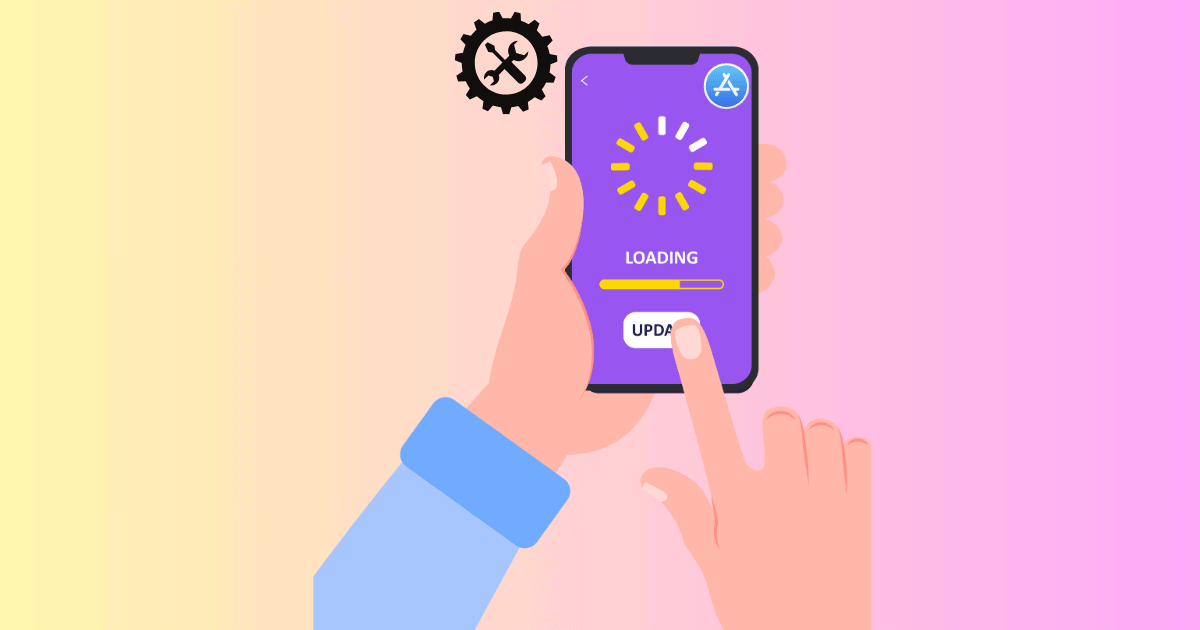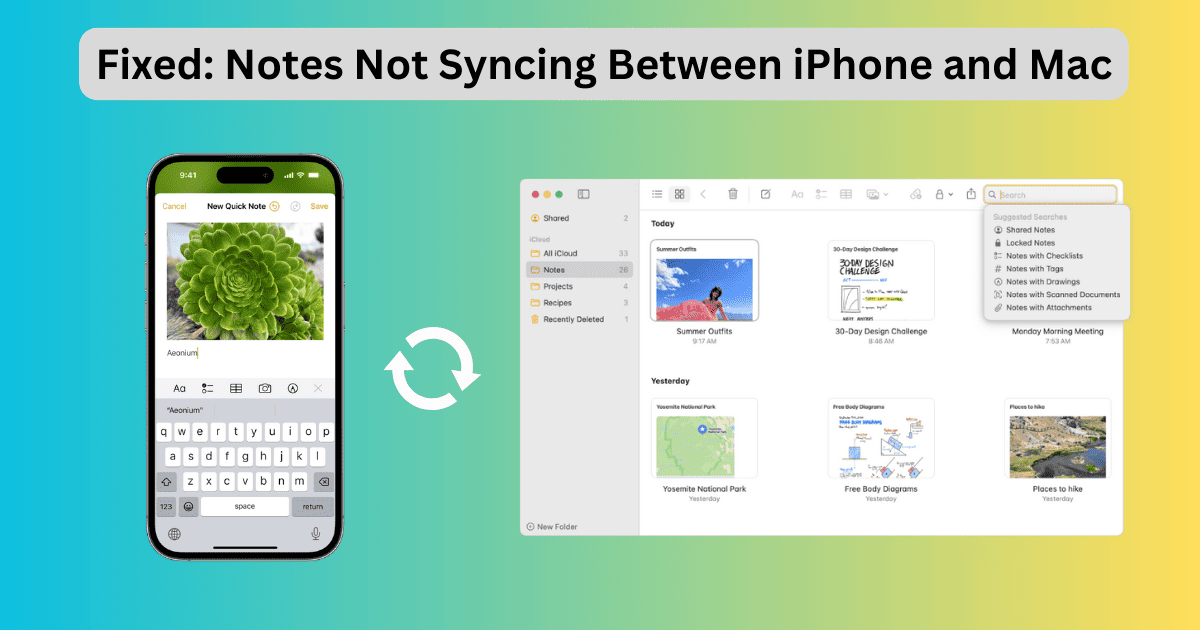Do you know how to securely erase a Mac’s SSD? Use this guide if you need to wipe your SSD before selling it or using it as an external drive.
Taiwan Earthquake May Delay iPhone 16 Pro Shipments, but TSMC Assures No Impact
Could there be delays in iPhone 16 Pro shipments? It seems so
iOS 17.5 Beta 1 Intros Direct App Downloads from Developers for EU iPhone users
The iOS 17.5 beta 1 packs the ability to download apps from developer websites, but this is limited to users based in the European Union.
Beats Solo 4 Tipped To Feature USB-C, Improved Audio at $199
Beats Solo 4 could have major improvements, especially in terms of sound quality, and longer battery life, and it will also feature USB-C.
Apple Rolls Out New Firmware Update for AirPods Max
Apple doesn’t delve into details regarding what this update packs, so it’s likely that it’s about fixing the bugs and minor tweaks.
How to Unsend or Edit a Message on iPhone, iPad and Mac
Are you having doubts about an iMessage that you recently sent? Here’s how to delete iMessages on your iPhone, iPad, Mac, and Apple Watch.
Apple Pushes iOS 17.5, visionOS 1.2, macOS Sonoma 14.5 Betas to Developers
These new round of developer updates are now available for download
Apple Vision Pro's Latest Beta Release Brings Support for Spatial Persona
If your Vision Pro is running visionOS 1.1 or later, you should be able to access spatial Personas later today.
Apple Researchers Unveil ReALM To Upgrade Siri and Take on GPT-4
Apple researchers claim that larger models of ReALM can outperform the popular AI models, including the GPT-4.
Sony Headphones App Not Connecting in iOS 17? 5 Solutions
If the Sony Headphones app is not connecting after moving to iOS 17, our guide can help make the proper connection again.
Entry-Level AirPods 'Lite' and New AirPods Max May Hit Shelves by Late 2024
Apple could be planning to take wraps off an entry-level AirPods “Lite” and a new AirPods Max later this year.
Apple Patent Hints at Focus Mode for Apple Vision Pro
Apple wants to improve Focus Mode on the Apple Vision Pro so that it is more dynamic
iPhone 15 Beeping Sound While Charging? 6 Ways to Fix it
Does your iPhone 15 beep while charging? Here are some troubleshooting steps for your iPhone, charging cable, and power adapter.
iPhone 6 Plus and iPad Mini 4 join Apple's Obsolete and Vintage list
iPhone 6 Plus and iPad Mini 4 have now joined the likes of Apple’s vintage and obsolete products.
iPhone SE 4 Case Leak Shows It Could Resemble the iPhone 14
The leaked case shows an area for a notch on the front, hinting that the iPhone SE 4 could no longer have a home button.
Apple Turns Down India’s Enforcement Directorate Request To Unlock Opposition’s iPhone
Apple has reportedly turned down India’s Enforcement Directorate’s request to unlock the iPhone.
How to Update an Old iPad to iOS 16
It is so important to perform a regular update to an old iPad, and many of the old devices still support iOS 16.
Contact Posters Not Sharing on iOS 17? Here’s What To Do
Are your friends not seeing your new Contact Posters? Here are some fixes for when your Contact Posters are not sharing on iOS 17.
Fix: Private Browsing Greyed Out in Safari on iPhone, iPad and Mac
If you can’t find or use the Private Browsing Mode in Safari, here’s how to fix Private Browsing in Safari on iPhone or iPad.
Unable To Install Stock Apple Apps on Your iPhone? Here’s What To Do
Unable to install stock Apple apps on your iPhone? Don’t worry—the troubleshooting steps in this guide will help you get your apps back.
Apple's New Website Can Help You Understand How to Build iPhone and Mac Apps
This website has three different sections and chapters, with various lessons you can browse through for building Apps using Swift
Notes Not Syncing Between iPhone and Mac? Try These 6 Fixes
If your notes are not syncing between your iPhone and Mac, try out these simple troubleshooting steps to fix the error.
RCS support is finally coming to iPhone this Fall
The Android’s official website mentioned that RCS support for the iPhones is coming in the fall of 2024.
Grand Theft iPhone! Cops Seize Fake Apple Products Alongside Counterfeit Items Worth £600,000
Kingpin busted! Cops seize fake iPhones alongside counterfeit items worth £600,000 during two connected raids in Belfast and Portadown.
![How to Safely Erase Your Mac’s SSD [2024]](https://www.macobserver.com/wp-content/uploads/2024/04/Securely-Erase-Mac-SSD-April-2024-Featured.png)