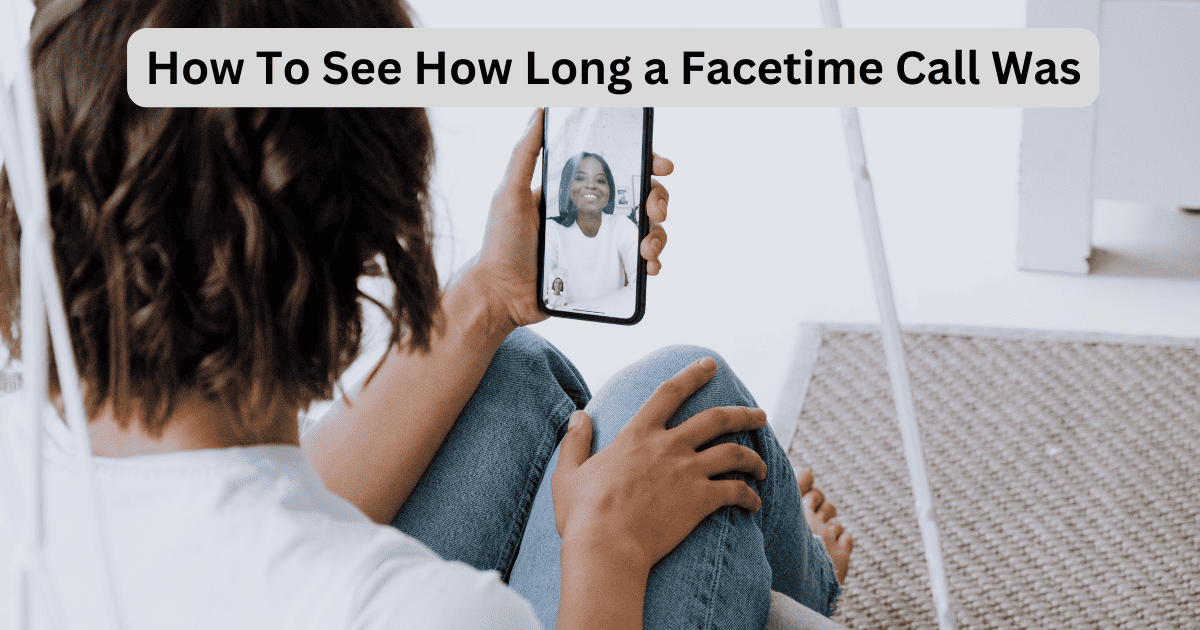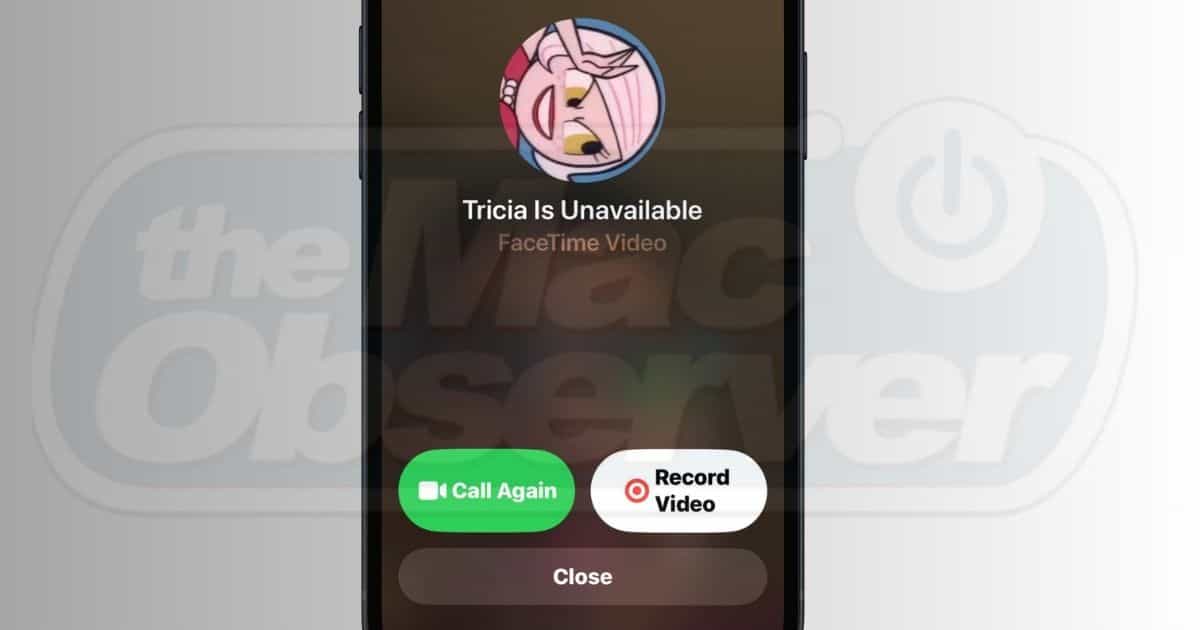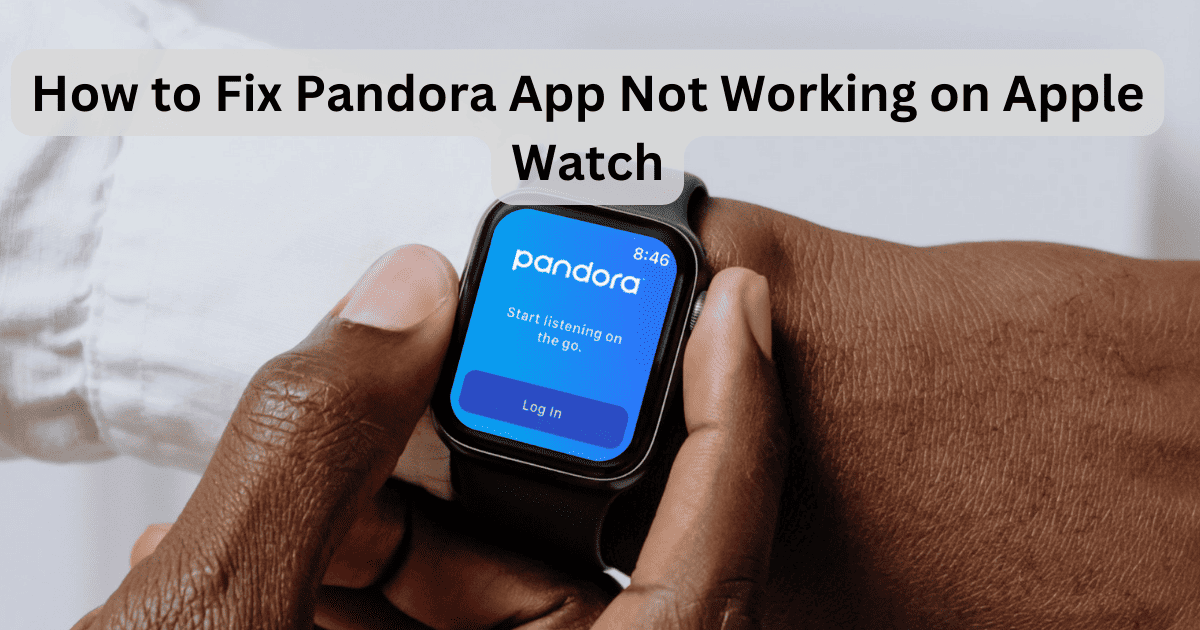Is the “Cannot Connect to iCloud” error showing on your screen? Here are some troubleshooting steps for when you can’t access your account.
iOS 17.4 Is Now out With Sweeping App Store Changes
The update helps Apple comply with the DMA and enables alternate app stores on the iPhone in the EU.
Instagram, Facebook Face Outage; Down For Several Users
Instagram and Facebook are currently down for many users across the world.
Early M3 MacBook Air Benchmarks Reveal Performance Improvement Over Its Predecessor
The benchmarks suggest that the all-new M3 MacBook Air comes with about a 20% increase in performance over the M2 MacBook Air.
New Legislation Could Change the Way iPhones Are Self Repaired in Oregon
Oregon’s new Right to Repair Act bans parts pairing
TCL TV AirPlay Not Working? Here’s How To Fix That
Is AirPlay not working on your TCL TV? Here are some troubleshooting steps for when you’re having trouble screen mirroring your Apple devices.
Fix: HomePod Not Responding in 8 Ways
If you find that your HomePod is not responding, you may need to try a couple of things to get it going again.
Best Apple Vision Pro Financing Options in 2024
Check out some of the best options to finance Apple Vision Pro.
How to Reset NVRAM (PRAM) and SMC on Mac
Learn how to reset the NVRAM, PRAM, and SMC on your Mac to troubleshoot hardware issues with tailored steps for Intel and Apple Silicon models.
How To Remove YTMP3 Virus & Why It’s Not Safe
Uncover step-by-step solutions to eliminate annoying ads and page redirects caused by the YTMP3 virus and reclaim your Mac’s security.
How to Download Respondus LockDown Browser on Mac [2024]
For those that need to take a test for school or university, knowing how to download the Respondus LockDown browser on Mac can be crucial.
How To See the Duration of a FaceTime Call on iPhone/iPad
Looking to check how long a FaceTime call was on your iPhone and iPad? Check out this quick guide to know everything.
What FaceTime Unavailable Means + 7 Fixes for It
Is FaceTime unavailable on your Apple device? Here are some easy troubleshooting steps for when you can’t make or receive calls on FaceTime.
macOS Sonoma 14.4, VisionOS 1.1 Release Candidates Now Out, Tweaks to Safari, new Emojis in Tow
The updates are the same ones that should hit the public later this week or next week
Apple Claims Spotify Pays Nothing for Their Services
Apple vs. Spotify: EU smacks Apple with over $2 billion for violating EU competition regulations regarding its music streaming strategy.
Apple Goes After Windows Laptops and Claims Macs as a Great Platform for AI
The company claims MacBooks as the world’s best consumer laptop for AI
Apple Launches 13-inch and 15-inch M3 MacBook Air With Faster Wi-Fi and Better Performance
Apple has now updated the MacBook Air lineup with the M3 chip. These models are available to order today, and shipping will begin on March 8.
Safari Freezing on iPhone? Here Are 8 Fixes That Work
Is Safari repeatedly freezing on your iPhone running on iOS 17? In this guide, we will help you fix Safari freezing on iOS 17.
Leaked iPhone SE 4 Render Hints at the Demise of Home Button
Well, the iPhone SE 4 is coming and the design looks quite promising.
100MP at 60FPS Required To Capture Video For Apple Vision Pro, says Canon
Canon executive explains that the Apple Vision Pro requires at least 100 MP with 60 frames per second.
Don't Expect a Special March Apple Spring Event for New iPads and Macs
The company might instead launch new iPads and Macs in press releases instead
Fix: Pandora App Not Working on Apple Watch
If the Pandora app is not working on your Apple Watch, our solution will get you back to your favorite tunes in no time.
Apple Backtracks and Won't Block Web Apps on iPhones in the EU Anymore
The move to not block web apps on iPhones in the EU comes after public outcry and other concerns.
iPhone 14 and 14 Plus Are the Most Popular Phones With Android Switchers
iPhone 14 or iPhone 14 Plus made up 26% of the share of devices that ex-Android users purchased in 2023 per a study from CIRP
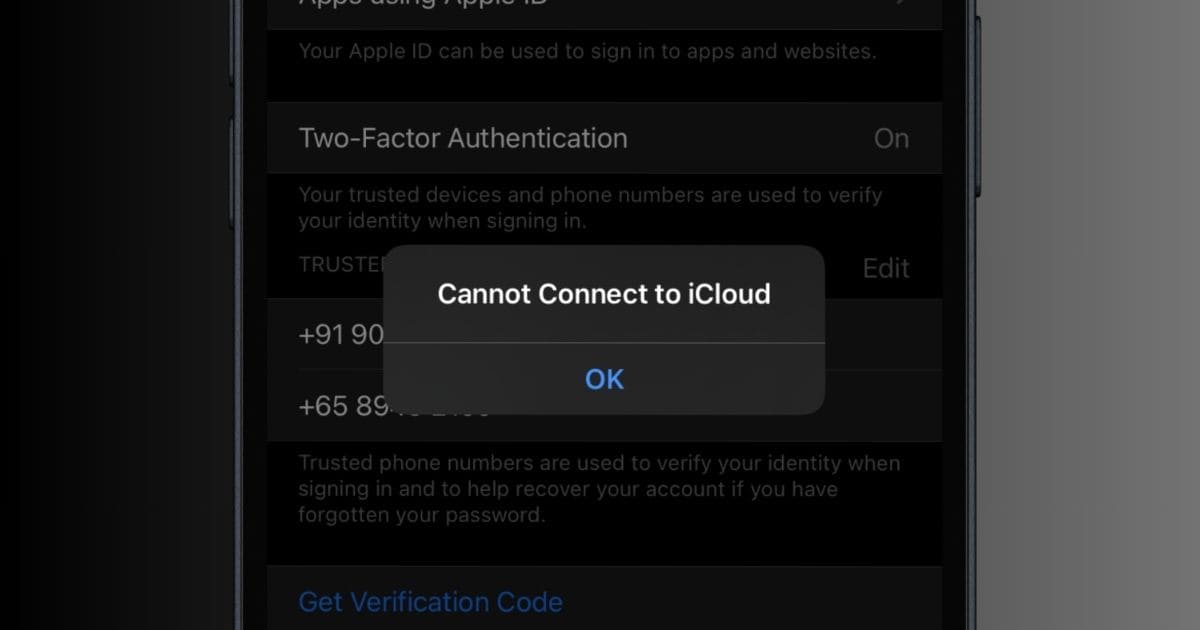
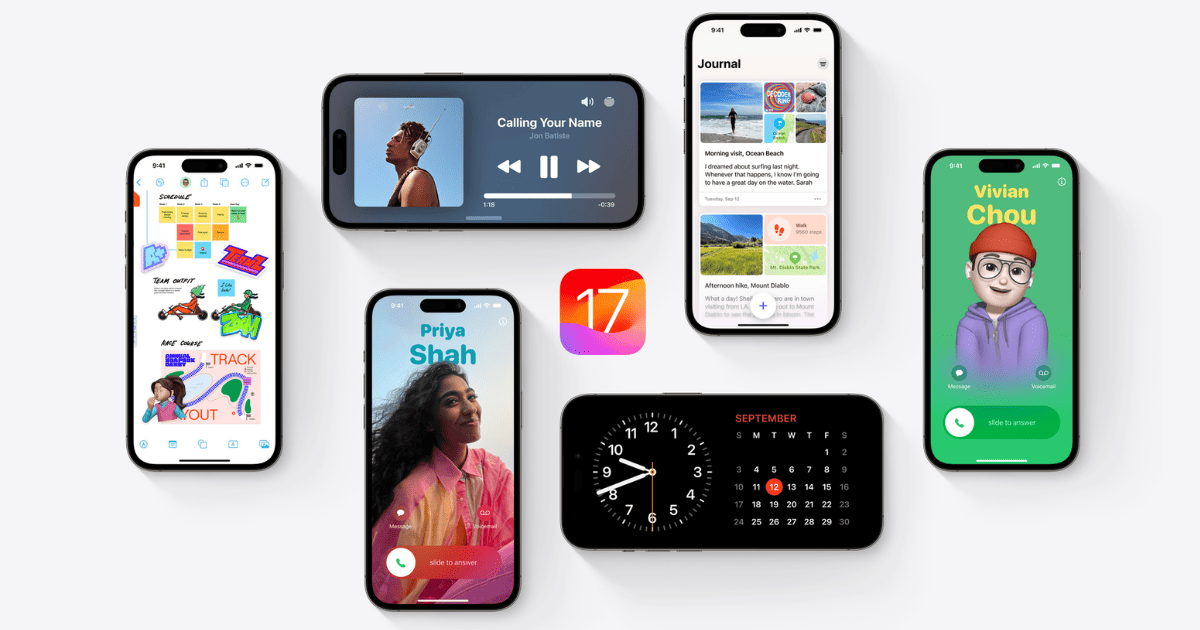



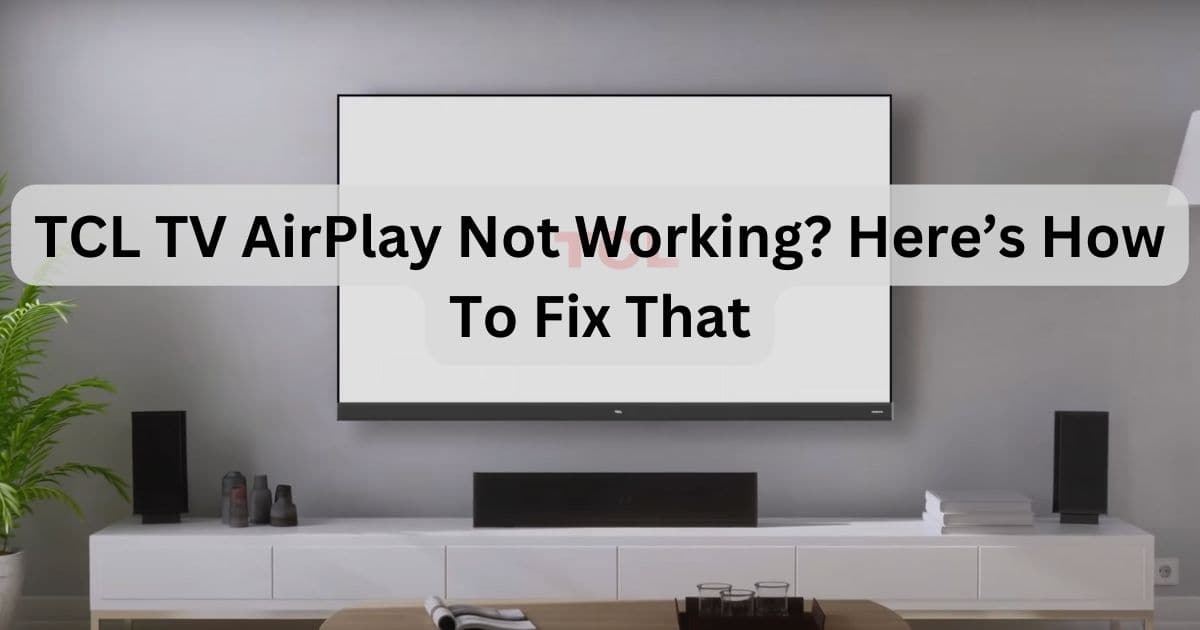


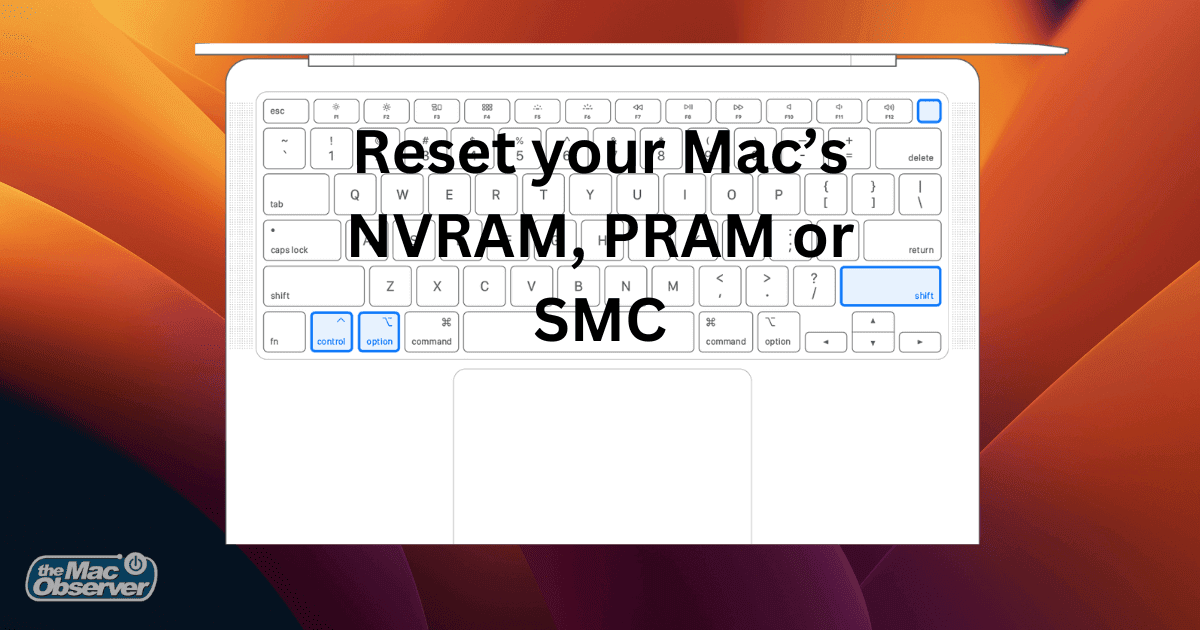
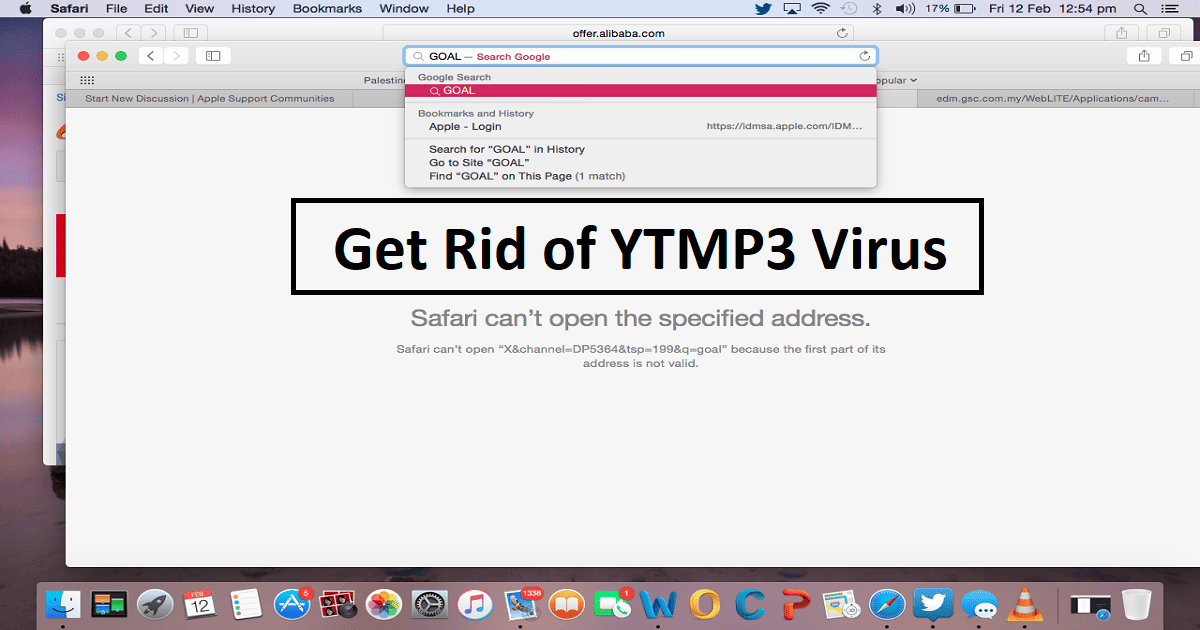
![How to Download Respondus LockDown Browser on Mac [2024]](https://www.macobserver.com/wp-content/uploads/2024/03/respondus-lockdown-browser-download-Mac-click-download-march-2024-featured.jpg)