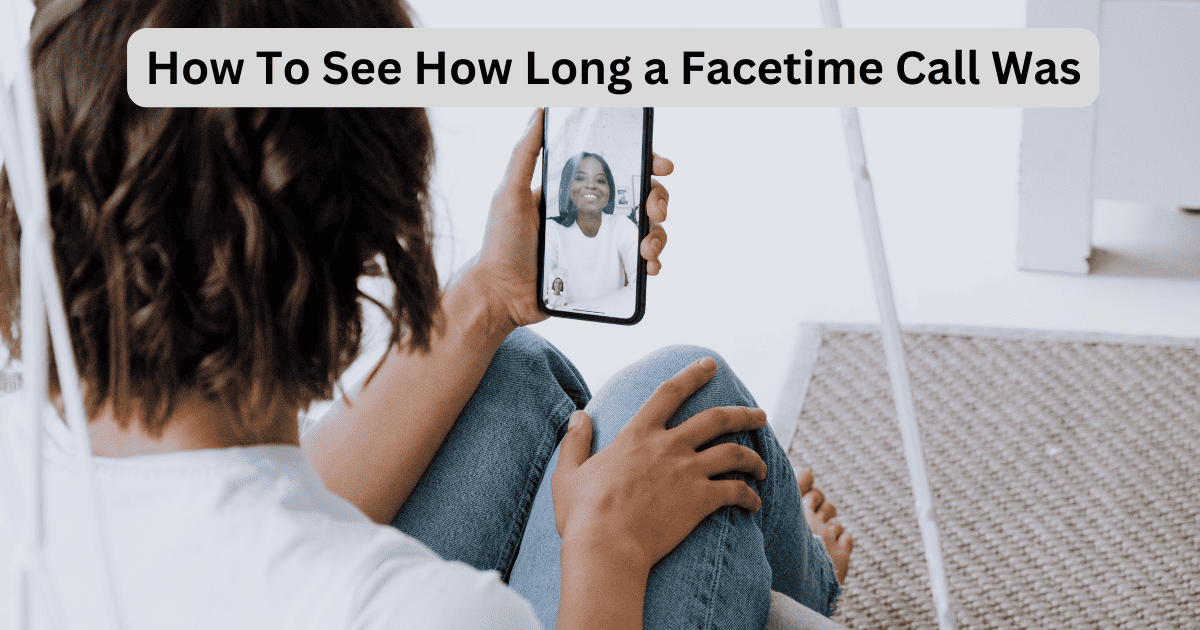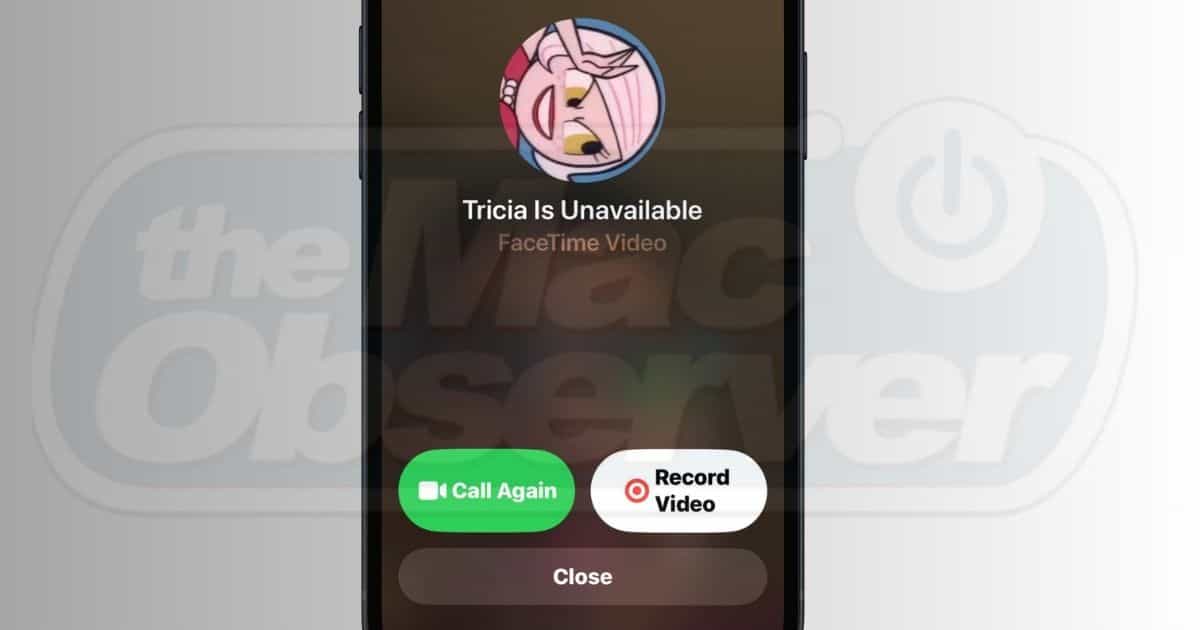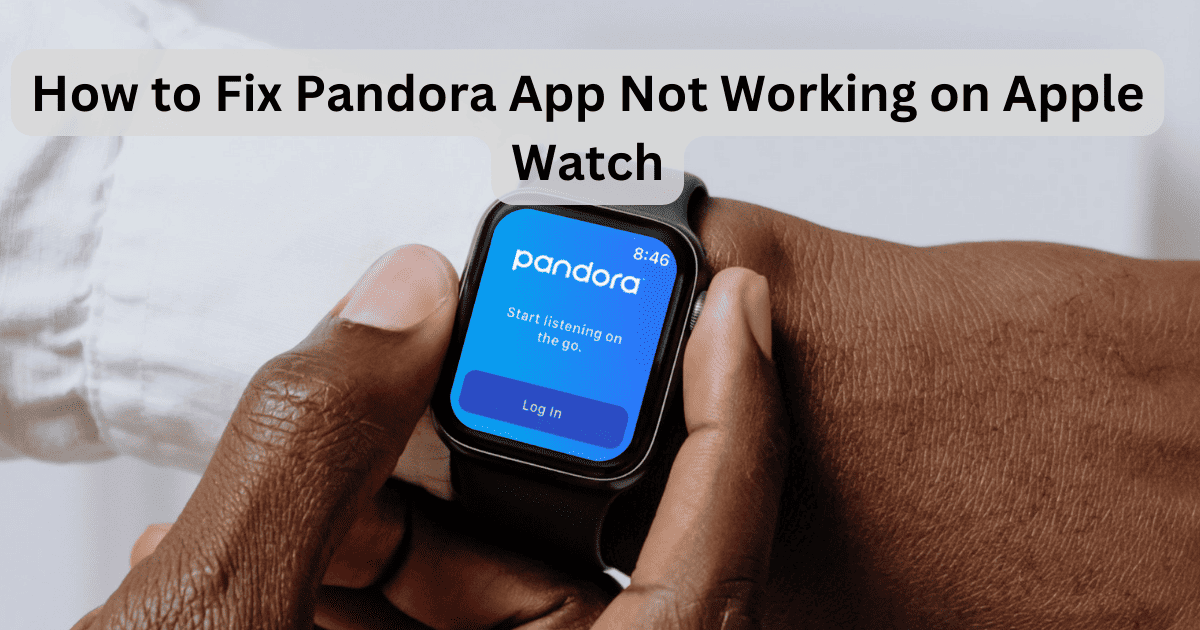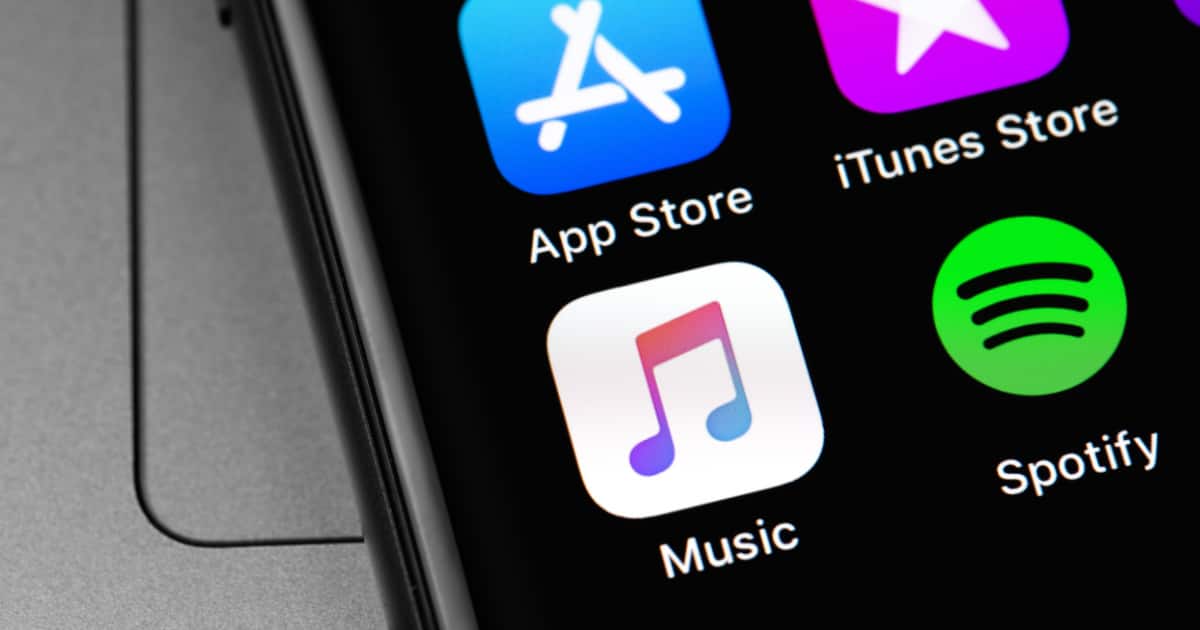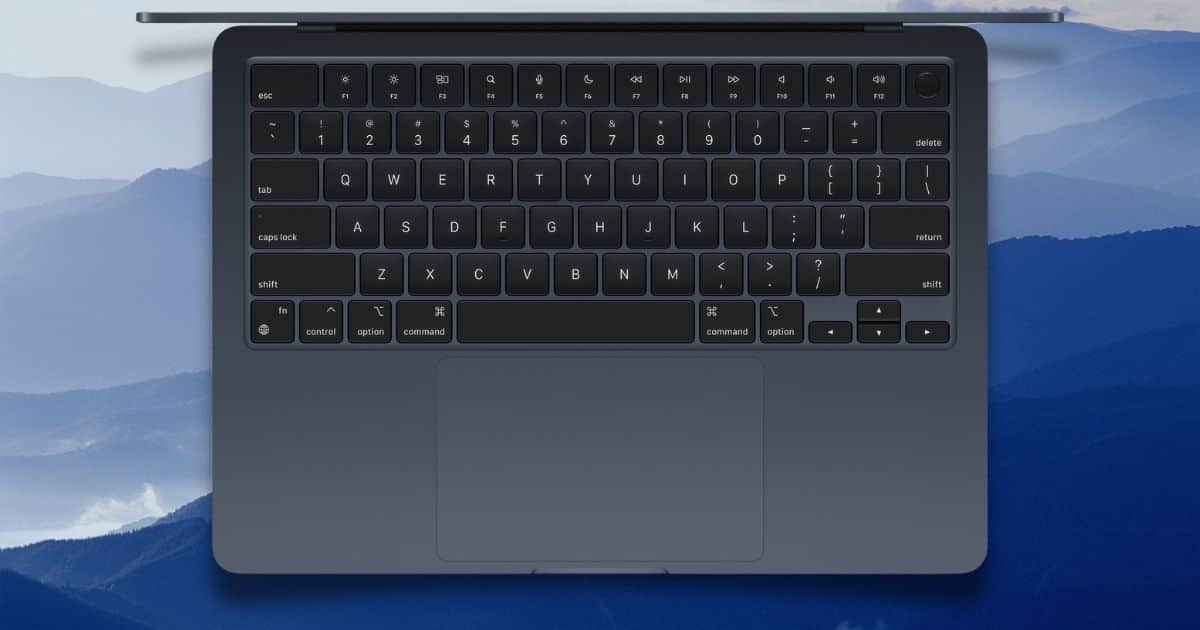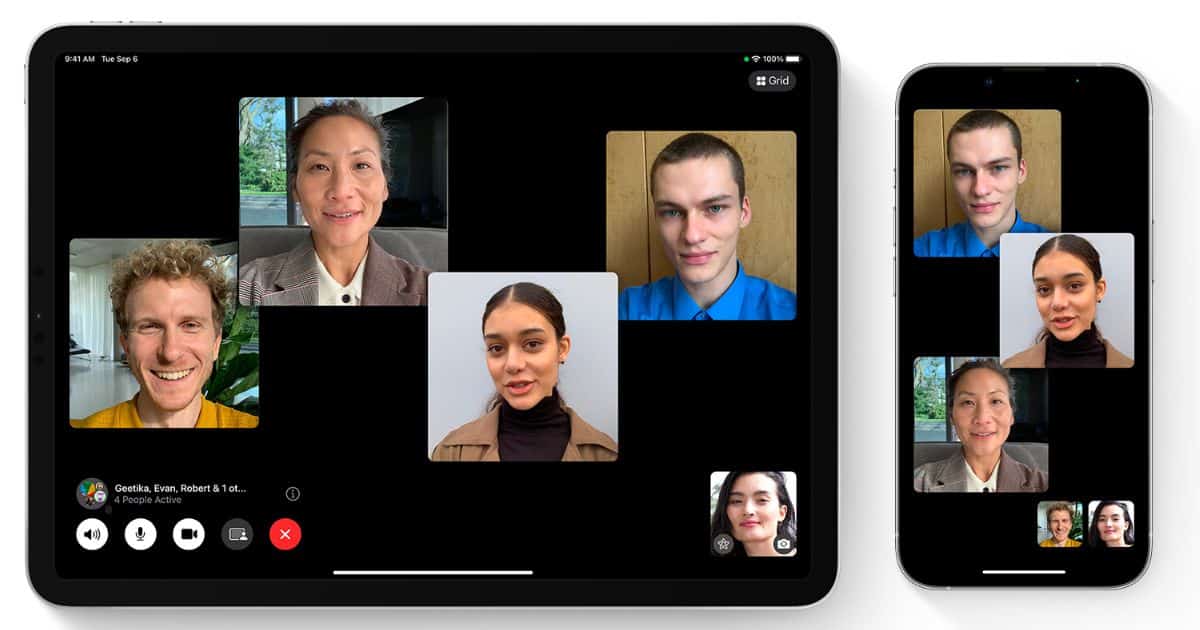For those that need to take a test for school or university, knowing how to download the Respondus LockDown browser on Mac can be crucial.
How To See the Duration of a FaceTime Call on iPhone/iPad
Looking to check how long a FaceTime call was on your iPhone and iPad? Check out this quick guide to know everything.
What FaceTime Unavailable Means + 7 Fixes for It
Is FaceTime unavailable on your Apple device? Here are some easy troubleshooting steps for when you can’t make or receive calls on FaceTime.
macOS Sonoma 14.4, VisionOS 1.1 Release Candidates Now Out, Tweaks to Safari, new Emojis in Tow
The updates are the same ones that should hit the public later this week or next week
Apple Claims Spotify Pays Nothing for Their Services
Apple vs. Spotify: EU smacks Apple with over $2 billion for violating EU competition regulations regarding its music streaming strategy.
Apple Goes After Windows Laptops and Claims Macs as a Great Platform for AI
The company claims MacBooks as the world’s best consumer laptop for AI
Apple Launches 13-inch and 15-inch M3 MacBook Air With Faster Wi-Fi and Better Performance
Apple has now updated the MacBook Air lineup with the M3 chip. These models are available to order today, and shipping will begin on March 8.
Safari Freezing on iPhone? Here Are 8 Fixes That Work
Is Safari repeatedly freezing on your iPhone running on iOS 17? In this guide, we will help you fix Safari freezing on iOS 17.
Leaked iPhone SE 4 Render Hints at the Demise of Home Button
Well, the iPhone SE 4 is coming and the design looks quite promising.
100MP at 60FPS Required To Capture Video For Apple Vision Pro, says Canon
Canon executive explains that the Apple Vision Pro requires at least 100 MP with 60 frames per second.
Don't Expect a Special March Apple Spring Event for New iPads and Macs
The company might instead launch new iPads and Macs in press releases instead
Fix: Pandora App Not Working on Apple Watch
If the Pandora app is not working on your Apple Watch, our solution will get you back to your favorite tunes in no time.
Apple Backtracks and Won't Block Web Apps on iPhones in the EU Anymore
The move to not block web apps on iPhones in the EU comes after public outcry and other concerns.
iPhone 14 and 14 Plus Are the Most Popular Phones With Android Switchers
iPhone 14 or iPhone 14 Plus made up 26% of the share of devices that ex-Android users purchased in 2023 per a study from CIRP
Apple One Individual Vs. Family: Which One is Cheaper?
Apple One is a great value for Apple product users. Find out if you should get Apple One Individual or spend extra on Apple One Family!
Vision Pro Portable Chargers and Battery Packs: What You Need To Know
Learn how Vision Pro portable chargers can extend your runtime, what specifications to look for, and which battery packs other owners use.
7 Things To Expect From The 2024 M3 MacBook Air
Apple’s M3 MacBook Air devices are coming sooner than expected.
Is Apple Card Shutting Down in 2024?
There have been a lot of rumors about Apple Card shutting down in 2024, but we’re setting the record straight.
Apple Watch Acting Crazy? Settle Down with These Solutions
If your Apple Watch is acting crazy or strange, you can get it back to a working state through these simple solutions.
Vision Pro Could Get Handheld Controllers, Hints Apple Patent
The patent showcases how one could use and charge a handheld controller with a headset
M3 Macs Join Apple’s DIY Repair Program
The M3 Macs are the latest to join Apple’s self repair program, including the M3 iMac, 14-inch MacBook Pro, and 16-inch MacBook Pro.
Thinner OLED iPad Pro Shown Featured in CAD Drawings
The drawings show the OLED iPad Pros could be as thin as 5mm
Are Apple Watches Waterproof? Here's What You Need to Know
Water tends to be the worst enemy of Apple devices, but the Apple Watch has a few tricks up its sleeve to stay nice and dry.
How To FaceTime More Than One Person at a Time
In this guide, we will help you learn how to FaceTime more than one person at a time irrespective of which device they own.
![How to Download Respondus LockDown Browser on Mac [2024]](https://www.macobserver.com/wp-content/uploads/2024/03/respondus-lockdown-browser-download-Mac-click-download-march-2024-featured.jpg)