Major shareholders want to know how Apple wants to use artificial intelligence.
People Are Renting Vision Pro by Hour or Day in China
Some people are offering Vision Pro rental in China. The prices are reportedly $208 each day, or approximately $13.60 per hour.
Apple Patent Shows How Its Future Hardware Can Be Unified for a Smarter Home
Apple’s latest patent hints at a future where devices recognize sounds and environments, leading to a smarter home and seamless device integration.
Netflix No Longer Allows You To Subscribe or Renew Through App Store
Netflix is ending subscriptions for legacy in-app payment users, asking them to pay for the service directly through the website.
Apple Music Student Price Breakdown by Countries
Apple offers a great deal on its Music streaming service to students. Find out how prices compare around the world.
iPhone 17 and iPhone 17 Plus Tipped To Sport ProMotion Always-On Displays
As per a report from The Elec, Apple may ship iPhone 17 and iPhone 17 Plus models with ProMotion Always-On Displays.
How To Check Facetime Voicemail on iPhone
Apple introduced FaceTime Voicemail for iPhone at WWDC, 2023. Here are the steps to record videos (Voicemail) on FaceTime on your iPhone.
Fix: AirPods Max Connected but No Sound in 6 Ways
Discover how to fix the AirPods connected but no sound issue with our comprehensive guide, offering easy-to-follow troubleshooting steps.
Fix: Battery Status Is ‘Not Charging’ on Macbook Pro
If you’re MacBook Pro battery is not charging, the solution is even closer than you realize through just a few simple steps.
How To Fix iPhone Stuck in SOS Mode (SOS Only) in 6 Ways
Find out what SOS means on your iPhone, and what to do when SOS or SOS only suddenly appears on your iPhone’s status bar.
How to Fix Apple Podcasts Not Updating
If the Podcasts app is not displaying newer episodes, we will help you learn how to fix the Apple Podcasts not updating issue on your iPhone.
The Best Apple Vision Pro Apps to Use in 2024
Got yourself a new Apple Vision Pro and don’t know which apps to install? Here’s a list of the best Apple Vision Pro apps you can try out.
Fix: Automatic Date and Time Not Working on MacBook Air M1
Don’t let an automatic date and time problem on your M1 MacBook Air waste your time: our guide provides easy solutions.
iOS 18 Tipped To Receive Major Revamp, macOS To Follow Later
Apple is bringing a major overhaul to the iOS 18, but it won’t look like visionOS.
iPhone 16 Pro Could Get 5x Optical Zoom Like the iPhone 15 Pro Max
Apple plans to bring the iPhone 15 Pro Max’s tetraprism lens with up to 5x optical zoom to both the iPhone 16 Pro models.
Here’s How Much It Costs Apple to Manufacture the Vision Pro
It costs Apple around $1,500 to make the Vision Pro headset.
Fix: iTunes Not Recognizing iPhone 15 on Windows PC
In this guide, we will help you fix iTunes not recognizing iPhone 15 series devices on a Windows computer or laptop.
Fire TV AirPlay Not Working? Here’s How To Fix That
Is AirPlay not working on your Fire TV platform? Here’s what you should do if you’re having trouble screen mirroring your Apple devices.
Stop Apple Music From Automatically Playing: Top 7 Ways
If you’re looking to stop Apple Music from automatically playing in your vehicle, you have some options to consider.
iPhone Unable To Connect to Apple Watch? Here’s How To Fix It
Is the Apple Watch not connecting to the iPhone? We have got you covered. Check out the solutions in this guide to fix this error.
How To Wipe a Macbook [2024]
Learn how to factory reset MacBook before selling or giving it away. Plus, know other important things you need to do first.
How to Fix Bluetooth Issue on iPhone 15 Pro Max?
If you’re facing Bluetooth issues on your iPhone 15 series, here are some troubleshooting methods to fix it whilst waiting for an iOS update.
App Store Disappeared From iPhone? Here’s How To Get It Back
Is the App Store missing on your iPhone? While it can’t be deleted, you may need to get it back through one of these methods.
7 Fixes for Update Apple ID Settings Stuck On iPhone
Is the Update Apple ID Settings Stuck On iPhone? It can be frustrating. But you can fix this by trying all the methods listed in this guide.





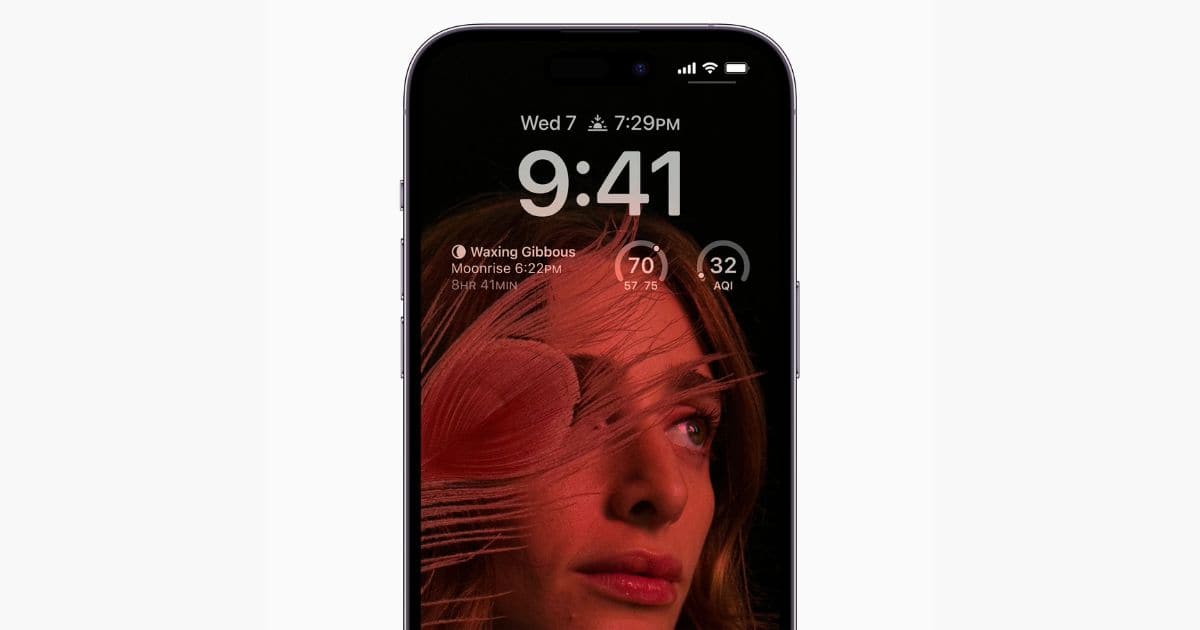
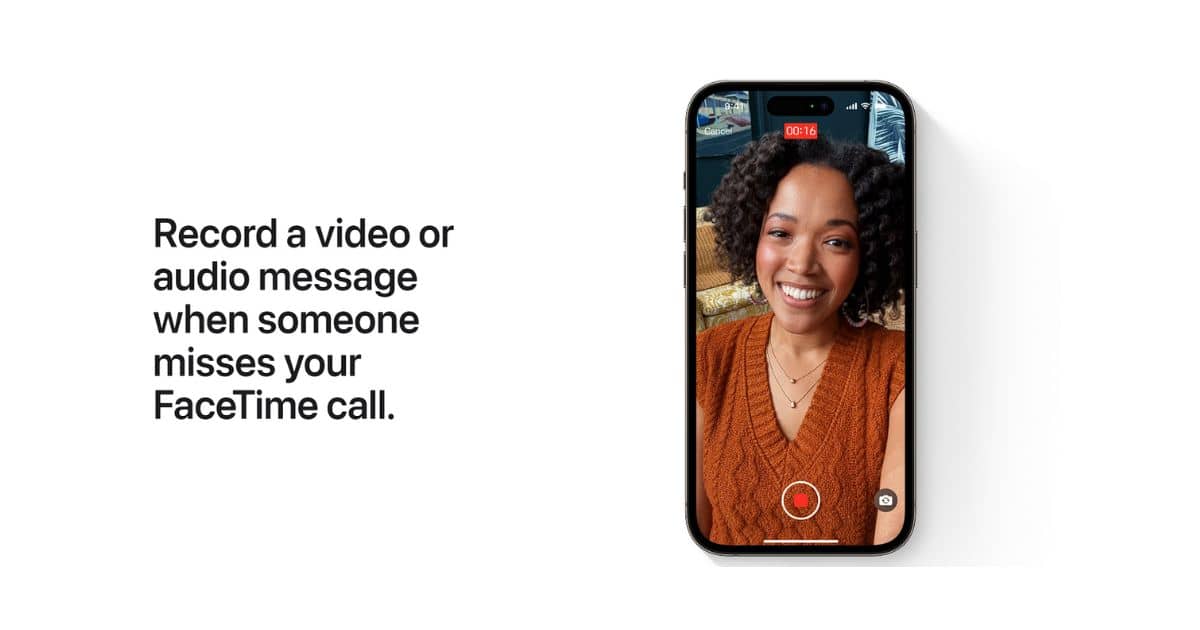



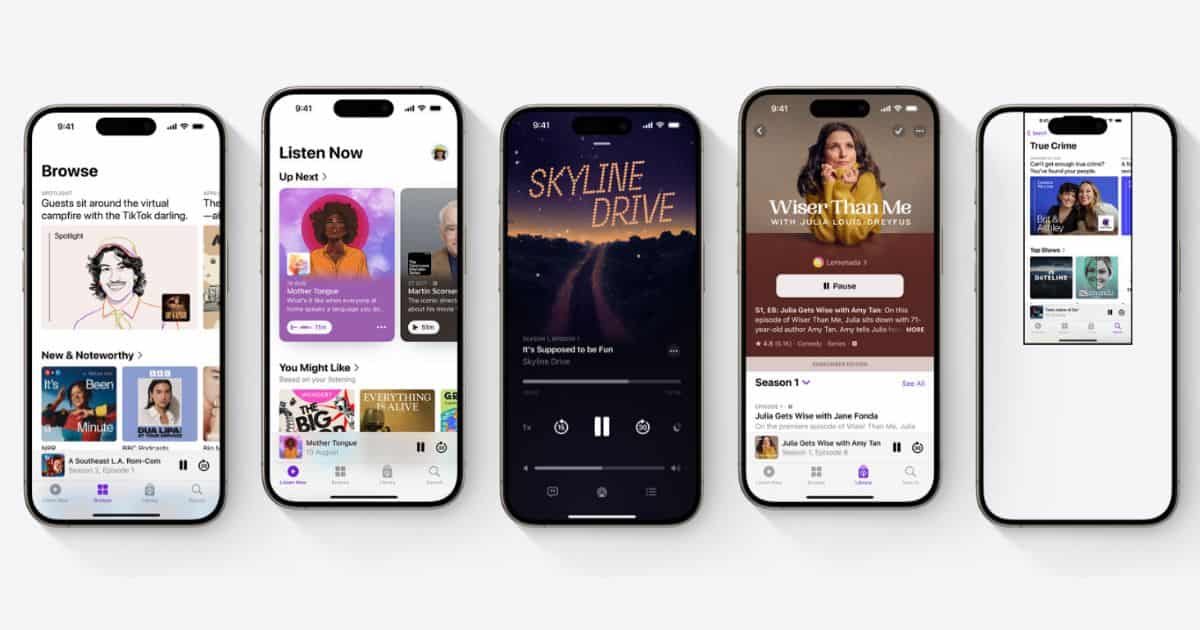
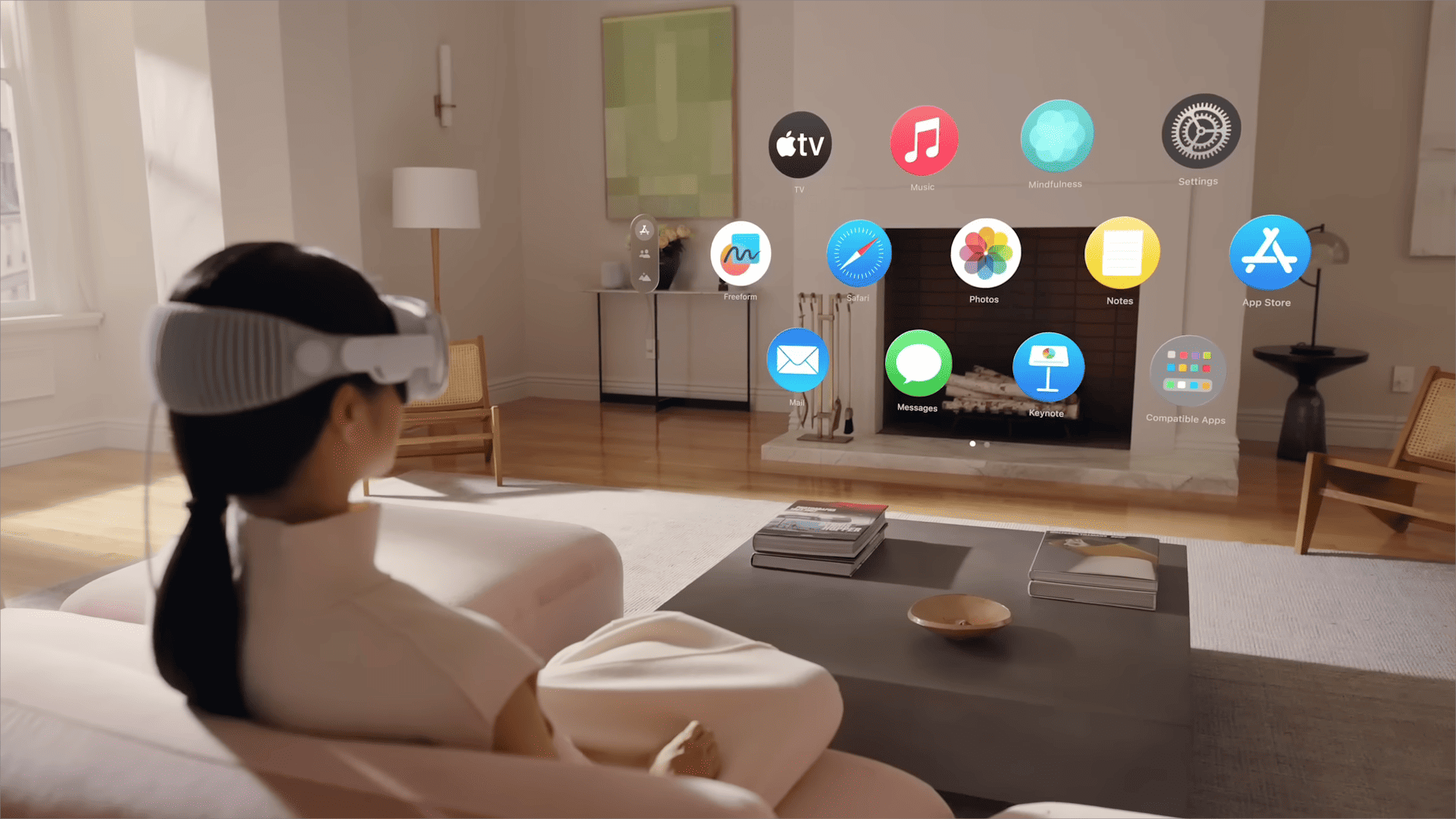

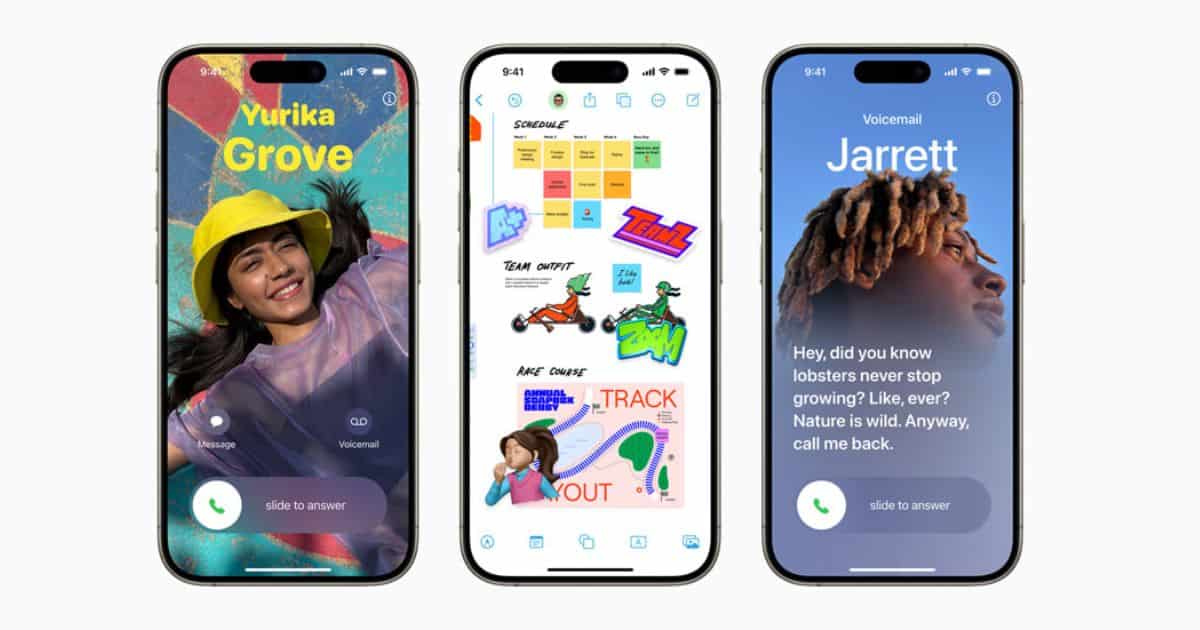

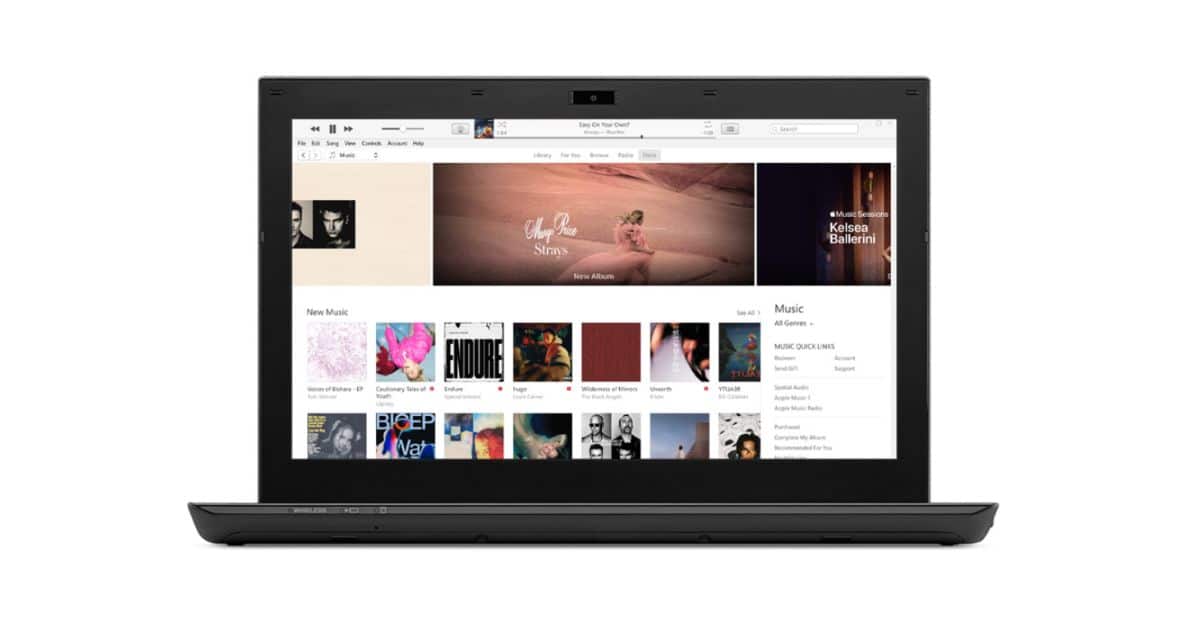



![How To Wipe a Macbook [2024]](https://www.macobserver.com/wp-content/uploads/2023/03/How-to-Factory-Reset-MacBook-Air.jpg)


