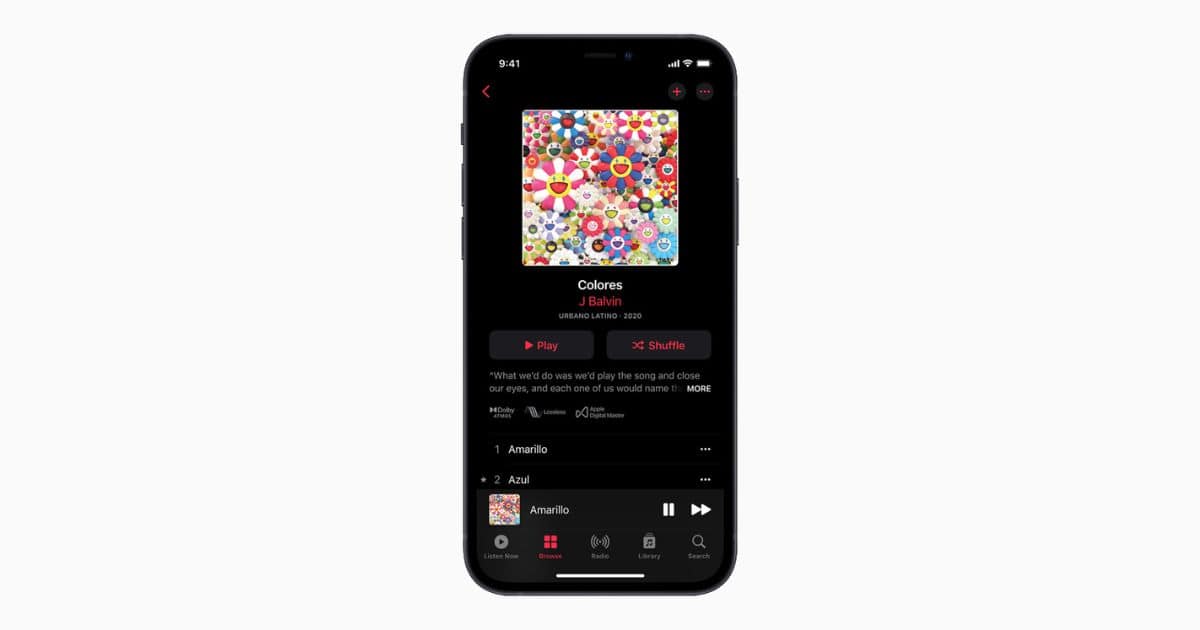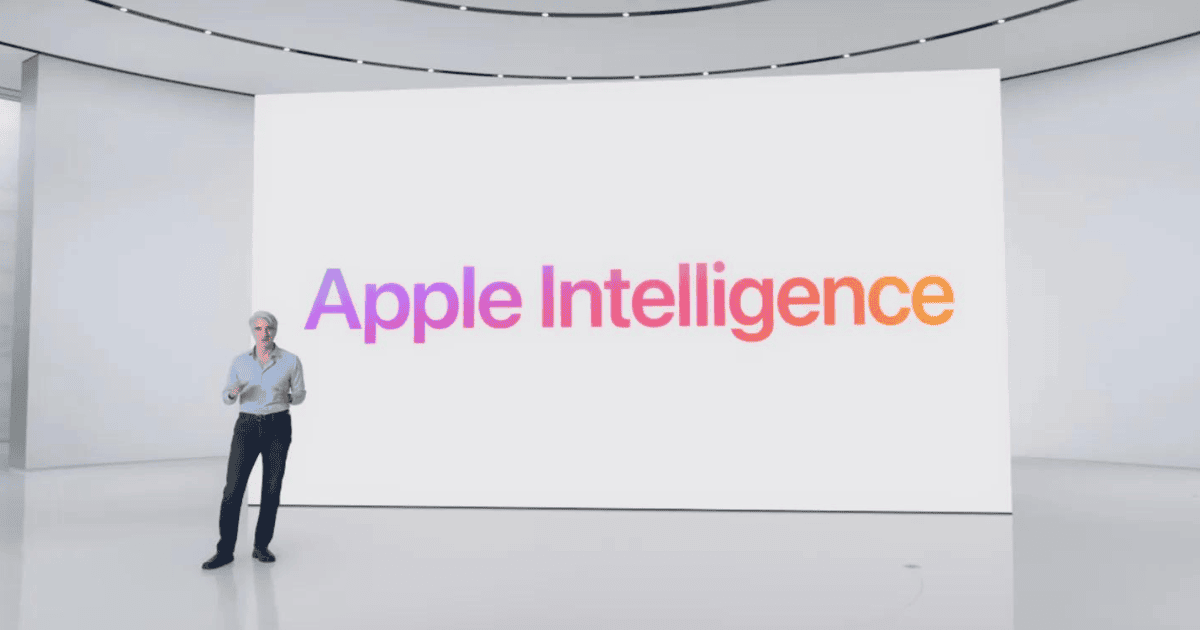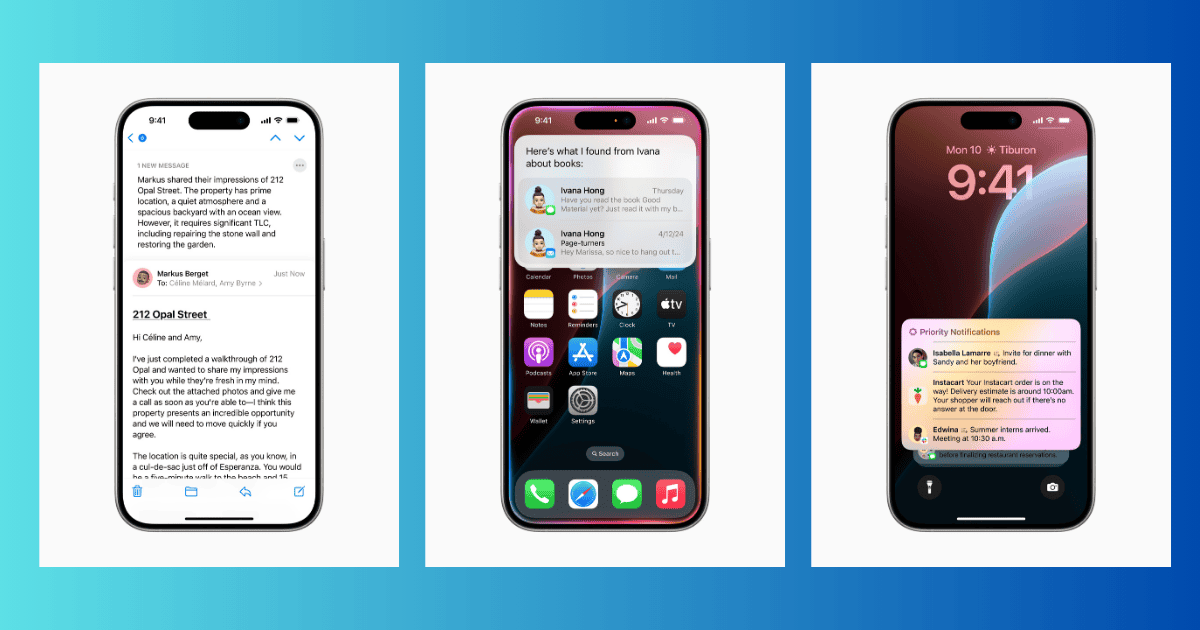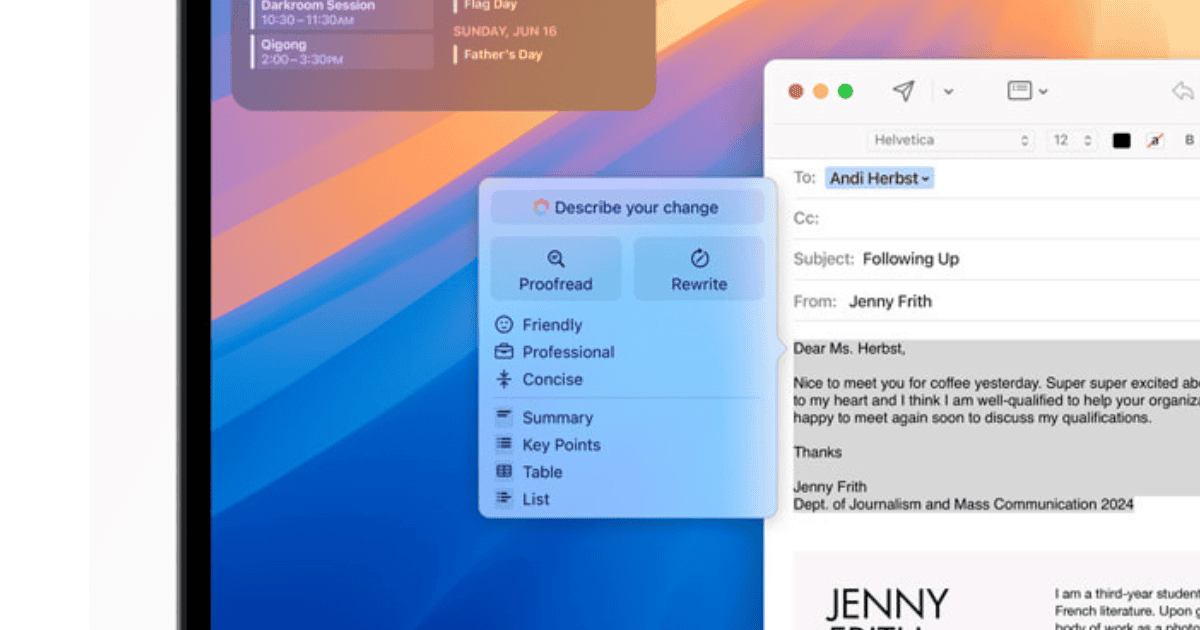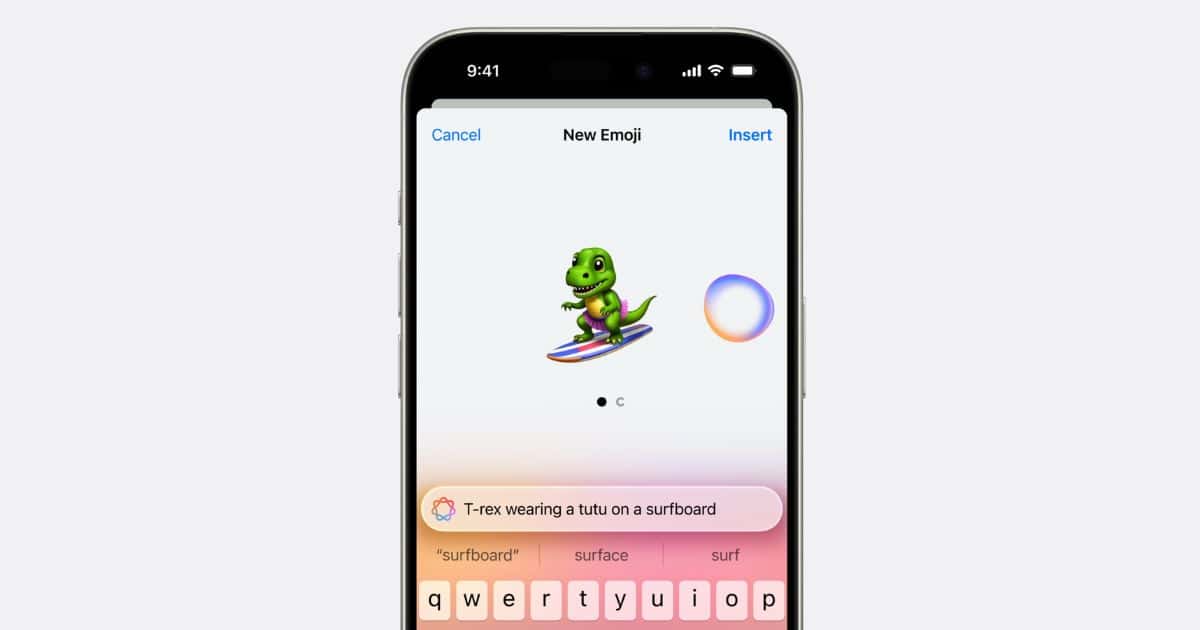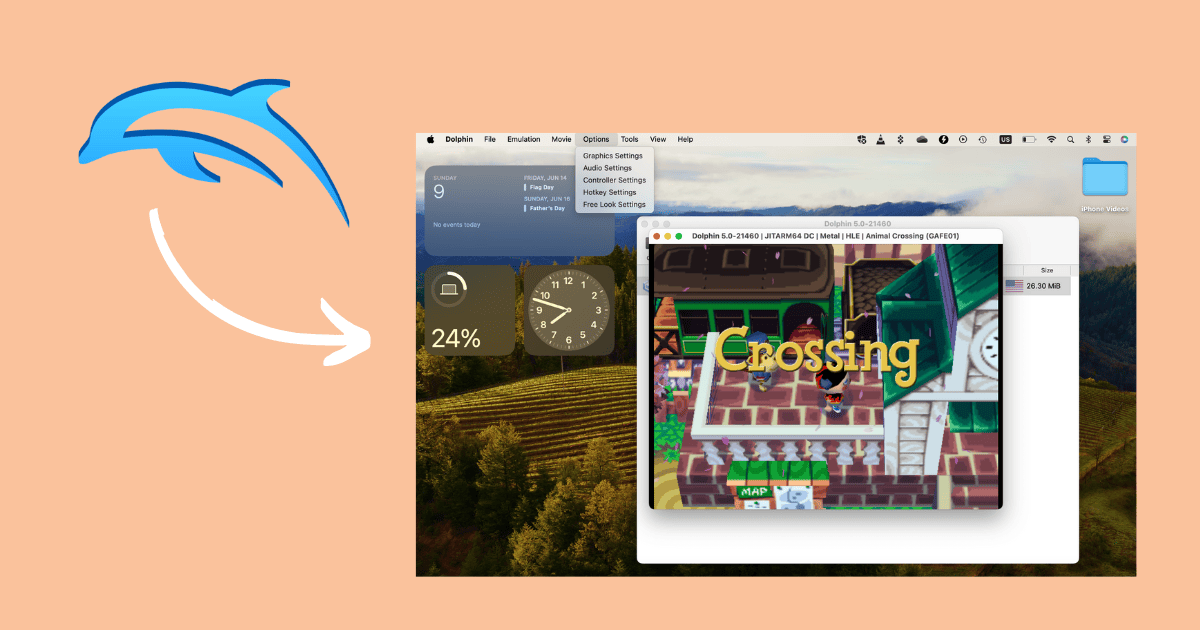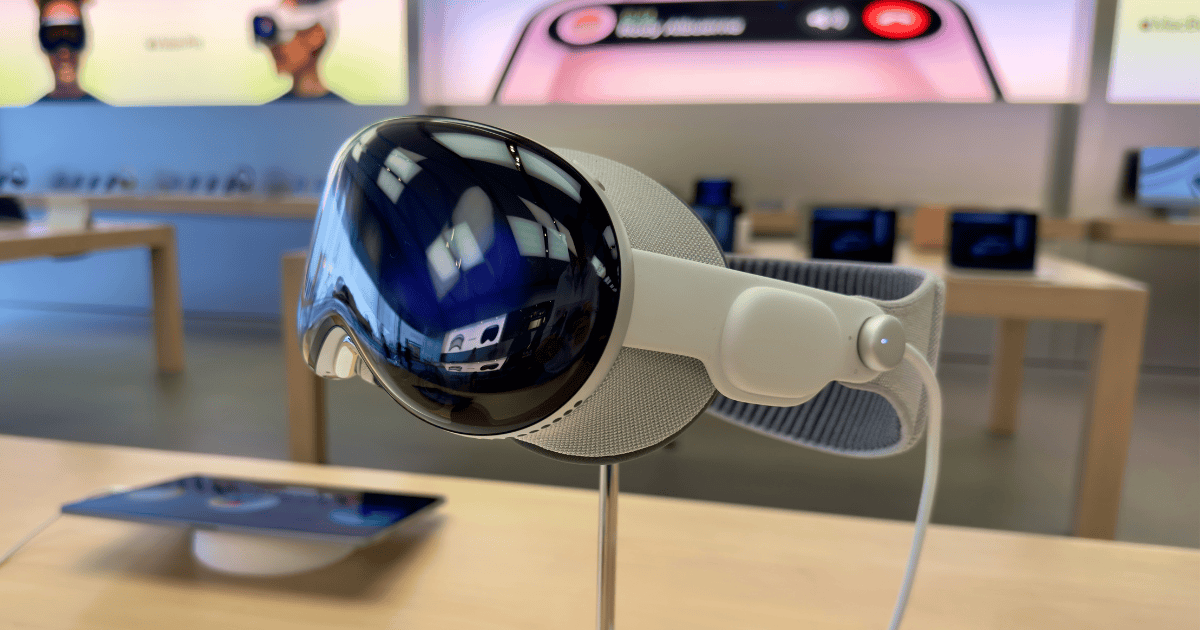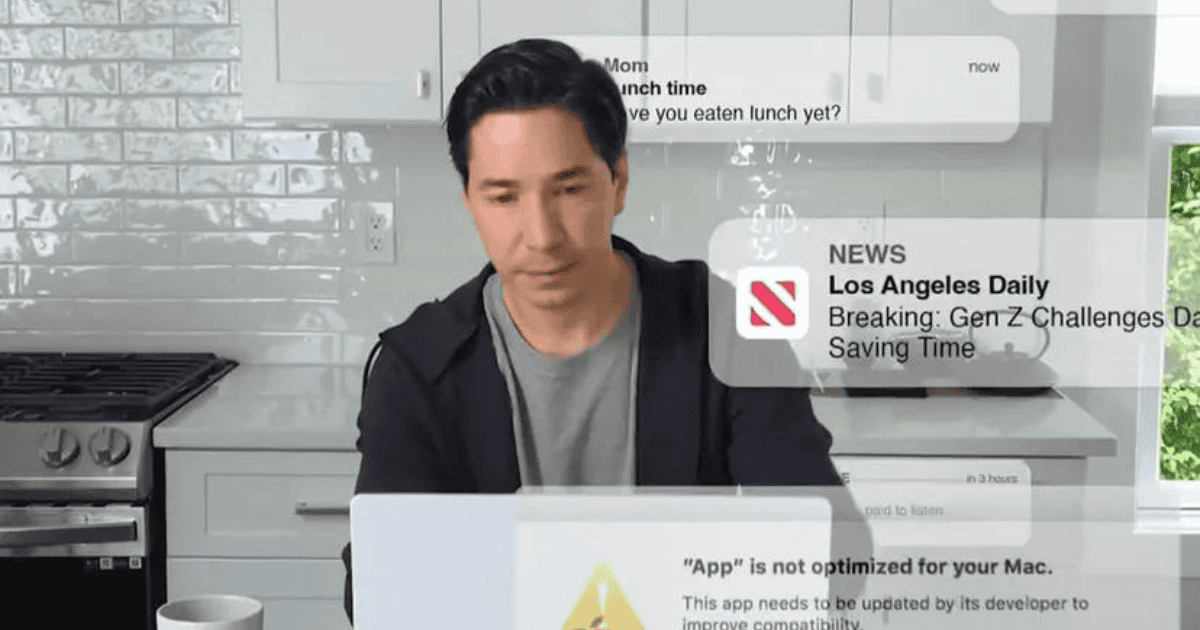Apple’s computers are expensive, but there are a number of alternatives you can try to get yourself a Mac with a good discount
Search: macOS 15
I Made the Switch to Mac and Never Looked Back, Here’s Why
I swear to you, I tried a lot to stay away from macOS, but it’s just impossible for me. Here’s why I won’t switch from my Mac anytime soon.
Apple Offering Popular Games for up to 75% Discount on Mac App Store
Several popular Mac App Store games are on a steal this week, with discounts slashing prices by up to 75 percent.
Should I Build a Hackintosh in 2024? Here’s What You Should Know
You can run macOS without owning a Mac. Whether that’s a good idea, though, varies a lot. Here’s how to tell if you should get a Hackintosh.
M4 MacBook Pro Rumored to Launch in Late 2024
Apple’s next M4 MacBook Pros will hit the shelves in the fourth quarter (Q4 2024), according to analyst Ross Young.
Apple Music Recommendations Finally Catching Up to Spotify
Apple Music users say recommendations improved, rivaling Spotify’s. Queue improvements coming in iOS 18. Click for more.
Remove ‘Your Computer Is Low on Memory’ Virus From Mac
Getting the error message “Your computer is low on memory” can be daunting. Try all the methods in this guide to fix it.
8 'Almost Best' iOS 18 Features You Should Know About
iOS 18 is here with incredible features that are complete game changers. Let’s learn about some of the best ones in this guide.
Analysts Believe Apple Intelligence Will Lead to Surge in iPhone Upgrades
With iOS 18, iPhones Can Show Time Even When They're Out Of Power
One feature that seems to have gone unnoticed is that iPhones running iOS 18 can display the time even when powered off or dead.
Apple Users' AI Data Will Be Minimally Sent to Cloud, To Be Destroyed After Processing
Apple Intelligence data minimized in cloud & cryptographically destroyed. China launch uncertain due to regulations.
Apple Finally Rebrands Apple ID To 'Apple Account'
While we were busy with all the fancy stuff coming to us one after another during WWDC, Apple quietly rebranded Apple ID to Apple Account.
Has Apple Closed the AI Gap On Its Rivals?
Apple Intelligence was a huge step forward for Apple, but has the company closed the AI gap on its rivals? Let’s investigate.
All the Changes in Siri 2.0: Apple’s AI Overhaul Transforms Your Assistant
Apple’s WWDC24 unveils Siri 2.0 with improved natural language processing, cross-app actions & integration with large language model ChatGPT.
WWDC 2024: Apple Debuts New AI Writing Tool, Available Across All Platforms
Apple’s new Writing Tool allows users to rewrite, proofread, and summarize text nearly everywhere they write.
All the Changes Coming to Mail: Priority Messages, Smart Replies, and More
Mail in iOS 18 gets smarter! Priority Messages, summaries & auto-sorting help you conquer your inbox. Writing Tools improve email writing too.
You Can Finally Create Custom Emojis with 'Genmoji' on iOS 18
Apple is rolling out Genmoji, which lets you generate emoji-like reactions with the help of “Apple Intelligence”.
How To Use Dolphin Emulator on Mac: Full Guide for 2024
Have no idea how to use the Dolphin emulator on Mac? This guide explains everything you need to know to start playing.
How To Prep Your iPhone to Unlock the Full Potential of iOS 18
Apple fans: get ready for a new iOS. With a wealth of new features, I’m showing you how to prep your iPhone to get the most out of iOS 18.
WWDC 2024: What to Expect From visionOS 2.0 Update for Apple Vision Pro
Apple unveils visionOS 2.0 at WWDC, focuses on improvements & new environments for a smoother VR experience.
Apple Music Maintains Lead Among Apple Device Users in the US, Says Report
Apple Music leads with 40% of Apple device users in the US, while Spotify trails at 29%. Amazon Music and Pandora see decline.
How To Get Rid of Bing Redirect Virus on Mac: Removal Guide
Are your searches being redirected to Bing? You might have been infected with a malware. Here’s how to remove the Bing Redirect Virus on Mac.
iOS 18 Beta Launches Next Week: These Are the Most Anticipated Features
Apple will release iOS 18 Beta next week. Check out the best and most anticipated features of the new iOS version.
Apple Users Mock Qualcomm's New "Ironical" Anti-Mac Ad
Mac users slam Microsoft ad’s “annoying notification” jab as ironic considering Windows 11’s pop-up woes.