Arc Search changes how people browse the web, and Apple might like their idea too much.
Search: macOS 15
Top 10 Must-Play Games on YouTube Playables
Discover the best games available on YouTube Playables and enjoy a better gaming experience. We’ve covered multiple types of games.
How To Recover Deleted Call History on iPhone: Top Ways
Those needing to recover deleted call history on iPhone can consult our guide explaining whether they can or can’t retrieve this information.
Apple Eyes Dual AI Deal: Google & OpenAI After OpenAI Hierarchical Turbulence
Apple seeks dual AI partnerships (Google & OpenAI) for upcoming features after OpenAI’s recent leadership issues.
[Solved] Stop System Data From Taking All Your iPhone Storage
Is System Data too large on your iPhone? Here’s how to reduce the storage usage of the cached files from your apps, browser, and messages.
iOS 18 Could Let You Change App Icon Color and Place It Wherever You Want
New report by Mark Gurman says that iOS 18 will allow users to change colors of the app icon and place icons wherever they want on the Home Screen.
Is the Apple Magic Keyboard Still Worth the Investment in 2024?
Is Apple’s Magic Keyboard worth the hype or an overpriced accessory? Find out if its sleek design & typing experience justify the cost.
10 Fun Games That You Can Play on a Mac Without a Mouse
Check out this list of the best Mac games you can play without using a mouse. Choose your favorite and get started now.
[Solved] Magic Keyboard Not Connecting/Working on iPad or Mac
If your Magic Keyboard is not connecting to your iPad or Mac, check out our full guide on how to restore your connection.
What Is Error Code 8076 on Mac and How To Fix It
Learn how to fix Mac error code 8076 in this complete guide. I’ll show you step-by-step processes to get back on track fast.
How To Remove “Passwords Are Locked” Pop-up on Mac
Are you tired of constantly seeing the “Passwords Are Locked” pop-up on your Mac? This guide will help you get rid of it.
How To Fix an iPad Pro That Won’t Turn On
An iPad Pro screen that won’t turn on is as useful as two left shoes: our guide gives you the details for a proper software solution.
Snagit Review: Is It a Good Screen Capture Tool for Mac?
Snagit lets you record your screen and edit your captures, but is it really worth buying? Find out in this complete hands-on review.
Microsoft Finally Rolls Out Passkey Support for Apple Devices
Microsoft is finally rolling out support for passkey for all consumer accounts starting today across Apple, Windows, and Android.
How To Unlock a Disabled iPad by Connecting It to iTunes
Seeing “iPad Is Disabled Connect to iTunes” message? Don’t worry, these simple solutions should help you unlock your device.
Fix "Sorry No Manipulations With Clipboard Allowed" in 5 Ways
Are you seeing a “Sorry, No Manipulations With Clipboard Allowed” error on your Mac? While frustrating, there are several easy solutions.
Boom3D Review: Is It a Good Audio Enhancement App for Mac?
Learn all you need to know about using Boom3D for Mac in this comprehensive review. We’ll cover its features, pricing, and more.
NordVPN for Mac Review: Is It Safe To Use?
Learn all about NordVPN for macOS in this comprehensive, tried-and-tested review. Discover its key security features, pricing, and more.
How To Fix Mac Recovery Assistant With No Wi-Fi Menu
Learn how to activate your Mac and connect to the internet if the Wi-Fi option isn’t showing up on Mac Recovery Assistant.
How To Use Delta Emulator and Play Nintendo Games on iOS
Emulation on iPhone is finally here: our guide covers what you need to know about how to use the Delta emulator app on iOS.
How to Register/Unregister in Apple Beta Software Program
Eager to check out beta software updates on your Apple devices? Check out this guide on how register for the Apple Beta Software Program.
AI To Revolutionize iOS 18: Safari Will Implement a New Intelligent Browsing Assistant
A new leak suggests Apple will introduce a browser assistant powered by artificial intelligence for Safari with iOS 18.
iMessage Not Syncing on Mac After Sonoma Update? Check These 6 Fixes
Is your iMessage not syncing on Mac after updating to macOS Sonoma? Don’t worry—this guide will show you the most effective solutions.
How to Safely Erase Your Mac’s SSD [2024]
Do you know how to securely erase a Mac’s SSD? Use this guide if you need to wipe your SSD before selling it or using it as an external drive.

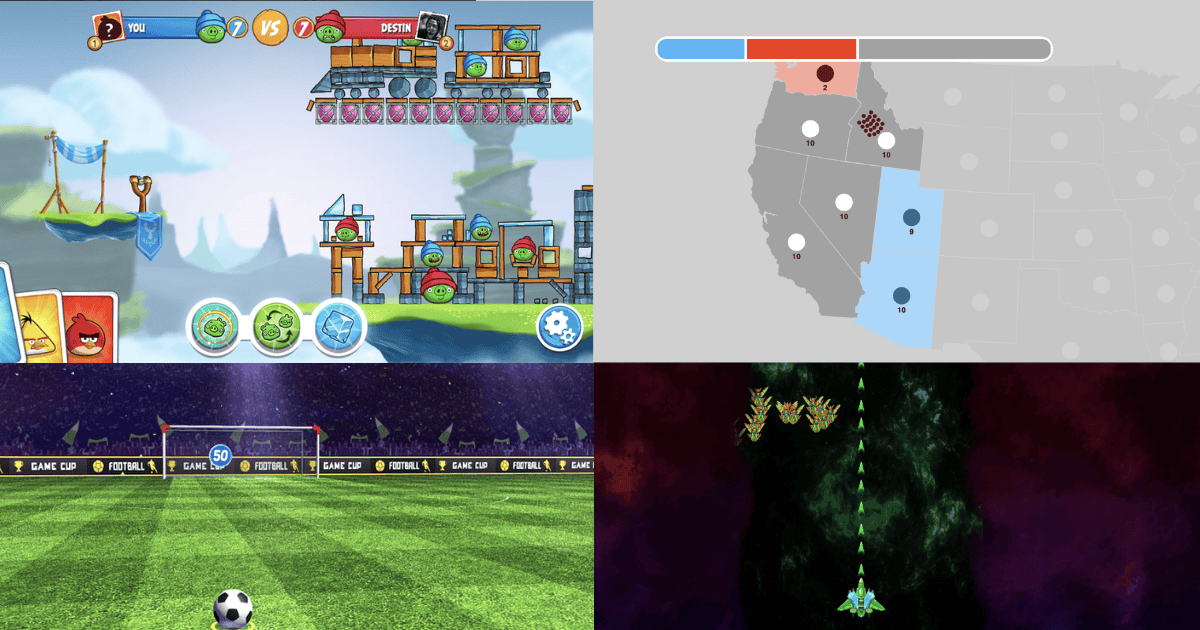


![[Solved] Stop System Data From Taking All Your iPhone Storage](https://www.macobserver.com/wp-content/uploads/2024/05/Solved-Stop-System-Data-From-Taking-All-Your-iPhone-Storage.jpg)



![[Solved] Magic Keyboard Not Connecting/Working on iPad or Mac](https://www.macobserver.com/wp-content/uploads/2024/05/Magic-Keyboard-Not-Connecting-May-2024-Featured.png)
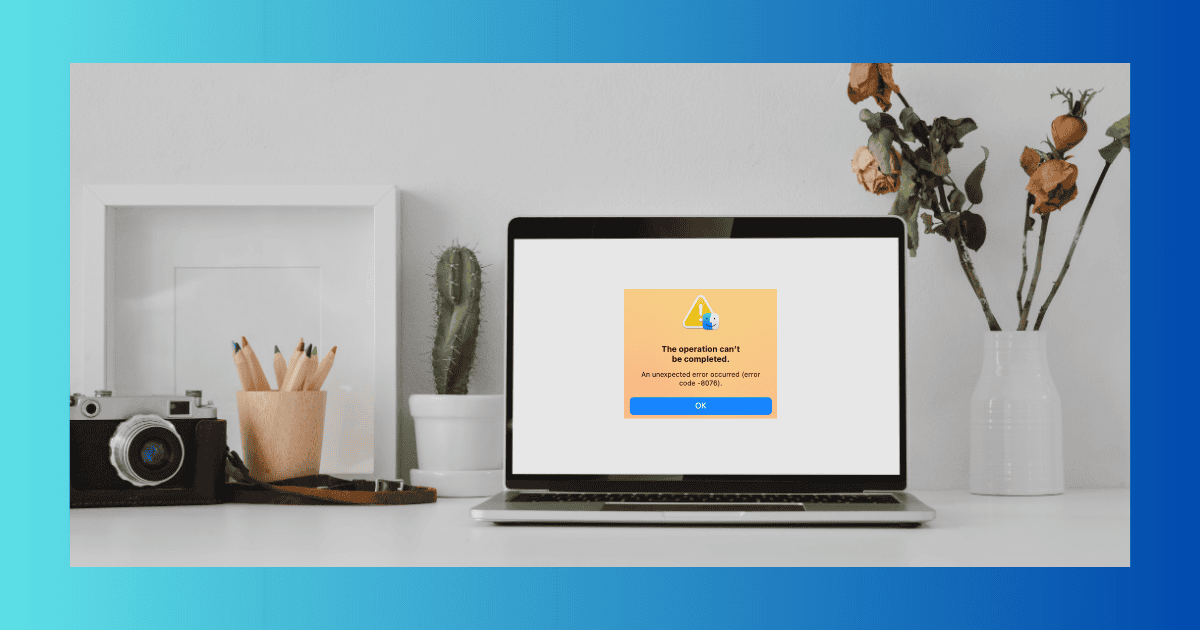
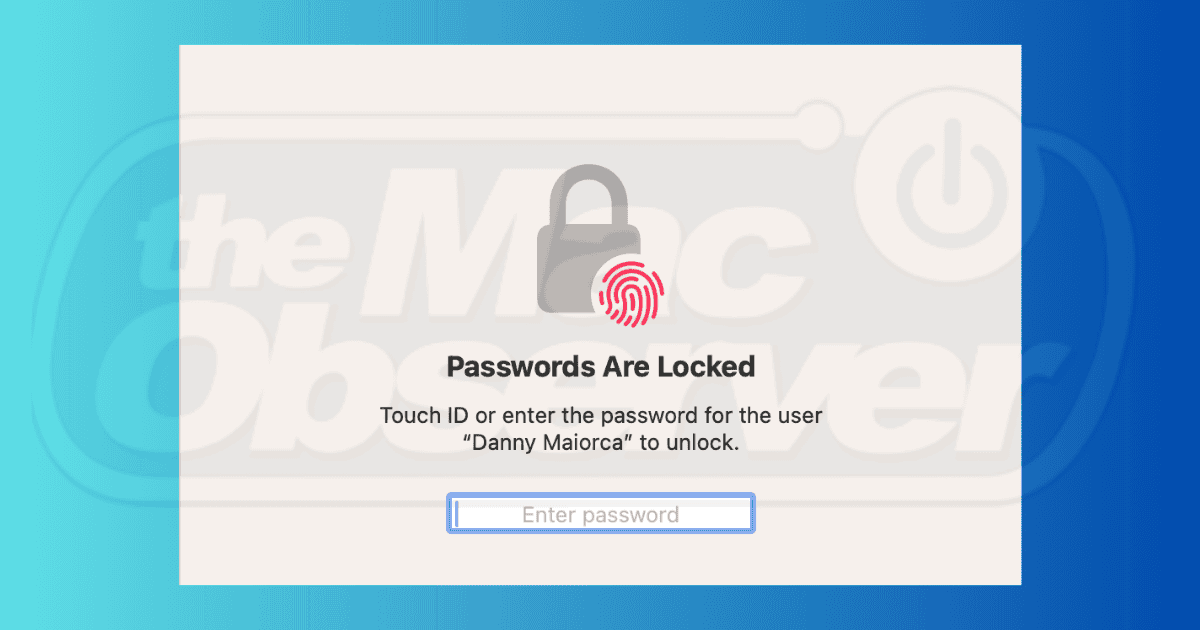

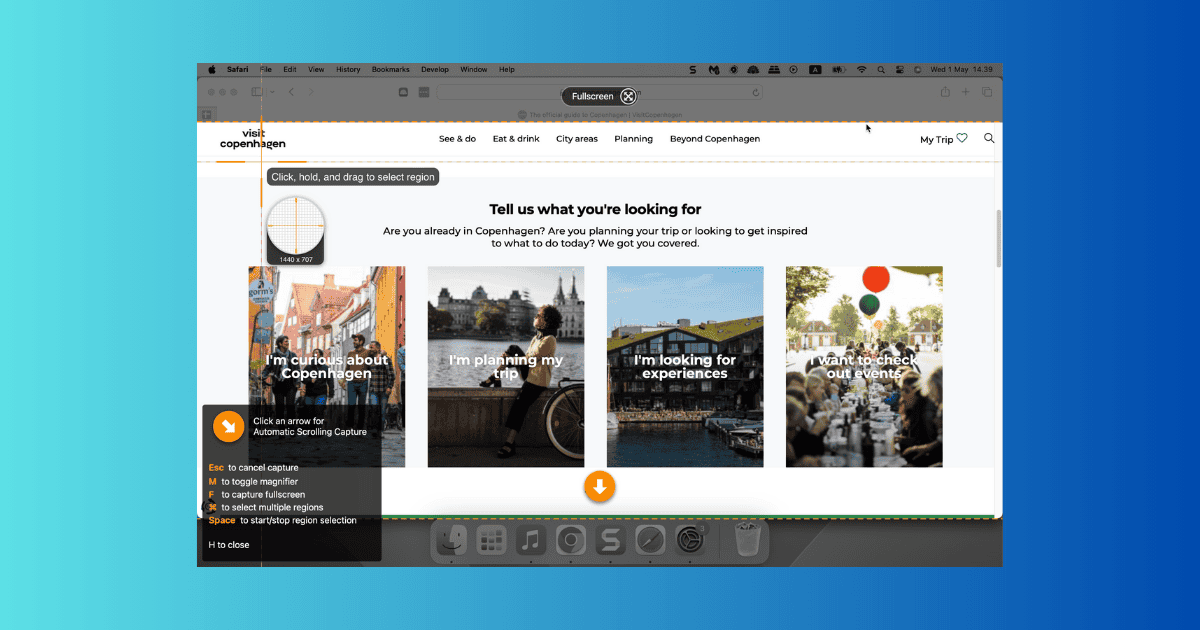
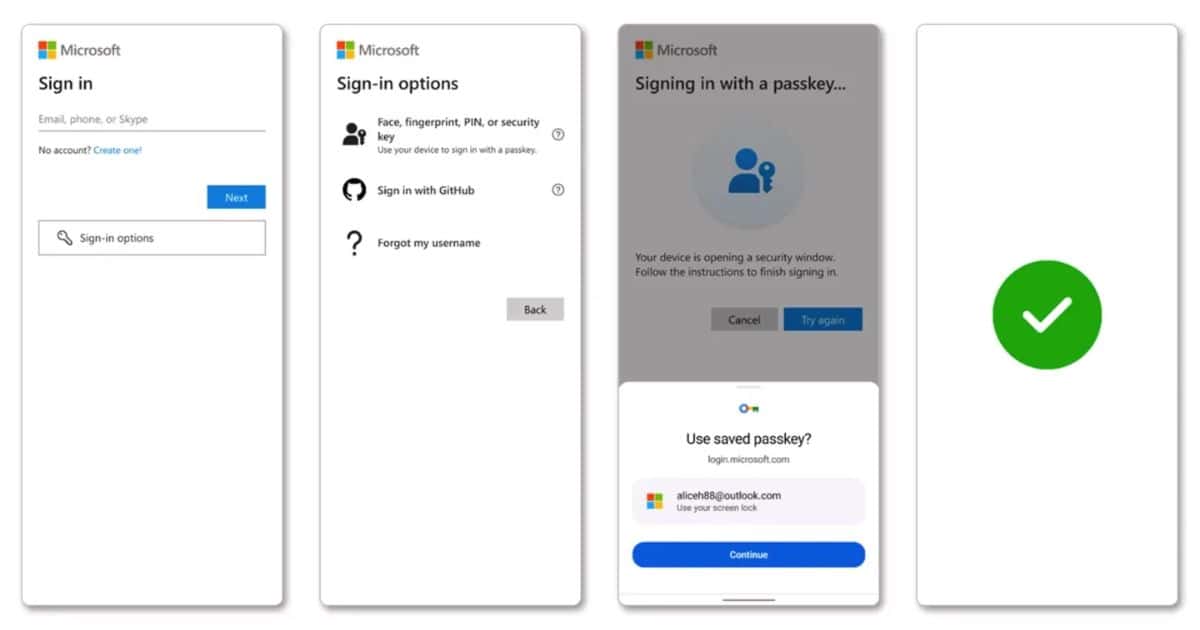
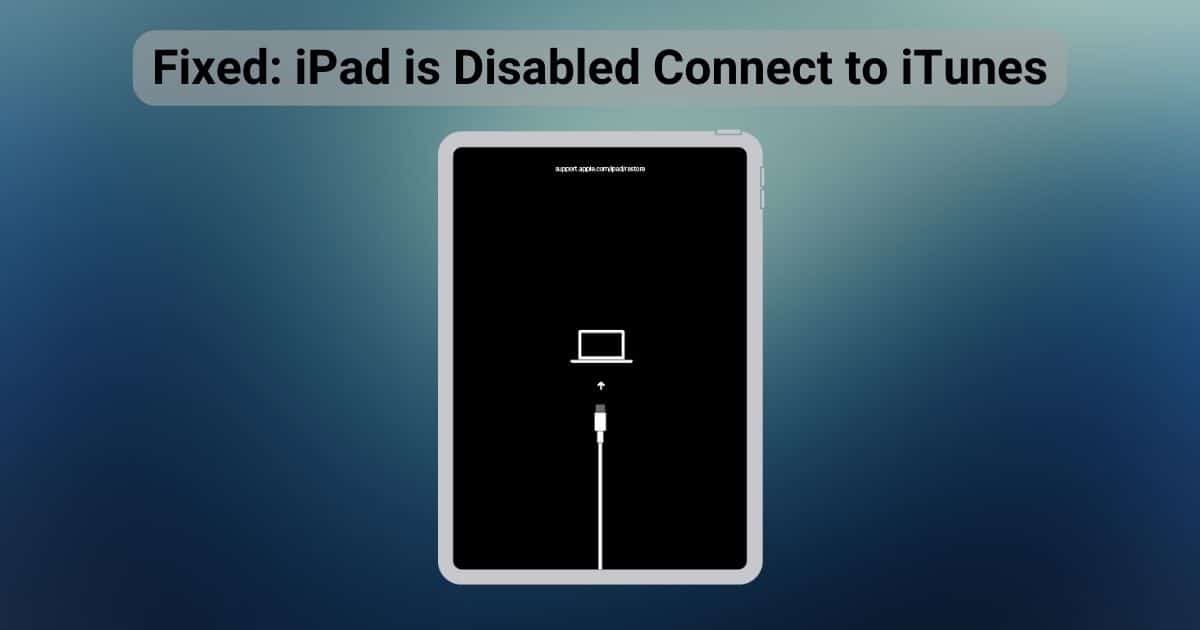

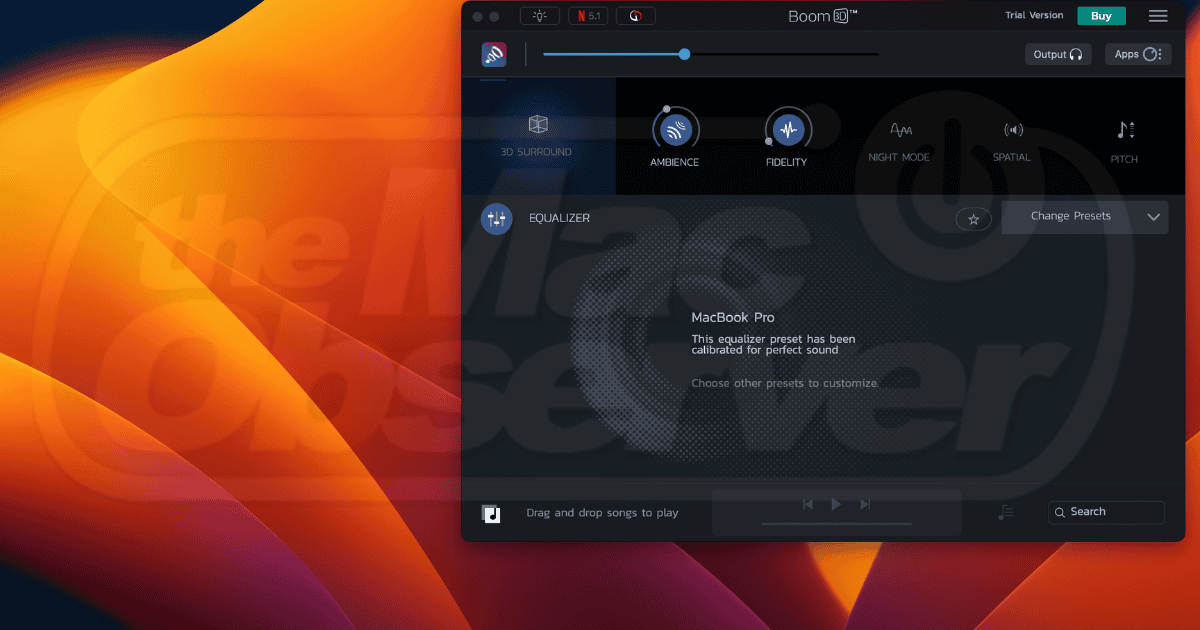
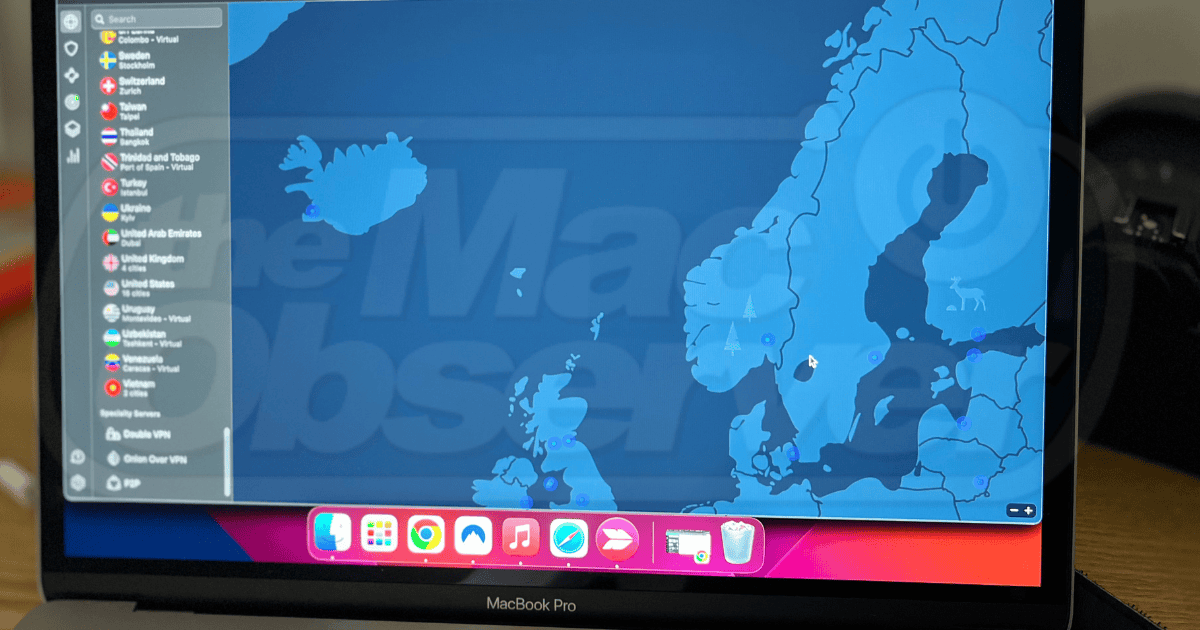
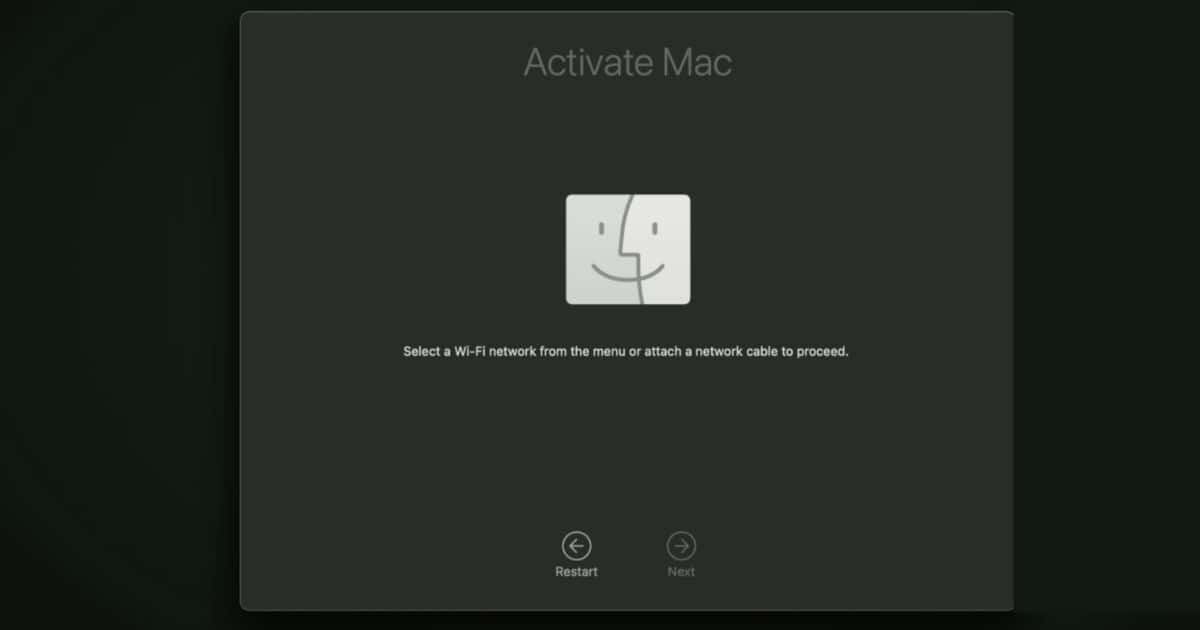

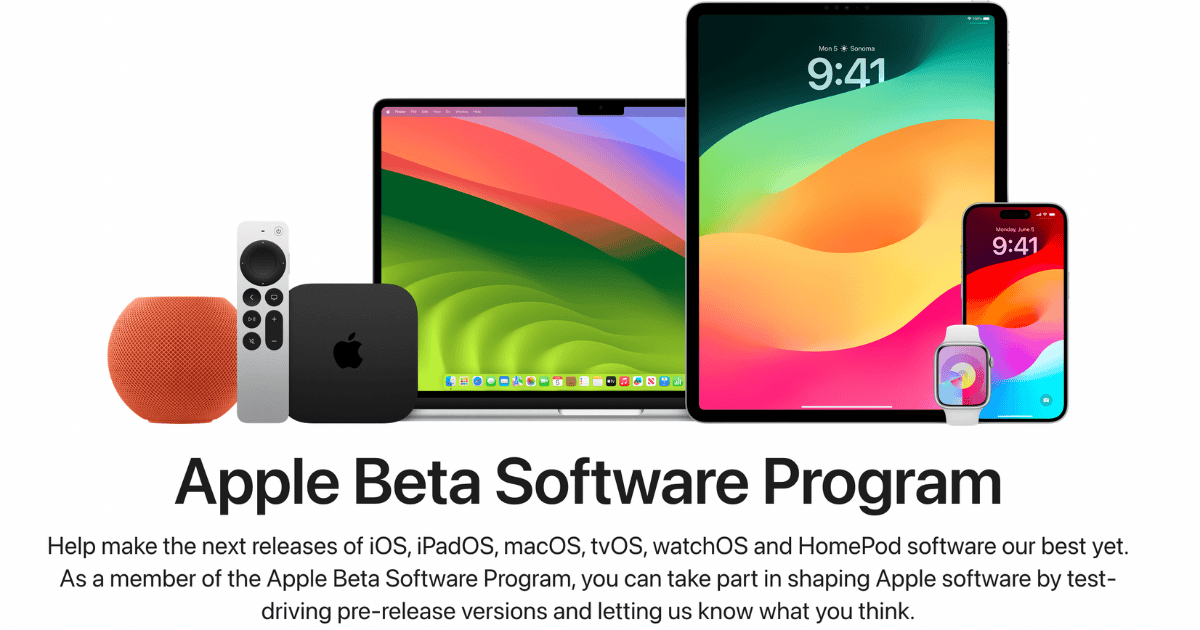
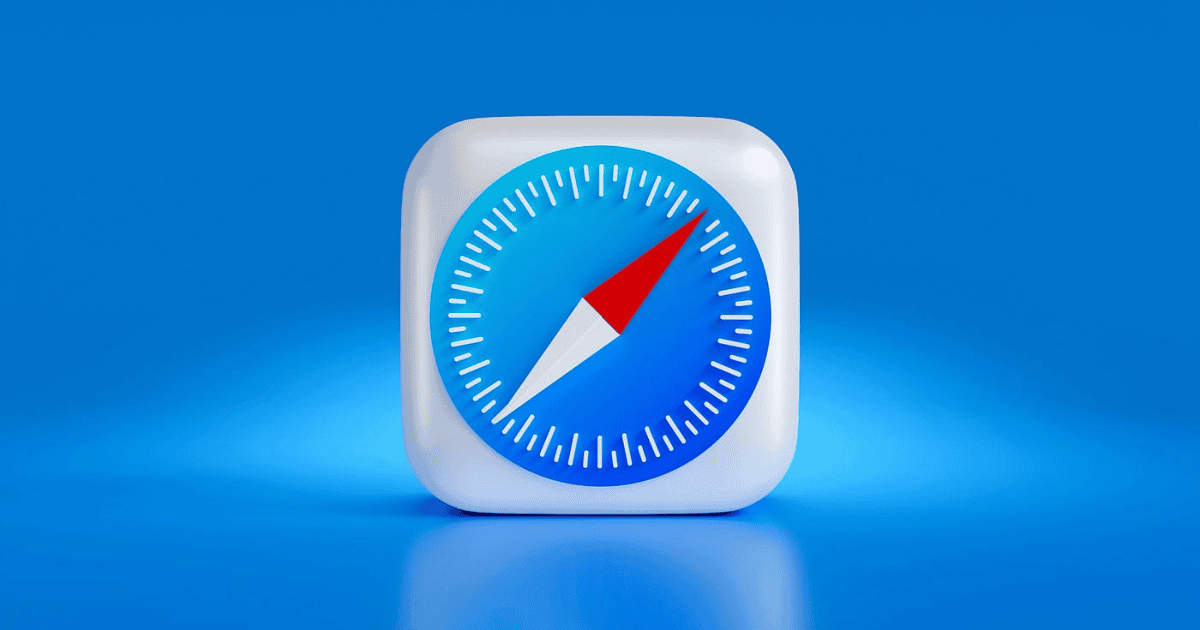
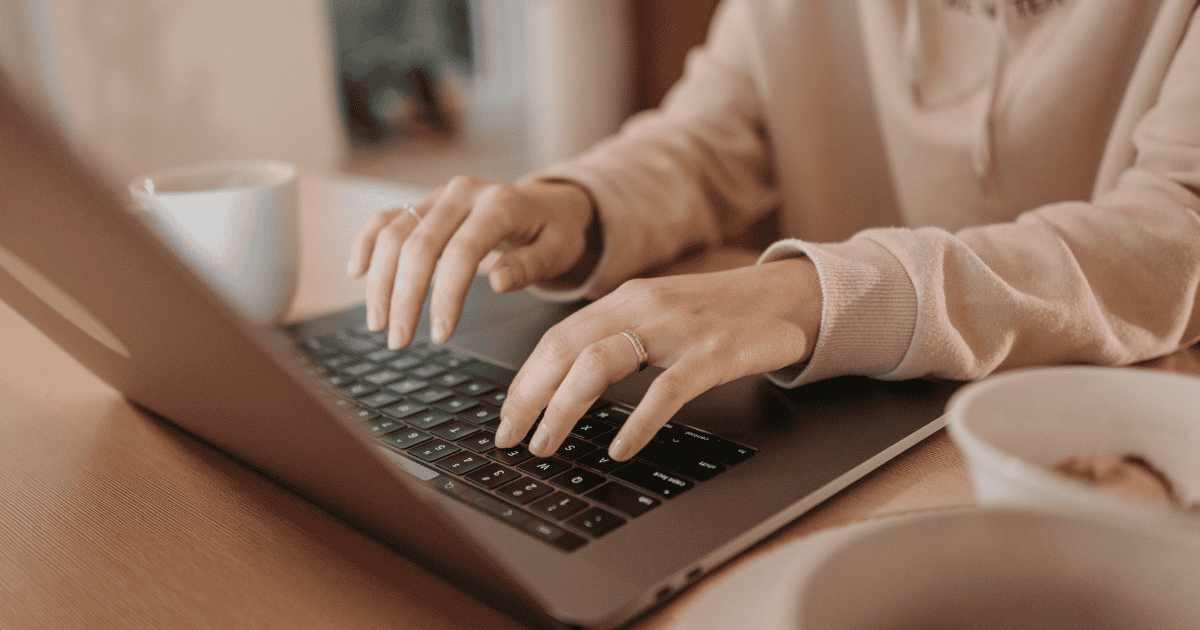
![How to Safely Erase Your Mac’s SSD [2024]](https://www.macobserver.com/wp-content/uploads/2024/04/Securely-Erase-Mac-SSD-April-2024-Featured.png)