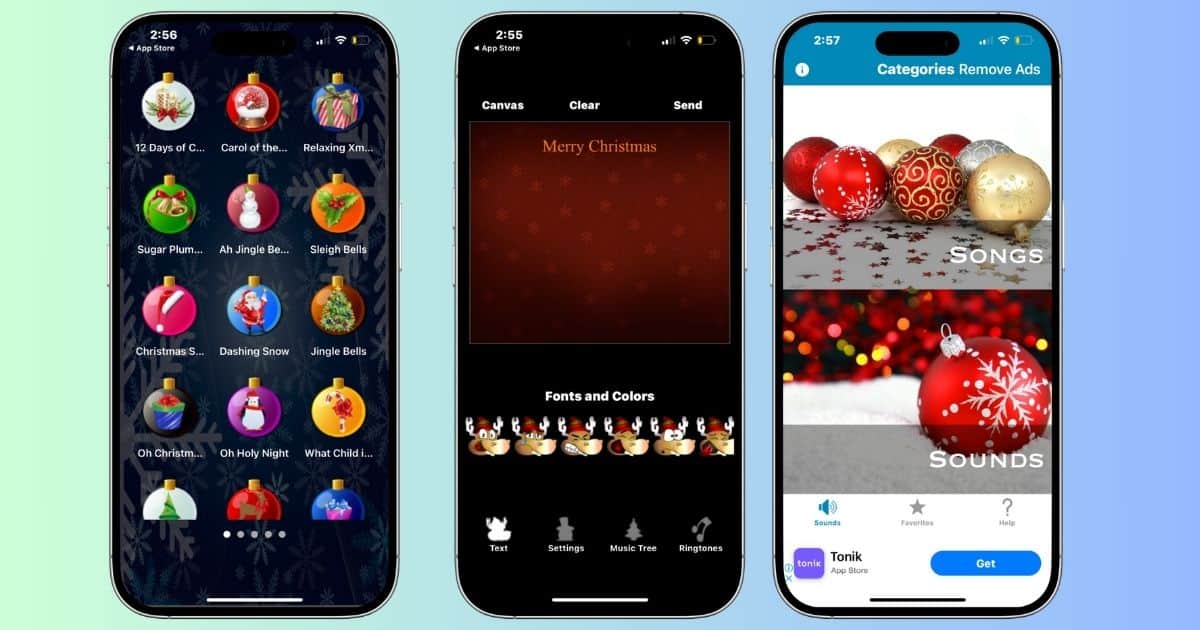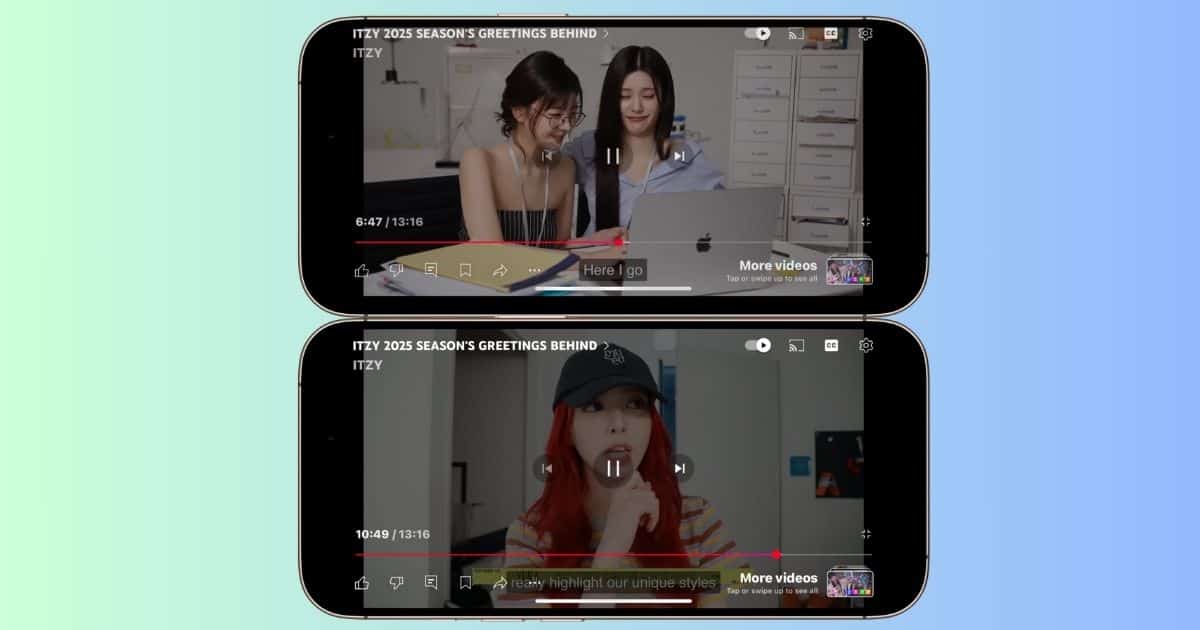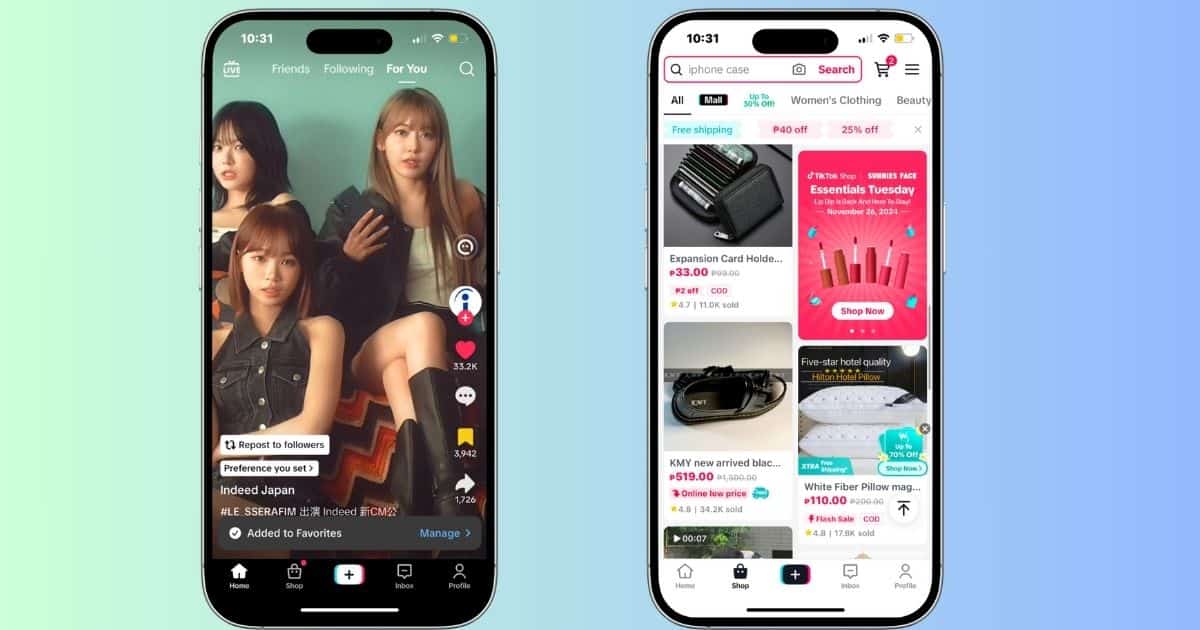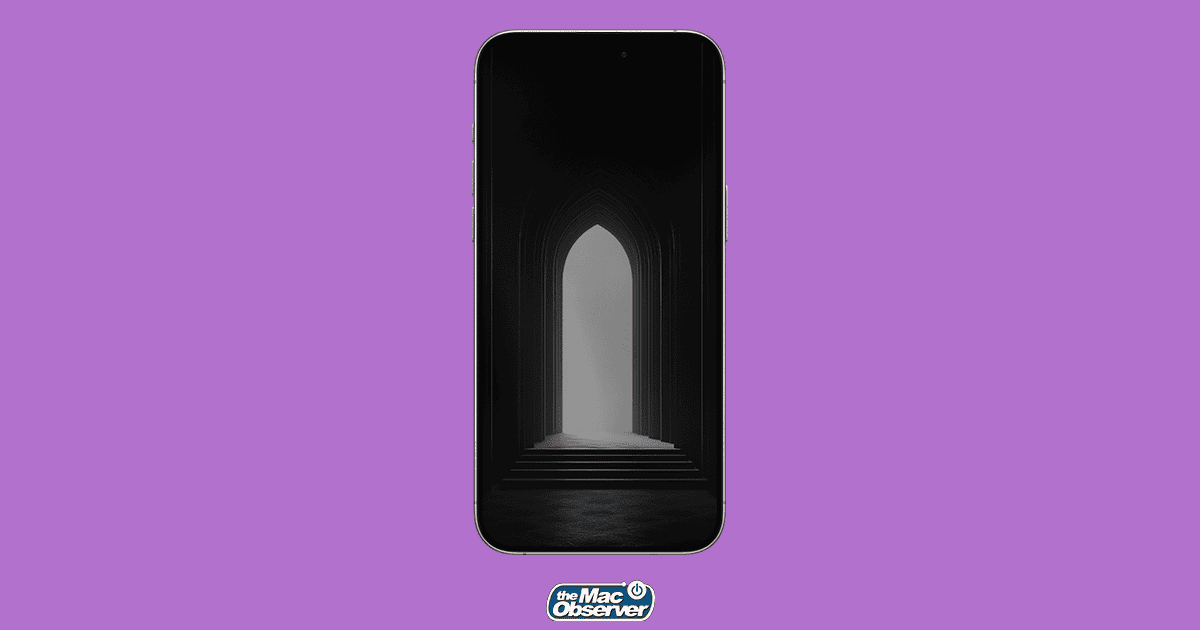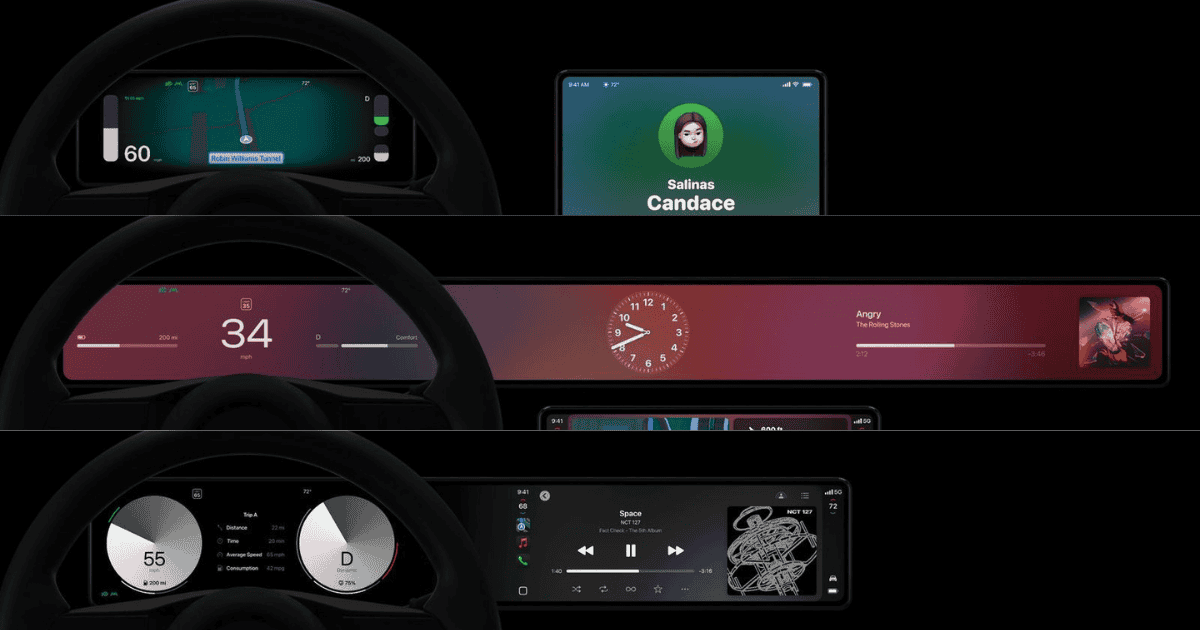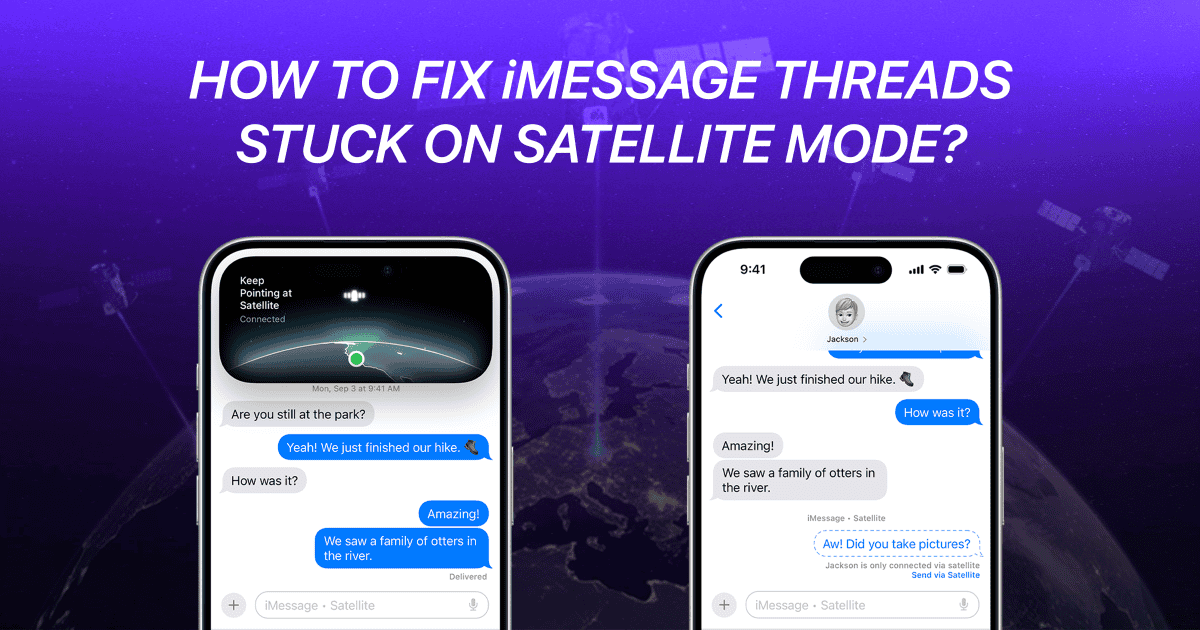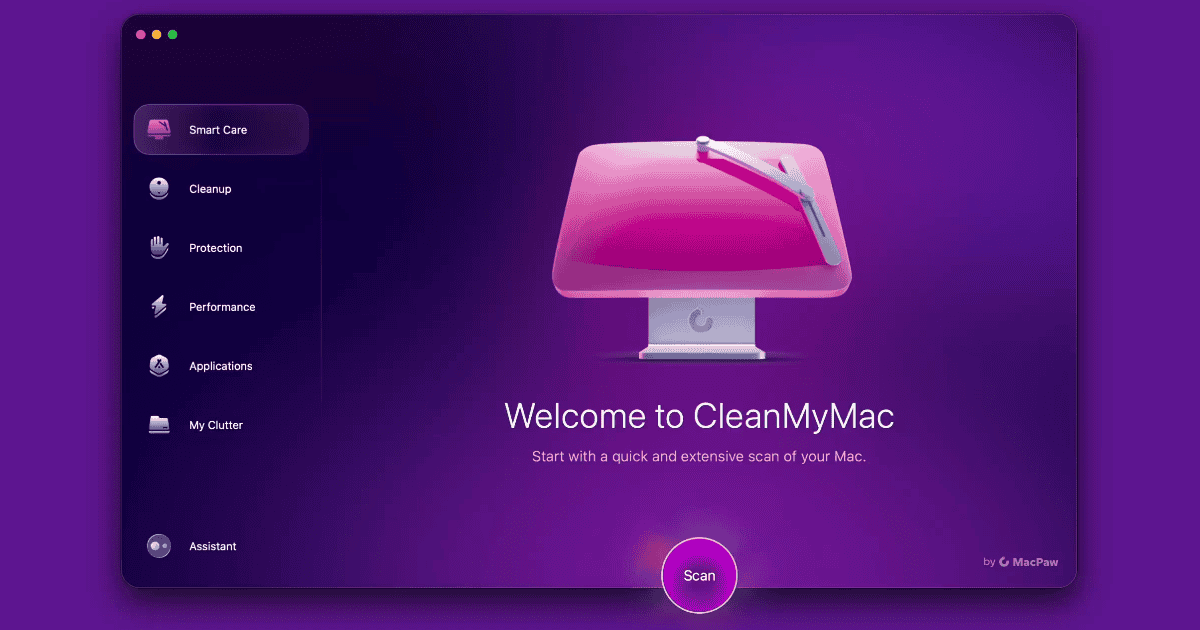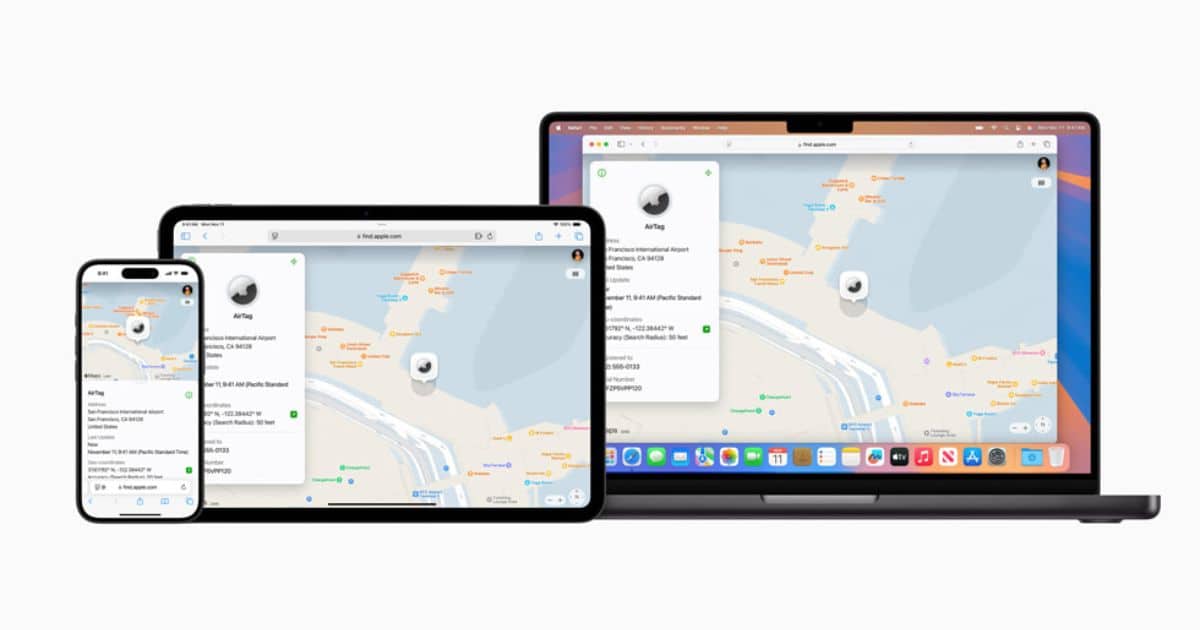Download Shottr: the ultimate screenshot tool for bloggers and tech enthusiasts. Capture and edit screenshots with ease.
Search: block ads
Best Free Christmas Ringtones for iPhone to Spread Holiday Cheer
Turn your iPhone into a festive soundtrack with free Christmas ringtone apps. Answer your calls to the tune of classic carols and fun tones.
iPhone's Average Selling Price Is More Than 3 Times of Android's in 2024
Global smartphone shipments to hit 1.2B units in ’24, with iOS ASP at $1,042 vs Android’s $295. IDC forecasts 6.2% market growth through ’28.
YouTube Starts Playing in Random Moments After Upgrade to iOS 18.1? How to Fix
Does YouTube start playing at random moments on iOS 18.1? Disable background refresh, adjust autoplay, and clear cache to fix this glitch.
How to TikTok Shop Not Showing on iPhone (2024)
Is TikTok Shop not showing on the iPhone app? Steps like updating the app, clearing cache, and turning off VPN might help bring it back.
Should I Update to iOS 18.1.1? Yes, and Here's Why
Considering if you need to update to iOS 18.1.1? For certain iPhone users, the answer is an immediate YES. Here’s why.
Best Goth Wallpapers for iPhone in 2024 (Free)
Black clothes, heavy makeup, post-punk music, and eerie pictures. Our best goth iPhone wallpapers list will surely match your ominous aura.
Best Pink Christmas Wallpapers to Wrap Your iPhone in Holiday Pink
Wrap your iPhone in holiday cheer with pink Christmas wallpapers. Discover chic, playful designs that’ll add a modern twist to the season!
This Is What the New, More-Integrated CarPlay 2.0 Could Look Like as Per the EU Database
Apple’s next-gen CarPlay revealed in EU filings: Audi-specific designs showcase deeper vehicle integration and customization.
How to Fix iMessage Thread Stuck on Satellite (2024)
Are your iMessage threads stuck in satellite mode? Learn how to fix this common issue on your iPhone to get iMessage working again.
KUXIU Wireless Charging Station Review: Juicing My Apples with Ease
I’m reviewing the KUXIU X40Q Qi2 15W 3-in-1 Foldable Magnetic Wireless Charging Station: a little charging station with a big juicy bite.
Download CleanMyMac: Free Trial, Subscription Plans, and Why You Need It
CleanMyMac is a popular app among users who want to keep their Macs running optimally. Here’s what CleanMyMac is and how to download it.
Download Parallels Desktop for macOS | Full Guide on How to Unlock a Whole New World
Even if you don’t know what Parallels Desktop is, there’s a chance you have heard of it when searching how to run Windows apps on your Mac.
9 Best Luxurious Apple Watch Bands to Indulge in Elegance
It’s not that the default bands aren’t good, but fancy ones are better. Check our list of the best, most glamorous luxury Apple Watch bands.
5 Best Happy Birthday Wallpapers for Your iPhone to Celebrate in Style
Give your iPhone a festive touch with the best happy birthday wallpapers. Celebrate in style with themed wallpapers for birthdays.
10 Best Stunning Luxury Cases for Your Apple Watch Series 9: Treat Yourself in 2024
Upgrade your Apple Watch Series 9 with luxury cases crafted from titanium and ceramic cases. Add style and protection to your smartwatch!
Apple TV+ Customer Satisfaction Rises by ≈4%, Still Behind Amazon Prime
ACSI survey shows Apple TV+ customer satisfaction rises to 79, ranking fourth among streaming services, with overall industry scores up.
Apple Watch Ultra 2 Guide for Seniors | Health and Safety Essentials
The Apple Watch Ultra 2 isn’t just for the outdoors, it can save a life as well. Here’s why I think this device is great for seniors.
5 Best Smart Watch for Seniors: Focusing on Health & Safety
Protecting the health of your loved ones matters, which is why I’m here to help you determine the best smart watch for seniors in your life.
11 Best Peripherals for macOS Gamers in 2024 to Boost Your Performance
Long gone are the times when you could only play AAA titles on Windows. Mac gaming is a reality, and here are some of the best peripherals.
Score Big on Sound With The Best Early Black Friday AirPods Deals You Can't Miss
Upgrade your audio with the best early Black Friday AirPods deals! From AirPods Pro to AirPods Max, save big on Apple’s top-tier headphones.
Hotspot Not Working After iOS 18/18.1 Update? Here's What to Do
Having issues with your iPhone hotspot after updating to iOS 18.1? Follow our guide to troubleshoot and fix the problem.
4 Fixes If Your Apple Watch Is Not Charging on watchOS 11/11.1
Is your Watch lacking the juice? I’ve got four solutions that can help if you if your Apple Watch is not charging on watchOS 11/11.1.
How to Share Find My Item Locations with Third Parties on iOS 18.2
Discover the new feature in iOS 18.2 that allows you to share the location of your AirTag or Find My accessories with third parties.