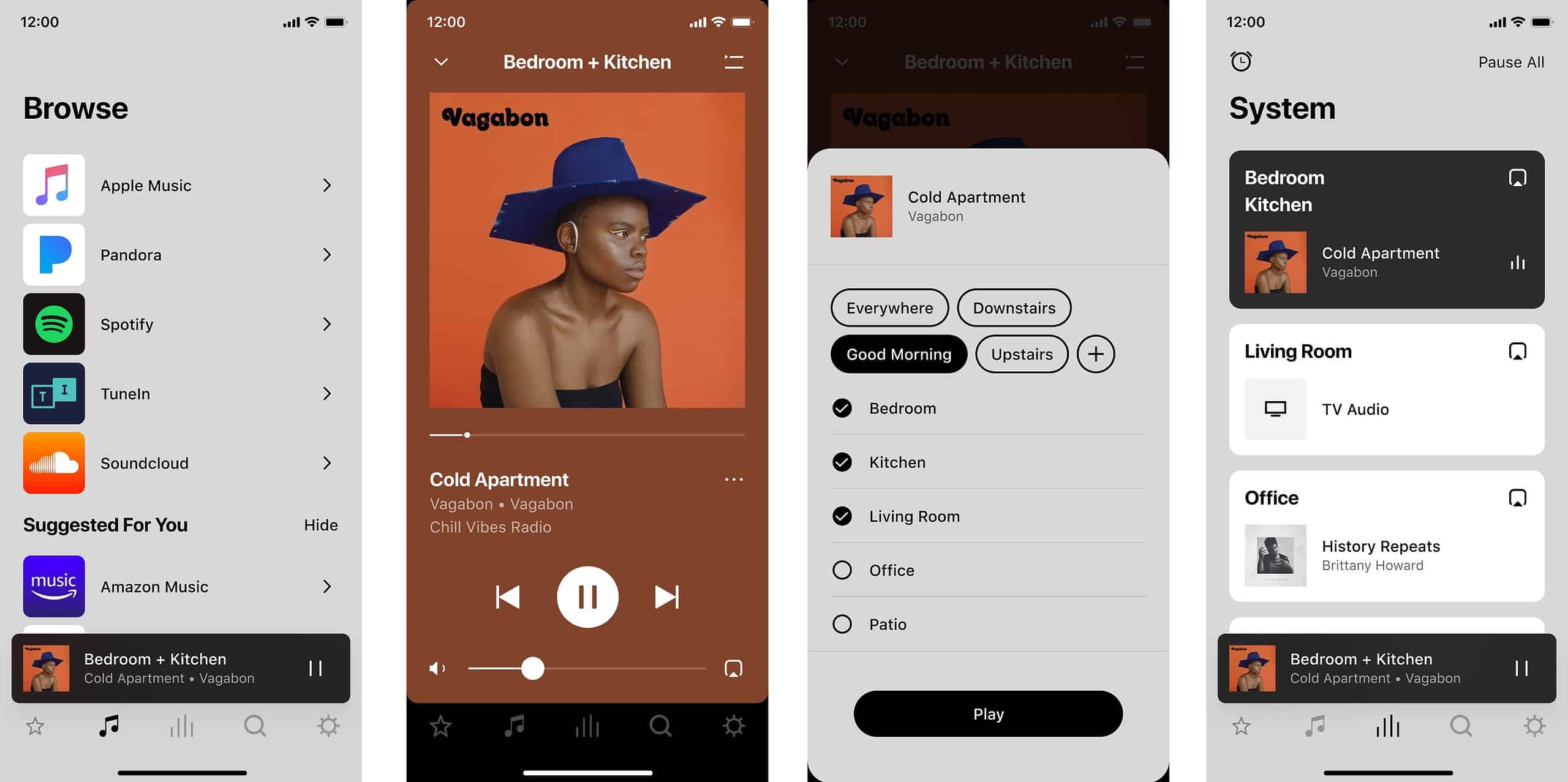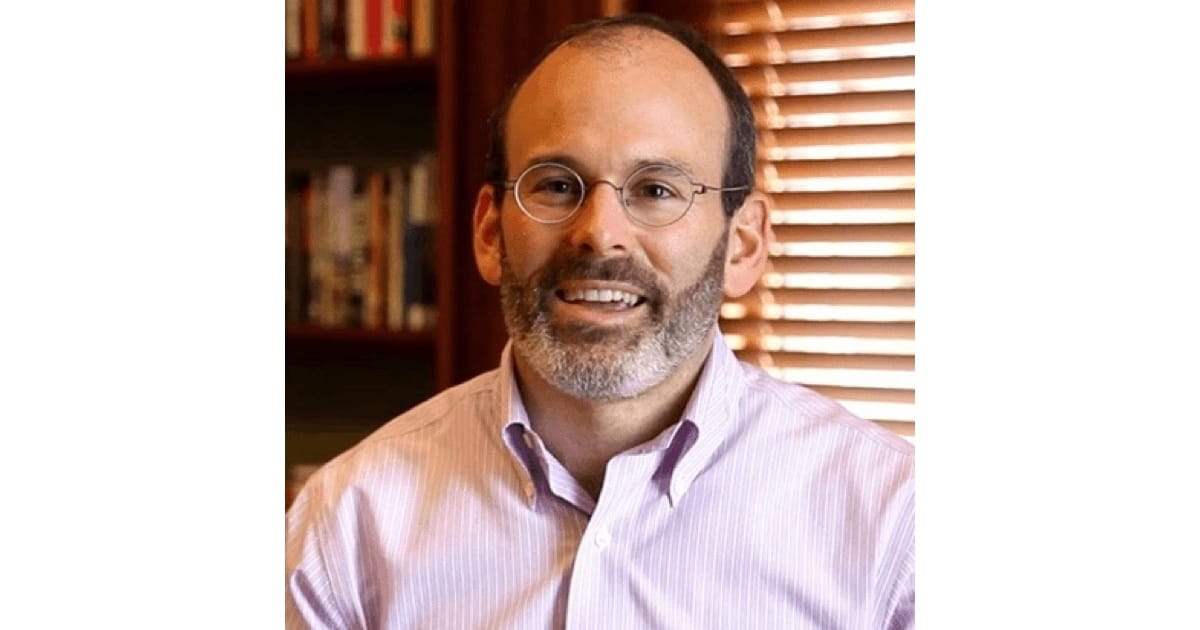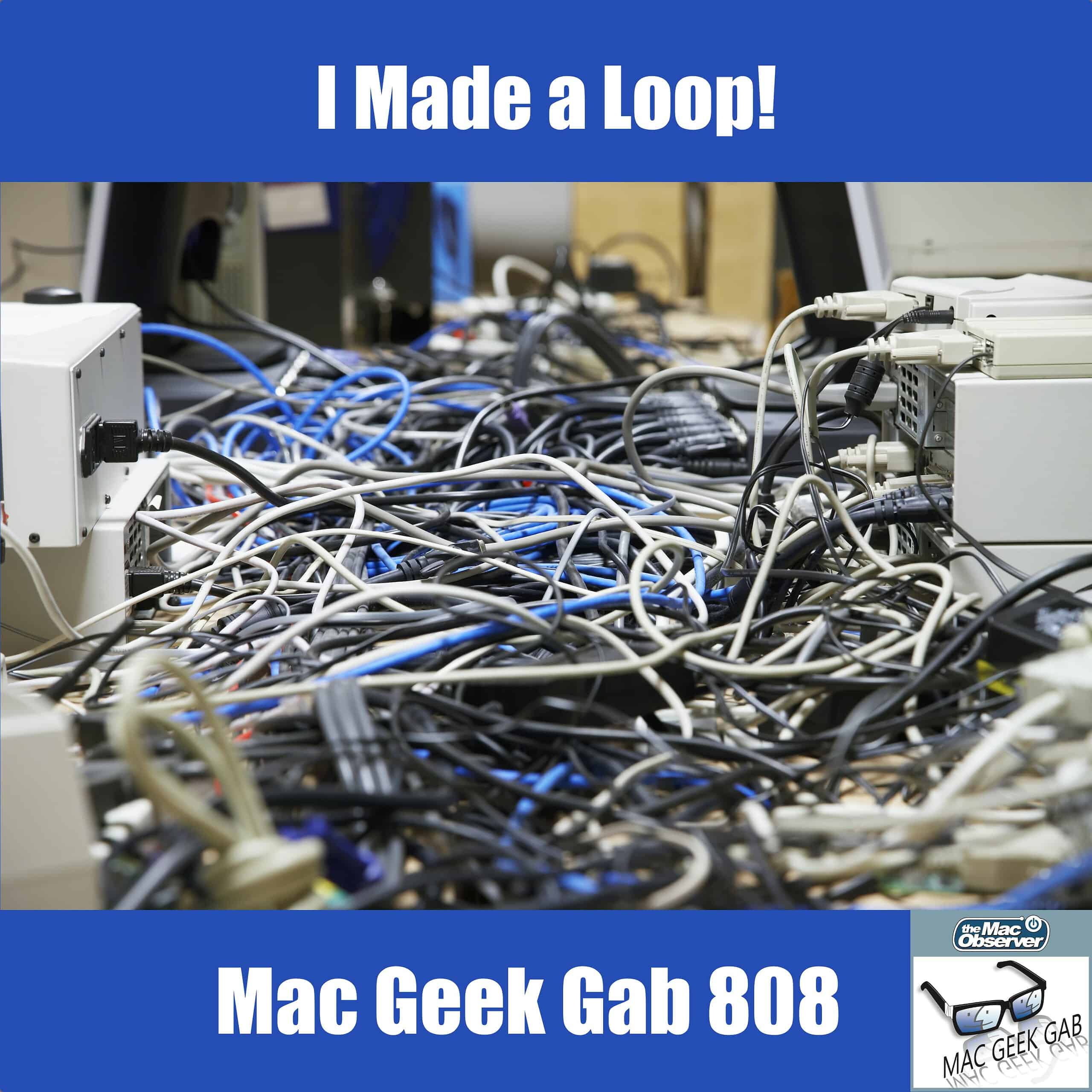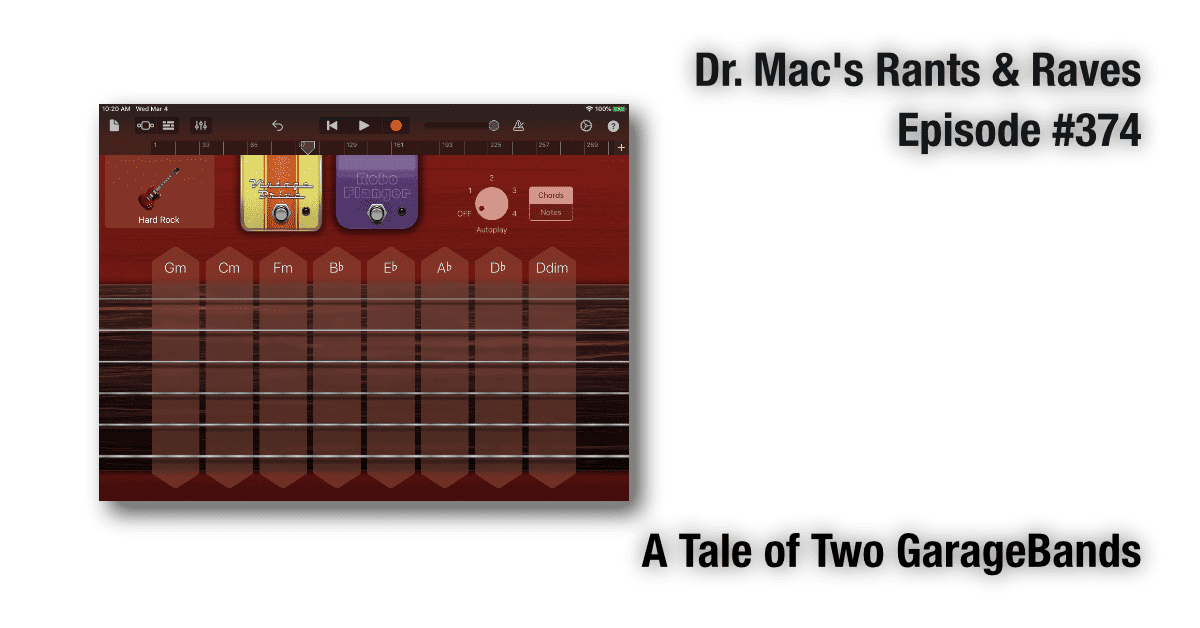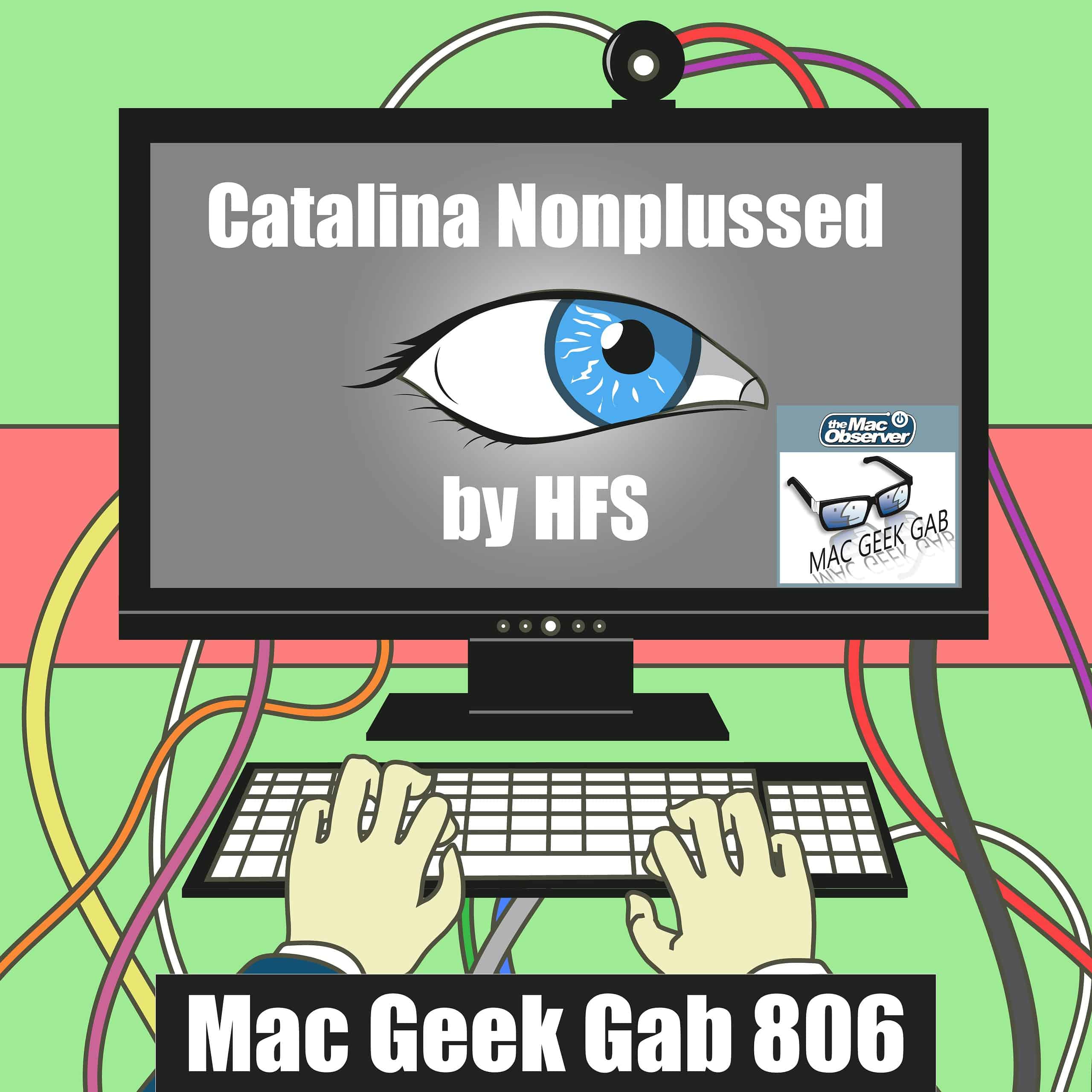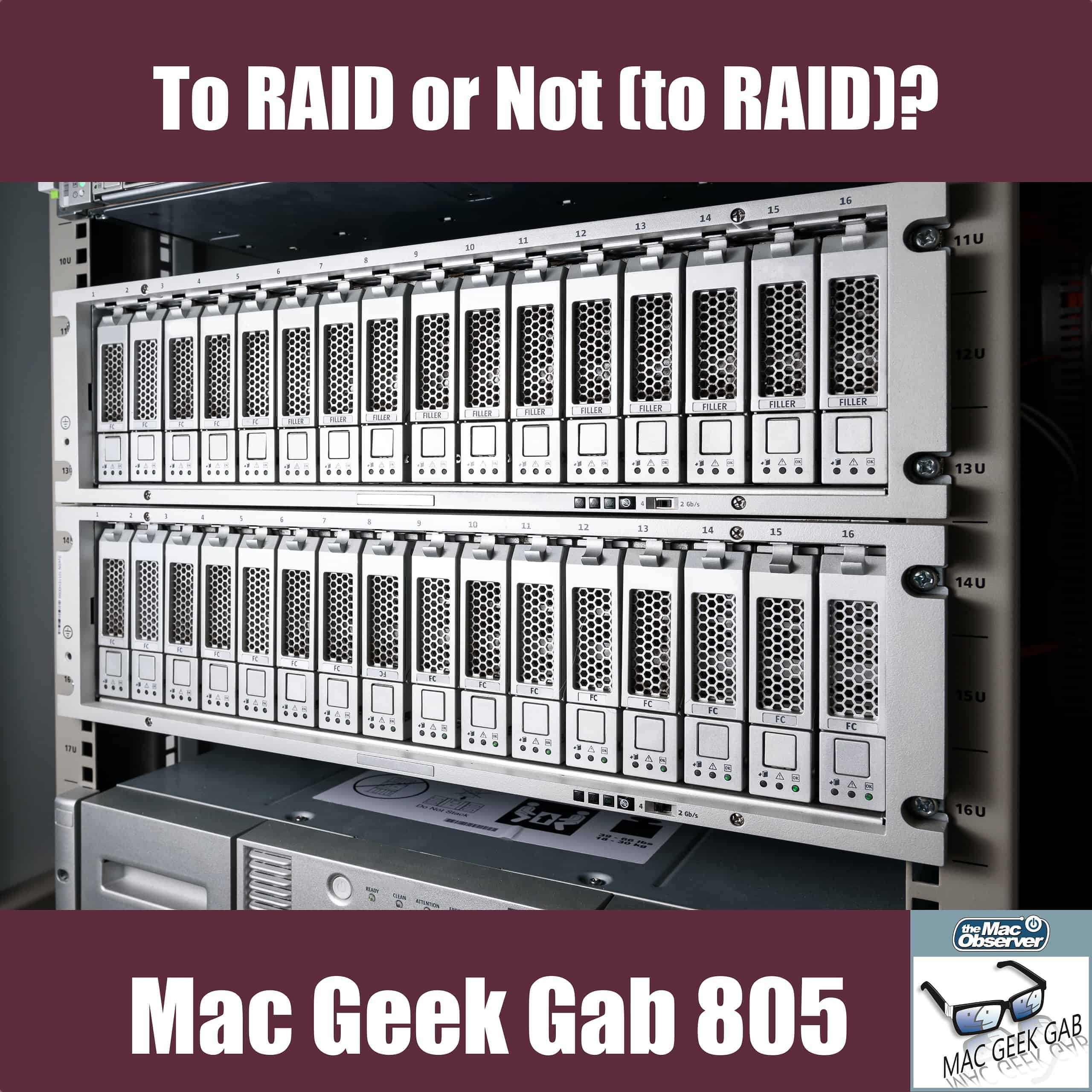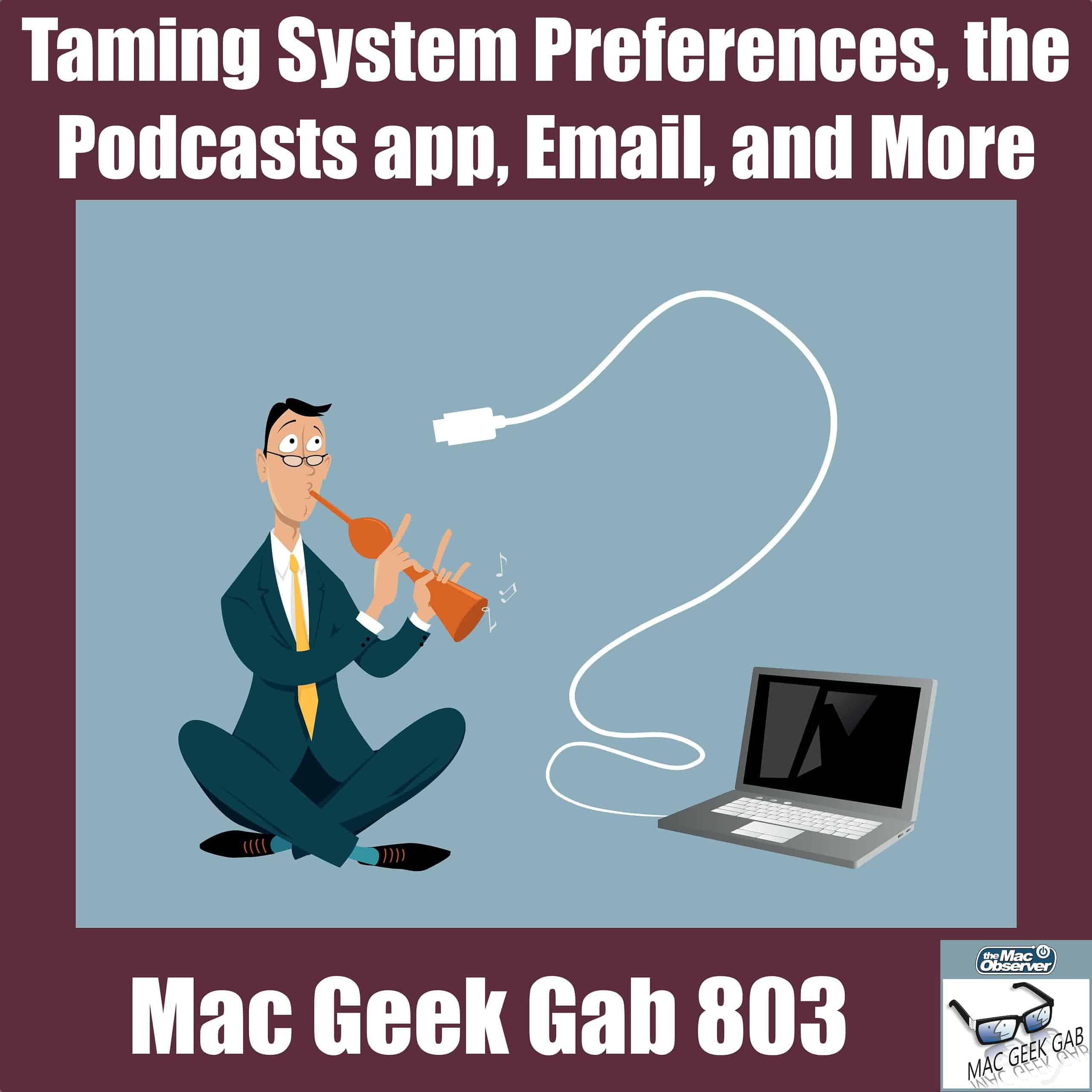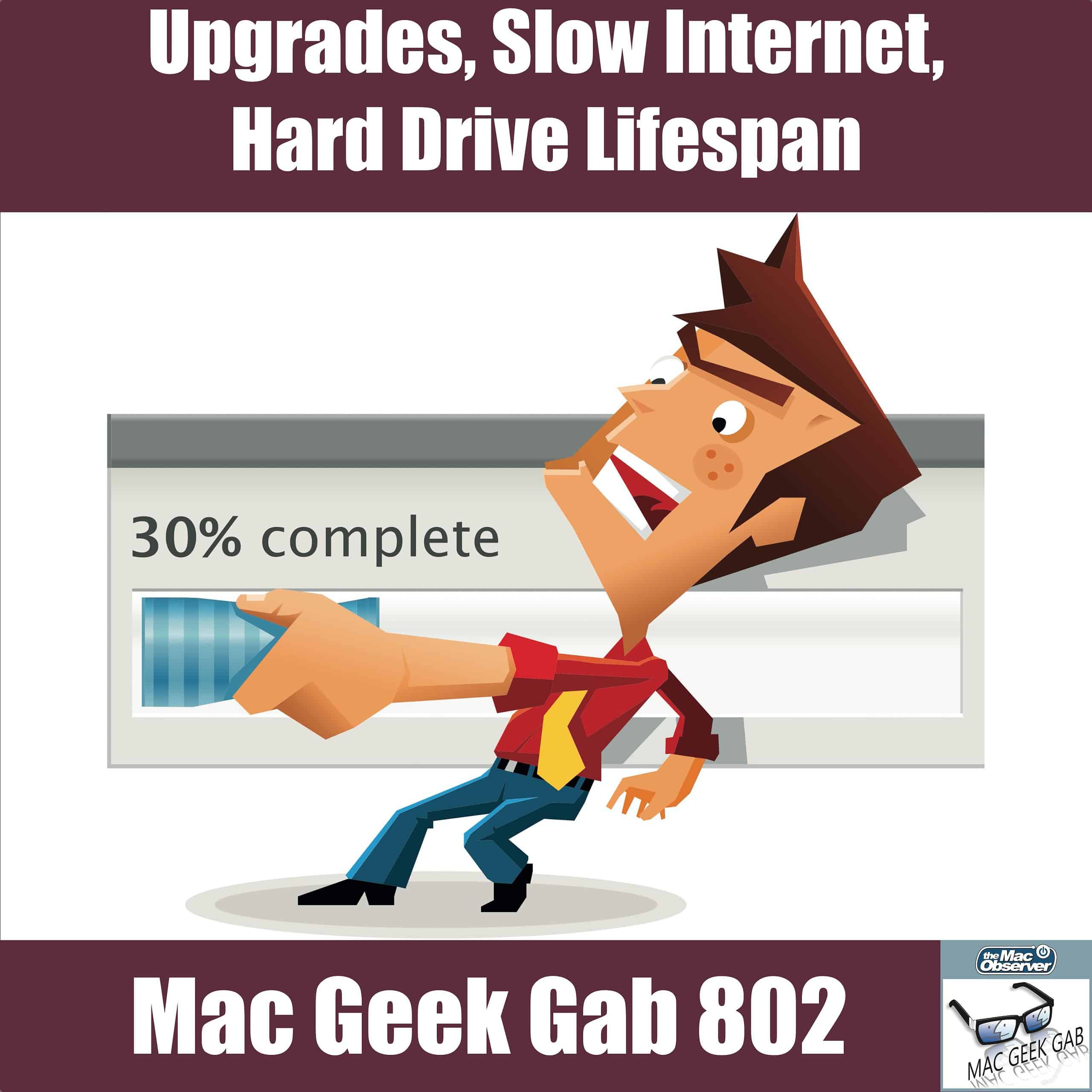Dr. Jud Brewer is the Director of Research and Innovation at the Mindfulness Center and associate professor in psychiatry at the School of Medicine at Brown University, as well as a research affiliate at MIT.
As an addiction psychiatrist, Dr. Jud has developed and tested novel mindfulness programs for habit change, including both in-person and app-based treatments for smoking, emotional eating, and anxiety. He is the author of The Craving Mind: from cigarettes to smartphones to love, why we get hooked and how we can break bad habits.
In this sparkling and entertaining interview, I pepper Jud with questions about his chosen career, consciousness, mindfulness, reward-behavior, breaking bad habits and how to cope with the isolation and stress of our current pandemic. You should get into the habit of listening to Dr. Jud!