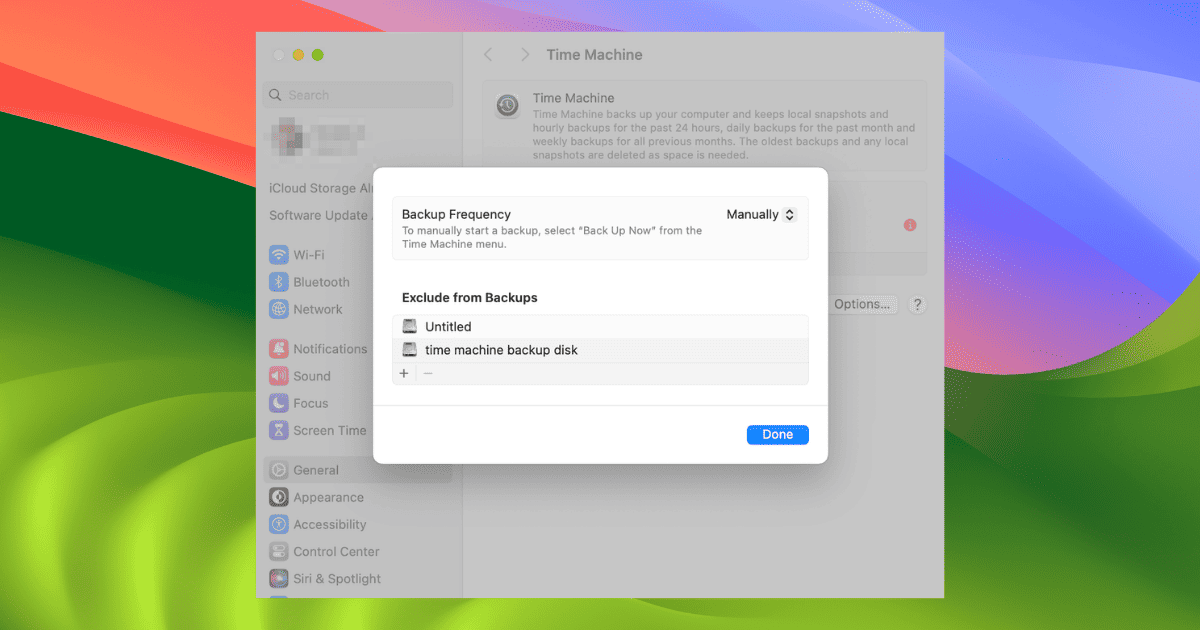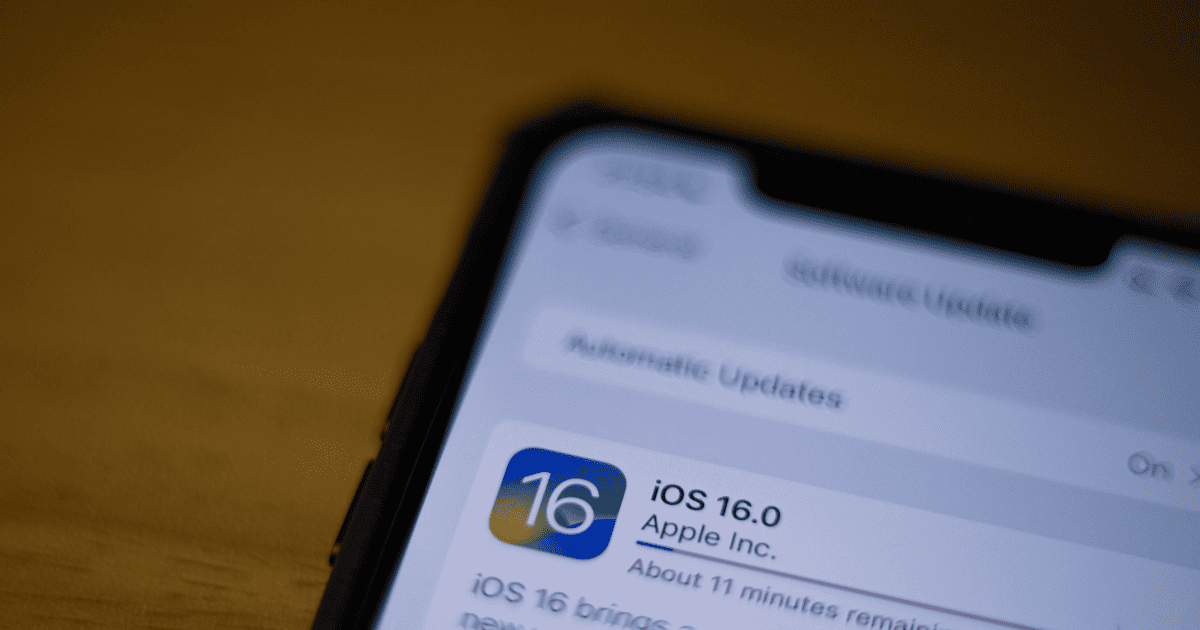Arnold Zafra gives a step-by-step guide on how to send photos in Messages in iOS 17 Beta 6 and other new features.

Arnold Zafra
Arnold is a self-taught IT professional who has spent most of his career in a corporate environment working as a professional librarian. Over the years, he has used a range of Apple devices, starting from the very first iPhone, iPad, and Apple Watch. He doesn't just use these devices casually; he dives deep into each of their functionalities and features. He also likes to get early access to beta OS updates, new releases, and other updates. Arnold currently owns an iPhone 13 Pro Max, Apple Watch Ultra, M2 MacBook Air, and AirPods Pro (1st Gen).
Articles by Arnold Zafra
iOS Markup Tools Mastery: A Simple Guide to Perfecting Opacity
Markup on iOS lets you annotate images and other files with drawings, signatures, and text. Learn how to change the opacity of Markup’s tools.
How to Tell What's Waking or Putting Your Mac to Sleep
Learn how you can see and control sleep and wake events with recent versions of macOS through System Settings and using Terminal commands.
How to Use Portrait Mode & Depth of Field on Your iPhone
Learn all about Portrait Mode and adjusting depth of field on your iPhone to make your pictures really stand out from the crowd.
How to Change Activity Goals on Apple Watch and iPhone
Sometimes you may want to change your Apple Watch activity and exercise goals. Arnold Zafra shows you how to do that.
How to Enable Messages in iCloud on iPhone, iPad, and Mac
Arnold Zafra walks you through setting up and troubleshooting Messages in iCloud from your iPhone, iPad or Mac.
How To Cancel App Subscriptions on iPhone | A Comprehensive Guide
Wondering how to cancel app subscriptions on iPhone? Check out our step-by-step guide with various ways to cancel an iPhone app subscription.
How To Turn On / Off and Use Airdrop on Your Mac
AirDrop is a simple, fast way to wirelessly send files from a Mac to another nearby Mac. But it has to be set up correctly. Here’s how.
How to Keep iPhone Battery Health at 100%
Learn how you can maximize the use of your iPhone by knowing how to keep your iPhone’s battery health at 100% through this guide.
Maximizing iPhone Battery: Replacing and Extending Its Life
Learn how the iPhone’s lithium battery works and learn how to prolong battery life and maximize usage of your iPhone in this guide.
5 Photo Retouching Apps for iPhone to Remove Unwanted Objects
Discover the 5 best photo retouching apps for iPhone that help you remove unwanted objects in just a few taps.
How to Format an SD or MicroSD Card on Your Mac
If you have an SD or micro SD card you want to reformat with your Mac, it’s a pretty easy process. Read on to learn how.
How to Turn Off FaceTime on Mac
It is not immediately obvious how you can turn off FaceTime on your Mac, but there are actually a couple of ways to do it.
4 Ways to Speed Up Time Machine Backup
Folks who find the Time Machine backup process a tad bit slow can do these troubleshooting steps to make it faster.
Apple Makes Tap to Pay on iPhone Available for UK Merchants
Apple today announced the availability of Tap to Pay on iPhone in the U.K., allowing merchants to use an iPhone as a payment acceptance method.
Troubleshooting Guide for iPhone Mail App Notification Issues
If the Mail app consistently delays sending notifications or not at all, here are the steps to fix the iPhone Mail app notification issues.
How to Downgrade from iOS 17 Beta to iOS 16 with No Data Loss
If after testing iOS 17 Beta and you find it slowing down your device too much, read along to learn how to downgrade from iOS 17.
WhatsApp Keeps Crashing on iPhone? Here are the Fixes
If your preferred messaging apps is WhatsApp, here are some quick fixes to the issue when the app keeps crashing on iPhone.
How to Get Rid of aceonaillike.com Notifications on Mac
If you’re being troubled by its push notifications, here’s how to get rid of the aceonaillike.com notifications on your Mac.
What to Do When Weather Alerts on iPhone Are Not Working
Receiving alerts in times of varying weather conditions is useful. Here are steps on what to do when weather alerts on iPhone are not working.
Tracking Your Heart Rate Variability with Apple Watch
Apple Watch’s ability to measure HRV is one of its most useful features. Learn more about HRV as well as how to track it with Apple Watch.
4 Easy Ways to Find Large Hidden Files on Mac
If your Mac is starting to slow down, large files are occupying its storage. Here are four easy ways to find large hidden files on Mac.
How To Fix Mac Mini M2 Wi-Fi Issues
For those who encountered Wi-Fi dropping problems, here are some troubleshooting steps to resolve the Mac Mini M2 Wi-Fi issues.
5 Best Antivirus Solutions for Mac, iPad, and iPhone
If you’re looking to protect your Mac from viruses, check our round-up of the 5 best antivirus solutions for Mac, iPhone, and iPad.