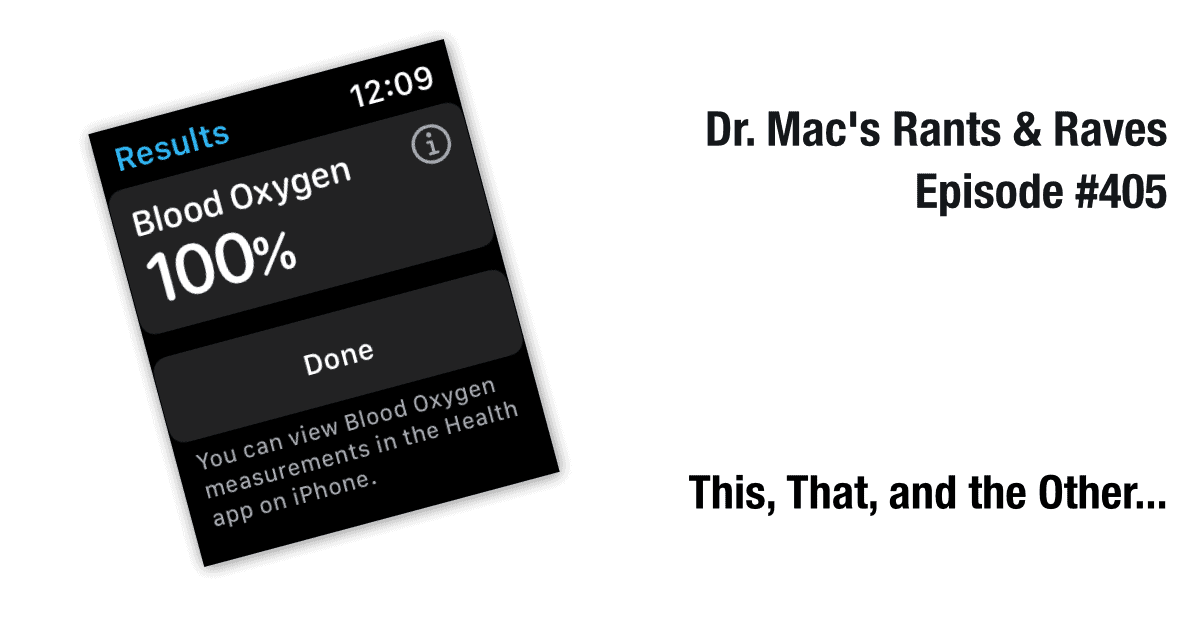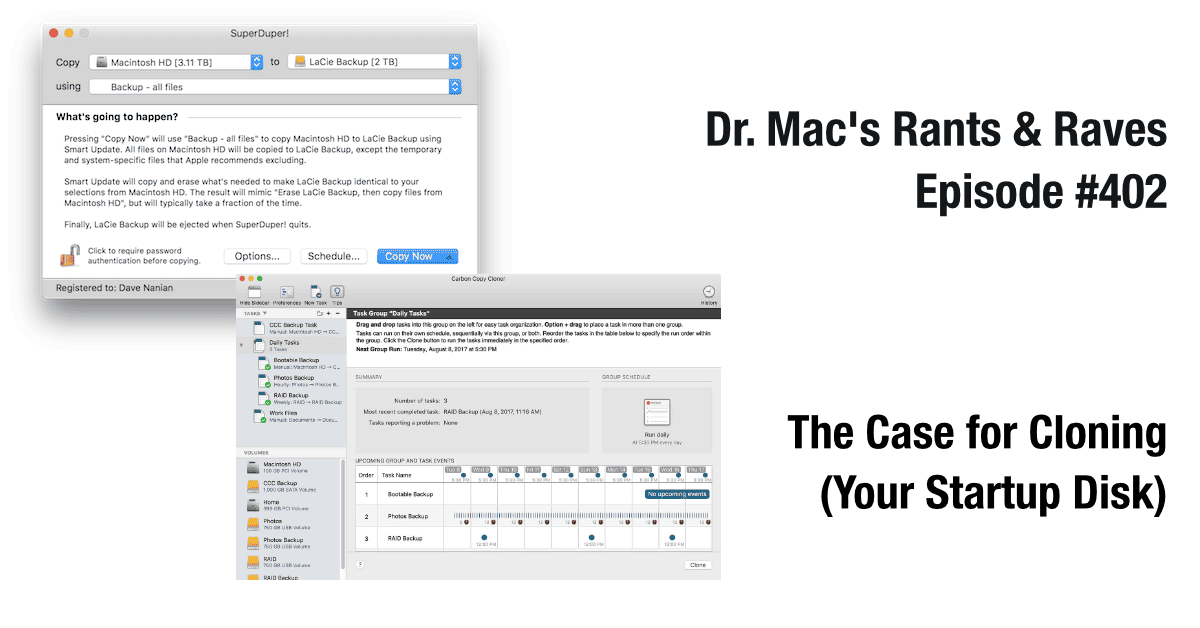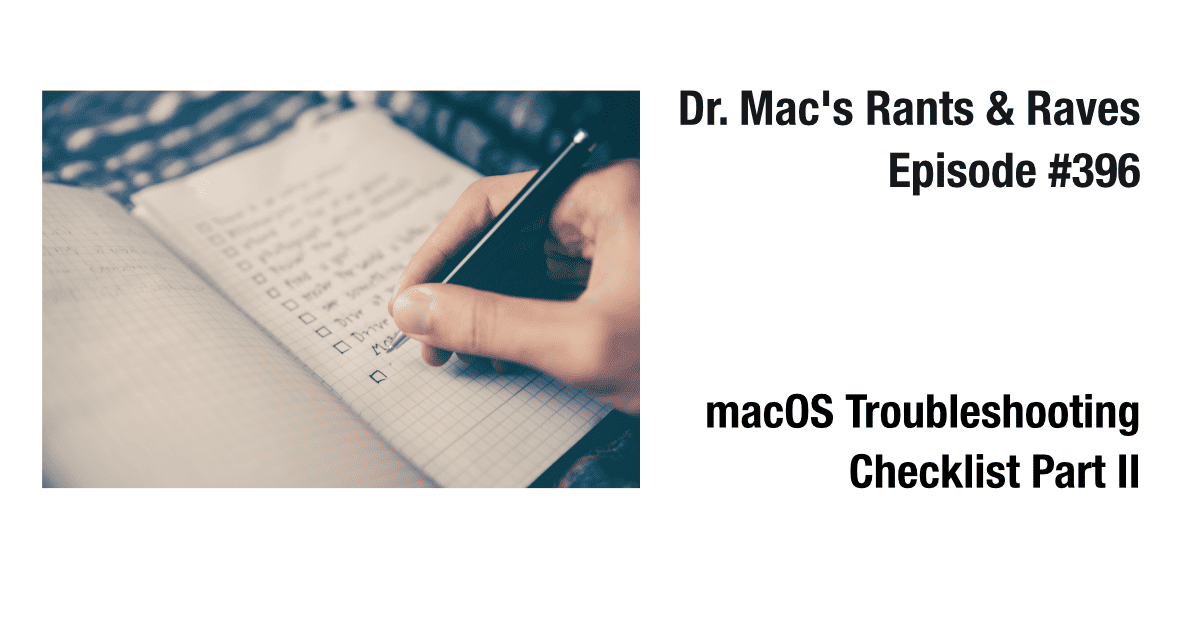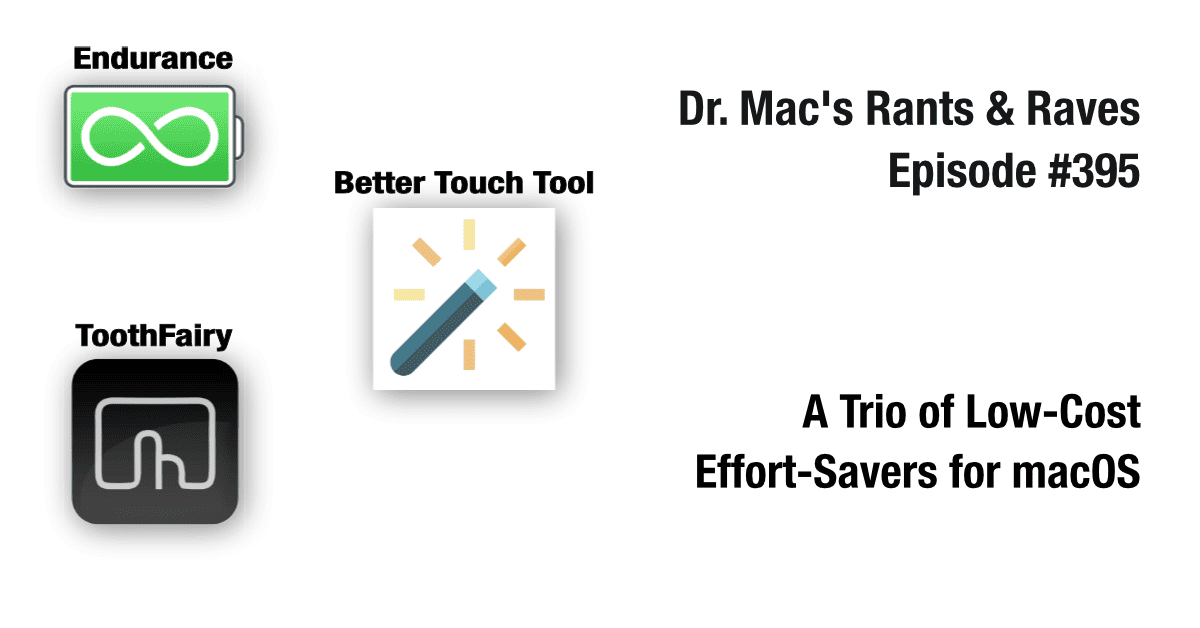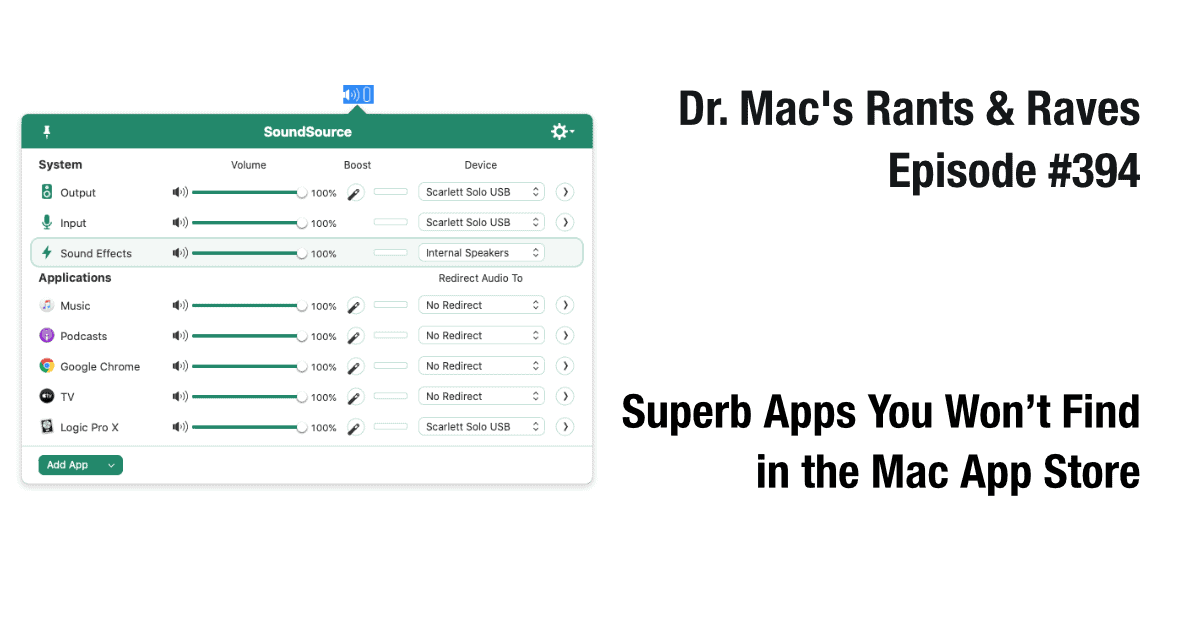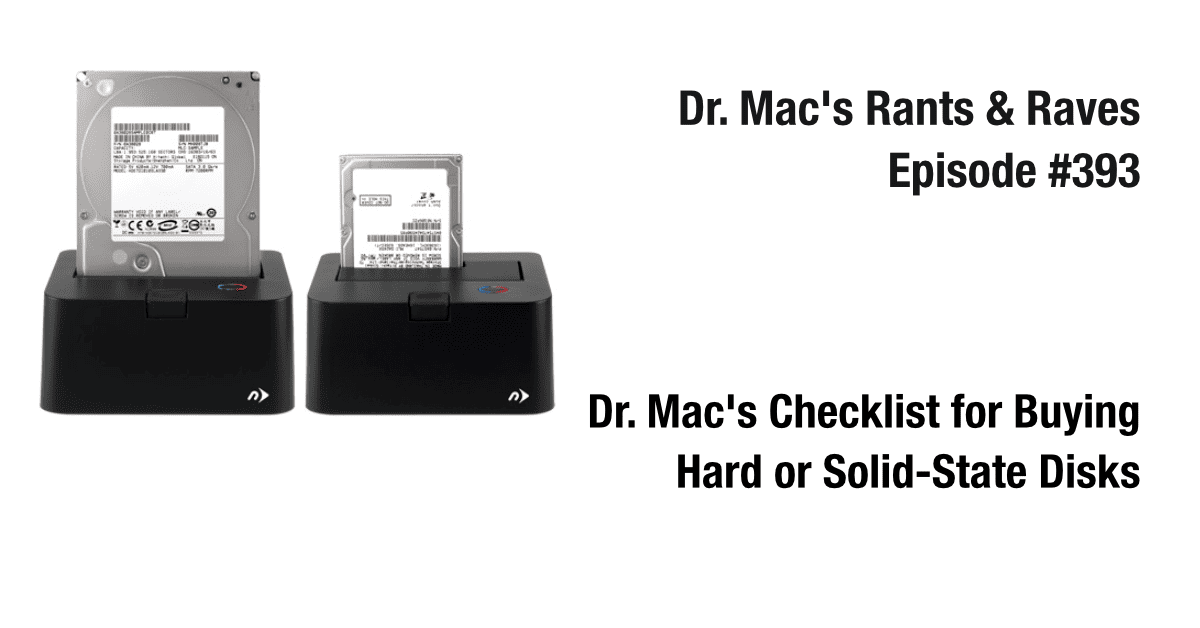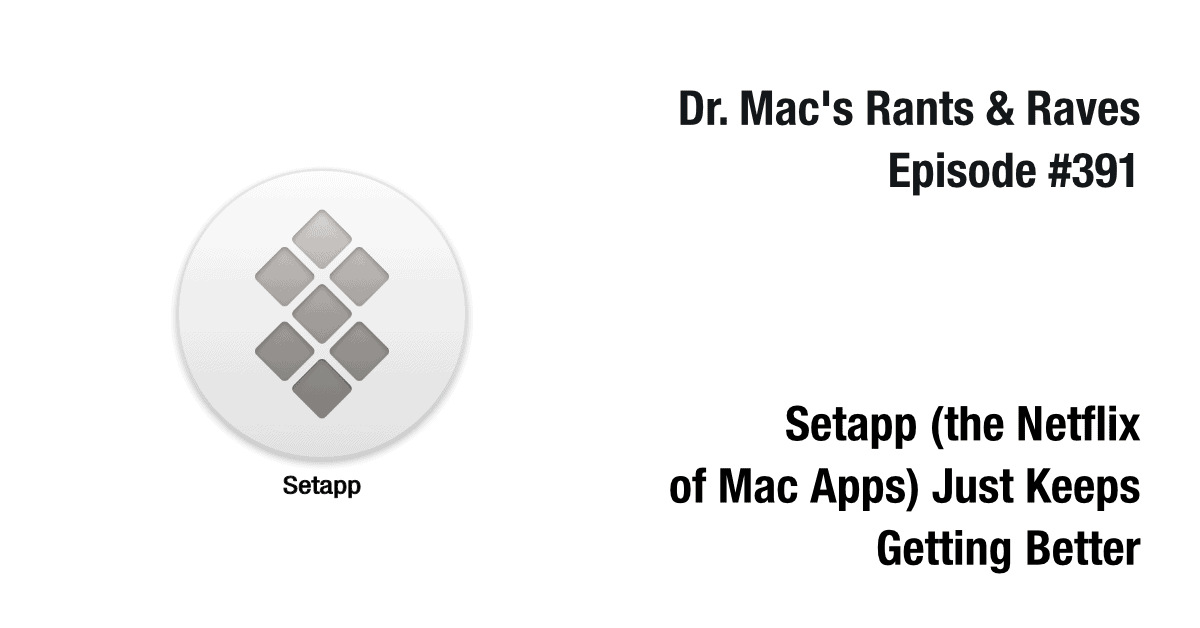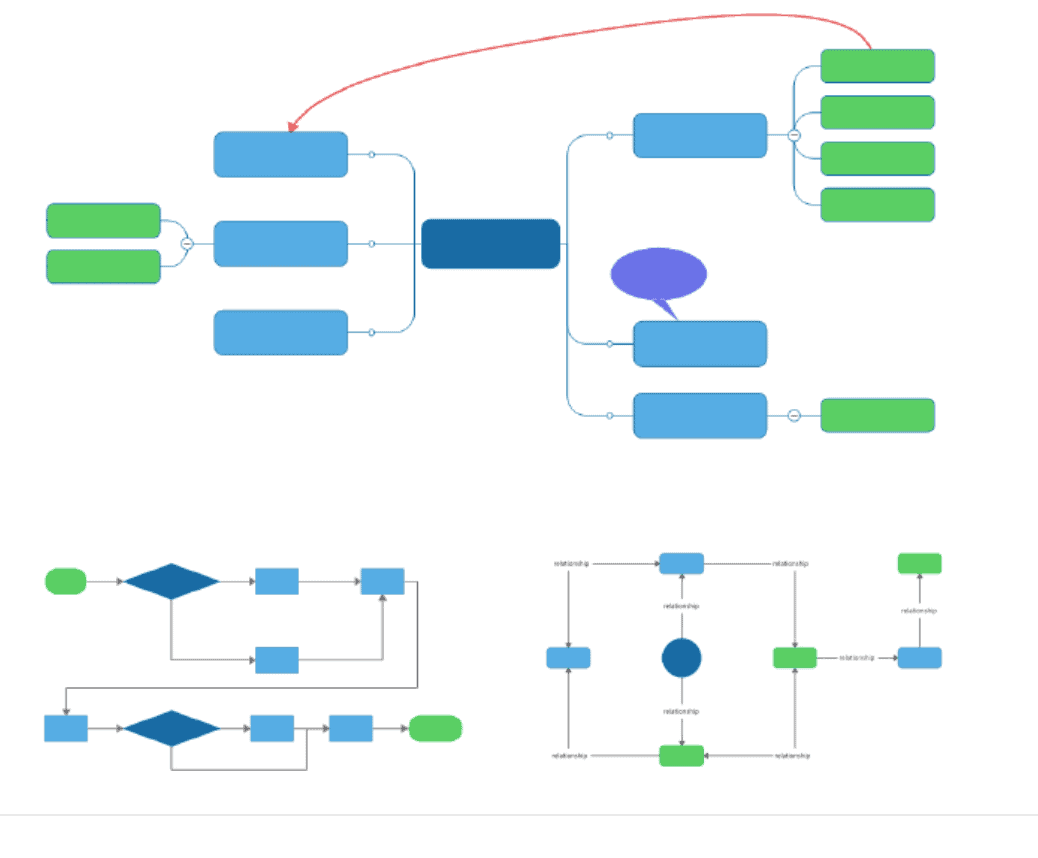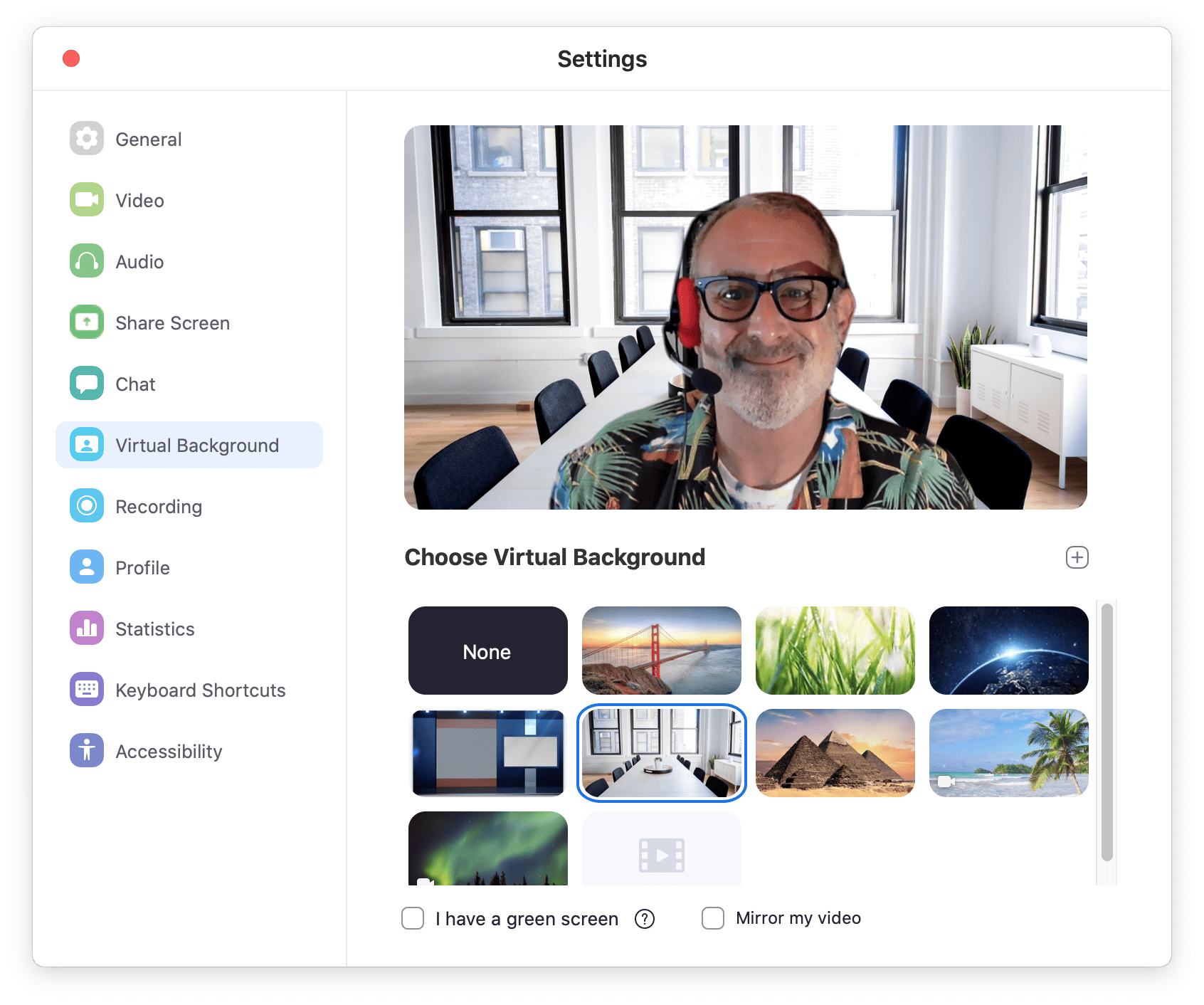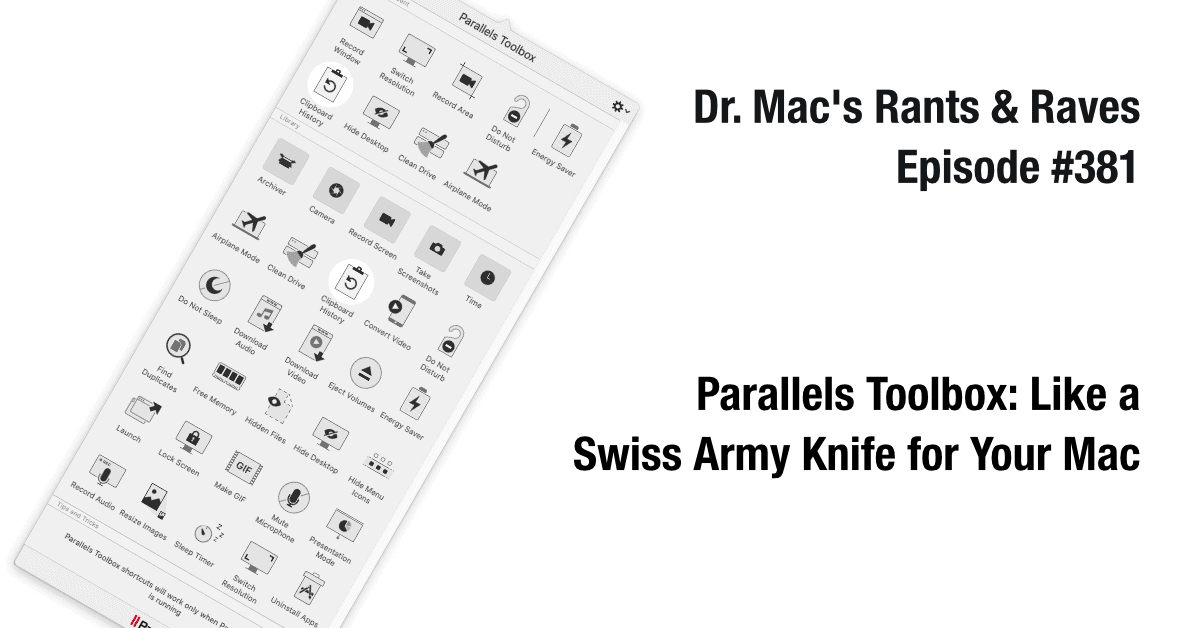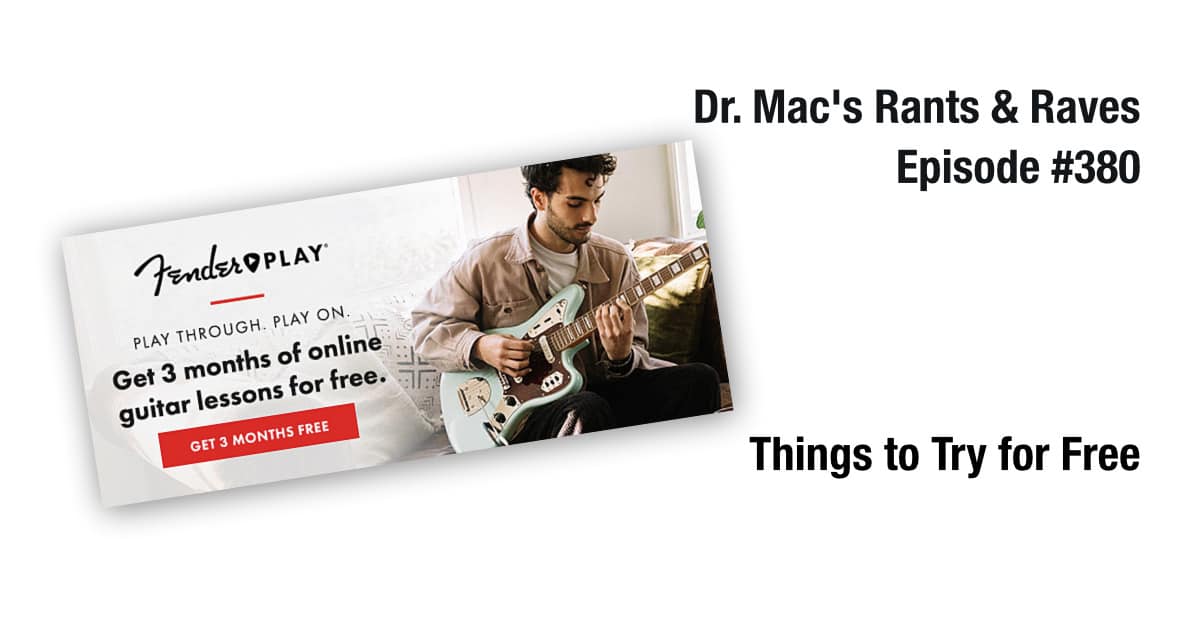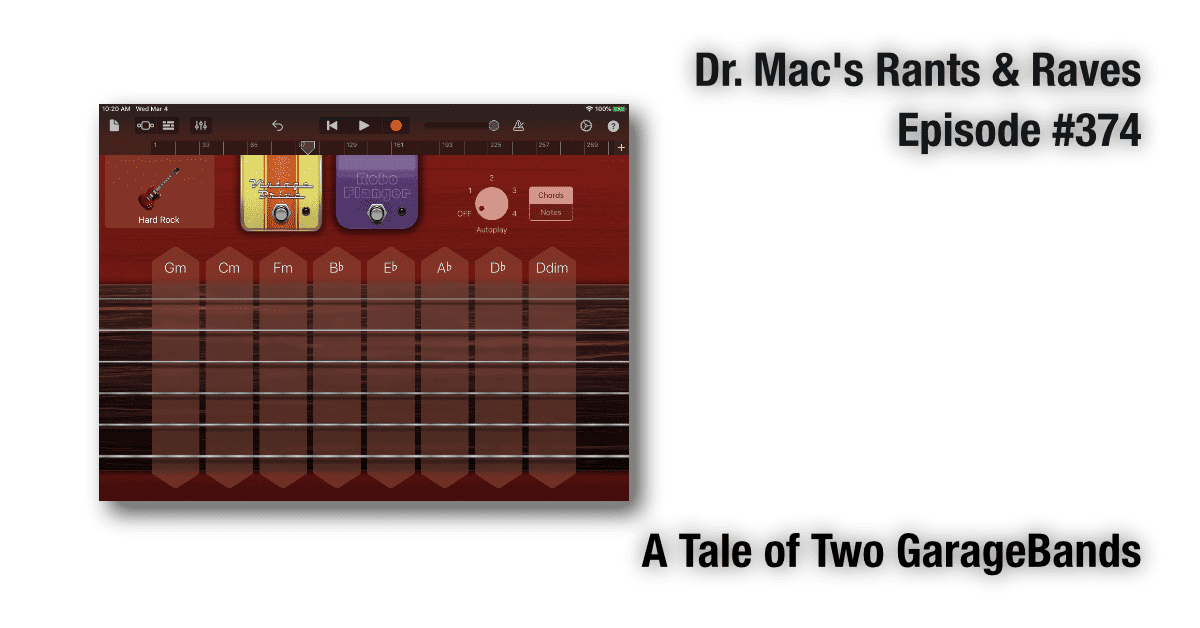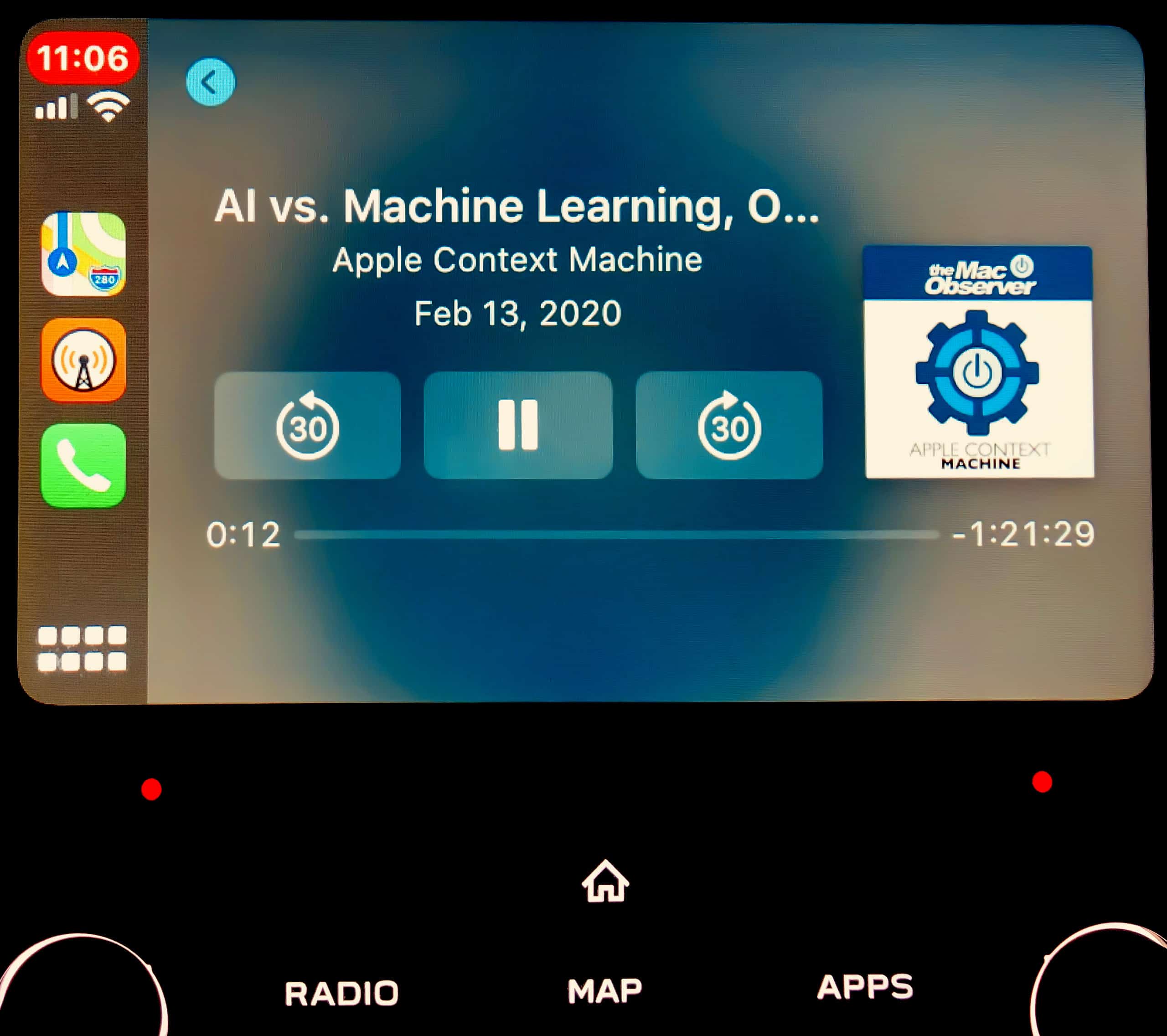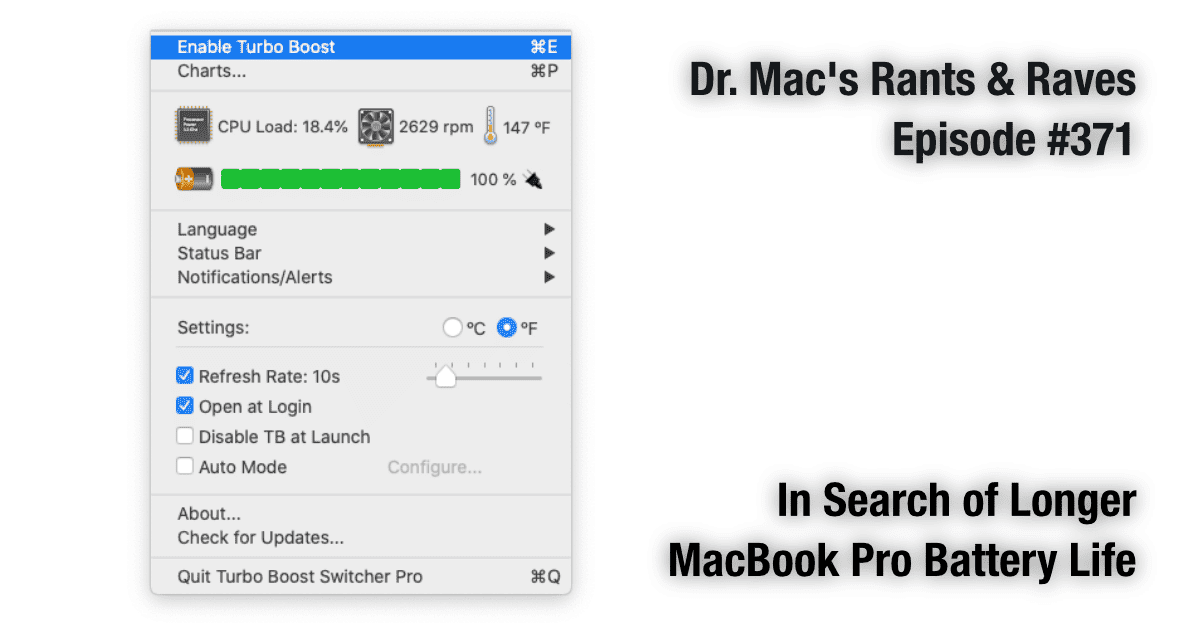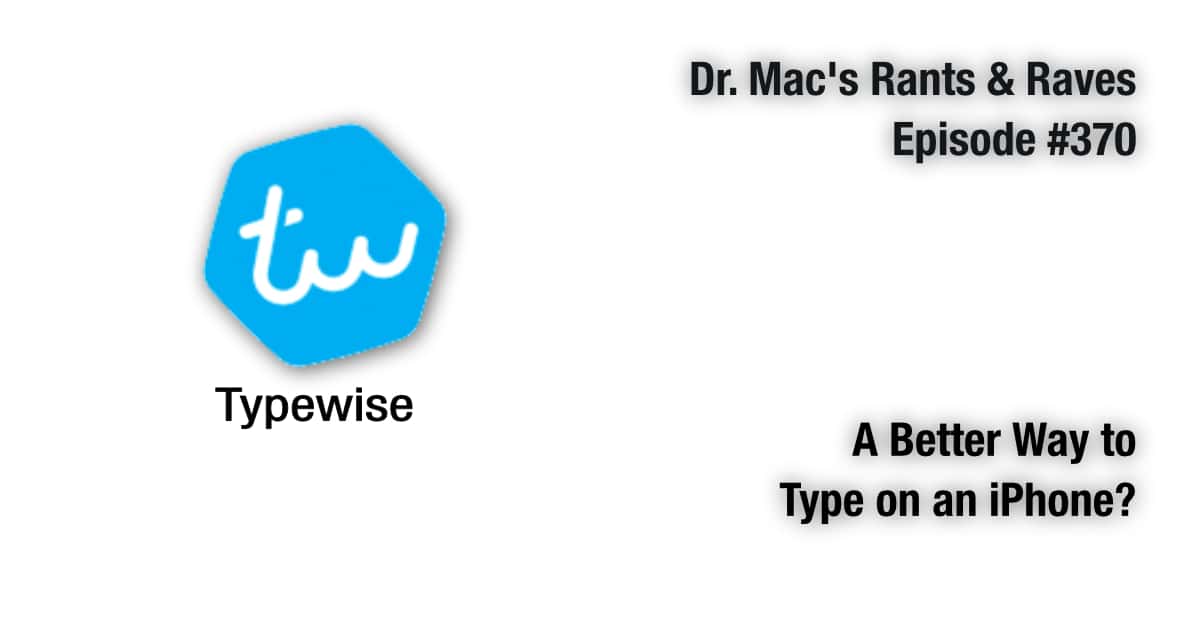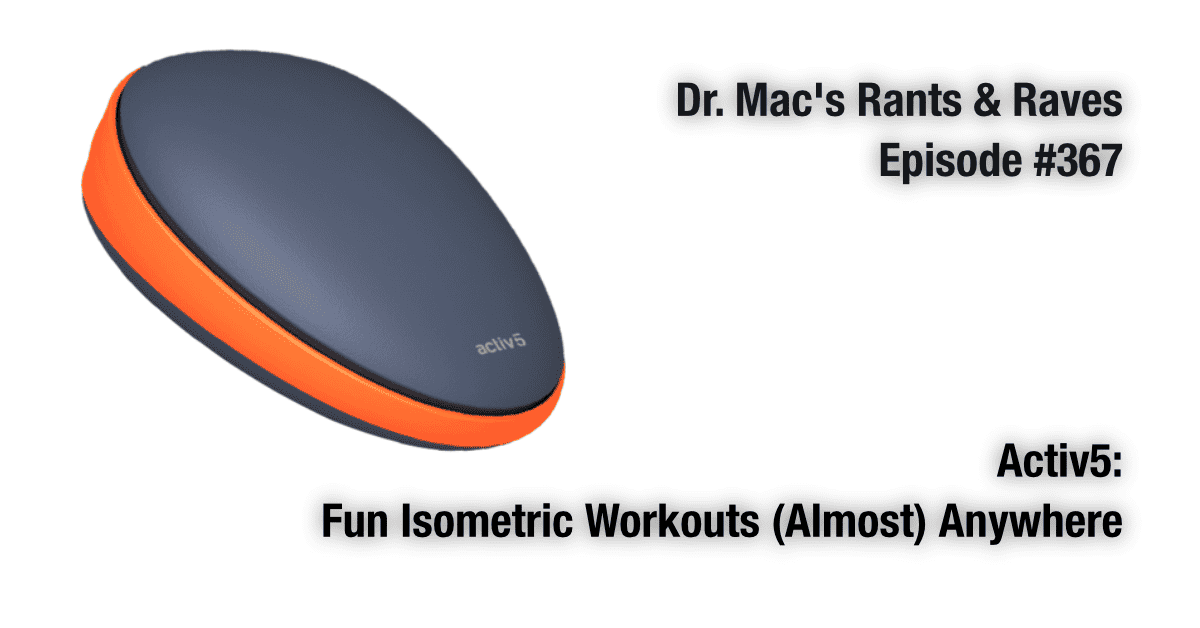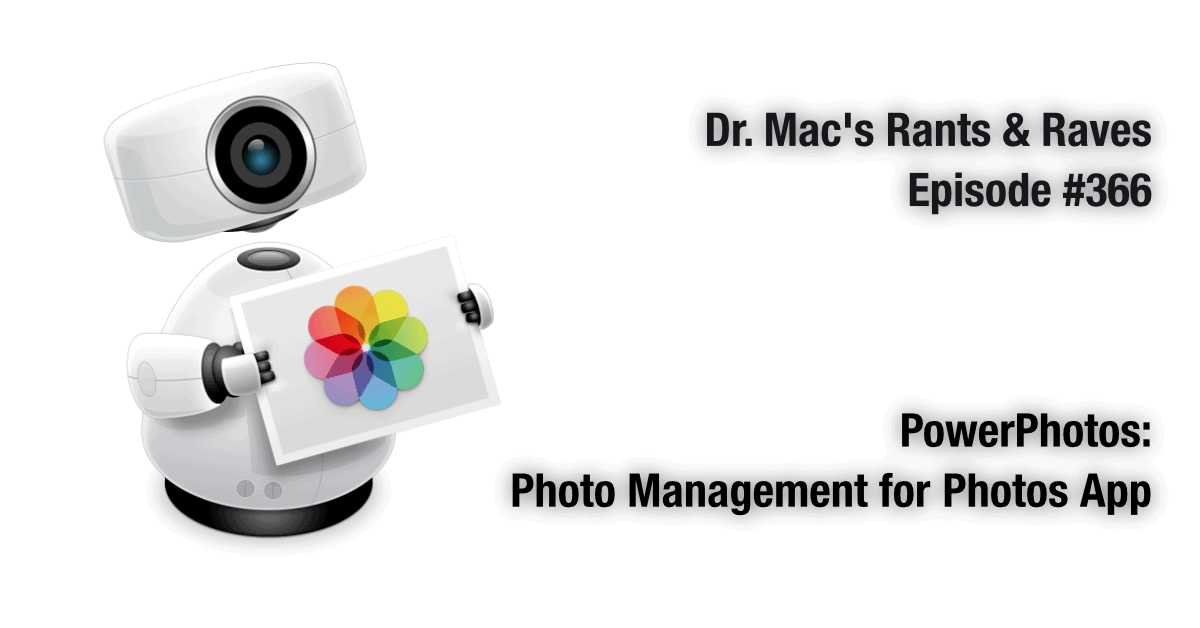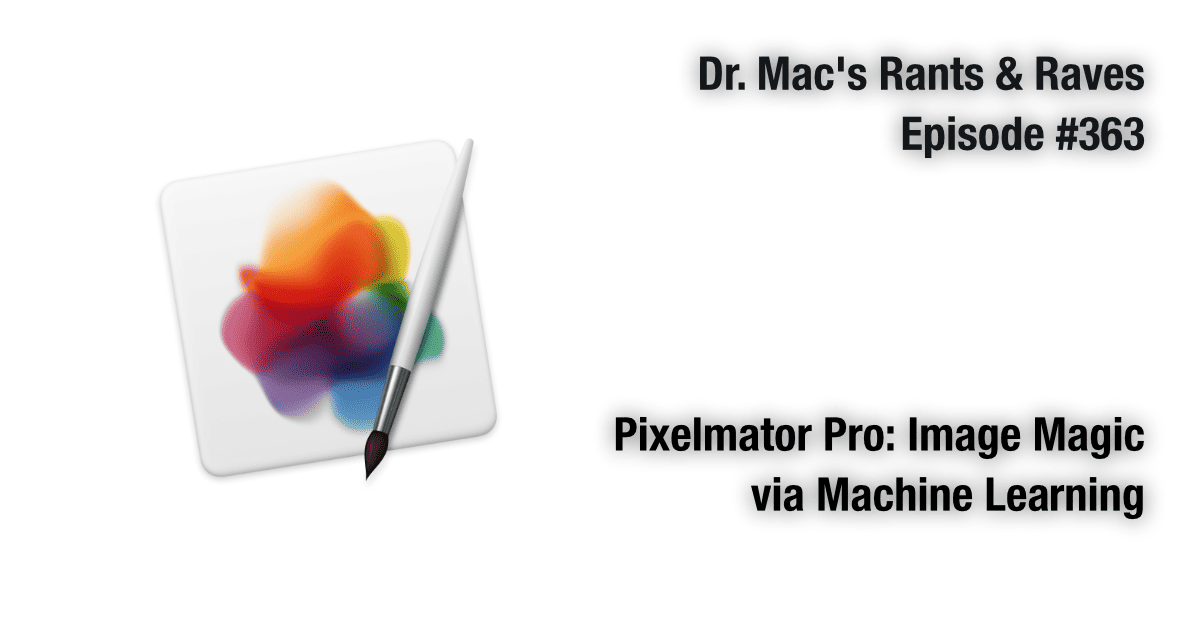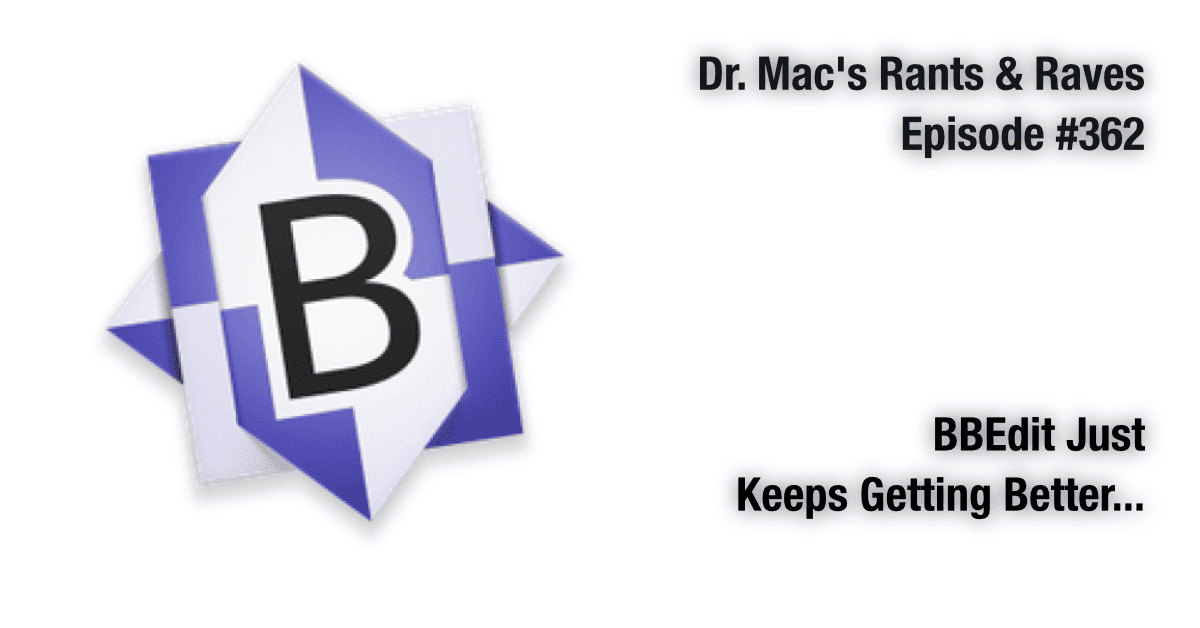This week Dr. Mac has hints, tips, recommendations, and advice on a bunch of things including Blood Oxygen levels, iPhone and Apple Watch battery life, and free guitar lessons.
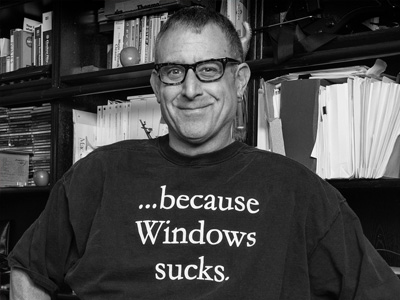
Bob LeVitus
Bob LeVitus, often referred to as “Dr. Mac,” is considered one of the world’s leading authorities on Mac OS X and one of the Mac community’s most trusted gurus for almost thirty years. He’s known for his trademark humorous style and unerring ability to translate ‘techie’ jargon into usable and fun advice for regular folks. A prolific author, LeVitus has written or co-written over 75 popular computer books with more than two million copies sold worldwide in a dozen languages. His most recent titles include: iPhone For Dummies, macOS Sierra For Dummies, and iPad For Dummies, all for Wiley Publishing. LeVitus is currently a columnist for the Mac Observer and has written the Dr. Mac column for the Houston Chronicle since 1996. While LeVitus has seen his work published in more than a dozen computer magazines over the past eighteen years, including: a three- year stint as Editor-in-Chief of the irreverent and unpredictable MACazine; and four different columns in MacUser magazine—Beating the System, Personal Best, Game Room, and the Help Folder (with Andy Ihnatko, and later, Chris Breen). Though best known for his writing, he’s also dabbled in broadcasting with a radio show (Inside Mac Radio, CNET Radio, 2001-2002) and a television series (Mac Today, Syndicated, 1992-1993). In addition to his writing, LeVitus runs a consulting business that provides expert technical help and training to Mac users anywhere in the world, in real time and at reasonable prices, via telephone, e-mail, and/or its own unique Internet-enabled remote control software. If you’re having a problem with your Mac or want to learn how to do almost anything with it, point your browser at: http://www.boblevitus.com. Always a popular speaker at Mac user groups and trade shows, LeVitus has presented more than 200 seminars, workshops, conference, and training sessions in the U.S. and abroad, including keynote addresses in three countries. (He also won the Macworld Expo MacJeopardy World Championship three times before retiring.) His most recent foray is Working Smarter for Mac Users, a site, newsletter, and more, all aimed at helping Mac users do more work in less time so they have more time for the things they love. Prior to giving his life over to computers, Bob worked in advertising producing television commercials, radio spots, and print ads at Kresser & Robbins and SelecTV. He holds a B.S. in Marketing from California State University and currently lives in central Texas with his wife, kids, and a plethora of pets
Articles by Bob LeVitus
On Protecting Your iPhone's Screen
Dr. Mac has tested many screen protectors; check out his recommendations in this week’s Dr. Mac’s Rants & Raves.
The Case for Cloning (Your Startup Disk)
Do you back up your Mac? If not, you should, but even if you do, backing up may not provide all the protection you need should disaster strike.
Swift Playgrounds: Not Just for Kids Anymore…
Dr. Mac has gotten over his fear of coding with Swift Playgrounds on his Mac and iPad, and his biggest takeaway is that it’s not longer just for kids.
macOS Troubleshooting Checklist Part II
Dr. Mac is back with more things to try when good Macs go bad…
A Trio of Low-Cost macOS Effort-Savers
This thrilling episode (#395 for those keeping score) offers up a trio of inexpensive utilities Dr. Mac uses regularly to speed his workflow and keep his Macs running smoothly.
Superb Apps You Won’t Find in the Mac App Store
Dr. Mac says, “If you only buy apps from the Mac App Store, you’ll miss out on many useful, reasonably priced, and effort-saving Mac apps.
Dr. Mac's Checklist for Buying Hard or Solid-State Drives
Dr. Mac is frequently asked for advice on adding storage to a Mac, so he distilled his thoughts into a checklist to help you decide on your next storage upgrade.
Setapp (the Netflix of Mac Apps) Just Keeps Getting Better
Dr. Mac has been a fan of Setapp (the Netflix of Mac apps) since it was introduced and thinks it’s a fantastic value, allowing you to use any or all of its 180+ high-quality apps for just $9.99 a month.
Brainstorm by Mapping Your Mind (Part 2)
In the thrilling conclusion to last week’s mind-mapping column, this week Dr. Mac talks about four macOS mind-mapping apps.
Macworld All-Star Band Reunites for Musicians’ COVID Relief Fund
The Macworld All-Star Band, best known for appearances at the now-defunct Macworld Conference & Expo, reunited for a virtual performance of “Feelin’ Alright,” that was released earlier today.
Livestream Video Like a Pro
Dr. Mac has been live-streaming video since time immemorial—here are some tips he’s developed over the years to make his live streams look cooler and more professional.
Parallels Toolbox: Like a Swiss Army Knife for your Mac
Dr. Mac really likes Parallels Toolbox, which includes more than 30 different tools for macOS (and/or Windows 10) for $19.99/year.
Creative Things to Try for Free
Dr. Mac says some of the bright spots in this dark time are formerly paid services and apps now available at no cost for a limited time in response to the crisis and shares a handful of his faves.
Luminar 4 is the Best Luminar Yet
Bob “Dr. Mac” says that Luminar 4 has all of those things he loved so much in previous releases, but that adds several “stunning” new features.
A Tale of Two GarageBands
Find out why Dr. Mac says GarageBand on an iDevice is so different from GarageBand on a Mac that it should have been called something else like, “GarageBand Touch” or “GarageBand Mobile.”
Apple CarPlay: Better than Bluetooth
Bob “Dr. Mac” LeVitus takes a close look at AirPlay, which he says is better than Bluetooth for car connectivity.
In Search of Longer MacBook Pro Battery Life
Bob “Dr. Mac” LeVitus has been looking for ways to eke out more battery time from the 7-year old MacBook Pro, and he shares what he’s learned.
A Better Way to Type on an iPhone?
Dr. Mac is fascinated by Typewise, the first keyboard app designed from the ground up for the iPhone (or other smart phone) and its claim that it can reduce typos up to 80%.
Apple Notes May Be Better Than Ever(note)
Dr. Mac’s been playing with Apple Notes lately and he thinks it might finally be mature enough to replace Evernote Premium in his workflow (which will save him $70 next year).
Activ5: Fun Isometric Workouts (Almost) Anywhere
Dr. Mac has been playing (actually, working out) with an Activ5 Portable Fitness Device from Activbody for the past few weeks and so far he’s impressed.
PowerPhotos: Photo Management for Photos (App)
At some point, Dr. Mac decided that my iPhoto/Photos library was too big and archived everything prior to 2014 in a second iPhoto/Photos library, which is where PowerPhotos came in.
Pixelmator Pro: Image Magic via Machine Learning
Dr. Mac has discovered something approaching the holy grail of image-processing—a way to enlarge (or reduce) an image with fewer visible artifacts and jagged edges, and less blurriness and other unwanted elements.
BBEdit Just Keeps Getting Better
Dr. Mac is impressed with the latest release of Bare Bones Software’s venerable Mac text editor, BBEdit, saying it just keeps getting better and better, with the latest release (BBEdit 13), adding several extremely useful features.