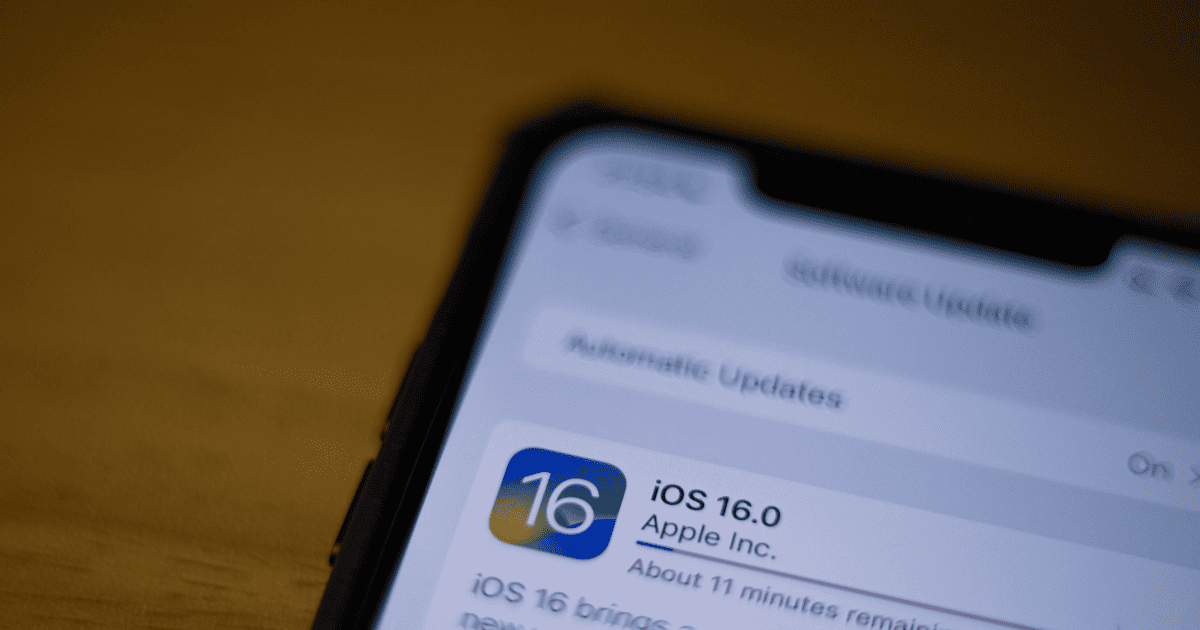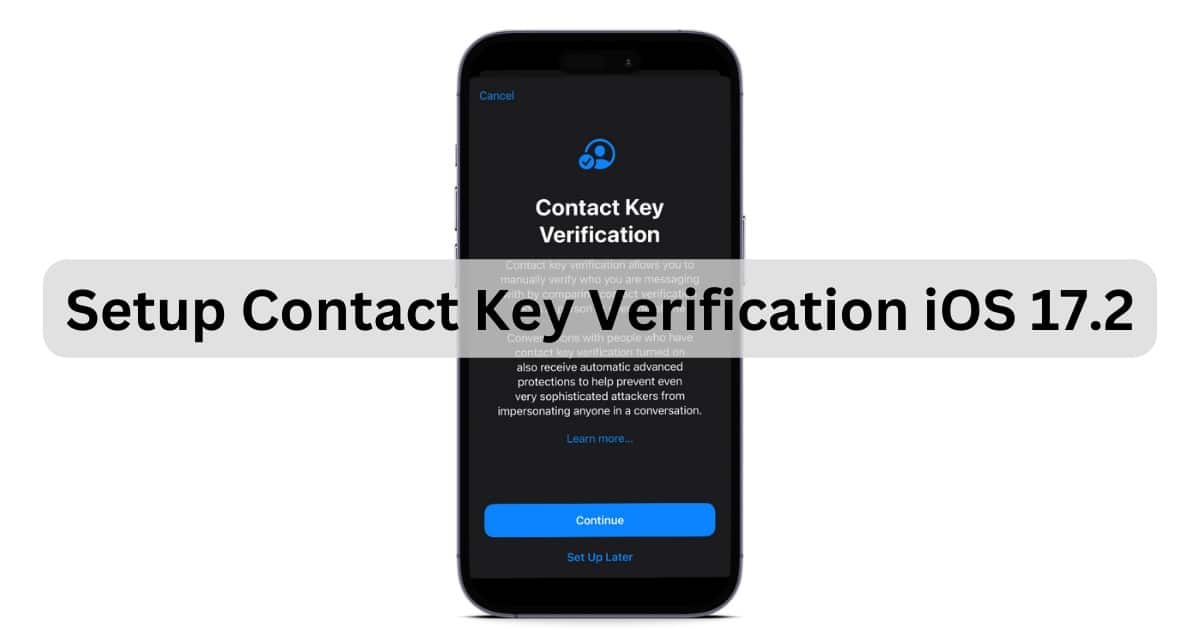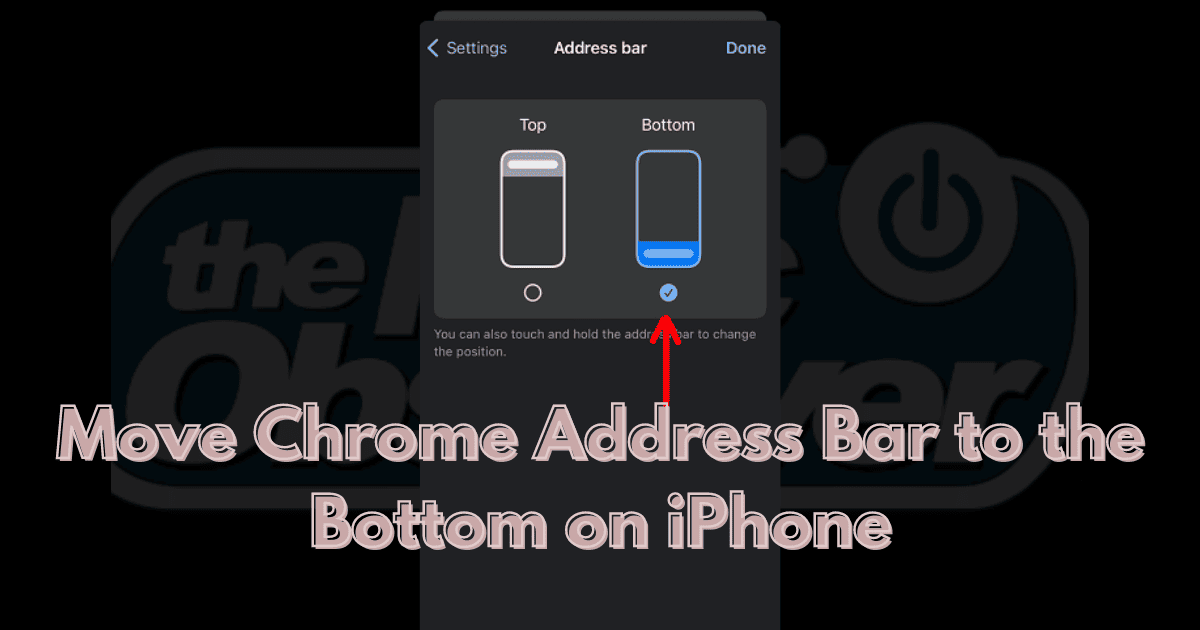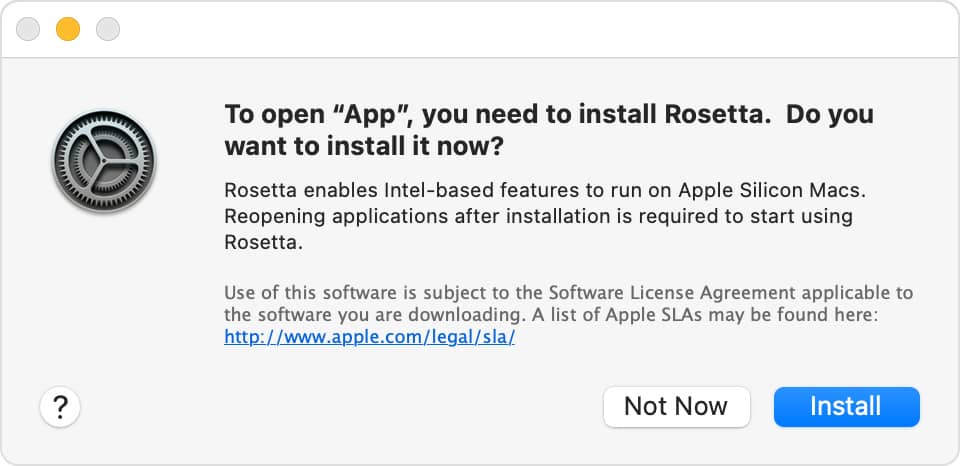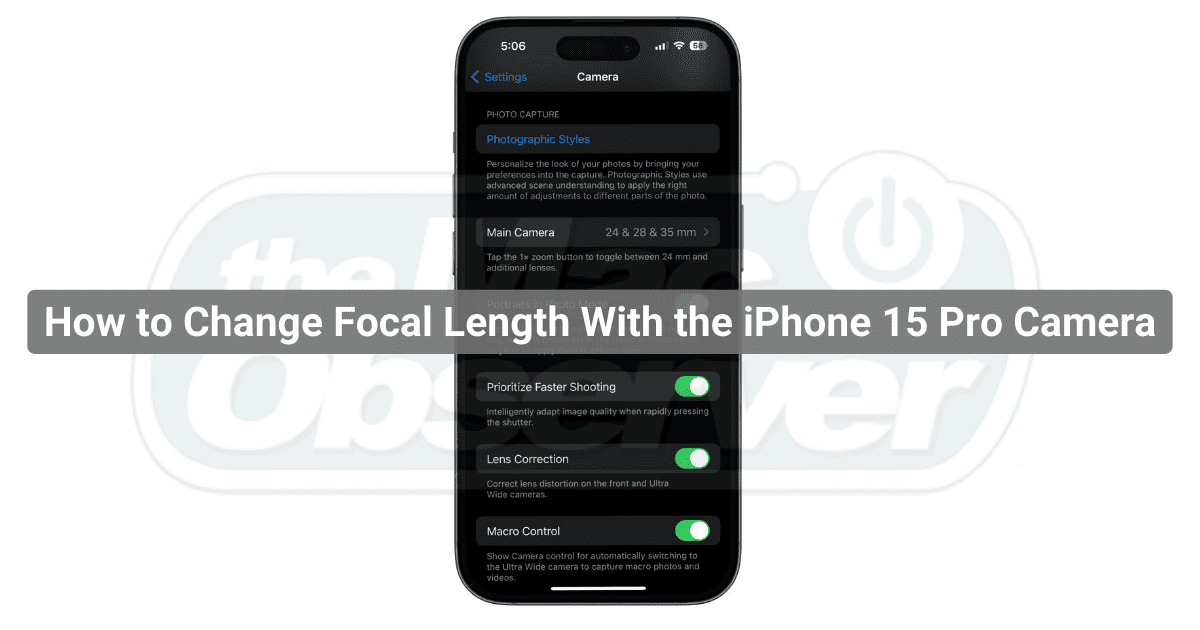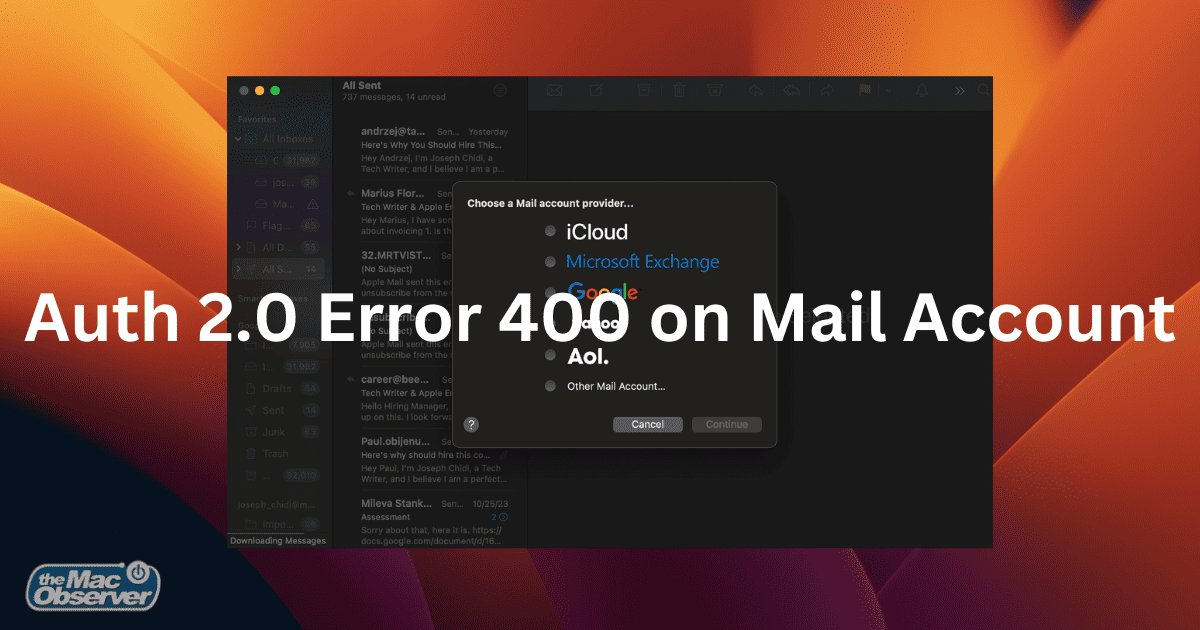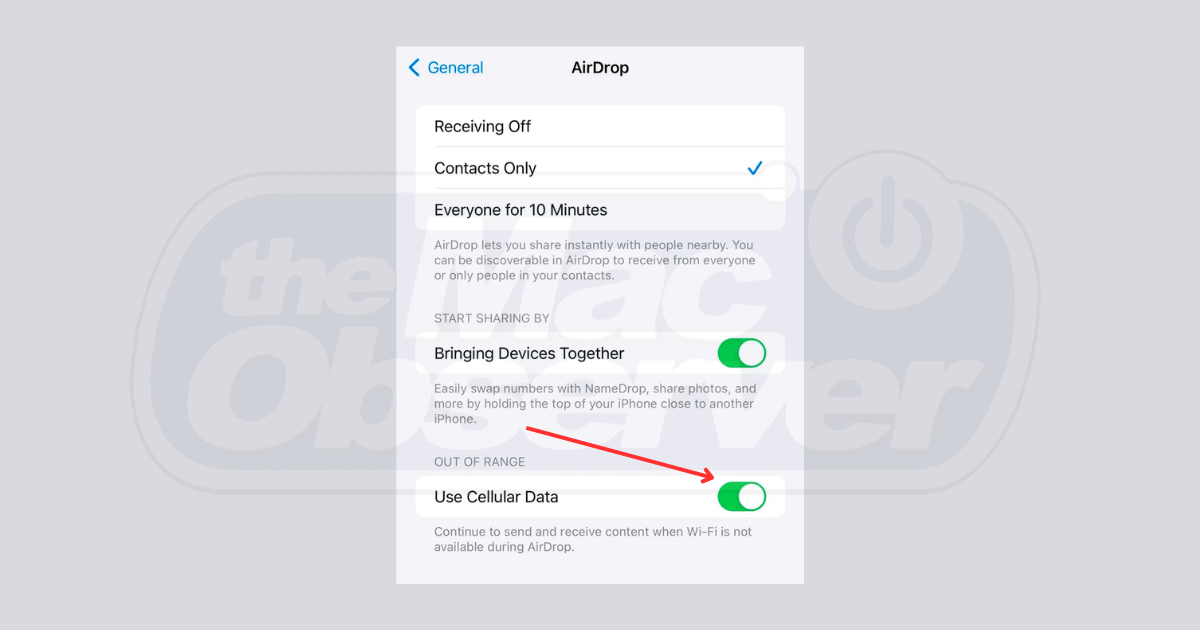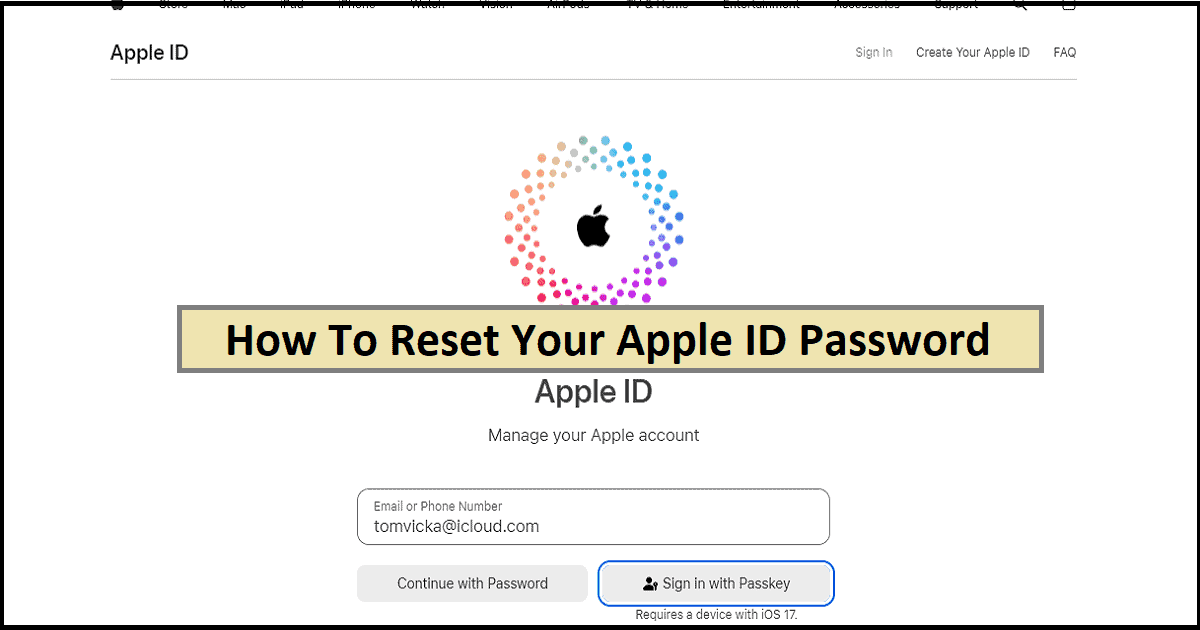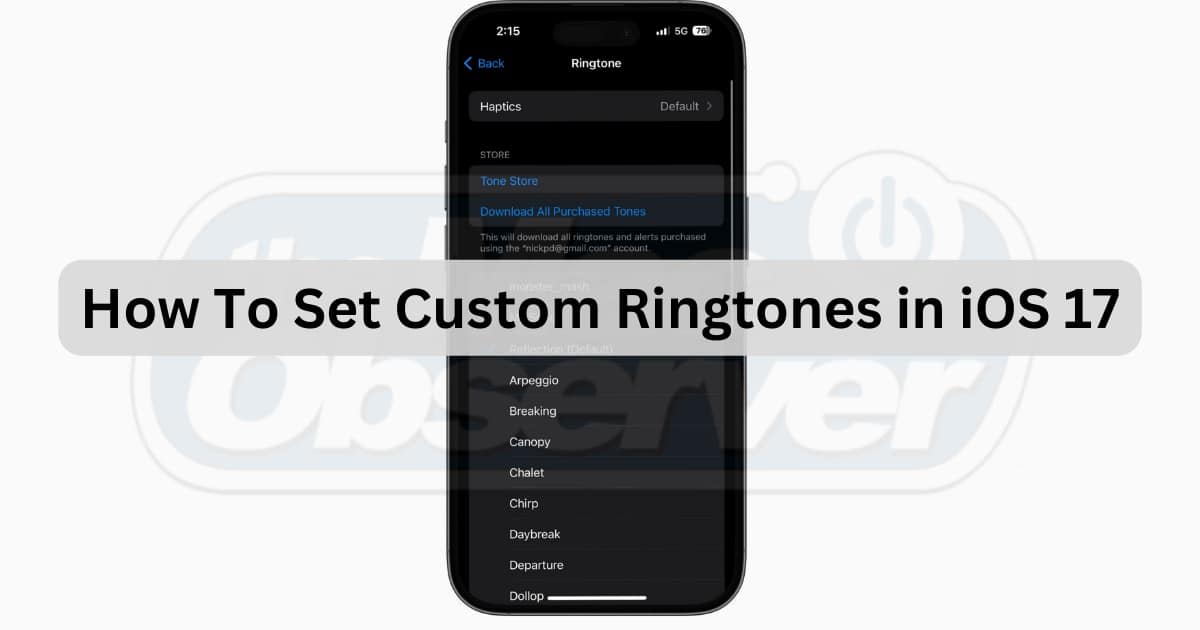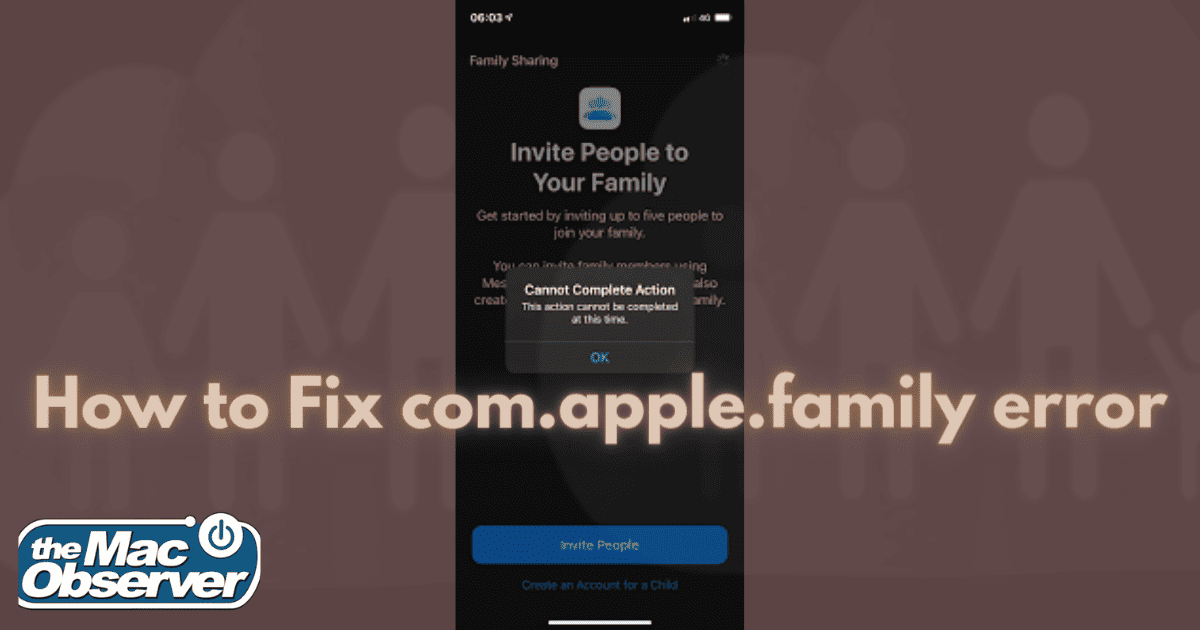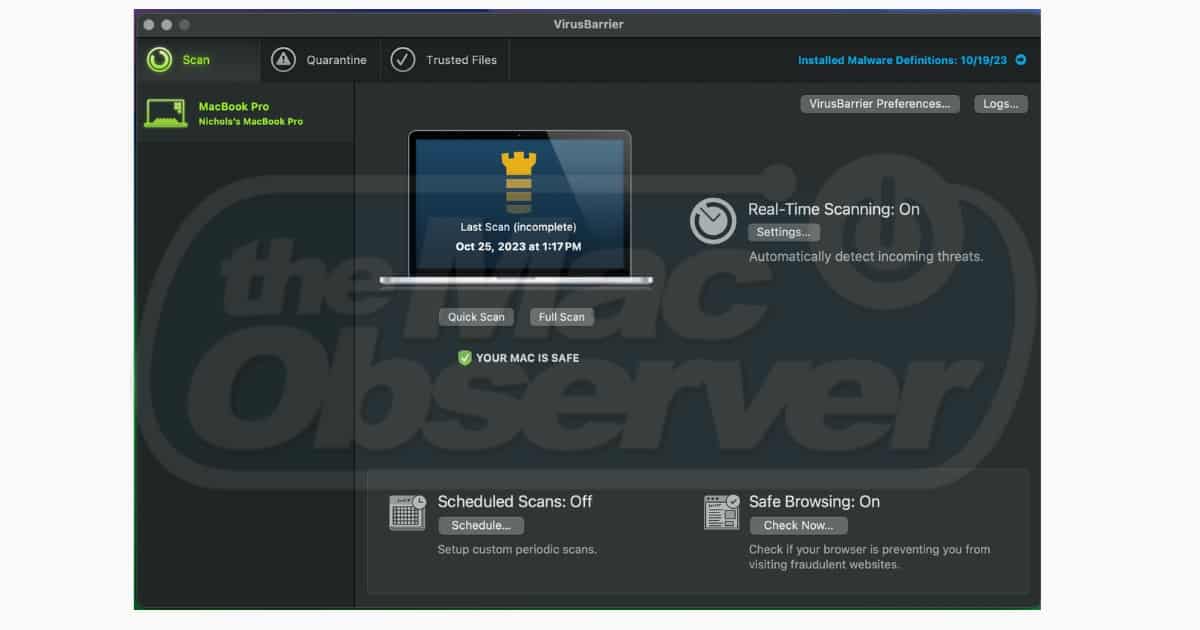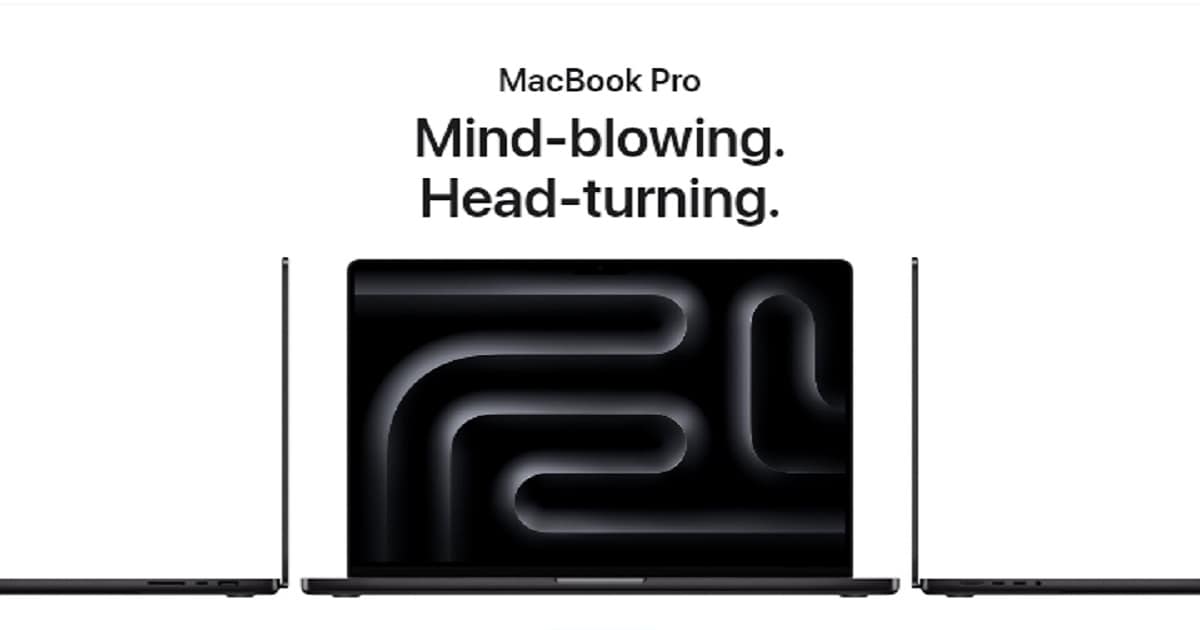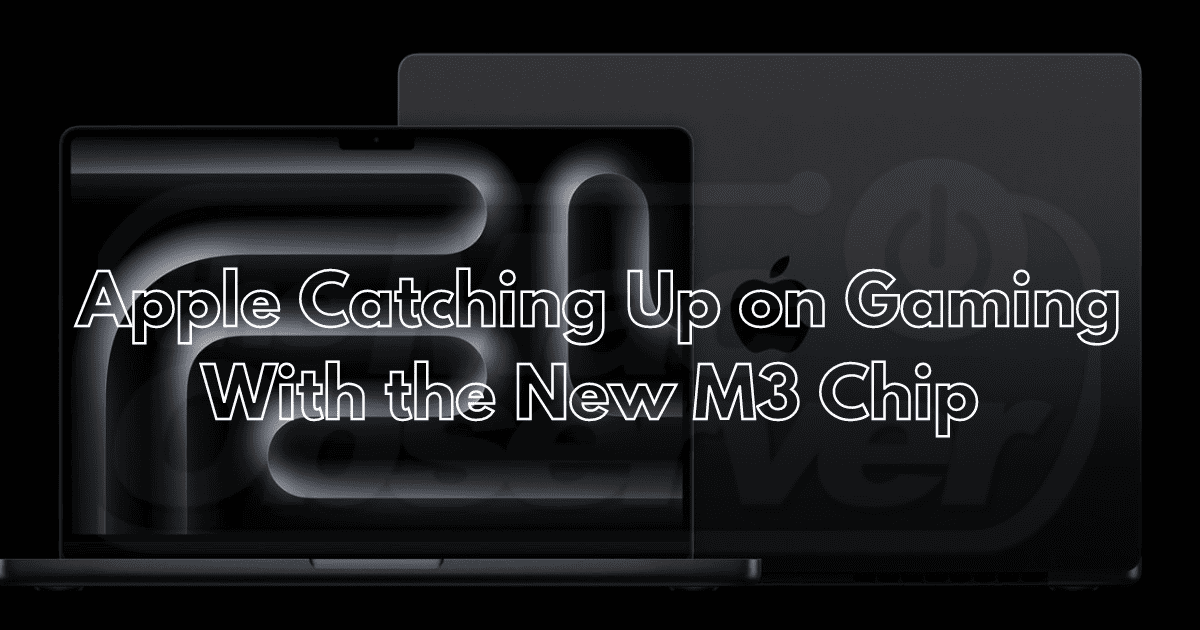Resolve ‘Software Update Failed in iOS 16.7’ with step-by-step solutions for successful updates. Get your device up to date and secure.
iOS 17: Why Is My Wallpaper Blurry at the Top and How To Fix It
If you have a blurry wallpaper in iOS 17, it may be due to an included feature. Follow this guide to get the right fit for your iPhone.
iOS 17: How to Set up Contact Key Verification
iOS 17.2 includes Contact Key Verification, which provides additional security for iMessages. Our guide shows you what you need to know.
Best Christmas Wallpapers for iPhone in 2024
We’ll help you personalize your iPhone and prepare for the holiday season by using some of the best Christmas wallpapers.
How To Move Chrome Address Bar to the Bottom on iPhone
Don’t miss out on the cool new look of Google Chrome for iOS. Learn how to move the address bar to the bottom of the screen on your iPhone.
How to Setup Photos Shuffle on Your iPhone Lock Screen
Do you like new wallpapers everyday? Enable photo shuffle for automatic lock screen changes. Learn how in two simple methods.
Solved: iPhone Not Tracking Steps Accurately
If you need to fix an issue with your iPhone not tracking steps, this guide can give you the details on what you need to do.
How To Install Rosetta 2 on Apple Silicon Macs (M1, M2, and M3)
Easy ways to install Rosetta 2 on your Apple Silicon Mac. Seamlessly run Intel-based apps and ensure compatibility with our comprehensive guide.
Get Your Apple Watch to Charge to 100%
If you can’t get your Apple Watch to charge to 100%, here’s how you can bypass the Optimized Battery Charging feature.
watchOS 10: How To Change Apple Watch Faces
Do you have multiple Watch Faces? Learn how to switch between your Apple Watch Faces on watchOS 10 with our guide.
iPhone 15 Pro: How to Change Camera Focal Length
If you’re looking to change the focal length on your iPhone 15 camera, then this guide can give you all the details you need.
Error Fixed: Auth 2.0 Error 400 on Mail Account
Troubleshoot ‘Auth 2.0 Error 400’ on Mac Mail with ease! Learn how to bypass this error and securely access your emails!
iOS 17: How to Turn On AirDrop Over Cellular
Discover the convenience of using AirDrop over cellular in iOS 17.1. Learn how to enable this feature and enjoy seamless file transfers.
How to Reset Your Apple ID Password on Mac, iPhone and iPad
Reset your Apple ID account password if you’ve forgotten it or have security concerns. Learn how to reset your password on iPhone, iPad, and Mac.
Fixed: Brawl Stars Crashing on Startup on iOS
If you’re looking to fix Brawl Stars crashing on startup in iOS, then this list of solutions can help troubleshoot your problem.
How To Set Custom Ringtones in iOS 17
If you’re looking to make and set custom ringtones in iOS 17, then our full guide can give you all the details you need.
How to Fix com.apple.family.error error-1005
Looking to fix Apple Family Error 1005? Don’t worry! Here’s a step-by-step guide on how to fix it, with images to help you along the way.
Intego Mac Internet Security X9 Review: Is it Worth it?
Explore what makes Intego Internet Security X9 one of the best and easiest-to-use antivirus and firewall protection software solutions.
How To Disable Auto Night Mode in watchOS 10
Learn how to take control of and disable Night Mode in watchOS 10 and tailor your Apple Watch experience to your liking.
Solved: Expiration Dates Cannot Be in the Past Error on iPhone
Learn how to fix the “Expiration date cannot be in the past” error when adding payment methods on your iPhone.
Apple M3 Chip vs M2 & M1: Is It Worth Upgrading?
Should you upgrade to the M3 MacBook Pro just yet? This guide presents the most important factors you should consider.
Apple’s $19 Polishing Cloth Now Supports iPhone 15 and Apple Watch Series 9: Will You Buy It?
Discover Apple’s premium $19 polishing cloth designed to keep your devices spotless and shiny. Upgrade your cleaning routine today.
Apple Introduces Space Black Color on M3 MacBook Pro, MagSafe Charger
Apple has announced the new M3 MacBook Pro series and the new black color option is sure to have Apple fans begging for more.
Apple Catching Up on Gaming With the New M3 Chip
Discover how Apple’s new M3 chip is revolutionizing gaming with enhanced GPU performance. Join the gaming revolution on Mac!