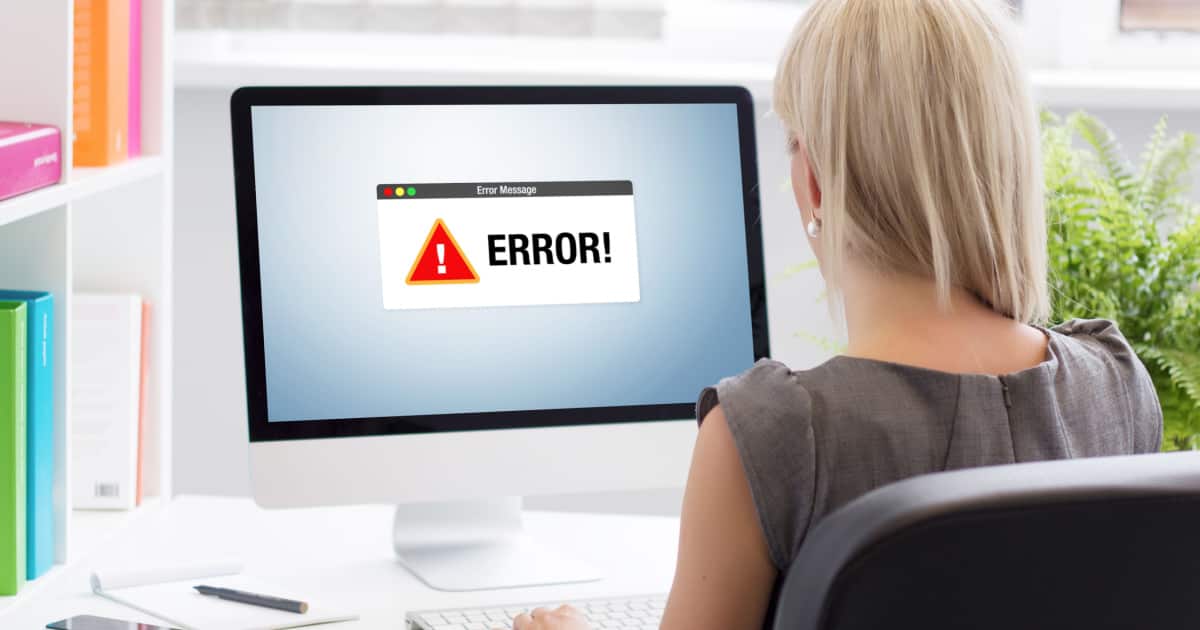We finally have the winner of our iPhone 16 Pro international giveaway! Congratulations to Oliver T., and a huge thank you to everyone who participated.
Mac Not Reading Your SD Card? Here Are Ways to Fix It
Let’s explore the reasons why your Mac might be unable to read an SD card, along with some tips on how to resolve this issue.
Remove the Background of Multiple Photos with iOS 16
This guide will show you how to remove the background of multiple photos in thanks to iOS 16, which can be a major time saver.
How to Use the Walkie-Talkie App with Your Apple Watch
This guide will show users how to use the Walkie-Talkie app with their Apple Watch, which can be an entertaining way to quickly communicate.
How to Download Offline Maps to Apple Watch
If you’re an outdoors enthusiast, you may wonder how to download offline maps to your Apple Watch. Here’s how it’s done.
China's COVID Crisis Is the Gift That Keeps On Giving
China’s COVID crisis may keep hitting Apple, iPad grows Apple in India, and the Apple/AliveCor fight continues.
Mac Error Messages While Printing: How to Resolve Them
Let’s explore several troubleshooting tips on how to resolve Mac error messages while printing, whether wired or wireless.
Nick deCourville's Most Important and Interesting Stories of 2022 - TMO Daily Observations 2022-12-27
TMO writer Nick deCourville continues our week reviewing 2022. His most important story is a mix of Apple events and iOS 16, while crashing at the amusement park really piques his interest.
Jeff Butts' Most Important and Interesting Stories of 2022 - TMO Daily Observations 2022-12-26
TMO Managing Editor Jeff Butts kicks off our week reviewing 2022. His most important story is a life saver, while an iPhone feature has a lock on most interesting.
How to Resolve Mac Error 102
Find out what is Mac error 102, what causes it, and how to resolve the issue following several troubleshooting tips.
How to Use Memoji with Your iPhone
This guide will show you how to use Memoji on your iPhone, allowing you to create custom photos and videos to send to friends and family.
Understanding Mac Error 2003f and How to Resolve It
We explain Mac error 2003f, an error when reinstalling macOS via Internet Recovery mode, and provide troubleshooting tips to resolve it.
Glancing Apple in 2023 and Trouble at HomeKit - TMO Daily Observations 2022-12-23
Citi and Needham analysts have thoughts on Apple’s year ahead. TMO Managing Editor Jeff Butts and Ken kick those thoughts around. Plus – Jeff updates us on trouble with HomeKit, and Apple to the rescue for some last minute shoppers.
macOS Ventura VPN Not Working? Try These Fixes
If after updating to macOS Ventura you find your VPN not working properly, try doing these methods to resolve the issue.
New Home App Is Kaput and No NFL Sunday Ticket on Apple TV+
Eying HomeKit, Apple asking too much from the NFL and a weird bug that only seems to affect the iPhone 14 Pro models.
How to Stream 'A Charlie Brown Christmas' on Apple TV+
We’re taking a look at how to stream “A Charlie Brown Christmas” on Apple TV+. It streams for free for a limited time.
How to Test Your Mac with Apple Diagnostics
This guide will show you how to run a test with Apple Diagnostics, which can let you know of any hardware issues with your Mac.
macOS Ventura Won't Install: Causes and Solutions
We take a look at the possible reasons why macOS Ventura won’t install and outline the steps to resolve the issues.
Self Service Repair and a Year of Apple TV+ - TMO Daily Observations 2022-12-22
What do relatively recent Macs and a proposed battery rule have in common? TMO writer Nick deCourville says Apple’s Self Service Repair may be the answer. Plus, Nick and Ken look at some of their favorite Apple TV+ titles of 2022.
macOS Ventura Spotlight Search Not Working: Troubleshooting Steps
If you encounter macOS Spotlight Search not working, follow the steps below to fix the problem and make it work properly again.
Much More Than Zero COVID
A report of COVID in iPhone City, news of Mac production and repair, and the end is near for Dark Sky. That’s today from the Observation Deck
Fixing macOS Ventura Not Detecting Your iPhone Camera
If you experience macOS Ventura not detecting iPhone camera, follow some simple steps enable your iPhone be used as webcam for Mac.
Way More Than Zero COVID and Slow AirTag Info - TMO Daily Observations 2022-12-21
With the closed loop broken and zero-COVID restrictions lifted, iPhone City workers are reportedly making iPhones while suffering with COVID – sometimes by choice, sometimes as directed by management. TMO Managing Editor Jeff Butts and Ken puzzle over the issue. Then, why the slow walk on AirTag info? And why can’t we prompt them to update?
What To Do If Apple Mail Interrupted Your Mac Shut Down
If you’re plagued by an error that Apple Mail interrupted shut down on your Mac, here are some steps you can take to fix it.
How to Change a macOS User Account in Ventura
Follow these steps to change your macOS account name using Ventura. This handy guide will give you the information you need to make changes.