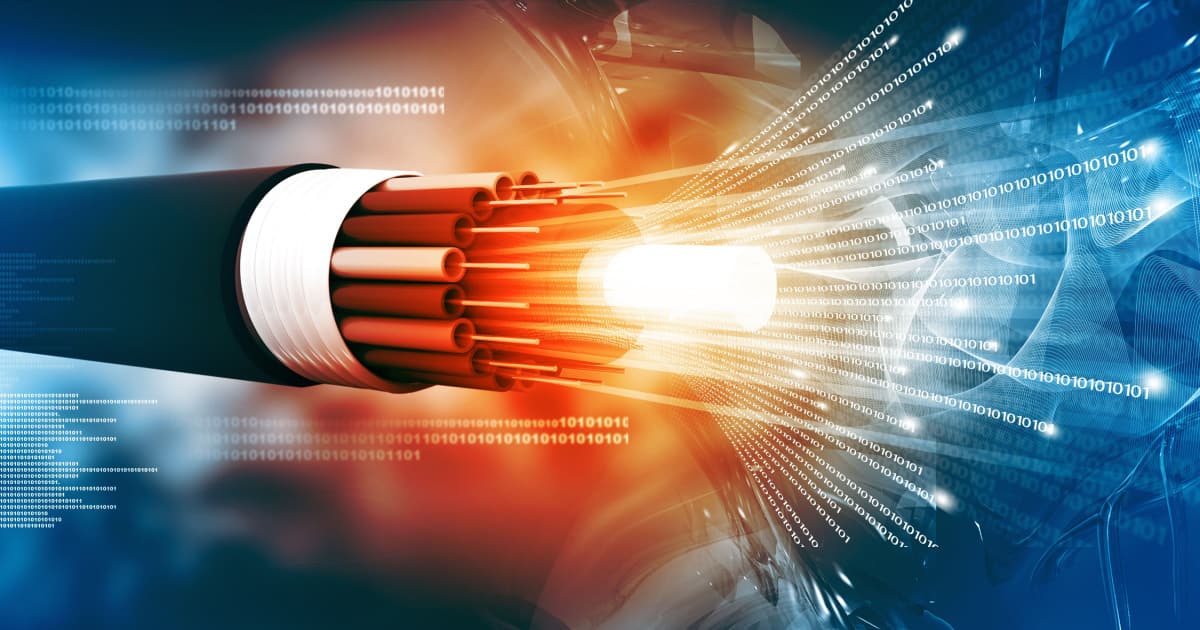If you’re starting your foray into the complex world of photo editing, this roundup of the best Mac photo editors for beginner is for you.
Search: macOS 15
How to Install Brew on Mac and More
Read this quick guide if you want to know how to install Homebrew, also known as Brew, and the Xcode Command Line Tools on your Mac.
No Update Available on Mac? Here's a Fix
If your Mac is in need of update, yet your device states there are no updates available, users still have a couple solutions.
Reacting to Apple’s Earnings and Playing Tetris at SXSW
Looking out from the Observation Deck, we see reactions to Apple earnings, South Korea okays Apple Pay, and playing Tetris at SXSW.
iCloud Private Relay — Everything You Need To Know
With the debut of iOS 15, Apple introduced a ew security feature when browsing the web using Safari. Find out more about iCloud Private Relay.
How to Create a New iCloud Account
For those that want to create a new iCloud account, but already have one, there are a few options available to you. Find out here.
Why Is My Mac Running Slow and How To Make It Fast Again
We answer the perennial question: why is my Mac running slowly. Then, we’ll provide troubleshooting tips to speed things back up.
How to Set Up Security Keys for Apple ID on Your iPhone
Apple’s addition of support for security keys for Apple ID means better protection for your devices. Here’s how to set it up on your iPhone.
How to Share iCloud Storage Using iPhone, iPad or Mac
Subscribing to a premium iCloud storage plan is worth it if you know how to share iCloud storage with your friends and even friends.
How to Connect Multiple Displays to a MacBook Pro
For those that like to keep it big, here’s how to connect multiple displays to a MacBook Pro, as well as other Mac devices.
How to Turn Off SharePlay on Apple TV
SharePlay is great, but it isn’t always for everyone: here’s a couple of different methods to turn off SharePlay on Apple TV.
Recapping Apple's OS Updates
Apple OS updates, banks eyeing Apple Pay users, and the bilingual, international, comic-book-based wine show you’ve been waiting for.
Huge HomePod Heads Back to Market
The big HomePod returns, OS updates hit next week, and new offerings for Black History Month. That’s today’s view from the Observation Deck.
How to Find MAC Address on MacBook
Knowing how to find the MAC address on your MacBook can sometimes be useful, especially when configuring a network router.
How to Check Storage on Mac
Find out the different methods to check the storage on your Mac, such as using the Finder app, About This Mac and more.
M2, M2 Pro and M2 Max Comparisons
With Apple announcing the new M2 Pro and M2 Max silicon chips, we’re going to make a comparison between them and the last-gen M2.
How to Play Genshin Impact on Mac
Learn the best two ways to play Genshin Impact on your Mac: using GeForce Now gaming platform or MacOS Boot Camp by installing Windows 11.
More Suggestions of Mixed Reality, Mac Beats PC and Targeting Big Tech
realityOS seems more real, the Mac beats the PC market, and President Biden targets “big tech.” That’s a glimpse from the Observation Desk.
Reality Isn't Real, Man, But It Could Be Soon
Mixed reality predictions for Apple, iPhone takes a totally expected hit, and more Apple history up for auction.
How to Fix Parallels Desktop Not Launching for Mac
This guide will show users what to do if Parallels Desktop is not launching on their Mac. There are several methods users may need to try.
Mac Not Waking Up From Sleep: Here Are Some Fixes
Find out several troubleshooting tips that you can follow when you encounter issues with your Mac not waking up from sleep.
5 Ways to Write C++ Code on Your Mac
This article, written for students learning C++ on the Mac, shows several different ways to get started.
QuickTime Player for Screen Recording Your Mac: How To Do It
If you need an option for screen recording your Mac, a good starting point is QuickTime Player. Let’s walk through how to use this free tool.
How to Factory Reset Your iPhone
This guide will show users how to factory reset their iPhone, which can be helpful if you are looking to sell, trade or give away the device.