Many Dropbox users are going to experience a device-limit issue with new iPhones coming this week. Listen as John and Dave talk through how to use your Synology DiskStation to solve this problem. That’s not all, though: Mac Geek Gab always aims to have everyone learn at least five new things. Your two favorite geeks answer questions about managing email, archiving your backups, mesh networks, iOS upgrade strategies, and more. Press play and enjoy!
Search: imazing
Mac Pro: You Want It? You Got It! – Mac Geek Gab 764
Yes, some things happened at WWDC, and your two geeks discuss them. But first, some Cool Stuff Found. We can’t ignore that stuff, after all! Then it’s time for a jam session all about macOS Catalina, the new Mac Pro, and a few other things related to Apple’s announcements this week. All very cool stuff, and you’re guaranteed to learn at least five new things!
WWDC Day One Coverage – TMO Daily Observations 2019-06-03
Dave and Kelly recap the first day of WWDC including the (public) keynote address and the State of the Union, new hardware, and new software.
New iMacs, Traveling, Porting, and Troubleshooting – Mac Geek Gab 754
This week your two favorite geeks, John F. Braun and Dave Hamilton, tackle answers to your questions about traveling with technology, porting your phone number (and saving money!), converting Apple Music files and more. Of course, they talk about the new stuff from Apple, too! Press play, listen, and learn at least 5 new things!
Finder, Friend or Foe? – Mac Geek Gab 752
The Finder can be your friend or foe, depends upon how well you tame and tweak it. These are the kinds of things John and Dave help you do each week on Mac Geek Gab. In addition to that, we’ve got segments on taming iCloud’s two-factor authentication, suggestions for improving on the Stickies model, and ways of recovering disk space. All this and more! Just press play and learn at least five new things!
Contacts Are the Root of All Evil – Mac Geek Gab 741
Do you notice your Mac slowing down a lot? How many Contacts do you have? More and more listeners have been writing in with Contacts-related problems and solutions… are you one of them? Listen to John and Dave discuss this and so many other things this Christmas Eve. Press play and enjoy!
The Spam Eradication Conundrum – Mac Geek Gab Podcast 732
Do you get spam calls on your iPhone? Would you like to know how to stop that? How about power drain on your Mac and your iPhone? Plus, do you care whether you’re using the actual SIM or eSIM on your new iPhone? Press play, listen, and learn together!
Mojave, Inexpensive Tech, Dual SIMs, and More – Mac Geek Gab 728
Don’t get caught, folks. That’s what we say, and that’s what we mean. This week that takes shape with advice about when to install macOS Mojave, finding the right place(s) to buy inexpensive tech, and extending your Wi-Fi network the right – and fun – ways. Oh, and there’s more, too. You’ll just have to listen, OK?
Review: Disk Drill 3 Can Recover iOS Data
Whether it’s on your Mac hard drive, an external hard drive, or a USB stick, Disk Drill does it all. And with Disk Drill 3 you can use it to recover iOS data.
Skip the Dongle, Learn about Cruft! – Mac Geek Gab 726
It’s time to fully embrace the USB-C interface, folks, at least according to listener Zack. Todd helps us understand Cruft, Phil needs to know about storing IDs when traveling, Felix is curious about storing archives, and that’s just the half of it. You’ll have to listen to hear Dave Hamilton and John F. Braun talk all about this and more!
MacPaw Launches CleanMyMac X, Faster, Malware Detection, More
MacPaw says it’s “faster, funner, and smarter” than the previous version, which we’ll be putting to the test.
Here are the 5 Apps from SetApp You Need on Your Mac
SetApp gets you more than 100 apps for your Mac for about $10 a month. Here are five you need on your Mac.
Watch TMO’s Coverage of WWDC 2018 Keynote Live Stream
Visit our liveblog.macobserver.com page for up-to-the minute updates and commentary from the TMO team. Big thanks to our WWDC2018 Coverage Sponsors: Jamf Now, Smile, iMazing, eero, and Carbon Copy Cloner!
Getting Ready for WWDC iOS and macOS Betas, App Camp for Girls Fundraiser Concert - TMO Daily Observations 2018-05-17
Dave Hamilton and Kelly Guimont join Jeff Gamet to talk about WWDC’s upcoming iOS and macOS developer betas and how you can prepare for them, plus Kelly tells us about the James Dempsey and the Breakpoints fundraiser concert for App Camp for Girls.
The iPad Paradox: Why it Can't Really Teach Kids to Code
Apple’s “Field Trip” education event produced a flood of excellent articles about Apple’s standing in the education market. Here are four of the best. And one hits a hot button.
As Far As You Know He’s Not a Real Doctor – Mac Geek Gab 702
Your questions, answered! That’s what we do here. Today’s show starts with some Cool Stuff Found items, including at least one that answers a question from a previous show about auto-captioning your videos! Then it’s on to figuring out where all your storage is being used, whether or not you should ignore those iOS relogin requests, and migrating Aperture to Photos. You like Quick Tips? We’ve got those, too. All this and more, folks!
5 Things Apple Developers Want to See at WWDC18 [Update]
Andrew talked to developer and author Erica Sadun, James Thomson of TLA Systems, and Paul Kafasis of Rogue Amoeba Software.
Favorite Mac Apps from 2017
Just because there’s so much focus on the iPhone and iPad doesn’t mean the Mac didn’t get any cool app releases in 2017. Check out TMO’s list with a few of our favorites.
Battery Scientist Joins Debate on iPhone Throttling
What battery engineers view to be a healthy battery is different than what your average, everyday consumer thinks is normal.
Future Accidental Probing Failed – Mac Geek Gab 687
This time of year more than others, it seems, people need to remote control their friend’s and family’s computers for assistance. It’s what we do here at Mac Geek Gab – helping people, that is – and we’re happy to help you help others, too! But that’s not all we talk about in this episode of MGG 687. In fact, it’s probably only a smidge of it. Managing multiple Photos libraries, migrating from FireWire to the future, and Cool Stuff Found. Listen, learn, and enjoy!
Playing Your Movies, Migrating Your Data, Managing Permissions – Mac Geek Gab 685
Cold weather (in the Northern Hemisphere, that is!) means lots of people are staying home playing movies, and your geeks are here to help out with that. Our Southern Hemisphere friends are vacationing, and all that travel means playing movies on the airplane, too, so… we all need this! That’s not all, though. Heck, that’s not even most! APFS on rotational drives, permissions for your files, battery apps for your iPhone and much, much more are included, as well. Press play and enjoy as Dave Hamilton and John F. Braun take you on an infotainment adventure. You’ll learn at least four new things!
How Many Times Can You Fold a Podcast? – Mac Geek Gab 683
Have questions about your Mac or iPhone? Just want to learn more? Join John F. Braun and Dave Hamilton, your two favorite geeks, as they entertain and inform you this week.

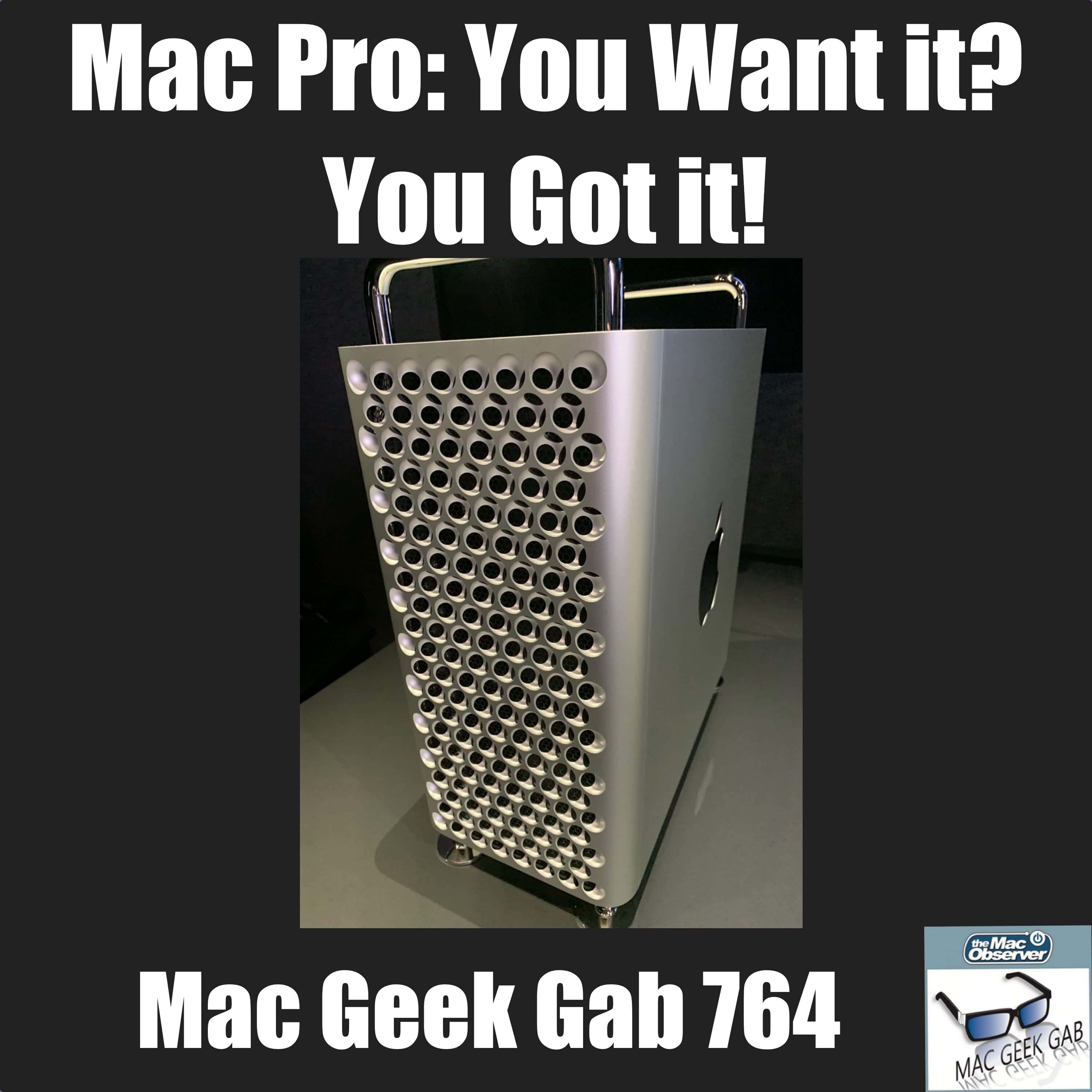

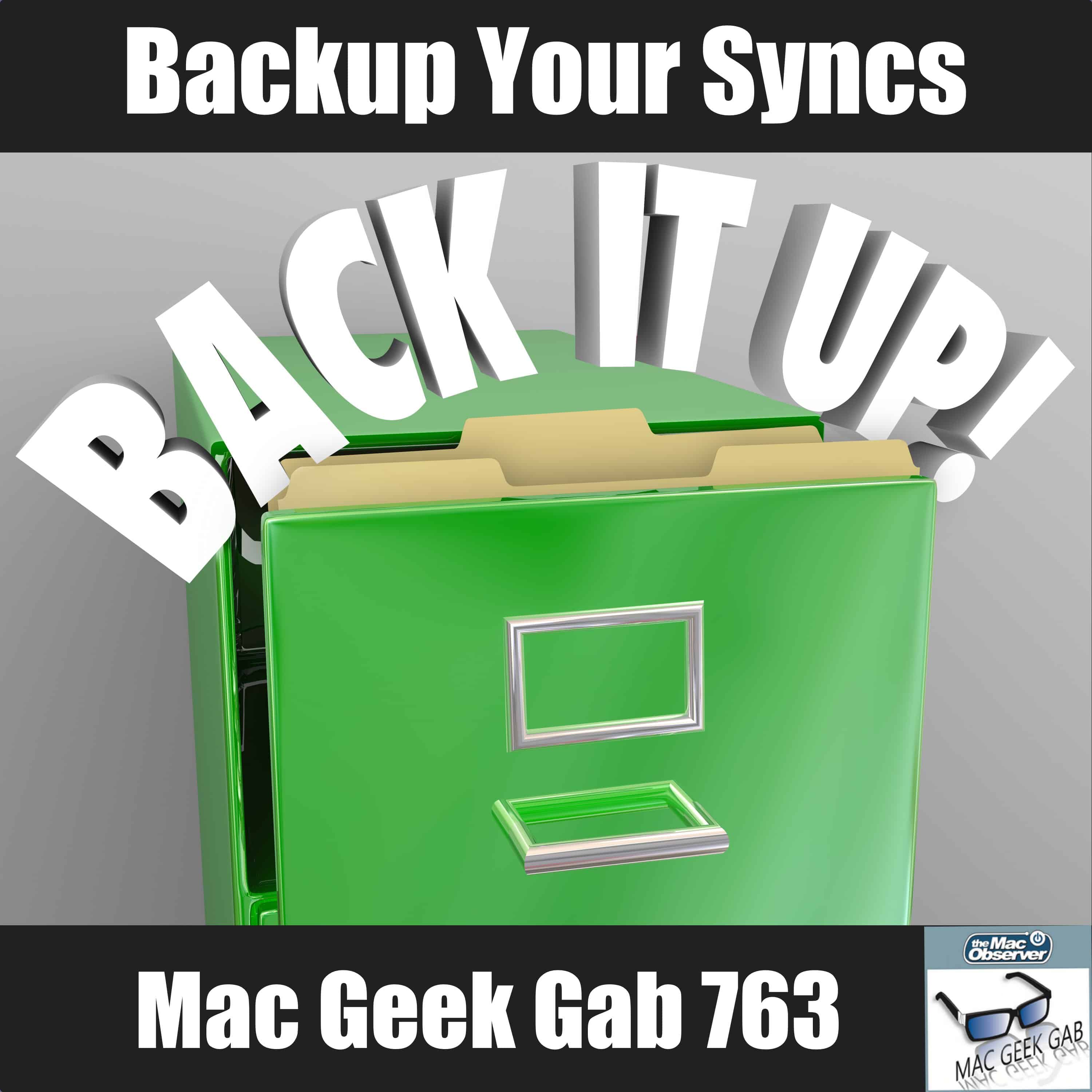
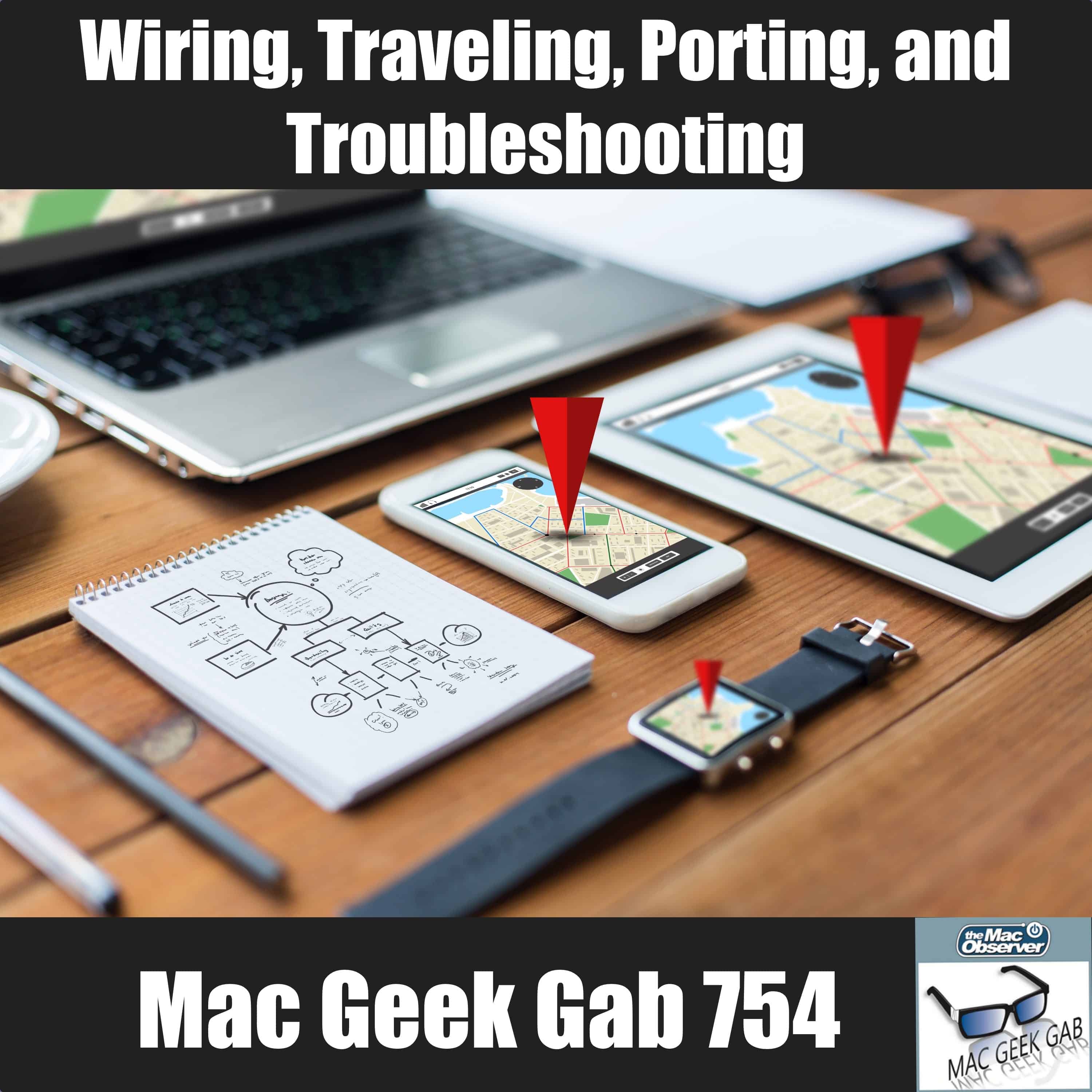
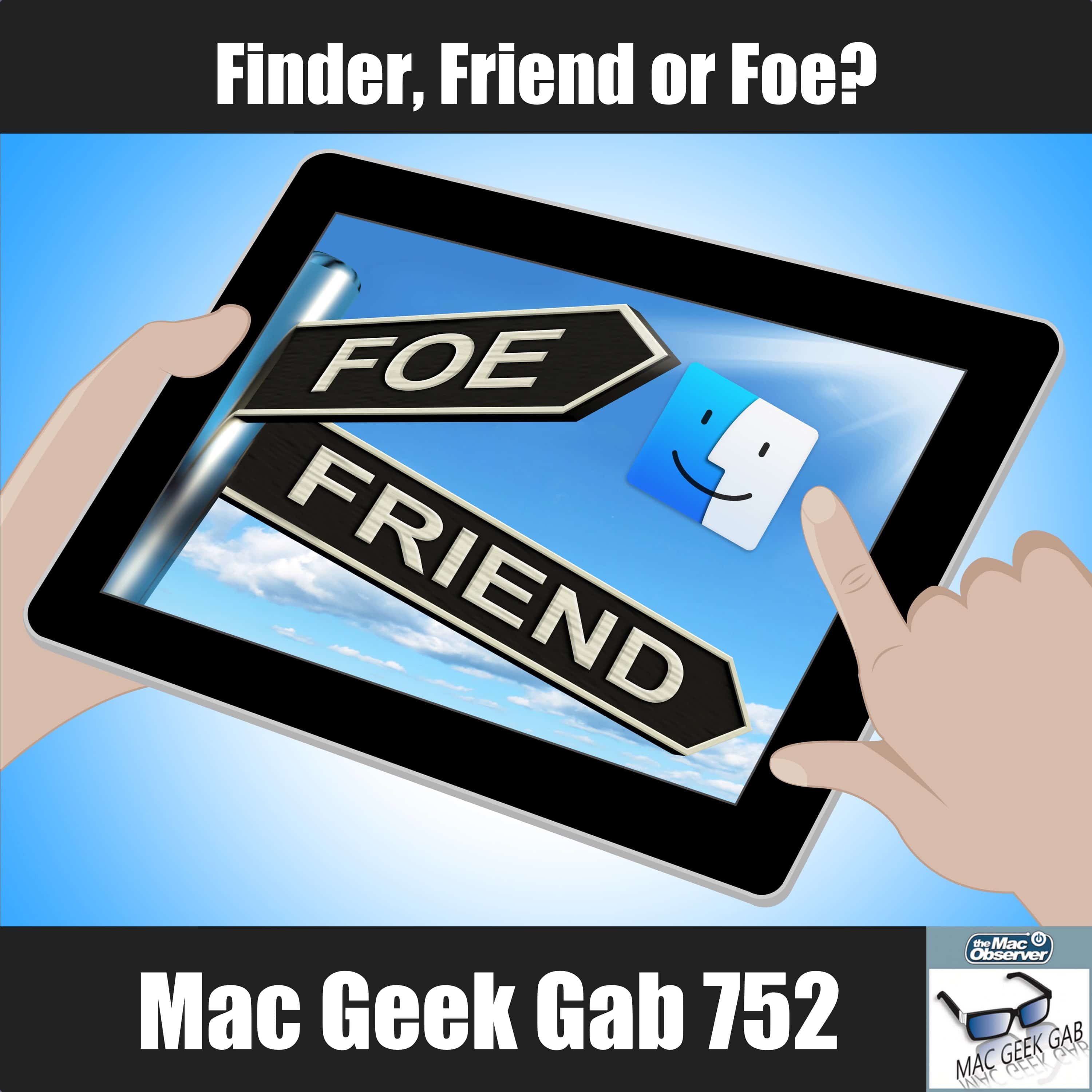
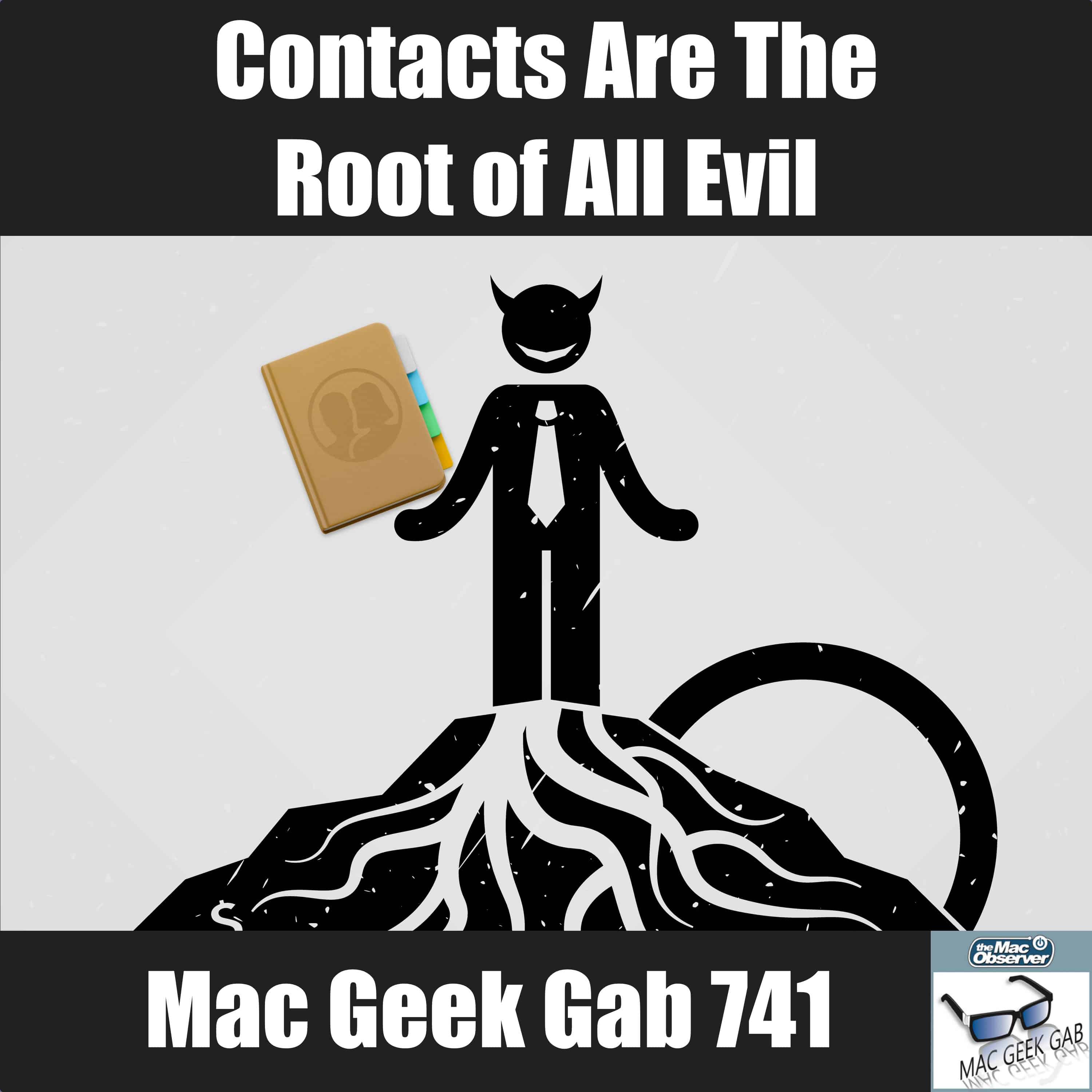
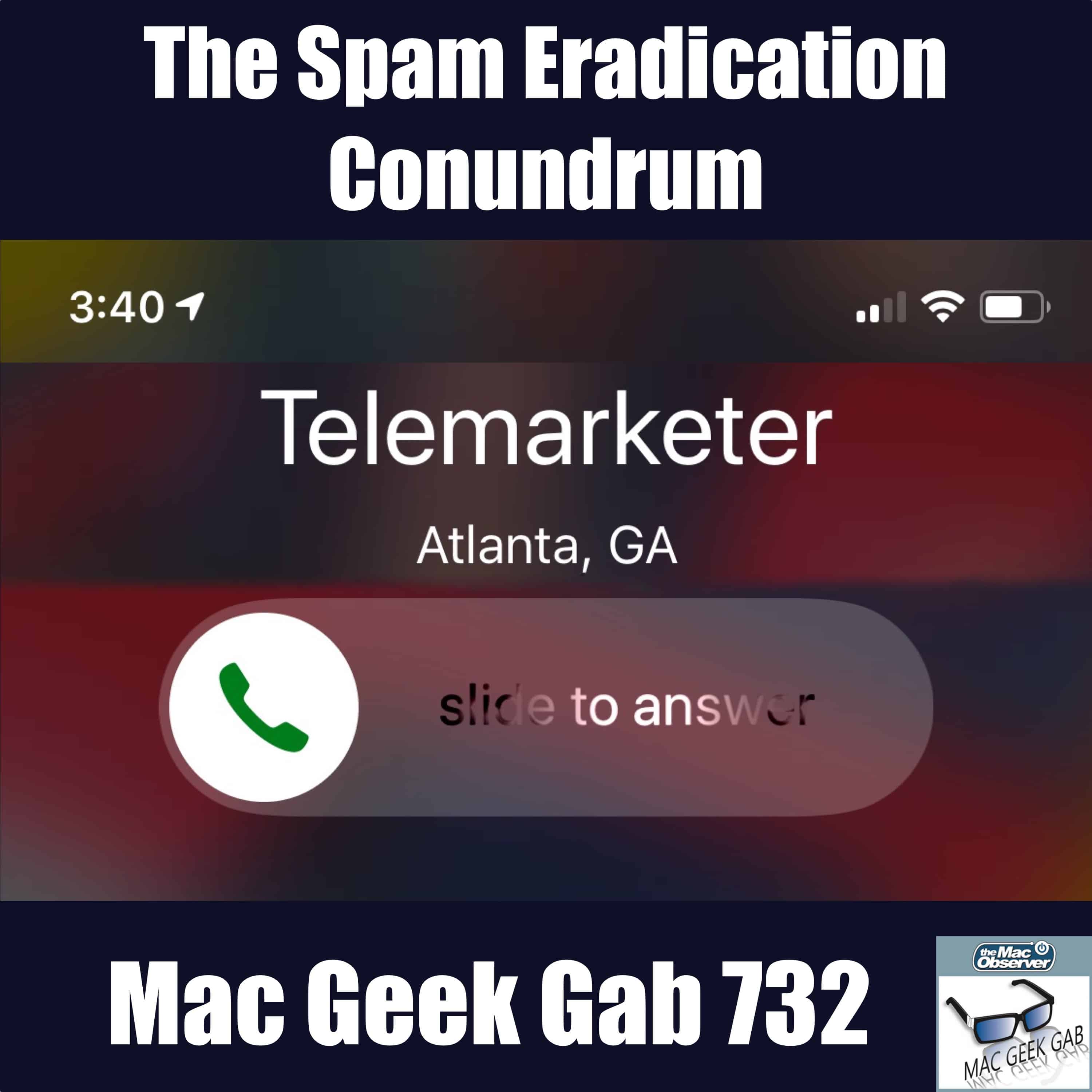


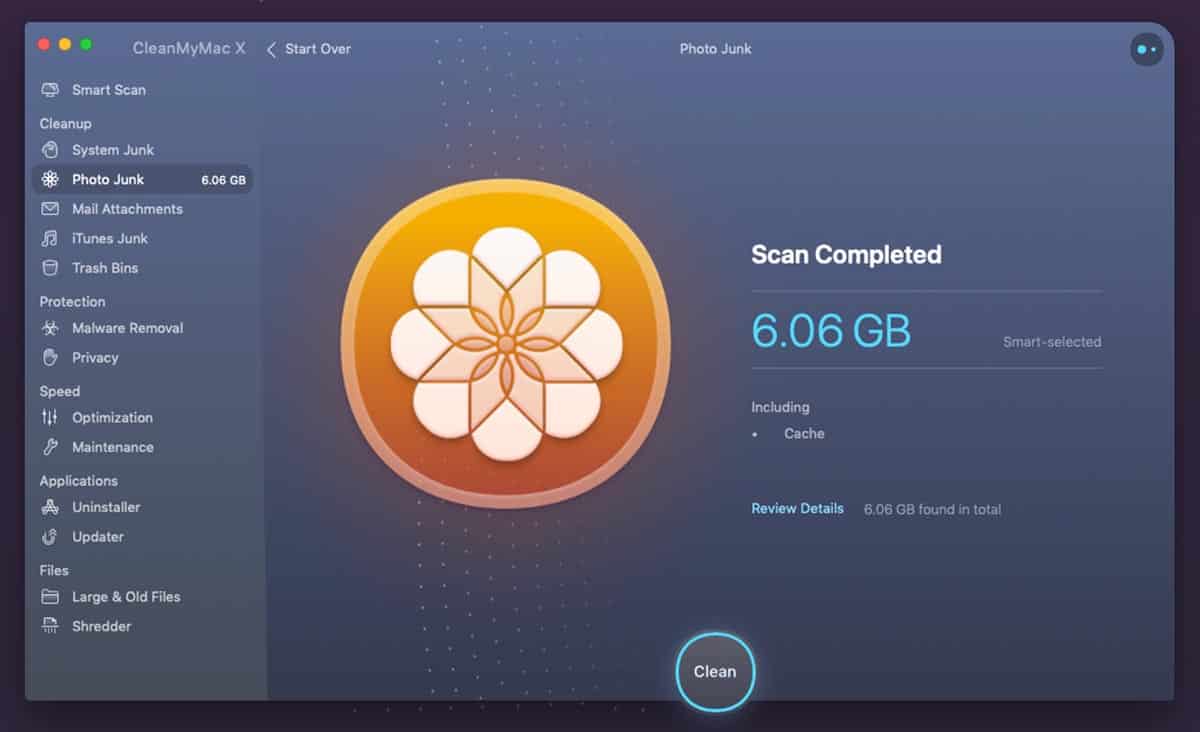

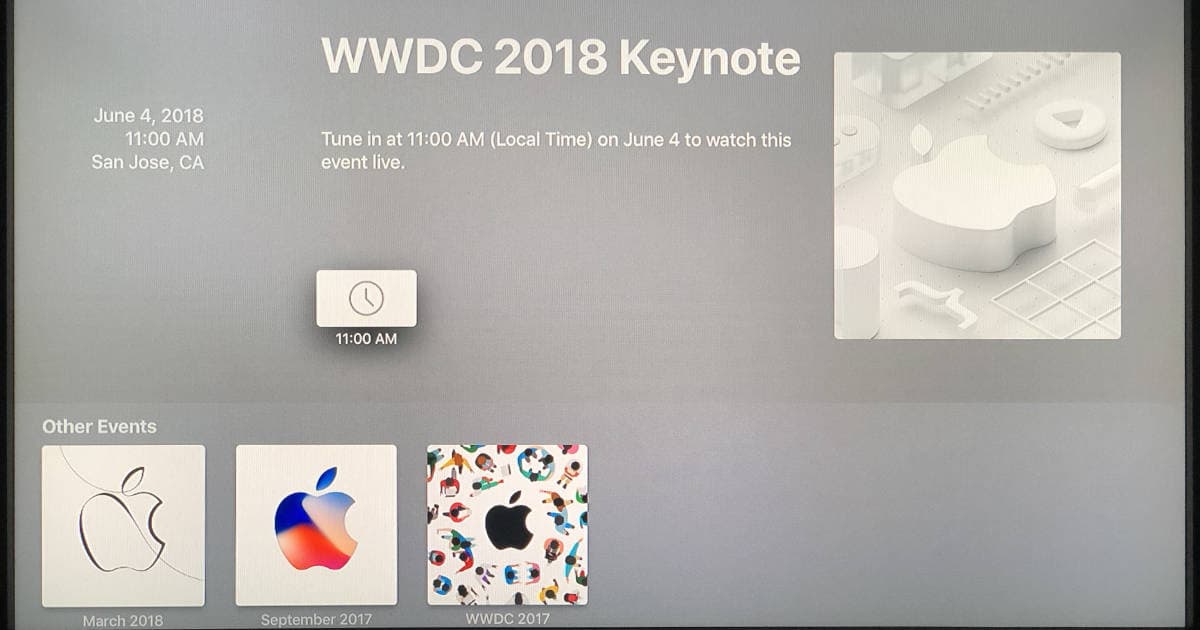


![5 Things Apple Developers Want to See at WWDC18 [Update]](https://www.macobserver.com/wp-content/uploads/2018/03/wwdc18-wide.png)


