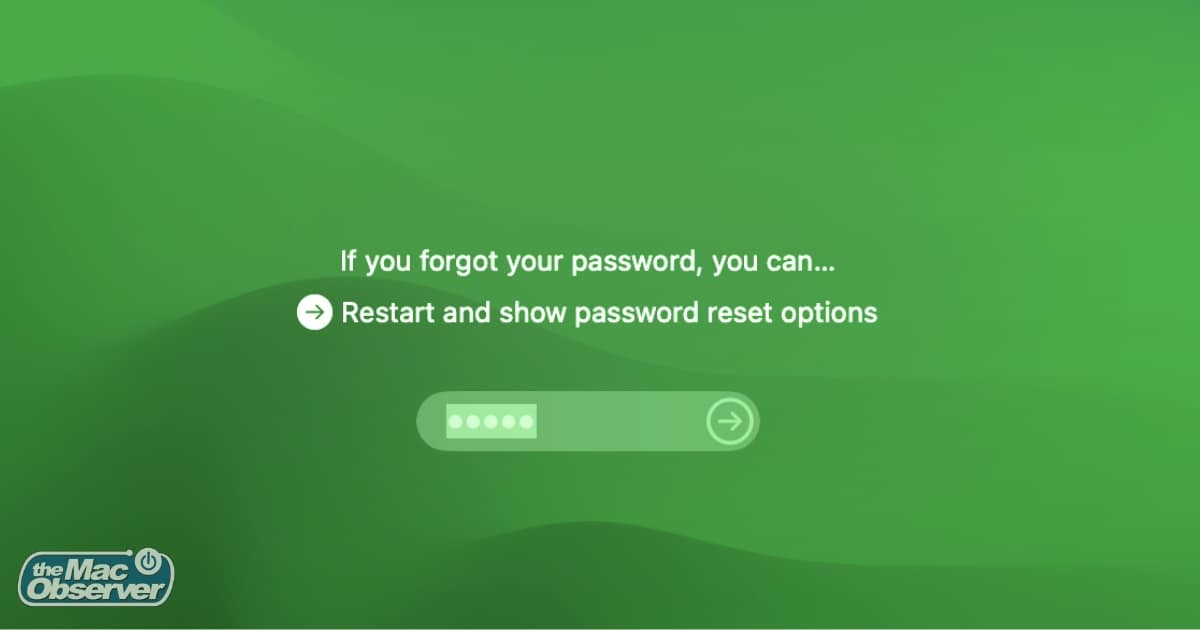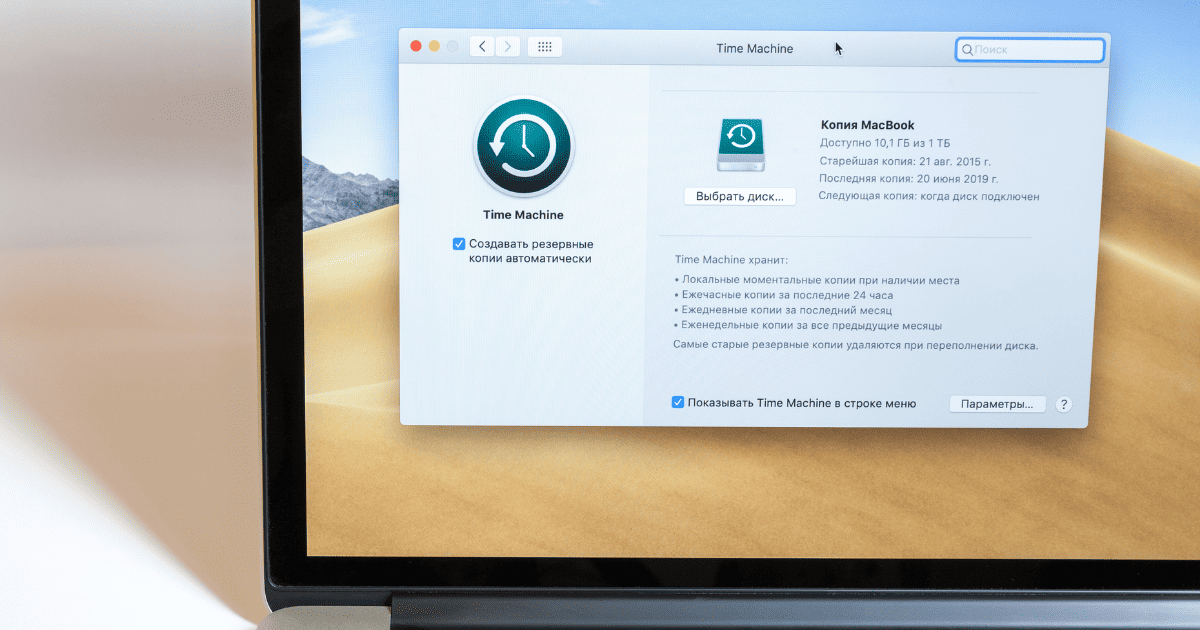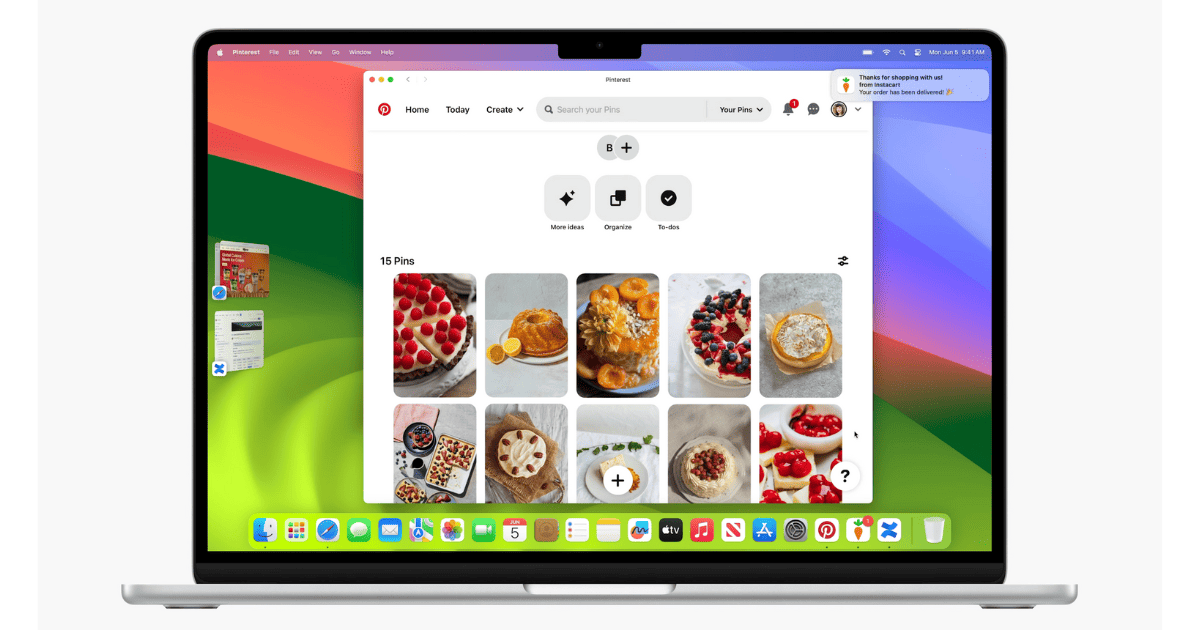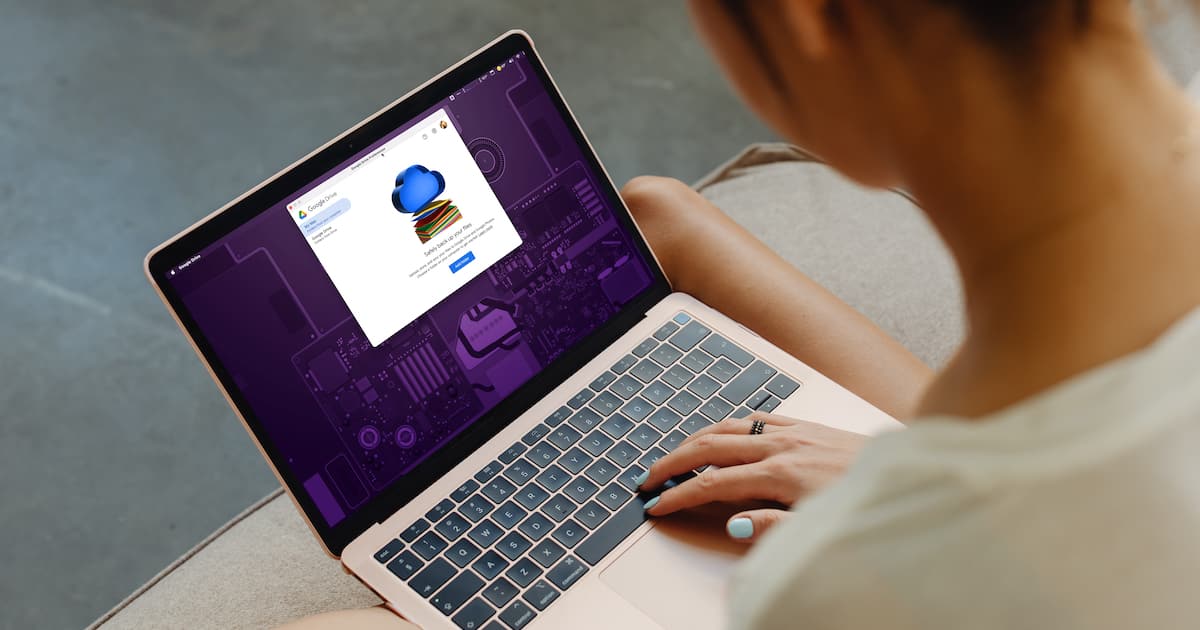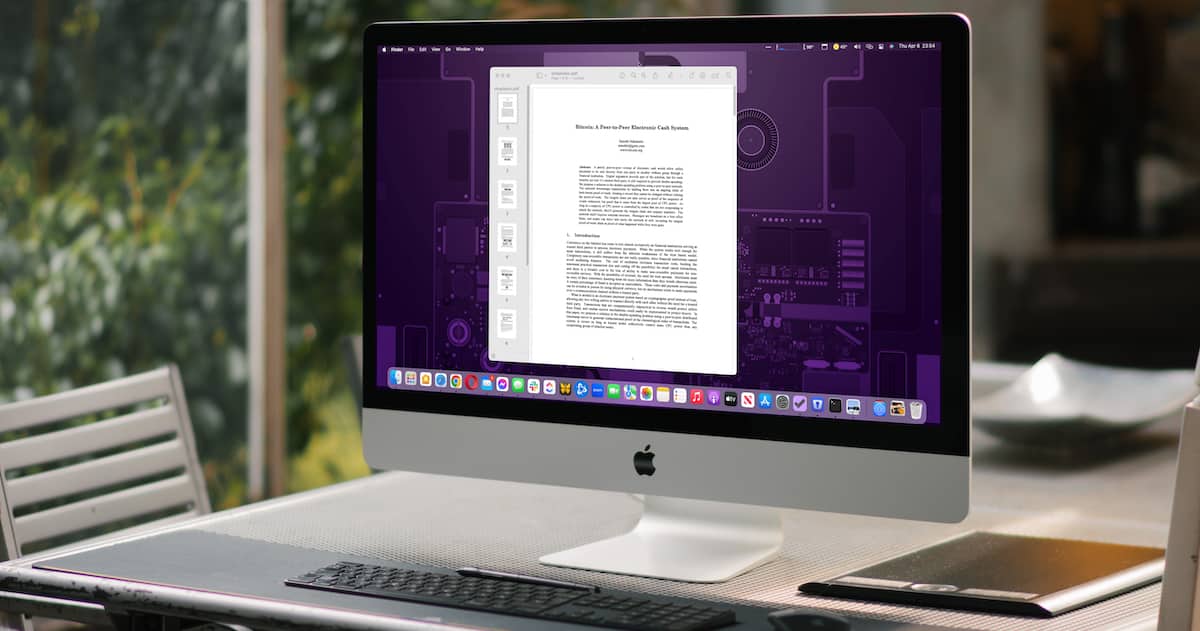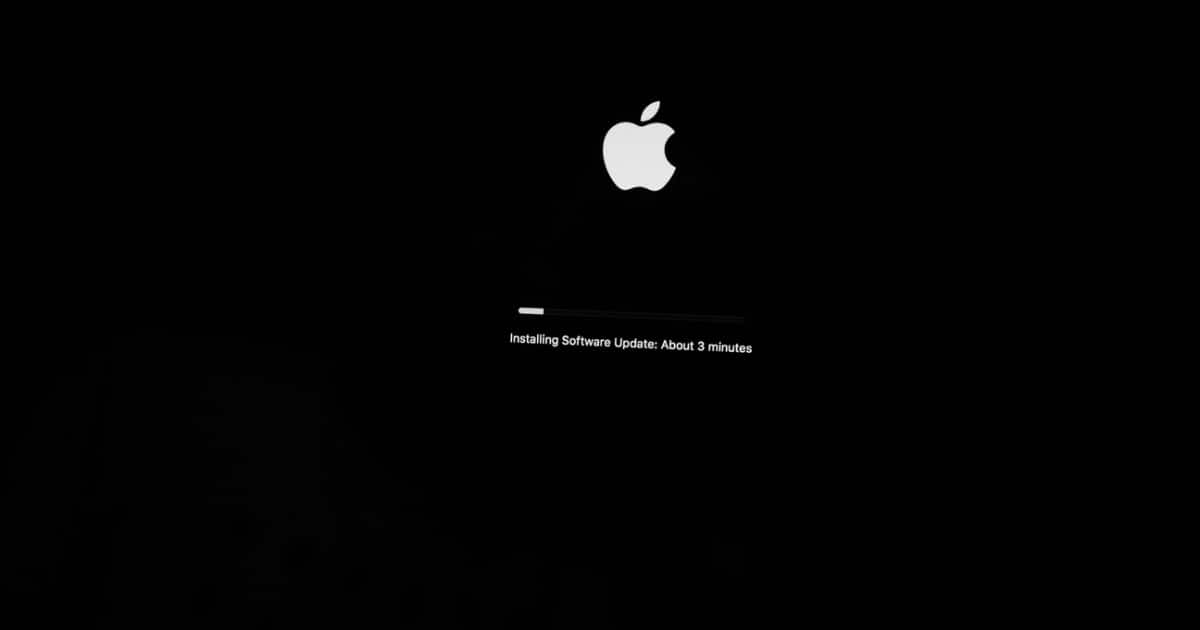Want to create a bootable installer for macOS? Here’s how to install, upgrade, or recover your macOS version with a bootable drive.
Search: macOS Ventura
Fixed: MacOS Sonoma Not Recognizing Login Credentials
If you need to fix macOS Sonoma login credentials, our guide offers several solutions that can help address this issue.
How to Fix Mouse Click Issues on macOS Sonoma
Is your mouse or trackpad buggy after updating your OS? Here are several troubleshooting steps to fix the macOS Sonoma mouse click issues.
Fix Chrome Not Working After macOS 14 Sonoma Update
Need to fix Chrome not working after macOS Sonoma update? Our guide can give you solutions for different scenarios.
macOS Sonoma: How To Change the Menu Bar Color
Looking to change the menu bar color in macOS Sonoma? Check out our quick guide to make your desktop look the way you want.
How to Configure USB & Thunderbolt Security in macOS
Discover Accessory Security Settings through a guide on macOS. Learn four different ways to configure USB and Thunderbolt security.
How (And Why) To Install CrossOver 23 on macOS
Learn all about the new updates that are available with CrossOver 23. Read to find out more about bug fixes and other technical updates.
Malware Can Bypass macOS Background Task Manager Easily
The importance of malware protection on macOS is underscored by the recent disclosure of a vulnerability in a security feature.
How to Use Dictation in macOS: A Comprehensive Resource
Like Siri, Dictation adapts to you. The more you use it, the better it gets at understanding your voice and accent.
Reinstalling macOS? Here's How to Choose the Version You Want
In the process of reinstalling macOS? Discover the step-by-step guide on how to choose the version you want, ensuring a smooth transition.
How to Uninstall the macOS Sonoma Beta
You’ve tested the macOS Sonoma beta but now you want to uninstall it. Jeff Butts shows you just how to do that.
Apple Retracts iOS, macOS Rapid Security Response Updates
Rapid Security Response updates issued for iOS, iPadOS, and macOS turned out to cause troubles, so Apple has pulled them.
Quick Fix: Can’t Delete Time Machine Backups on macOS
Can’t delete Time Machine backups on macOS? Learn how to troubleshoot and manage Time Machine backups on MacOS.
macOS 14 Sonoma: How to Download and Install the Beta Now
Looking to download and install the macOS 14 Sonoma developer beta? We’ve got you covered, and you can do it in a few steps.
macOS Sonoma 14 Supported Devices: Is your Mac Compatible?
Is your Mac ready for macOS Sonoma 14? Check out the compatibility list to see if you can enjoy the new features!
Fix: The Version of macOS on the Selected Disk Needs To Be Reinstalled
If you’re receiving an “The version of the macOS on the selected disk needs to be reinstalled” error, there is a solution to this problem.
How to Boot macOS from USB
Why boot your Mac through USB? learn how to get macOS installation files, create a bootable USB installer and boot your Mac via a USB drive.
3 Fixes for macOS ‘DFSFileProviderExtension Quit Unexpectedly’
If you’re plagued with “DFSFileProviderExtension Quit Unexpectedly” errors on your Mac, one of these 3 steps should solve the problem.
How to Find the Hidden Bitcoin Whitepaper in macOS
In the latest Easter egg find within macOS, we’ve discovered a hidden Bitcoin whitepaper. Jeff Butts walks you through how to find it.
How To Install Another Copy of macOS in a Virtual Machine on Mac
It can seem difficult to install another copy of macOS in a virtual machine on your Mac. Follow Jeff to find out an actual easy way to do it.
This Copy of the Install macOS is Damaged: How to Fix It
The error “this copy of the install macOS is damaged” can be fixed in two straightforward ways. Read on to find out more about them.
How OpenCore Legacy Patcher Helps Install macOS on Unsupported Macs
If you’re wanting to install a newer version of macOS on your unsupported Mac, OpenCore Legacy Patcher may just be the solution.
macOS Monterey Cannot Be Installed on Macintosh HD: How to Fix
macOS Monterey cannot be installed on Macintosh HD? First, you need to check your storage space and move on to other solutions.
How to Fix Error Occurred Preparing macOS Sierra Installation
Follow these troubleshooting tips to fix the message saying that “an error occurred while preparing the installation macOS” Sierra or later.