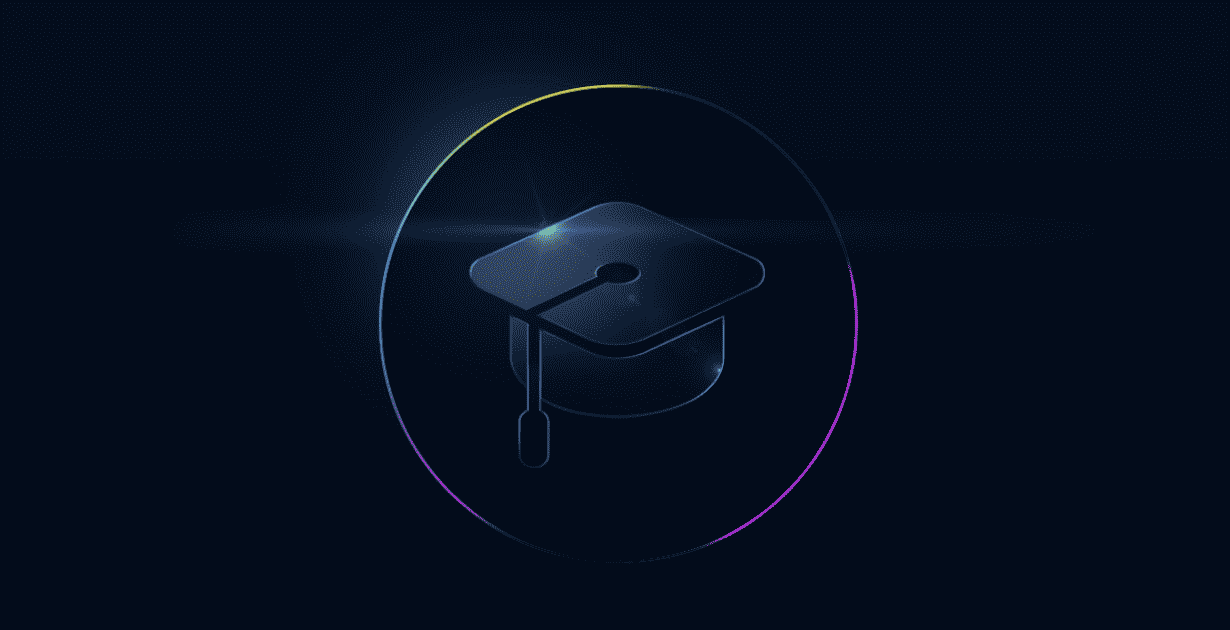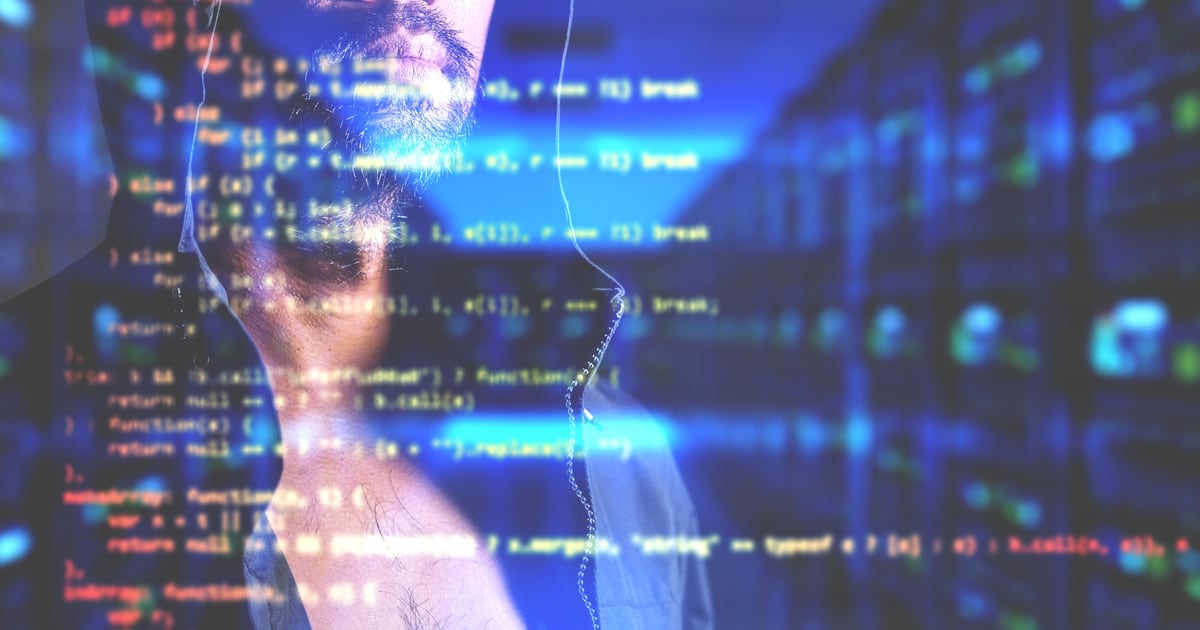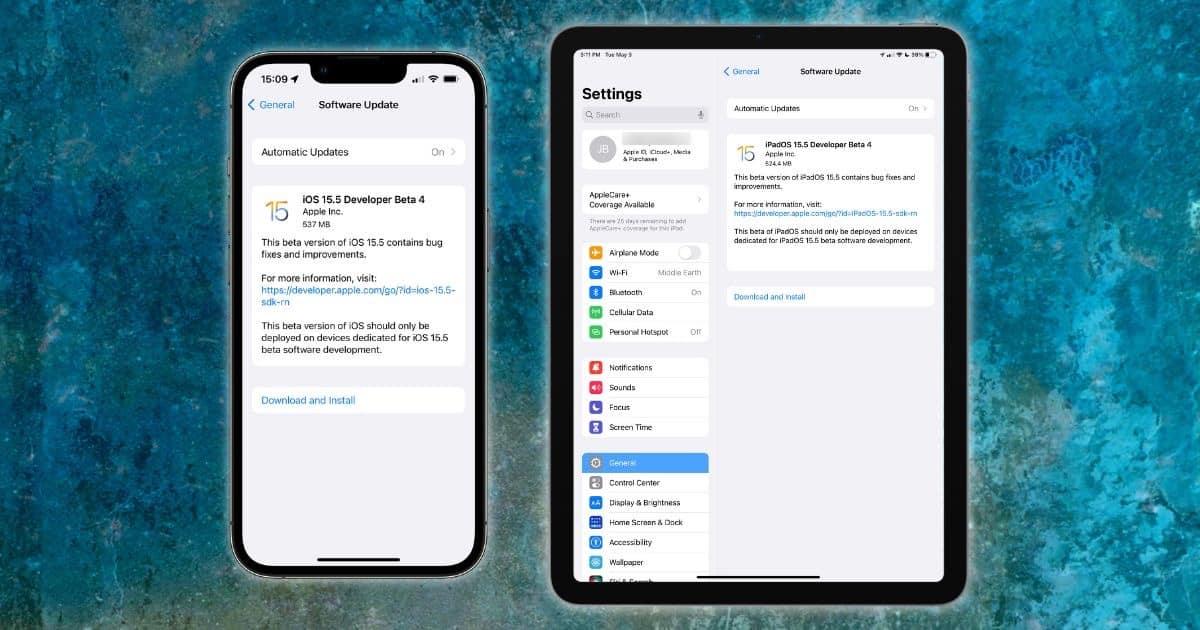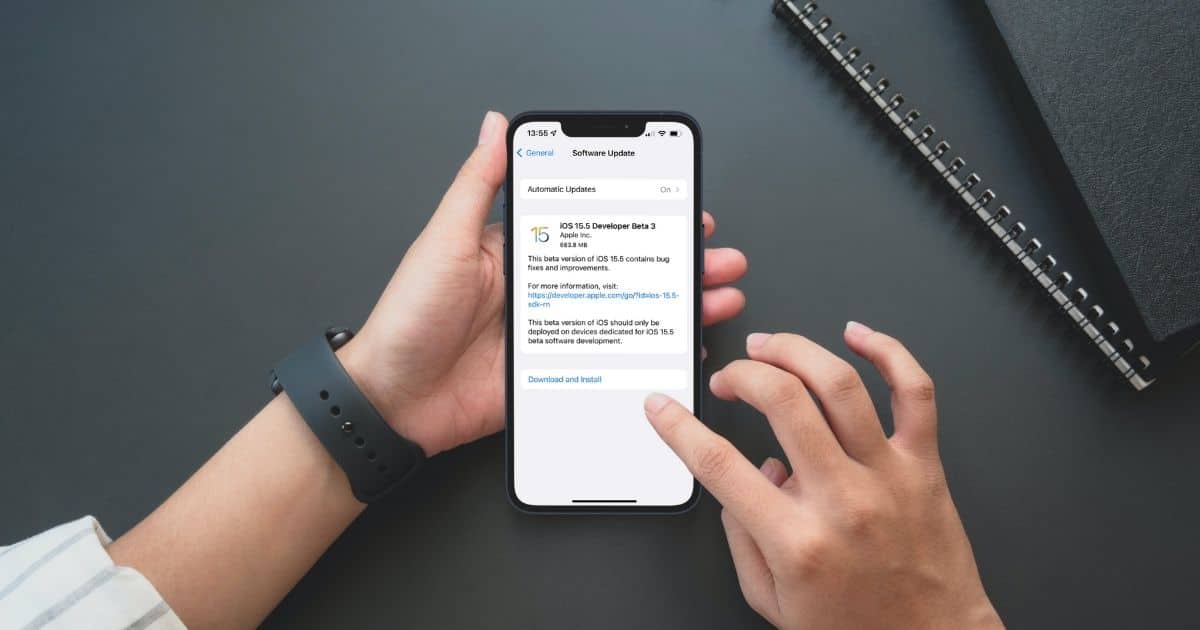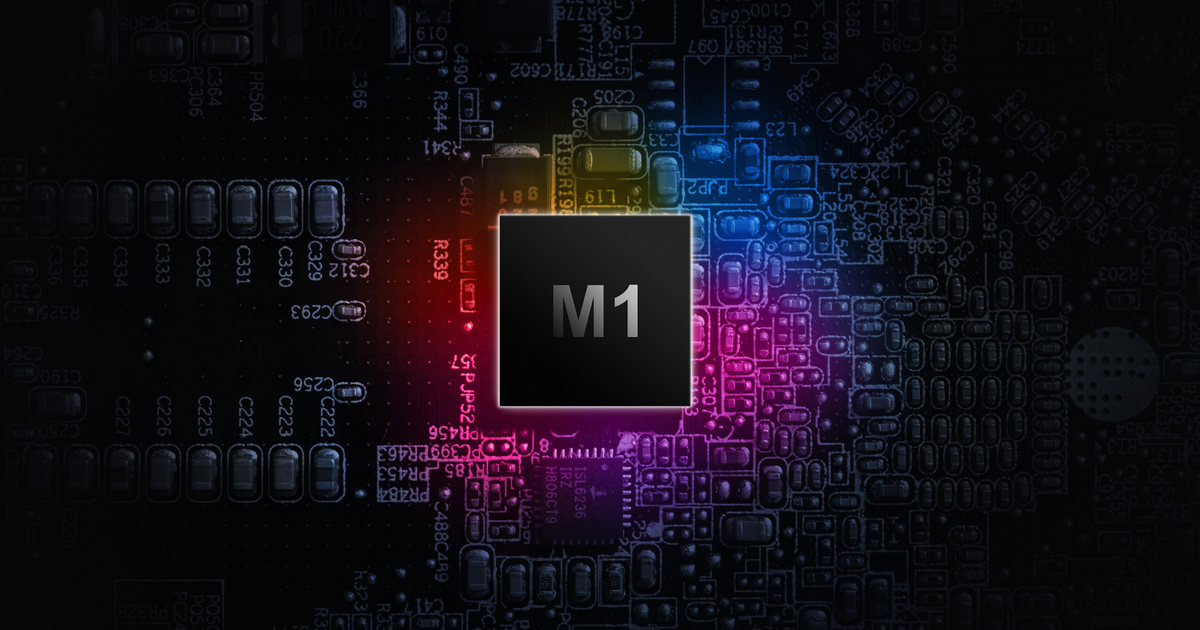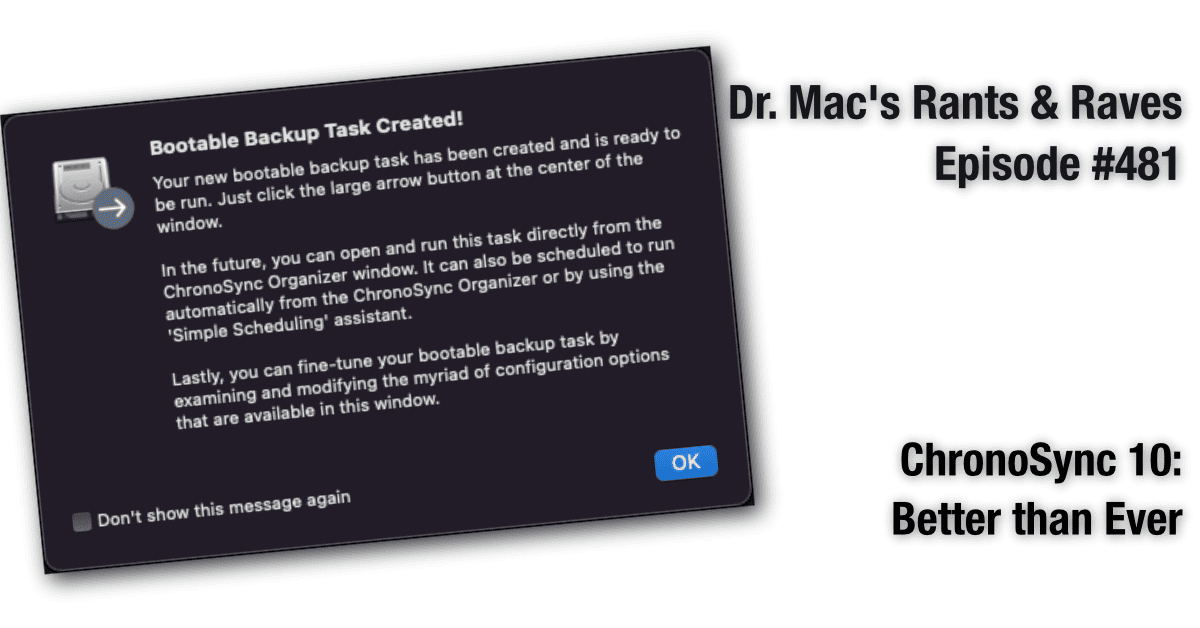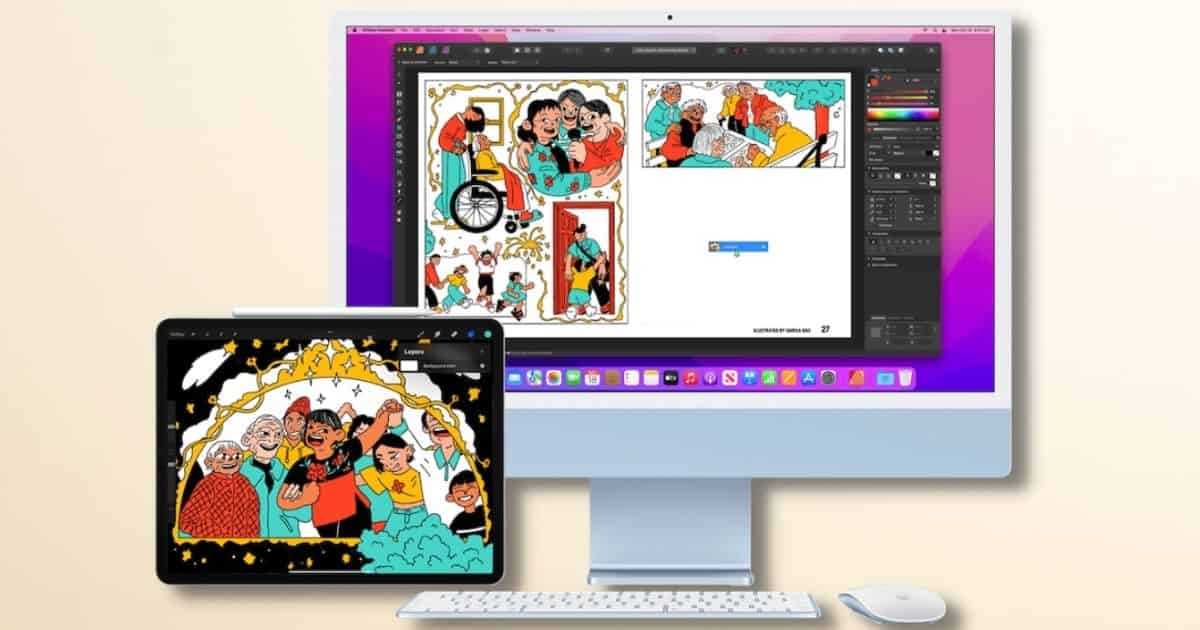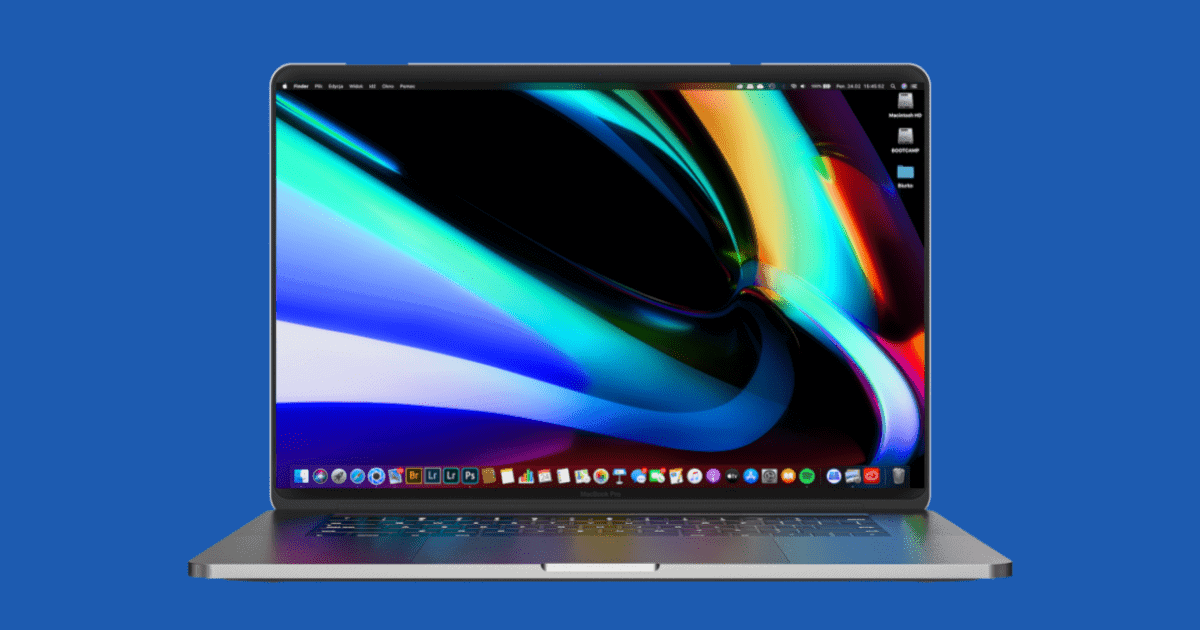Apple updated its iWork productivity apps with some improvements and new features for Pages, Keynotes and Numbers.
Search: macOS 15
iPadOS 16 Allows Device Makers to Develop Drivers for iPad Thanks to 'DriverKit'
Apple has announced that for iPadOS 16, developers will be able to create iPad device drivers for the first time thanks to DriverKit.
Rumors of New Apple Products Sparked By Leftover Guesses
Rumors of upcoming M2-powered Mac mini and Mac mini Tower products turned out to be leftover guesses, not glimpses of new Apple products.
Apple May Add Lock Screen Widgets in iOS 16, Other New Features
According to “Bloomberg’s” Mark Gurman, iOS 16 is expecting many changes, including possible adding widgets to the iPhone lock screen.
Apple's WWDC22 Kicks Off June 6 with Keynote--Here's What to Expect
WWDC22 is set to start June 6 with an opening Keynote address, here’s what you may expect from the developer’s event.
Apple Notifies This Year's Swift Student Challenge Winners
As WWDC22 approaches, Apple has begun informing winners of this year’s Swift Student Challenge. Applications ended in April.
Apple Shares Schedule for Upcoming WWDC 2022
Apple has offered up the schedule for WWDC 2022, taking place from June 6 to 10. A hybrid event, a keynote will kick things off.
Indian Government Cybersecurity Agency Warns About Severe Vulnerabilities That Affect Apple Products
The Indian government’s cybersecurity team issued a warning about severe vulnerabilities in Apple products that can be exploited by hackers.
Apple Releases Software Updates for Most Products
Many of Apple’s products received software updates Monday. From Macs to HomePods, new operating system versions are available to download.
Apple Podcasts Brings New Features Including Download Control, Annual Subscriptions and Distribution System
Apple Podcasts is brining a host of new features for users and creators. These new features are set to arrive today.
Apple Releases Fourth Betas for All Operating Systems
Apple has seeded the fourth beta builds for all of its operating systems. Developers can begin testing iOS and iPadOS 15.5 beta 4 and more.
New Betas for iPhone, iPad, Mac, and More Rolling Out
We’re inching closer to the final release of iOS and iPadOS 15.5, as well as macOS 12.4. Apple seeded new betas for the iPhone and more.
Blizzard's Free-To-Play 'Diablo Immortal' Comes to iOS and Android June 2
Blizzard has announced that Diablo Immortal is coming to iOS and Android June 2. The game will be free-to-play and cross-platform.
Two Fixes for Spontaneously Rearranged Windows
Dr. Mac has discovered not one but two fixes for the longstanding “windows spontaneously rearrange themselves” bug.
Tests Show M1 Mac Thunderbolt Ports Don’t Live Up to Full Potential
Recent testing shows a serious problem with Apple’s M1 Mac lineup. The M1 Mac Thunderbolt ports significantly underperform in data speeds.
ChronoSync 10: Better than Ever
Dr. Mac likes ChronoSync 10, which he calls “easily the best version yet,” and declares it “chock full of new or improved features.”
Focus Mode in iOS 16 May Offer More Features, Customization Options
As rich as the feature already is in terms of customization, it looks like Apple is planning more for Focus Mode in iOS 16.
Gurman: WWDC 2022 May Bring Preview of Apple's Mixed-Reality Headset Alongside iOS 16
Bloomberg’s Mark Gurman expects WWDC 2022 may bring a peek at Apple’s mixed-reality headset along with the expected iOS 16 and updated Macs.
Sonic the Hedgehog Races Into Apple Arcade in Sonic Dash+
Sonic the Hedgehog 2 opens in theaters, and the blue superhero rodent races onto Apple Arcade to continue saving the world from villains.
Apple Announces Third Swift Student Challenge for WWDC22
Apple has announced the requirements and prizes for this year’s Swift Student Challenge. This marks the third year of the contest.
WatchOS 8.5 is Out with Some Unexpected But Useful Features
Apple released watchOS 8.5 with new features such as new emojis, better heart rate detection, Apple TV authorization and more.
Learn If Your Mac and iPad Support Universal Control
A new feature allows you to use a single mouse and keyboard with your Mac and iPad. Let’s look at which devices support Universal Control.
Rumors Circulating of New MacBook Air and 13-Inch MacBook Pro
Rumors are circulating that Apple is working on a new MacBook Air as well as a new MacBook Pro. Which chips will be used is also debated.
Redesigned Mac mini May Be Delayed Until 2023, Ming-Chi Kuo Says
The anticipated new design of the Mac mini may not arrive in 2022. One noted analyst believes Apple will delay its launch until 2023.