olloclip continues to develop its product line of lens kits for the iPhone. Now, olloclip has launched another in the series: the Macro 3-IN-1 Photo Lens for iPhone 5/5s consisting of 7x, 14x and 21x power lenses. At the higher magnifications, the iPhone becomes a digital microscope with interesting applications in medicine, dentistry, forensics, botany and…
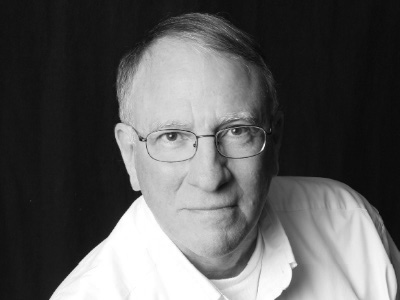
John Martellaro
John Martellaro was born at an early age and began writing about computers soon after that. With degrees in astrophysics (B.S.) and physics (M.S.), he has worked for NASA, White Sands Missile Range, Lockheed Martin Astronautics, the Oak Ridge National Laboratory and Apple. At Apple he worked as a Senior Marketing Manager, a Federal Account Executive and a High Performance Computing manager. His interests include chess, science fiction and astronomy. John is the host of the TMO podcast Background Mode.
Articles by John Martellaro
And Then There Were Two: Microsoft Prepares to Kill Windows RT
___________________ Microsoft currently has three versions of Windows, and it's creating a major headache for the company. Three Blind Mice Of course, there is the original Windows, now at version 8.1, for Intel-based desktops and laptops. Windows Phone 8 is an OS for ARM-based smartphones. It replaces the previous Windows CE generation and is based…
Demanding More Products, Faster from Apple is Irrational
__________________________ Forcing Growth One of the things any company has to do is balance the flow of product with the demand. If too much product is created with little demand, one can end up with a Microsoft Surface or Samsung Galaxy Gear. It costs money and looks bad. Being unable to meet demand has its…
Digital Content: How to Avoid Paying for Everything
___________________________ The idea must be that if enough content is thrown out there, things like Netflix, Hulu Plus, Amazon Prime, and a couple of million iOS and Android apps, people will just keep buying stuff and corresponding revenues will rise. The guiding principle I've always used to fight this assault is Sturgeon's Law. That is,…
iPad mini Retina Display Fuss: Shoppers Won't Even Blink
___________________ What seems to have started the fuss was a very favorable review of the iPad mini Retina by Anand Lal Shimpi at the highly regarded AnandTech site. In the display section, it was noted: “The iPad mini with Retina Display has the same color gamut as the standard iPad mini, which is narrower than…
3 iPad Air Cases that Won't Weigh it Down [UPDATED]
__________________________ The iPad Air weighs just a little over a pound. At 28 percent lighter that the previous generation, it doesn't seem like much, but the effect is astonishing. Accordingly, to preserve that feeling, one would prefer a case that affords good protection but doesn't weigh the iPad Air down. Anything in the 1 to…
SOEN Transit Bluetooth Speaker Has Constraints, Still Rocks
The SOEN Transit Bluetooth speaker is designed to be the very best speaker of its kind. Measuring just 32 cubic inches, it's intended to be taken anywhere, and it exudes class in packaging, accessories, design, features, convenience and sound. However, design constraints place limits on performance. ______________________ In this review, I'll be working from a…
Speck PixelSkin HD Case for iPhone 5/5s: High Marks
The Speck PixelSkin HD case for the iPhone 5/5s is not designed to let the iPhone's color show through, but if you don't care about that and want superior protection, ease of use, attractive color choices and great grip, this is a superb case. ______________________ There are lots of different kinds of cases, and there…
It Doesn't Matter if iWork is Inferior to MS Office: iWork Still Wins
Microsoft's Office suite is better and more capable than Apple's iWork productivity suite. There's no doubt about that. The interesting thing, however, is that it won't matter. Even though Microsoft would like to convince us otherwise, the better product will lose. ____________________ When I think about what makes an iPad the quintessential modern tablet,…
olloclip's 4-IN-1 iPhone 5/5s Lens Kit Covers All the Angles
The olloclip 4-IN-1 lens system for the iPhone 5/5s replaces the original 3-IN-1 system. The new kit features a fisheye, wide-angle, 10x macro and 15x macro. The optics have been improved in addition to enhancing the new features built into the iPhone 5s lens. ______________________ What's important to know is that this 4-IN-1 system costs…
OtterBox Reflex Case Lets iPhone 5/5s Colors Show Through
The OtterBox Reflex case for the iPhone 5/5s has a soft polycarbonate outer edge, has a transparent back (in three of the four color combos) and is partially clear on the sides to let the iPhone color show through, installs with a clamshell design for easy on/off and comes with a screen protector. This case…
Tim Cook: Free Mac Software is 'What it Means to Own a Mac'
During Apple's 2013Q4 Earnings Report, Apple CEO Tim Cook commented on why OS X Mavericks (and the iWork suite) is being provided for free. In a larger context, his remarks seem to be about increasing the value of Macs and, thereby, increasing sales. When asked by Shannon Cross of Cross Research about the decision to…
Keynote 6 for OS X Makes a Great Leap Forward
Keynote 6, part of Apple's new iWork family, has made the leap forward to 2013. It's a complete rewrite of Keynote '09 and now has file compatibility with the iOS version. Here's my review. ________________________ Keynote is Apple's counterpart to Microsoft's PowerPoint presentation application. Keynote has always been considered easier and more fun to use,…
OS X Mavericks: How to Move the Dock to a Second Display
OS X Mavericks is very good at handling multiple displays. Any active display can have a Menu Bar now. But how do you get the dock to actually appear on the active display? Here's how to do it. ________________________ In Mavericks, any display can be the active display. You can tell which one is active…
OS X Mavericks Review: More Secure, More Fun and More Usable
When a major new release of an operating system is emerging, the developer can take two approaches. First, be heady with agenda and greatly annoy the users with abrupt, dramatic change. Alternatively, the developer can focus on all the areas that make the OS more secure, more fun and more usable. Apple has chosen to…
Surfing OS X Mavericks: What You Need to Know Right Now
When a major new release of an operating system is emerging, the developer can take two approaches. First, be heady with agenda and greatly annoy the users with abrupt, dramatic change. Alternatively, the developer can focus on all the areas that makes the OS more secure, more fun and more usable. Apple has chosen to…
iPhone 5s Greatly Outselling 5c. Not a Surprise
One might have expected the iPhone 5c, thanks to its lower price to outsell the iPhone 5s. But there are other factors at play, and this is, in fact, not a great surprise. __________________ Sales data obtained by AllThingsD from Consumer Intelligence Research Partners (CIRP) show that, during the last days of September, 64 percent…
iOS 7: How to See the Full URL in Safari
In iOS 7, Safari's integrated URL and search field at the top shows only the primary part of the domain for a website. This tip shows you how to see the full URL. _________________________ For example, here's a TMO article in iOS 7 and Safari. Note how the URL field says simply “macobserver.com.” To…
iOS 7: How to Improve the Readability of the Display, Zoom and Contrast
iOS 7 has several settings that allow those who are visually impaired to improve the readability of the display. This tip looks at zooming the display and increasing the contrast. ______________________________ In iOS, accessibility settings are found on this path: Settings > General > Accessibility. The ones discussed here are Zoom and Increase Contrast, circled…
iOS 7: Apple's Frequent Locations Service is a Turn-off
In iOS 7, Apple makes explicit to the user (or someone else) a log of frequent geographic locations visited. Called Frequent Locations, basically, the iPhone now remembers everywhere the user goes. This option is buried deeply in iOS 7 Settings, and it should be turned off by default. Here's why I believe that. __________________________ For…
iOS 7: What's That Pale Blue Dot Next to App Names?
In iOS 7, from time to time, a pale bue dot will appear in front of the app's name. What is that exactly? For example, if you look closely, you may see something like this on your iPad or iPhone. Those pale blue dots are not the Earth, as seen from 6 billion kilometers by…
iOS 7: How to Search for Text on a Page in Safari
___________________________ The first place to look is Apple's own iPad User Guide for iOS 7 which explains the new search method, both for the Internet and on the page being viewed. Here's an excerpt from page 46. IPad User Guide for iOS 7 (Credit: Apple) What happens in iOS 7, when you tap the integrated…
iOS 7: How to Move a Bookmark Folder in Safari
In iOS 7 Safari, at first, it's perhaps counter-intuitive how to move a folder of bookmarks. However, once you get the hang of it, it's easy. Here's how to do it. The best way to show this is with a real world example. I have a Safari bookmark folder labeled “TMO-editor”. For the sake of…
How to Take a Photo Without Touching Your iPhone
Most of the time, we frame the photo on our iPhone and touch the shutter release button on the display. Or perhaps it's more convenient to use the volume control buttons on the side. However, there are several ways to trip the shutter without even touching your iPhone. _________________________ There are several reasons you might…