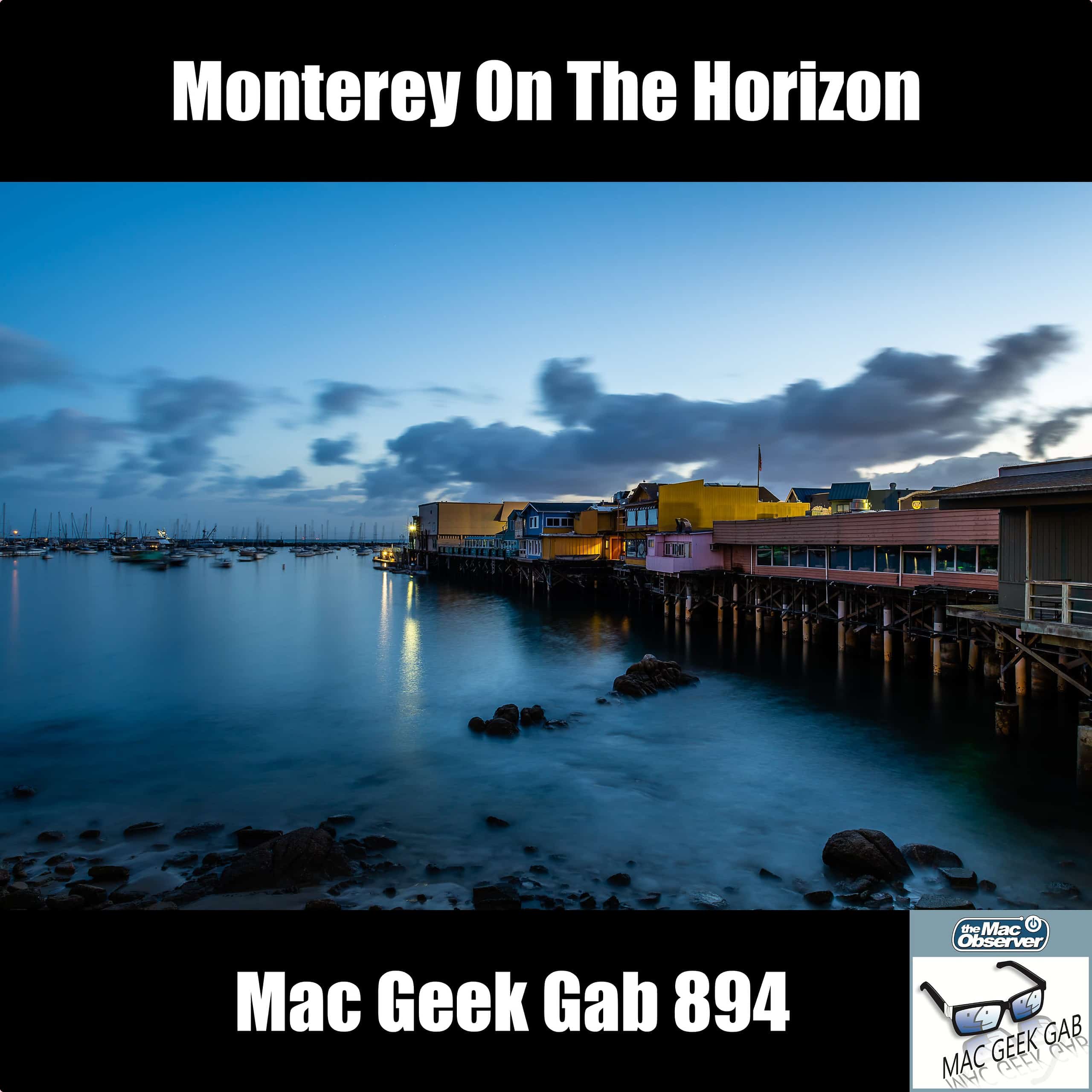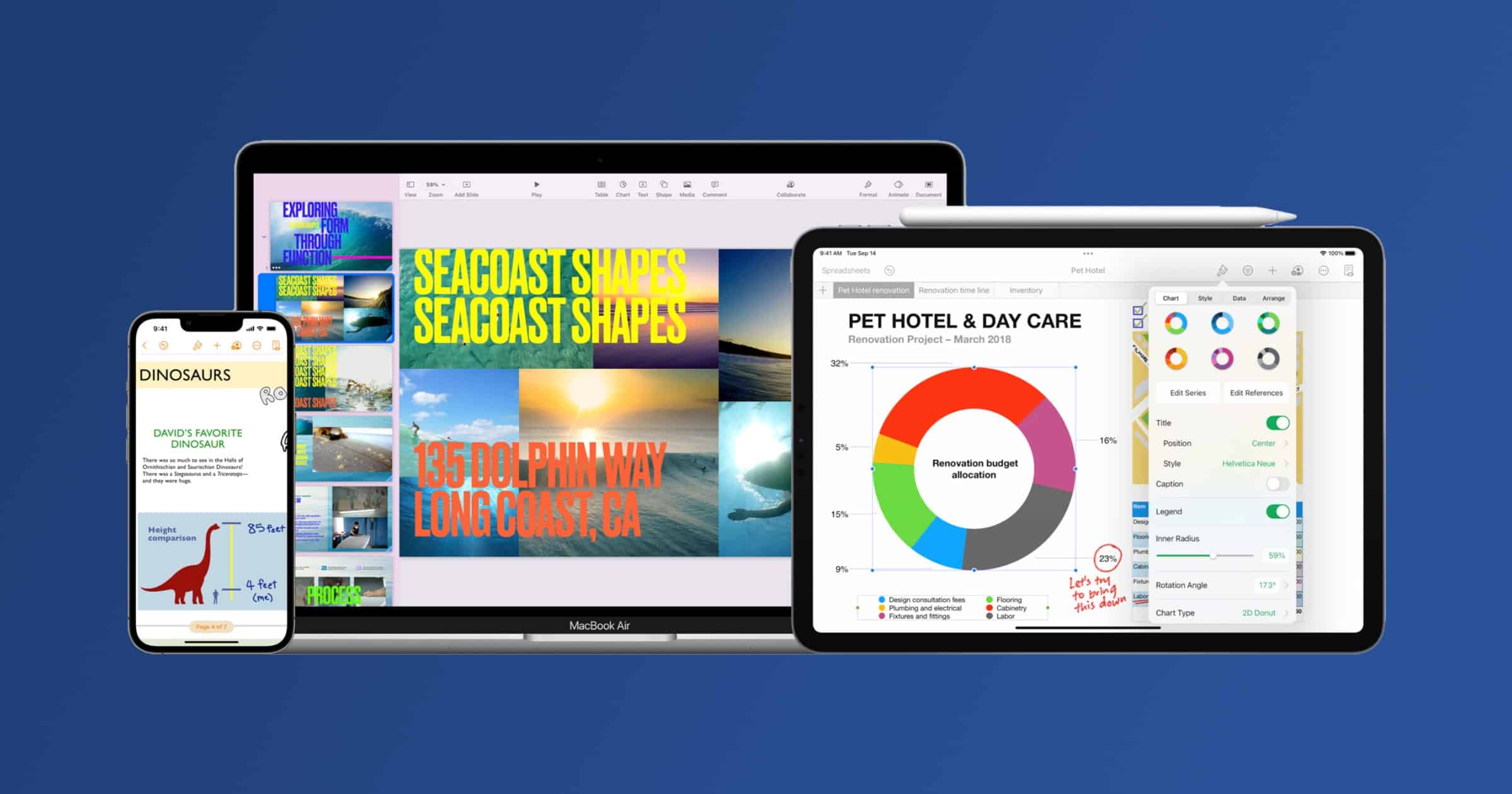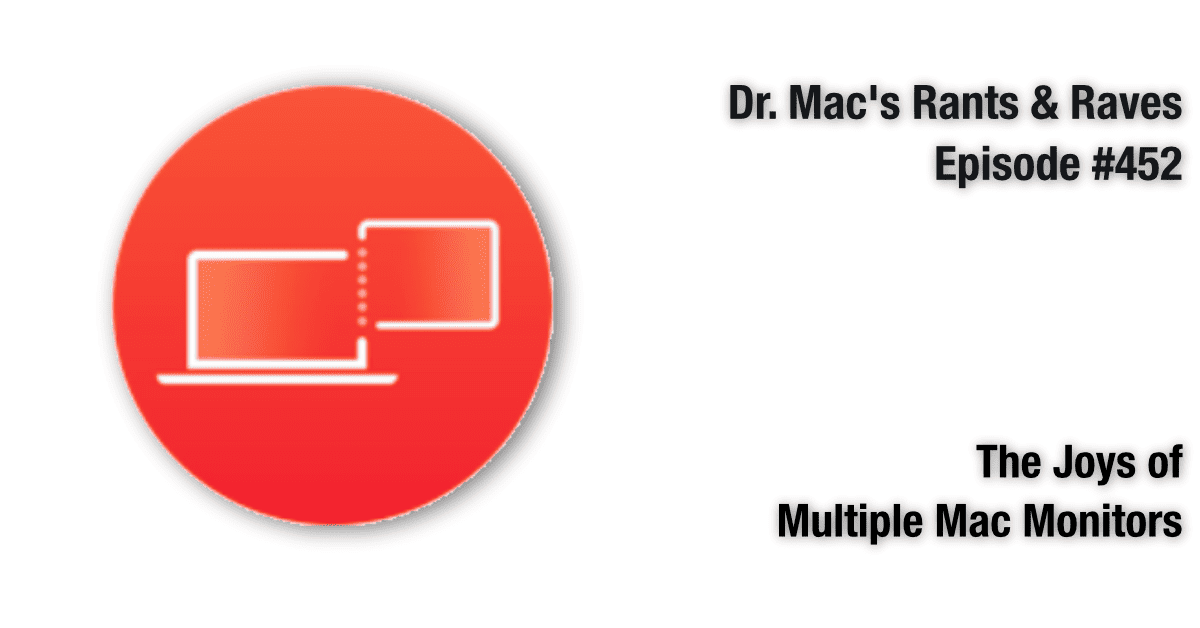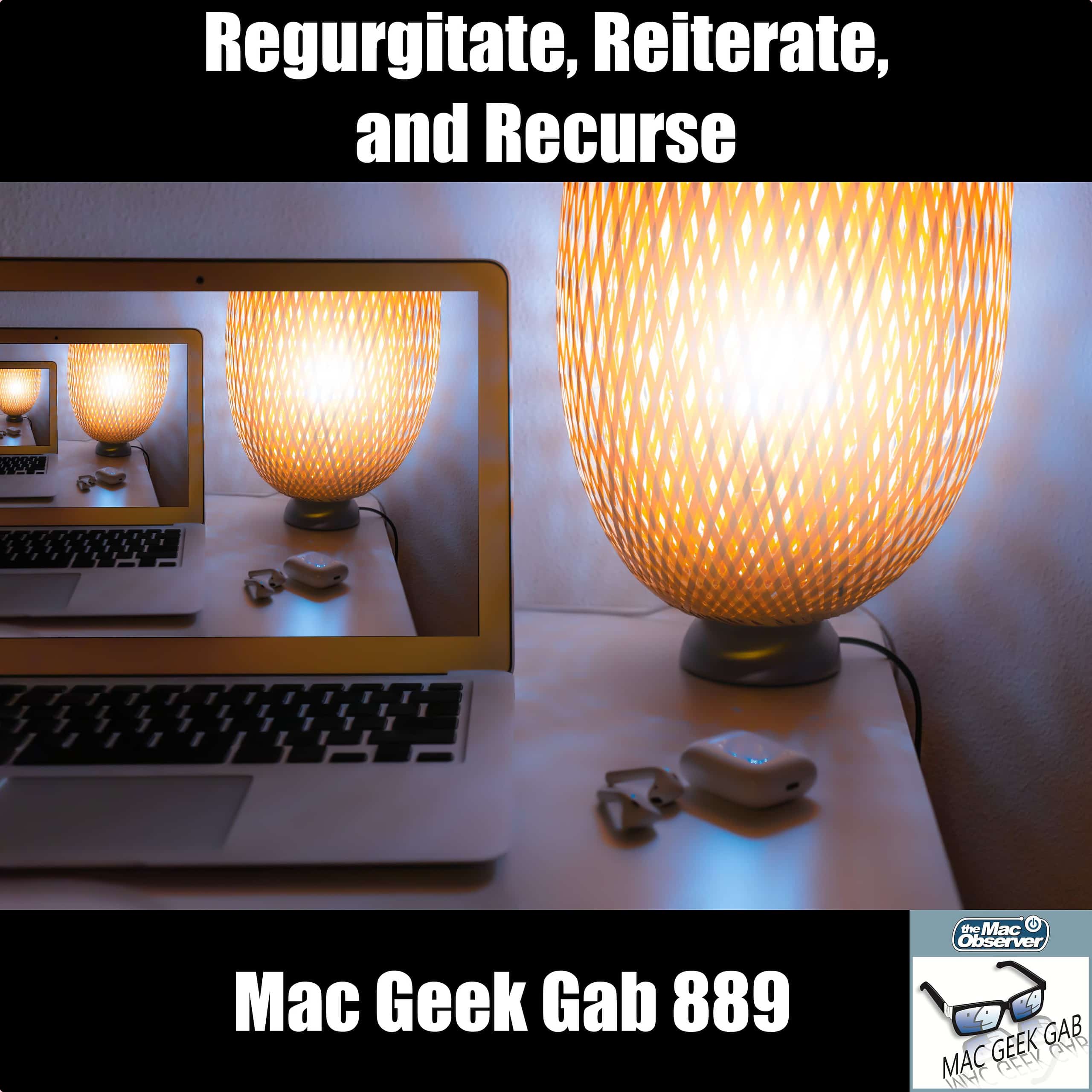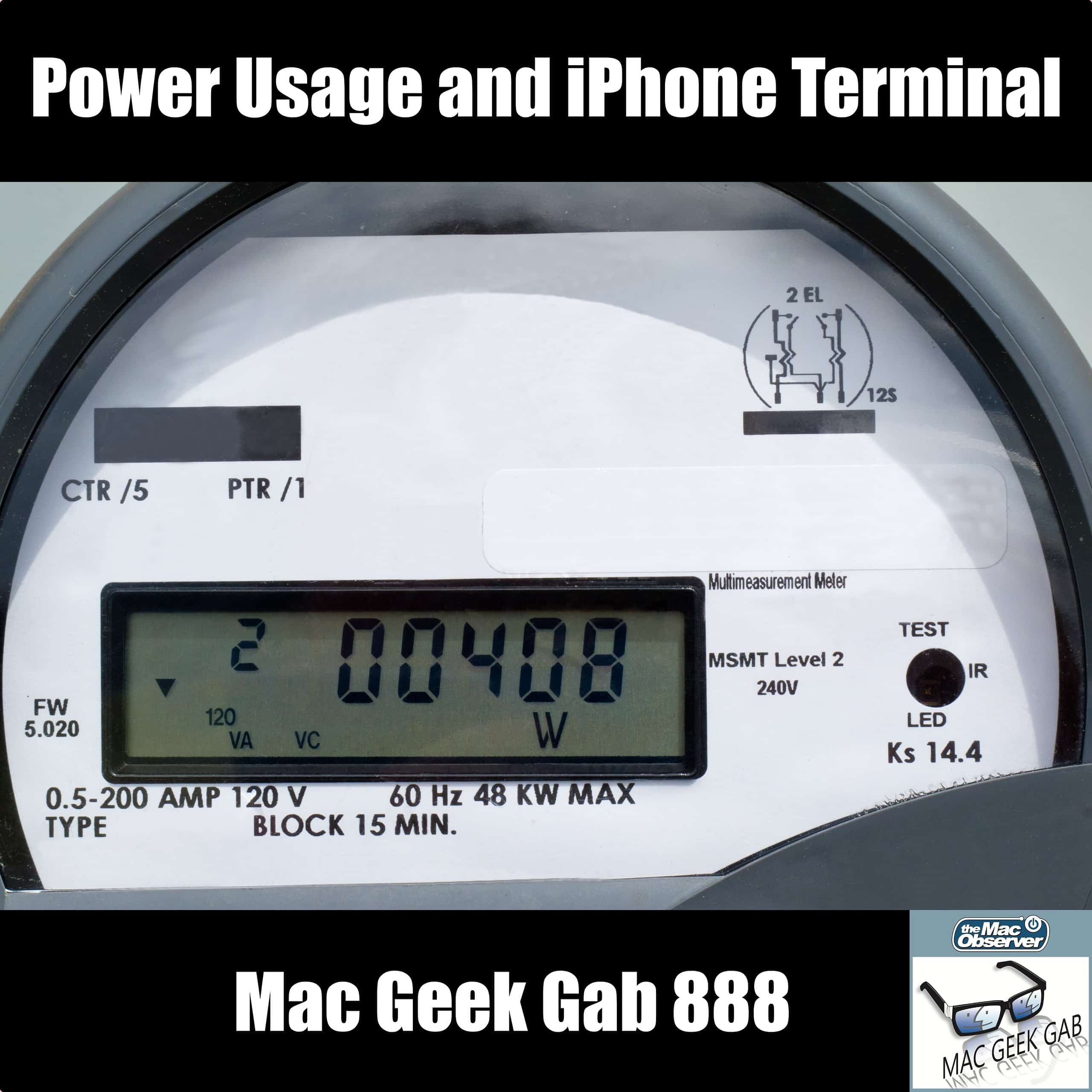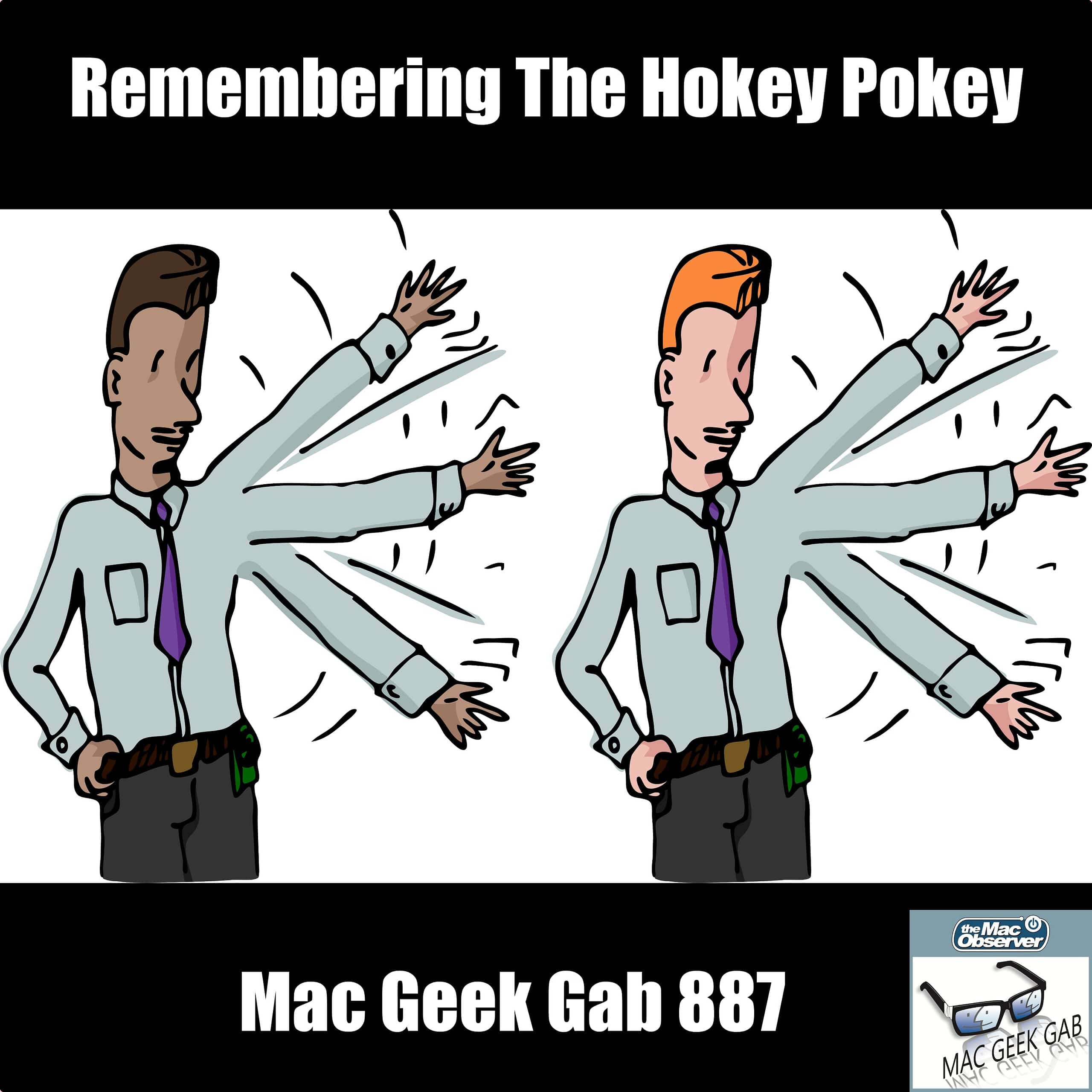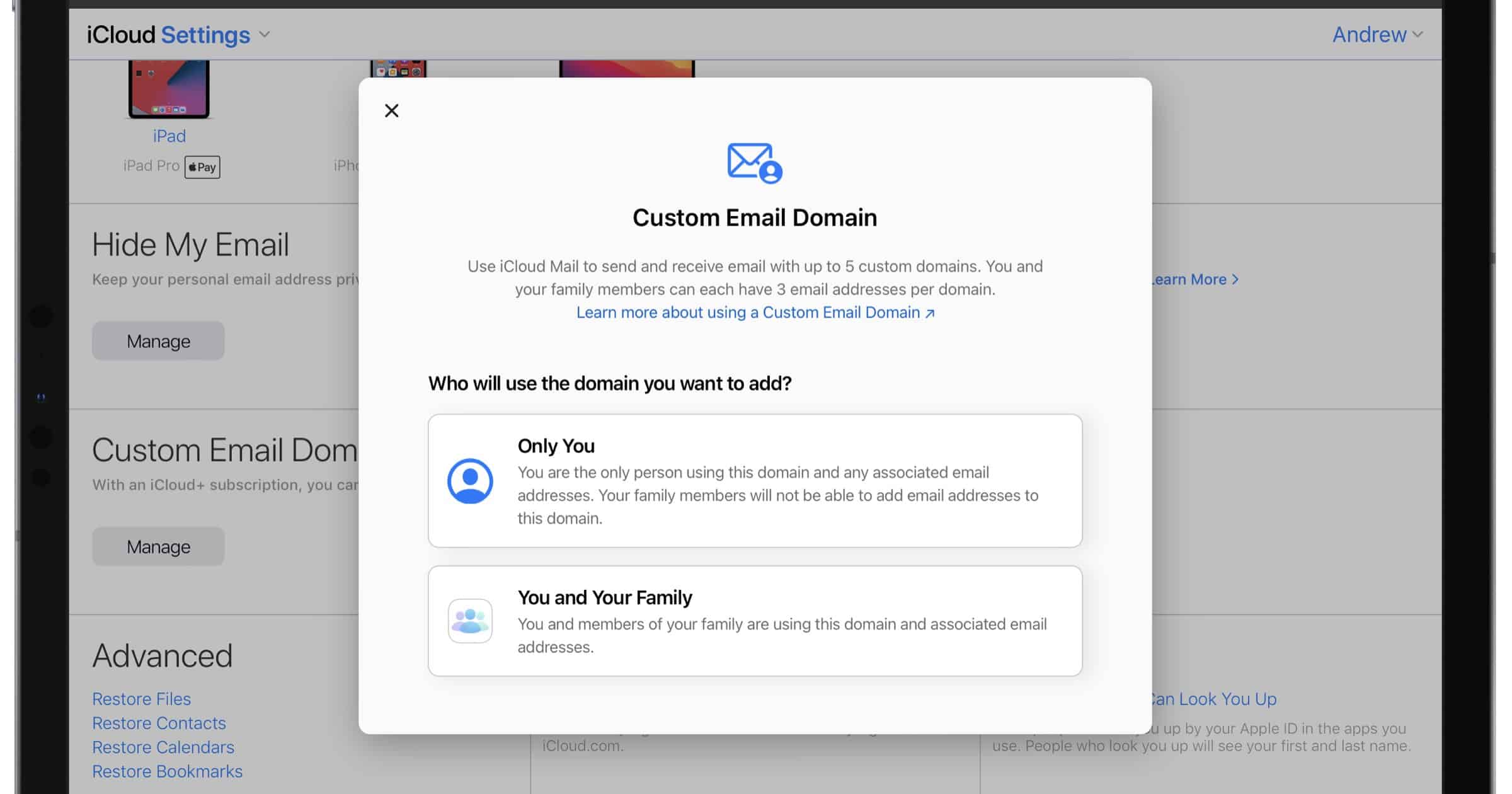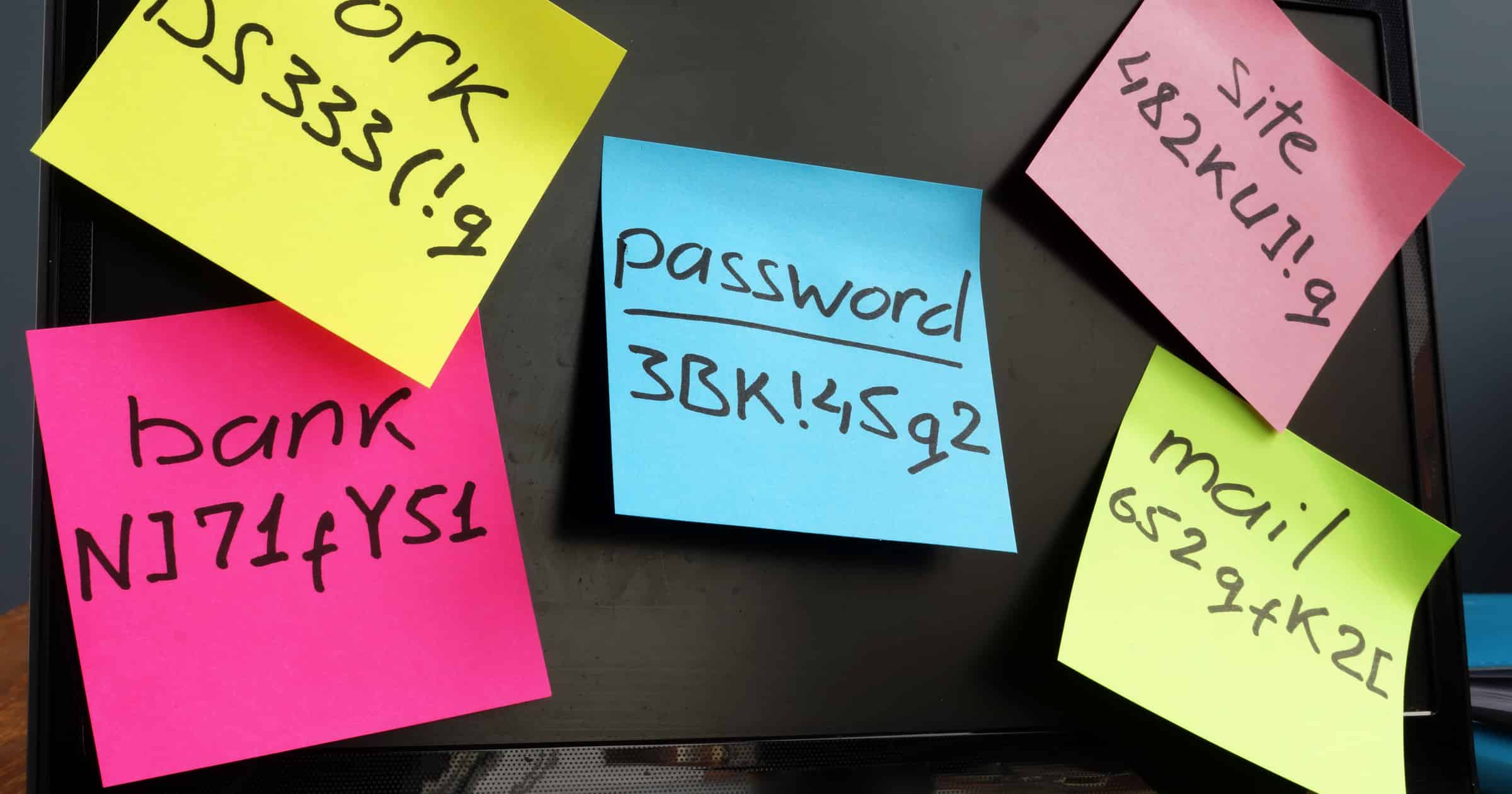To celebrate Black Friday 2021, the Unclutter team put together a bundle of 12 Mac apps for US$75, which is a savings of US$275.
Search: macOS 15
Black Friday 2021: Get Up to 60% Off Creaceed Photography Apps
Creaceed announced that as of November 22nd, it offers up to 60% discount on the iOS and macOS apps for Black Friday.
Not The 900 Number You Expected — Mac Geek Gab 900
Join John, Dave, and Pilot Pete as they celebrate the 900th episode of Mac Geek Gab. What will they do? They’ll answer your questions, share your tips, and ensure you (and they!) learn at least five new things, of course. That’s how it has worked for 899 episodes, so there’s no reason to think this one will be any different! Press play and enjoy hanging out with your three favorite geeks!
How to Export Passwords From Chrome, Firefox, and Safari
Saving your passwords in a browser is okay, but dedicated password managers have more advanced features. Here’s how to export passwords.
KDE Connect Your iPhone to Linux
If you want Linux and your iPhone to play as nicely as if you were on a Mac, there’s good news. KDE Connect has arrived to give that to iOS.
Unloading After Unleashed — Mac Geek Gab 896
Apple just finished presenting their “Unleashed” event about the newest Apple Silicon Macs, and it’s time for your two favorite geeks to unload their thoughts about it all. Listen as John and Dave share their reactions to everything that happened today!
Apple to Hold 'Unleashed' Event on October 18, 2021 [Updated]
Apple announced that it will hold its next event, called ‘Unleashed’, on October 18, 2021, broadcasting from 1 PM EDT/10 AM EDT.
Monterey On The Horizon — Mac Geek Gab 894
Your macOS Monterey questions are starting to trickle in, and your two favorite geeks have your answers. That’s not all, though! This episode’s got Quick Tips about webpage screenshots, Safari 15 tabs, Internet Recovery, and making your music sound better for YOUR ears. Plus, John and Dave answer your questions about all kinds of things…and they share your recommendations for new keyboards, too! Press play and enjoy learning at least five new things.
A Quick Tips & Cool Stuff Found Bonanza! — Mac Geek Gab 893
You folks filled the mailbag this week with some of the best Quick Tips and Cool Stuff Found your two favorite geeks have seen in a while. Listen as John and Dave share your tips (and theirs) about iOS 15 Focus, Safari 15 Tab Groups, Refunds on AppleCare+, Follow-up Siri Commands, document scanning, iPhone cases, portable speakers, and running your own DVR the easy way. And they even have some time left to answer your questions, too! You’ll have no trouble learning five new things this week. Press play and enjoy.
iWork Update Adds Pivot Tables, Mobile Improvements, and Collaborative Presenting
On Tuesday Apple updated the iWork suite of Numbers, Pages, and Keynotes with new features that enable users to present in powerful new ways.
The Joys of Multiple Mac Monitors
Dr. Mac shows you how to get more screen real estate for free (as long as your Mac and iPad are new enough…)
Regurgitate, Reiterate, and Recurse — Mac Geek Gab 889
Starting with some of the best Quick Tips we’ve ever shared, your two favorite geeks roar through topics including measuring current, USB-C Flash Drives, solving Mail issues on iPhone, dissecting local storage usage, and much more. Press play and learn five new things with Dave and John.
Apple 2021 Fall Event Scheduled for September 14, Invites Reveal
Apple has sent out official invites for its 2021 Fall product event. It’s set for September 14 at 10:00AM PT, 1:00 ET.
Power Usage and iPhone Terminal — Mac Geek Gab 888
Today is full of Cool Stuff Found, tips, and questions, with focuses on your charging and power usage as well as seeing behind the scenes of your iPhone. Of course, there’s always more with your two favorite geeks, including third-party AirTags, migrating email, and maintaining your Mac! Press play and join John and Dave in learning at least five new things!
Apple Delays Its CSAM Scanning ‘Features’
The controversy surrounding Apple’s proposed CSAM scanning features has been noticed. The iPhone maker announced it’s delaying the rollout.
Remembering The Hokey Pokey — Mac Geek Gab 887
How much Cool Stuff Found can your Two Favorite Geeks share? You’re about to find out! Listen as John and Dave share all of your (and their) Cool Stuff Found, PLUS answering a slew of your networking and networking-related questions. Good stuff this week, folks, and it’s all because of you. Press play, listen, and enjoy learning five new things!
Myst Comes to the Mac App Store with New Art and Sound, More
Cyan releases Myst on the Mac App Store and Steam with updated graphics and sound along with M1 Mac support.
How to Start Using Custom iCloud Domains for Email
Custom iCloud domains have recently become available for subscribers as part of iCloud+. Here’s where to find the setting.
6 Powerful Add-ons You Need in Your Mac Menu Bar
Looking for some great menu bar add-ons that’ll make using your Mac even better? Check out TMO’s list of six must-have menu bar items.
Understanding the 1Password Move to Electron
People are up in arms about the 1Password move to Electron on macOS. It seems like a bad call, but Jeff Butts explains that it is also a necessary one for older Macs.
Travel Tips, Wi-Fi Troubleshooting, and Dave Got Caught! — Mac Geek Gab 885
It’s always interesting when multiple listeners have the same problem, and today you can listen as John and Dave dig into issues with Mac minis and restarting. We think your two favorite geeks have the answer! And that’s what happens here, you ask questions, we provide answers… and Quick Tips… and Cool Stuff Found, too! Press play and enjoy learning at least five new things!
Deep Dives into Chargers, Cord-Cutting, Hard Drive Maintenance, and More — Mac Geek Gab 884
Your geeks take you on a few mini Deep Dives (snorkels?) today, covering topics like Cord Cutting, Chargers, HomeKit (and HOOBS), Docker, Hard Drive Maintenance, and more. Dive in with John and Dave to learn at least five new things. And Don’t Get Caught!
Apple Expands Child Safety Across Messages, Photos, and Siri
Apple is expanding its efforts to combat child sexual abuse material (CSAM) across its platform. Content scanning in Messages, iCloud Photos, and Siri.
Wi-Fi Connects But Doesn't Work – Mac Geek Gab 883
Ever have a scenario where everything seems right but nothing IS right? That’s what’s happening with several different MGG listeners this week, each for several different reasons. Listen as John and Dave dig into these questions — and more! — as they diligently work to ensure everyone learns at least five new things. Quick Tips, Cool Stuff Found, and more round out the episode to be sure of that!
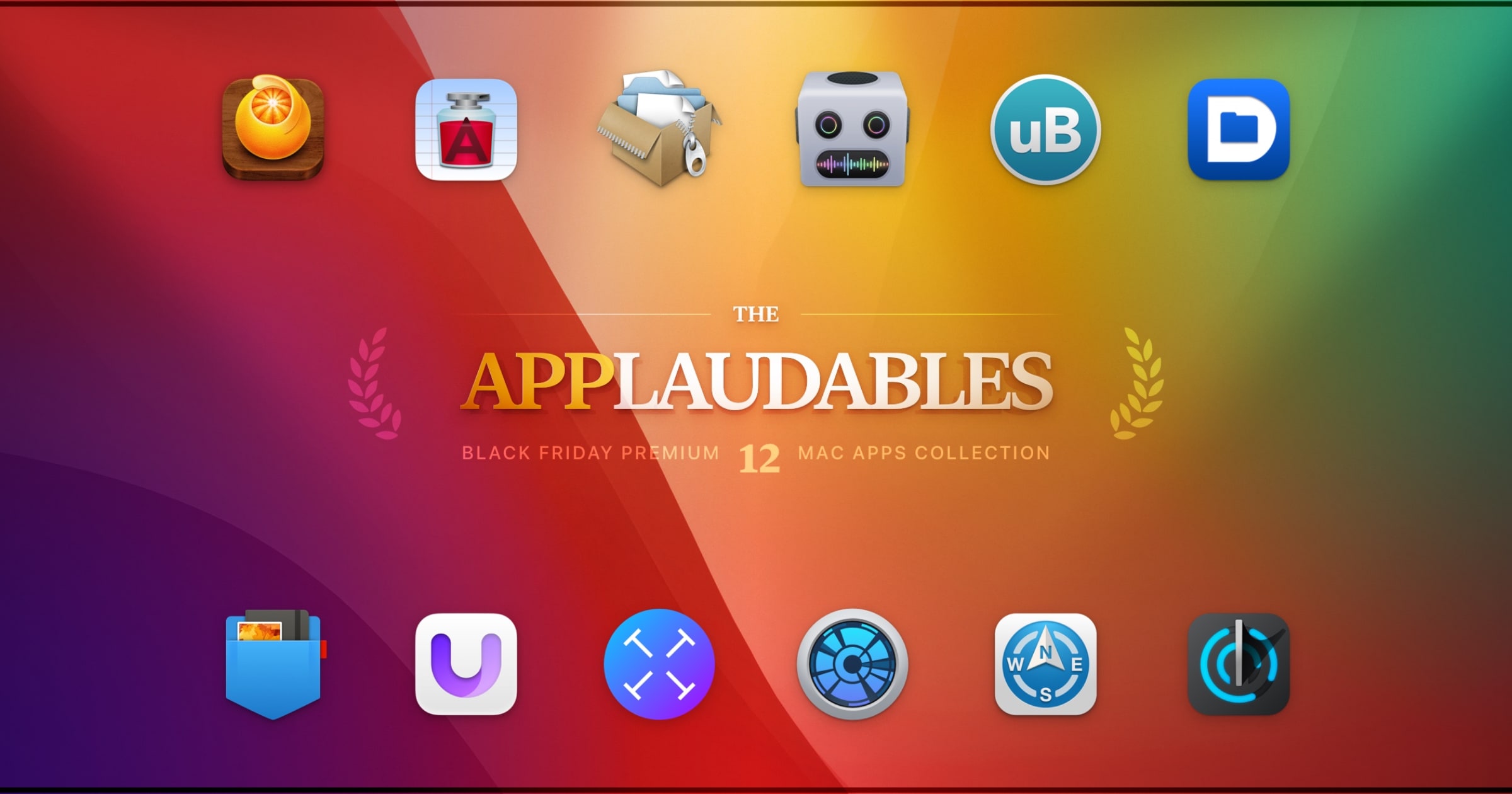

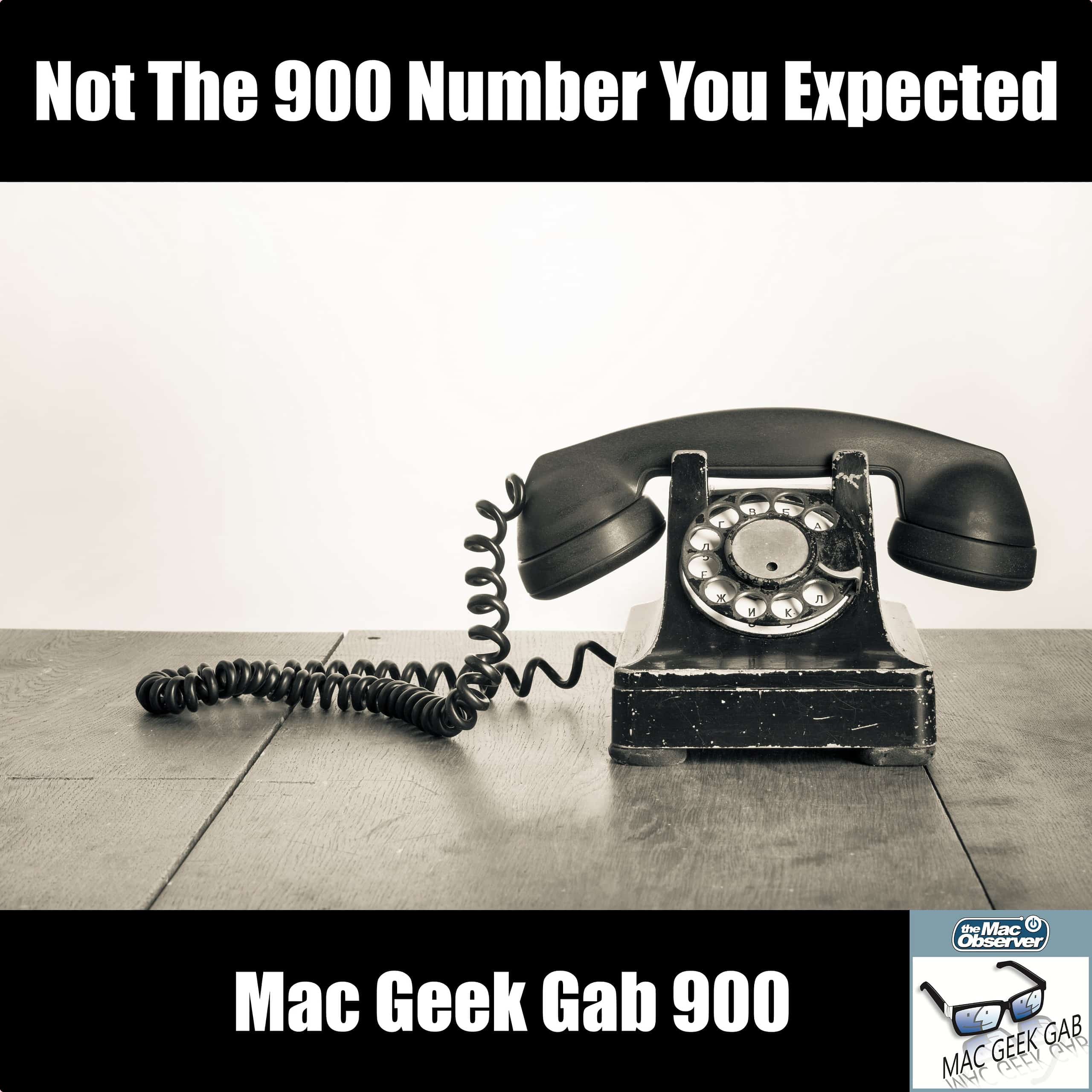

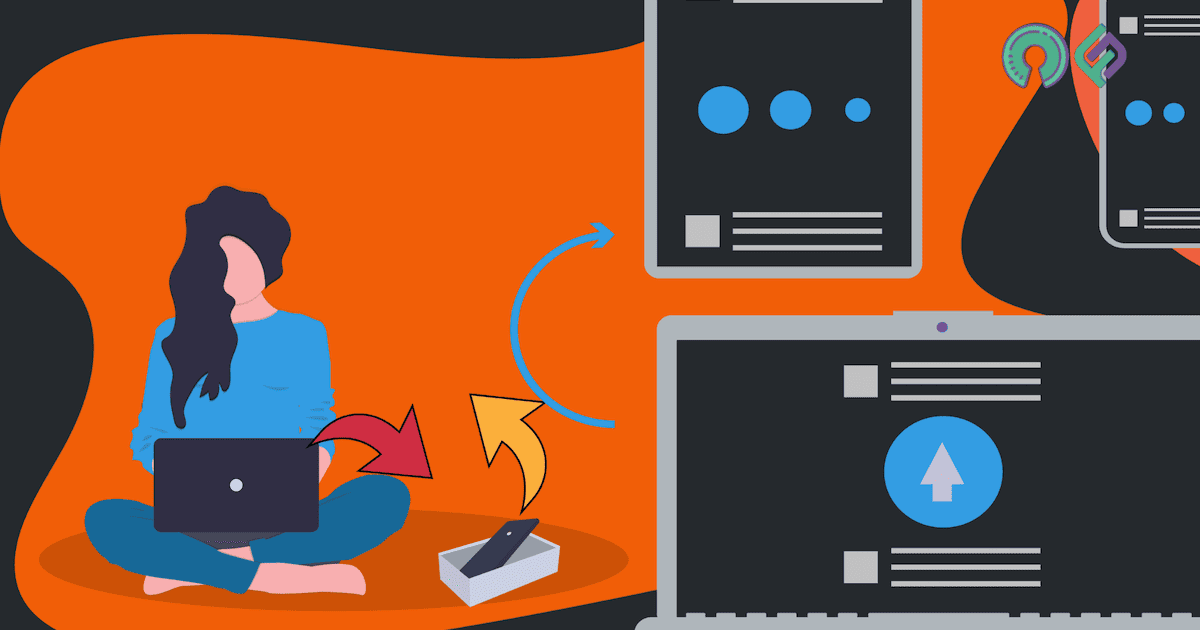
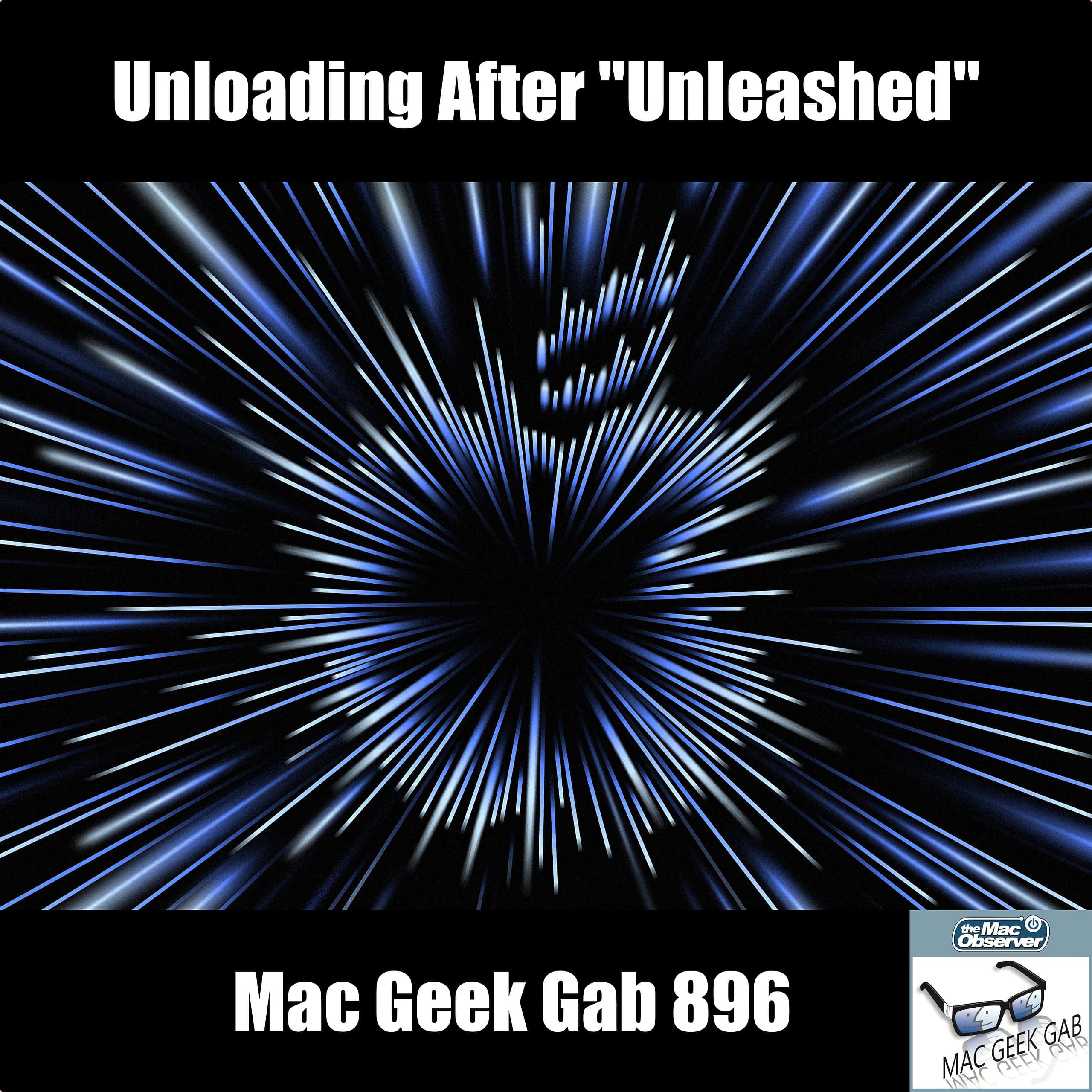
![Apple to Hold ‘Unleashed’ Event on October 18, 2021 [Updated]](https://www.macobserver.com/wp-content/uploads/2021/10/Apple-Event-Unleashed-invite.png)