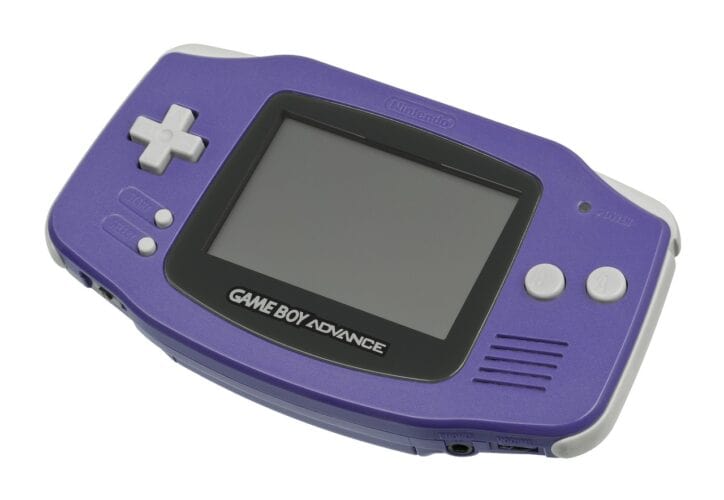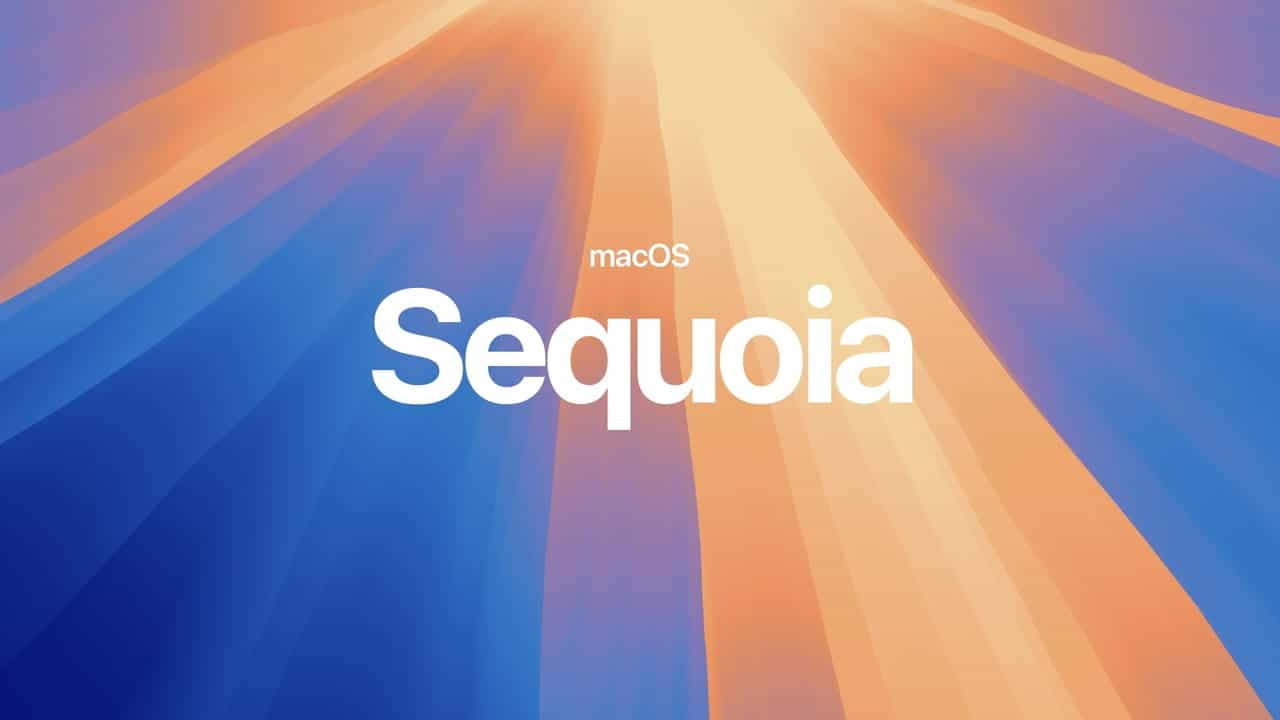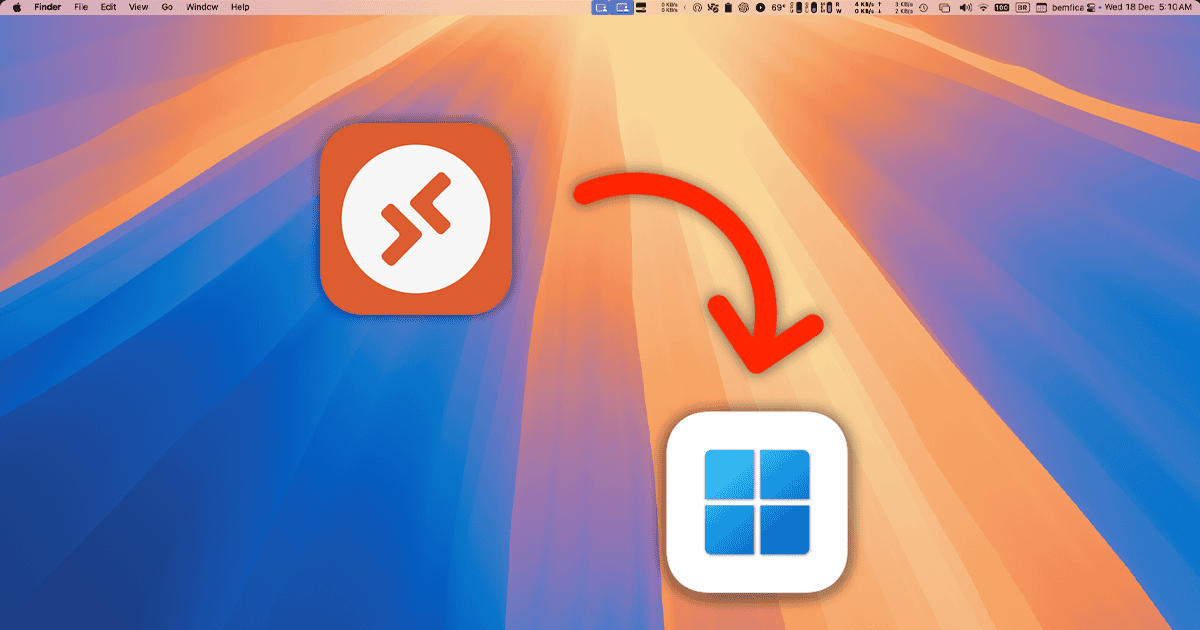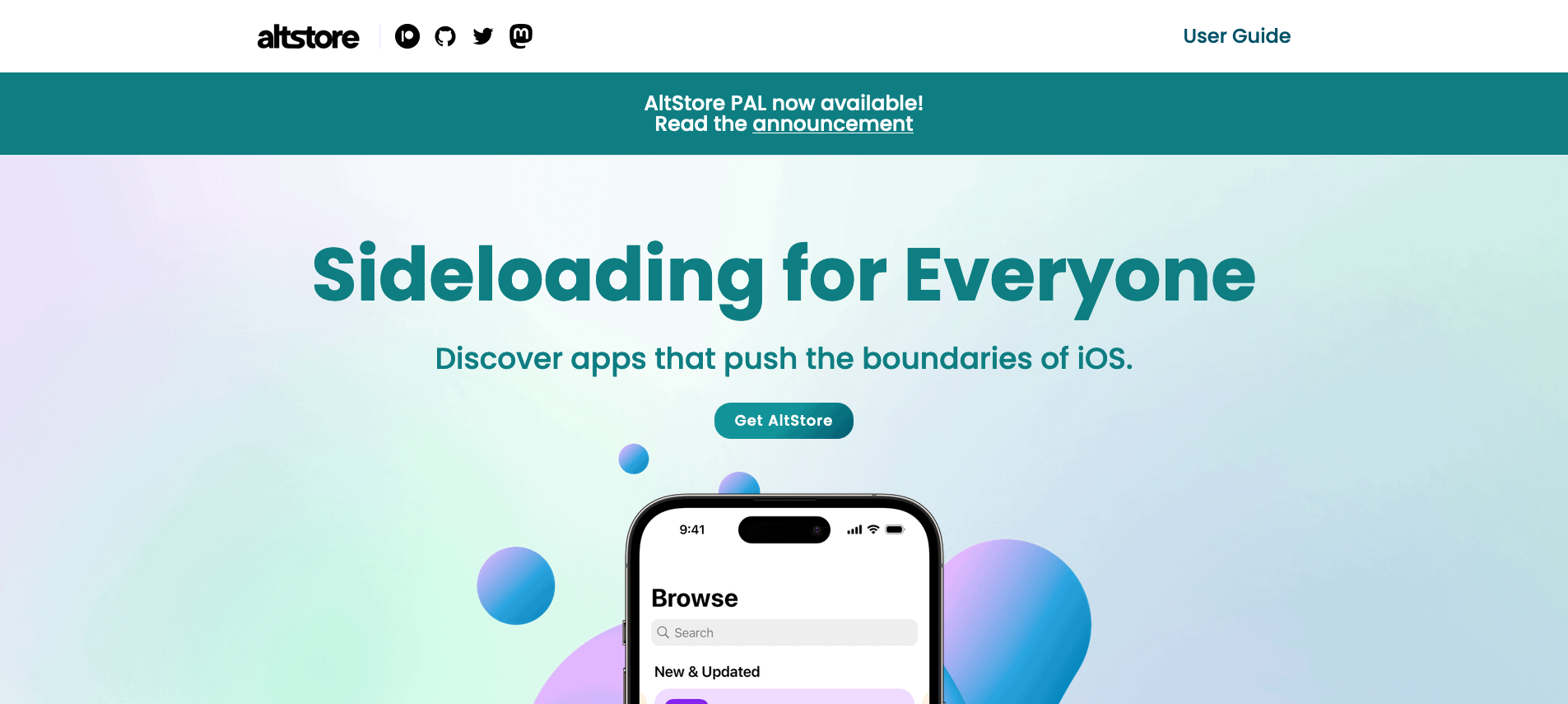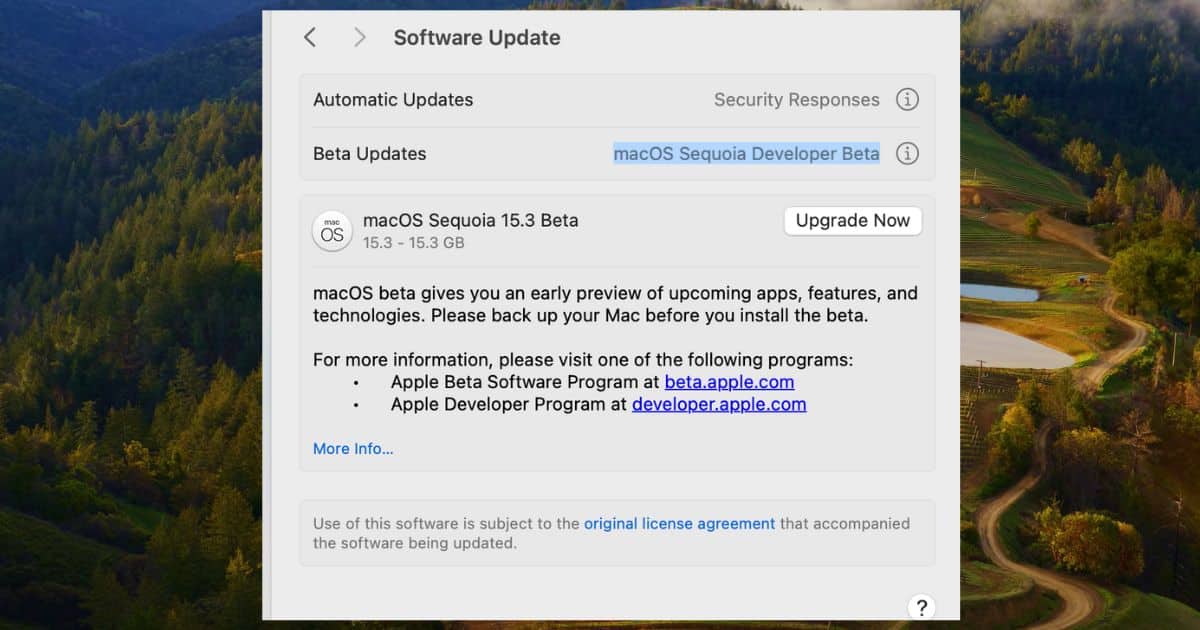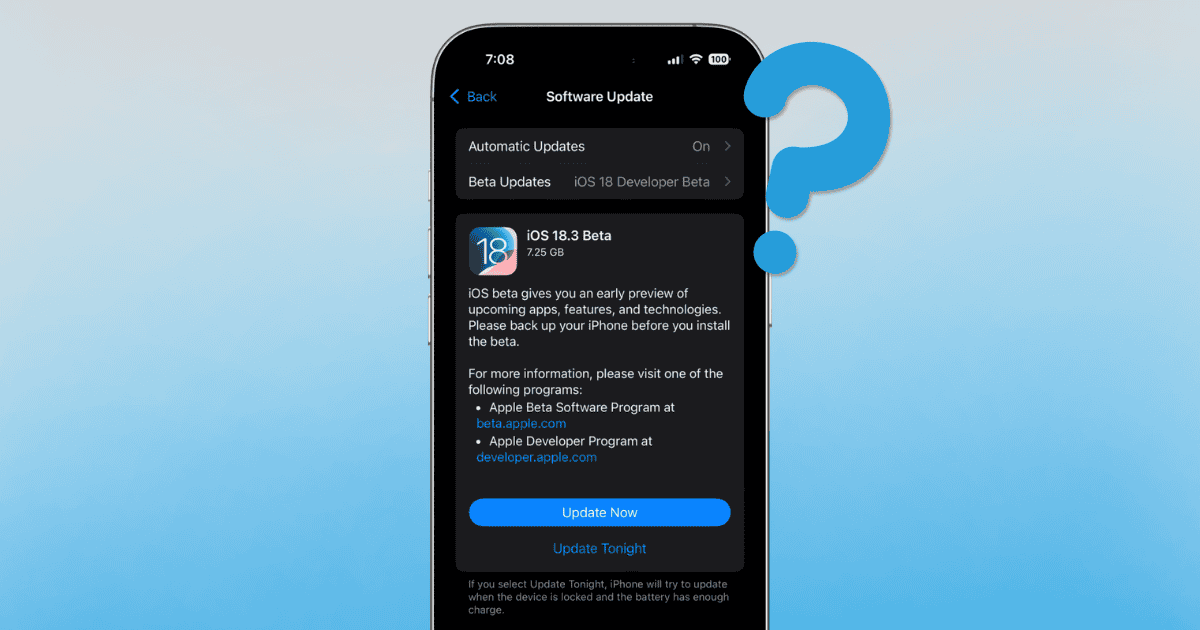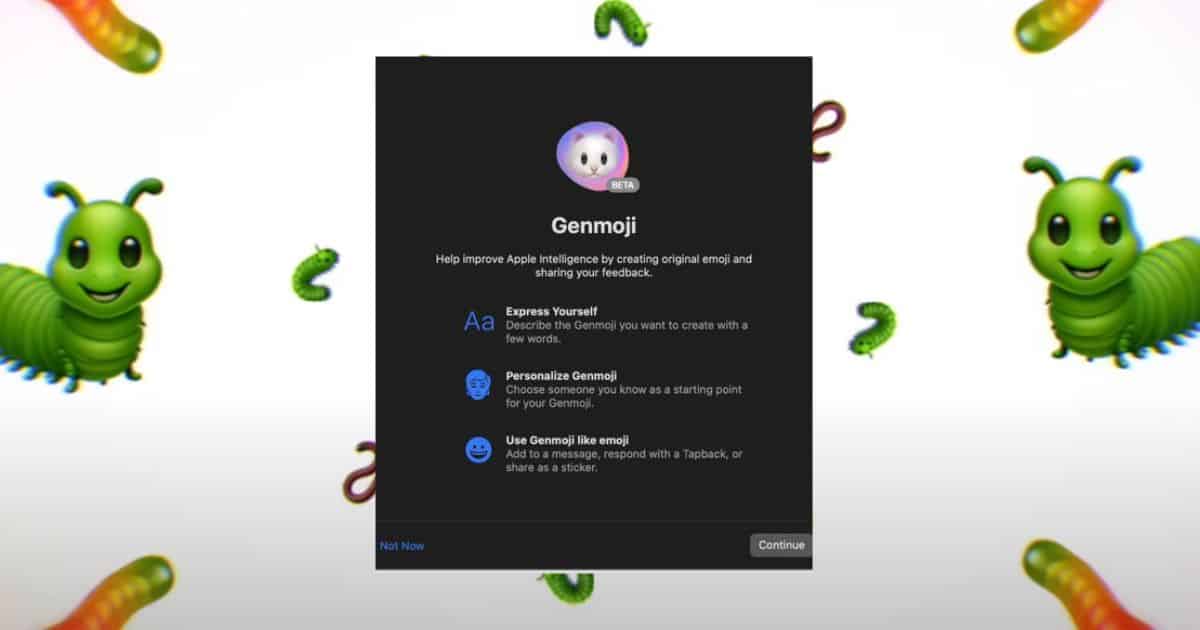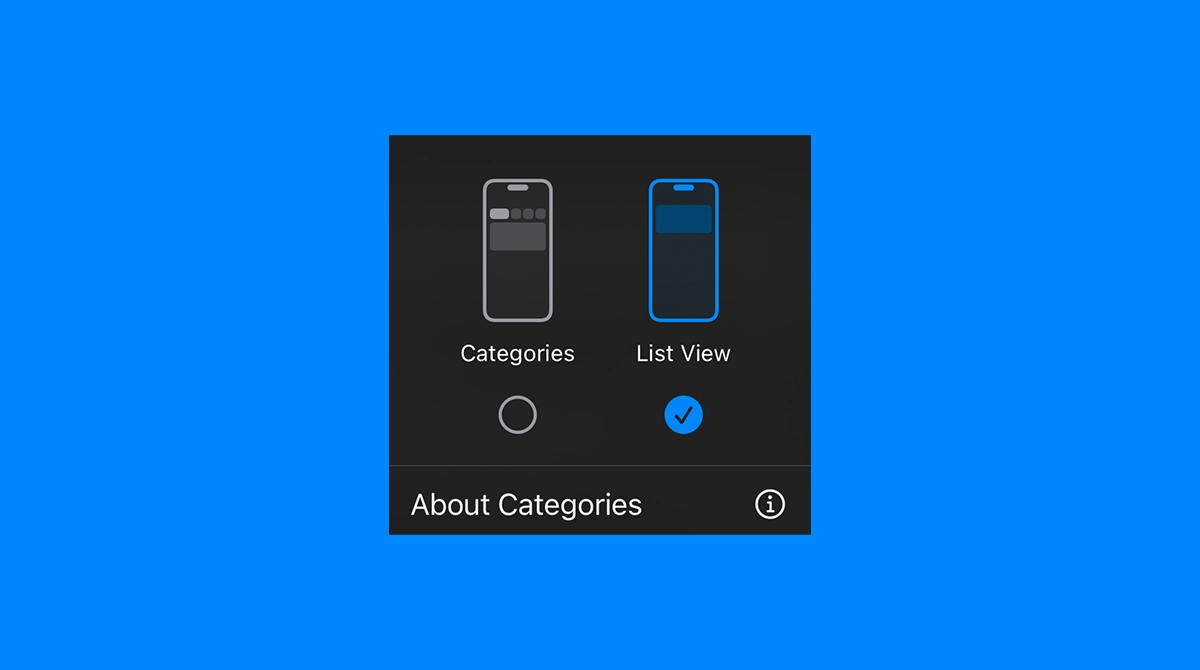Want to encrypt your messages on iPhone? Find out how iMessage provides end-to-end encryption to safeguard your conversations.
Top 5 iOS Idle Games to Relax and Unwind
Check out our top picks of the best idle iOS games that let you play at your own pace. Don’t lose progress even when you’re away!
Should You Update to watchOS 11.3 Beta? Yes—But Not Yet
Tempted to install watchOS 11.3 Developer Beta? New features like holiday animations are here, but instability is still an issue.
iOS 18.3 Release Date: Here's What We Know So Far
Looking forward to the iOS 18.3 update? Learn about the potential release date and what it might have in store for you.
Should There Be a Centralized Hub for Apple Intelligence Features?
Apple users debate the need for a centralized hub to manage AI features in iOS, highlighting usability and battery concerns.
Best PS2 Emulators for Mac: Here's What Works
Relive the nostalgia of iconic PS2 games on your Mac with the best PS2 emulators. The choices are limited, but they deliver.
Best iPhone for Seniors: Top Models for Simplicity, Performance, and Ease of Use
The best iPhones for seniors that you can buy are: 1. iPhone 14 · 2. Apple iPhone 15 Plus · 3. Apple iPhone SE (3rd Gen). We recommend…
GBA Emulators for iOS Without Jailbreak: 5 Best Apps
One of the most convenient ways to play your favorite GBA games on the go is an emulator for Apple’s iOS devices.
How to Choose the Right Charger for iPhone 16 Pro Max
Struggling to choose the right charger for your iPhone 16 Pro Max? Here’s a guide covering some tips to help you find a compatible charger.
Apple Releases MacOS 15.3 Public Beta 1, Here’s How To Download It
macOS 15.3 public beta 1 is out, featuring Genmoji for Mac, robot vacuum support prep, and potential performance improvements.
Apple Releases iOS 18.3 Public Beta 1, Here’s How To Download It
iOS 18.3 public beta 1 released: Limited new features, bug fixes, and performance improvements. Apple’s holiday update focuses on stability.
macOS 15.3 Beta Features—What You’re Missing Out On?
Explore macOS 15.3 Beta’s new features, including Genmoji and upgraded Image Playground. Here’s how to get them on your Apple Silicon Mac.
10 Best Touchscreen Winter Gloves to Use With Your iPhone
Stay warm and connected with the best touchscreen gloves. Discover which gloves are comfortable, warm, and effective for typing and texting.
Apple Vision Pro Nowhere Near Meta When It Comes To Sales
AR/VR market grows 12.8% in Q3 2024, led by Meta’s 70.8% share. Apple trails behind as competition heats up in the evolving sector.
How to Download and Set Up Microsoft Remote Desktop on Mac
It may seem counterintuitive, but Microsoft has a pretty decent Remote Desktop app for Macs. See how to download, install, and use it.
Apple Adds Web-Based Maps with Look Around Feature
Apple adds Look Around feature to web-based Maps, bringing 360° street views to non-Apple devices. Beta expands functionality.
10 Best Alternatives to Scarlet Without the Ads and Annoying Certificate Issues
Looking for the best alternatives to Scarlet? Discover the top 10 alt-App Stores for iOS in 2024 that offer a variety of apps and games.
Top 6 WinRAR Alternatives for Mac: Best Tools for File Compression and Archiving
These WinRAR alternatives for Mac will help you improve productivity and convenience when managing archived files on Mac.
Should I Update to macOS 15.3 Beta? Probably Not—Here’s Why
Should you update to macOS 15.3? Missing tools, app crashes, and constant security prompts might make you reconsider. Here’s what to expect.
WatchOS 11.3 Beta Features: What’s New?
Learn about the latest watchOS 11.3 beta features such as improved screenshot syncing and Snoopy animations.
Should I Update to the iOS 18.3 beta? Mayhaps, but Read This First
The first developer beta of iOS 18.3, and though it’s not as feature-rich as iOS 18.2, I take a look at whether or not you should update.
iOS 18.3 Beta Features: What’s New (So Far) and What to Expect
Get a sneak peek into the upcoming iOS 18.3 beta features: discover what’s new and what to expect from the latest update by Apple.
How To Use the New Genmoji on macOS 15.3 Sequoia
Surprise! Genmoji just reached macOS 15.3, and you can start testing right away. Here’s how to create custom emojis on your Mac.
How to Turn Off Mail Categories on iOS 18.2
Learn how to turn off Mail categories on iOS 18.2 and regain control over your inbox. Say goodbye to the confusion caused by the latest update.