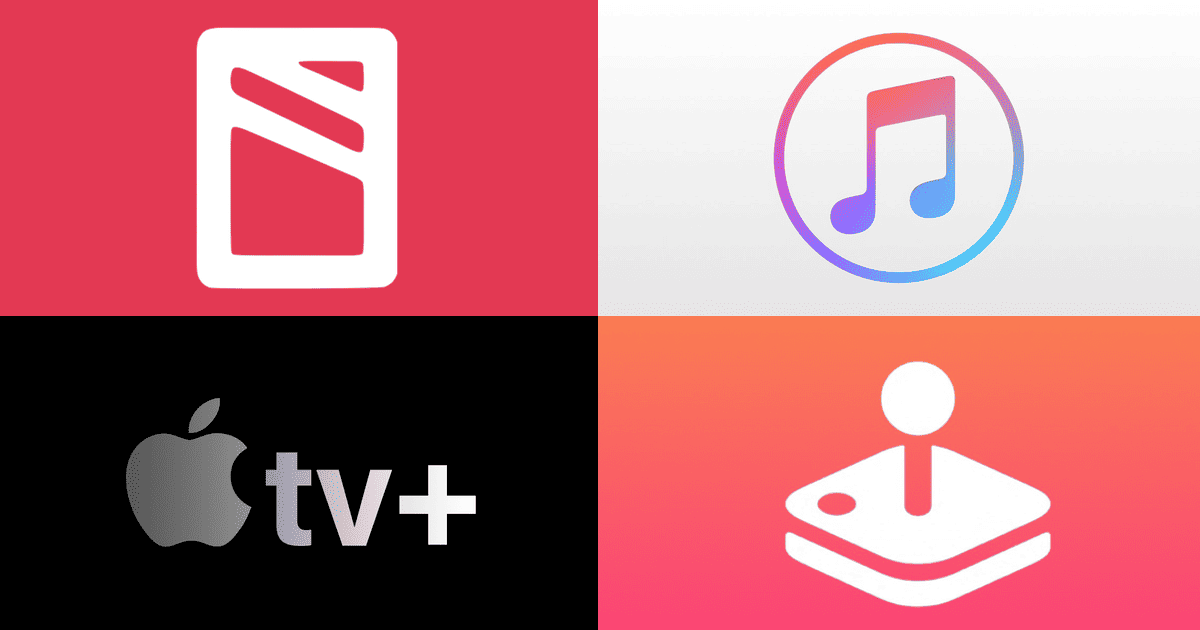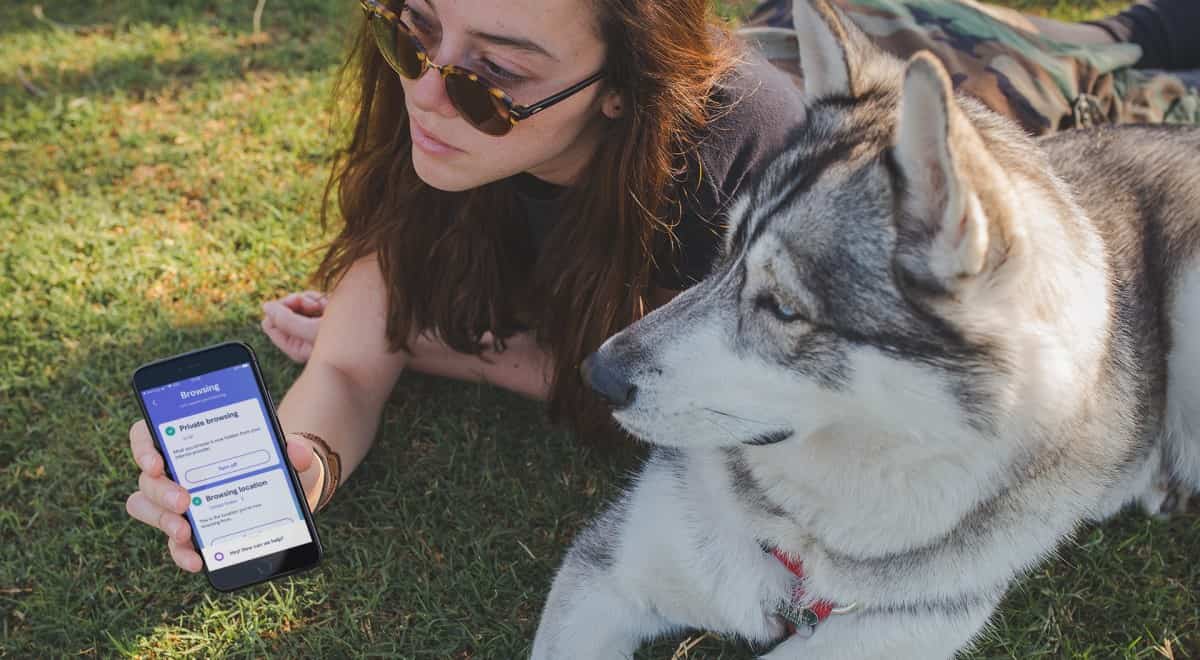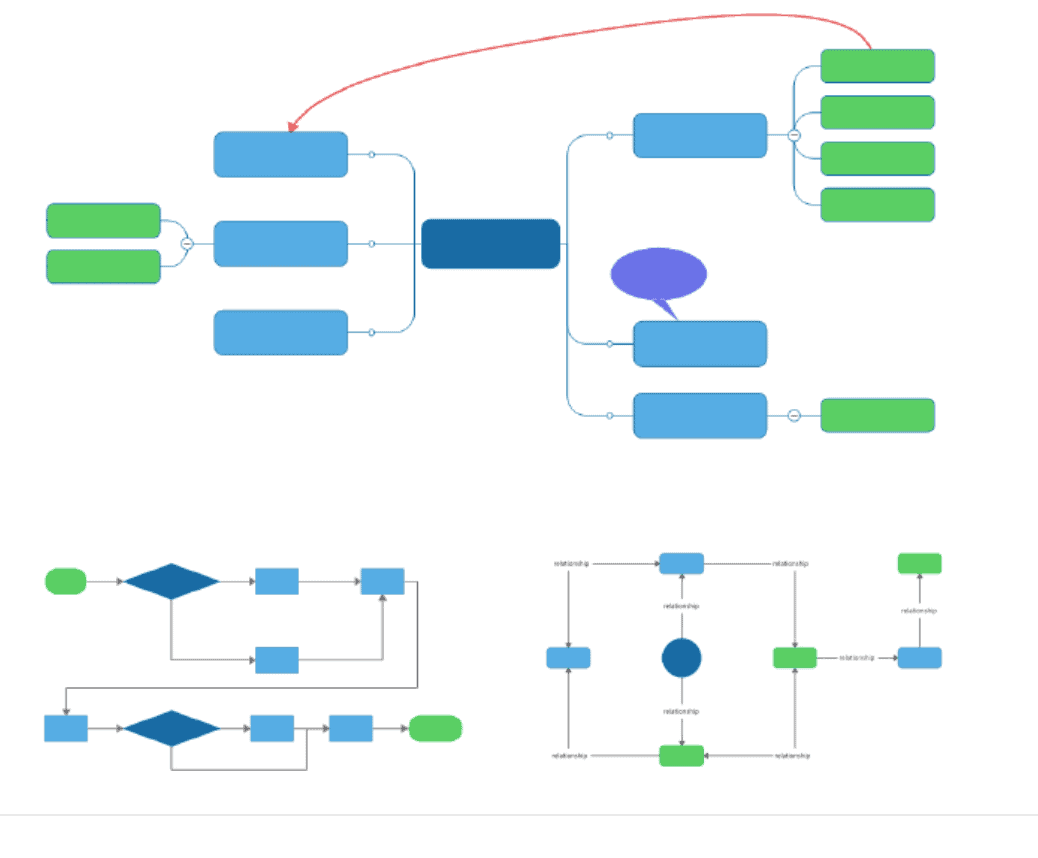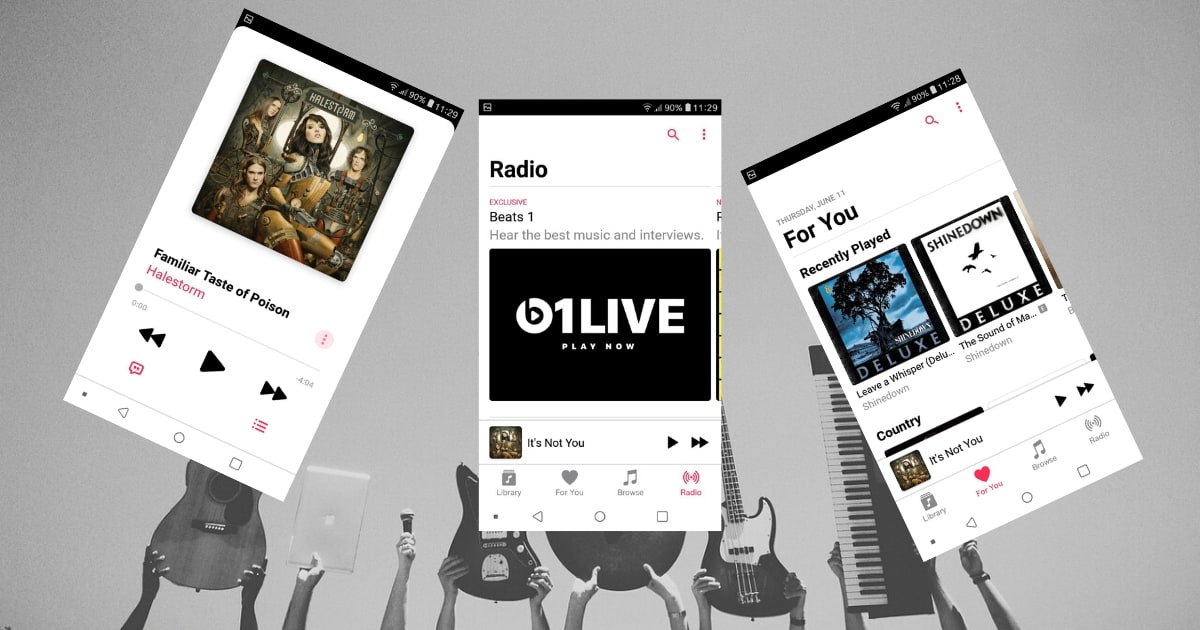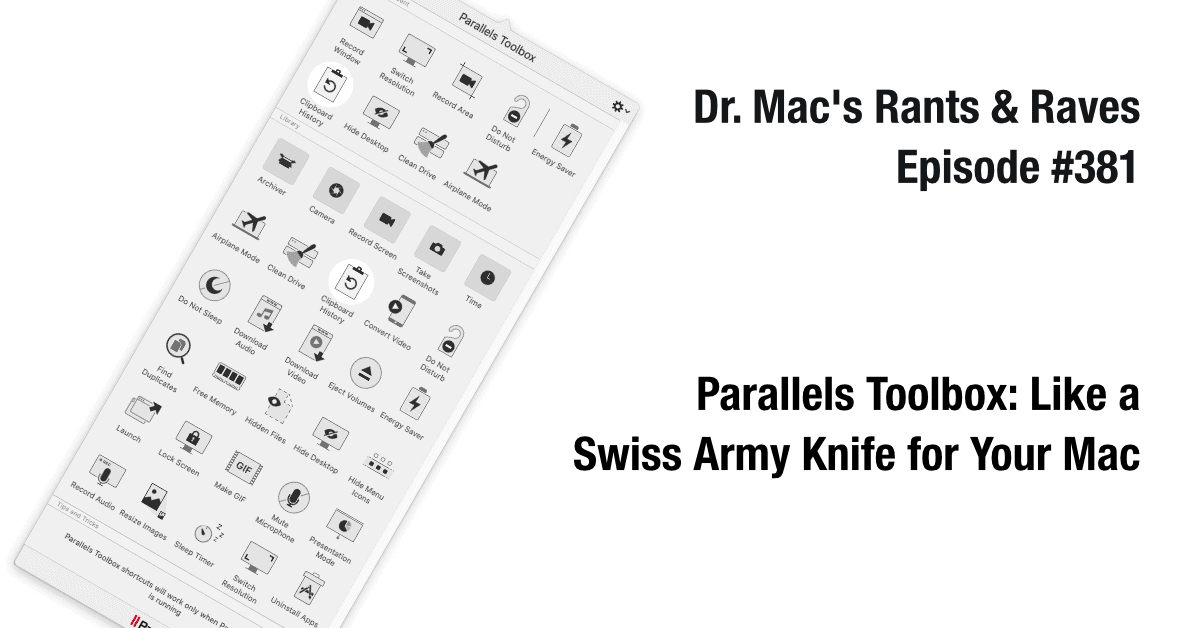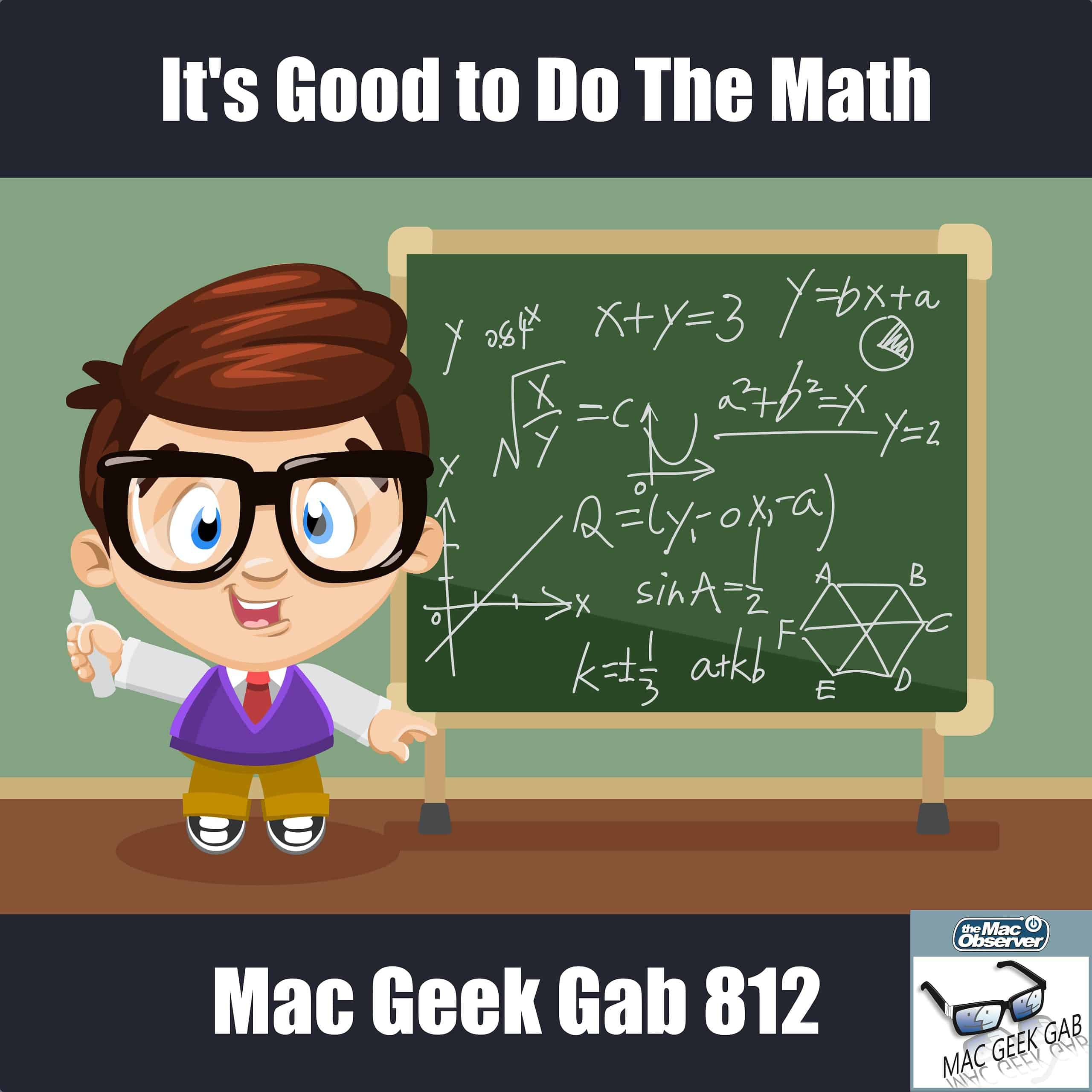More than three-quarters of organizations that use both Mac and non-Mac devices consider Apple’s offerings as the most secure out of the box.
Search: macOS 15
iOS 14 Quick Tips and More — Mac Geek Gab 834
We’ve got first-run Quick Tips for iOS 14, iPadOS 14, watchOS 7, and tvOS 14 for you right here. You know those things that surprise and delight your friends when they see you do them? That’s what Quick Tips are! Come and learn at least five new things as John and Dave talk through Quick Tips plus answer your questions about everything Mac, Apple, iPhone, and more. Press play and enjoy hanging out with your two favorite geeks!
Network Speed Dissection, Cool Stuff Found, and More — Mac Geek Gab 833
Having a solid connection to your network is only part of it. The other part? Speed! Dissecting the differences between these two — and teaching you how to do the same — are your two favorite geeks: John F. Braun and Dave Hamilton. Of course, that’s just one of the many things covered in this week’s episode. Lots more tips, questions answered, and Cool Stuff Found shared. Press play and learn those five new things, alright?
Apple One Bundle Revealed in Android Code
Code in a beta of an upcoming version of Apple Music for Android appears to confirm the rumored Apple One service bundle.
Where's The Internet? — Mac Geek Gab 830
Sometimes you think you’re connected to the internet … but you’re not. It happens to John and Dave, too, and they talk through exactly what they’ve found to help solve it… and why! That’s not all, of course… your questions answered, your quick tips, and more. Press play and enjoy learning five new things!
Encrypting Email With iOS 14 Mail - A How-To
One of the most frustrating tasks for iPhone and iPad users is figuring out how to get it to play nicely with encrypted email with iOS Mail. Jeff Butts decided to brave the frustration, scoured the Internet for tips, and developed a method that should solve your woes.
Do Attachments Last Forever? — Mac Geek Gab 829
What happens to Mail attachments in your archive? Have you ever done a three finger drag? How do you manage your trash can? We mean *really* manage it? All these questions — and a lot more — are answered for you this week as Dave and John pour through the mailbag and help you learn at least five new things. Press play and enjoy listening as your two favorite geeks help make it all happen!
Audio Tips, Cool Stuff Found, Rural Broadband, and More! — Mac Geek Gab 828
The summer heat hasn’t stopped your two favorite geeks — or you, with your questions — and this week’s episode shows all of that and more. You’ve had a ton of questions about audio devices and podcast management lately, so John and Dave dig into that first to re-open the doors on that conversation. Then it’s on to tips and Cool Stuff Found, with a couple of return entries in the latter, including the very, very first Cool Stuff Found to ever have been mentioned! Press play, and enjoy watching (or listening) as you learn five new things.
Digital Security Is Simplified With Clario for iOS
If you’re not worried about digital security, you should be. Clario, one of the simplest solutions to identity theft, might be just for you..
Geek Challenges, Quick Tips, and Your Network Questions Answered — Mac Geek Gab 827
John and Dave take a few deeper dives today to solve your peskier problems… Geek Challenges, we like to call them (though sometimes we call them “Stump the Geeks!”). Listen as your two favorite nerds talk through creatively increasing your broadband speeds, diagnosing those CPU spikes, managing battery life, Wi-Fi issues, and more. Of course, your favorite Quick Tips are here, and maybe even a few more surprises. Press play and watch while you learn five new things!
Clario Makes Digital Security Easy
Digital security is crucial, but often confusing. Clario has just launched a new product that solves that problem without compromise.
Full Disks, Slow Speeds, and Low Batteries — Mac Geek Gab 822
Your questions haven’t stopped, and neither have our answers! How to deal with a full disk? What to do for slow internet speeds? How to best manage your battery? All of these topics are addressed, plus Cool Stuff Found, Quick Tips, and more. Press play and enjoy learning at least five new things with John and Dave this week!
Brainstorm by Mapping Your Mind (Part 2)
In the thrilling conclusion to last week’s mind-mapping column, this week Dr. Mac talks about four macOS mind-mapping apps.
WWDC Deep Dive – Mac Geek Gab 821
Dave Hamilton and John F. Braun share their thoughts and experiences with the new technologies Apple announced at WWDC this week.
Five Catalina Volumes and Foolproof Migration — Mac Geek Gab 819
Have you ever noticed your Mac tells you Catalina uses up 5 volumes? How about encrypting specific files and folders? And what about that cable modem password…should you change it? These are just a few of the questions answered.
This episode is chock full of everything you love: Quick Tips, Cool Stuff Found, and yes, answers to your questions! Send yours in to [email protected], and now press play to listen and learn at least five new things.
Apple Music on Android: the Good, Bad, and Ugly
If you’ve ever wondered how Apple Music on Android compares to other offerings, or Cupertino’s service on iOS, Jeff Butts has some answers.
RIP: Apple Discontinues iBooks Author July 1
In an email to users of iBooks Author Apple said that the tool is being discontinued on July 1. Writers should transition to Pages.
Drawing, Backing Up, and Being a Screenshot Ninja – Mac Geek Gab 816
Did you know you could move your screenshot selection window around after you create it? How about rearranging columns in the Finder and having it remember? What about Profiles on your Mac, and how they can be used to hijack your browser?
If you listen to this week’s Mac Geek Gab with Dave Hamilton and John F. Braun, not only will you know how to do these three things, we guarantee you’ll learn at least two more (and probably a lot more than that!). Press play and enjoy learning all these things with your two favorite geeks.
FileMaker 19 Supports Third Party JavaScript Libraries
Apple subsidiary Claris announced today the release of FileMaker 19. It adds features like Core ML, rapid app deployment, and more.
Parallels Toolbox: Like a Swiss Army Knife for your Mac
Dr. Mac really likes Parallels Toolbox, which includes more than 30 different tools for macOS (and/or Windows 10) for $19.99/year.
Adobe Acrobat Reader Flaw Lets Malicious Programs Get Root Privileges
Adobe Acrobat Reader DC patched three serious vulnerabilities today for macOS. Update as soon as possible by going to the menu bar.
Mispronouncing "Bondi" – Mac Geek Gab 814
What’s bloating up your hard drive? Why is your Bluetooth mouse still draining? Which 13″ MacBook should you get? All these questions are answered, and more. John and Dave are here to ensure you get the answers you need, in the way you need them. And that’s not all, they talk through a few ways of managing multiple Apple IDs, 10G Ethernet, macOS 10.15.5, plus Quick Tips, Cool Stuff Found, and more. Press play to listen and learn at least five new things along with your two favorite geeks!
New Stuff, Old Macs? Old Stuff, New Macs! – Mac Geek Gab 813
Need to run Mojave on your Catalina Mac? Need to really manage your printers? Want to add multiple monitors to your MacBook Pro? No problem. John and Dave have you covered. Listen as your two favorite geeks answer your questions about all this and more. It’s deliciously informative. And… it’s entertaining! Press play and watch, too!
It's Good to Do The Math – Mac Geek Gab 812
USB Power Delivery isn’t as clear a concept as it could be, and your two favorite geeks help sort this out. That’s not all, of course, because John and Dave are here to answer ALL of your questions. This week that includes issues with Spotlight, Backups, displays for your Mac mini, managing your external DAC, and more. Press play … and enjoy!