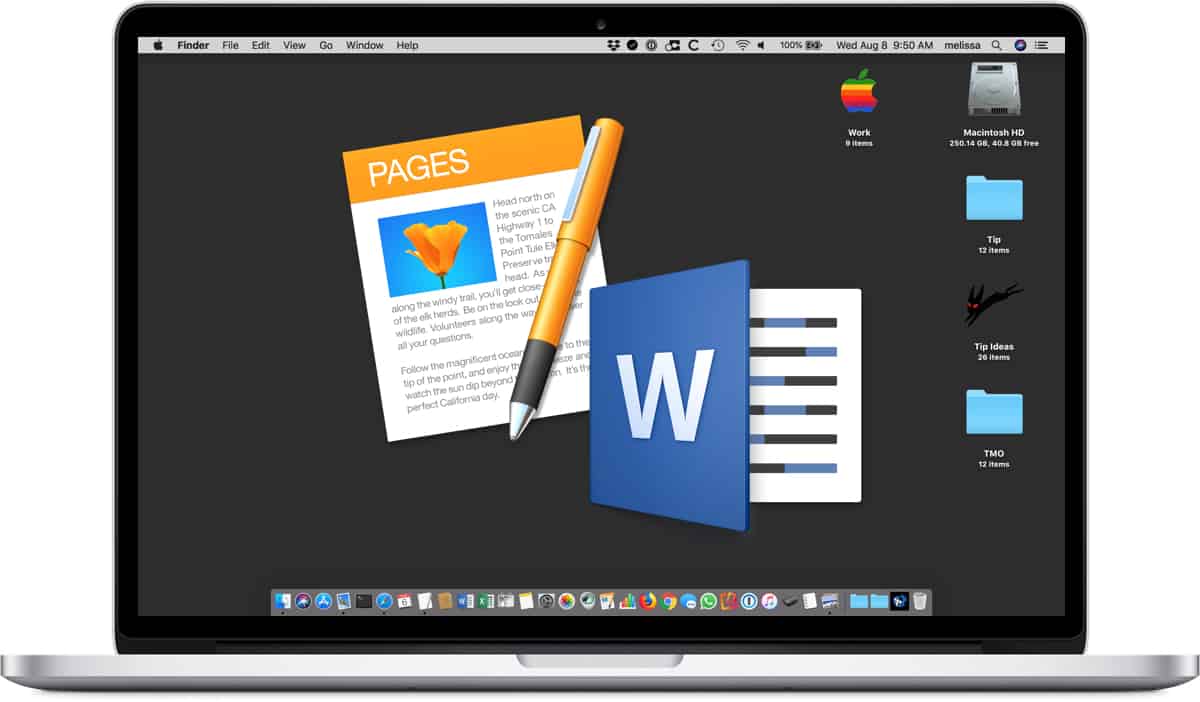One of the changes Apple made in macOS Mojave is that software updates work a bit differently. If you want to disable automatic updating for either your App Store apps or your system, you can do that from two different sets of preferences if you want to! Melissa Holt has the scoop in today’s Quick Tip.

Jeff Butts
Jeff Butts is a seasoned tech aficionado with deep roots in the Apple ecosystem. Starting his journey in the early 1980s by experimenting with hardware, Jeff has always been driven by a desire to get the most out of technological devices. His expertise has led him to prominent roles in the industry, including a nearly three-year stint as a Reporter at AppAdvice and an impressive seven-year tenure as a Writer/Editor for Byrnes Publishing, LLC. More recently, Jeff lent his technical insights to HotHardware, Inc. as a Tech Editor. With his extensive experience and unwavering commitment to providing valuable content, Jeff continues to be a trusted voice for readers keen on Apple products and innovations.
Articles by Jeff Butts
macOS Mojave: Disabling the Screenshot Thumbnail
Have you taken a screenshot yet under Mojave? If you have, then you may have noticed a funny little floating thumbnail appear after you did. If you don’t like this behavior, come read today’s Quick Tip!
macOS Mojave: Turn Off Recent Apps in the Dock
If you installed macOS Mojave and are very confused about what’s going on with your Dock, come read this Quick Tip! We’ll tell you what’s going on…and how to switch its behavior back.
watchOS 5: New Notifications Options and "Deliver Quietly" for Apple Watch
Within watchOS 5, there’s a handy way you can control notifications by app—and have those changes reflected on your iPhone, too. Today’s Quick Tip is all about just how you’ll use this brand-new feature!
iOS 11: How to Use Smart Invert
The iPhone and iPad’s accessibility features offer a sort of “dark mode” that’ll invert the colors on your screen without messing with images and other media. It’s awesome for those who have trouble viewing iOS devices using the default color scheme, but it’s also handy to make your screen less bright in the dark!
How to Reset Google Chrome Back to Its Defaults
Google Chrome has a nifty way to reset a lot of its options to their defaults, from what your startup page is to your enabled extensions. This is incredibly helpful if you’ve managed to get some adware installed within that browser! We’ve got the cleanup details in today’s Quick Tip.
How to Delete Comments from iCloud Photo Sharing Streams
If you’ve got shared albums within iCloud Photo Sharing, then you may have wished you could take back a comment or two on someone else’s image. In today’s Quick Tip, we’re going over just how you can save yourself some embarrassment!
How to Empty the Trash in Outlook for Mac
If you use Outlook on your Mac instead of Apple Mail, then it’s important for you to know that the program doesn’t empty its trash automatically. If you’d like to clear out old stuff within Outlook, then, come read this Quick Tip! We’ll give you plenty of options on how to do so.
How to Send a Starbucks Gift Card Through Messages
For today’s Quick Tip, we’re going over how to use Messages to send your pal a Starbucks gift card (if you’re into that sort of thing). This uses Apple Pay to charge you, too, so you don’t have to pass your payment info through Starbucks. Neat!
How to Use Siri to Get Betting Odds
This is a bit weird. Okay, very weird. Siri can actually get you the odds on sports matchups, and though we’ve got the details in this Quick Tip, we’re still shaking our heads a bit at this strange feature.
Reclaim iCloud Storage Space by Deleting Old Backups
Running out of iCloud space? Check your device backups! Depending on how you migrated to any new devices, you may have old info stuck on Apple’s servers, and cleaning it out could save you money from not having to upgrade your storage plan.
iOS 11: How to Wake Up to Your Own Music
For today’s Quick Tip, we’re going over how to set your own music on an alarm…so if waking up to the joyous sounds of heavy metal is your thing, we’ve got you covered.
How to Use 1Password's Demo Mode
For today’s Quick Tip, we’re going over a little-known feature of AgileBits’ 1Password—the so-called demo vault that you can use to show off the iOS app without revealing your own data. We love 1Password for features like this one!
macOS: Creating Templates in Pages and Word
Both Apple’s Pages program and Microsoft Word have a way to create and save a custom template, so if you need a letterhead for your business, for example, you can do that without having to use “Save As” every time (and without the risk of overwriting your original file). Today’s Quick Tip has all of the details!
macOS: Changing How Mail Saves Attachments
Apple’s Mail program has a nifty way of handling certain attachment types, so if your Mac’s storage is at a premium, you can change how this works to save space. We’ve got the details in today’s Quick Tip!
macOS: Show All of the Passwords for an AirPort Base Station
If you’re using a Time Capsule or an AirPort Express or Extreme, then you should know that there’s a way to pull together all of the passwords associated with one of those devices for easy safekeeping. Screenshot this and put it in your password manager or print it out and throw it in your safe, and you’ll have all of your network info secured!
How to Fix the "Date and Time" macOS High Sierra Bug
Over the last couple of weeks, Melissa Holt has come across a weird date and time bug that’s affecting users after updating to macOS High Sierra (or migrating to a new machine). In this Quick Tip, she’s got the details on how to squash this bug (and what you might look for if your problem persists).
iOS 11: How to Delete Incorrect Website Passwords
In today’s Quick Tip, we’ve got instructions for how to find, edit, and delete website passwords under iOS 11…including how you can see what passwords are stored for any particular site. This is handy if your device is autofilling the wrong information!
How to Change a Person's Key Photo
If you’d like to change the representative image Photos uses for the people you’ve categorized, then how do you go about it? We’ve got all of the details—including a weird but important caveat—in today’s Quick Tip!
How to Delete a WhatsApp Message
If you use WhatsApp, the third-party messaging service, then you should know that you can delete your texts after they’re sent; however, there are some caveats as to how this works. In today’s Quick Tip, we’ll tell you how you might be able to avoid embarrassing yourself! No promises.
How to Make Your iPhone Default to Speaker for Calls
If you use the speaker on your iPhone during calls more often than not, then set that as the default! We’ll tell you how to change this setting so you won’t have to tap the darned button every time.
How to Move Notes Between Accounts
If you’ve got notes synced through several different accounts (such as through both iCloud and Google), then you might want to organize everything and move it all into one account instead. In today’s Quick Tip, Melissa Holt’s going to tell us how to get messy notes all cleaned up!
How to Disable Snooze for an Alarm on your iPhone and Apple Watch
You’ve set alarms on your iPhone before. You’ve probably even snoozed an alarm or two in your time. But did you know that you can disable your ability to snooze an alarm? If you’d like to be strict with your sleepy self, come learn how!
How to Restore Files to an External Drive with Time Machine
If you need to restore a file or folder from Time Machine but want to put the recovered item on an external drive, how do you go about it? In today’s Quick Tip, we’ll cover how to do that, so you don’t have to take up more space on your Mac than necessary!