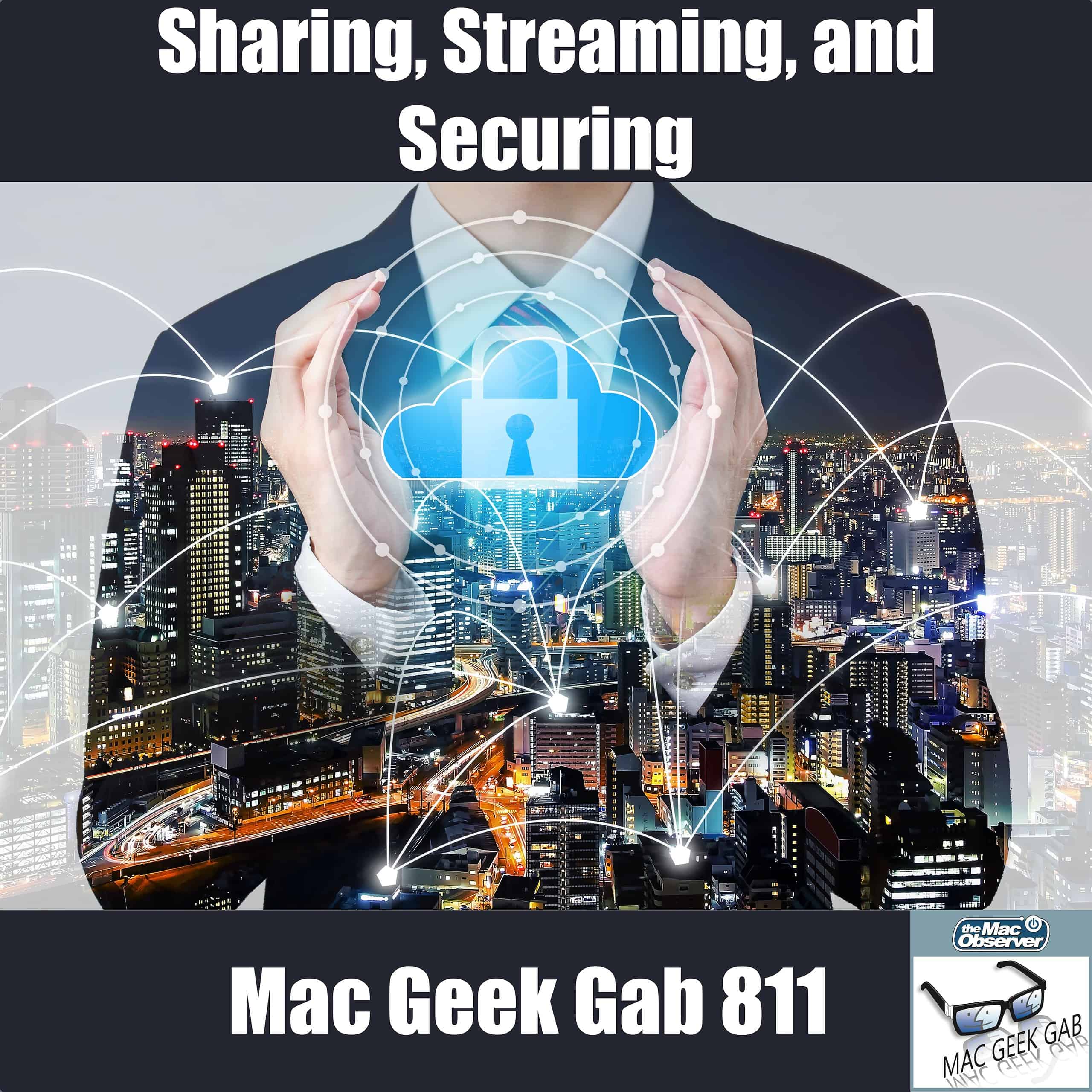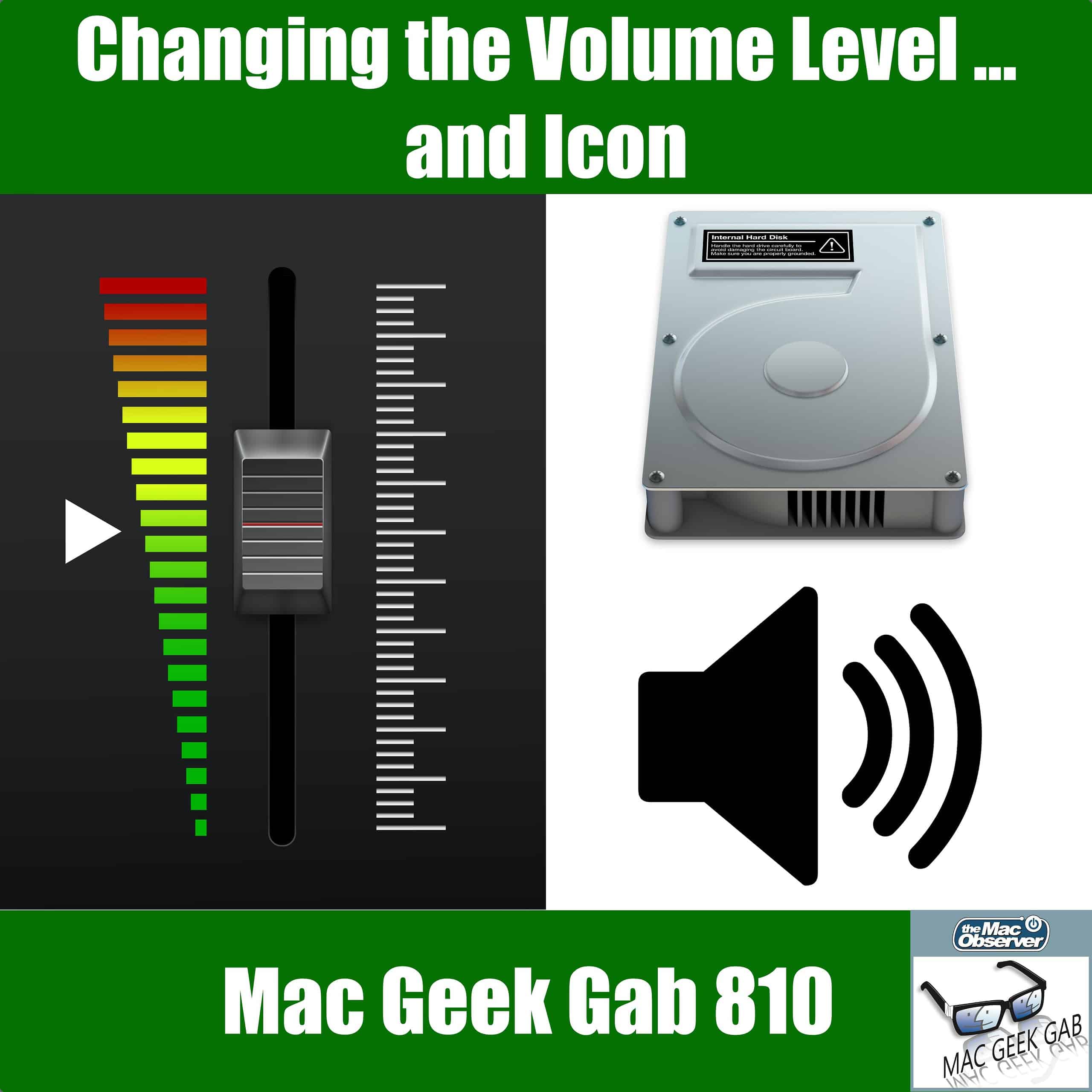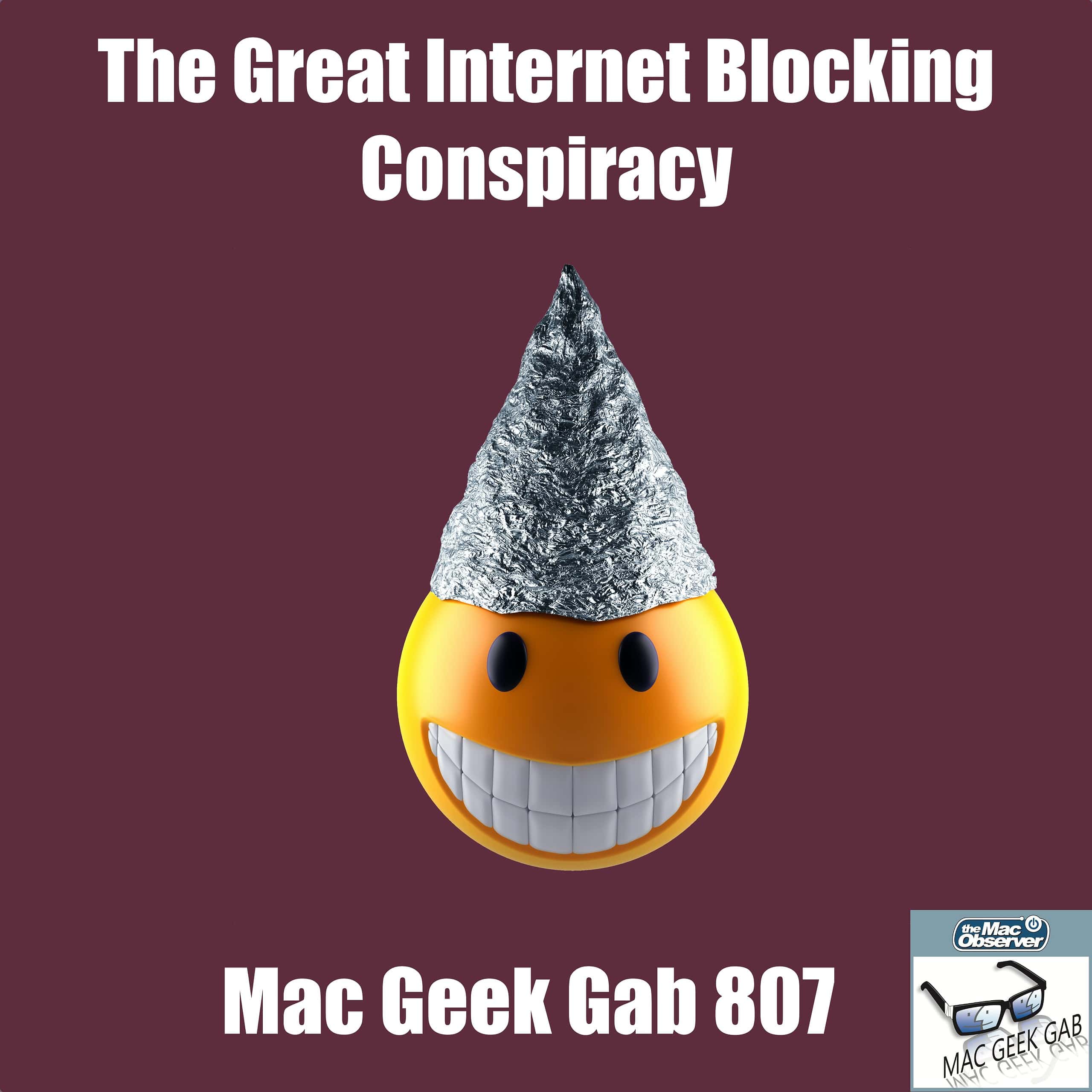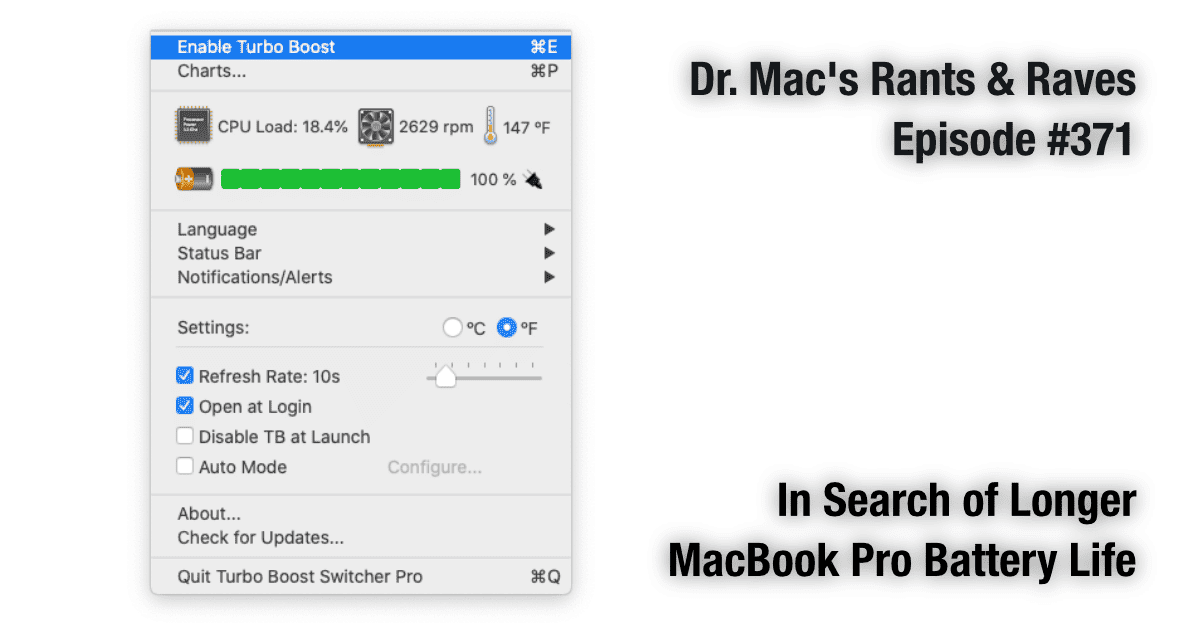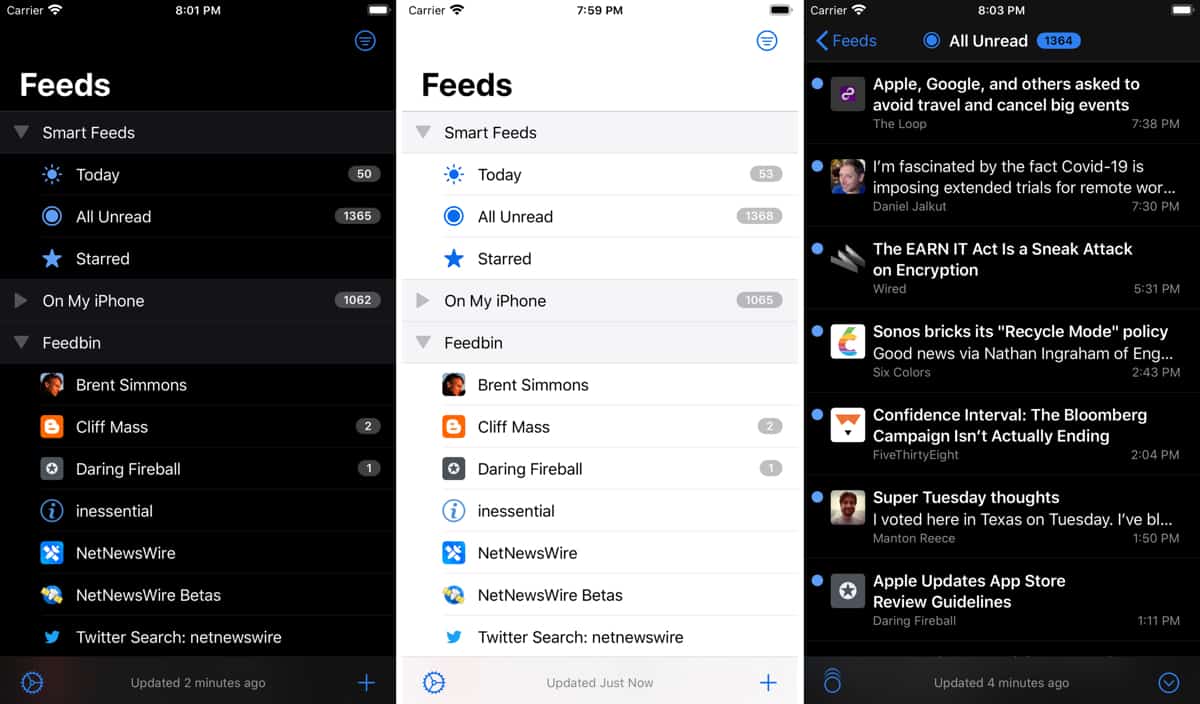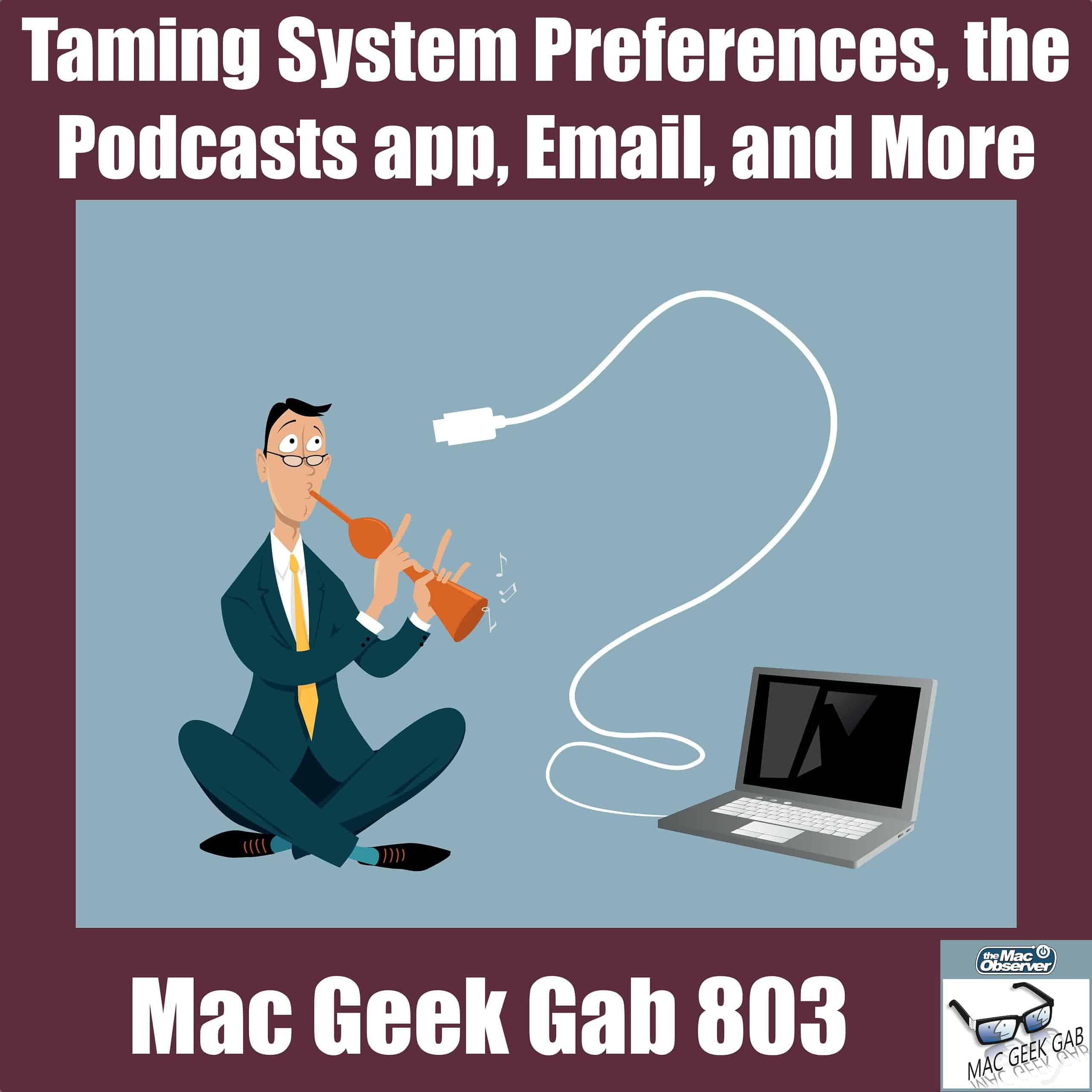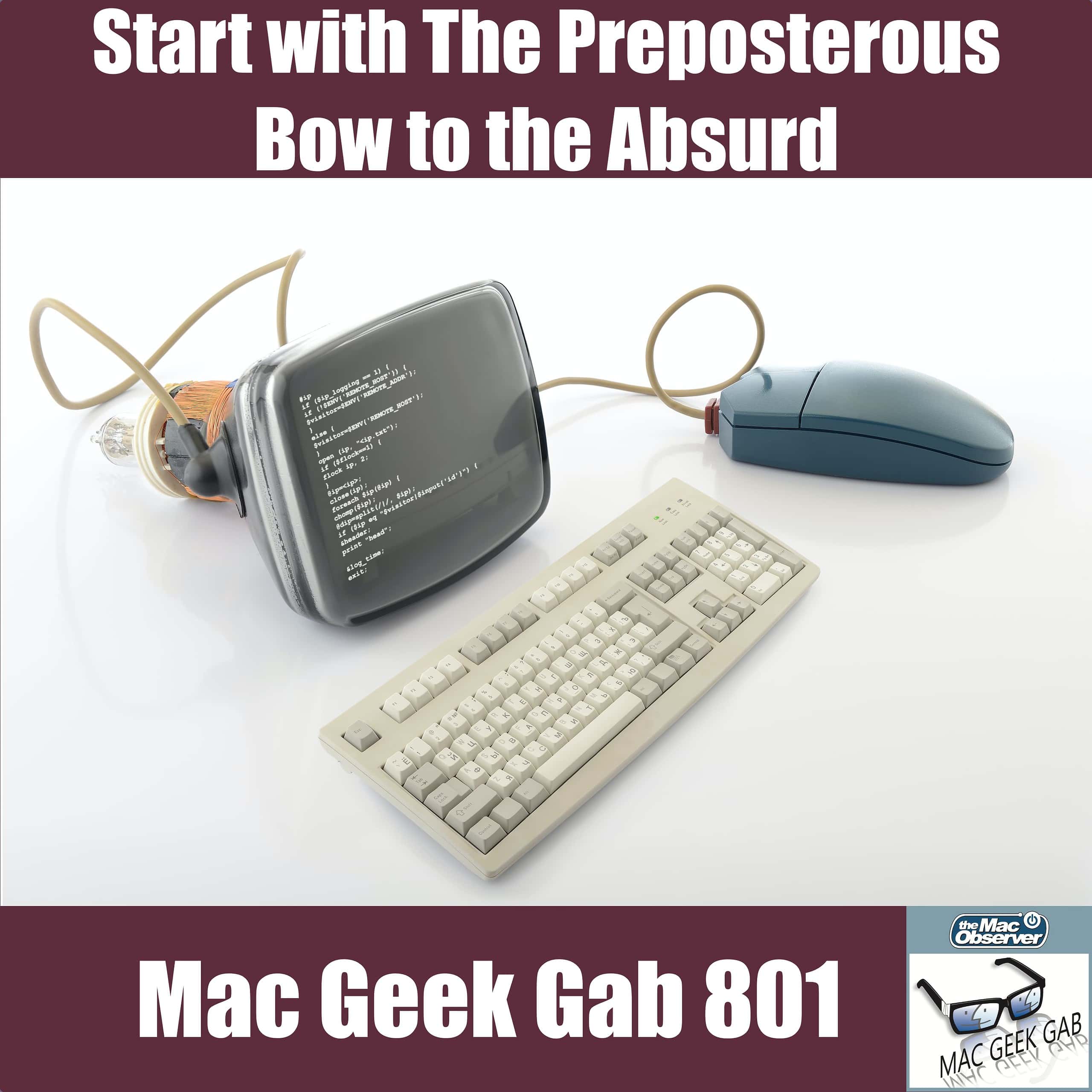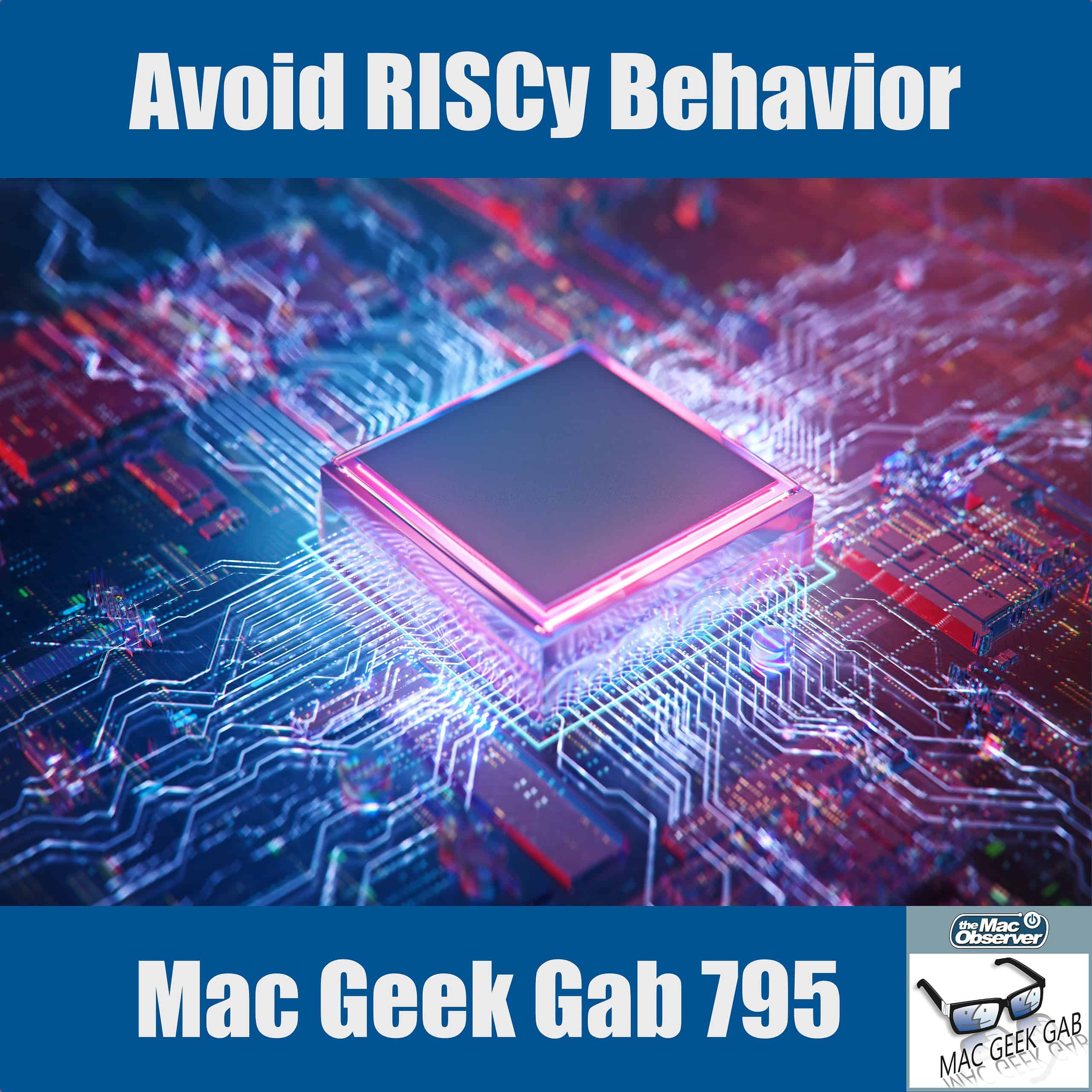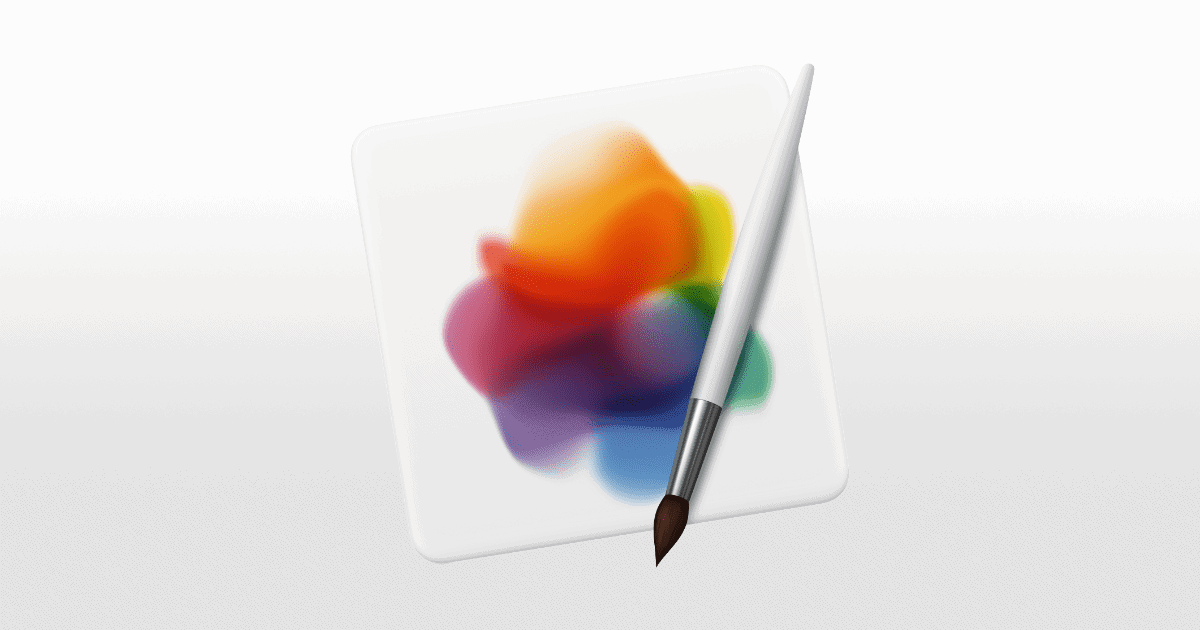Starting with macOS Lion (10.7) Apple introduced a nifty method of adding a written signature to a PDF document. But the procedure has changed over the years. Here’s how to do it today.
Search: macOS 15
Sharing, Streaming, and Securing – Mac Geek Gab 811
Need to share big files from home? Trying to manage your video streaming and conferencing? Want to secure your setup? Good news, Mac Geek Gab has some ideas for you. Plus, there are Quick Tips, Cool Stuff Found, and lots more answers to lots more questions contained within. Press play and enjoy learning at least five new things!
Here’s How to Connect AirPods to a Mac for the First Time
When you open the lid of an AirPods case it starts searching for devices to pair with. Here’s how to connect AirPods to a Mac.
Changing the Volume Level...and Icon – Mac Geek Gab 810
Did you know that with just your fingers on your iPhone screen you can slide to adjust the volume or pinch to delete messages? And with an option-click of your Mac’s mouse you can opt-in to distraction free bliss? You will after you listen to this episode, where John and Dave talk you through all of these things… and that’s just the first few minutes! There’s always more to come with Mac Geek Gab, because you’re guaranteed to learn at least five new things or your money back!
The Wide-ranging Challenges Now Facing Apple
Along with with any other company in this pandemic, Apple is sizing up the multitude of challenges facing it. Customers will adapt.
App Store Predictions, iCloud Folder Sharing – TMO Daily Observations 2020-04-07
Andrew Orr and Charlotte Henry join host Kelly Guimont to discuss App Store revenue prediction and what they mean for the App Store, and how to use iCloud Folder Sharing.
Fusion Drives and Folder Sharing – Mac Geek Gab 809
iCloud Folder Sharing works, and your two favorite geeks have tested it for you. Should you use your ISP’s mesh or your own? How about installing Catalina on a Fusion Drive? These questions answered, plus a LOT more. And John and Dave share your Cool Stuff Found, too. Press play and enjoy!
US Apple Store Closures to Remain Until Early May
According to a memo Apple sent to employees, it advised that retail store closures in the U.S. will remain until early May.
iWork for Mac Updated With iCloud Folder Sharing
Apple updated Keynote, Numbers, and Pages on the Mac today. It includes support for iCloud Folder sharing and other features.
Zoom: How to Setup an Account, Join and Host Video Meetings
Charlotte guides you through how to set up a Zoom account, join a meeting on the platform, and host one yourself.
Safari Now Blocks All Third-Party Cookies by Default
In an update on the WebKit blog, we learned that Apple now blocks third-party cookies by default in Safari.
Apple Releases Security Updates 2020-002 for High Sierra, Mojave & Catalina
Apple released Security Update 2020-002 for High Sierra and Mojave on March 24.
The same updates are included in Catalina 10.15.4.
The Great Internet Blocking Conspiracy – Mac Geek Gab 807
Options for Apple TV Volume, Silencing CarPlay upon connect, LTE internet options, and managing the shared family calendar only scratch the surface of this episode’s content: the mailbag overflows with your tips and questions, and John and Dave do their level best to share, answer, entertain and inform! Press play to learn about all this and more; and learn five new things in the process!
In Search of Longer MacBook Pro Battery Life
Bob “Dr. Mac” LeVitus has been looking for ways to eke out more battery time from the 7-year old MacBook Pro, and he shares what he’s learned.
RSS Reader ‘NetNewsWire’ Arrives on iOS
Introduced on July 12, 2002 NetNewsWire was the most popular RSS readers by 2005. It offered people custom feed views, downloading/opening podcasts, syncing feeds between devices, and a built-in browser. After a company acquired it in 2011 it ultimately shut down in 2015. Since then, the original developer Brent Simmons has control once again, and after releasing an updated version for macOS, NetNewsWire is now available for iOS and iPadOS. It’s free and open source. We also have an interview with Mr. Simmons where he talked about the app.
Locked Apple Notes Aren’t as Secure as You Think
Forensic company BlackBag, a Cellebrite company, recently found that locked Apple Notes are temporarily stored in an insecure state.
Taming System Preferences, Podcasts, Email, and More – Mac Geek Gab 803
Sometimes things just get out of hand with your devices and need to be wrangled back into line. Today’s targets: System Preferences, the Podcasts app, IMAP email, and much more. Plus, some early replies on our search for the best way to tame our episode watch lists are already in, too! Listen as John and Dave talk through all of this, add some Cool Stuff Found, and more.
iCloud is a Syncing Service, Not a Backup Service
It’s important to keep backups of your data. One way to do that is iCloud Backup, but that shouldn’t be your only backup method.
Start with The Preposterous, Bow to The Absurd – Mac Geek Gab 801
You love the Quick Tips? You’ll love these when you learn about the things you can do with window edges, copying screenshots, picture-in-picture mode, and extra options for the Safari Share Sheet. Say THAT ten times fast! Then, move on to learning the least expensive way to stream Apple TV+ to your TV, manage iOS’s varying volume levels, override iOS autocorrect and much, much more. Just press play and join John, Dave, and your fellow MGG listeners in learning at least five new things together!
Apple Releases Xcode 11.3.1 With Improvements, Bug Fixes
Apple has released Xcode 11.3.1 for developers with improvements and bug fixes but also with a known issue involving file imports.
Reality Converter App, Online Scam Avoidance – TMO Daily Observations 2020-01-14
Bryan Chaffin and Andrew Orr join host Kelly Guimont to discuss Battery Case Replacements, the AR Converter app, and avoiding online scams.
Regulatory Filing Indicates New MacBook Pro Coming Soon
A recent regulatory filing indicated that a new MacBook Pro could be on the way in the coming months. Apple only released the 16″ model in November 2019. AppleInsider took a look at what’s in the document
The new filings with the ECC include just one new model number, A2289, which is identified as an Apple-branded portable computer and associated spare components. No other details are made public about the model, aside from it being capable of running macOS 10.15 Catalina. It is unknown what the model indicates, as this could refer to an update to any of the MacBook variants available to date. The model number is accompanied by filings for two Apple TV models, using numbers that relate to already-available models. These are most likely to indicate the use of tvOS 13 on the Apple TV and Apple TV 4K. Another line is dedicated to the rackmount variant of the new Mac Pro, which has yet to be made available to purchase by Apple.
Avoid RISCy Behavior – Mac Geek Gab 795
Ever have an iOS device that won’t stay connected to your Mac? How about needing to connect your Thunderbolt 2 devices to your new Thunderbolt 3-equipped Mac? What about proving your location in the past? Or looking up phone numbers?
These are just a few of the questions John and Dave tackle this week. Of course, Cool Stuff Found and Quick Tips are healthily represented as we drive towards the end of 2019. Just make sure to avoid RISCy behavior. Or don’t, and be like Chuck Peddle!
Pixelmator Pro Adds ‘ML Super Resolution’
In the latest update Pixelmator Pro adds a machine learning feature called ML Super Resolution as a way to enhance small, blurry images.