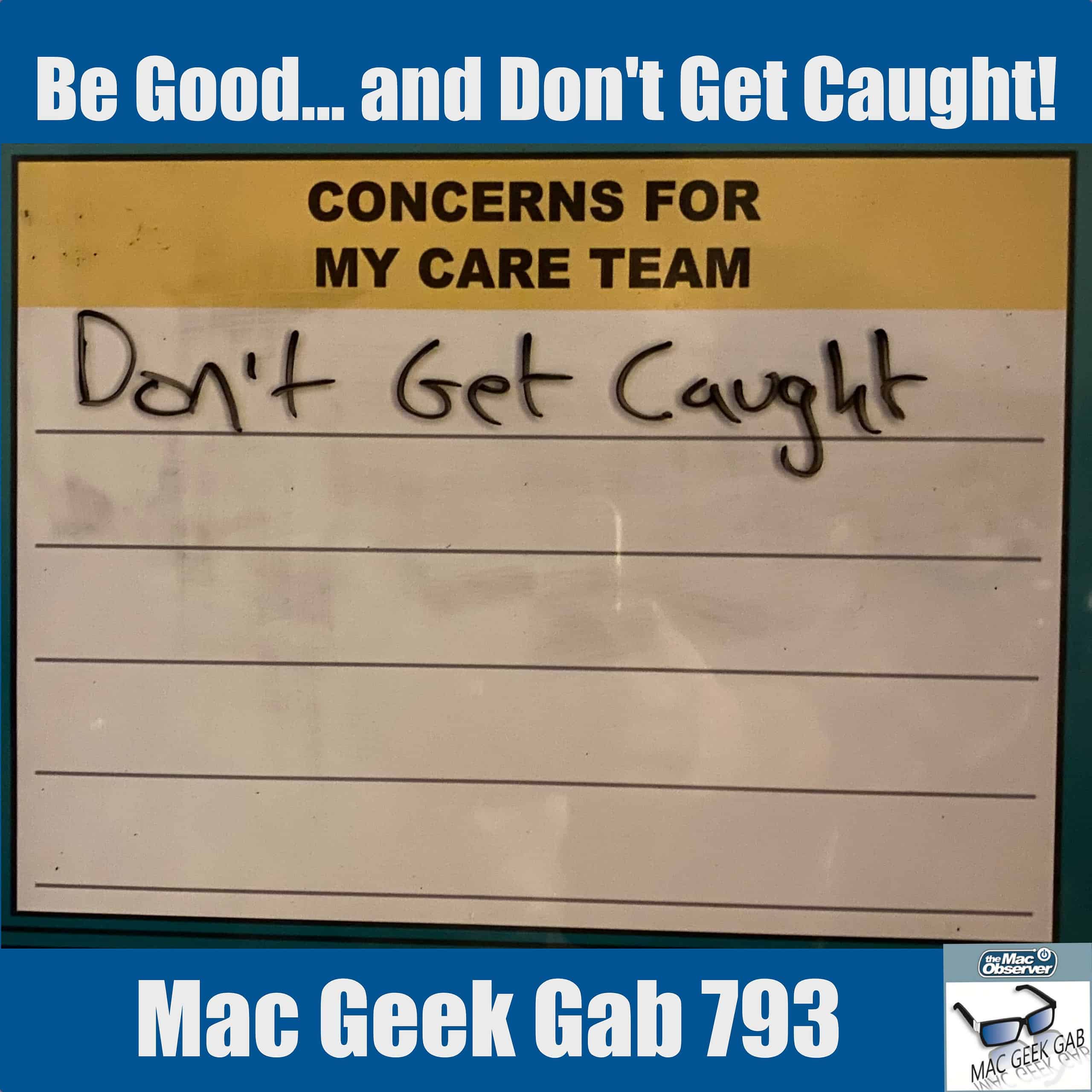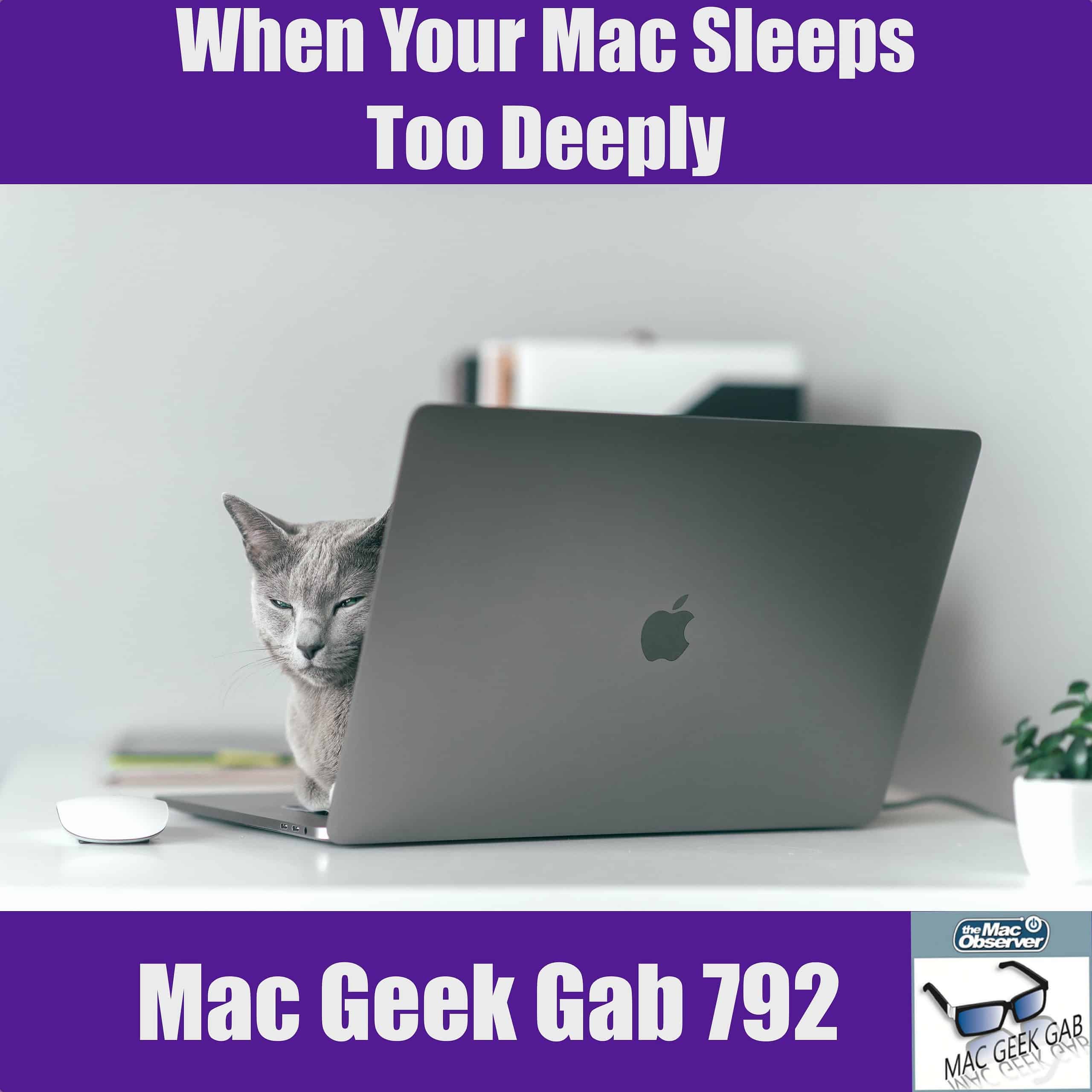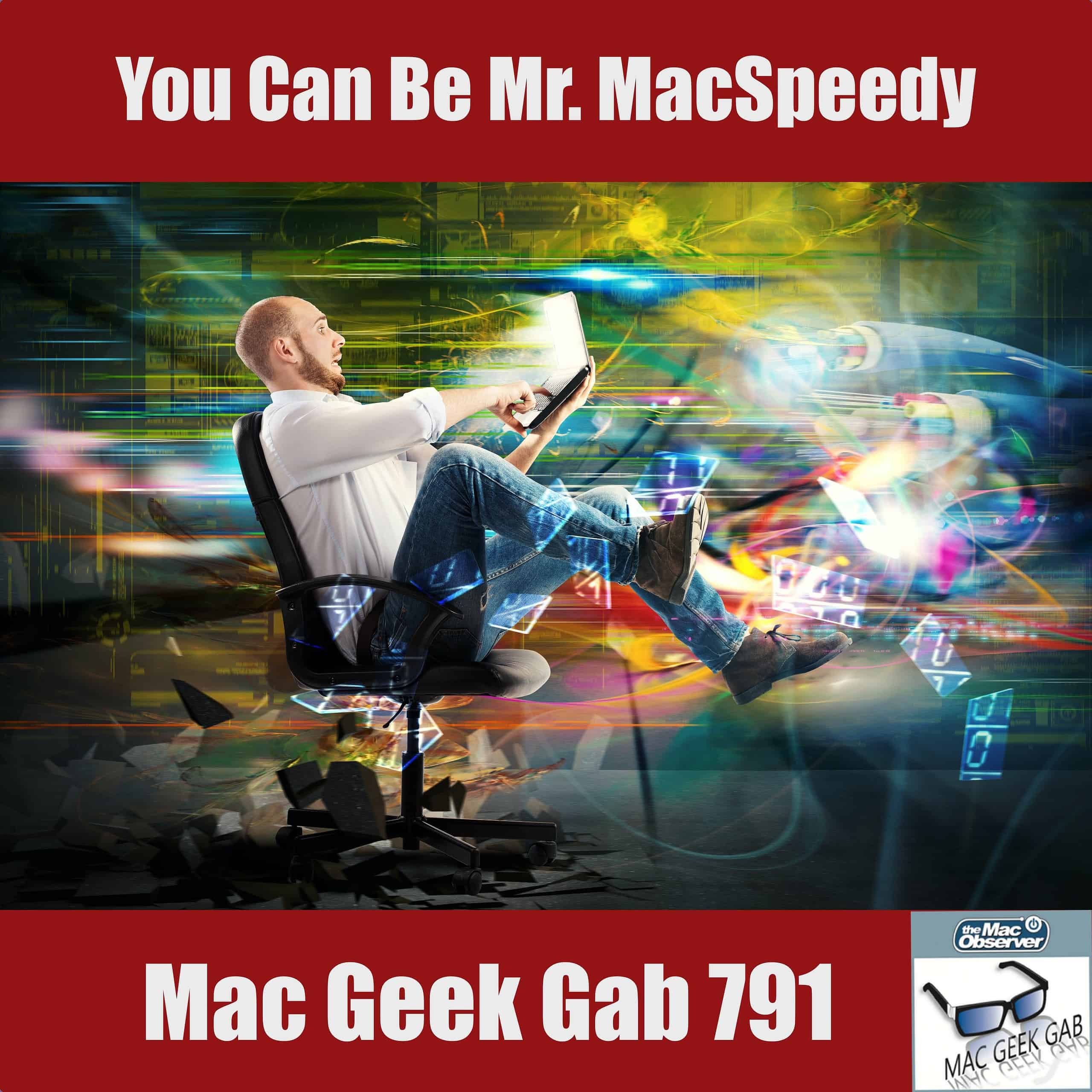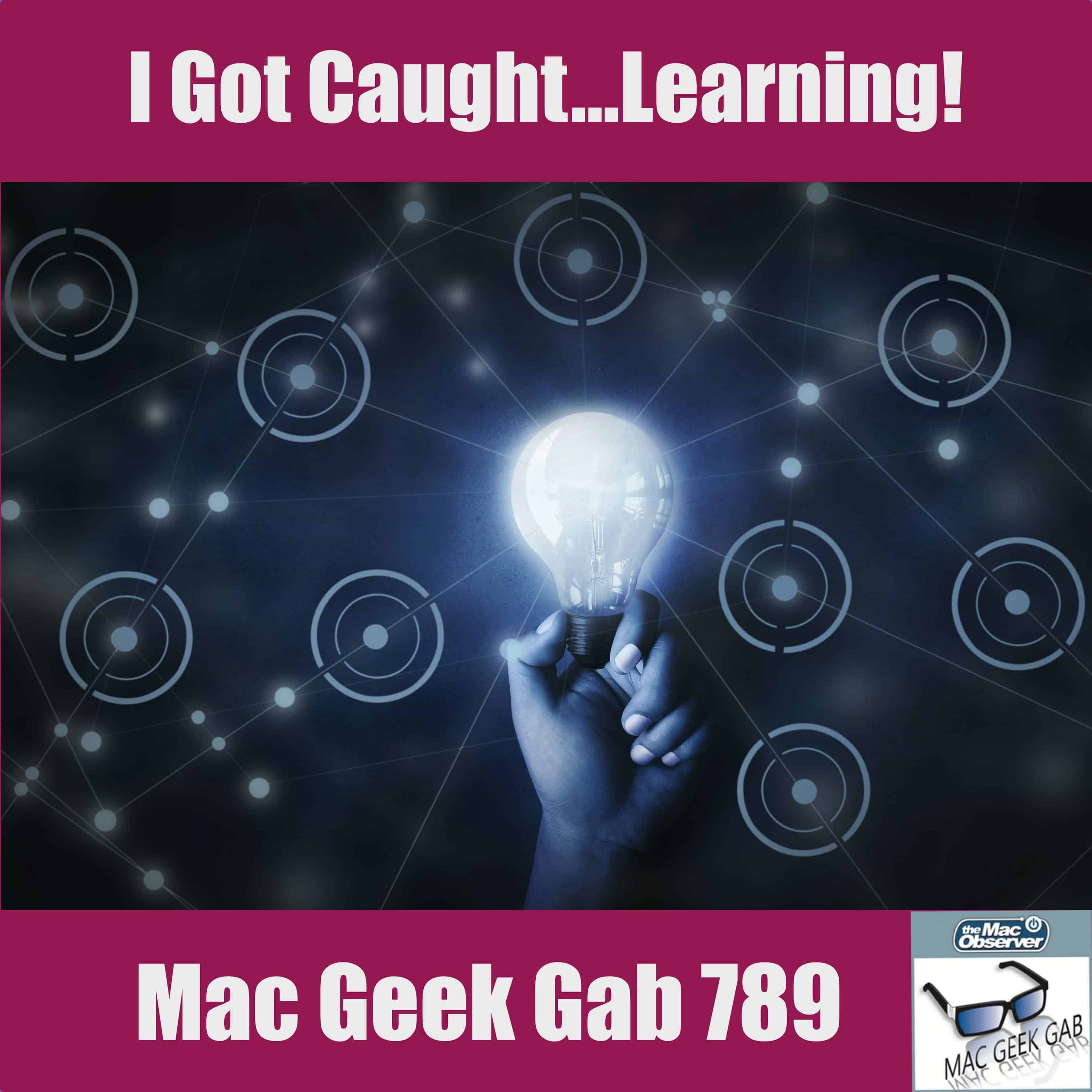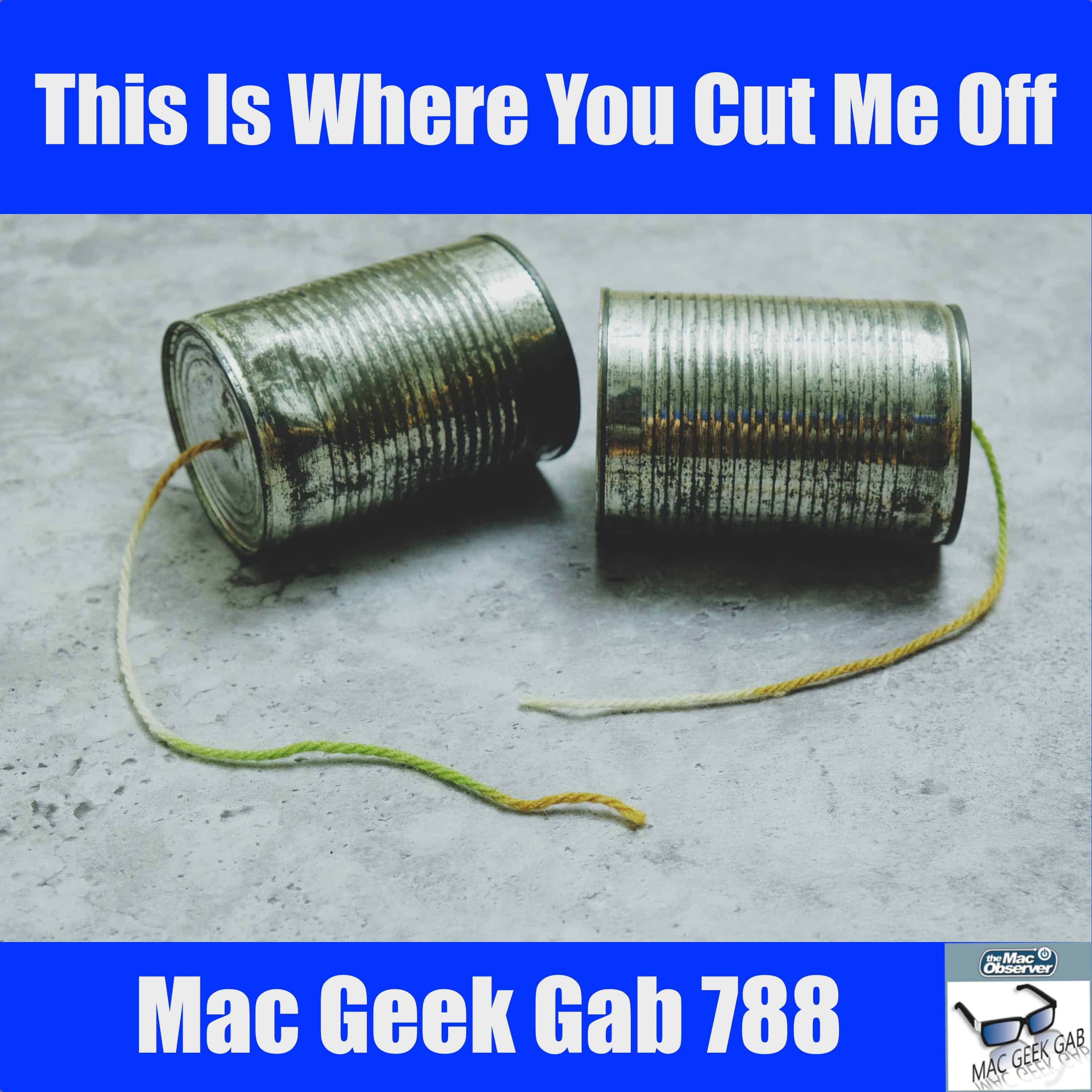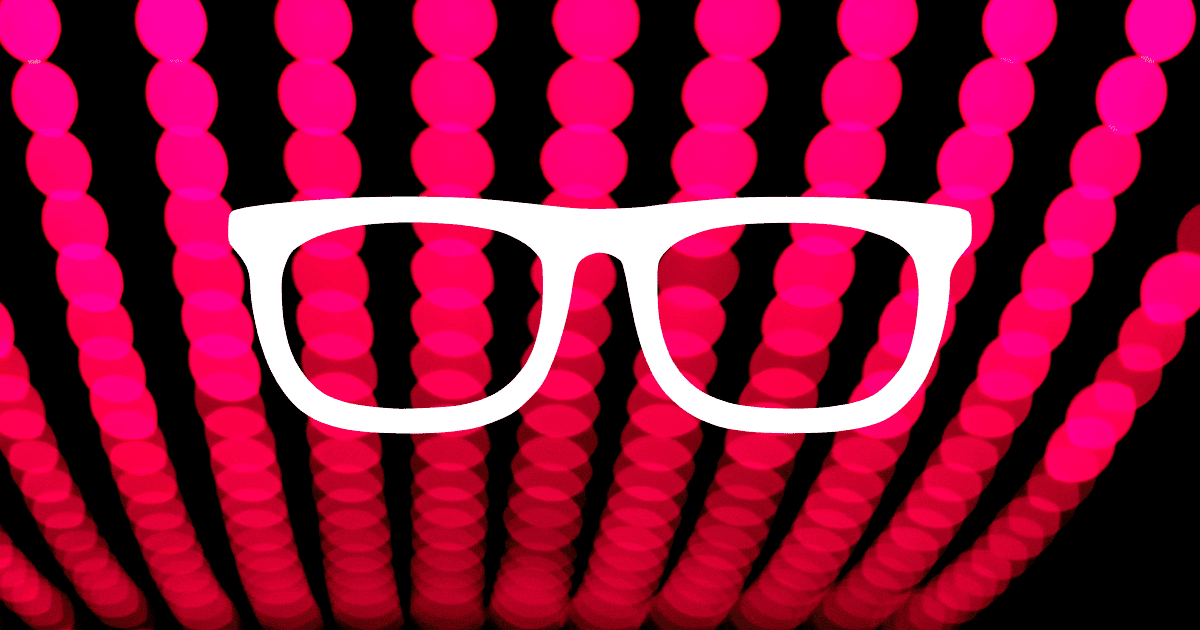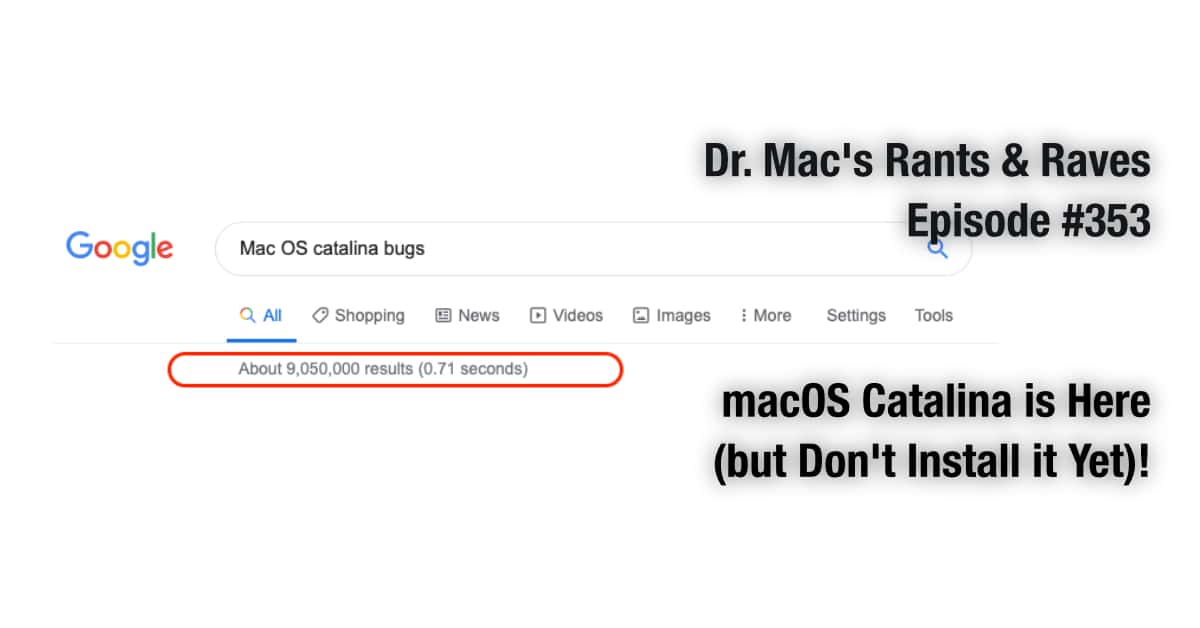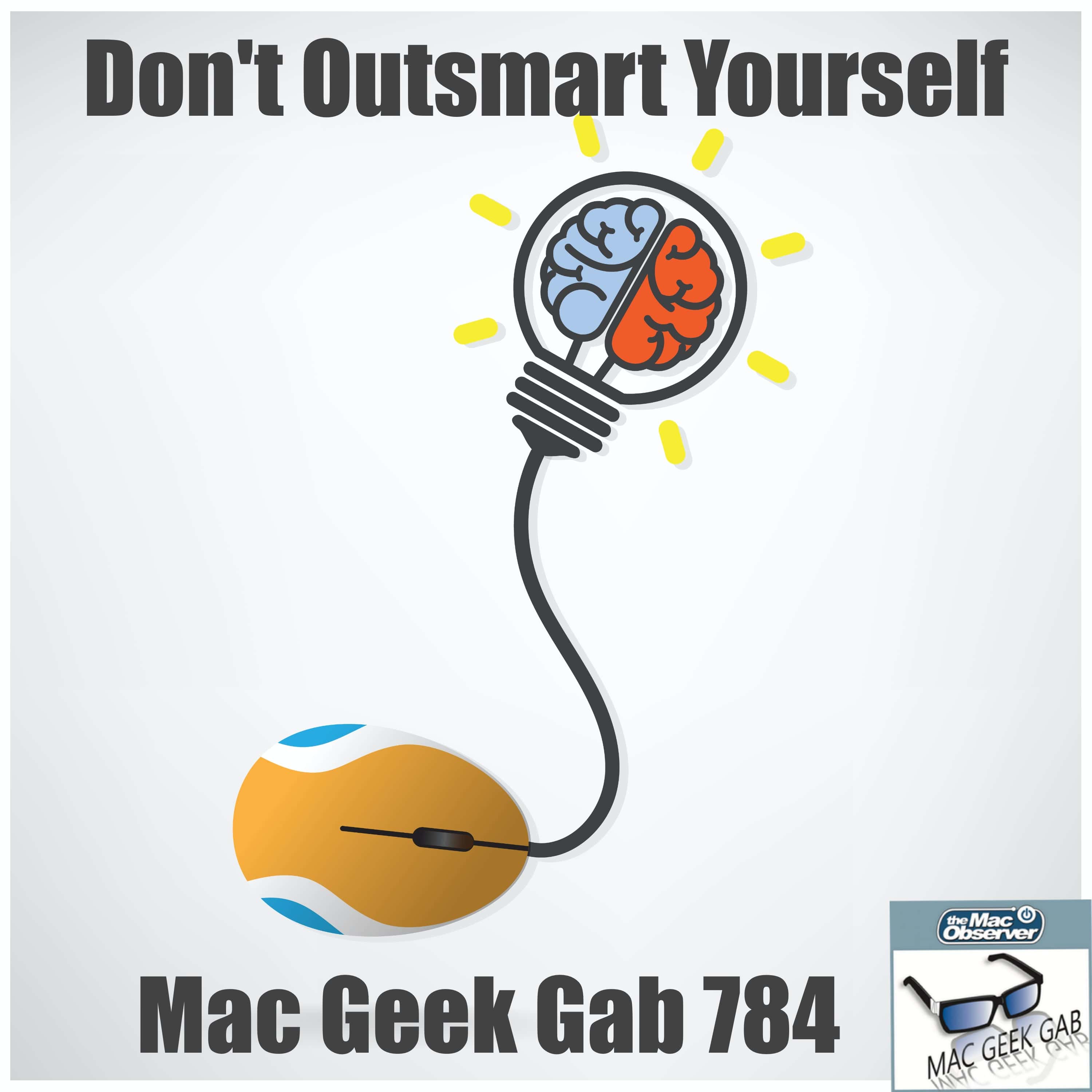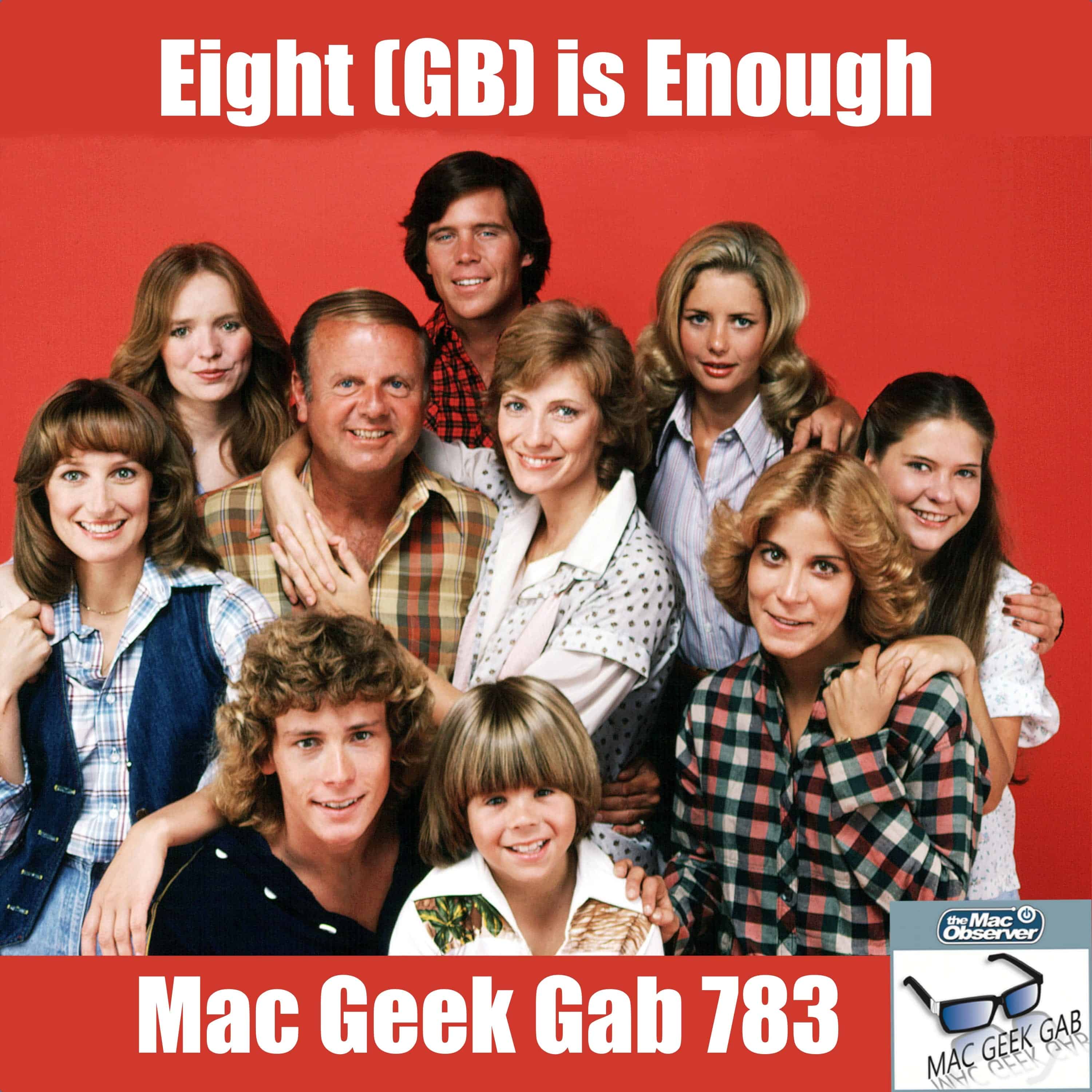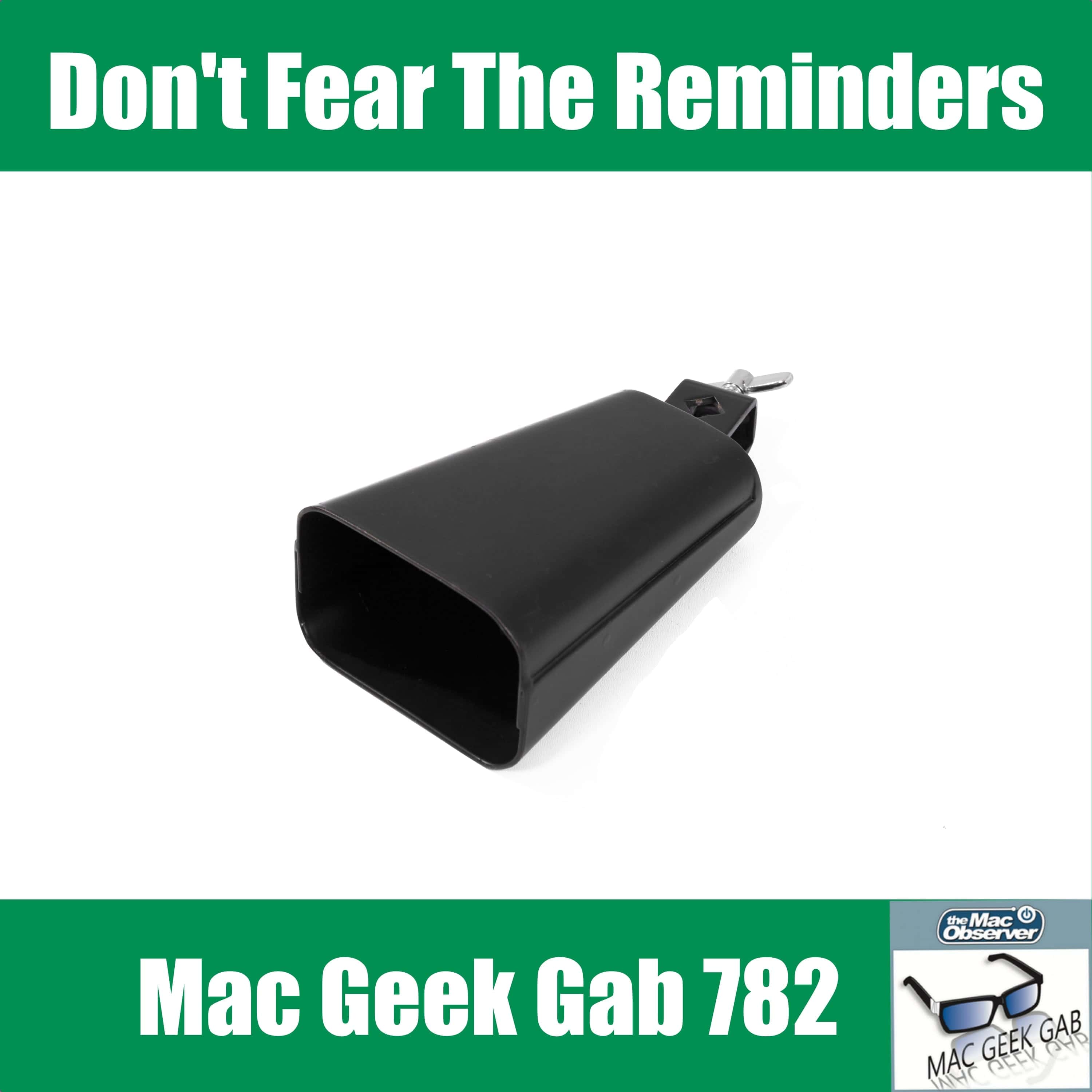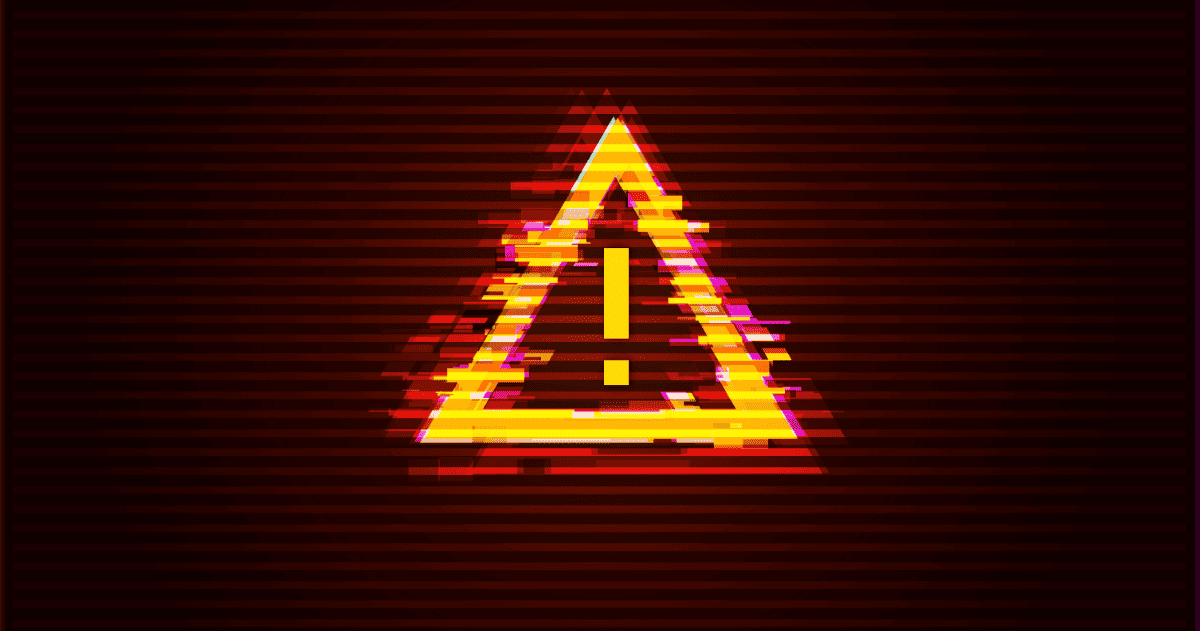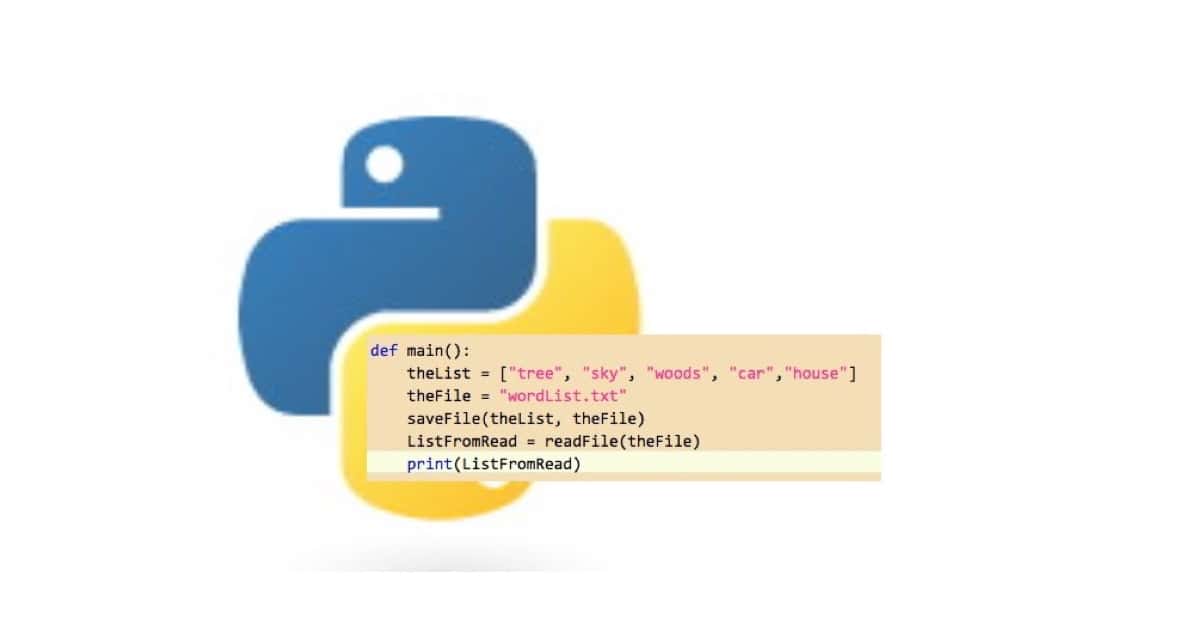macOS Catalina might finally be ready for prime-time with 10.15.2. Your two favorite geeks discuss. Then it’s on to your tips and questions. Listen as John and Dave talk through Keyboard Shortcuts, third-party display issues, full-page screenshots, watching TV in multiple locations, outbound VPN, Mail, Bluetooth, and more! We guarantee you’ll learn at least five new things before the band plays you out for the week.
Search: macOS 15
Apple Podcasts via Alexa, OS Updates– TMO Daily Observations 2019-12-13
Andrew Orr and Charlotte Henry join host Kelly Guimont to discuss Apple Podcasts coming to Amazon Echo devices, and the latest OS updates.
My Life and Times With a 2013 Mac Pro
The unloved, beautiful, black duckling of a 2013 Mac Pro has been a workhorse for John for almost six years. He tells its story.
When Your Mac Sleeps Too Deeply – Mac Geek Gab 792
Sleeping computers are good, until they don’t wake up. Thankfully, John and Dave are here each week to answer your questions, including this one. But that’s not all! Listen for answers to questions about Apple Watch hourly chimes, registering Apple devices, and tips on using the camera adapter between two iPhones, opening windows in new tabs, and more. Press play and enjoy learning at least five new things on this week’s episode of Mac Geek Gab.
Apple Admits to Problem with Some 2019 13-Inch MacBook Pros
Apple admitted that there are issues with some 2019 13-inch MacBook Pros, with certain models experiencing unexpected shutdowns.
Mr. MacSpeedy – Mac Geek Gab 791
Sometimes speed is what it’s all about. Many of this week’s topics focus around making sure your Mac is running as fast as possible. That’s not all, though. Learn how to test your network from your iPhone, manage Mail plugins effectively, and recapture all those songs you added to Apple Music before they were removed. Of course, any tangents are bonus gifts from John and Dave. Press play and enjoy learning five new things!
Build Better Web Apps and Software with This Full-Featured API Tool for Mac: $21.24
We have a deal on Paw, a full-featured HTTP client that lets you test and describe the APIs you build or consume. It features a native macOS interface to compose requests, inspect server responses, generate client code and export API definitions. Paw is $24.99 through our deal, but coupon code BFSAVE15 brigs it down to $21.24 at checkout.
I Got Caught ... Learning! – Mac Geek Gab 789
Searching Safari’s history, running macOS Catalina 10.15 on an unsupported Mac, previews in Finder’s list fit, and a creative use for Chrome profiles are just a few of the tips shared in today’s episode. Listen as John and Dave answer listener questions and share even more tips right here. Press play and enjoy learning at least five new things!
Google’s Project Nightingale Collects Health Data on Millions of Americans
Teaming up with Ascension, Project Nightingale aims to collect health data from millions of Americans, without telling patients or doctors.
This is Where You Cut Me Off – Mac Geek Gab 788
Cleaning up your Photos libraries, Protecting against ransomware, remapping keyboard shortcuts, and Catalina’s USB drive crashes are just a few of the important questions your two favorite geeks hit in this week’s show. There’s more, including some Cool Stuff Found and some Quick Tips that will blow your mind. Listen as John and Dave share each of these, helping you learn at least five new things this week!
Apple May be Partnering With Valve on AR Headset
Apple is said to be developing an AR headset with Valve, the game developer behind the Steam platform. MacRumors picked up on a report from DigiTimes:
DigiTimes is reporting this morning that Apple has partnered with U.S. game developer Valve to develop its rumored AR headset, which is expected to launch next year. ‘Apple reportedly has partnered with US game developer Valve to develop AR head-mounted display devices, which may be released in the second half of 2020 at the earliest, with Taiwan’s ODMs Quanta Computer and Pegatron said to handle the assembly job, according to industry sources.’ Creator of the popular Steam digital storefront and delivery platform, Valve launched Steam machine consoles in 2015 and released its first VR headset, Valve Index, in April 2019. Notably, Valve worked with Apple in 2017 to bring native VR headset support to macOS High Sierra, leveraging the operating system’s then-new eGPU support with a Mac version of Valve’s SteamVR software. However, Apple’s latest partnership with the company is said to be focused on AR, not VR.
Fix Certain Photos Not Loading in iCloud Drive by Converting Them
Andrew noticed with iOS 13 that long, vertical photos wouldn’t display correctly in iCloud Drive and Apple Notes. But he found a solution.
Hey Presto! I Outsmarted Myself! – Mac Geek Gab 787
Tips about new functionality, including moving Catalina’s windows, scanning with your iPhone, fixing mail, running cron jobs, and downloading installers from the Terminal are just scratching the surface. Then it’s on to diagnosing some network problems and learning how Time Machine can keep your volumes from being resized. Listen as John and Dave walk through all of these, to ensure everyone (including them!) learns at least five new things this week.
Apple Releases watchOS 6.1 to Support AirPods Pro
Alongside macOS 10.15.1 comes an update to the Apple Watch as watchOS 6.1. It supports AirPods Pro and brings watchOS 6 to older devices.
Catalina is Here (But Don't Install it Yet)
macOS 10.15 Catalina is available for download, and, as usual, Dr. Mac warns not to install it just yet.
Don’t Outsmart Yourself – Mac Geek Gab 784
Sometimes the best thing you can do is to not overthink a solution… and sometimes it happens anyway! Join your two favorite geeks to learn about Catalina tweaks, AirPods tips, iOS scanners, and more. Plus, listen as John and Dave troubleshoot a network issue in real time with just tools available on every Mac!
Eight (GB) is Enough – Mac Geek Gab 783
Catalina is out and your geeks have migration and installation tips to share from their experiences. Take a listen to this episode before you upgrade, for sure. But Catalina isn’t the only topic this week, folks. Lots of iOS 13 tips and tricks, lots of other macOS stuff, and all of your questions answered, too!
Don't Fear The Reminders – Mac Geek Gab 782
Reminders change things for third-party apps, too, it seems, especially those that rely on CalDAV. Plus, a Quick Tip or two about typing more efficiently never hurt anyone. This, folks, is what Mac Geek Gab is all about. Listen as John and Dave answer your questions and share your tips to ensure everyone learns at least five new things!
Apple Releases iOS 13.1.1 With Security and Bug Fixes
Just three days after releasing iOS 13.1, Apple is now pushing iOS 13.1.1 to its devices. It fixes a number of security and bug issues.
Avid Says Google Chrome Update Behind Issue That Triggered Hollywood Chaos
Avid said an issue that caused problems on Mac Pros was related to Chrome, not its own software, and that it co-ordinated with Apple.
iPhone Hacks, Python, Particle Debris – TMO Daily Observations 2019-08-30
John Martellaro and Andrew Orr join host Kelly Guimont to discuss an iOS vulnerability, the future of Python on macOS, and Particle Debris.
Malicious Websites Have Been Hacking iPhones
Google’s Project Zero security team recently announced that some malicious websites have been hacking iPhones.
It's Almost Crunch Time. R.I.P. Python 2
TechRepublic writes:
With just four months to go until support ends for Python 2, there are still some developers and projects that haven’t made the switch to Python 3….
The pressure to make the move is growing, with the Python 2 interpreter and bundled libraries due to cease receiving bug fixes from January 1st 2020.
This article describes the impact of the Jan 1st cutoff and steps to take for a successful migration to Python 3.
For more information about scripting language support in macOS Catalina, see: “macOS 10.15 Catalina Deprecates UNIX Scripting Languages.“
Artpaper Gives You Art Wallpapers on Your iOS Devices
Back in May I wrote about an app called Artpaper for macOS. It gives you over a thousand 5K art wallpapers on your Mac, from different museums and galleries around the world. Today, Artpaper is now available for iOS devices, too.
All wallpapers available in the app are the works from some top-tier galleries and museums all over the world. Featuring Rijksmuseum Amsterdam, Fuji Tokyo, Uffizi, Art Institute Chicago, East Side Gallery Berlin, Fide, Amon Carter Museum, Alte Nationalgalerie Berlin, and many more.
You can follow the link below to find the Mac app, and click the link here for the iOS app.