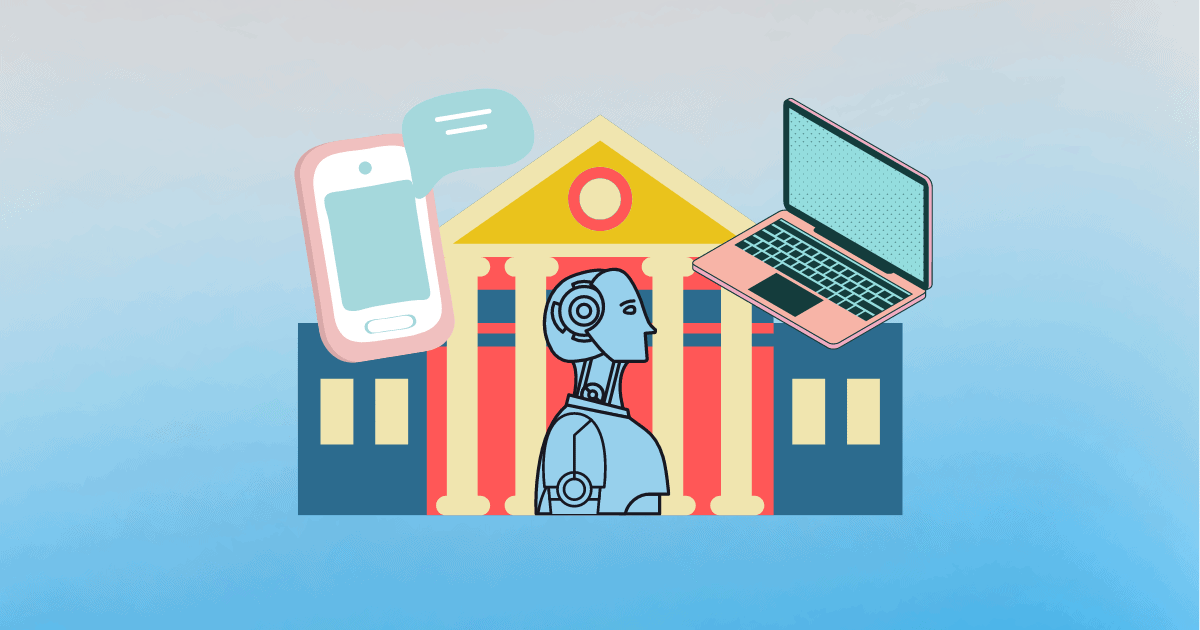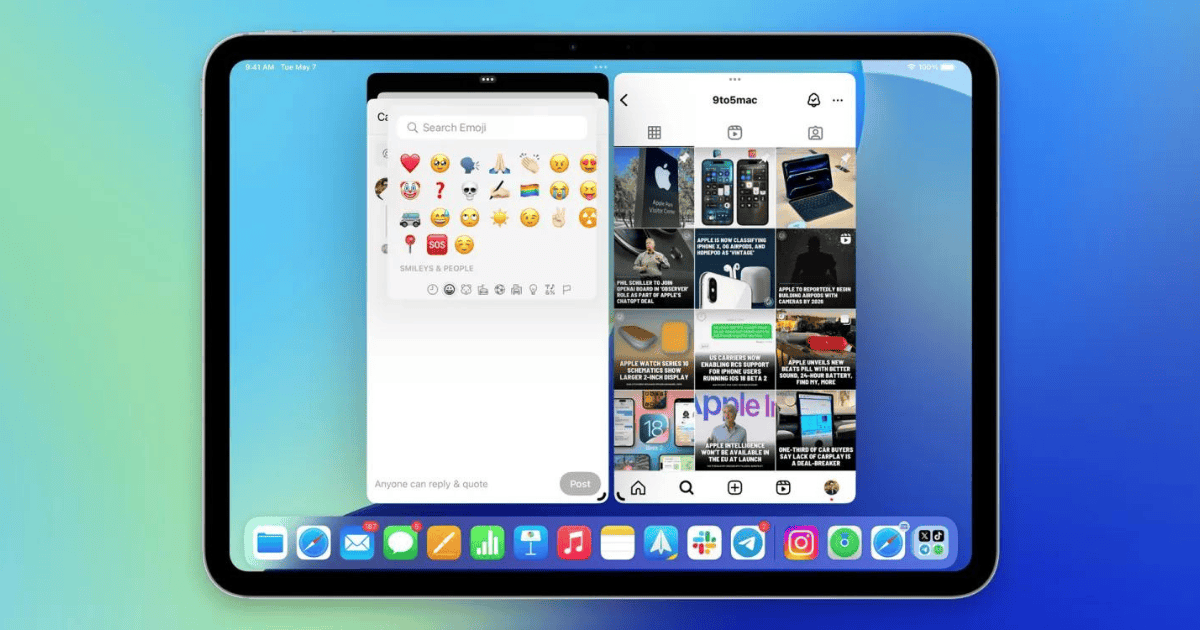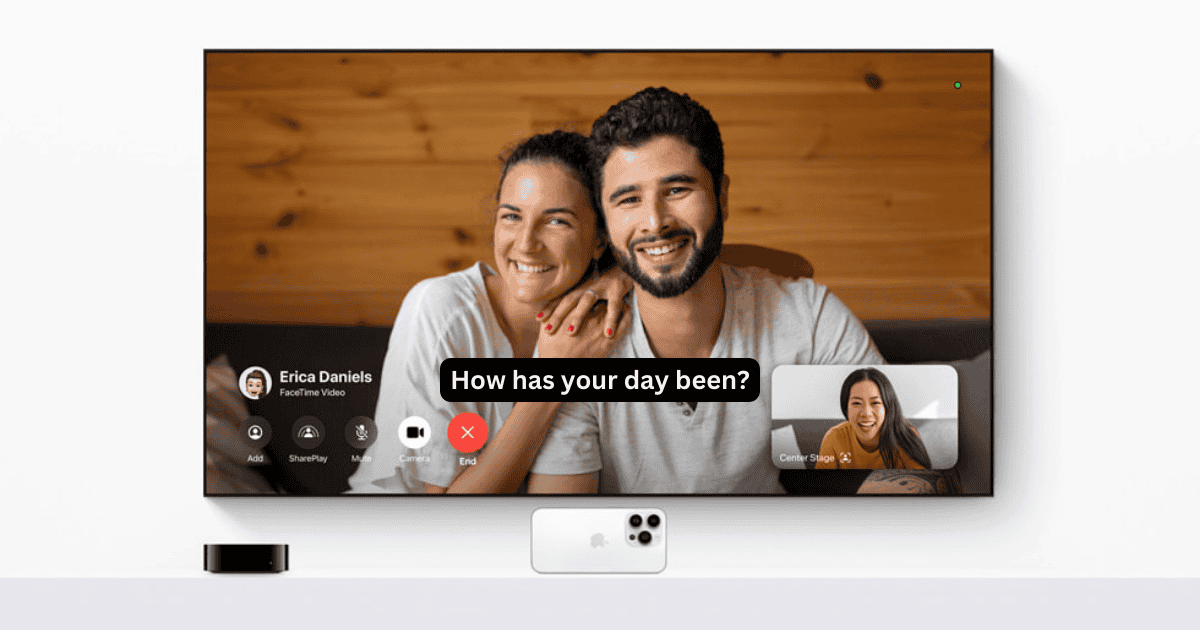Discover why your iPhone’s brightness keeps changing and how to fix it easily. Learn step-by-step solutions to stop your screen from dimming.
Search: accessibility
8 Proven Ways To Fix iPhone Microphone Not Working
Is your Apple microphone not working? Well, it could be a software or even a hardware issue that needs to be fixed. Here is how.
How To Stop Your iPhone From Dimming When Watching a Video
Does your iPhone keep dimming or turning off when you’re watching a video? There are numerous reasons and solutions to this annoying problem.
iPhone Volume Keeps Going Down? Top 8 Solutions
Does your iPhone’s volume change without touching the volume buttons? Here are six things you can do if your iPhone volume keeps decreasing.
How to Fix Keyboard Not Working After Sonoma 14/14.6.1 Update
Some Mac users report that the keyboard was not working after the Sonoma 14.6.1 update. Check out this guide to help address the issue.
Apple Watch ECG Not Working? Here’s How To Fix It!
Is ECG not working as expected on your Apple Watch? Follow our step-by-step guide to learn how you can fix this.
Fix: Apple Watch Stuck at 'Preparing watchOS 10.6.1 Update'
Stuck on the “Preparing/Verifying” screen while updating WatchOS 10.6.1 on your Apple Watch? These workarounds will help you.
How To Fix iPhone Screen That Dims in Sunlight
Does your iPhone screen become unreadable in sunlight? Here are a few changes you can make to prevent this from happening.
Fix: iPhone Screen Flickering on iOS 17/17.7
Is your iPhone screen flickering? Here are some tried-and-tested troubleshooting steps for software-related causes.
How To Fix No Sound/Audio on iPhone on iOS 17/17.7
Did your ear speakers and loudspeakers stop working after iOS 17.7? Here’s what to do if there’s no sound on your iPhone.
Fix iPhone Ear Speaker Not Working iOS 17/17.7
Is your ear speaker not working after installing the iOS 17.7 update on your iPhone? Here’s how to fix your audio settings.
How to Fix Low Call Volume in iOS 17/ 17.7: Quick Fixes
Is the iOS 17.7 update causing low call volume? Well, you are not alone. Try these solutions to fix the issue on your iPhone.
How To Fix Pink Shade on Your iPhone Front Camera: 6 Ways
Are you seeing a pink shade while using your iPhone front camera? Check out some ways to fix that error for good.
8 Ways to Boost Your Apple TV+ Experience Without Extra Cost
New to Apple TV+ and looking to boost your experience? I know the ins and outs of this platform, so let’s look at some important tips.
Safari 17.5 Crashing: How To Fix [8 Possible Solutions]
Browsing issues are usually related to websites. But, in some cases, the browser itself is to blame. Here’s how to fix Safari 17.5 crashes.
How to Fix iMessage Only Showing First Letter of Text Messages
If iMessage is only showing the first letter of text messages, you’re in the right place. Here are seven troubleshooting steps.
Update Your Hackintosh macOS: A Before, During & After How-To Guide
Want to try new features? Afraid of missing security updates? Need visual changes? No matter the reason, it’s easy to update your Hackintosh!
Wireless Mac Keyboard Not Working? Here Are 5 Fixes
Just realized your wireless Mac keyboard isn’t working? Here are a few simple fixes you can try to resolve this issue within minutes.
How Has Technology Changed Education? An In-Depth Look
Technology moves fast, and how education has changed is a sight to behold. Sstudents need to adapt to how they receive information.
iPadOS 18 Eases Emoji Access in iPhone Apps
iPadOS 18 improves emoji access when using iPhone apps with external keyboards on iPads. Let’s see how it goes.
Apple Makes FaceTime Calls Accessible for Individuals with Disabilities
Apple’s tvOS 18 brings Live Captions to FaceTime on Apple TV 4K, making video calls more accessible for users with hearing impairments
How To Change Siri's Name in iOS 18
A new Accessibility feature found in iOS 18 allows users to change the name of Siri to whatever they want: here’s how to do it.
This Mac App Helps You Shoo Away the Flies and Manage Trash
This Mac app Bananabin uses flies to remind users to empty Trash! Fun & unique way to manage storage (Beta, macOS Sonoma only).
Apple Music Bug in iOS 18 Beta Unlocks Landscape Mode, and Users Are Loving It!
Apple Music users love a “bug” in iOS 18 beta: Apple Music in landscape! Possible future feature or accessibility nudge.




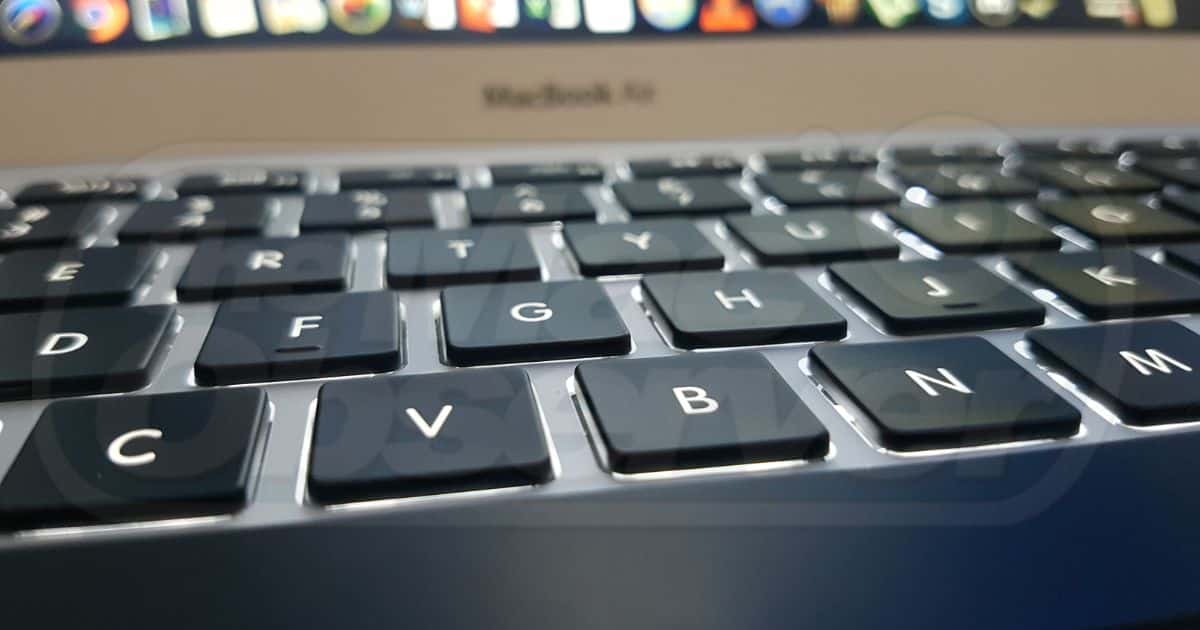
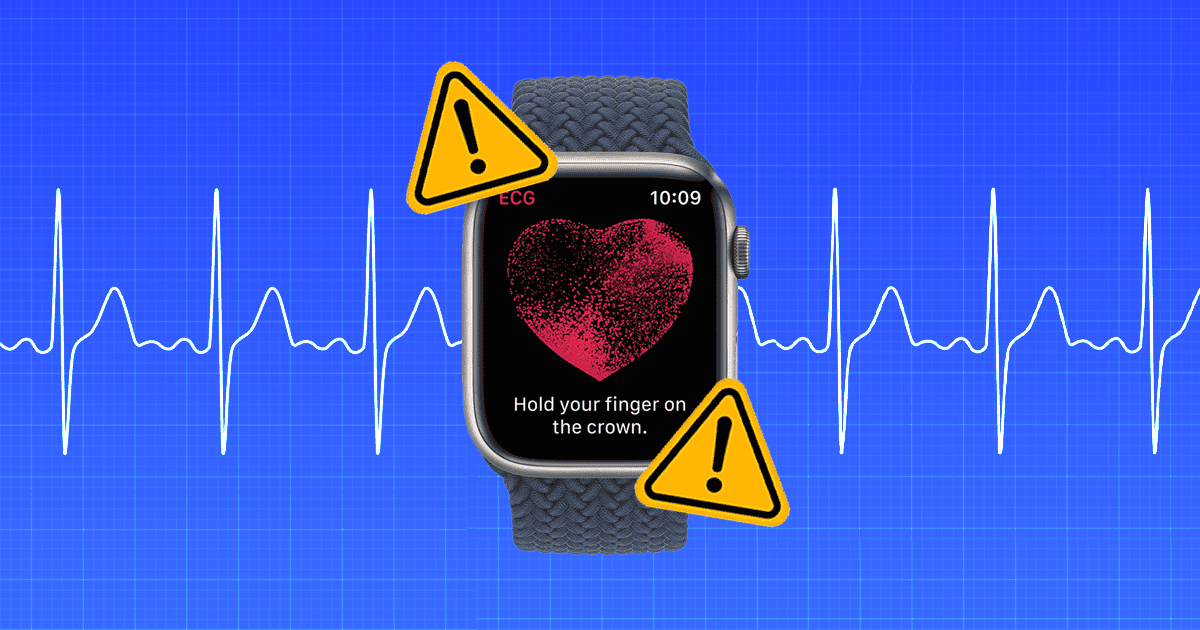
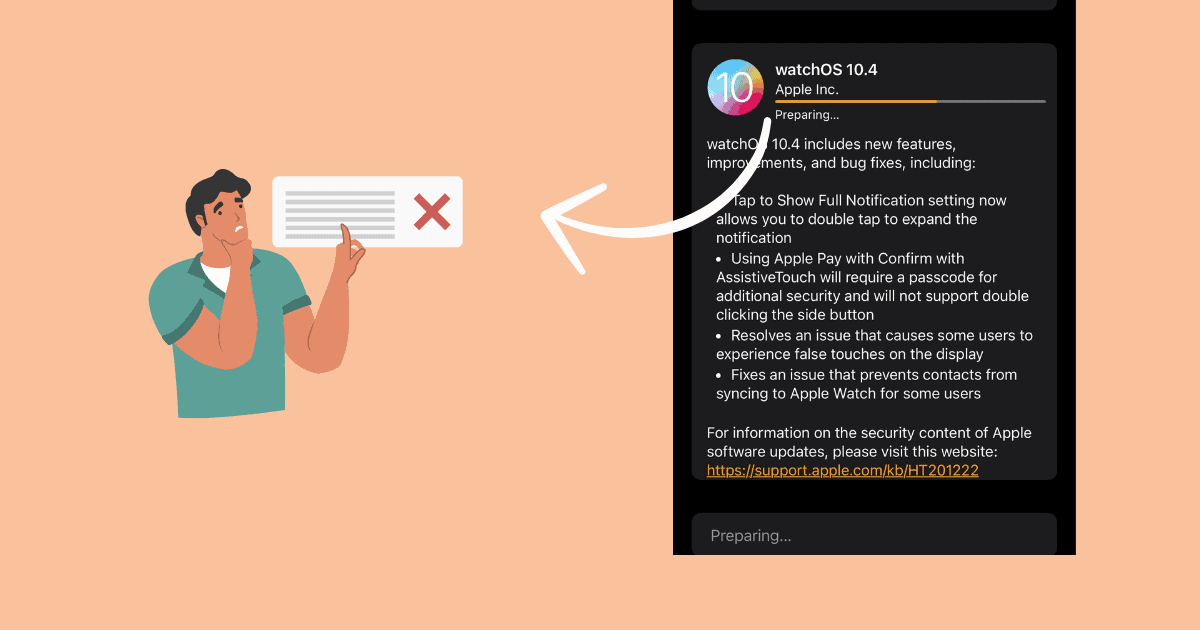



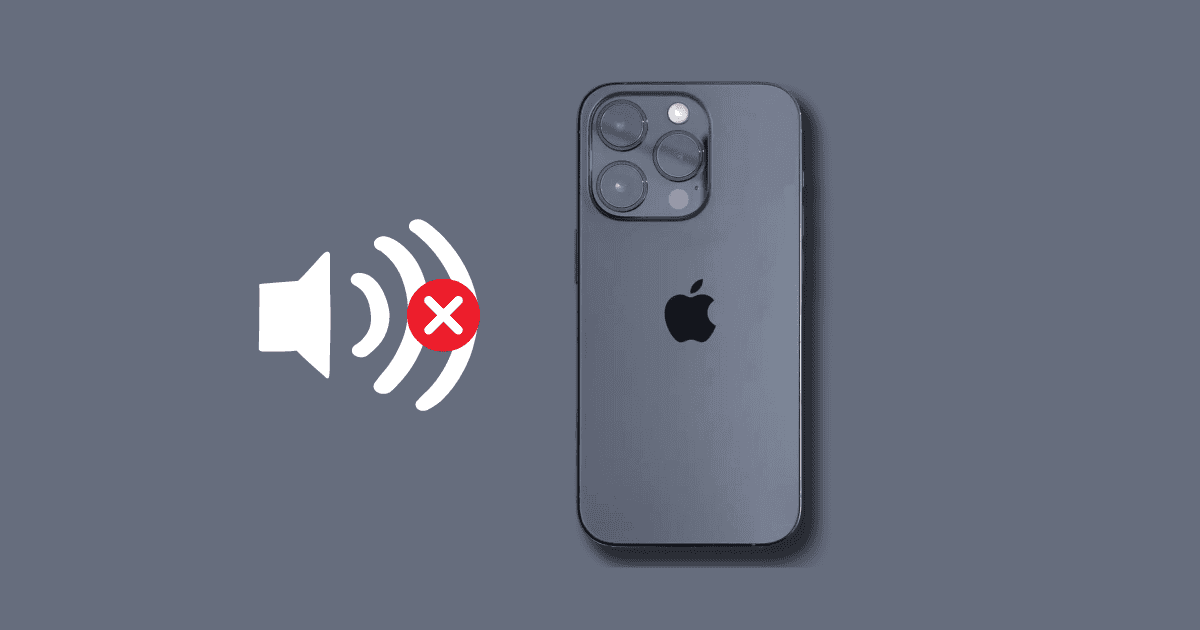
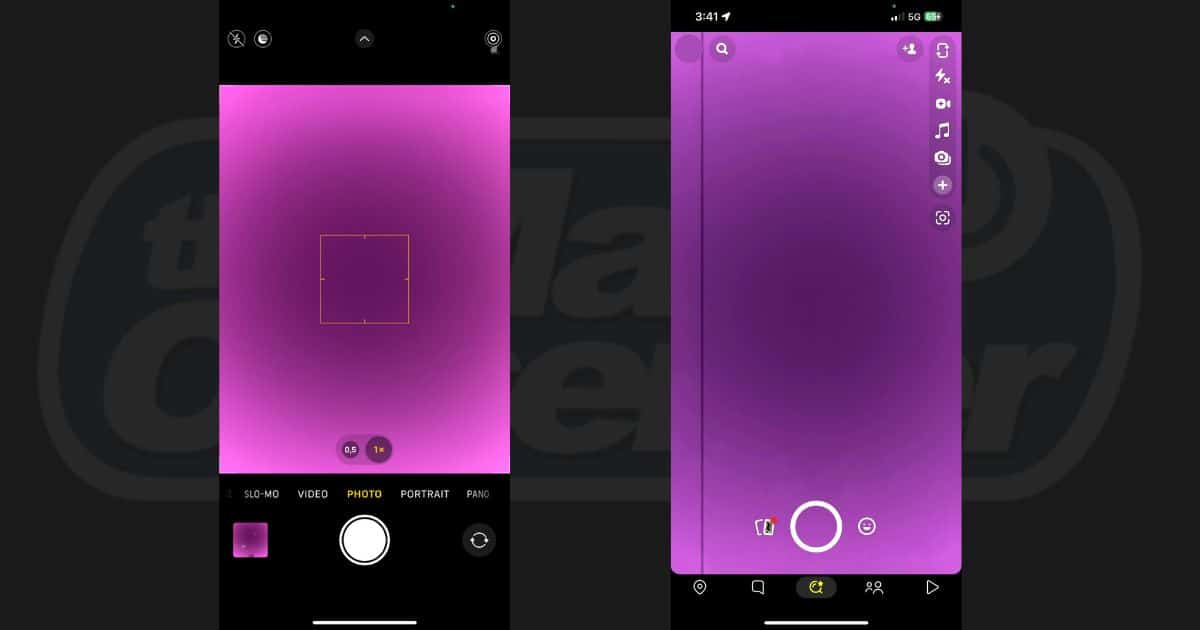

![Safari 17.5 Crashing: How To Fix [8 Possible Solutions]](https://www.macobserver.com/wp-content/uploads/2024/04/safari-ai-18.png)