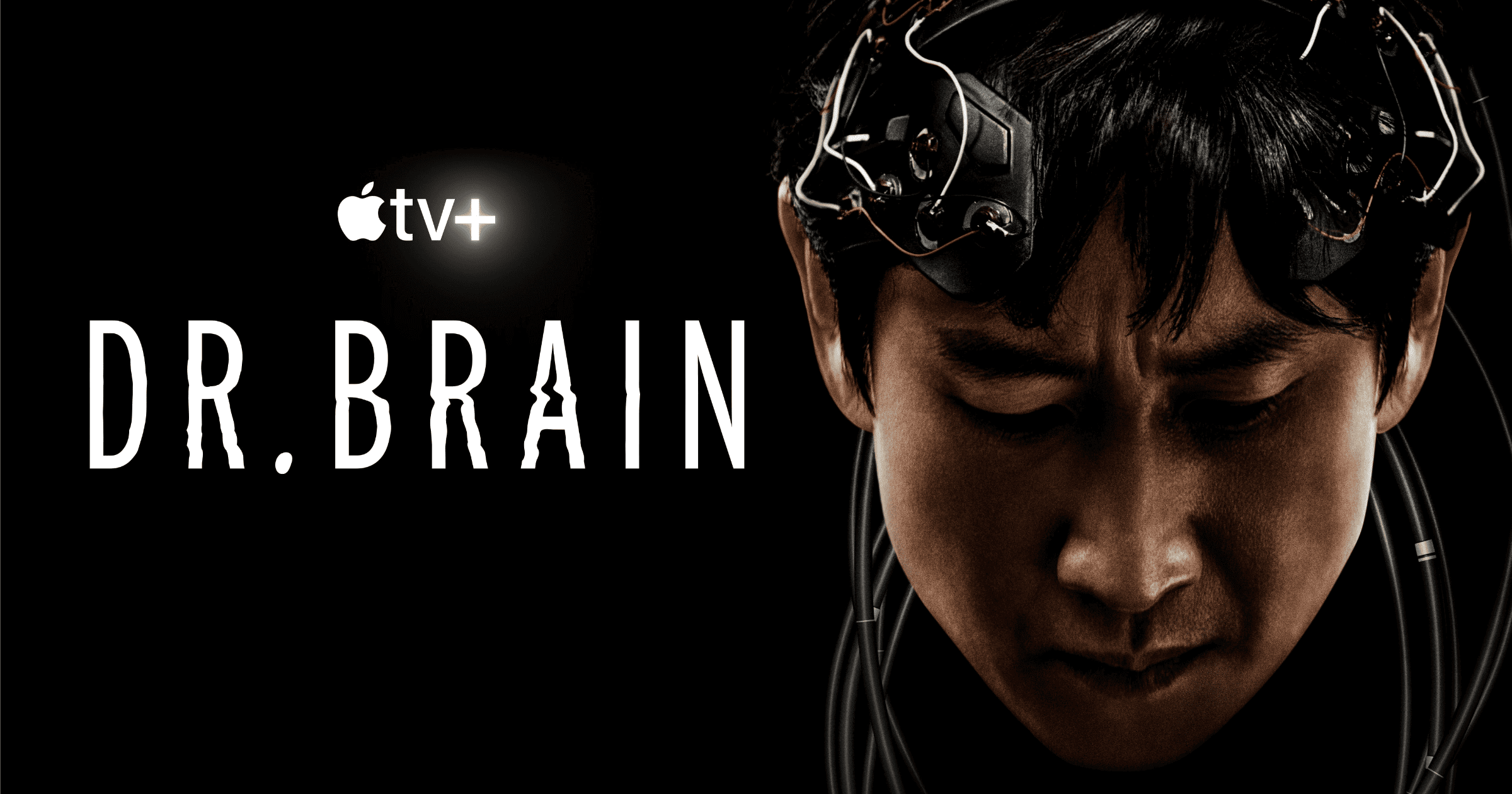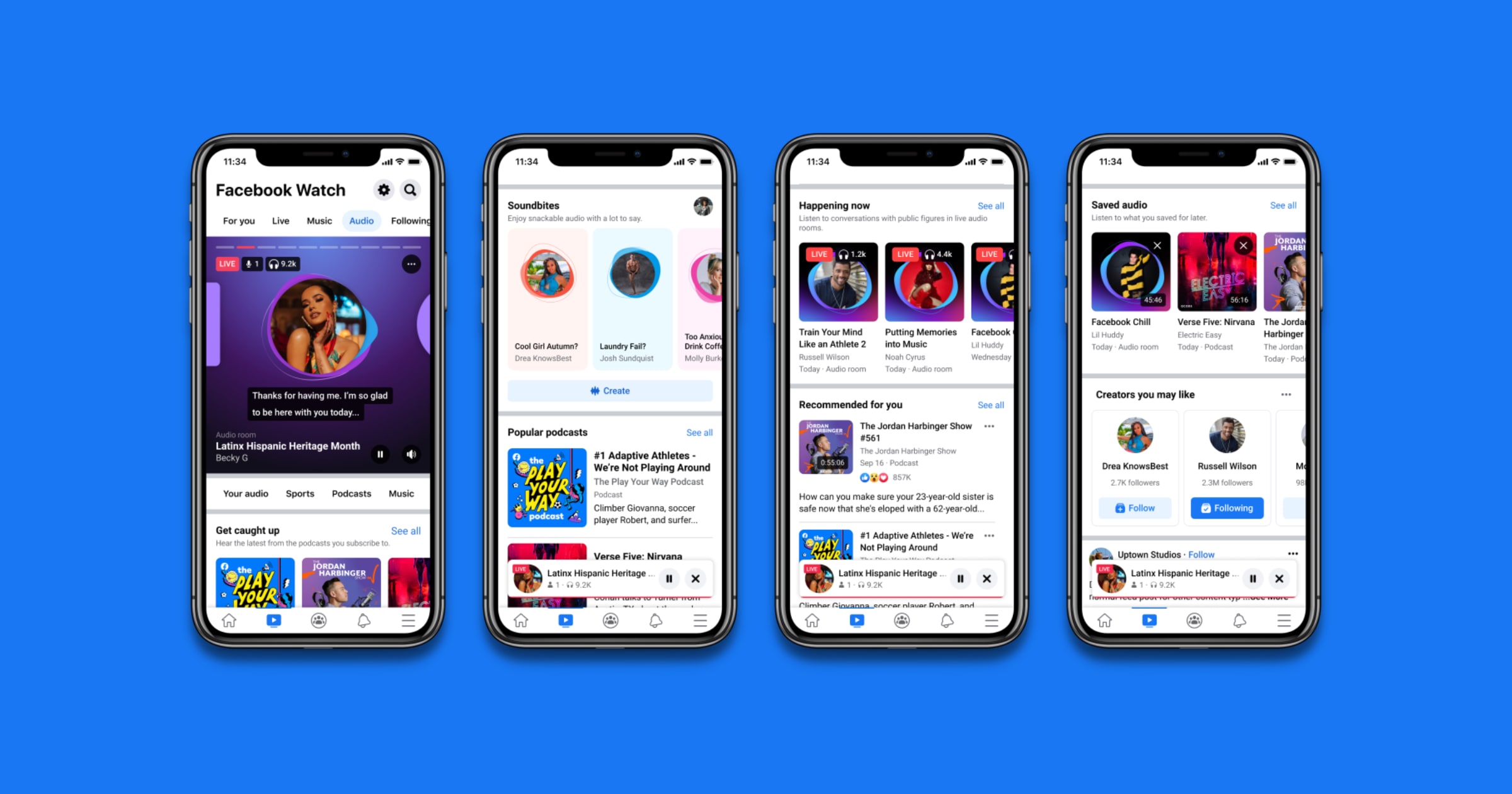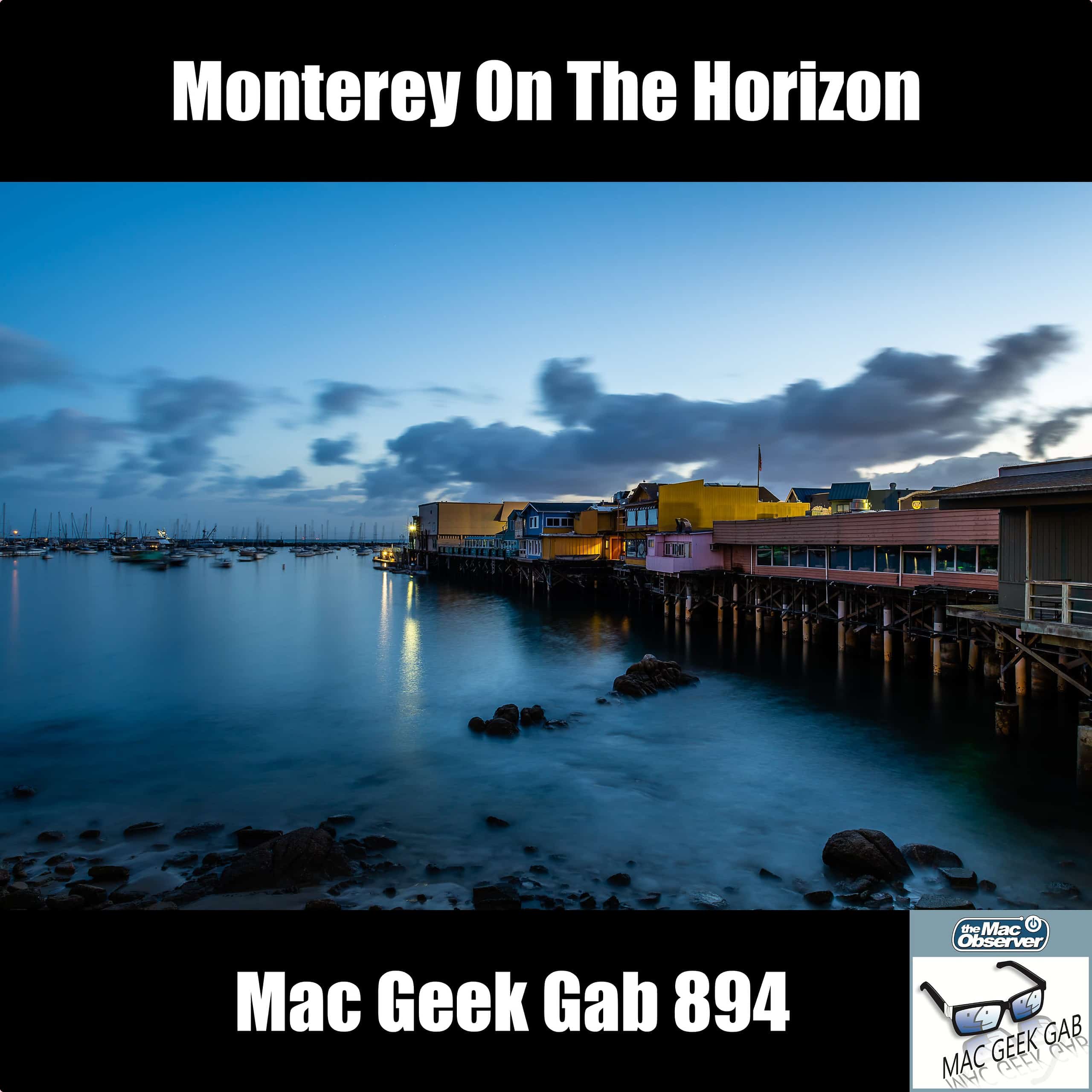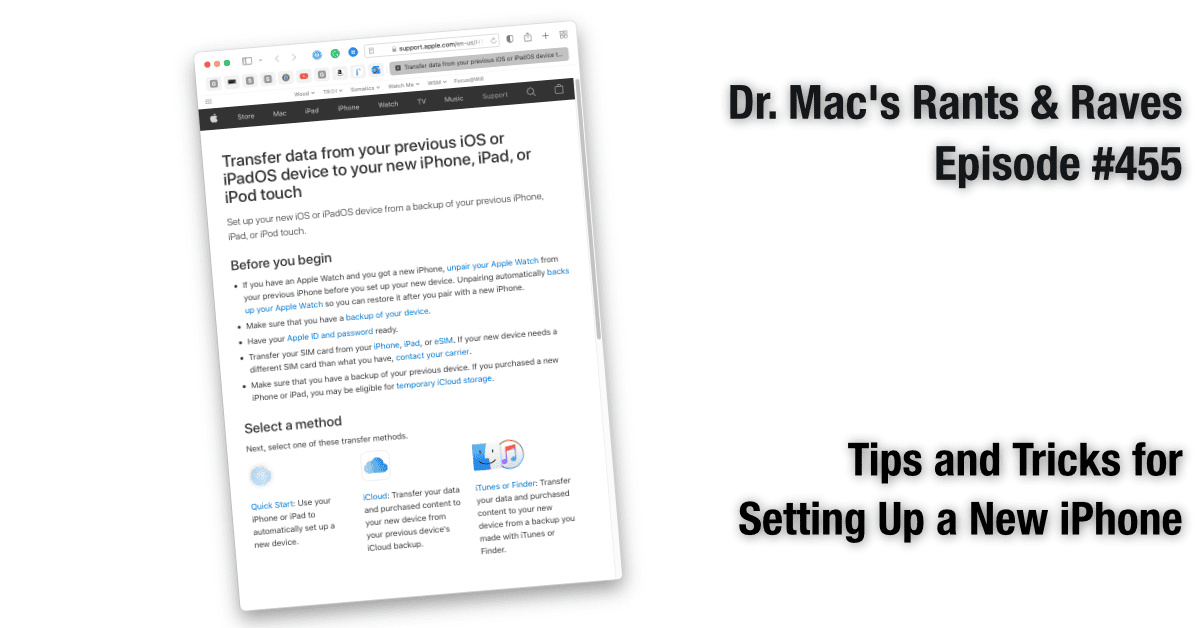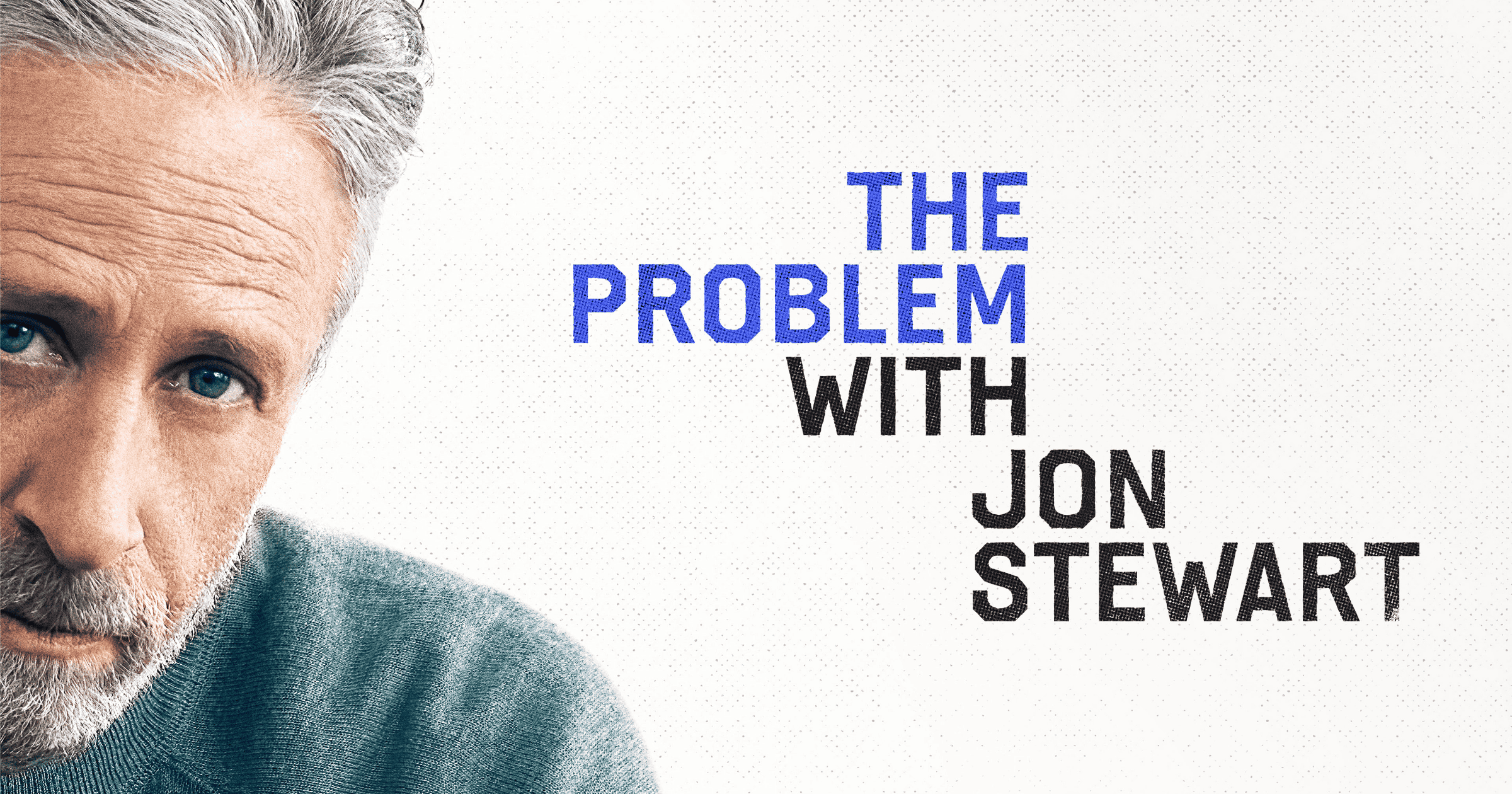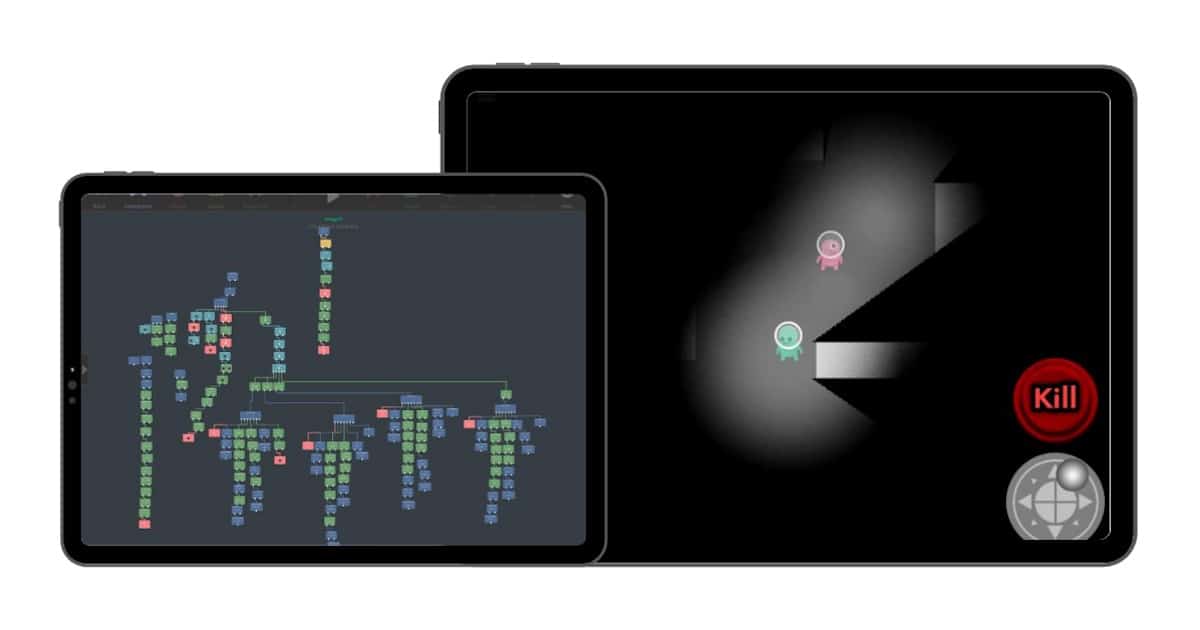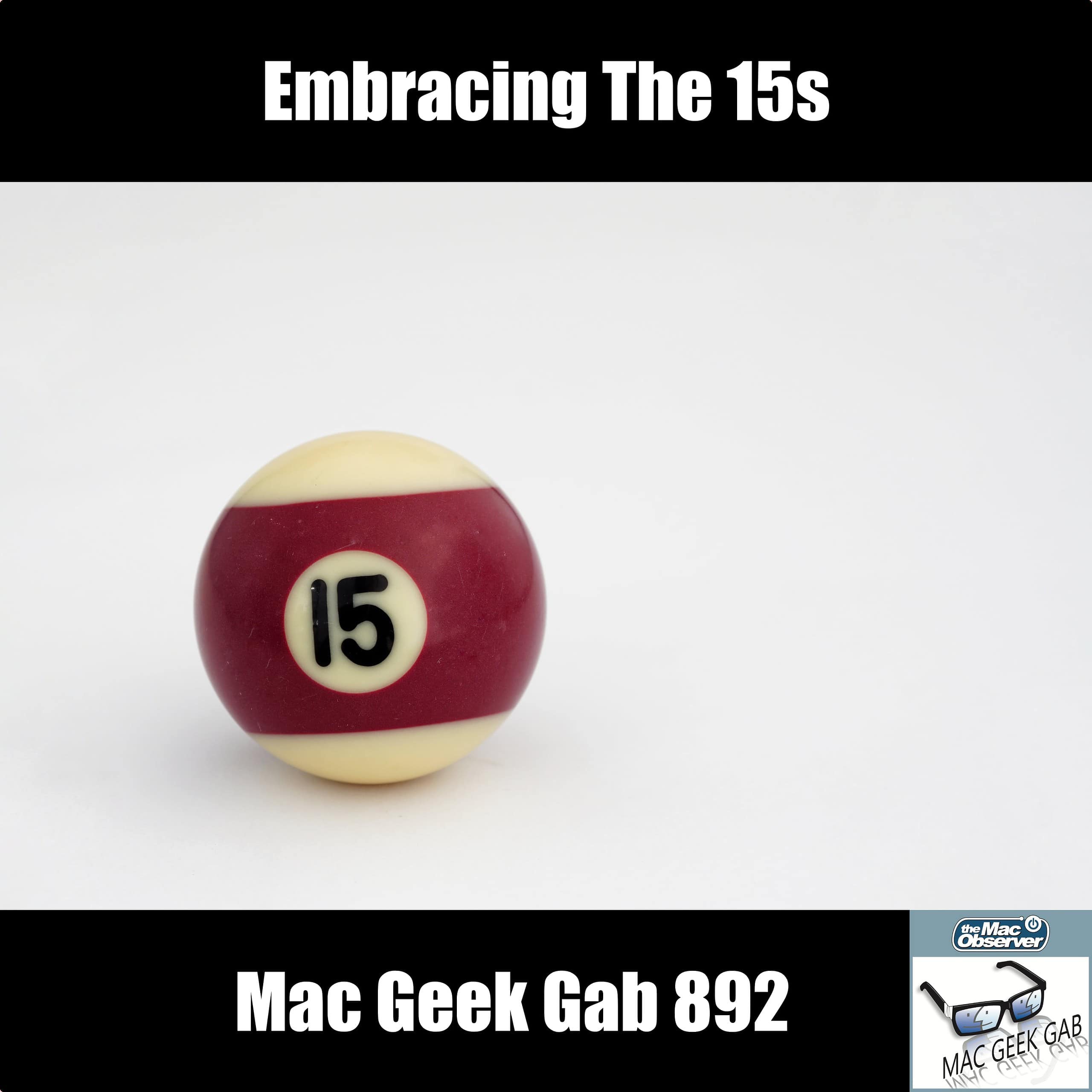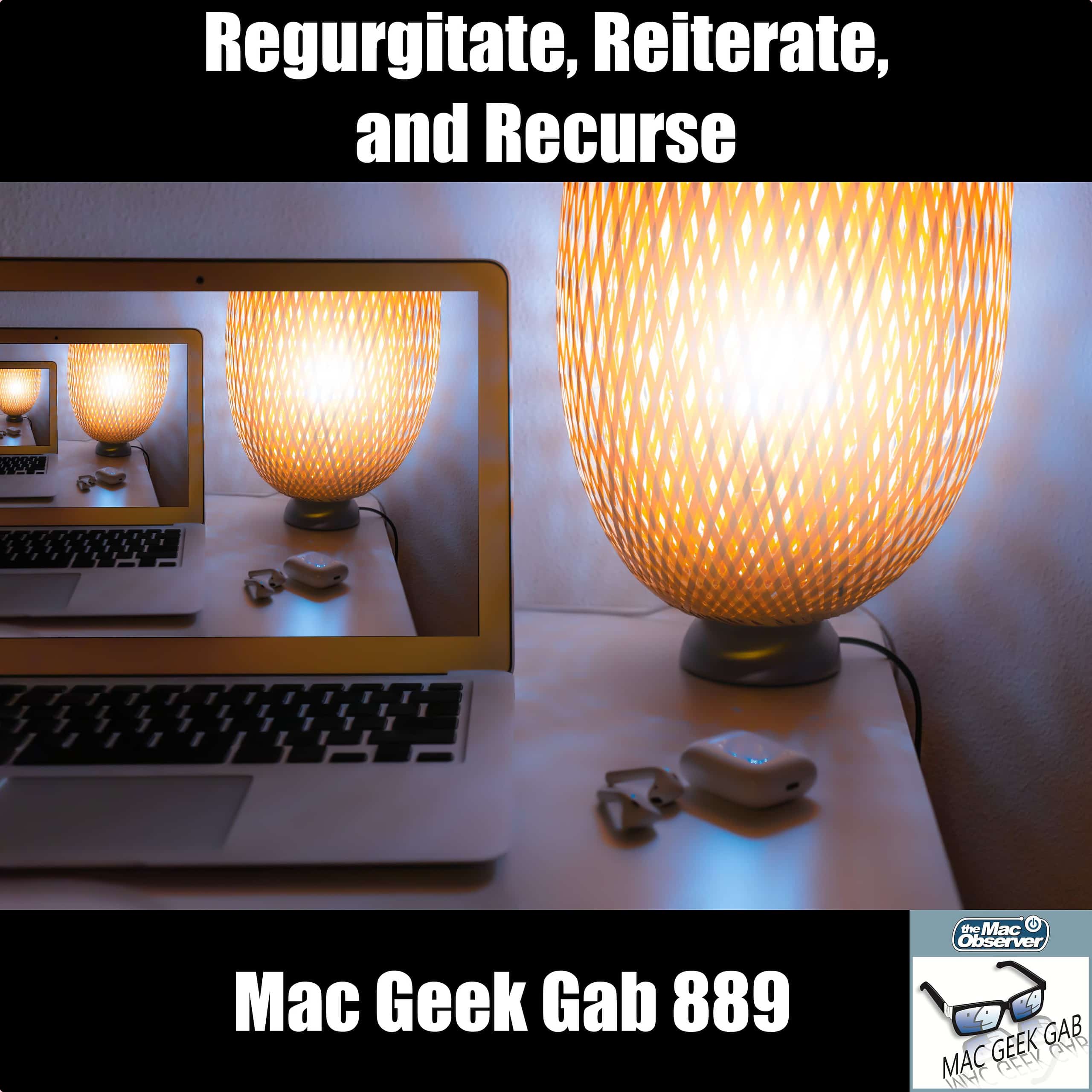Apple has released macOS Monterey, the successor to macOS Big Sur, containing a host of new features including Shortcuts and Live Text.
Search: watch 10
'Dr. Brain' to Premiere Globally November 4 on Apple TV+
Dr. Brain will premiere on Apple TV+ on Wednesday, November 3 in the U.S. and then globally on November 4.
Anker Launches 'MagGo' Wireless Charging Ecosystem for iPhone
Anker has released a line of MagSafe charging accessories on Monday. Dubbed MagGo, each product has a different design.
Who Is The "Perfect" User? – Mac Geek Gab 897
Technology works in different ways for each of us, and it’s often interesting to hear from folks who have different needs about why a certain bit of tech is “perfect” for them (or they “perfect” for it!). In this episode, John and Dave share thoughts from many of you about why tech does (or doesn’t!) fit your needs…and they learn (at least!) five new things along the way. Press play and lets learn together!
iOS: A New Charging Animation for Your iPhone
If you hate how boring the charging notification is on the iPhone, here’s a solution. Give your iPhone a cool charging animation.
How to Avoid Becoming Powerless
If you suffer from FOROOJ (Fear of Running Out of Juice), Dr. Mac has the cure (and it’s not “more cowbell…”)
Trying to Understand Why The Apple Music Voice Plan Exists
Following its recent unveiling, some good explanations for why the Apple Music Voice plan exists are starting to come to light.
Apple Announces New HomePod mini Colors
If white or space gray don’t fit your home decor preferences, Apple’s got good news for you. There are new HomePod mini colors available.
iCloud+, OBD-II, and iOS 15 Tricks! – Mac Geek Gab 895
Settings get more granular in iOS 15, and your tips help us find a few new places to use that! Other tips include storing your music online for free, sorting out what your car is trying to tell you, and making sense of iCloud+. That’s not all, though, your two favorite geeks answer your questions about taming Reminders, sharing Contacts, and making Numbers and Excel tell time. Press play and join John and Dave in learning at least five new things!
iOS 15: Use Notify When Left Behind with AirPods Pro
The worry of losing your AirPods Pro just became more manageable. The new Notify When Left Behind feature in Find My will let you know.
Facebook Adds Audio Tab to its App for Podcasts and More
The company also says its Clubhouse rival, Live Audio Rooms, are rolling out to public figures and creators outside of the U.S.
Monterey On The Horizon — Mac Geek Gab 894
Your macOS Monterey questions are starting to trickle in, and your two favorite geeks have your answers. That’s not all, though! This episode’s got Quick Tips about webpage screenshots, Safari 15 tabs, Internet Recovery, and making your music sound better for YOUR ears. Plus, John and Dave answer your questions about all kinds of things…and they share your recommendations for new keyboards, too! Press play and enjoy learning at least five new things.
Tips and Tricks for Setting Up a New iPhone
After encountering migration hiccups with his new iPhone 13 Pro Max, Dr. Mac offers tips and advice to make your transition easier.
Steve Jobs 2005 Commencement Address at Stanford
Steve Jobs gave many famous presentations and speeches. One of the best known is the Commencement Address he gave at Stanford University in 2005. He touches on key points in his life, his own mortality, and ends with the famous phrase “stay hungry, stay foolish.” On the 10th anniversary of his passing, it is well worth watching again.
Surprise! iPad Mini 6 Has Smaller Usable Display
Frank Cioffi is a big fan of Apple’s iPad mini, but was surprised to find that even though the display is bigger diagonally with the new iPad mini 6, the way that real estate is used makes for less actual usable space in some key areas.
These Are the Most Popular Shows on Apple Podcasts Subscriptions
Apple has revealed the most subscription podcasts on its platform, and it shows that big networks are having the most success so far.
Jon. Stewart. Is. Back.
We haven’t seen him properly for a while, but Jon Stewart has made his return on Apple TV+, with the first episode of his new show out now.
Coding in the Classroom Made Easy With hyperPad
Some say you can’t use an iPad to teach coding in the classroom. An app is proving that theory wrong one young learner at a time.
Embracing the 15s — Mac Geek Gab 892
Safari 15, iOS 15, your 15th birthday, all of these are things we must embrace, right? Listen as your two favorite geeks walk you through their thoughts on it all (the first two, anyway!). That’s not all, though, as this episode has some of the best Quick Tips we’ve ever shared, plus some new chargers to look out for with your new iPhones and iPads. Press play and join John and Dave in learning at least five new things this week!
Here's Why iPhone 13 120Hz ProMotion Display Matters
Rebecca Isaacs has written a helpful explainer about the iPhone 13’s 120Hz display and why it matters for customers.
One of the major selling points of this technology is that it allows you to dynamically vary refresh rates based on what you’re doing. For instance, basic web browsing can be handled at an undemanding 10Hz to 60Hz, while gaming can take advantage of the full of 120Hz. The Apple Watch can even hit a low of 1Hz with the always-on screen.
Apple Moves More Devices from Lightning to USB-C
As Cupertino releases new and refreshed Apple products, the company also moves closer to switching from Lightning to USB-C altogether.
You Can Pre-Order Your New iPhone 13 Now
Pre-orders for the iPhone 13 range, unveiled at the ‘California Streaming’ event earlier this week, are now open.
Apple Store Down Ahead of iPhone 13 'California Streaming' Event
The Apple Store online is offline in the run-up to Tuesday’s ‘California Streaming’ iPhone 13 event which starts at 1PM EDT, 10AM PDT.
Regurgitate, Reiterate, and Recurse — Mac Geek Gab 889
Starting with some of the best Quick Tips we’ve ever shared, your two favorite geeks roar through topics including measuring current, USB-C Flash Drives, solving Mail issues on iPhone, dissecting local storage usage, and much more. Press play and learn five new things with Dave and John.
![macOS Monterey is Now Available [Updated]](https://www.macobserver.com/wp-content/uploads/2021/06/macOS-Monterey-Shortcuts.png)