Apple’s 2018 Worldwide Developer Conference keynote event is scheduled for 10 AM pacific time on Monday, June 4th. Here’s how to watch the keynote live even if you aren’t there.
Search: macOS 15
How to Install NetBeans to Write and Debug HTML on Your Mac for Free, Part I
You’re in an HTML class. You want to write, test and debug your HTML without the fuss of running a separate web server. NetBeans allows you to do that. John shows us how.
Intels Warns of Spectre Variant 4 Chip Vulnerability
Intel has a new report out describing what the chip maker is calling a Spectre-like vulnerability dubbed Variant 4 that exploits the CPU’s speculative execution mechanism so hackers can potentially get at sensitive information on your computer.
The Active Evolution of APFS – Mac Geek Gab 710
You know how it goes: your computer’s working fine one day, the next it’s not. That’s what John and Dave are here for… to help! They start today’s episode with some handy tips that aren’t documented anywhere, then they move on to answering your questions and solving your problems, including the path of progress upon which APFS travels. Subscribe, press play, and enjoy!
watchOS 4.3.1 Beta 5 Available to Developers
Along with iOS 11.4 Developer Beta 5, Apple released watchOS 4.3.1 beta 5 for Apple Watch on Monday.
This Simple Back Door Hack for Your Mac is Exactly Why FileVault Should be Enabled
There’s a stunningly simple way to create a back door into your Mac using just the tools included with macOS, but all it takes to defeat the threat is FileVault.
No Cross-platform App Development Platform from Apple Until 2019
Don’t count on seeing Apple’s rumored unified app platform at Worldwide Developer Conference this year. That’s likely happening in 2019, and macOS will go 64-bit only at the same time.
Review: Using Commander One as a Mac Finder Replacement
The app is written in the Swift programming language and it feels like a natural part of macOS.
What's the Best Method to Manage PDFs on Apple Devices?
Right now, there are several ways to manage PDFs: iBooks, iCloud Drive, and Apple Notes.
PSA: Opera VPN Shutting Down
Opera launched its own VPN service called Opera VPN a couple years ago with the promise it would be free for life. Turns out “life” meant about two years because Opera VPN is shutting down at the end of April.
Tweaking Your iPhone, Keeping Your Mac Awake, Automation Radios, and More – Mac Geek Gab 705
The iPhone isn’t really built for you to tweak and troubleshoot, though sometimes that’s exactly what you need to do. Never fear, your two favorite geeks come to your rescue. John and Dave also talk through how to keep your Mac happy and awake, radios for controlling automation, and much, much more!
How to Restore Notes from a Time Machine Backup
Lost some notes out of the Mac’s default Notes app? Never fear—as long as you have a backup! In today’s Quick Tip, we’ll go over how to recover your database from Time Machine, but there are a lot of caveats. A lot. Pay attention to the warnings before you get started!
Answers to Your Questions: Photo Tagging, Mac App Store, Thunderbolt, and a Bluetooth Rant – Mac Geek Gab 704
Answering your questions, it’s what John and Dave do! Listen this week to learn about advanced photo tagging, managing your emails, fixing the Mac App Store, using Thunderbolt, accessing minimized windows, Gmail, and much, much more.
watchOS 4.3.1 Beta 1 for Apple Watch Available to Developers
Apple released watchOS 4.3.1 beta 1 for developers on Monday with what seems to be just bug fixes for the Apple Watch operating system.
Here's How to Force Your Mac to Run Only in 64-bit Mode
macOS High Sierra 10.13.4 gets us a step closer to ditching 32-bit mode for apps. In fact, you can force your Mac to run only in 64-bit mode if you aren’t afraid to pay a visit to the command line. Read on to learn how.
How to Enable CPU Frequency Monitoring in iStat Menus
There are a couple of steps you have to take to do it, but they’re easy and Bryan Chaffin will show you how.
As Far As You Know He’s Not a Real Doctor – Mac Geek Gab 702
Your questions, answered! That’s what we do here. Today’s show starts with some Cool Stuff Found items, including at least one that answers a question from a previous show about auto-captioning your videos! Then it’s on to figuring out where all your storage is being used, whether or not you should ignore those iOS relogin requests, and migrating Aperture to Photos. You like Quick Tips? We’ve got those, too. All this and more, folks!
5 Things Apple Developers Want to See at WWDC18 [Update]
Andrew talked to developer and author Erica Sadun, James Thomson of TLA Systems, and Paul Kafasis of Rogue Amoeba Software.
Developers: Apple is Notifying WWDC 2018 Lottery Ticket Winners
Now that the window has closed for developers to toss their hat in the ring in hopes of scoring Worldwide Developer Conference 2018 passes has closed, notifications are heading out.
Going Nuclear: How to Block Facebook Completely From Your Mac [Update]
Only go through with this guide if you deleted your Facebook account and want nothing more to do with it. This is basically the scorched earth nuclear option.
9 Alternatives for the Apple's Mac Terminal App
Apple’s Terminal app on the Mac is a great tool for diving into the command line, but it isn’t the only option available. The Mac Observer rounded up several alternatives to Terminal you can use to flex your macOS command line muscles.
Navigating The Apple Support Mire – Mac Geek Gab Podcast 701
Sometimes things go very wrong with Apple’s tech support department. And hey, that’s why Mac Geek Gab is here to help. But what happens when MGG has issues with Apple’s support? They get answers is what happens, and then they share what they’ve learned about properly navigating that murky mess.
That’s not all they share, though, because you have your questions, too. Scheduled restarts, spam management, subtitles on your own movies, and more. Listen, learn, and enjoy!
Why Must Qi's Light Shine So Brightly? – Mac Geek Gab 699
Is your Qi charger keeping you up at night? Don’t worry, there’s a solution that doesn’t (necessarily) involve black electrical tape! Also in this episode, your two favorite geeks help you troubleshoot your problems, including diagosing a strange Safari launch trigger, renaming your Home Sharing store, managing multiple email addresses with Gmail, securely deleting files with High Sierra, and much more. Quick Tips abound in this episode, too, folks. Listen carefully and you shall learn!
Report Claims Lower Cost MacBook Air Coming in 2018
A new report says Apple is finally going to update the MacBook Air this year, and it’ll get a lower price, too.



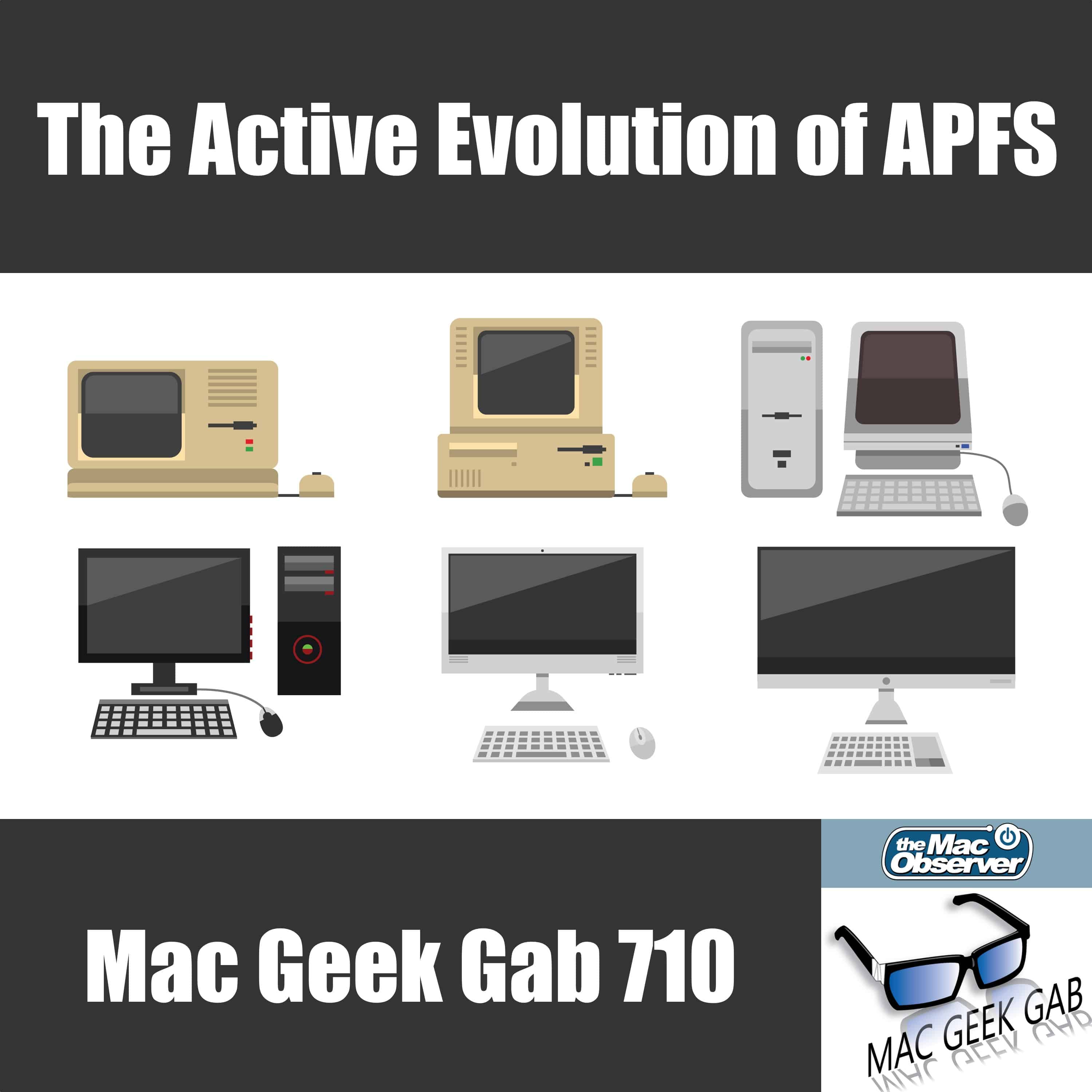









![5 Things Apple Developers Want to See at WWDC18 [Update]](https://www.macobserver.com/wp-content/uploads/2018/03/wwdc18-wide.png)

![Going Nuclear: How to Block Facebook Completely From Your Mac [Update]](https://www.macobserver.com/wp-content/uploads/2018/03/completely-block-Facebook-wide.png)

