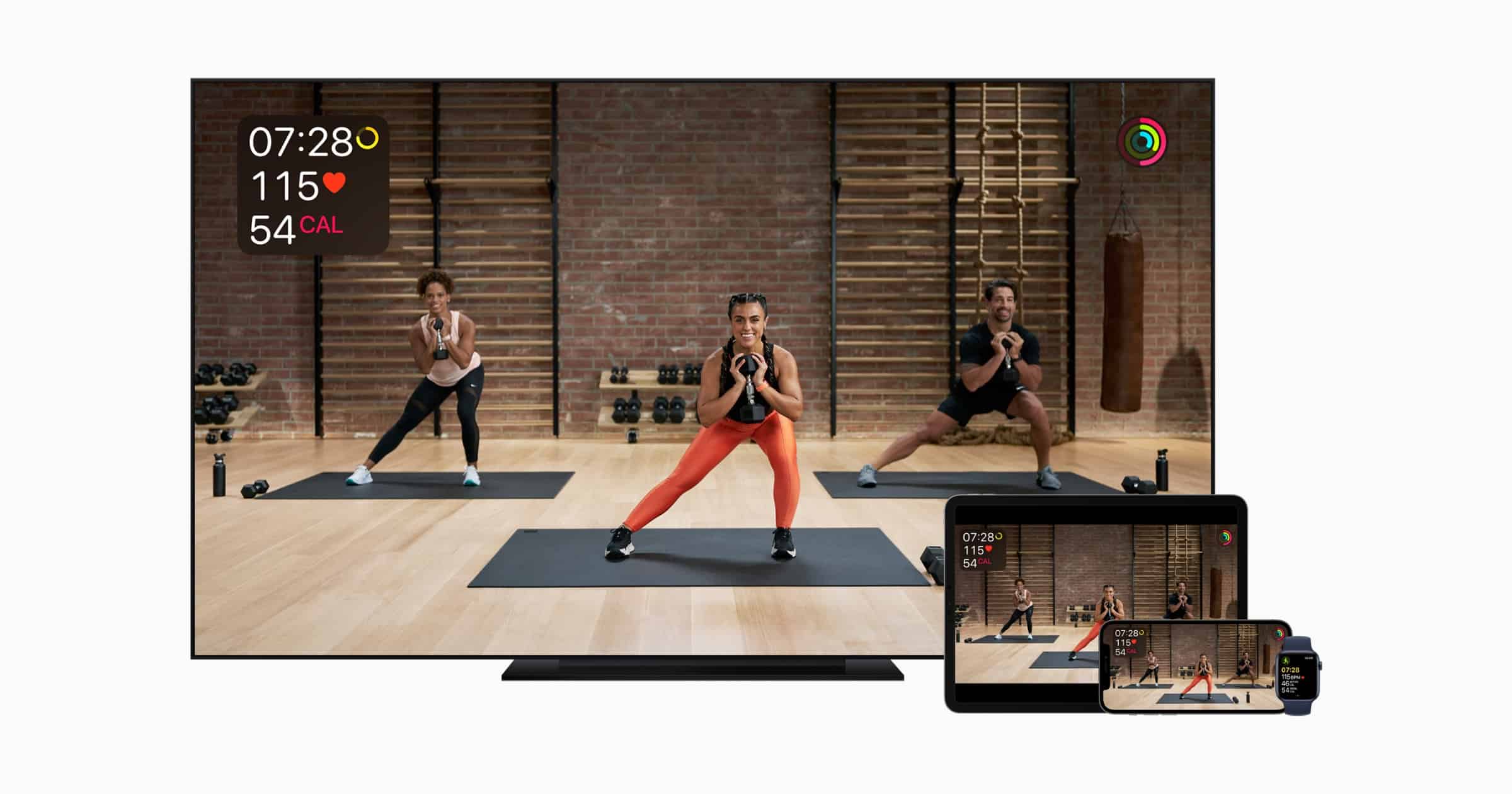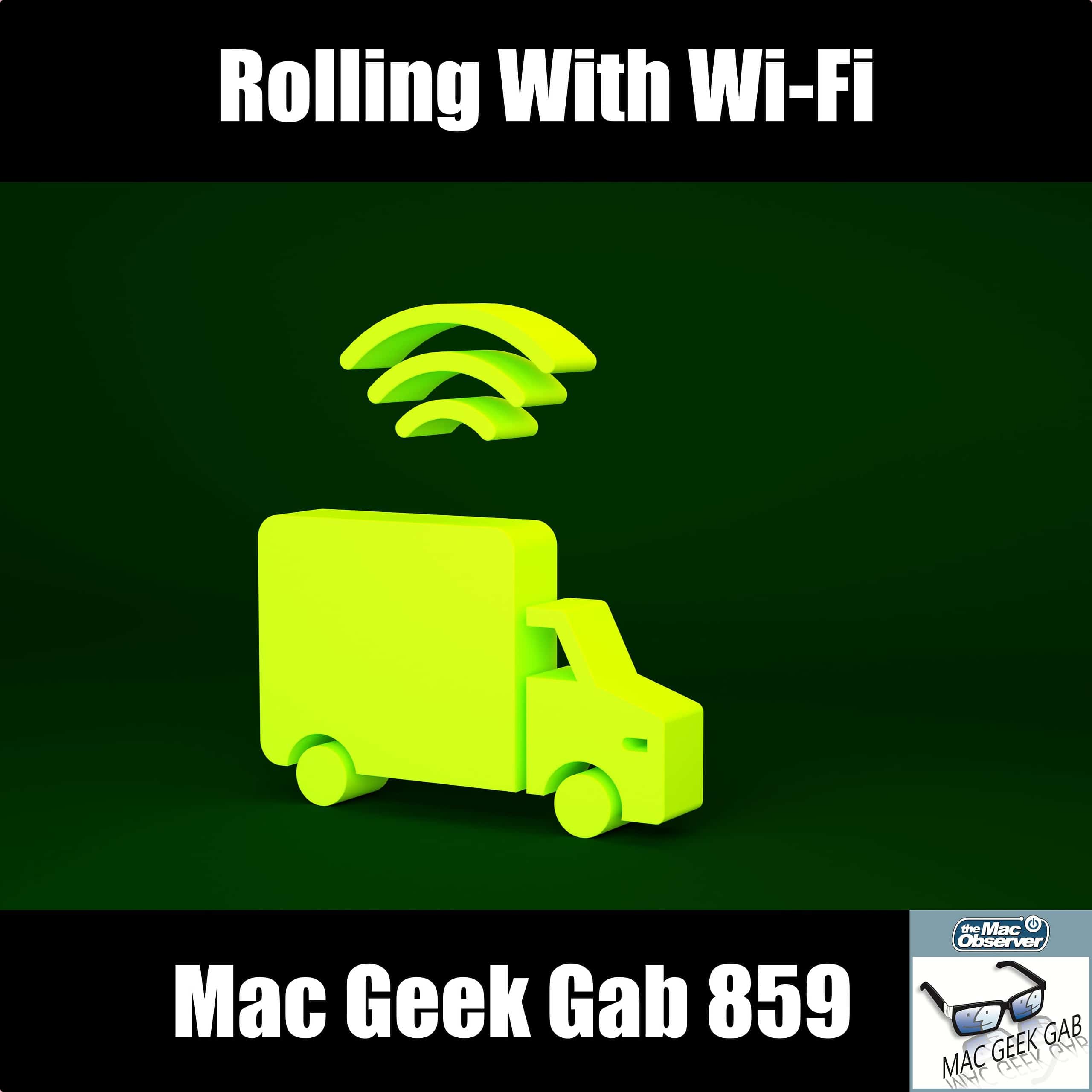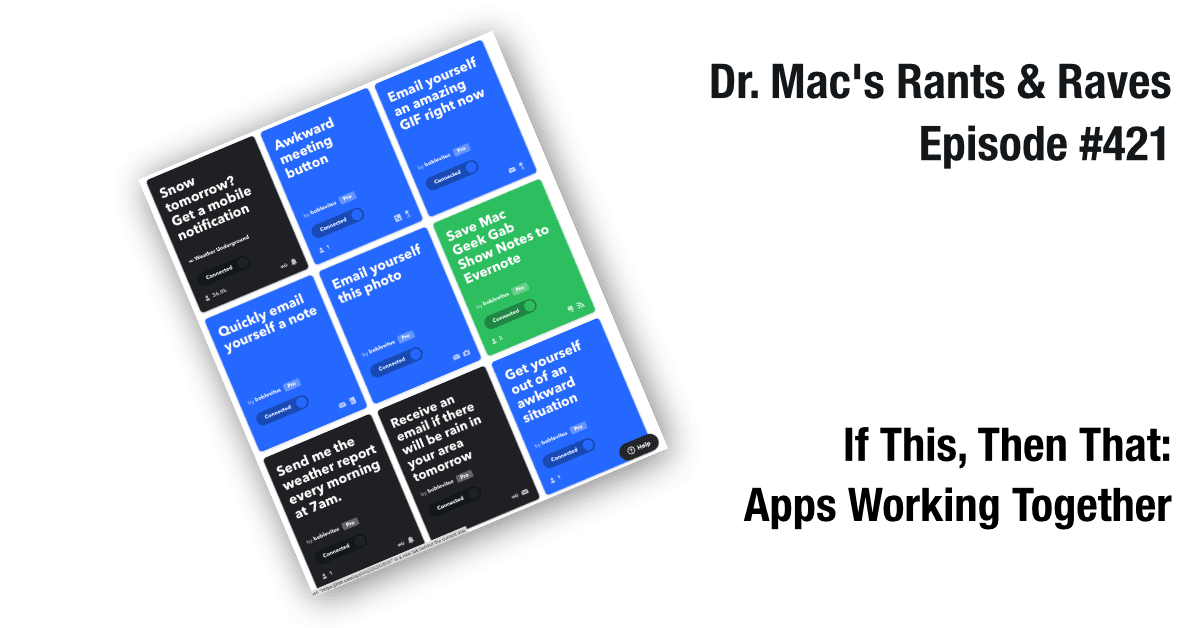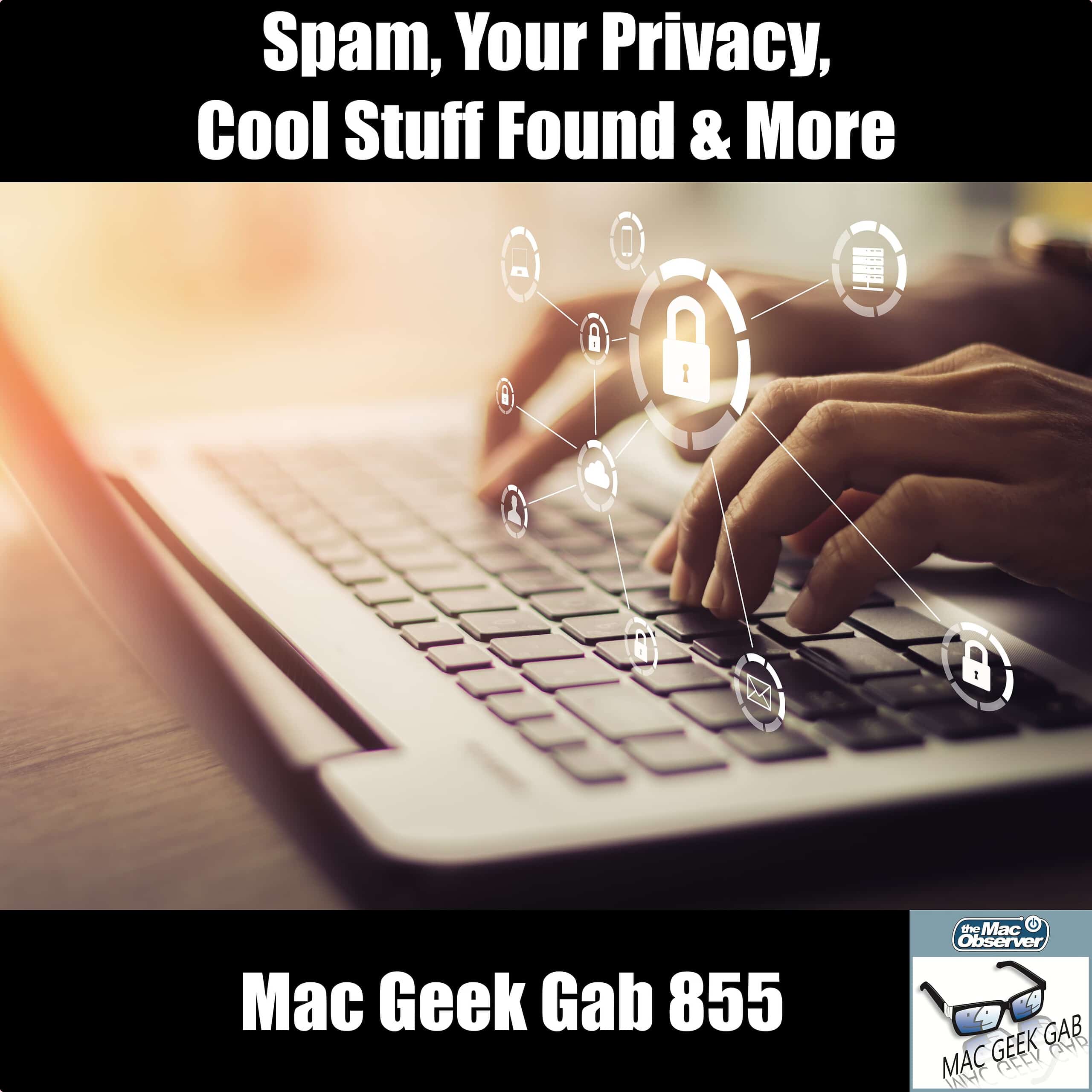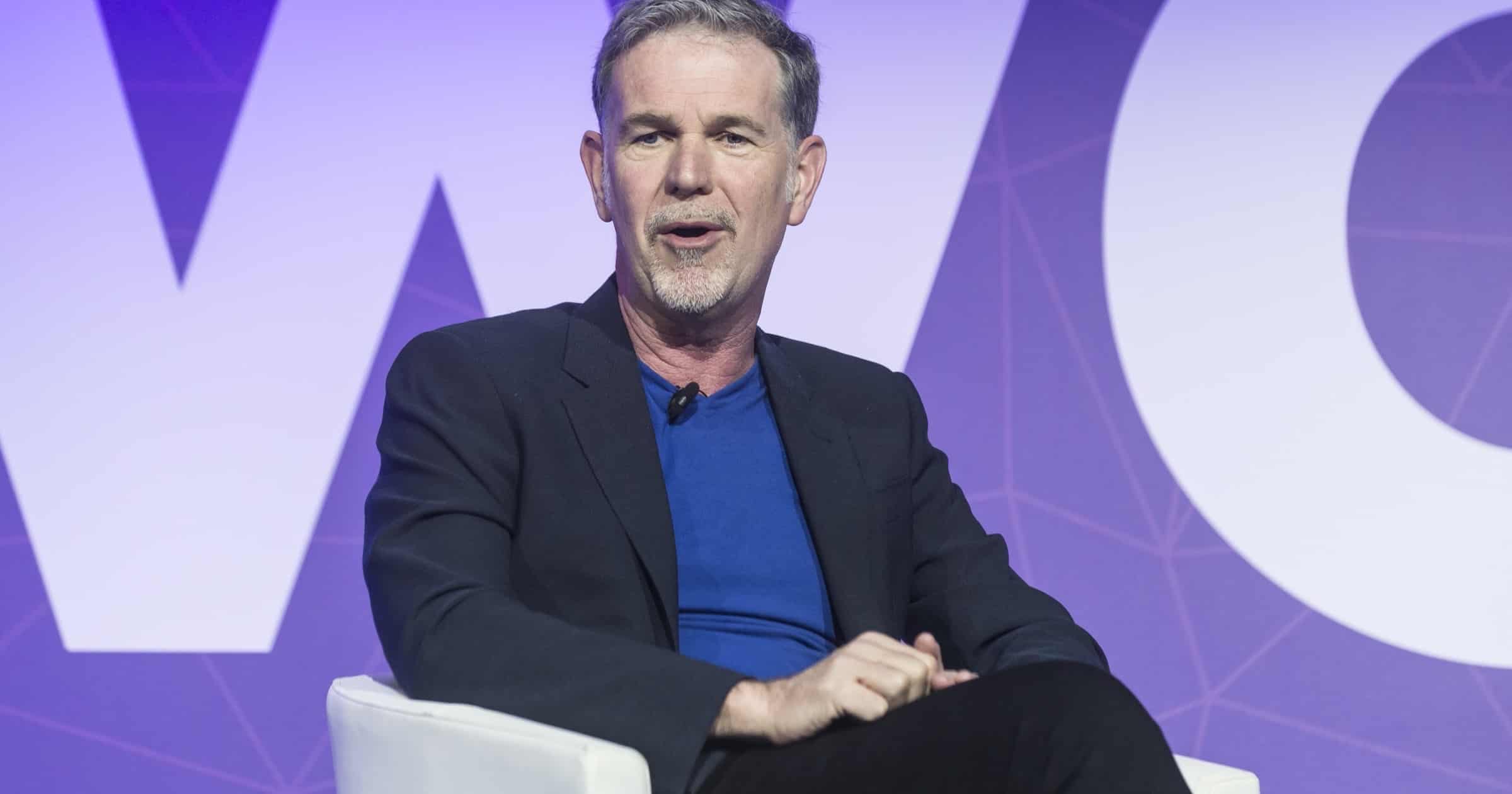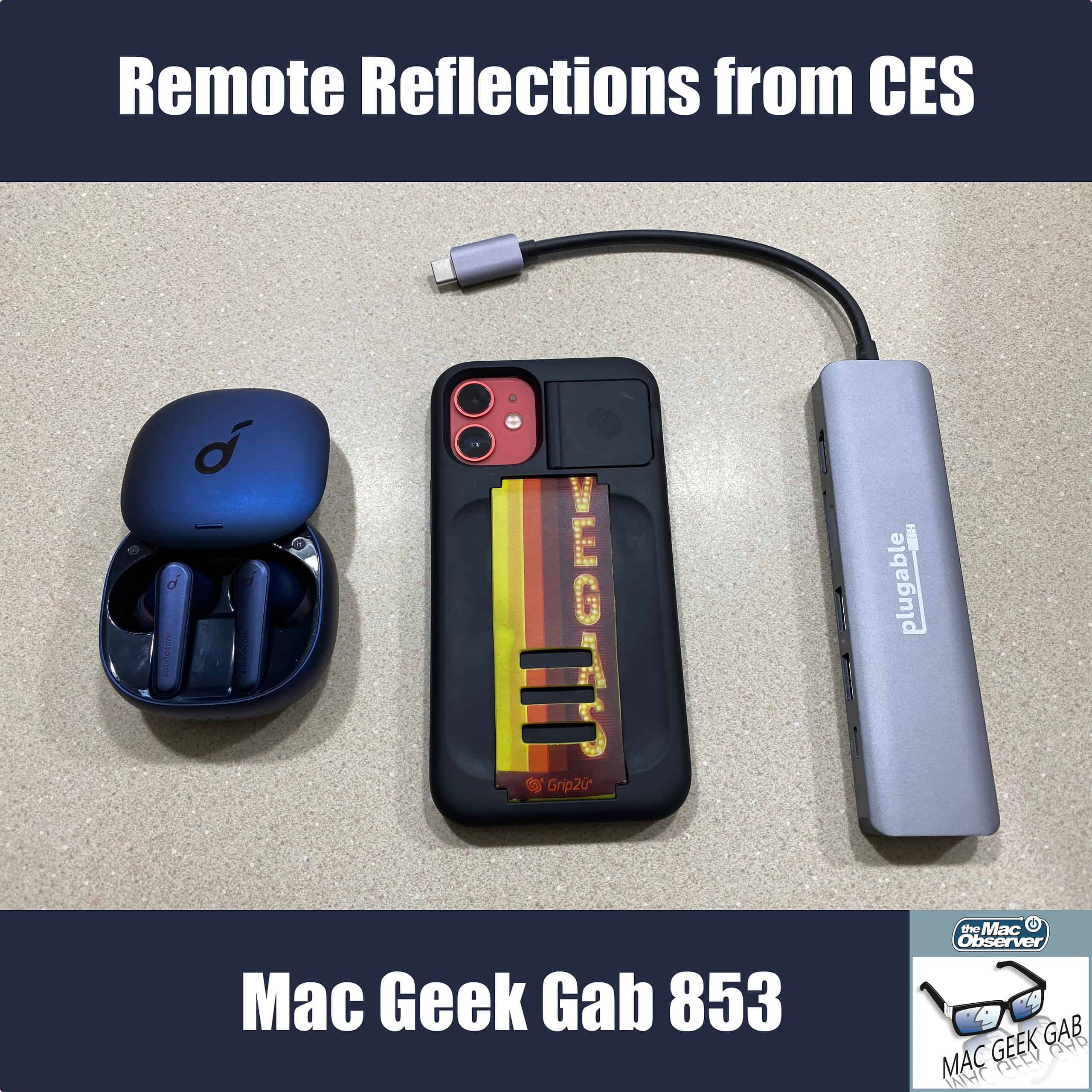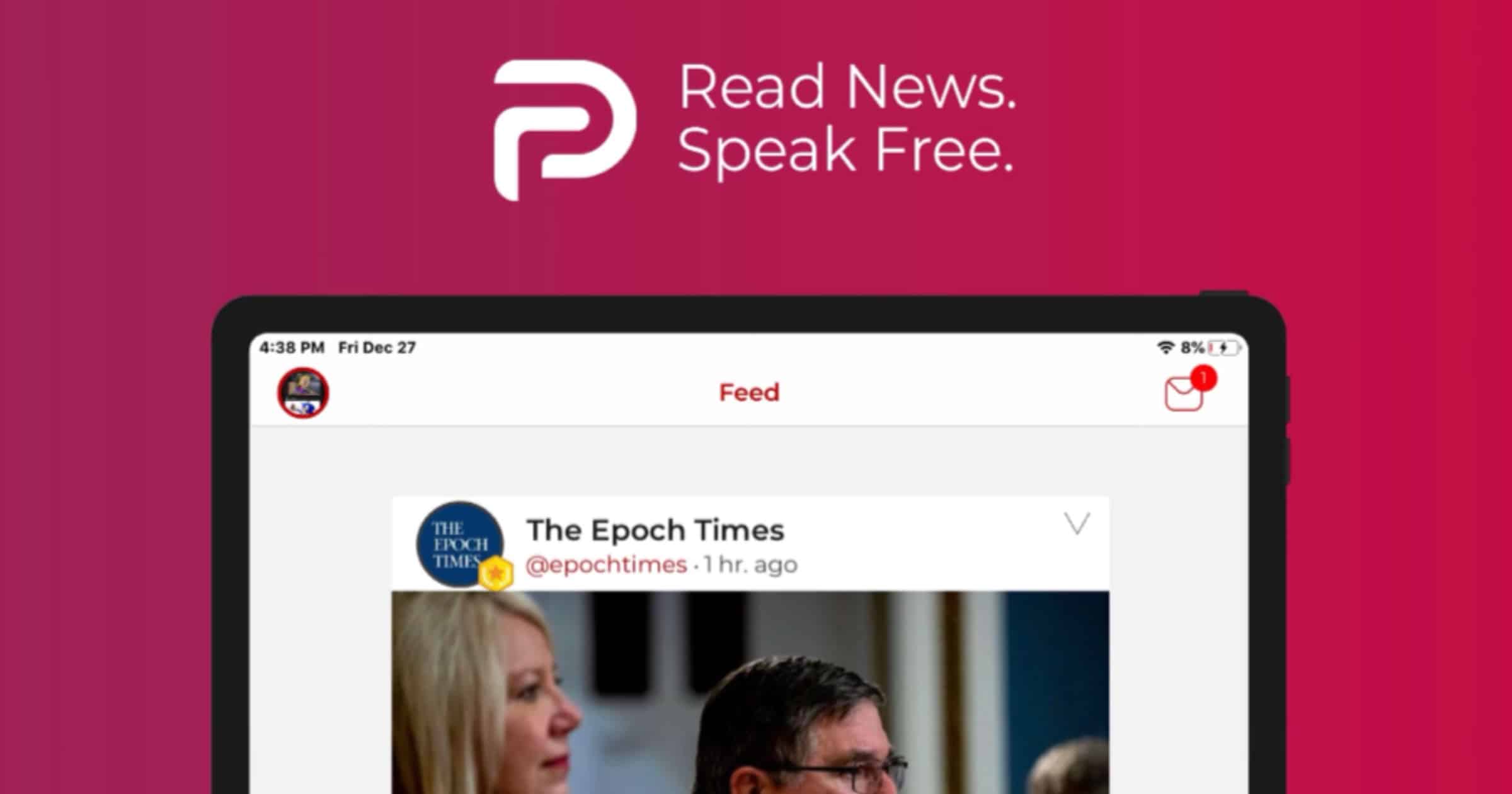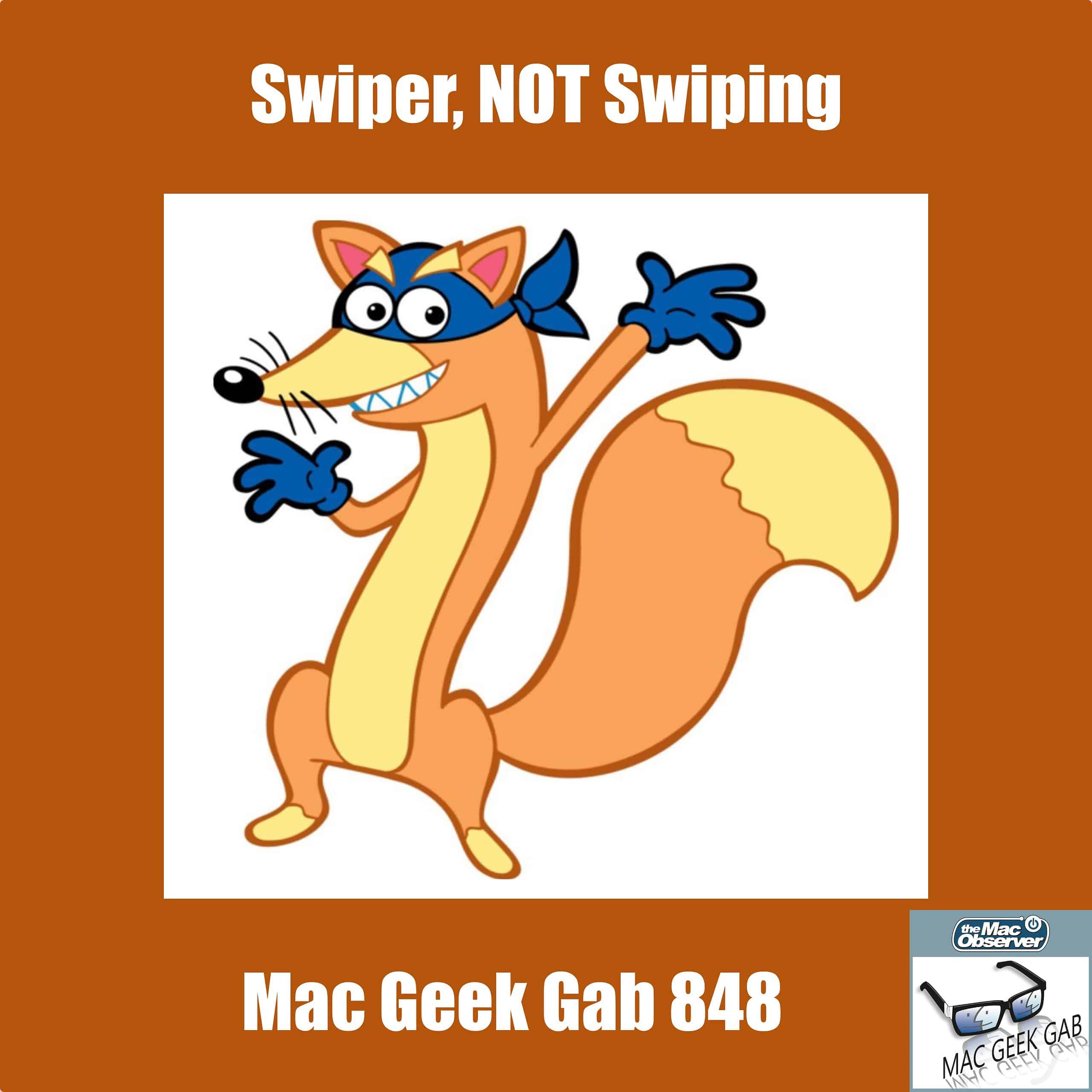There is lots to commend Apple Fitness+. However, I’ve been frustrated that it doesn’t fully work with iPad, due to a lack of syncing between that tablet and Watch. AppleInsider’s Andrew O’Hara highlighted some other issues which also limit the service.
During a workout, the Apple TV would lose connection with my Apple Watch without warning. When it disconnects, Apple Fitness+ doesn’t allow you to finish the workout or reconnect your watch. Instead, it just errors and ends unceremoniously. This fires off a notification to all friends and family you share your activity rings progress with, letting them know you’ve finished part of a workout. Then, when you go to try to go back to the workout you were just kicked from, Apple Fitness+ doesn’t allow you to pick up from where you left off, or even to fast forward to the right place. It makes you start back at the beginning of the workout. This isn’t too much of a problem if you’re going through a brief 10-minute session. If you’re doing a 30 or 45-minute workout, this can be infuriating and demoralizing.