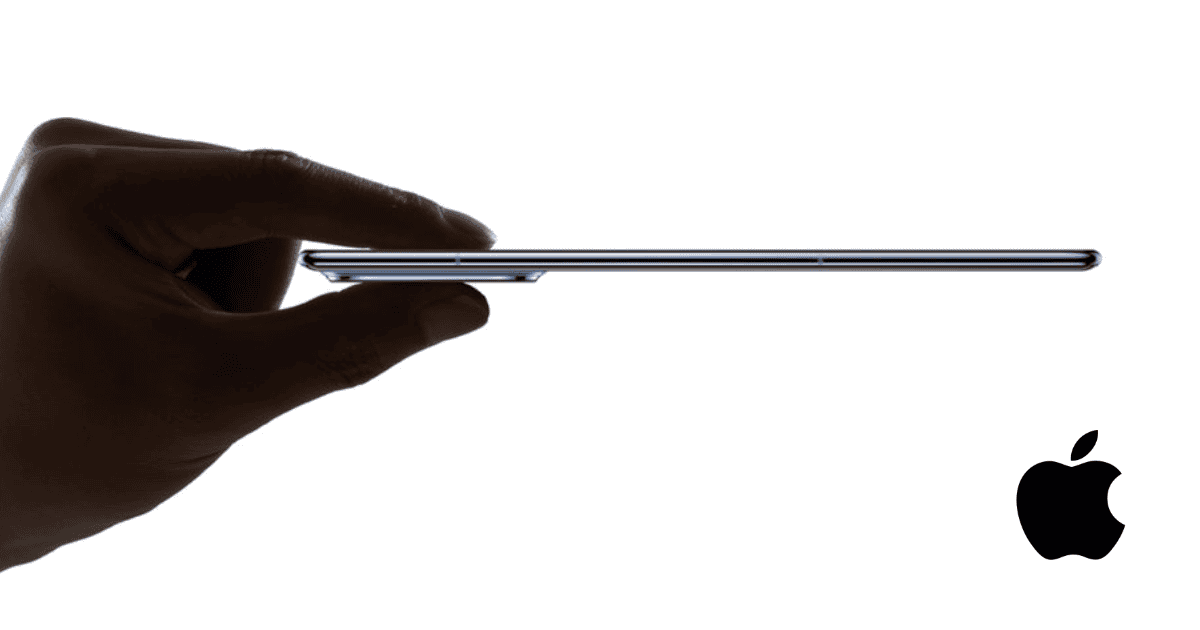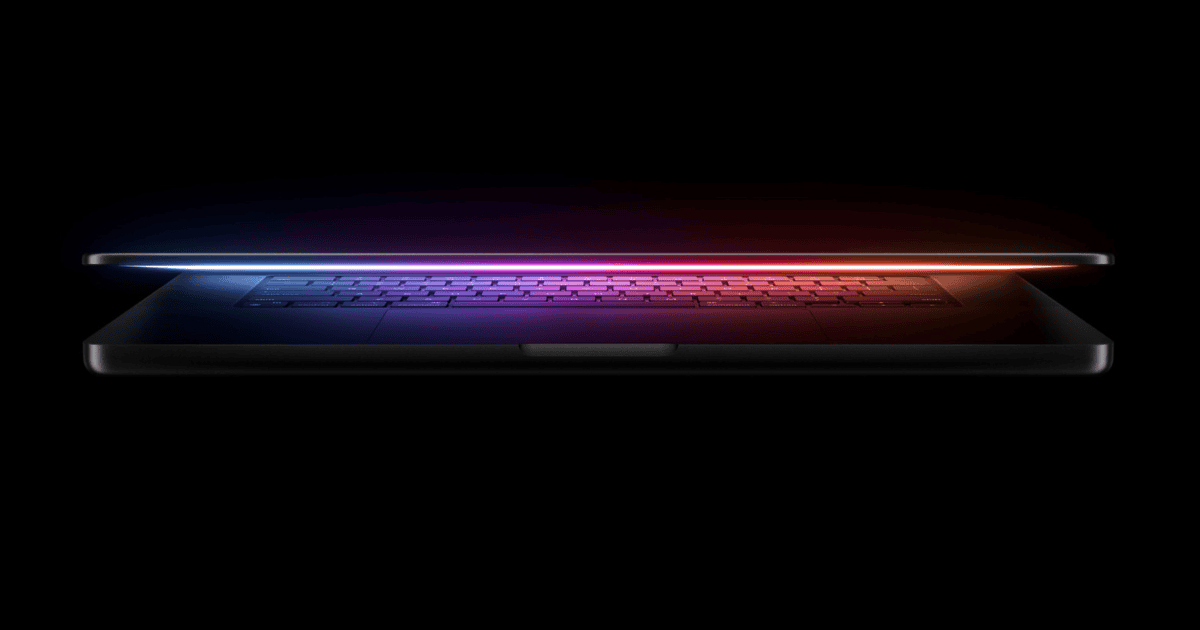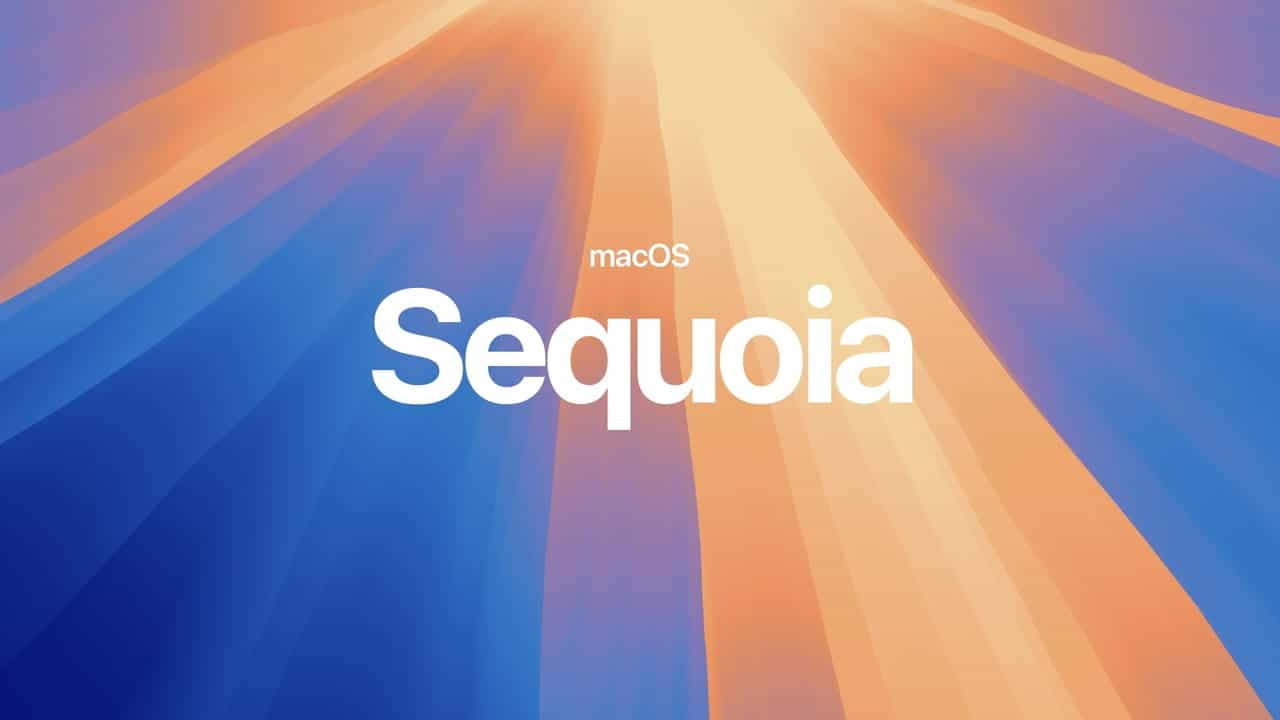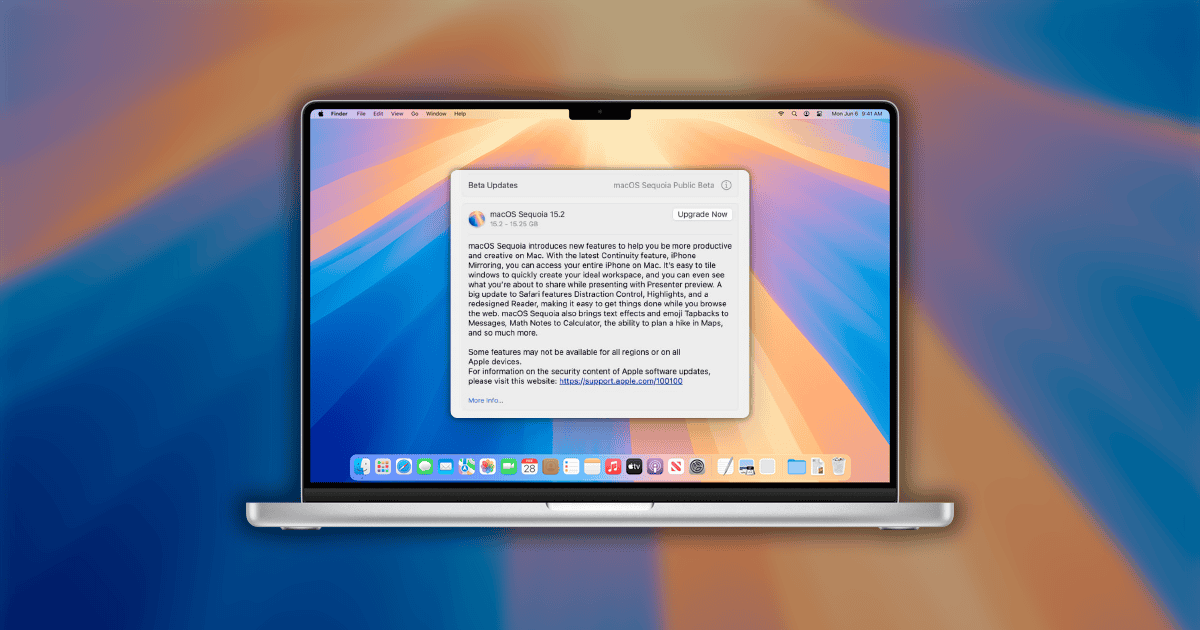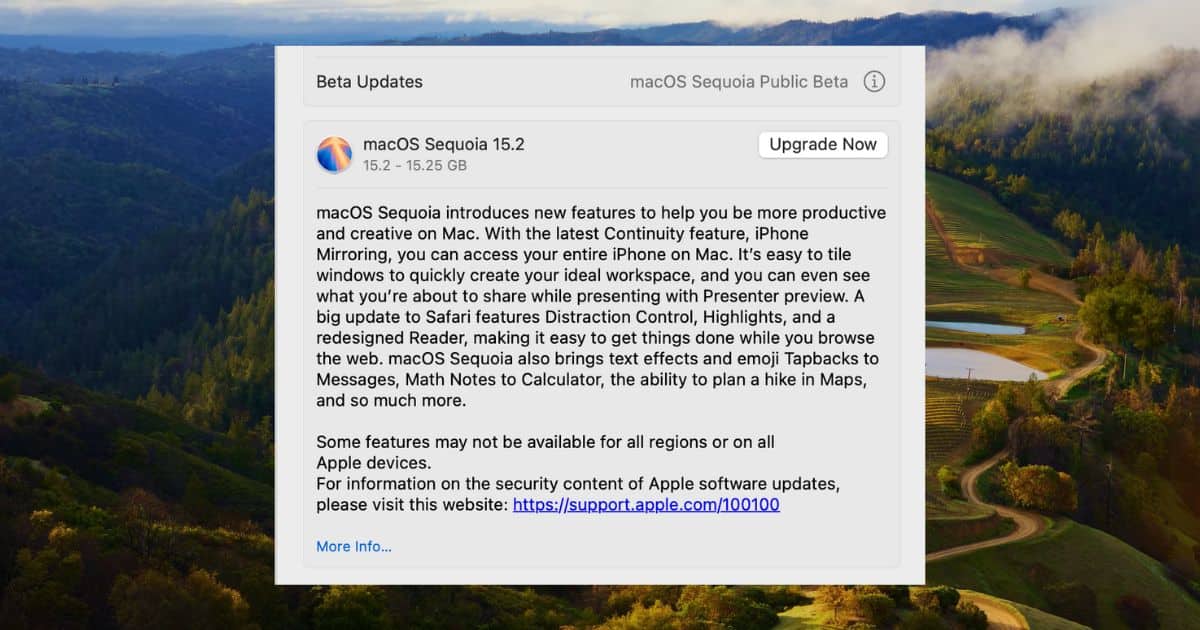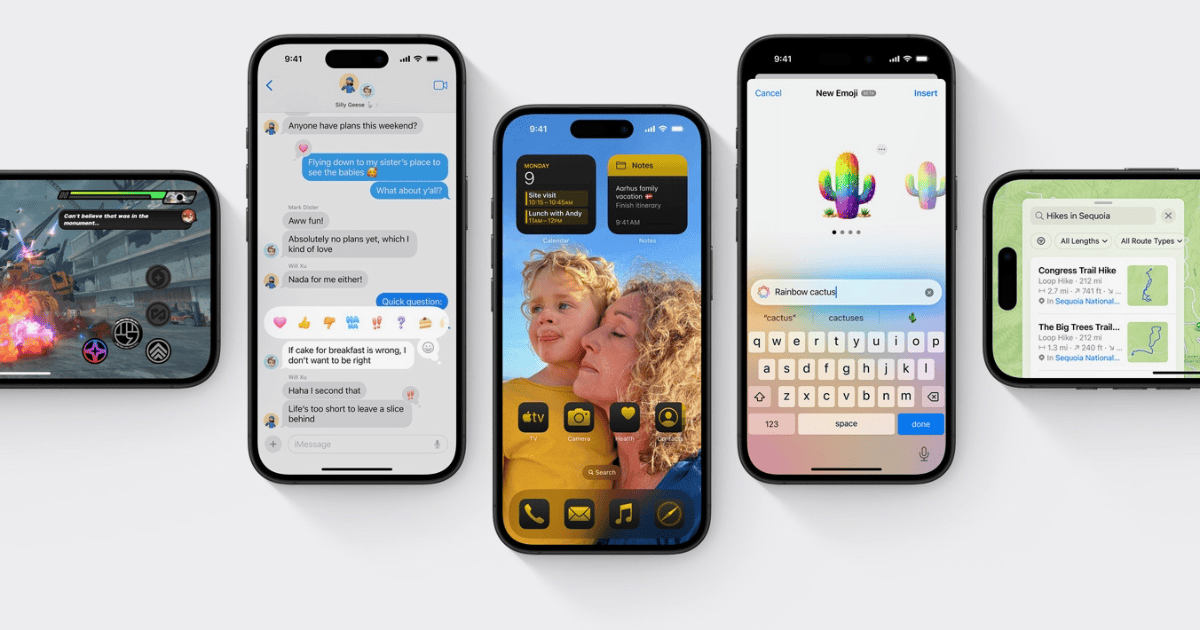Apple plans ultra-thin iPhone for 2025, 25% slimmer than current models. Features custom 5G chip, 6.6″ display, single camera.
Vision Pro Might Soon Support PlayStation VR2 Controllers
Apple Vision Pro may support Sony PSVR2 controllers, enhancing gaming and navigation capabilities, Bloomberg reports.
AirTags No Longer Registering as Mine after iOS 18.2 RC Update
If your AirTags are no longer registering after upgrading to the iOS 18.2 release candidate (RC) the solution may be just a few taps away.
Should I Update to watchOS 11.2 RC? Here's What You Need to Know
The watchOS 11.2 release candidate (RC) is rolling out to users, and I’m here to determine if the update is worth your time or not.
RCS on iPhone: What It Really Means and How to Unlock Its Full Potential
RCS messaging on iPhone delivers high-quality media, read receipts, and better group chats. Learn to enable it and unlock its full potential.
In The World of NVIDIA, Apple Teams Up with Amazon for AI
Apple partners with Amazon, using AWS’s AI chips to boost efficiency in search and AI services, signaling a shift in tech alliances.
Apple Watch Overtakes Garmin as Top 5K Running Device on Strava
Apple Watch tops Strava’s 2024 running gear list, surpassing Garmin. New trends show increased club participation and app usage.
Apple Wins Temporary Relief from Brazilian App Store Ruling
Brazilian court overturned the order for Apple to allow app sideloading, granting more time to address antitrust concerns.
After Apple Intelligence and the Rumored “Apple Surveillance,” We Have “Battery Intelligence”
iOS 18.2 beta reveals “Battery Intelligence” feature, estimating iPhone charging times. Apple expands AI-driven functionalities.
We Could See Cellular Connectivity in Macs by 2026, the 20th Anniversary of MacBook Pro
Apple plans to bring cellular connectivity to Macs by 2026, using custom modems as part of a broader product integration strategy.
macOS Sequoia 15.2 RC New Features: ChatGPT with Siri, Image Playgrounds, Weather Widget & More
Apple has released macOS Sequoia 1.5 RC, check out the most important features of this highly anticipated update.
Should I Update to macOS 15.2 RC? Short Answer, Yes
Regardless of whether you’re running macOS 15.2 beta or the stable 15.1.1, there are reasons you should update to the latest Sequoia RC.
iOS 18.2 RC New Features: Image Playground, ChatGPT Integration, Genmoji, and More
Get ready for the biggest iOS 18 update yet! Check out the new features in iOS 18.2 RC, including Apple Intelligence integration and more.
watchOS 11.2 RC New Features: Pause iPhone Video with Apple Watch and More
Discover the new features in watchOS 11.2 RC and get a glimpse of what to expect in the public release next week.
FBI: Android and iPhone Users Shouldn’t Text Each Other
FBI warns against unencrypted texting between Android and iPhone users due to security risks amid major Chinese cyberattack on US networks.
Should I Update to iOS 18.2 RC? Yes, Here's Why
If you’re wondering whether you should update to the iOS 18.2 Release Candidate (RC) that Apple just dropped, here’s why the answer is “yes”.
Apple To Expand AirPods Pro 2 Hearing Health Availability to UAE, UK + 7 More
iOS 18.2 expands AirPods Pro 2 hearing features to new countries, enhancing accessibility for users with mild to moderate hearing loss.
Apple Releases RC Betas for tvOS 18.2, visionOS 2.2, and watchOS 11.2
Apple releases RC betas for tvOS 18.2, visionOS 2.2, and watchOS 11.2, with new features for Apple TV and Vision Pro. Public release imminent.
Apple to Bring Video Pause Feature To Apple Watches via watchOS 11.2
watchOS 11.2 adds video pause feature to Apple Watch Camera Remote app, aligning with iPhone functionality. Release set for Monday.
6 macOS 15 Features Apple Has Pushed to 2025
Apple’s update schedule for this year is really, really messy. Here’s which macOS 15 features the company decided to only release in 2025.
7 New Things You Will Be Able To Do on macOS 15.2
Discover the new, exciting things you can do on macOS 15.2. From AI-powered Writing Tools to Enhanced AirPlay, here’s everything to expect.
iOS 18.2: Will Apple Drop Beta 5 or the RC Next?
With iOS 18.2 on the horizon, many are expecting either a release candidate or beta 5 to drop soon: here’s what I think is coming next.
iOS 18.2 Features: Everything We Know So Far About the Upcoming Update
iOS 18.2 is posed to be a huge update, specially if your iPhone supports the new AI features. Here’s all we know so far about this version.
Slow Internet Connection on iOS 18.1.1? Here's What to Do
Facing slow internet connection on iOS 18.1.1? Here are the solutions to improve your internet connection on both Wi-Fi and cellular networks.