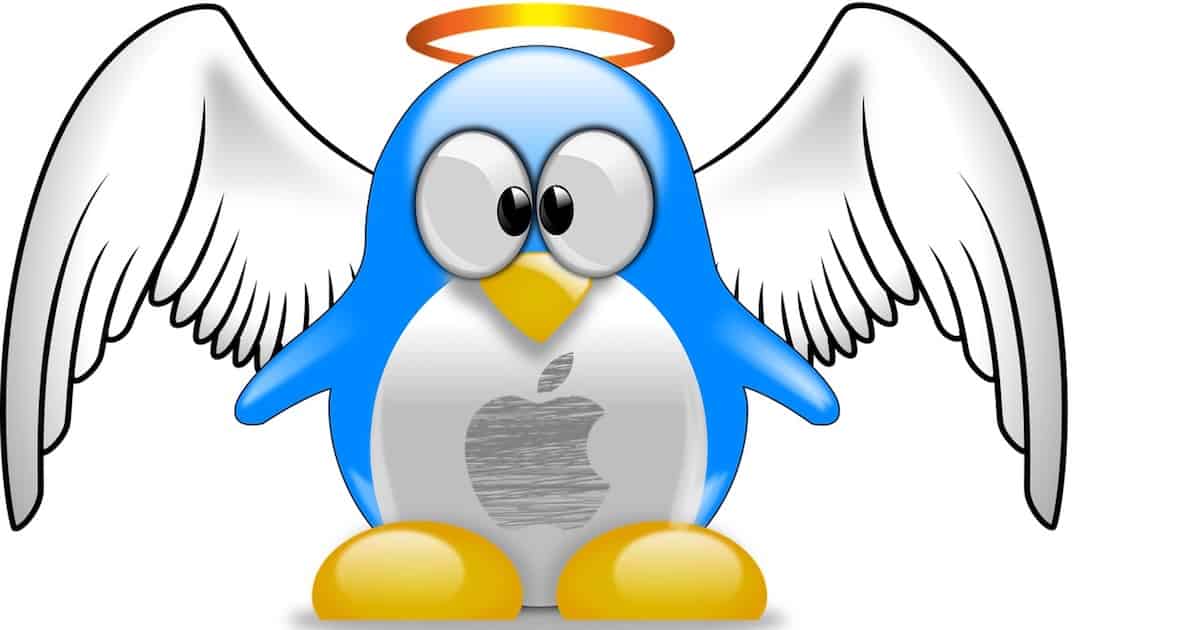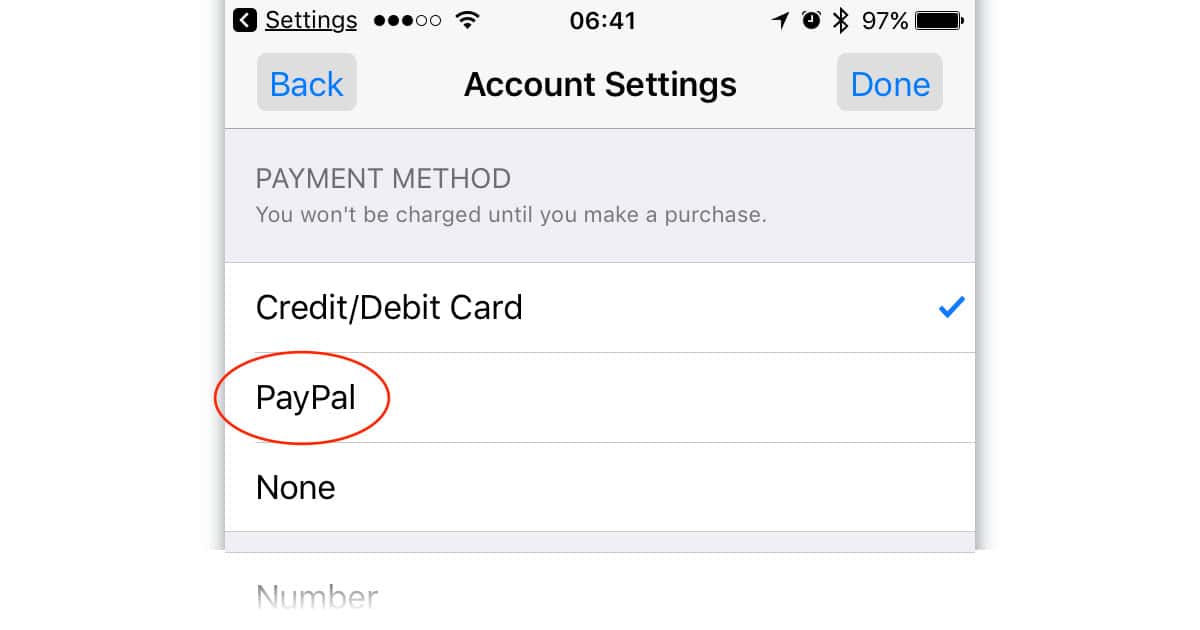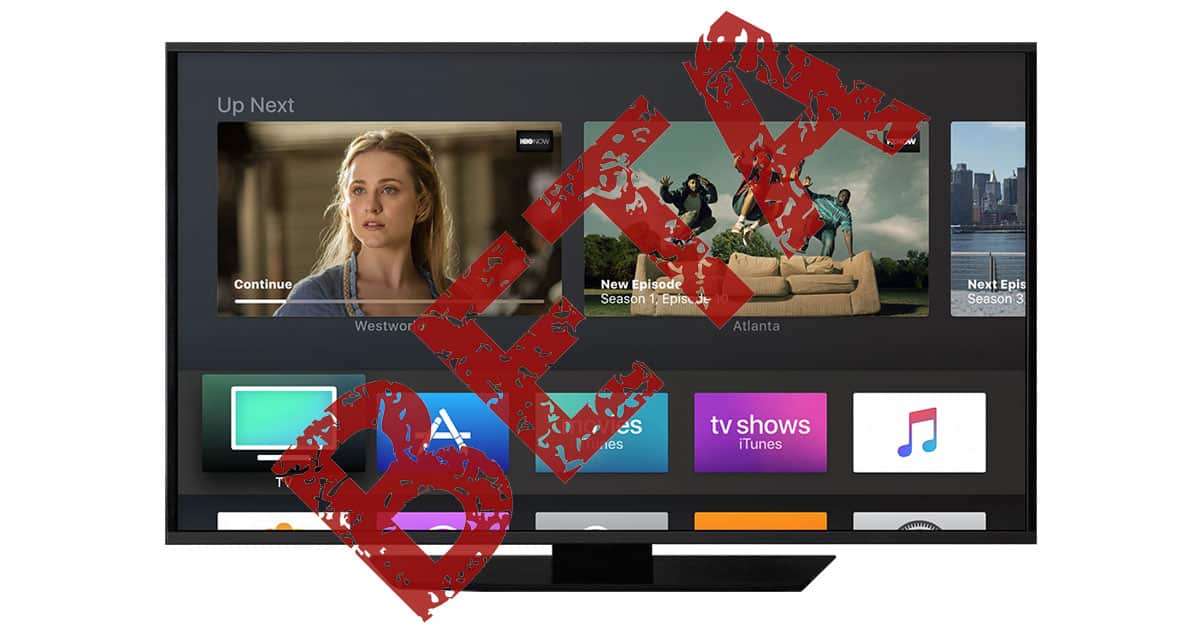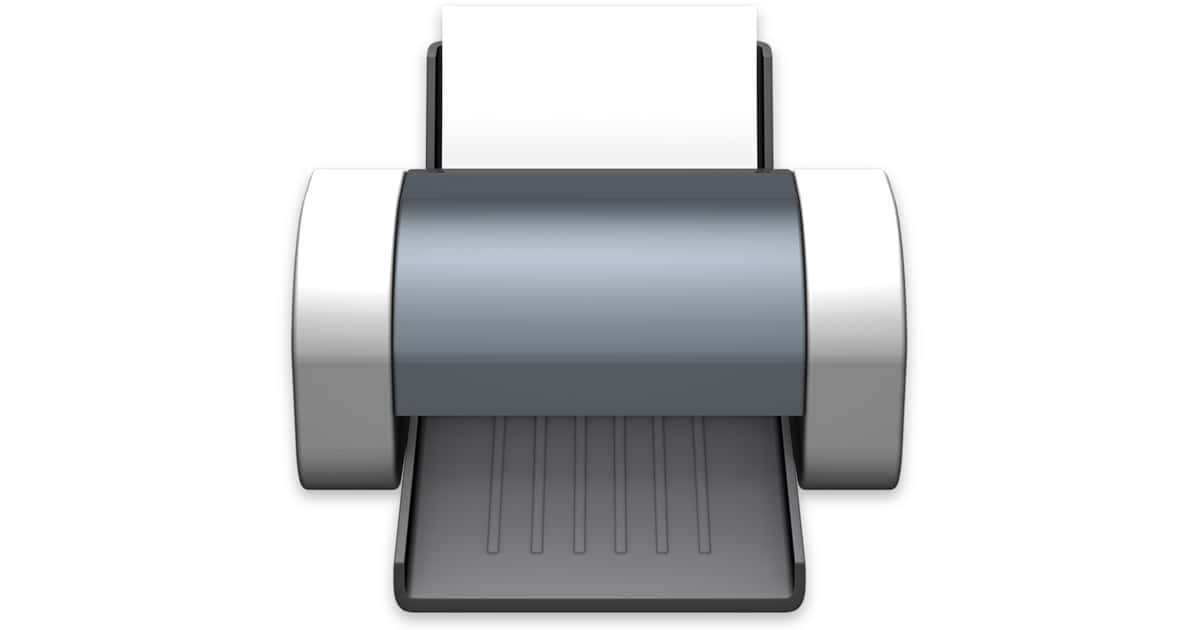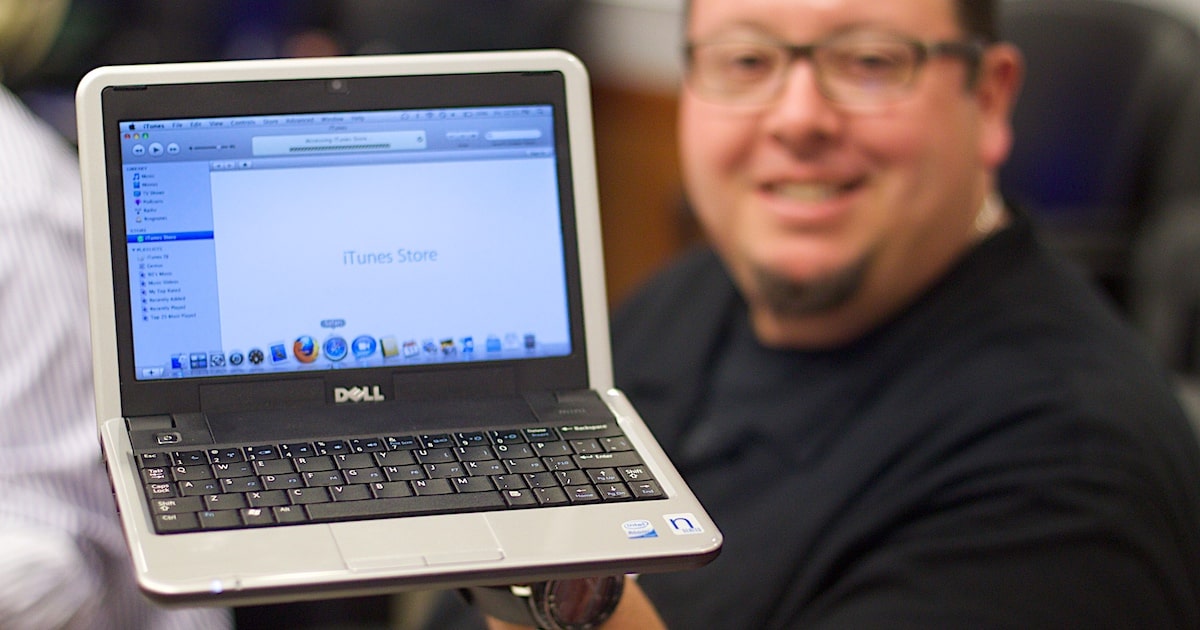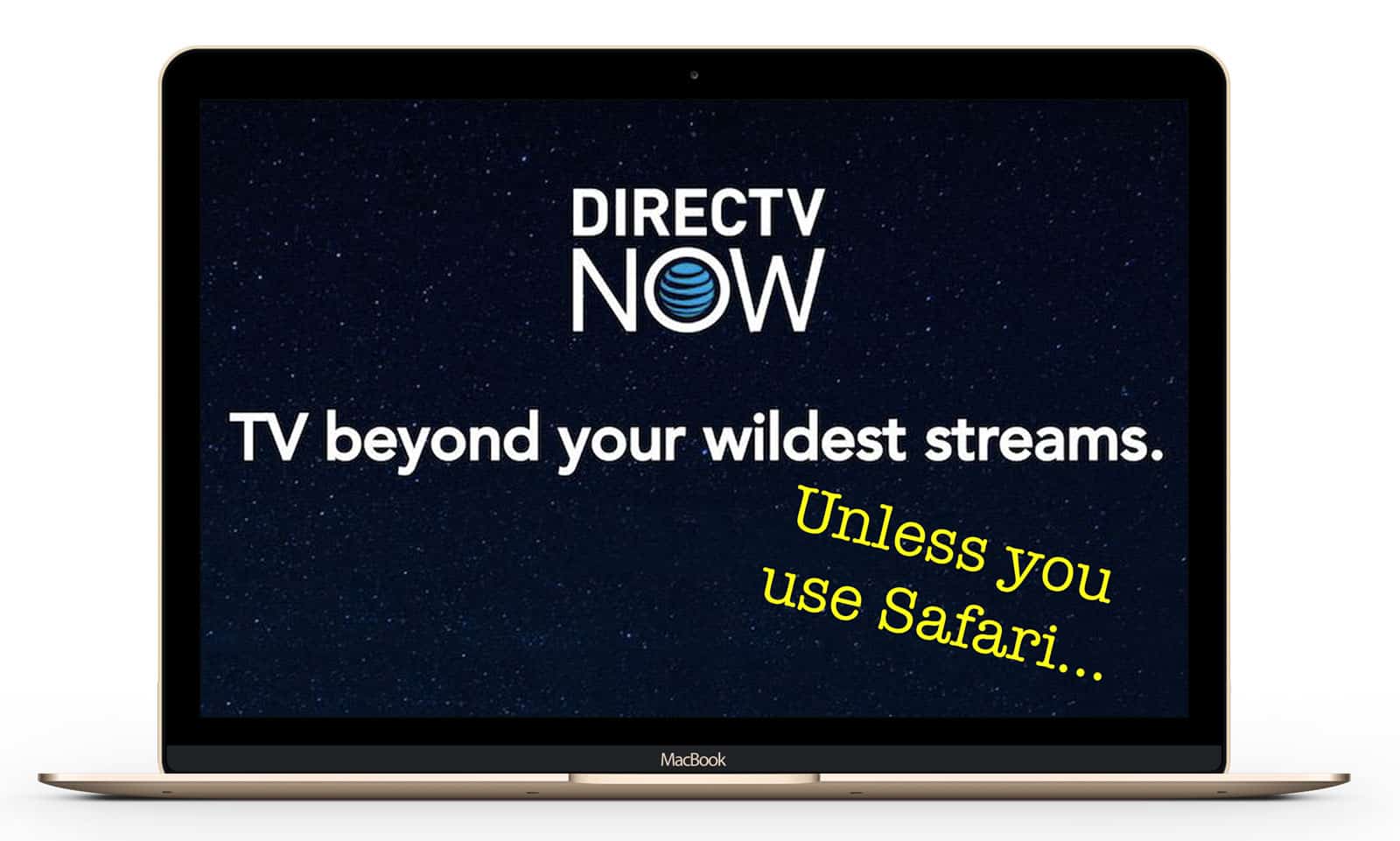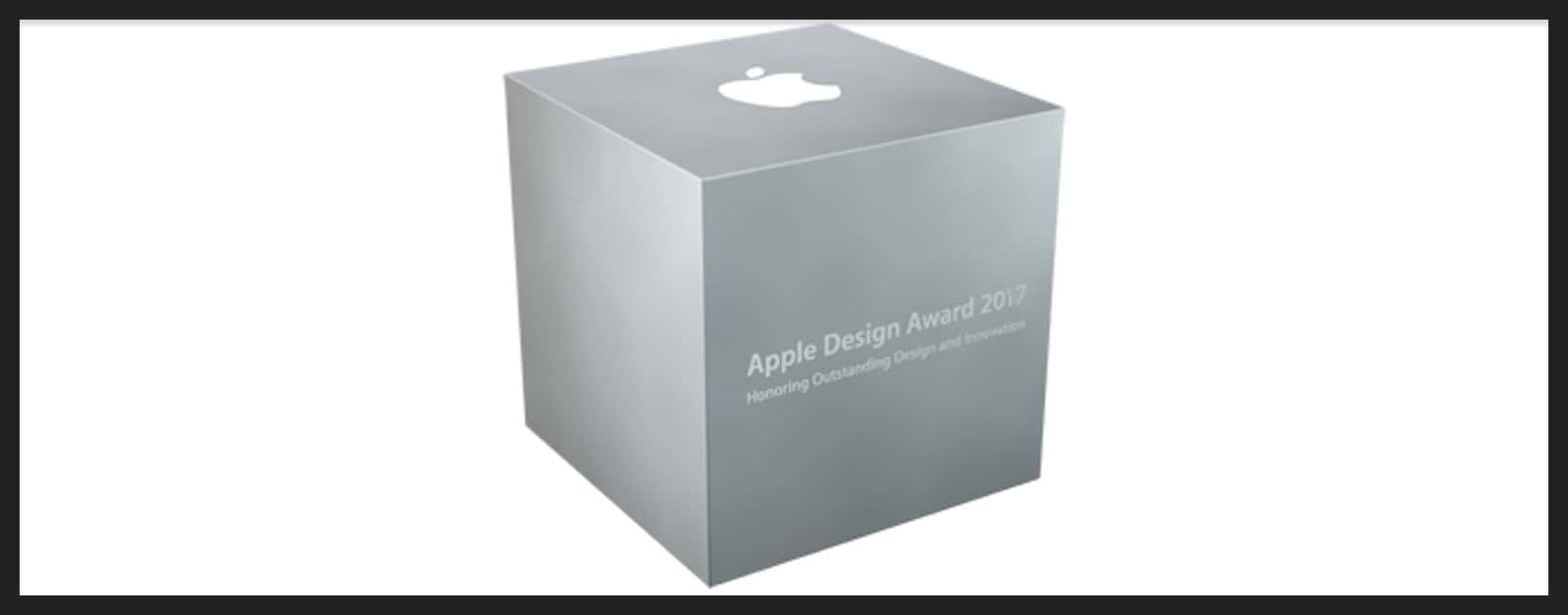I’ve said it before, but this time Adobe is making it official: Flash is dead.
Search: macOS 15
Apple Releases iOS 11 Developer Beta 4 for iPhone, iPad
Apple released iOS 11 developer beta 4 on Monday for the iPhone, iPad, and iPod touch.
PSA: Delete One File To Recover Admin On Any Mac
Luckily, there’s a way to make that much more difficult.
Setting Up Your Mac to be a Linux Netinstall Server
Grab a couple of Mountain Dews, fill up on Cheetos, and let’s get cracking. There’s a fair bit of work to be done.
Three Geeks at Macstock 2017 – Mac Geek Gab 666
For episode 666 your two favorite geeks are joined (raided!) by Guy Serle and the episode becomes a mix of Mac Geek Gab and the MyMac podcast. Recorded live at Macstock 2017, Guy, Dave, and John talk through all sorts of things, including some stellar quick tips just for you. Download, press play, and enjoy!
Revive a PowerPC Mac Running Linux
Just because it can’t run the latest and greatest version of macOS doesn’t necessarily mean it’s time to put it out to pasture.
Apple Releases Safari Technology Preview 35 with Speed Improvements, More
This release includes performance improvements, as well as a host of bug fixes, tweaks, and other changes.
iTunes, Apple Music, App Store Add PayPal Support
PayPal is finally a payment option for the iTunes Store, App Store, and Apple Music in Canada, Mexico, and the United States.
Apple Releases tvOS 11 Developer Beta 3
Along with iOS 11 developer beta 3 and macOS High Sierra developer beta 3, Apple rolled out tvOS 11 developer beta 3 on Monday.
Migrating Mail, Managing your Monitor, and More! – Mac Geek Gab 665
Lots of summer-related Cool Stuff Found here, including stuff for hearing your music while you’re out enjoying the outdoors. Don’t worry, southern-hemisphere friends, we’ve got plenty of stuff for you, too, including a new mesh wireless system to discuss. The Q&A portion of the show covers migrating mail, operating with the monitor off (desirably and not-so-much). All this and more. Press play and enjoy!
Apple Updates Mac Printer Drivers for Canon, Epson, Brother, Lexmark
The release notes for all five releases (there are two releases for Canon) list no specifics and simply describe themselves as the “latest” drivers for their respective versions of OS X/macOS.
Apple Joins WebVR Community Group
Apple may be showing its stronger commitment to supporting virtual reality by joining the WebVR Community Group.
Puck Killed the Wi-Fi – Mac Geek Gab 664
Keyboard shortcuts, system-wide tools, reversing panorama mode, and putting the finishing touches on your system updates are the things you’ll learn about in just the first few minutes of this episode. From there it goes even deeper, including a great segment about managing your email on macOS and iOS. You won’t want to miss this one. Press play… and enjoy!
StarCraft Remastered Coming to Mac and Windows on August 14th
StarCraft, the classic real-time strategy game that was hugely popular on both Mac and Windows, is returning to the Mac this August with StarCraft Remastered. First teased back in March, Blizzard this week confirmed that the remastered version — which includes improved graphics up to 4K resolution, remastered audio, widescreen support, and modern multiplayer features — will launch for Windows and macOS on Monday, August 14th. Check out trailer and head over to Blizzard’s website to pre-order the game for $15.
Get Started With a Prebuilt Hackintosh Computer
Check out these options if you want to make a hackintosh from a pre-built PC instead of starting from scratch.
Apple's Czar of Cool, Hidden Mac Features - TMO Daily Observations 2017-06-28
Jeff Butts and Dave Hamilton join Jeff Gamet to share their thoughts on Apple’s new Czar of Cool job to help Siri learn about interesting events, plus Mr. B has some cool hidden Mac features to share.
Apple Releases Update for iOS 11 Developer Beta 2
If you have an older iPhone or iPad running iOS 11 Developer Beta 2 there’s a good chance you’re seeing an update today.
Oh...Snap! – Mac Geek Gab 663
Proper use of a catchall address, external MacBook and MacBook Pro batteries, granular controls on the volume slider, GPS in Airplane mode, and making an old trackball with with Sierra are just the way this show begins. Listen in for much, much more… and feel free to send your questions in, too!
One Part of a Hackintosh High Sierra Build Is Easier
You no longer need a special driver for NVMe SSDs on a Hackintosh High Sierra installation.
The Boys of Summer are Back in Town – Mac Geek Gab 661
Quick Tips to start (no hints!), and then it’s time for some new Mac advice, which is a fitting question to get on the heels of Apple’s WWDC 2017 announcements. Then it’s time to discuss backups, and how much you should worry (hint: a LOT… that’s the point of backing up!). Add in some Wi-Fi chaos and that’s the foundation of a good Mac Geek Gab episode.
DirecTV Now Dropping Support for Safari, Going Chrome Only Starting July 1st
The switch away from Safari for DirecTV Now comes just as Apple is touting significant performance increases for the browser as part of the upcoming macOS High Sierra update.
Apple Design Awards 2017 Winners Include Bear and AirMail
These are 12 apps and games that are the crème de la crème of the App Store when it comes to design.
Apple Kills 1TB iCloud Storage Option, Lowers 2TB Price
Apple streamlined iCloud storage options during its Worldwide Developer Conference by removing the 1 TB option and lowering the price for 2 TB.