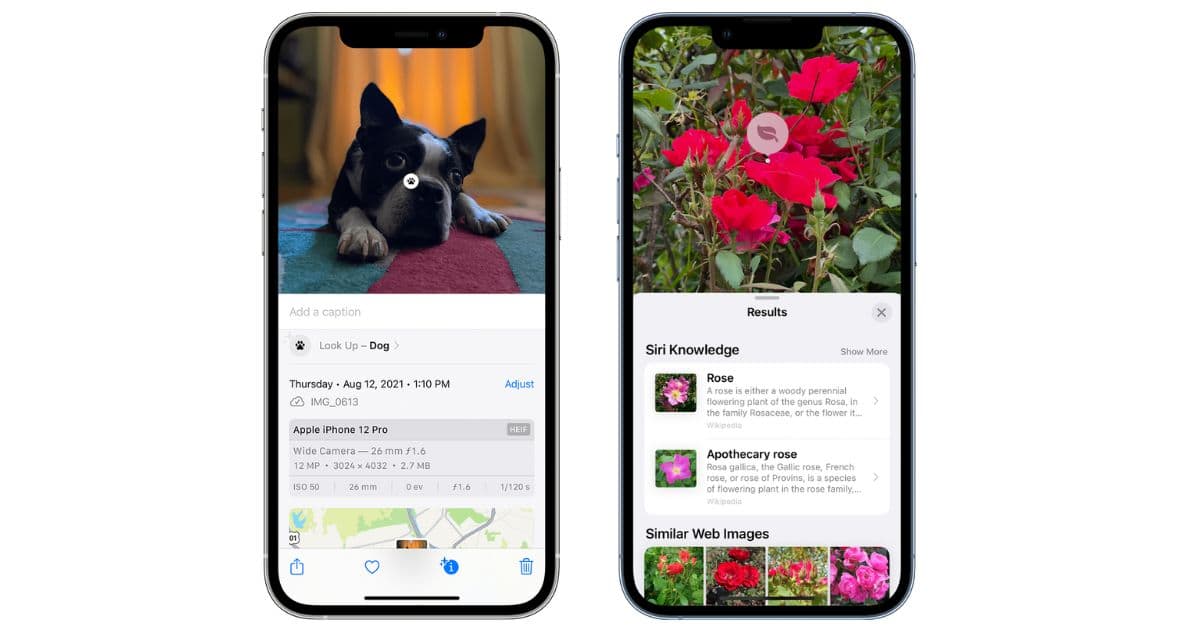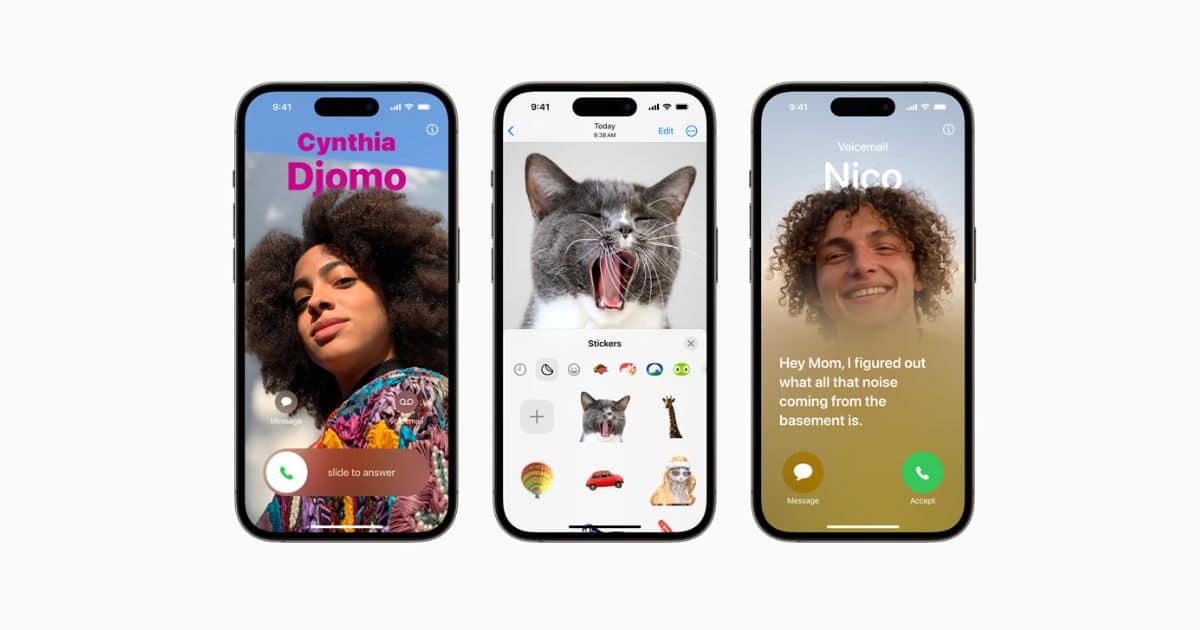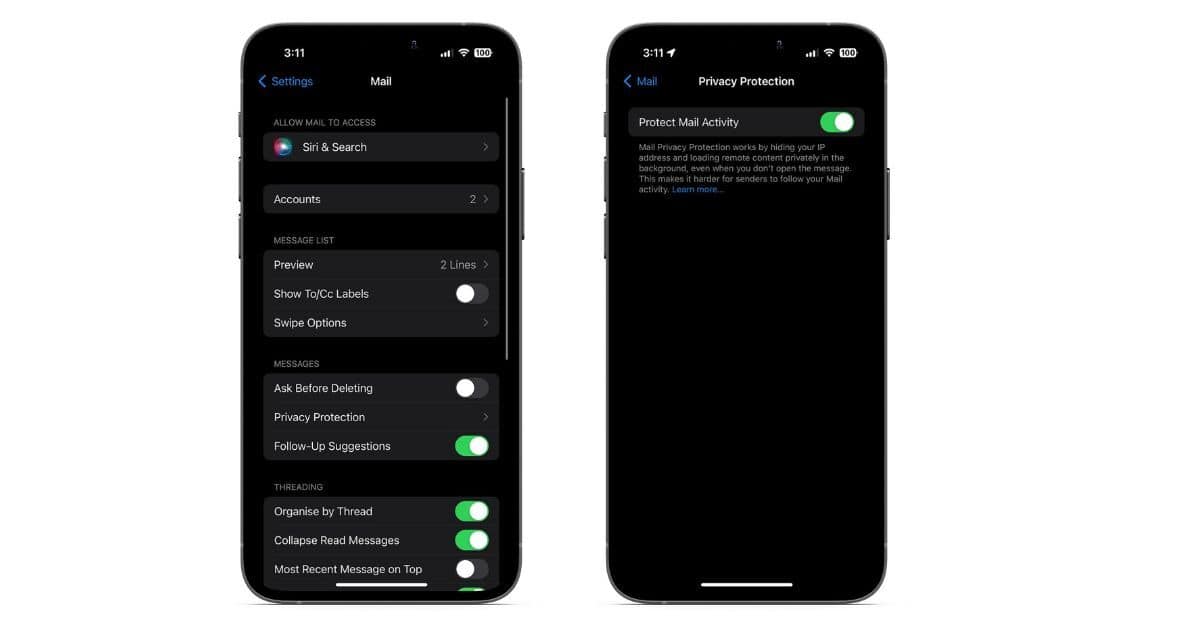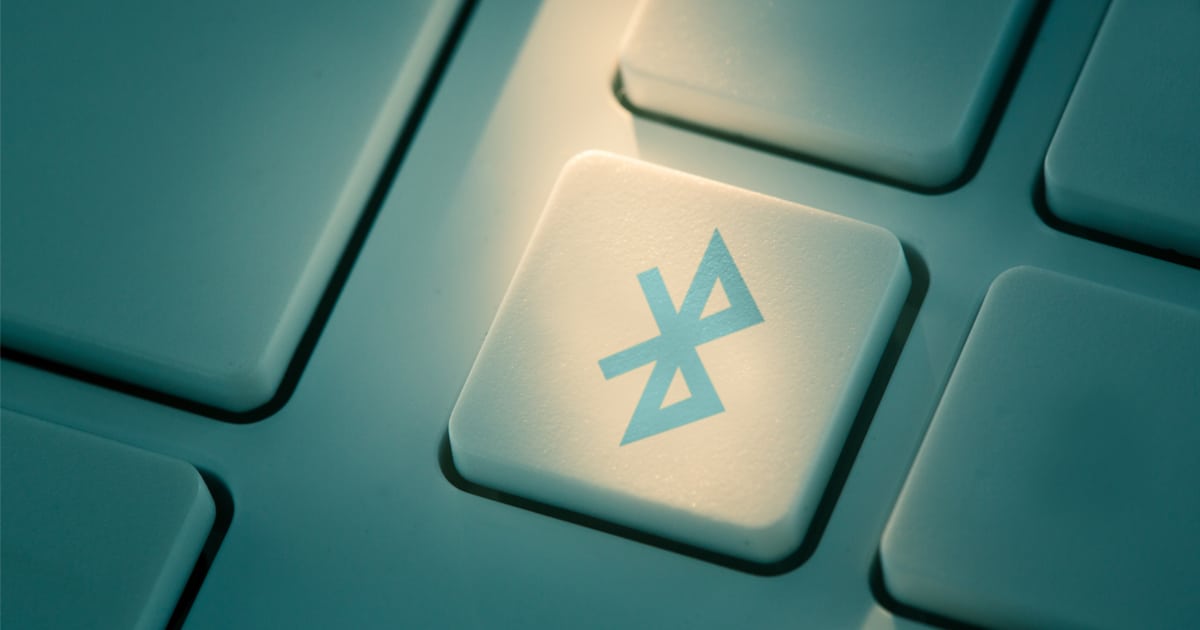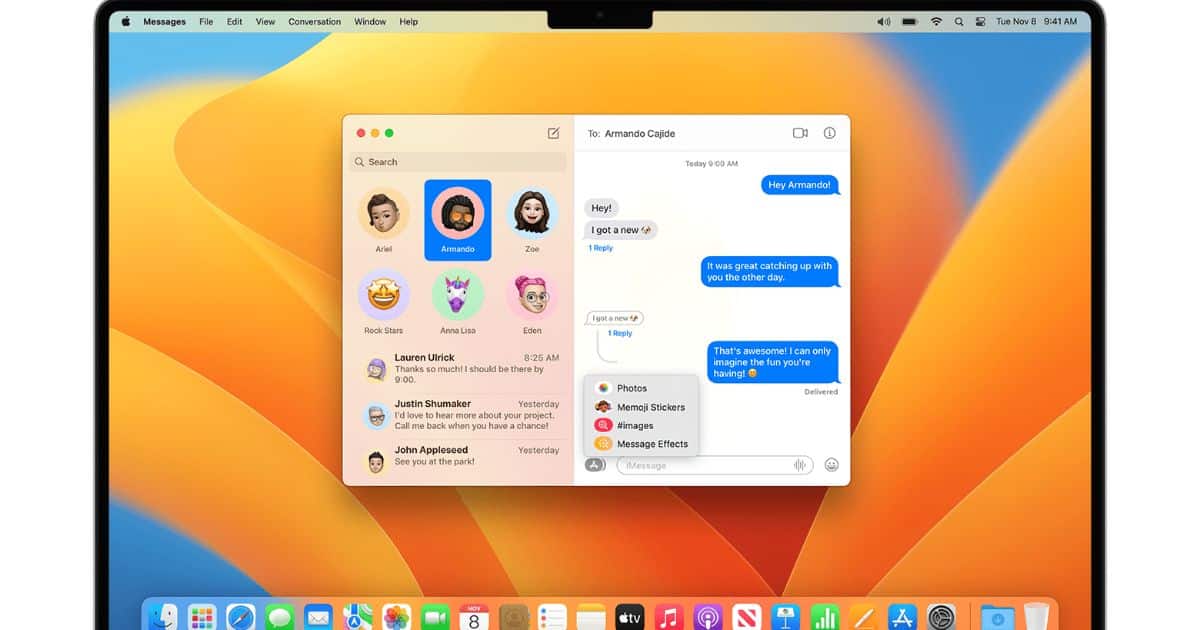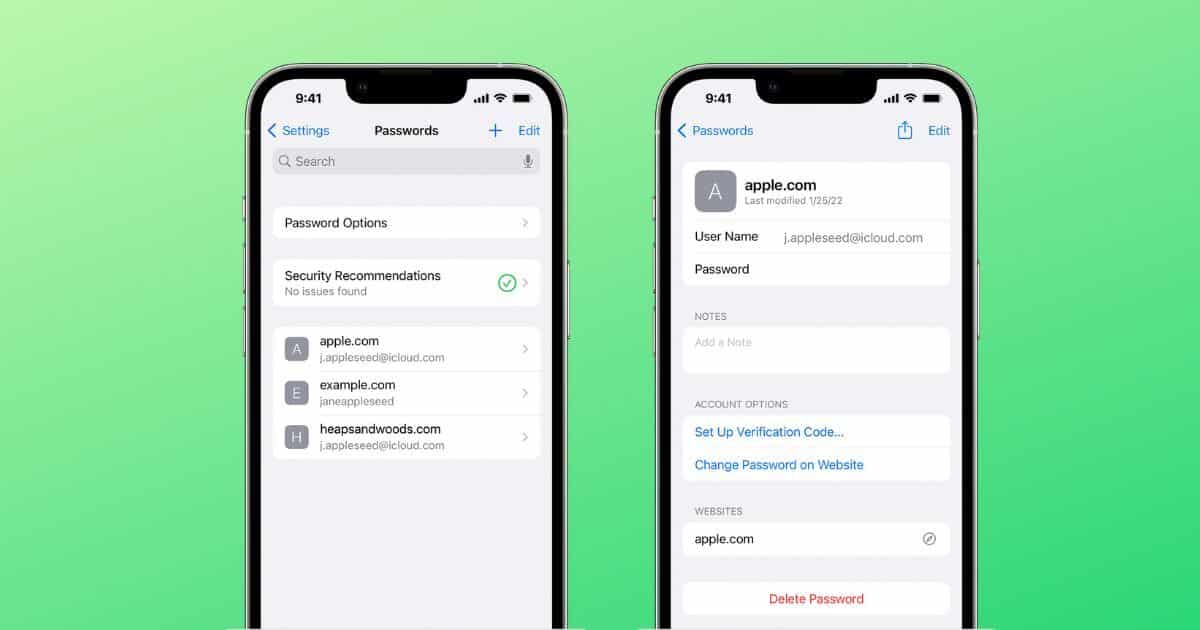Take a look at five new and exciting Apple Watch Series 9 features that improve the overall user experience.
Darryl Dsouza
Darryl possesses a deep expertise in consumer technology, with a particular focus on Apple products. Drawing from his experience, he regards his M1 MacBook Air as a superior choice over the iPhone 13 and often recommends a Mac for those considering an Apple purchase. With a distinguished background in tech journalism, Darryl has contributed to reputable platforms such as iGeeksBlog, iPhoneHacks, and 91Mobiles, where he specialized in producing guides, explainers, and in-depth articles. Outside of his professional realm, Darryl enjoys engaging in Valorant matches and indulges in motorcycle rides during his leisure time.
Articles by Darryl Dsouza
Best Mac Cleaner Software for MacBook Pro
We’ve created a list of the best Mac cleaner software for MacBook that will help you clean your disk space and improve performance.
How to Fix Visual Lookup Not Working on iPhone | Quick Guide
Fix Visual Look Up not working on your iPhone and iPad and identify objects like animals, plants. from your photos and learn more about them.
9 Effective Ways To Fix Wi-Fi Grayed Out on iPad
In this guide, we’ll help you resolve the Wi-Fi is grayed out error on iPad so that you can connect to the internet without any issues.
How to Fix StandBy Not Working on iPhone | Quick Guide
Fix StandBy mode not working on your iPhone and transform your device into a mini smart display to view time, widgets, notifications, etc.
6 Easy Ways to Fix Contact Poster Not Working on iPhone in iOS 17
In this guide, we’ve mentioned the troubleshooting steps to help you fix Contact Poster not working on your iPhone running on iOS 17.
How to Use iPhone As External Mic on Mac and PC
Ready to use your iPhone into an external microphone for your Mac or PC? Dive in now and enhance your audio experience.
How to Fix Outlook Rules Not Supported for This Account on Mac
In this guide, we’ll help you fix the “Rules are not supported for this account” error message on the Outlook app for Mac.
9 Best Sites to Buy Refurbished MacBook or Mac in 2024
Explore all the benefits you get when you buy a refurbished MacBook from Apple’s certified store though our comprehensive guide.
Fixed: Spotify Not Downloading Songs on iPhone
If Spotify is not downloading songs on your iPhone, read along as we’ve mentioned all the troubleshooting methods to help fix this error.
How to Turn on Apple Mail Privacy Protection
In this guide, we’ll help you learn more about Apple Mail Privacy Protection and how to enable and use it on your iPhone, iPad and Mac.
How to Delete Your Private Data from Apple's Servers
In order to delete your private data from Apple’s servers you need to delete your Apple ID. Alternatively can also learn how to deactivate it.
How to Set Heart Rate Alarms on Apple Watch
Learn how to set up Heart Rate Notifications and other features that can help you improve your Hearth Health using Apple Watch and iPhone.
How to Fix Apple Music Not Playing Songs
In this guide, we’ll help you fix Apple Music not playing songs and most other common issues people encounter in Apple Music.
How to Enable and Use Alexa’s Follow-Up Mode
Learn how to enable Follow-up Mode in Alexa to enhance your Alexa interactions for an effortless smart home experience.
How to Fix iCloud Contacts Not Syncing or Showing Up on Mac, iPhone and iPad
In this guide, we’ll help you fix iCloud contacts not syncing or iCloud contacts not showing up on Mac, iPhone and iPad.
How to See Your Heart Rate Recovery on the iPhone
In this guide, we’ll help help you learn how to check your Heart Rate Recovery (Cardio Recovery) on your iPhone and Apple Watch.
How to Turn FaceTime On/Off on iPad: A Comprehensive Guide
In this guide, we’ll help you learn the steps to turn off FaceTime on iPad and also suggest alternatives methods that can help regulate usage
Reinstalling macOS? Here's How to Choose the Version You Want
In the process of reinstalling macOS? Discover the step-by-step guide on how to choose the version you want, ensuring a smooth transition.
How to Reset Bluetooth on Any Mac
Solve connectivity issues by learning how to reset Bluetooth on any Mac. A step-by-step guide to get your devices paired efficiently.
How to Block Unwanted Text Messages on Your Mac (and iPhone/iPad)
The amount of spammers is getting out of hand and to avoid them, here’s how to block unwanted text messages and FaceTime calls on Mac.
How To Copy And Paste on Mac | A Comprehensive Guide
In this guide, we will help you learn how to use keyboard shortcuts, mouse or the trackpad to copy, cut, and paste on a Mac.
How to View and Manage Saved Passwords on iPhone or iPad
Apple allows you to store passwords on your iPhone. In this article we’ll help you view and manage saved passwords on your iPhone.
How to Create Albums and Folders in Photos on iPhone
Simplify your photo management. Learn how to create albums and folders in photos on iPhone with our detailed and easy-to-follow guide.