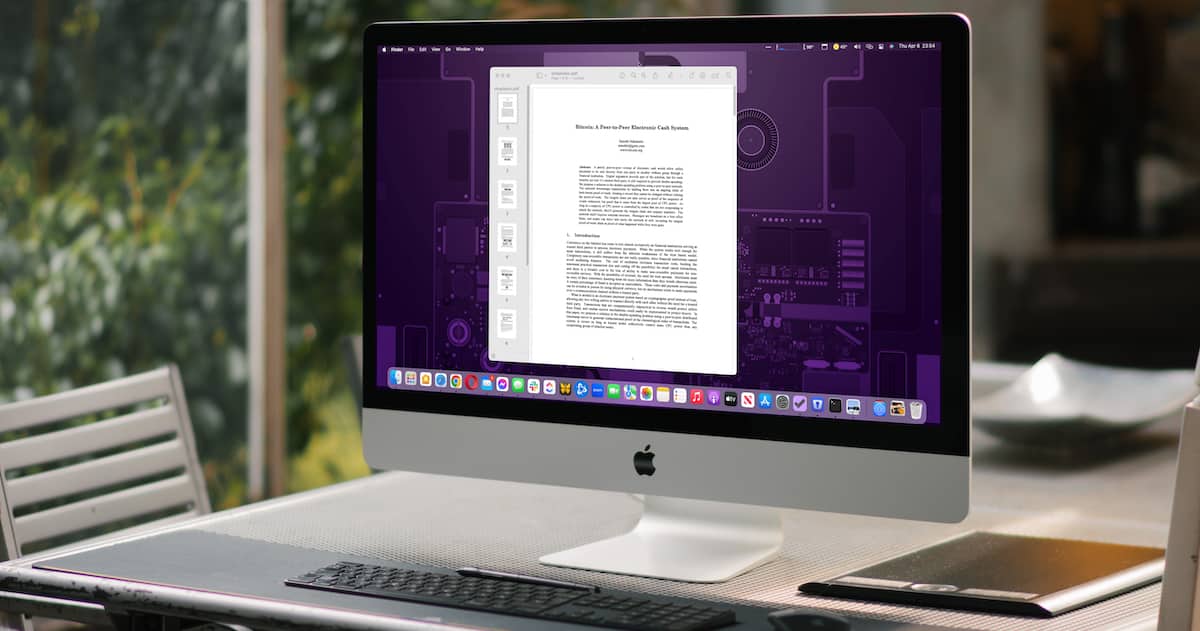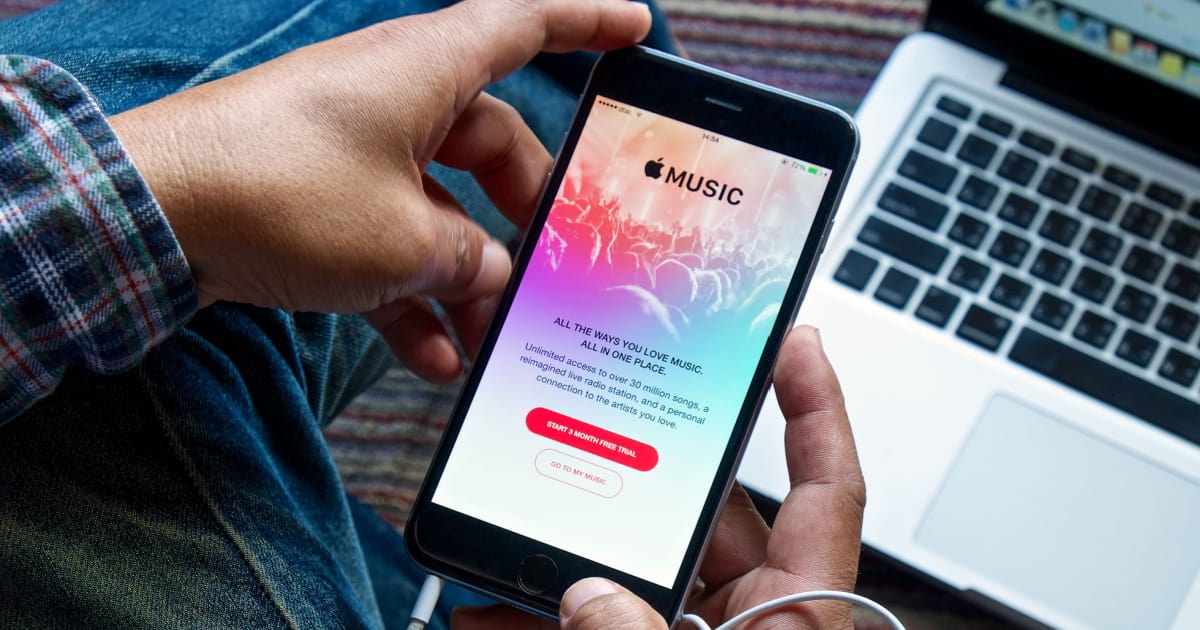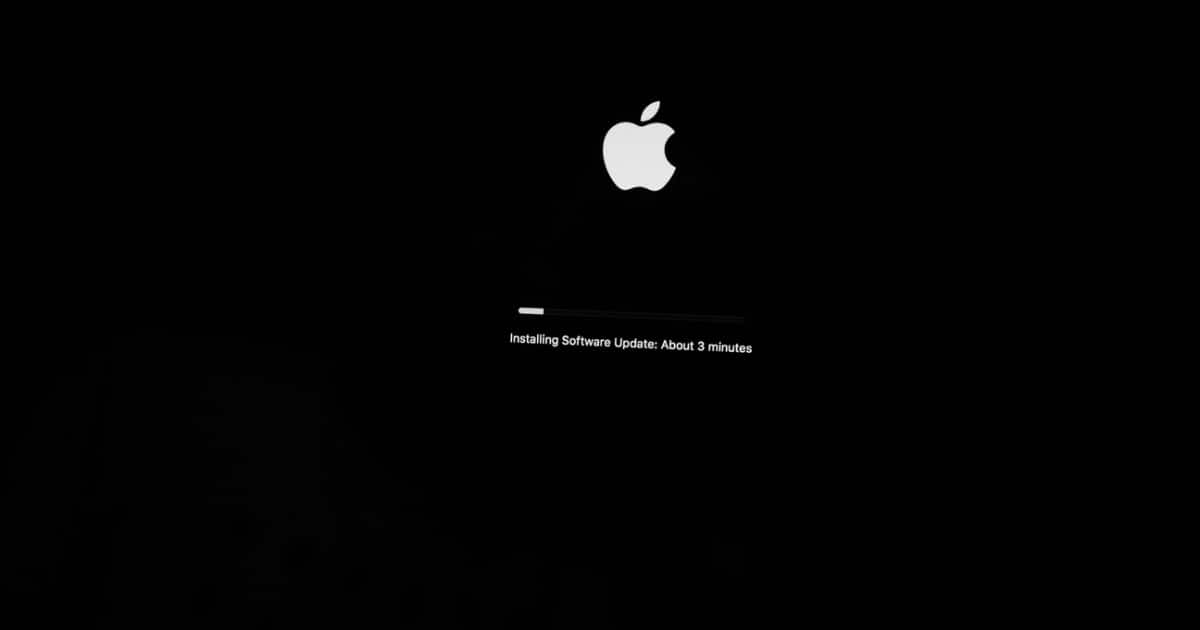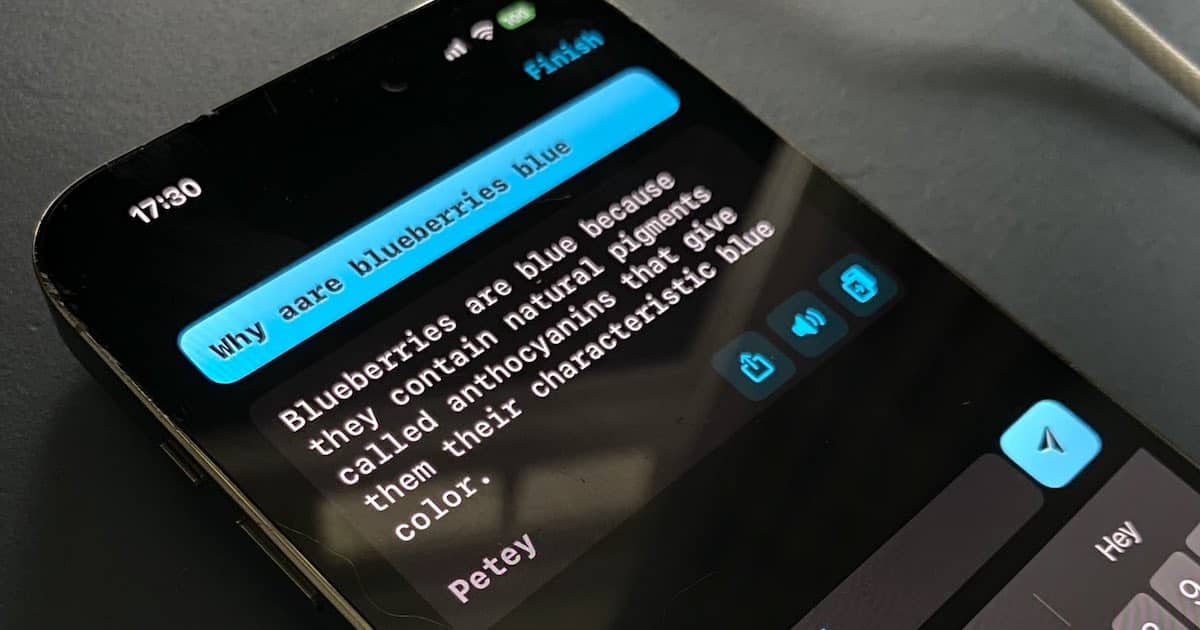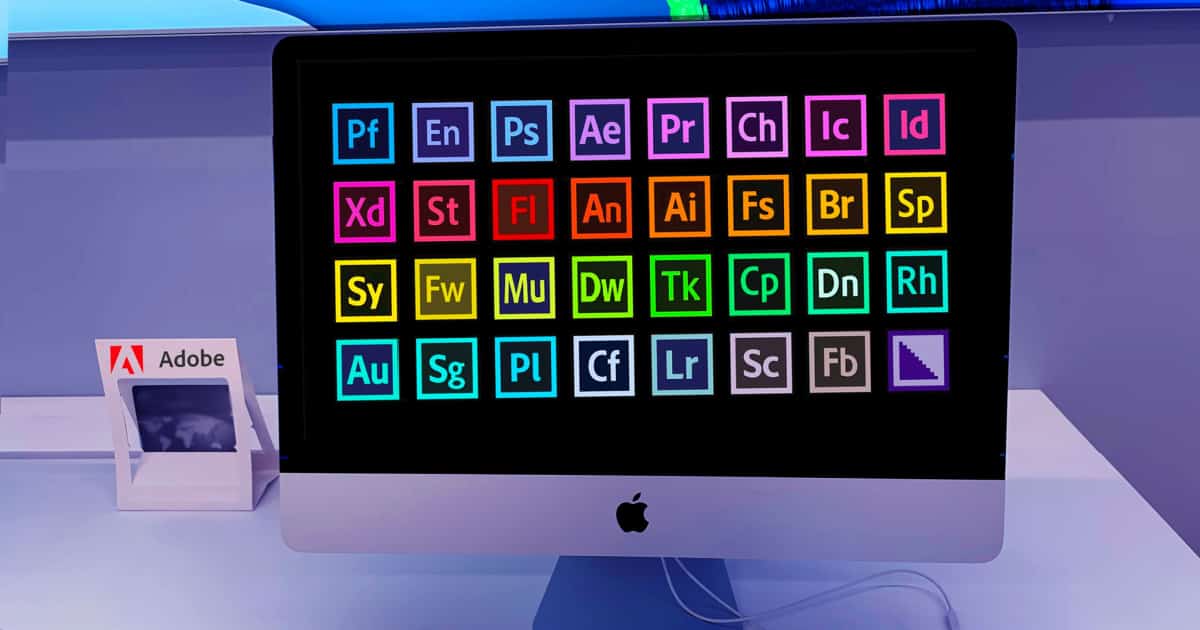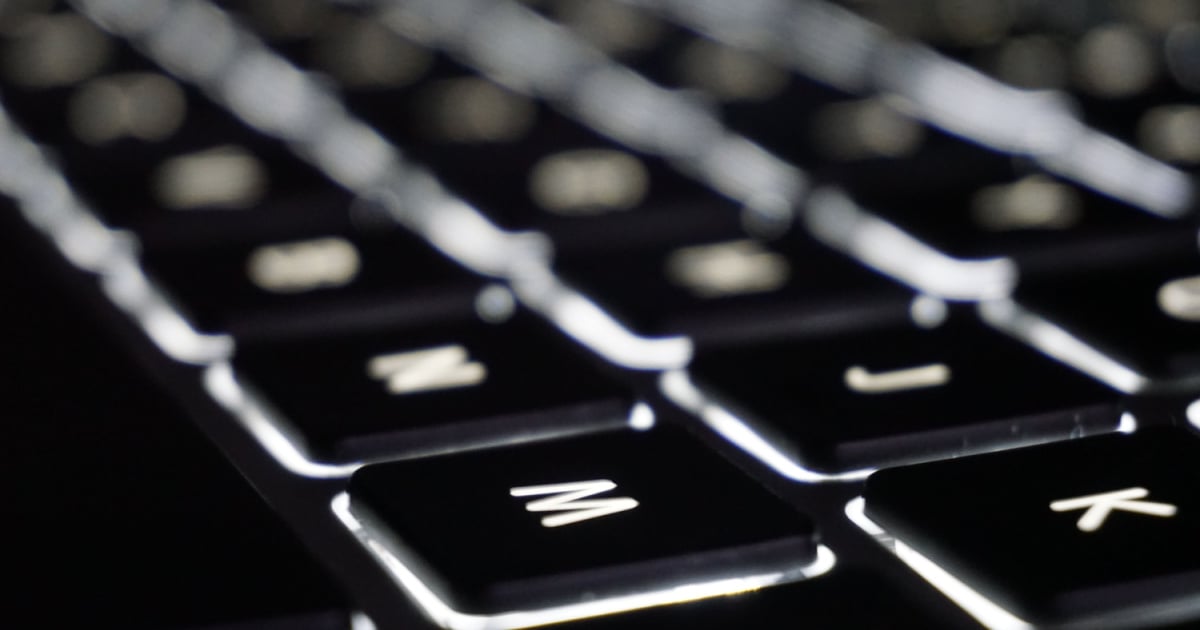In the latest Easter egg find within macOS, we’ve discovered a hidden Bitcoin whitepaper. Jeff Butts walks you through how to find it.

Jeff Butts
Jeff Butts is a seasoned tech aficionado with deep roots in the Apple ecosystem. Starting his journey in the early 1980s by experimenting with hardware, Jeff has always been driven by a desire to get the most out of technological devices. His expertise has led him to prominent roles in the industry, including a nearly three-year stint as a Reporter at AppAdvice and an impressive seven-year tenure as a Writer/Editor for Byrnes Publishing, LLC. More recently, Jeff lent his technical insights to HotHardware, Inc. as a Tech Editor. With his extensive experience and unwavering commitment to providing valuable content, Jeff continues to be a trusted voice for readers keen on Apple products and innovations.
Articles by Jeff Butts
How To Install Another Copy of macOS in a Virtual Machine on Mac
It can seem difficult to install another copy of macOS in a virtual machine on your Mac. Follow Jeff to find out an actual easy way to do it.
How to Fix the 'This iPhone is Open in Another Window Error'
There are two easy ways to fix the Apple Music error on Mac, “This iPhone is open in another window.” Read on to find out the steps.
What Is Reset Statistics on iPhone & What Does It Do
Reset Statistics plays a crucial role in monitoring data usage on your iPhone. Read more to find out what it is and what the option does.
This Copy of the Install macOS is Damaged: How to Fix It
The error “this copy of the install macOS is damaged” can be fixed in two straightforward ways. Read on to find out more about them.
Can I Delete Install macOS Monterey from Applications?
Can I delete Install macOS Monterey? Yes, you can. Find out how to do it in two different ways and what the consequences will be.
How to Connect AirPods to Apple TV in 3 Easy Steps
Wondering how to connect your AirPods to Apple TV? It’s way easier than you think as it takes about 3 steps to do it.
Apple Announces WWDC 2023: Time for a Mixed Reality Headset
Apple has officially announced WWDC 2023 for June, so perhaps we’ll finally see the mixed reality headset we’ve all been waiting for.
Coming Soon to iOS: Petey Apple Watch ChatGPT App
Fans of Petey, the Apple Watch ChatGPT app, will be glad to hear an iOS version of the chatbot is coming soon.
What Is CCXProcess and Why Is It Using So Much of My Mac's CPU?
Find out what CCXProcess is all about, and discover two effective ways to stop it from using so much CPU on your Mac.
Apple Rolls Out iOS, iPadOS 16.4, macOS Ventura 13.3, More
As widely expected, Apple released a slew of new updates Monday, including iOS and iPadOS 16.4, macOS Ventura 13.3 and more.
How to Set Up and Install Git on a Mac
Check out three quick ways to install and set up Git on your Mac, from using the GitHub Desktop app to your Terminal.
How To Set Up OpenVPN Server and Client on macOS
Wondering how to set up OpenVPN server and client on macOS? Jeff Butts will show everything there is to know about this.
How to AirPlay to Your HomePod Without an Internet Connection
If you’ve ever wondered how you might be able to AirPlay to your HomePod without internet, read along and learn how to do it.
Parallels vs UTM: Which Runs Windows Better on M1/M2 Macs
If you’re trying to choose between running Windows on your Mac in Parallels vs UTM, it’s a tough choice. Jeff Butts tries to clear it up.
How to Use Camera Timer On Your iPhone for Perfect Pictures
If you want to step up your photography game, learning how to use the timer in the iPhone Camera app will definitely help.
How To View and Download Apple Card Statements on Mac
If you have an Apple Card, you may wonder how to access and download your statements on your Mac. This guide will walk you through doing so.
How to Install the Xcode Command Line Tools
If you’re getting started with software development on Mac, you probably need to learn how to install the Xcode Command Line Tools.
How to Access the macOS Emoji Keyboard
Want to know how to access the macOS emoji keyboard? Here are two different ways to find it with and without the Touch Bar.
Command Y and Other Mac Keyboard Shortcuts You Should Know
Productivity is the leitmotif of our day and age. And what better way is there to enhance your work on Mac than using keyboard shortcuts?
How to Use iCloud Mail Drop to Access and Send Files
Emailing large file attachments is often tricky, if the files are too large. That’s where the iCloud Mail Drop feature is very handy to use.
How to Print Documents from Pages on iPad
Wondering how to print from Pages on iPad? You can easily do this this by using AirPrint, or your printer manufacturer’s application.
How to Screen Record on iPad with Internal and External Sound
Wondering how to screen record on your iPad with sound? The built in Screen Recording feature lets you accomplish this in an easy way.
How to Fix iCloud Link Not Loading or Working
Wondering how to fix problems with an iCloud Link not loading or working? Here are four ways to get access to these iCloud shared photos.