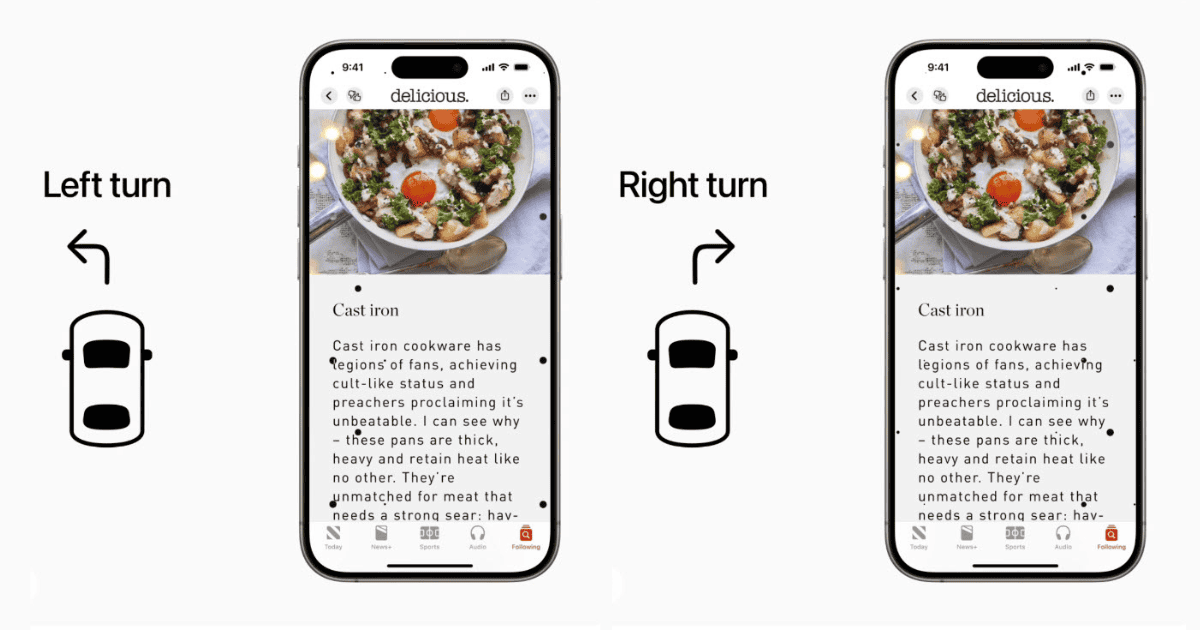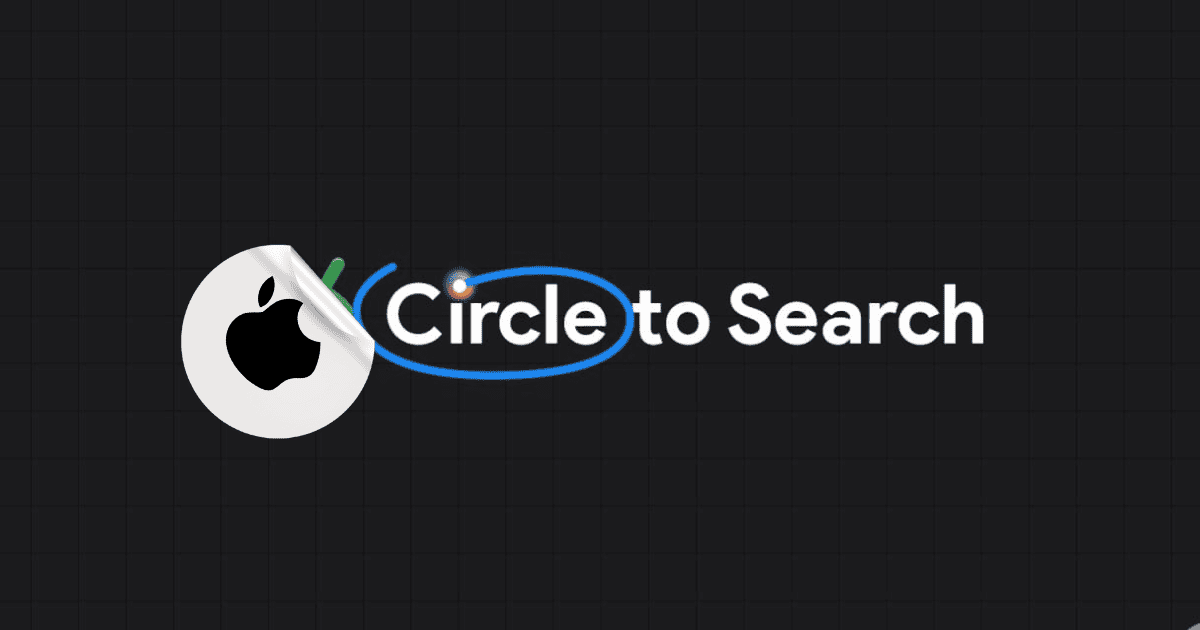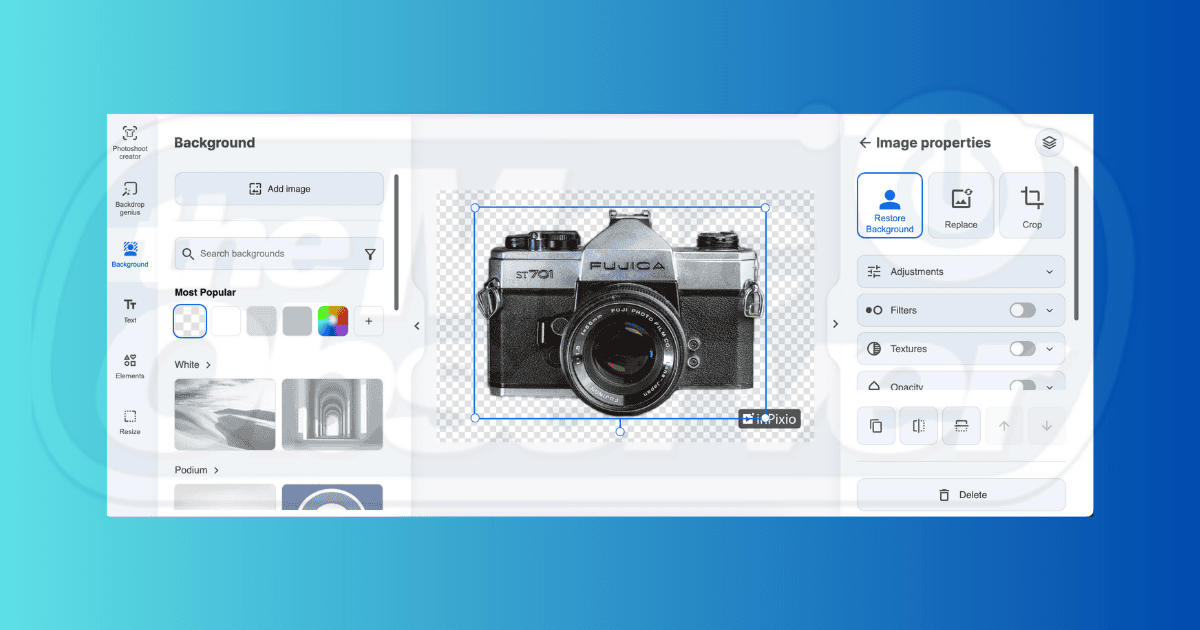macOS Sequoia brings Headphone Accommodations from iPhones, letting you customize audio for AirPods & Beats headphones.
Search: accessibility
Apple Releases Safari Technology Preview 197 for macOS 15 Sequoia
Apple is rolling out Safari Technology Preview 197 update with support for the upcoming macOS 15 Sequoia, right on schedule.
Download Vision Pro's "Mount Hood" Wallpaper for MacOS, iPhone and iPad
8 'Almost Best' iOS 18 Features You Should Know About
iOS 18 is here with incredible features that are complete game changers. Let’s learn about some of the best ones in this guide.
Google to Revamp Chrome's Fullscreen Mode on Mac to Catch Up with Safari
According to a Chromium bug report, accessed independently by TMO, Google is bringing key changes to Chrome’s fullscreen mode on Mac.
Everything You Need to Know About Apple's Passwords App
Apple introduces Passwords, a new standalone password management app. How does it fare against other third-party apps?
WWDC 2024: 5 iOS 18 Features Apple Didn’t Announce On Stage
Don’t let Apple Intelligence distract you from the fact that several iOS 18 features were not announced on stage.
11 Tips to Maximize Your iPhone Battery Life
Do you keep running out of battery juice in the middle of the day? Here are some ways to maximize the battery life of your iPhone.
9 Top Action Games on YouTube Playables to Play Right Now
Are you keen on trying some fun action games on YouTube Playables? Here are some good titles to get you started.
How To See if Someone Is Tracking Your iPhone & Stop It
Knowing how to see if someone is tracking your iPhone can be critical for your safety: let’s explore which Apple features can keep you safe.
Fix iPhone Microphone Not Working On iOS 17/17.5: 11 Top Ways
Is your iPhone microphone not working on iOS 17? Implement these fixes to get your voice back in calls, recordings, and videos in no time!
Fix: iPhone White Screen of Death
Is your iPhone stuck on a white screen? Don’t panic! This guide offers key tips to fix unresponsive white screen issue quickly and easily.
8 Proven Ways To Fix iPhone 14 Making Random Calls
Do you keep getting pocket dialing contacts? This guide offers proven solutions to fix your iPhone 14 if it’s making random calls.
iPad Pro M4 13 Inch Battery Draining Fast? Here’s the Fix
Is your new M4 iPad Pro battery draining too fast? It’s likely because you’re using it too much, but let’s take a look at some solutions.
[Fix] What To Do if Guided Access Is Not Working on iPhone
Having trouble with your accessibility settings? Here are five quick, easy ways to fix Guided Access if it’s not working on your iPhone.
How to Right-Click on a Mac Without a Mouse
In this guide, we’ll help you learn various methods on how to right-click on your Mac without using a mouse.
Apple Announces New Feature to Combat Motion Sickness on Moving Vehicles
Apple’s new iPhone/iPad feature combats motion sickness with animated dots that match car movements, reducing screen-induced nausea.
Users Can Now Navigate iPads and iPhones Just by Their Eye Movement
Apple unveils new accessibility features for iPhone & iPad, including Eye Tracking for hands-free device control.
Microsoft Announces Web-Based Xbox Games Store for iOS and Android
Microsoft is finally bringing its Xbox game store to iOS and Android this summer, confirming the previous reports.
How to Enable Circle to Search on iPhones? (Sort Of)
Want Circle to Search on iPhone? Here’s a clever trick using Google Lens and Shortcuts to enable similar visual search functionality on your iPhone.
InPixio Review: Is It a Good Photo Editing Tool for Mac?
Learn about whether InPixio is worth it or not in this comprehensive InPixio for Mac review. We’ll cover pricing, alternatives, and more.
iPhone Speaker Not Working After iOS 17 Update? 6 Fixes
Is your iPhone speaker not working after updating to iOS 17? Check out this guide for some easy solutions to this widespread issue.
Is One AirPod Louder Than the Other? 6 Ways To Fix It
If one AirPods is louder than the other, you can fix the issue by following several troubleshooting steps outlined in this guide.
What To Do if FaceTime Self-View Window Stays Large
If the FaceTime Self-View window is too large and you’re tired of looking at your own face, our handy guide provides working solutions.
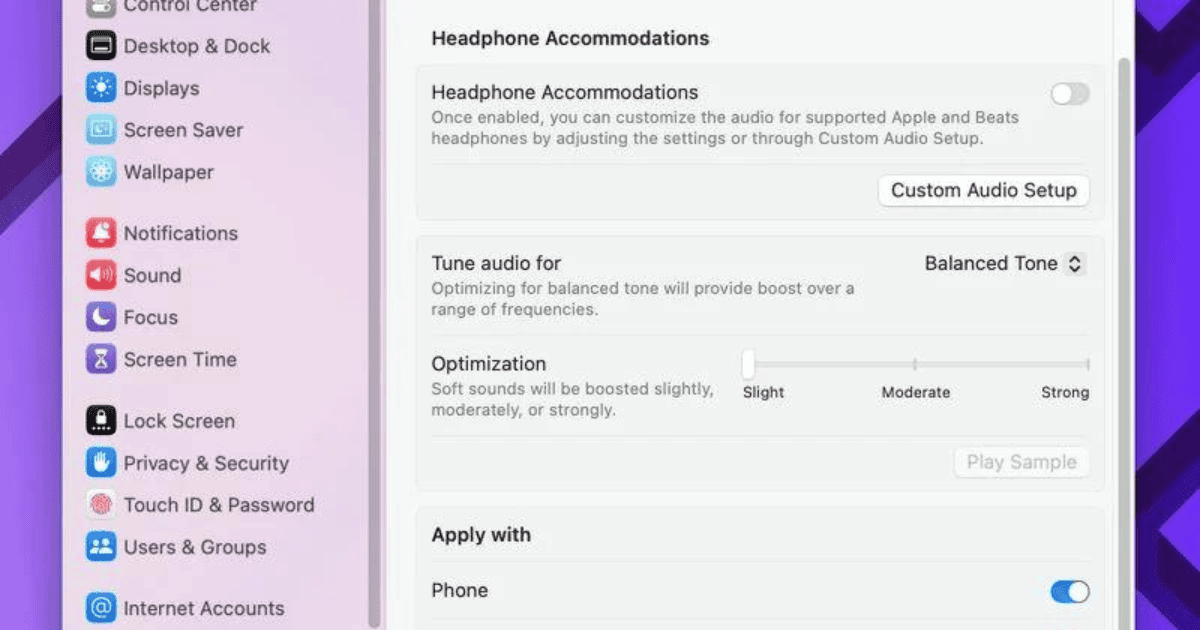
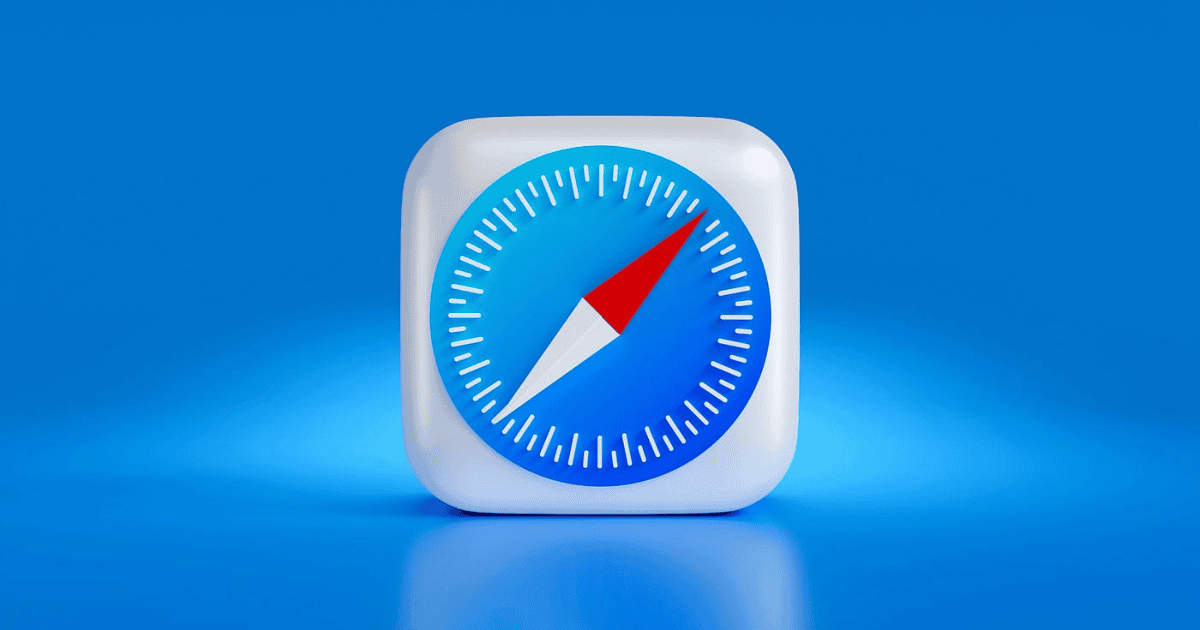



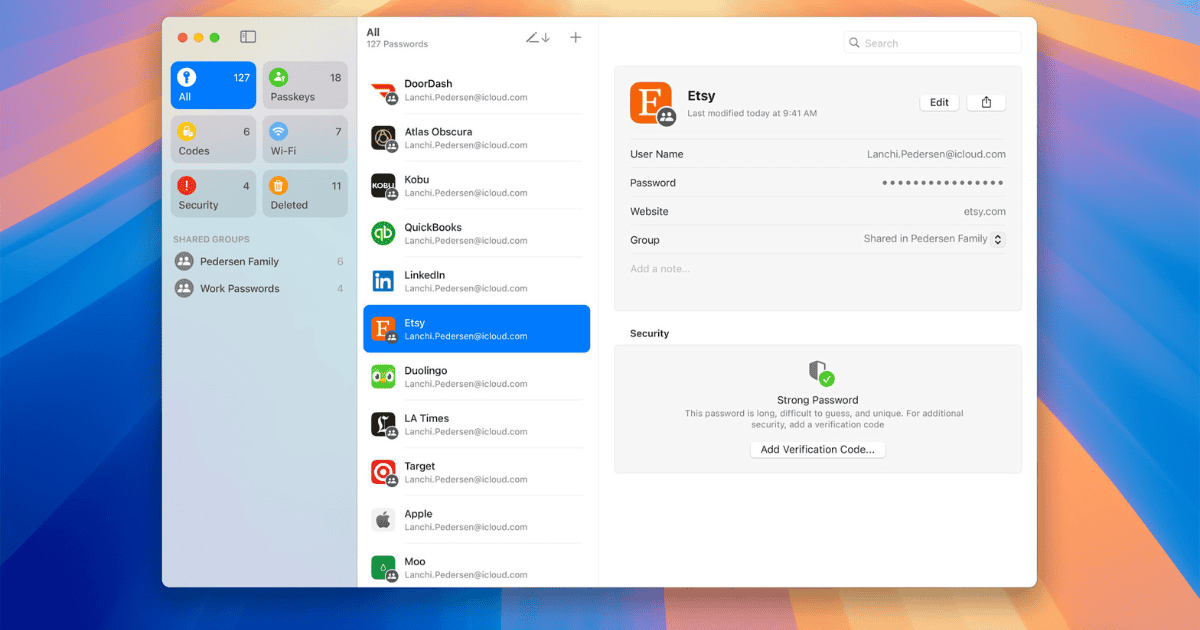
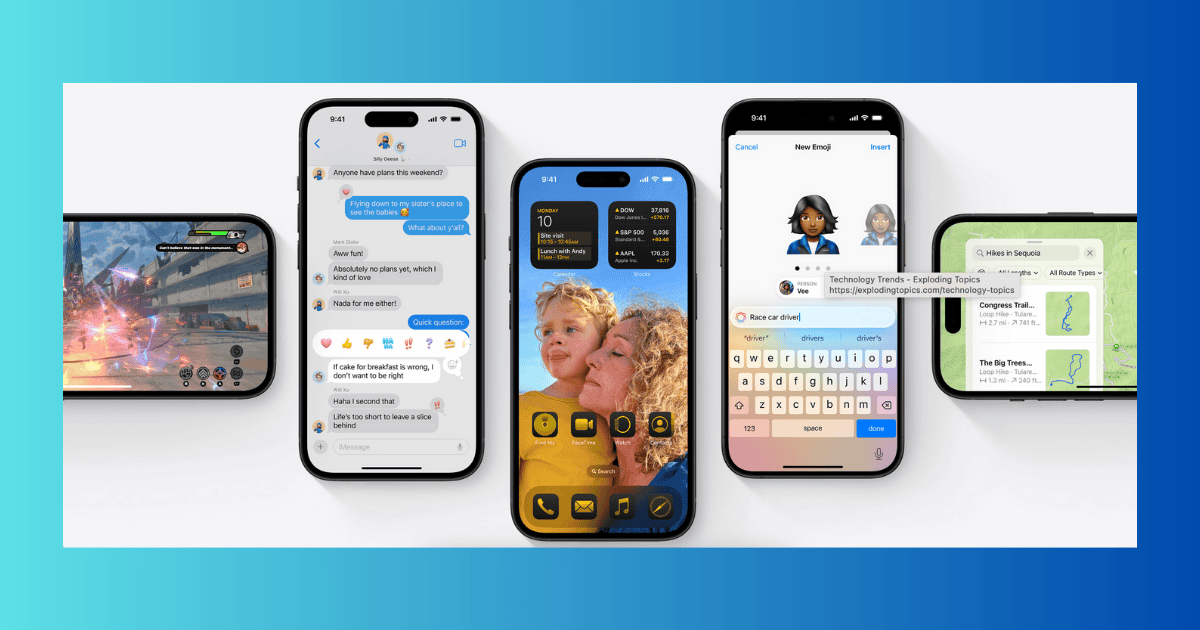
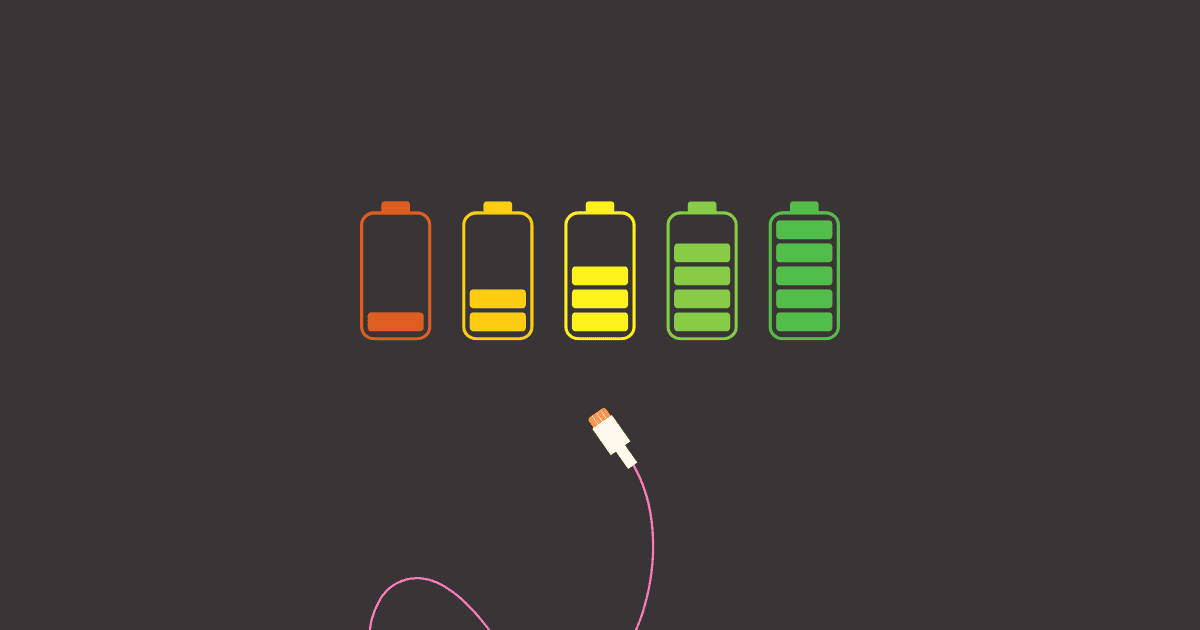
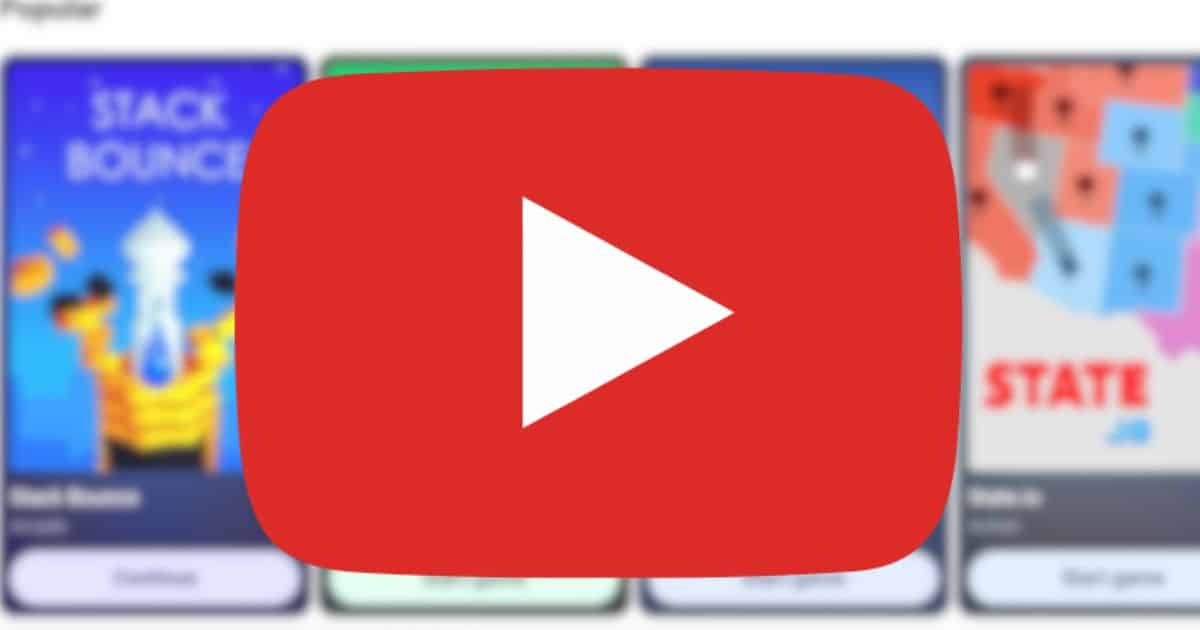


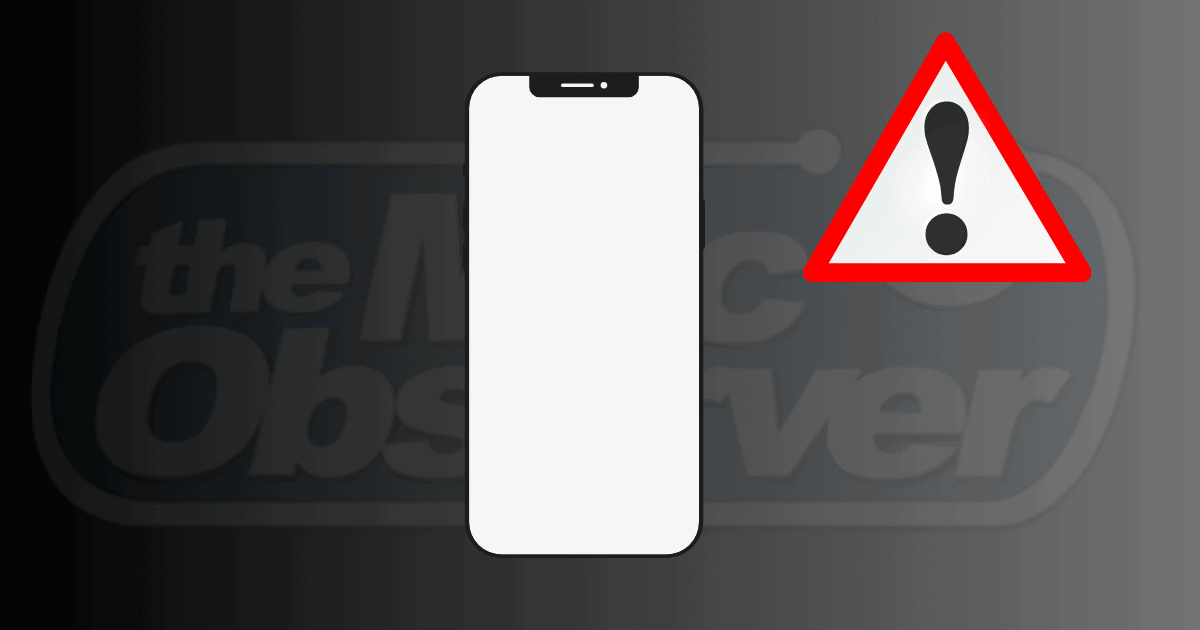
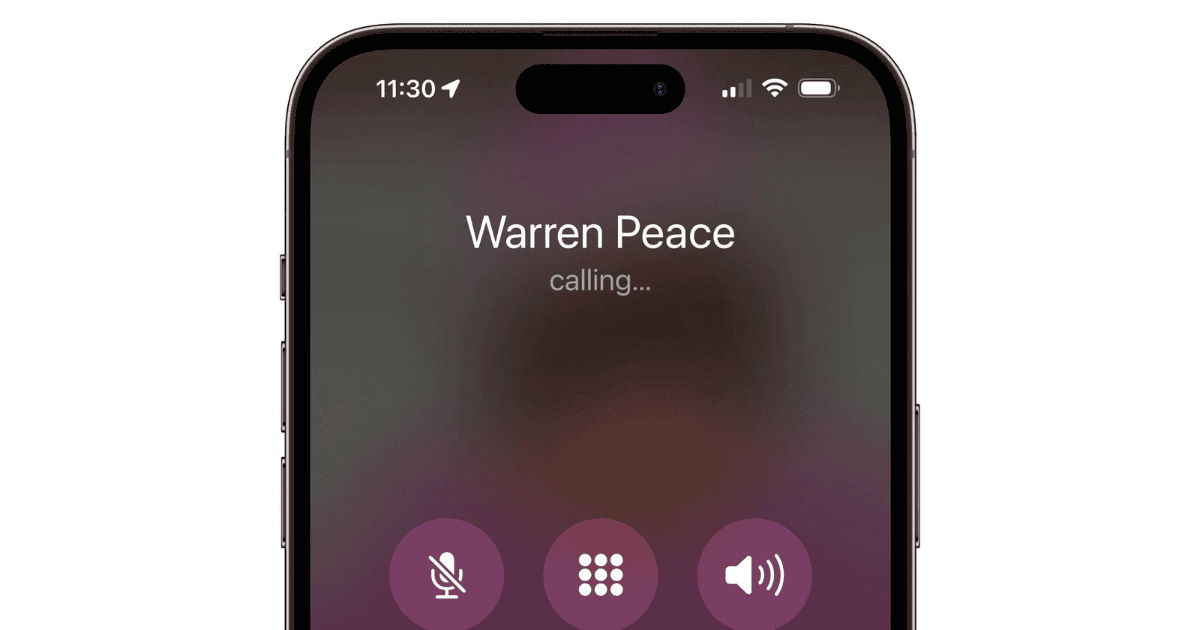

![[Fix] What To Do if Guided Access Is Not Working on iPhone](https://www.macobserver.com/wp-content/uploads/2024/01/Fix-Guided-Access-Not-Working-on-iPhone.jpg)