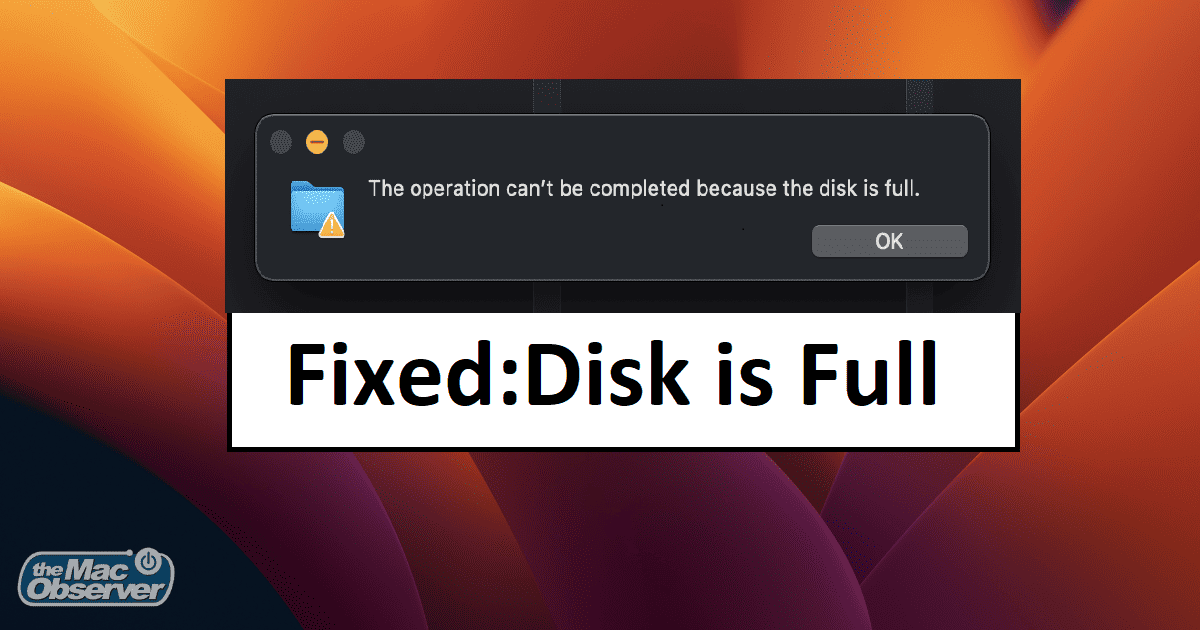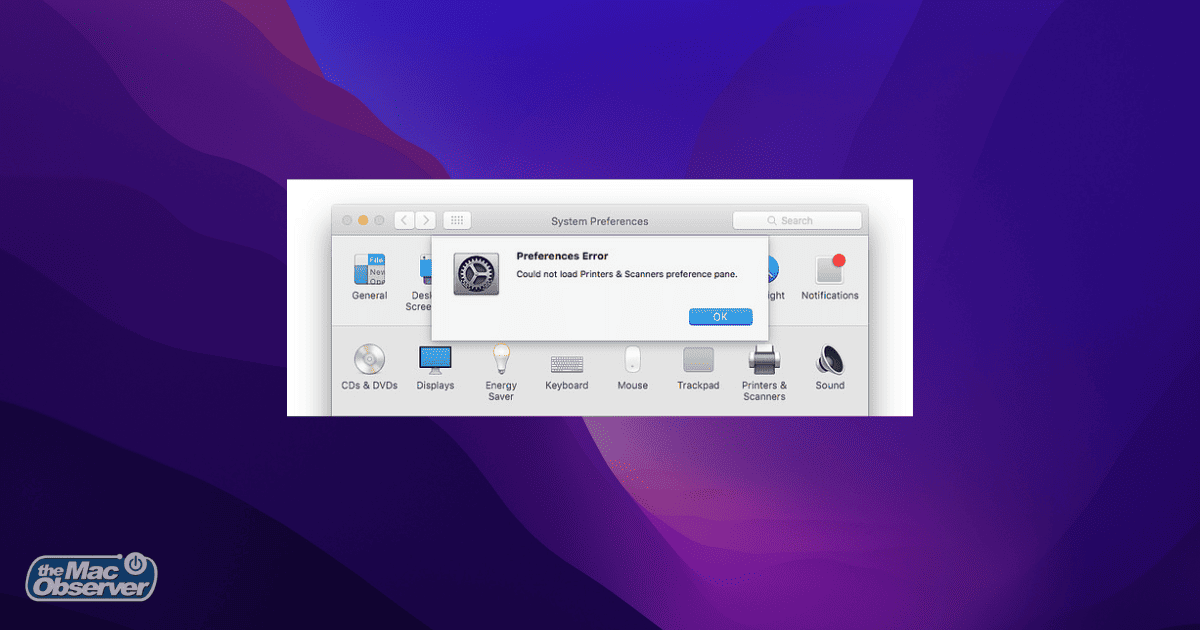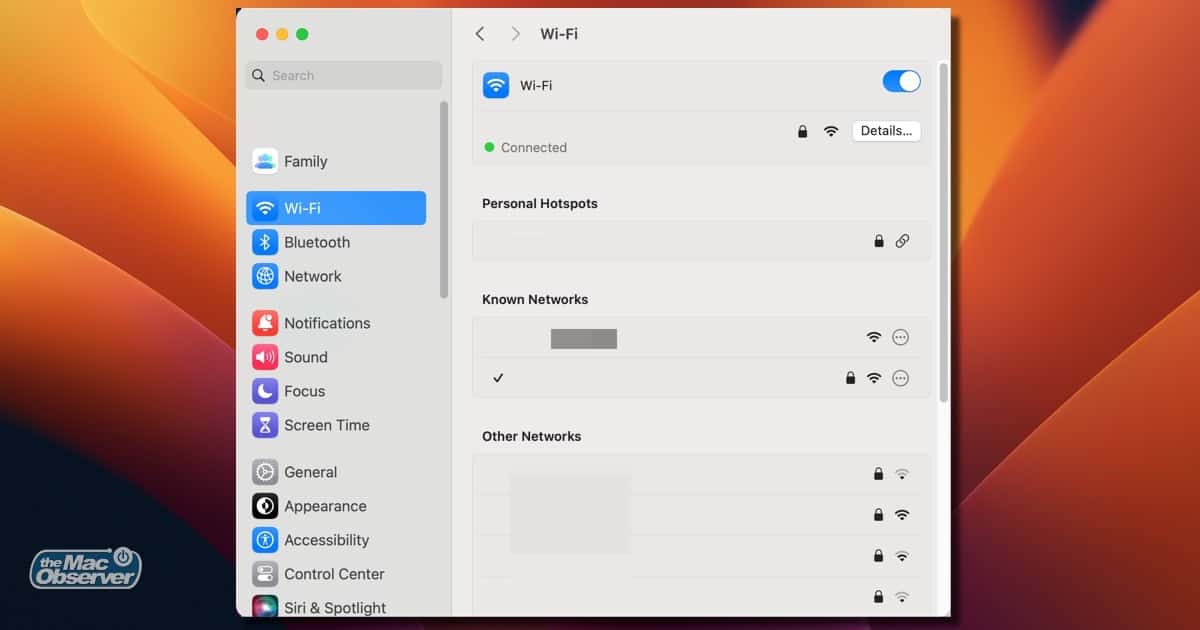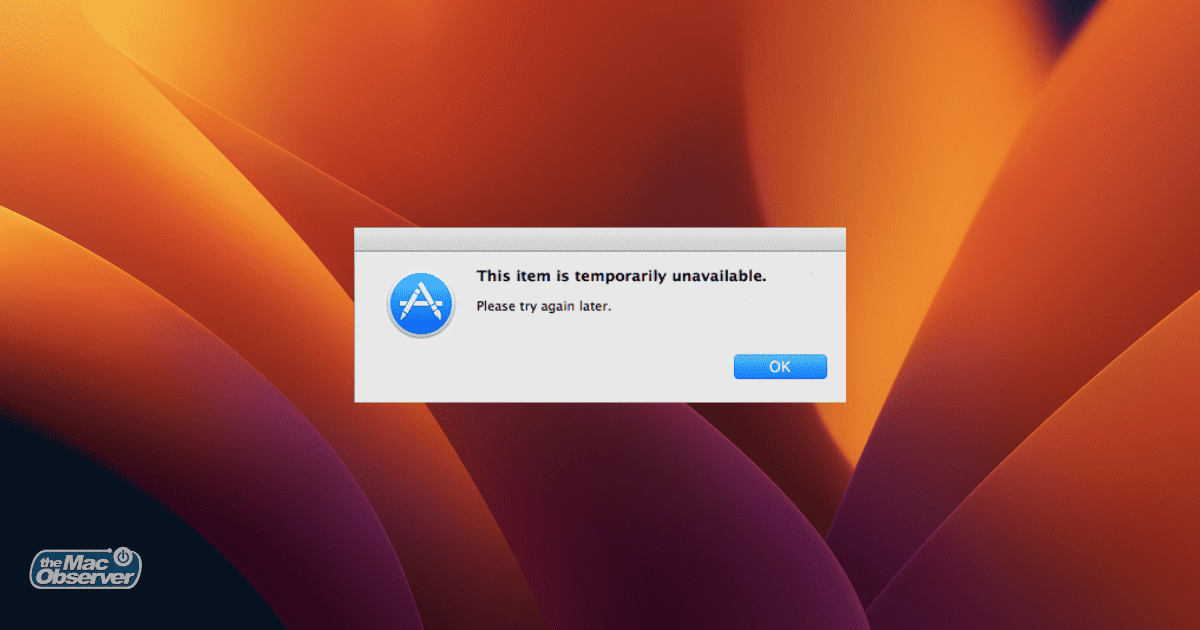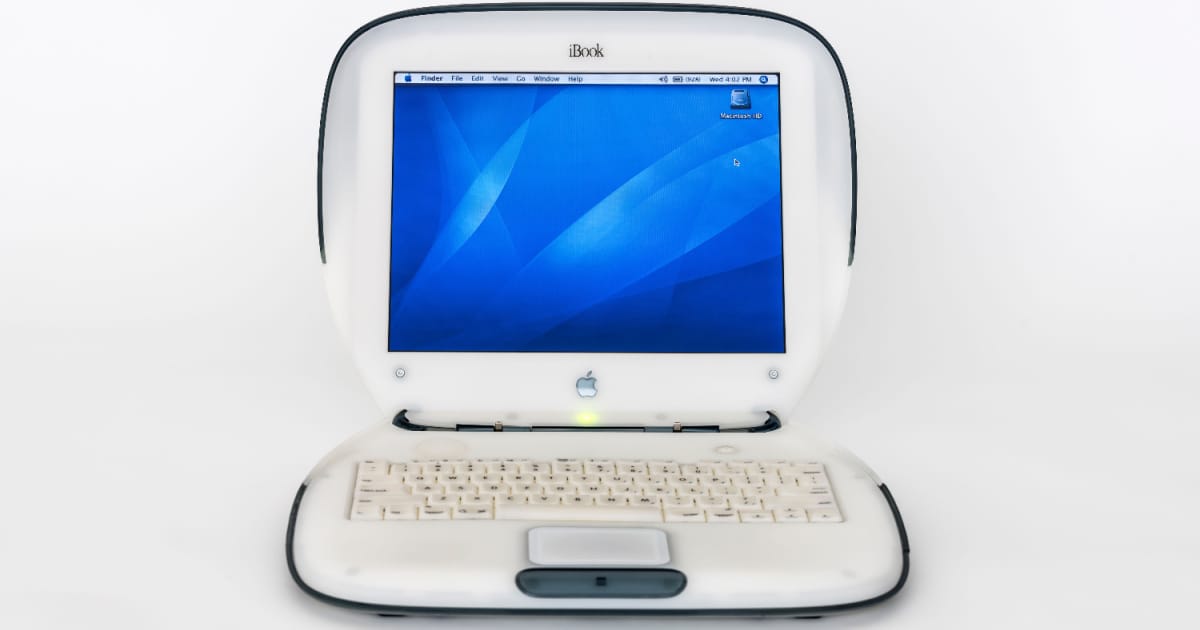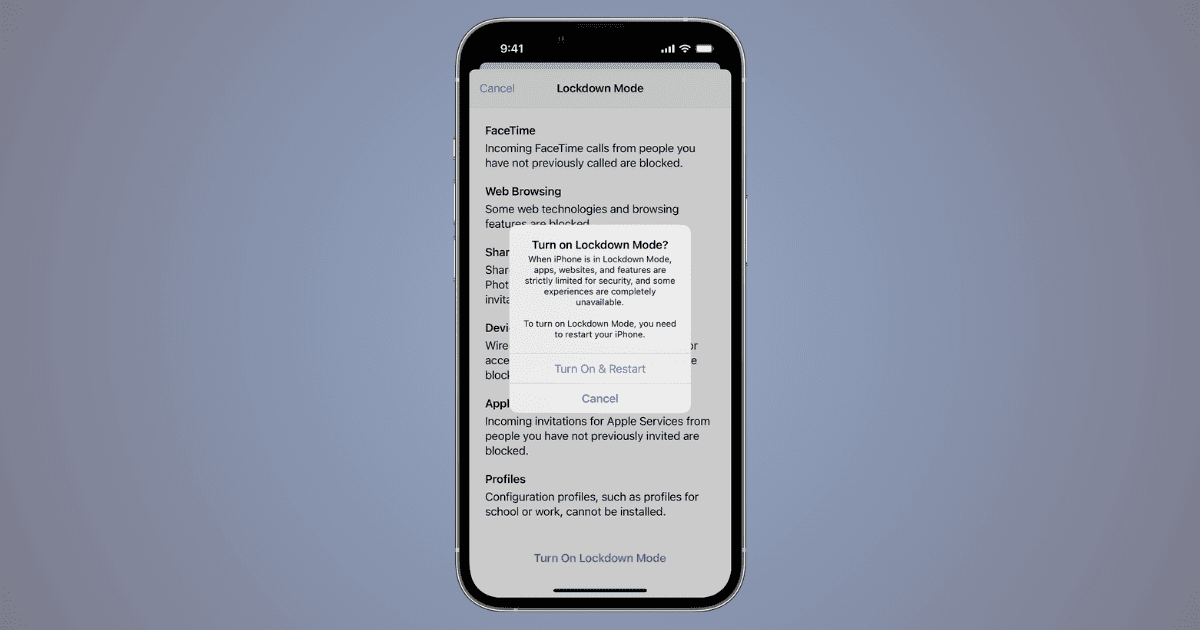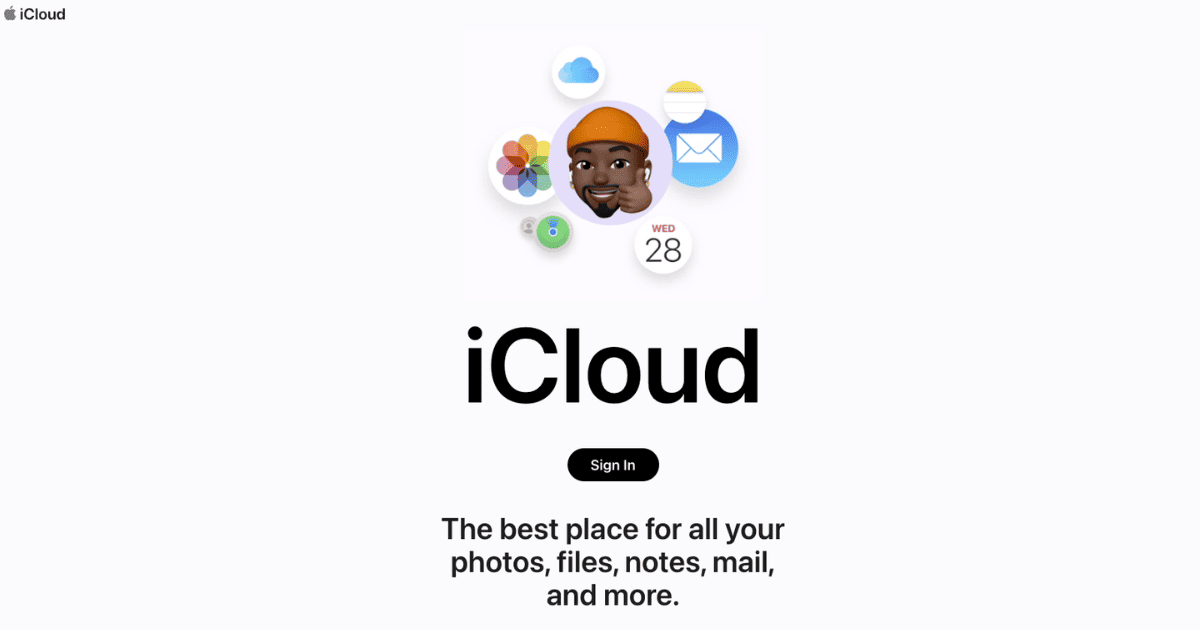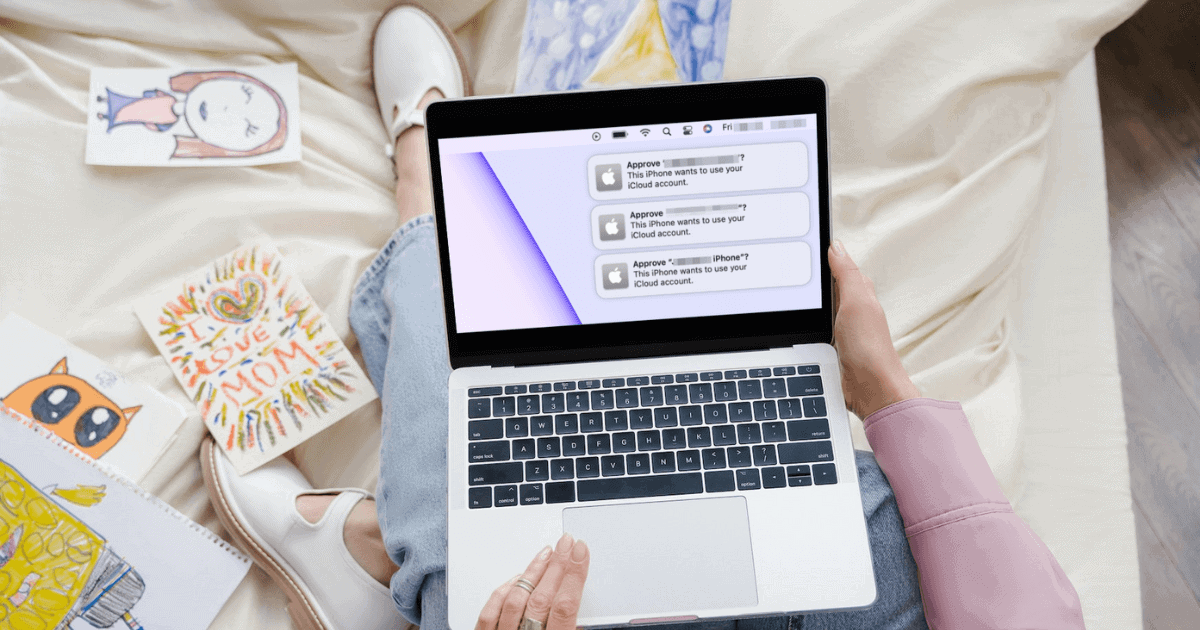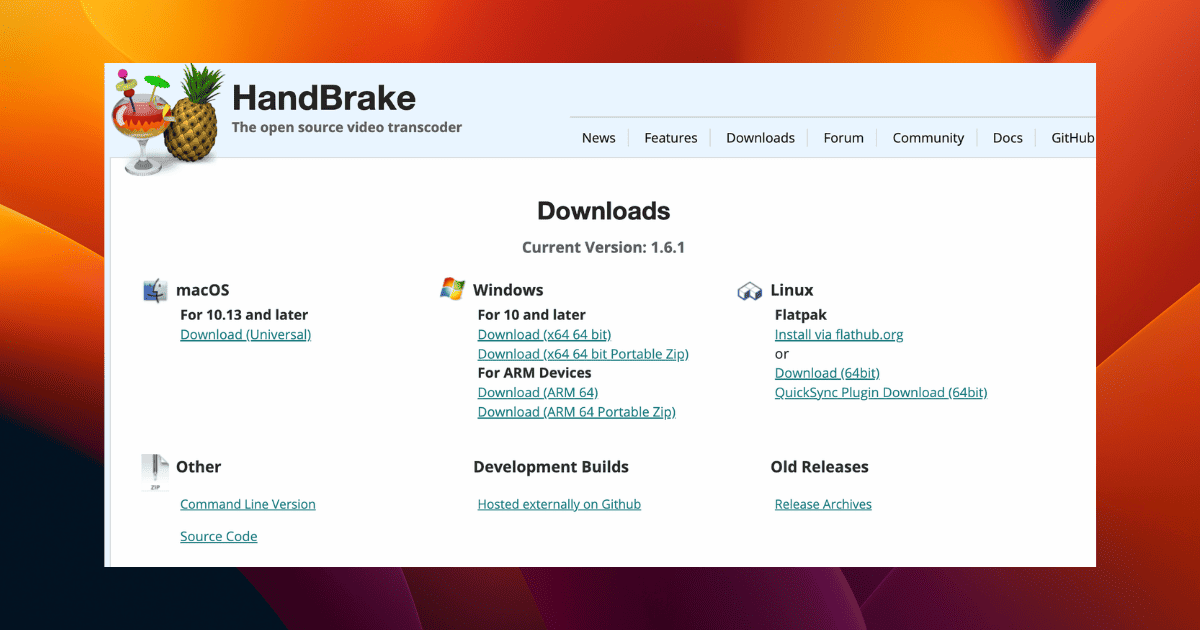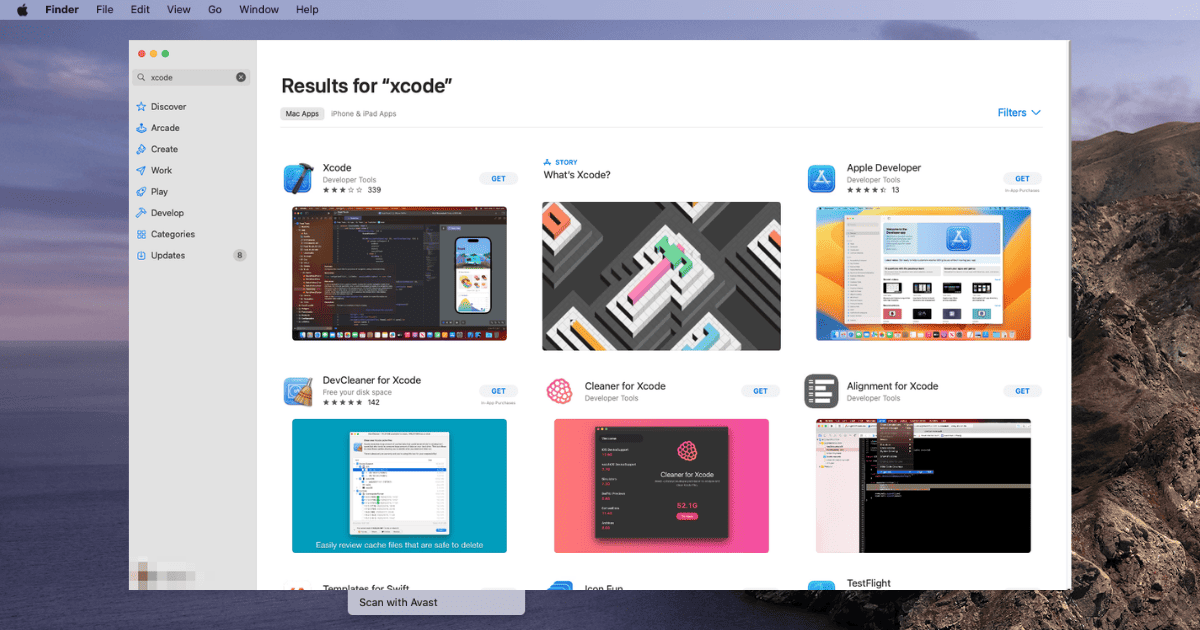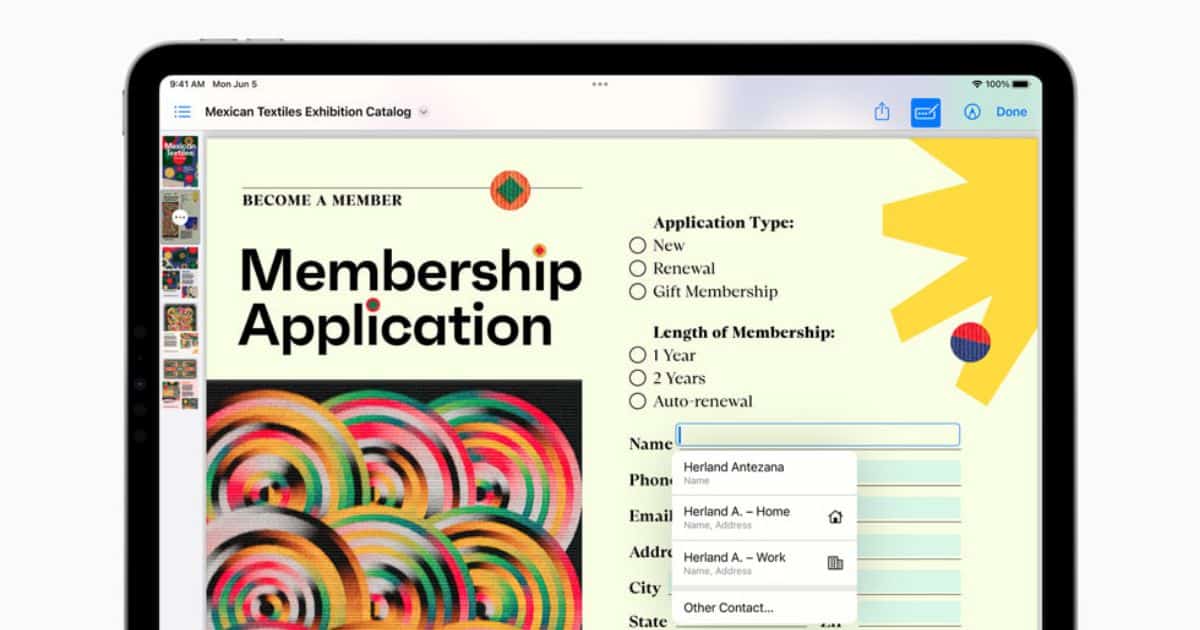If you’re MacBook Pro battery is not charging, the solution is even closer than you realize through just a few simple steps.
Search: macOS Ventura
Finder Not Responding on Mac? Here’s How To Fix It
Is Finder not responding on your Mac? Here are some troubleshooting steps to restart your Mac’s file manager.
How to Handoff FaceTime Call From Your iPhone to Mac
Learn how to transfer FaceTime calls and cellular calls between iPhone, iPad, and Mac using the Handoff feature.
Fixed: Operation Can’t Be Completed Because the Disk Is Full
The error message “The operation cannot be completed because the disk is full” can be fixed by deleting the large files on your Mac.
Fixed: Preferences Error on Mac | Quick Guide
Having trouble with System Preferences on your Mac? Learn how to fix the “System Preferences not responding” error with practical solutions.
How To Fix 'Wi-Fi Not Configured' Error on Your Mac
Discover effective troubleshooting steps to fix the “Wi-Fi not configured on Mac” error, ensuring a seamless internet experience on Mac.
Fix: This Item Is Temporarily Unavailable on Mac
Here are the steps to solve the “This item is temporarily unavailable” error message which usually happens when reinstalling macOS.
Fixed: Storage System Verify or Repair Failed on Mac
Here’s how to fix the Storage system verify or repair failed issue when updating macOS to the latest version.
Open a Mac App From an Unidentified Developer | Guide
Need to know how to open a Mac app from an unidentified developer? Learn more about Gatekeeper and how it protects your Mac.
How Do I Protect My Old Mac?
Discover essential tips to protect your old Mac. Learn about antivirus solutions, password protection, and more.
How Do I Wipe My Old iMac 2013? Solution and Answers
Looking for how to wipe an old iMac from 2023? Follow these steps for what to do, including if you plan on selling or giving it away.
Do Old Macs Still Get Security Updates? What You Should Know
Need to know if old macs still get security updates? An important question for those using an older machine, read on to learn more.
How To Use iPhone’s Lockdown Mode Against High-Profile Cyberattacks
Learn about the iPhone’s lockdown mode for enhanced security. Activate it easily and explore additional Apple device security tips.
How to Use iPhone As External Mic on Mac and PC
Ready to use your iPhone into an external microphone for your Mac or PC? Dive in now and enhance your audio experience.
A Step-By-Step Guide on How To Create an iCloud Email Address
Learn how to create an iCloud email and explore its benefits. Gain expertise in setting up your iCloud email on various Apple devices.
4 Options for Clearing Up Space on Your Mac's Hard Drive or SSD
Run out of storage on your Mac? Discover the best ways to clear space on your Mac’s hard drive or SSD and optimize your device’s performance.
Fix: Mac Keeps Asking 'Approve My iPhone' for iCloud Approval
If your Mac is pestering you with iCloud approval notifications every time you restart your Mac, here’s how to fix the issue.
How To Fix Can't Play Video Codec Sony A7S3 at 100fps
Explore a quick fix if you can’t play Sony A7S3 100fps video codec on macOS Ventura 13.4/13.5, causing black screen playback.
How to Fix Malwarebytes Not Working on Mac
In this guide we’ll help you fix the Malwarebytes app on your Mac so that you can keep your device and personal data protected.
How To Fix Mac Mini M2 Wi-Fi Issues
For those who encountered Wi-Fi dropping problems, here are some troubleshooting steps to resolve the Mac Mini M2 Wi-Fi issues.
How To Fix Xcode Install Stuck in 7 Effective Ways
Install Xcode stuck? Find out the 7 most efficient solutions you can implement in order to successfully install Xcode on your Mac.
Fix: Battery Icon Not Showing on Mac
If you’re facing issues with the battery icon not showing on your Mac, we’ve listed all the possible fixes in this article.
How to Use Enhanced AutoFill and Collaborate on PDF Files on iPhone, iPad and Mac
In this guide, we’ll help you learn how to use Enhanced AutoFill and Collaborate on PDF files on iOS 17, iPadOS 17 and macOS Sonoma.
How to Activate Lockdown Mode on Apple Watch
Apple has extended its Lockdown Mode to work on watchOS 10, too. Let’s look at what it does and how to activate it.