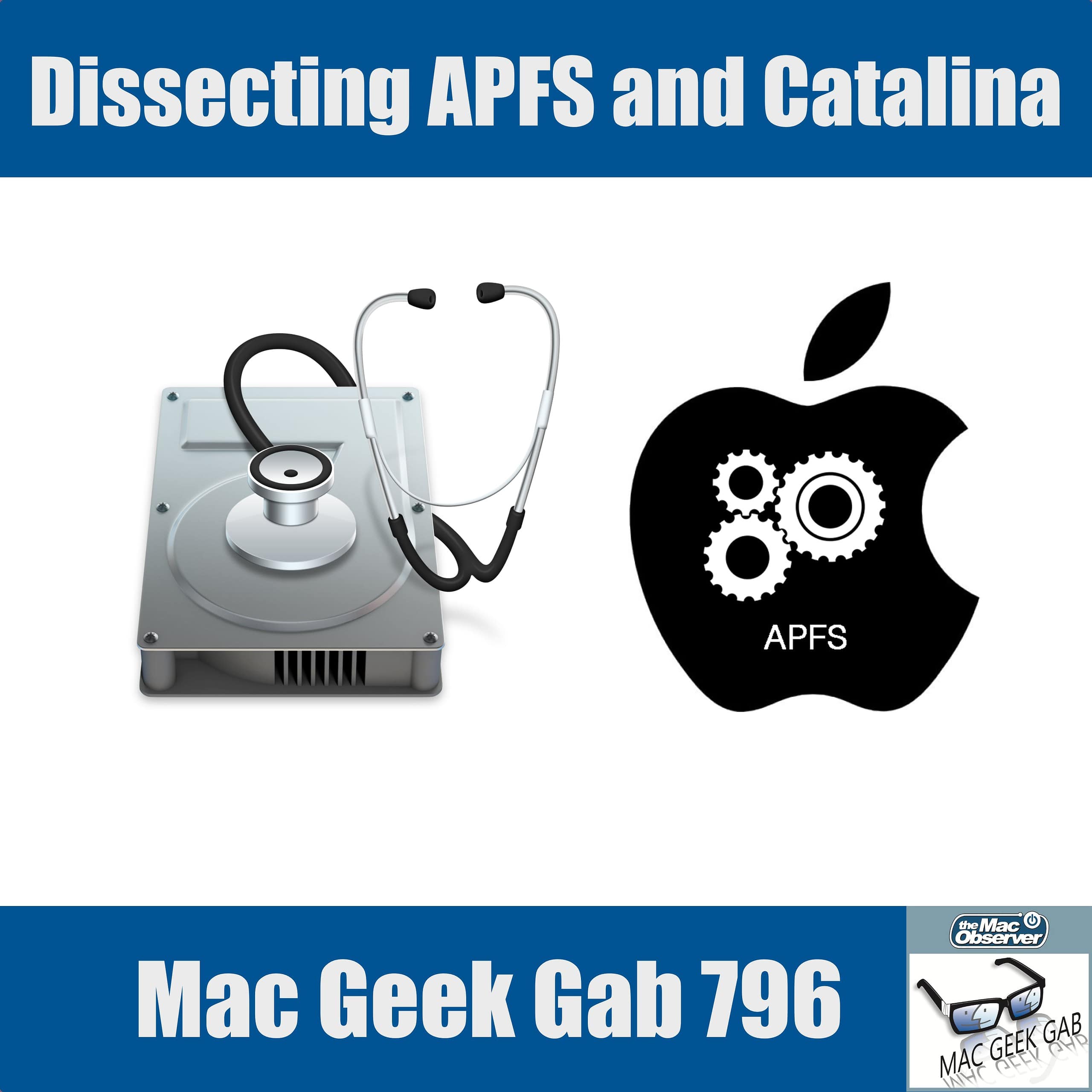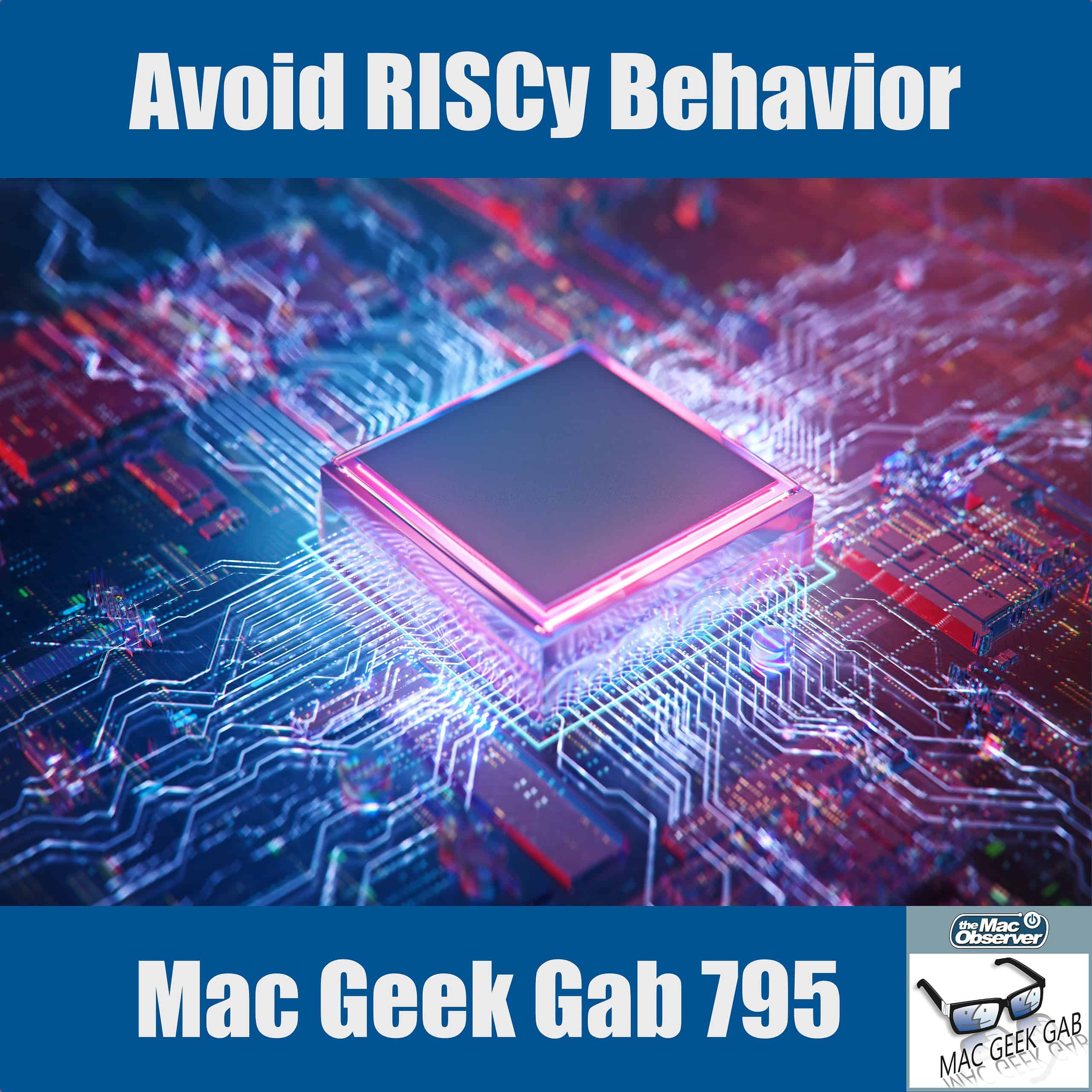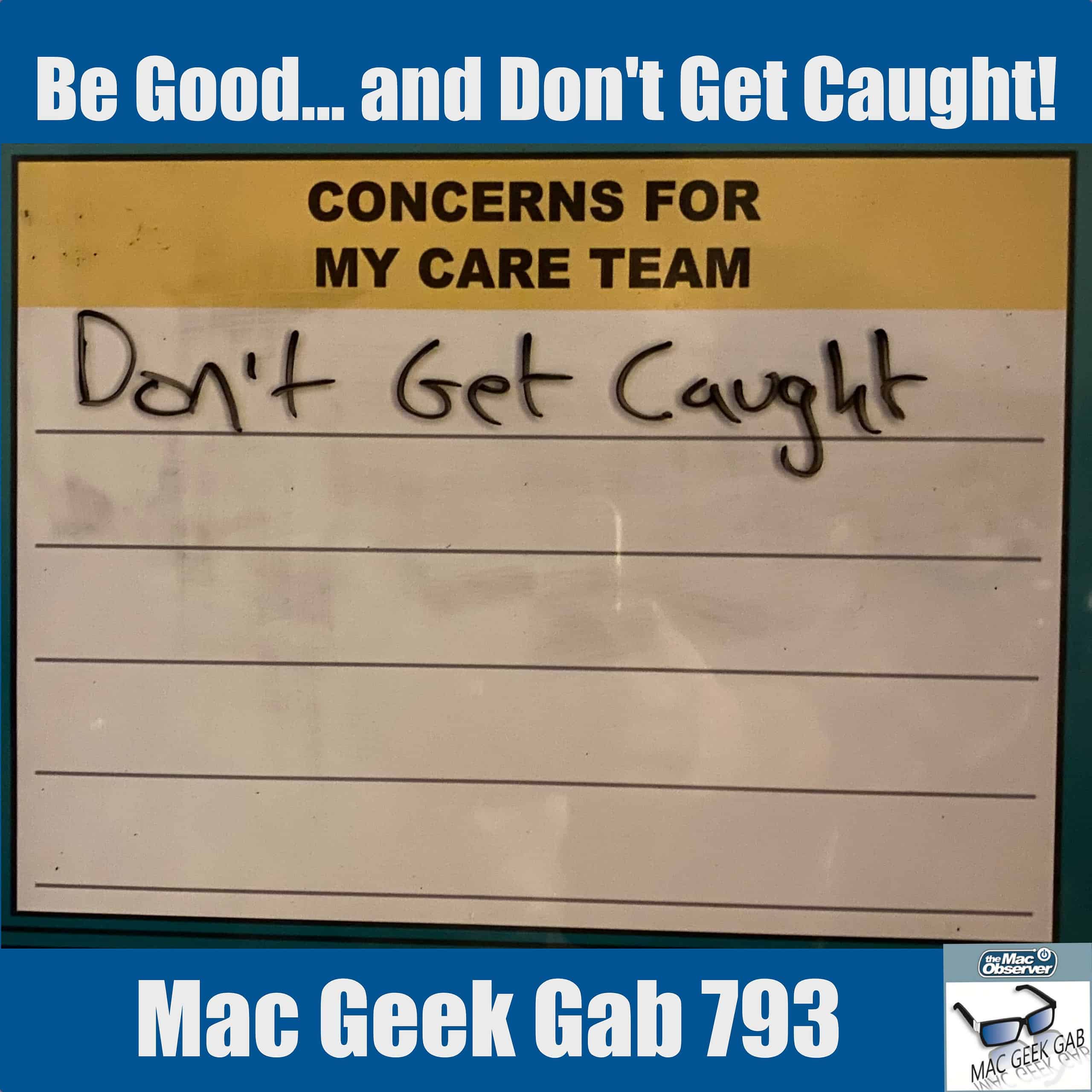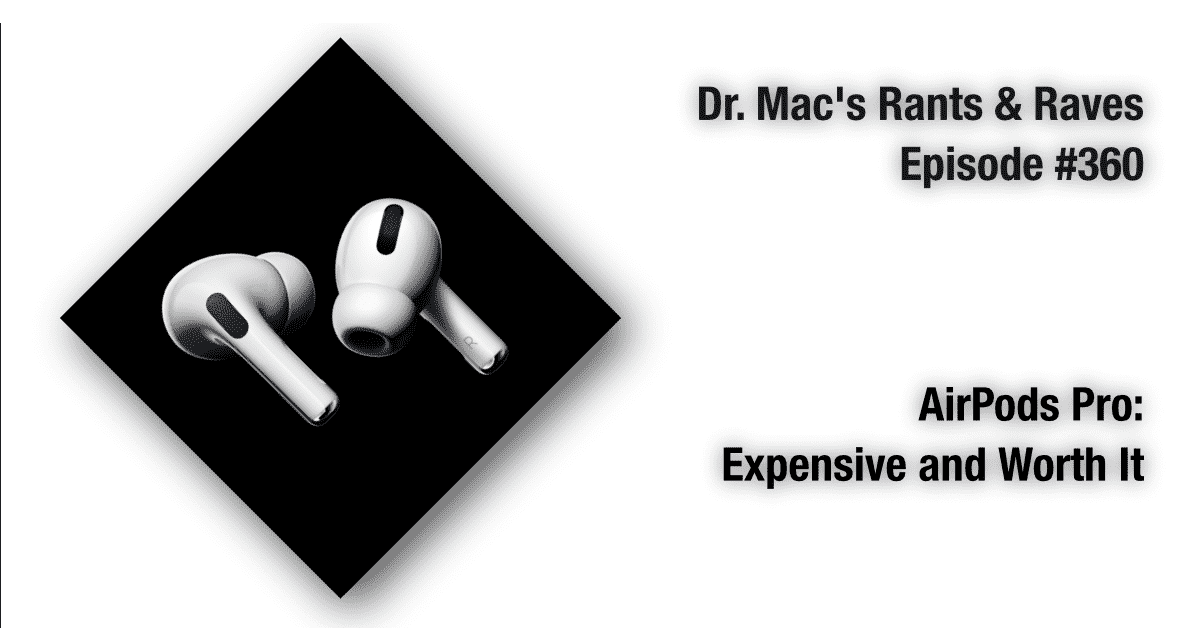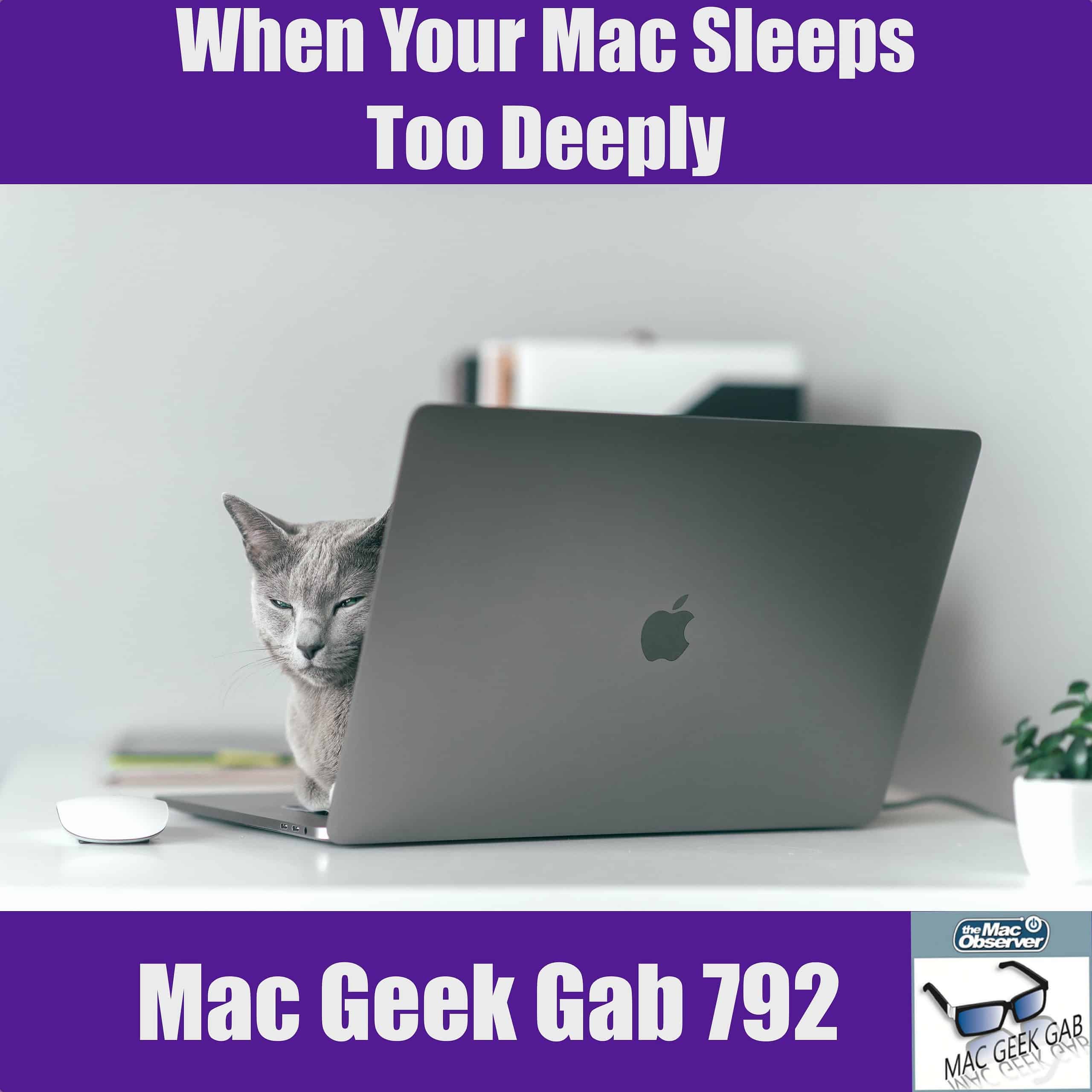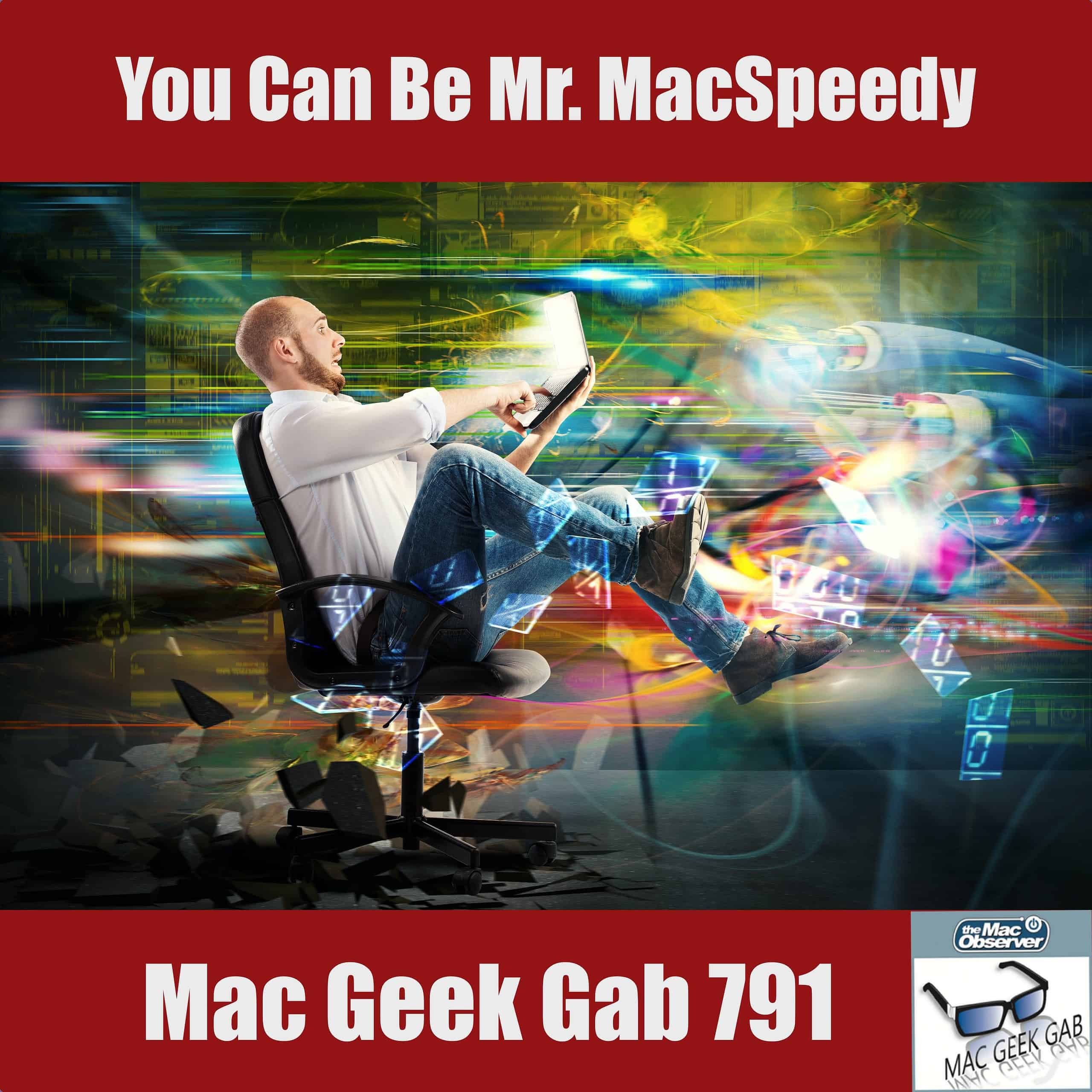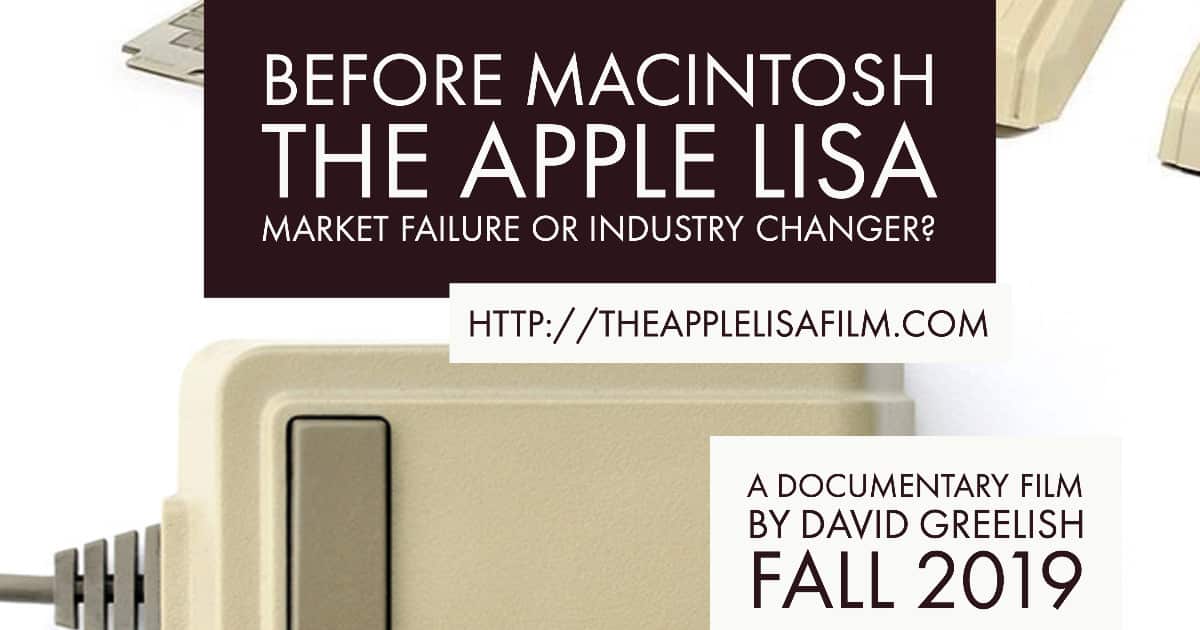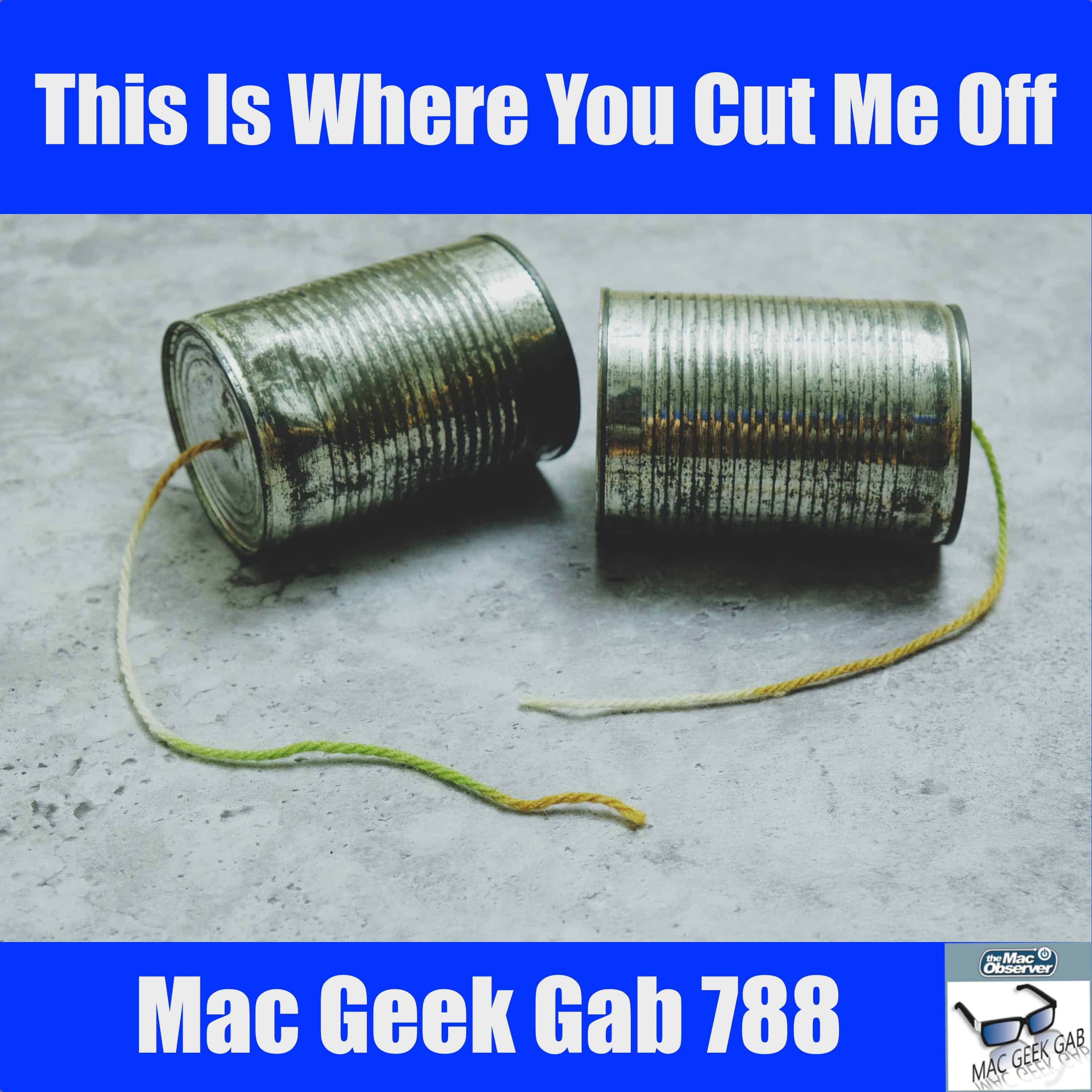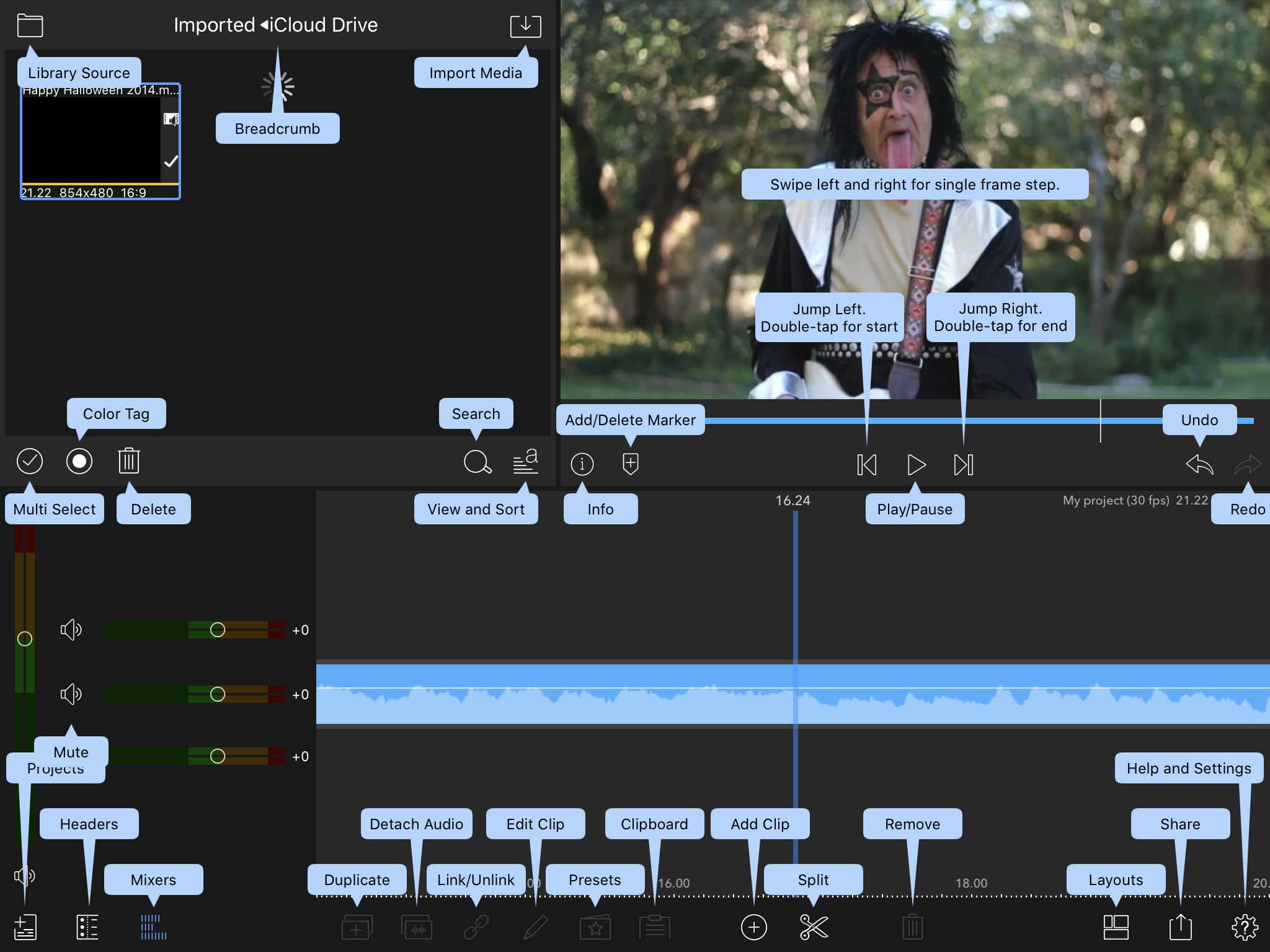Apple appears to have slashed the estimated trade-in value of a number of products overnight, most noticeably to the iPhone XS Max.
Search: watch 10
Dissecting APFS and macOS Catalina with Mike Bombich – Mac Geek Gab 796
Carbon Copy Cloner developer – and APFS guru! – Mike Bombich joins John and Dave this week to talk APFS, backups, upgrades, and more. Listen as your two favorite geeks become your three favorite geeks, sharing everything they know plus some cool stuff found to kick it up a notch into the new year.
A Decade of Apple Stories – TMO Daily Observations 2019-12-30
Charlotte Henry and John Martellaro join host Kelly Guimont to look back at the previous decade of Apple news and notable events.
Avoid RISCy Behavior – Mac Geek Gab 795
Ever have an iOS device that won’t stay connected to your Mac? How about needing to connect your Thunderbolt 2 devices to your new Thunderbolt 3-equipped Mac? What about proving your location in the past? Or looking up phone numbers?
These are just a few of the questions John and Dave tackle this week. Of course, Cool Stuff Found and Quick Tips are healthily represented as we drive towards the end of 2019. Just make sure to avoid RISCy behavior. Or don’t, and be like Chuck Peddle!
Japan Display Looking to Sell Smartphone Screen Plant to Apple And Sharp
Key Apple supplier Japan Display is in talks with Apple and Sharp to sell its main smartphone screen factory for up to $820 million.
Apple Offers Free Two-Day Delivery for its Products
If you live in an area with an Apple store offering courier delivery, you’re in for a treat this holiday season.
Be Good and Don't Get Caught – Mac Geek Gab 793
macOS Catalina might finally be ready for prime-time with 10.15.2. Your two favorite geeks discuss. Then it’s on to your tips and questions. Listen as John and Dave talk through Keyboard Shortcuts, third-party display issues, full-page screenshots, watching TV in multiple locations, outbound VPN, Mail, Bluetooth, and more! We guarantee you’ll learn at least five new things before the band plays you out for the week.
I Love AirPods Pro (Part I)
Dr. Mac loves his 1st gen Apple AirPods, but it turns out he loves his new AirPods Pro even more, as he explains in episode #360 of his long-running Dr. Mac’s Rants & Raves column!
When Your Mac Sleeps Too Deeply – Mac Geek Gab 792
Sleeping computers are good, until they don’t wake up. Thankfully, John and Dave are here each week to answer your questions, including this one. But that’s not all! Listen for answers to questions about Apple Watch hourly chimes, registering Apple devices, and tips on using the camera adapter between two iPhones, opening windows in new tabs, and more. Press play and enjoy learning at least five new things on this week’s episode of Mac Geek Gab.
How to Scan Documents Direct to Mail in iOS 13
iOS 13 has a tool which allows users to scan documents directly within the Mail app, and send the document as an attachement.
How to Turn on Apple Pay Express Transit Mode in iOS 13
Apple Pay Express Transit Mode is rolling out in more places, making it easier to pay for travel. It is also incredibly easy to turn on.
Mr. MacSpeedy – Mac Geek Gab 791
Sometimes speed is what it’s all about. Many of this week’s topics focus around making sure your Mac is running as fast as possible. That’s not all, though. Learn how to test your network from your iPhone, manage Mail plugins effectively, and recapture all those songs you added to Apple Music before they were removed. Of course, any tangents are bonus gifts from John and Dave. Press play and enjoy learning five new things!
TMO's Black Friday Deals: Charging Dock, Security Camera, VPN, 12min, Language Learning, More
We have a raft of Black Friday deals for you on the TMO deals site. Each of the deals below has a coupon offer saving you an addition 15%-%40%, and are available for order now.
'Steven Universe' Inspired Game 'Unleash the Light' Added to Apple Arcade
New game ‘Unleash the Light’, a mobile RPG based on the Cartoon Network show Steven Universe, has been added to Apple Arcade.
Apple Car Patent Describes ‘Private Lighting’
A patent for the Apple Car describes “systems with synchronized windows” to give drivers a sort of private lighting capability.
This Ultra-Portable Monitor Gives Your Laptop a Second Screen Anywhere: $179.35
Check out the Mobile Pixels DUEX Pro, a portable display that connects to your laptop to give you a second display wherever you go. This device connects to your Mac, Windows, Chrome, or Linux laptop via a USB cable, and you attach it physically to the upper lid of your laptop so that it’s always with you. It slides out when you want to use it, and there’s a mirroring mode that allows you to turn it around soo you can share your screen with someone sitting across from you. It’s offers 1080p resolution, and it’s $211 through our deal. Use coupon code BFSAVE15 at checkout to bring it down to $179.35.
All Teens Want For Christmas is AirPods (And Nike And Louis Vuitton)
Apple is the most mentioned consumer brand amongst teens when asked about their Christmas gift wishes, according to a new survey.
David Greelish Offers a Sneak Peek of his Apple Lisa Documentary
Computer historian David Greelish directed an Apple Lisa documentary called Before Macintosh: The Apple Lisa set to release in early 2020.
This is Where You Cut Me Off – Mac Geek Gab 788
Cleaning up your Photos libraries, Protecting against ransomware, remapping keyboard shortcuts, and Catalina’s USB drive crashes are just a few of the important questions your two favorite geeks hit in this week’s show. There’s more, including some Cool Stuff Found and some Quick Tips that will blow your mind. Listen as John and Dave share each of these, helping you learn at least five new things this week!
iPhone 11 Pro Max on DxOMark Scores Third Place
The iPhone 11 Pro Max on DxOMark scores third place with an overall score of 117. This is the same score as Samsung’s Note 10 series.
China Blocks Apple Services Like News, Arcade, More
Apple has been wooing China for years now but it sounds like it’s an increasingly one-sided relationship as China is blocking Apple services.
Video Editing on iOS/iPadOS with LumaFusion
Until recently, Dr. Mac did 100% of his video editing on his Mac, but he’s finally found an iOS/iPadOS app that is so good he’s doing more of his video editing on his iPad (and loving it).
Hey Presto! I Outsmarted Myself! – Mac Geek Gab 787
Tips about new functionality, including moving Catalina’s windows, scanning with your iPhone, fixing mail, running cron jobs, and downloading installers from the Terminal are just scratching the surface. Then it’s on to diagnosing some network problems and learning how Time Machine can keep your volumes from being resized. Listen as John and Dave walk through all of these, to ensure everyone (including them!) learns at least five new things this week.
WarnerMedia Reveals HBO Max, Its Apple TV+ Competitor
WarnerMedia unveiled its plans for HBO Max, which will host shows from a variety of company-owned properties and some original content.