If you’ve been looking for a full featured personal finance tracking and reporting program, iBank 3 is an excellent choice. Rather than just doing the expected, iBank goes the extra mile in just about every element of its design. The first observation I had of iBank 3 is that it is everything that Quicken Essentials…
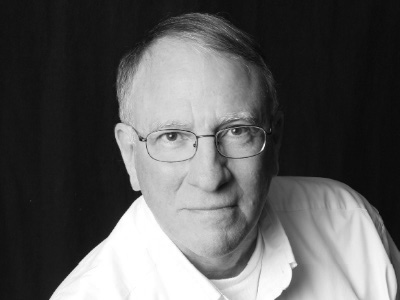
John Martellaro
John Martellaro was born at an early age and began writing about computers soon after that. With degrees in astrophysics (B.S.) and physics (M.S.), he has worked for NASA, White Sands Missile Range, Lockheed Martin Astronautics, the Oak Ridge National Laboratory and Apple. At Apple he worked as a Senior Marketing Manager, a Federal Account Executive and a High Performance Computing manager. His interests include chess, science fiction and astronomy. John is the host of the TMO podcast Background Mode.
Articles by John Martellaro
On Technical Freedom and Crybaby Journalism
Of course, if you can couch the Apple argument on your own terms by a subtle shift in context, you’ve already won the argument. That’s why the two sides of this argument seem irreconcilable: each side has its philosophical basis from which the ensuing logic flows. It’s hard to beat the logic if you accept…
The Case of the Swollen MacBook Pro Battery [UPDATED]
My TMO workstation has my MacBook Pro connected to some external hard disks (Time Machine) and an older 23-inch Cinema display – with a DisplayPort to DVI connector. In place, the power cord tends to stay connected all the time. From time to time, I unplug all the connectors and take the MBP to another…
Jumbo Calculator for iPad is Beautiful but Slightly Flawed
Jumbo Calculator by Christopher Weems is number #2 on the Top Free list at the App Store. It’s a great calculator with big buttons, perfect for doing simple arithmetic, say balancing a checkbook (the old fashioned way) or casual calculations for, say, carpeting calculations, shopping and so on. The big buttons make it easy and…
Changing the Way I Think About iPhone/iPad Apps
My iPad News & Info PageNow that I have an iPad, two things have happened. First, I really try to stick to apps on the iPad that are Universal, that is, those that take advantage of the full screen of the iPad but also run on the iPhone — or — iPad specific apps. Second,…
The Amazing New AT&T 3G MicroCell, Part II
A Simple Home Network To better understand what’s going on with the AT&T 3G MicroCell and how it works, let’s first take a look at some basic home network configurations. Figure 1 is a very simple home network. Many home users have something like this, and the only thing simpler would be to direct connect…
The Amazing New AT&T 3G MicroCell, Part I
Some AT&T customers have the misfortune of living or working in an area where the 3G wireless signal is weak, and it’s difficult or impossible to make a mobile call. To solve that problem, AT&T has introduced the 3G MicroCell, a device that plugs into a broadband connection, connects on the Internet via VOIP and…
Incase Convertible Book Jacket for iPad is a Winner
The Incase Convertible Book Jacket for iPad is a polyurethane case that protects the iPad, much like a book cover. It has the feel of leather, even though it’s not, and it has some nice features, including notches that allow the iPad to rest upright at various angles. This case has a frame on the…
Art Authority for iPad is Even More Magical
Art Authority is a magical interface to the world of art, all beautifully displayed on an Apple iPad. It expands the capability of an already excellent app for the iPhone and makes the art even more immediate, displayed in a virtual art gallery. The app, while no substitute for viewing real art in person, can…
Shredder Chess for iPad: Very Good, But Lacks UI Refinement
Shredder Chess for the iPad is a strong Chess program, capable of grandmaster play. It has many nice features, but lacks just a little bit of UI refinement compared to, say, tChess Pro — previously reviewed. The modern Chess playing engines have come a long way, helped considerably by three decades of tournament play and…
NewerTech iFolio for iPad is a Premium Travel Case
The NewerTech iFolio for Apple iPad is an integrated, zippered Brazilian leather folio case for iPad with shoulder strap and room for business (or credit) cards, a pen, and papers. It’s a classy accessory for your iPad.When it comes to iPad cases, there are already many different types of carrying cases for different needs. Some…
How to Get Your iPad Into Bed
Just be sure to note that, in a darkened bedroom, the green LED on the AirPort Express stands out like an brilliant green Airport beacon, so place a piece of tape over it before your partner even notices the little white device. Because the iPad has a 10 hour battery life, you won’t need a…
BodyGuardz for iPad Will Require Patience, Skill
BodyGuardz is a special, thin film material that protects the surface of your iPad. Unlike the well-known anti-reflective films for the iPhone that are difficult to handle and apply, this material can be specially managed with an accompanying liquid. Even so, the application process is tedious and time consuming. Shipping tubeTraditional sticky films we’ve applied…
tChess Pro is a Great Chess App for iPad
In an era of 99 cent Chess programs for the iPhone and iPad, there is one that clearly stands out above the rest. If you’re serious about either learning chess or playing a challenging opponent on these platforms, tChess Pro by Tom Kerrigan, even though it will cost you $8, is not only fabulous, but…
Keynote for iPad is Necessary and Sufficient
The Keynote app for the iPad is a necessary addition to the suite of apps for most users. Even if one is not often preparing formal presentations, it’s a great way to collect and manage information from the photo library — or view already created content in, say, PowerPoint (.PPT, .PPTX, .PPS, .PPSX) It doesn’t have…
iKlear Cleaner Okay to Use on iPad Screen
TMO spoke with Meridrew Enterprises on Monday, and they confirmed that all their iKlear products, the spray liquid as well as the Travel Singles, have been tested with the Apple iPad display. From the press release announcing the iKlear Travel Singles: “iKlear Travel Singles are the ideal cleaning solution for the iPad and its 9.7…
iPad Mania at Park Meadows Mall near Denver
The first thing an Apple sales person did was look up my name in the reservation list, with her iPhone, and give me a special reserve card, marked with just a number and “64 GB.” That led me to believe that there as no specific box with my name on it, merely inventory on hand…
iPad on Day One: Newspapers, Books, Magazines and TV
Newspapers: The Wall Street Journal, The New York Times, Associated Press, Financial Times. Magazines expected to be available for iPad on April 3 include: Conde Nast’s Wired, GQ, Vanity Fair, and Glamour; Time, Inc’s Time Magazine, Sports Illustrated and People; Hearst’s Esquire. Also: Men’s Health and SPIN. Announced on Friday: Popular Science+. NPR, while it…
It’s About Time Launches mini apps for iPad
The app was developed by the same company that developed “Parallels Desktop Switch to Mac“ and “Learn the iPhone 3G.” “We all want to have multiple apps open at once on the iPad. Now you can with our widget-like apps,” said Saied Ghaffari, CEO of It’s About Time Products. Mini apps 1.0 ships with a…
Quicken Essentials is Essentially Minimalist
Quicken Essentials is Intuit’s ground-up rewrite of Quicken for the Mac in Cocoa. It’s a good looking, basic application that has plenty of room for growth. Regrettably, it is still somewhat unrefined and has some serious limitations. First, here are the notable features of Quicken Essentials (QE): Connects to over 12,000 financial institutions Uses SSL…
Setting Up a Relay Station with AirPort Express
There are lots of ways to set up a local wireless network and even more ways to go wrong trying to set up complex configurations. This HOWTO is very specific: it deals only with configuring an AirPort Extreme base station in partnership with an Airport Express in order to extend the range of your wireless…
Setting the Ownership of a Shared Mac Disk
Open the terminal app enter: cd /Volumes enter: ls -la In my case, the internal boot drive, Altair, is owned by root. That’s necessary to enforce UNIX protocols for access and permissions by multiple users.Terminal results for /VolumesIf you’d like to share an external drive with others, however, this UNIX protocol can get in the…
Dealing with Mac OS X Volume Suffixes
In the process of working with Prosoft Engineering’s Data Backup 3 (for another article) I discovered that several of my volumes had multiplied into a set of volume names with numbered suffixes. I opened a terminal, did a ‘cd /Volumes’ then ‘ls -la’ and saw something alarming — an explosion of suffixes for the volume…
Technical Analysis: Time Machine Restore of Secondary Volumes
If you are like most Mac users, you have a Mac with one internal hard disk (or maybe an SSD!) and a single external drive used for Time Machine. If this is your configuration, then this article doesn’t apply to you.Time Machine. Credit: Apple, Inc. However, if you have an additional drive attached, either internally (say,…