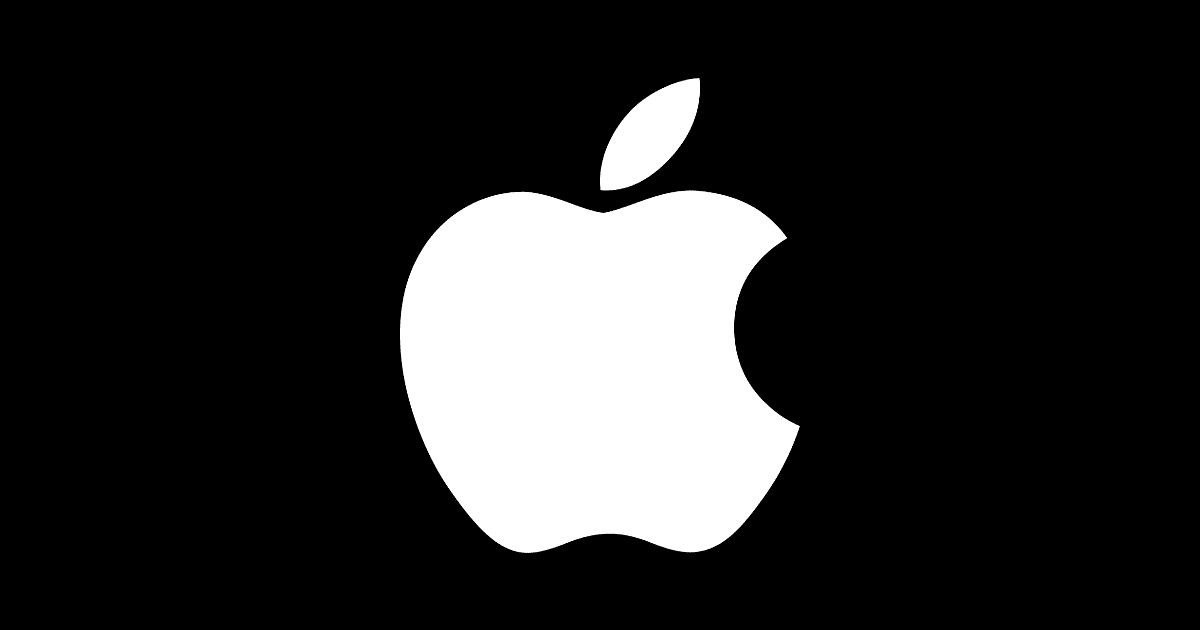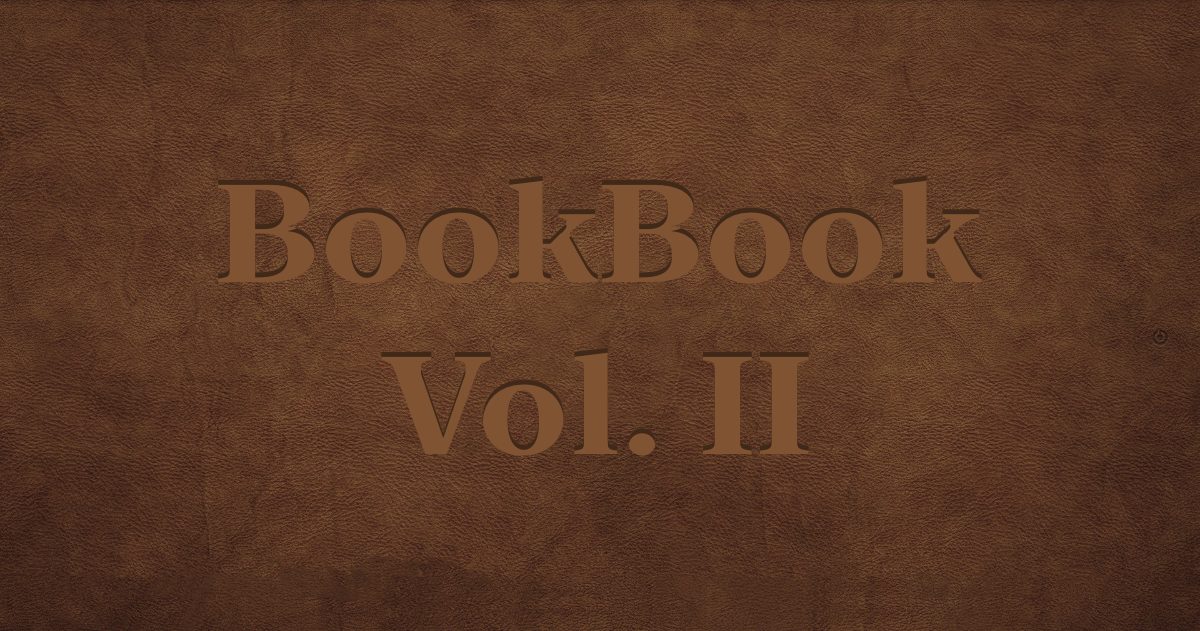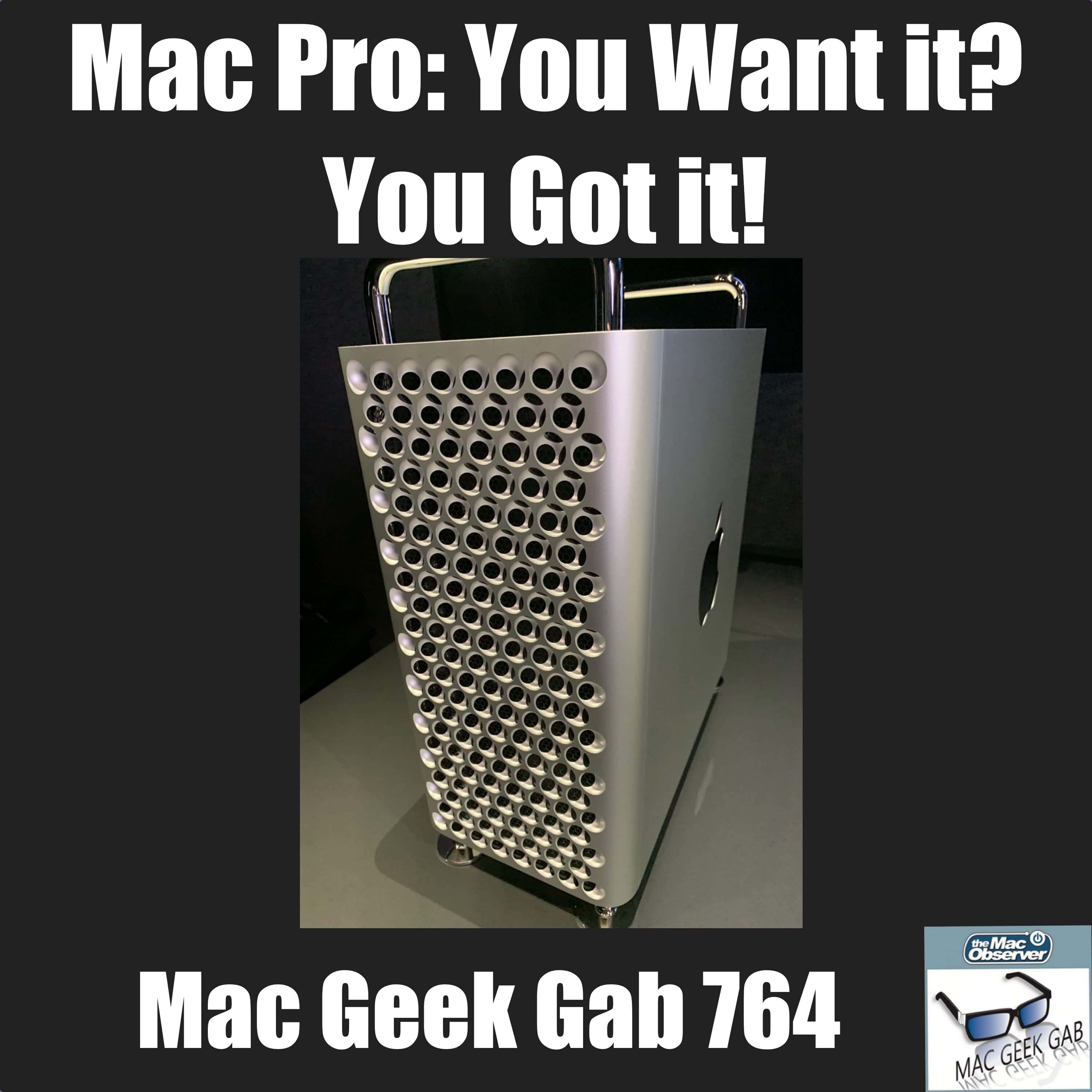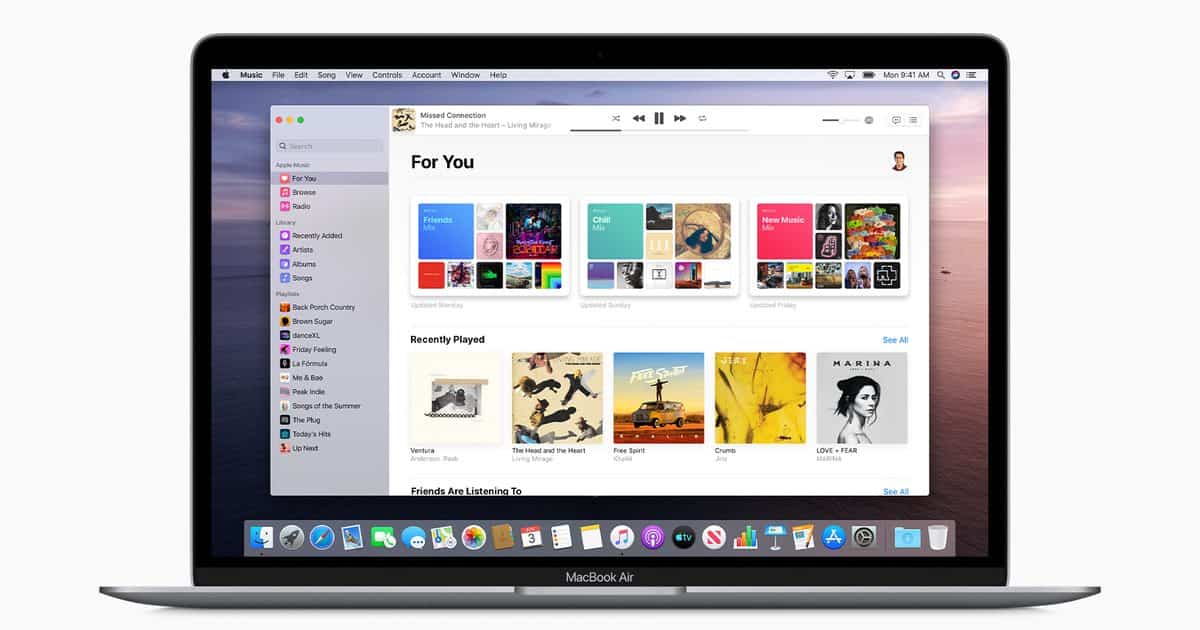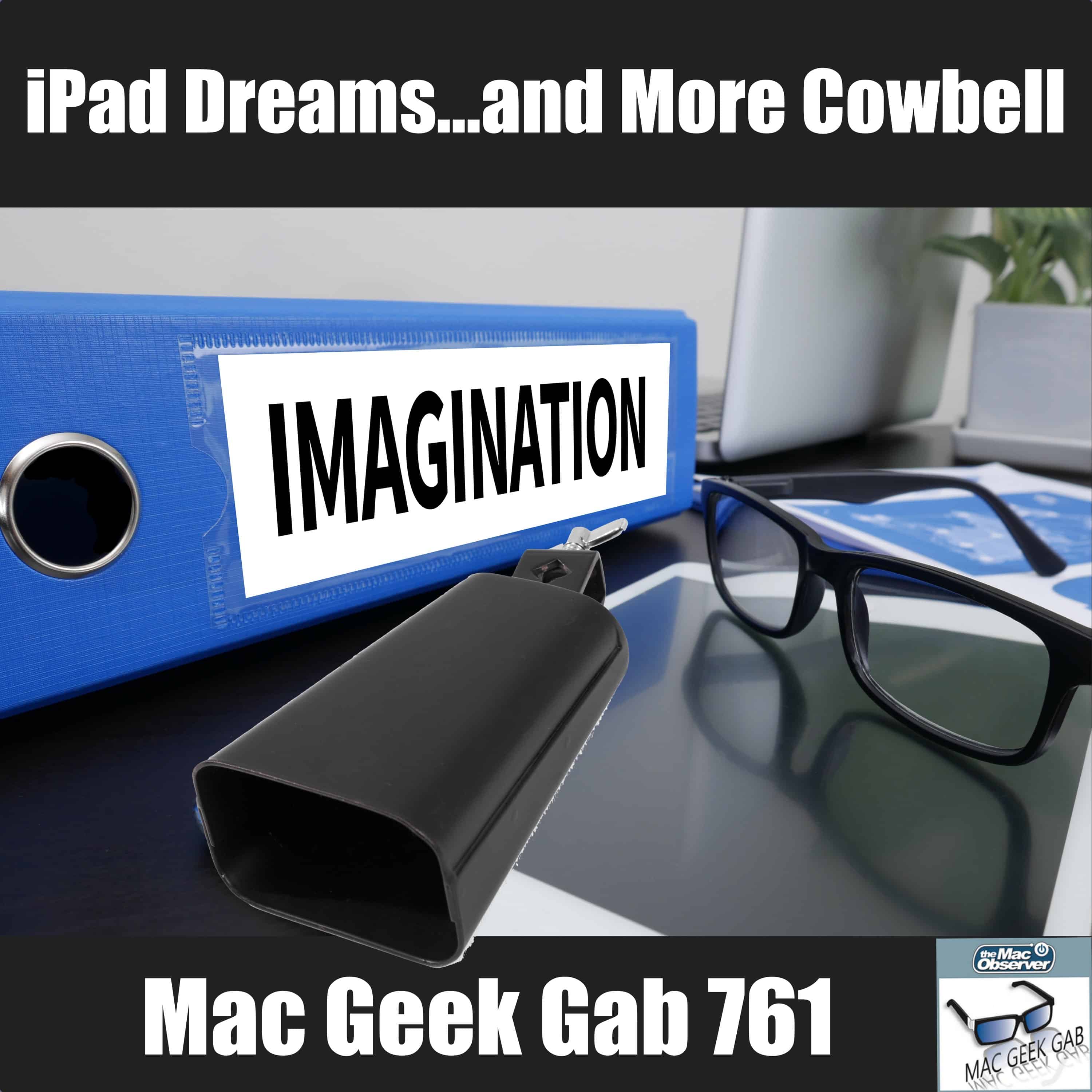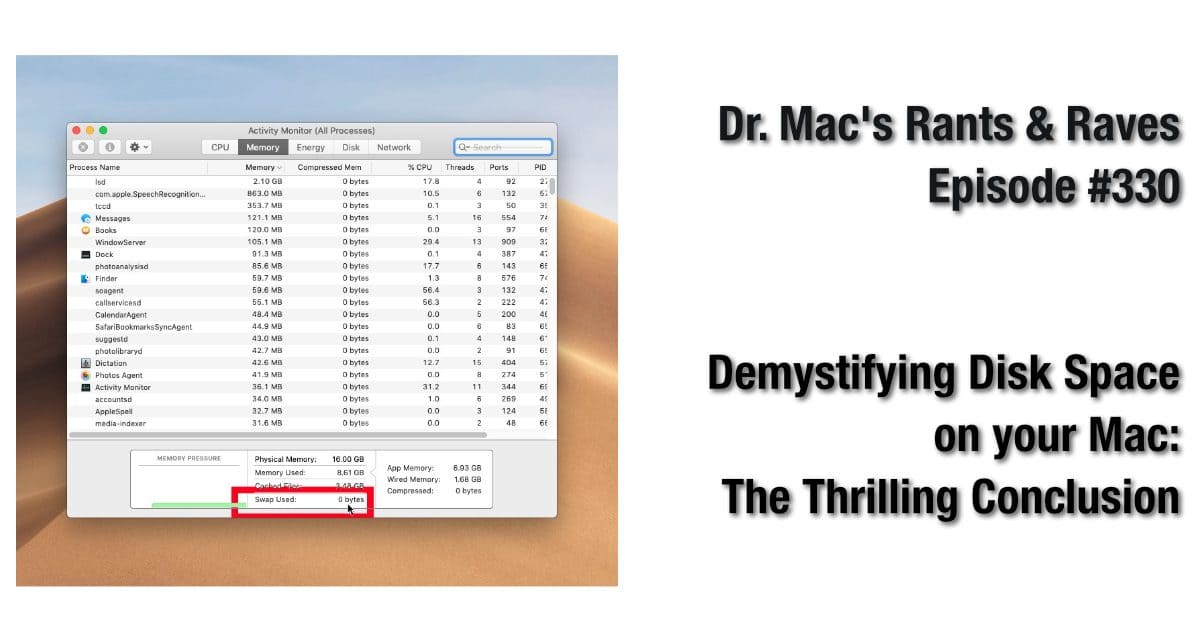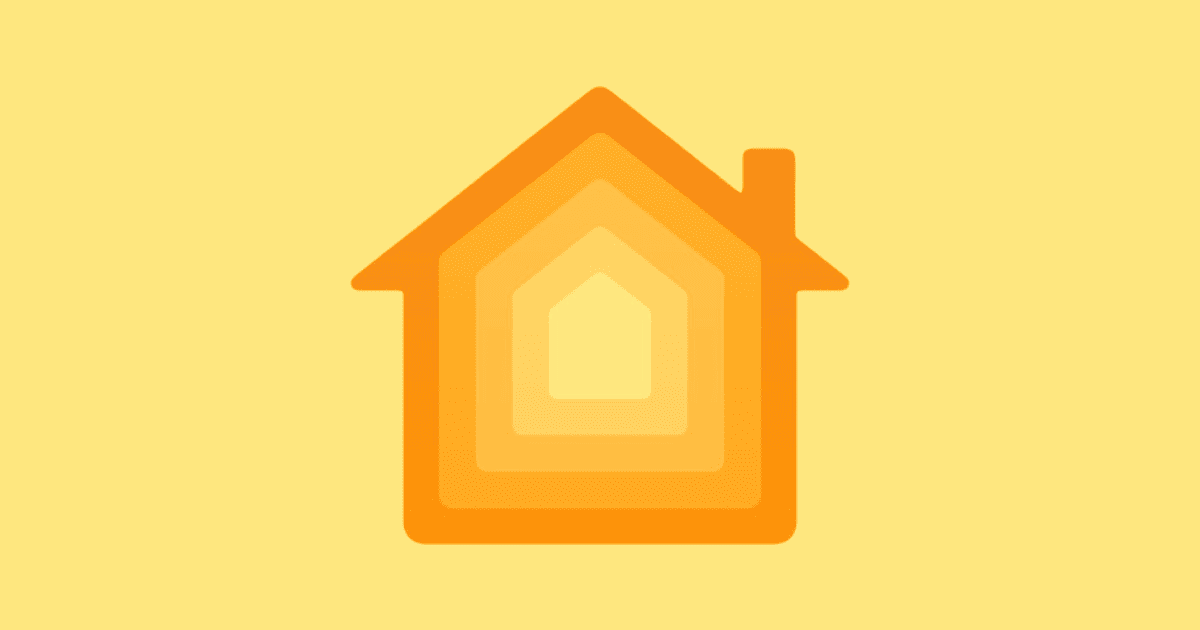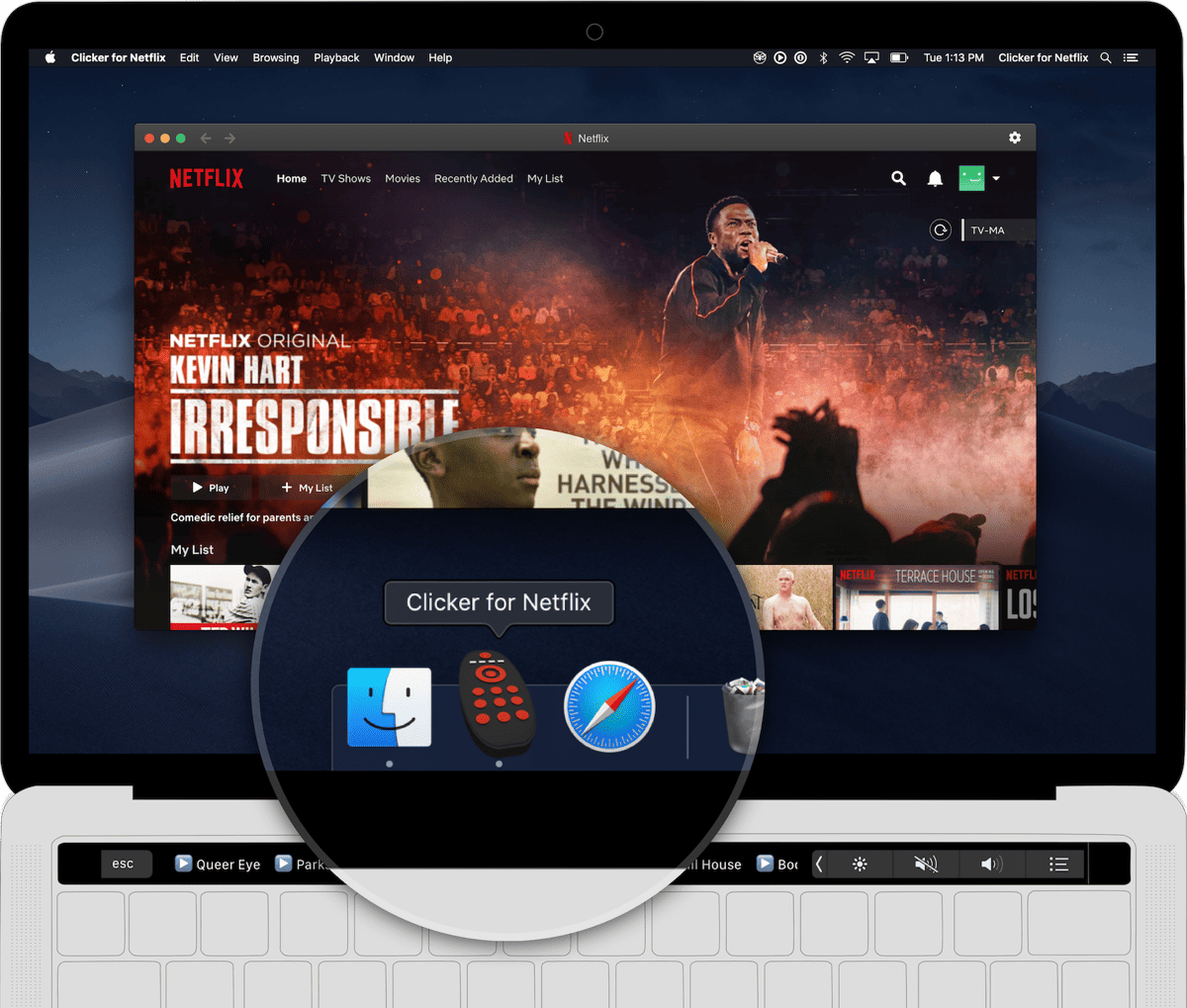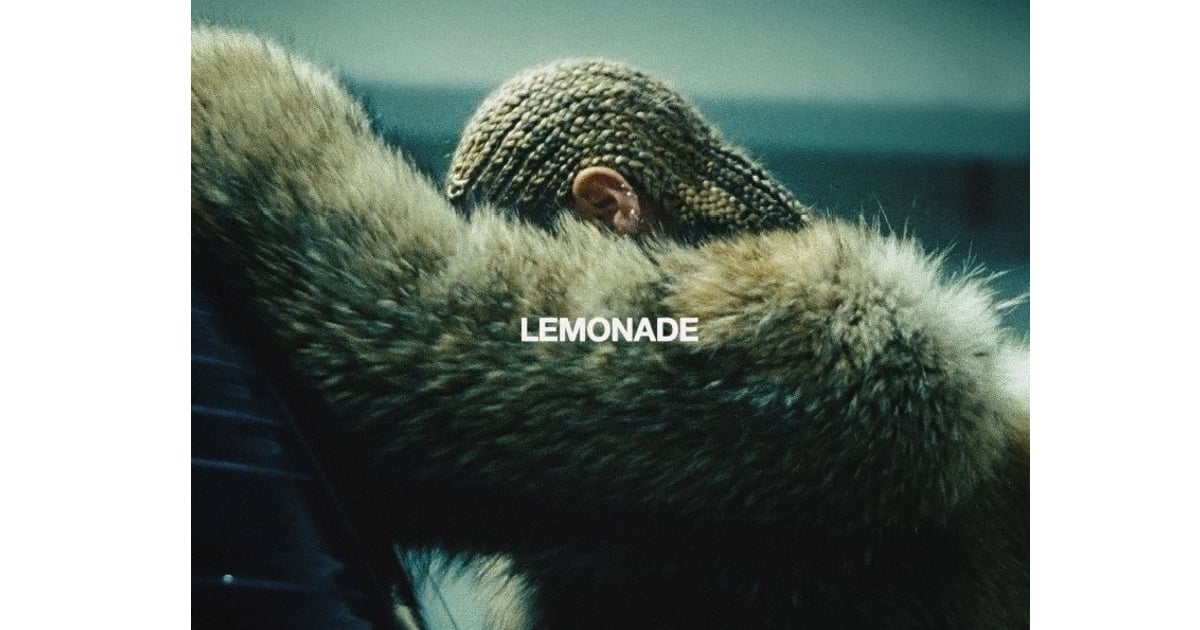Per various deals to offer the iPhone with certain cellular plans, Apple is making Comcast and Charter sell other Apple devices too.
Search: watch 10
Activ5 Smart Fitness Devices Launches in Apple Stores
Activbody, Inc., announced that its flagship product, the portable smart fitness device Activ5, is now available at apple.com and in select Apple Stores. The Activ5 is unique because, with its companion training app, users are able to access and track their activity from over a hundred personalized 5-minute strength-training workouts and exercises that can be performed anywhere. Activ5 recently announced an Apple Watch app and the adoption of HealthKit. The app includes exercise and heart rate tracking and calculates energy burned. With HealthKit, users will be able to see the data tracked on Apple Watch in the Apple Health app on iPhone. “We are experiencing phenomenal interest and growth globally due to the effectiveness of Activ5, and our ongoing commitment to meaningful, customer-centric enhancements including our recent Apple Watch app announcement,” said Dan Stevenson, CEO of Activbody. You can buy it from the Apple Store, online and retail, for US$129.95.
Mac Pro: All Apologies, Signed Apple Pundits
Apple’s new Mac Pro is a great machine, but John Kheit argues that it leaves a hole for enthusiasts, and that those enthusiasts are walking away from Apple.
Migrating iTunes, Upgrading Macs, and a Quick Tip from Craig Federighi – Mac Geek Gab 765
It’s true, Craig Federighi let loose a perfect little Quick Tip last week at WWDC, did you catch it? Your two geeks did, and they’re here to share it with you. In addition to some more Quick Tips from other listeners, this episode is chock full of answers to your great questions on topics like preparing your iTunes library for Catalina, upgrading to a new Mac, and much, much more. Press play and enjoy learning at least five new things!
Review: Twelve South’s BookBook Volume 2 for iPad
Twelve South makes cases for Apple devices, and they were kind enough to send Andrew a BookBook volume 2 for his iPad Pro 11-inch. Here are his thoughts.
Mac Pro: You Want It? You Got It! – Mac Geek Gab 764
Yes, some things happened at WWDC, and your two geeks discuss them. But first, some Cool Stuff Found. We can’t ignore that stuff, after all! Then it’s time for a jam session all about macOS Catalina, the new Mac Pro, and a few other things related to Apple’s announcements this week. All very cool stuff, and you’re guaranteed to learn at least five new things!
WWDC 2019: The End of iTunes
WWDC confirmed that iTunes will be no more in macOS Catalina. It will be replaced by three new apps – Music, TV, and Podcasts.
Cardiogram Will Judge Most Exciting Parts of WWDC Keynote
What gets your heart racing at WWDC? Cardiogram is going to find out. The Apple Watch heart rate sensor app is going to monitor the heart rates of those who want to play along during the WWDC keynote, and reveal what the most exciting moment was, reported AppleInsider.
Cardiogram will be allowing its users to start recording their heart rate on the Apple Watch continuously before the WWDC keynote begins, one which uses the Apple Watch’s heart rate sensor. The data is shared minute-by-minute with the company, which is then compiled with data provided by other users. During the event, a dedicated live heart rate chart will update to show what the current heart rate of participants taking part in the monitoring scheme is, and what the group rate was in previous minutes. In theory, the heart rate will be highest shortly after major new announcements.
Apple Park Opens With Tribute to Steve Jobs and Lady Gaga Show
Apple Park, the company’s new headquarters, opened with a tribute to Steve Jobs and a performance from Lady Gaga.
Make that Call: Apple's New Purchase Setup Calls Can Help Even Seasoned Vets
Have you purchased a new Apple product and received an invitation for a free setup call? Lisa Hamilton says that even seasoned Apple veterans can benefit from these calls and should take advantage of them.
iPad Dreams...and More Cowbell – Mac Geek Gab 761
It’s worth digging into your Mac’s auto-startup items every now and then, just to clean things up. That’s especially true when your two favorite geeks discover a new place to look… and find some very old stuff out there. Listen as John and Dave talk through all this and more. Plus, some great Quick Tips and Cool Stuff Found from your fellow listeners, including one that’ll help you keep all your power tools charged. And, we might just have an answer to listener Scott’s iPad dreams. Press play, listen, and enjoy learning at least five new things!
Demystifying Mac Disk Space: Dealing with a Full Disk
Dr. Mac is back with the thrilling conclusion to “Demystifying Disk Space,” explaining that the simple cure is to delete or move files to free up at least 10% of the disk’s capacity, so you have plenty of free space available for your virtual memory swap files.
Apple Releases iOS 12.3 Update With New TV App
Apple has released the iOS 12.3 update, much of which is focused on a new TV app that the company introduced in its March keynote.
Increased Tariffs Could Raise iPhone XS Price by $160
Following an increase of tariffs on Chinese goods by the Trump administration on Friday, today China retaliated, and the iPhone XS price could be affected.
UK Royals Launch Mobile Mental Health Crisis Service
The Dukes and Duchesses of Cambridge and Sussex launched a new text messaging support helpline for those suffering a mental health crisis.
Will Marzipan Apps Be Locked to the Mac App Store?
Dave Mark brought up a good question regarding Jason Snell’s article, which is about how the Mac won’t be locked down like iOS with the introduction of Marzipan apps.
Will I be able to download a Marzipan app from a developer’s site and just run it on my Mac? Or will Marzipan restrict apps to the Mac App Store?
I have a feeling they will be restricted to the MAS. If Mark Gurman is right, Apple plans to merge iPhone, iPad, and Mac apps into a single download. After that, the two App Stores could be merged. Locking Marzipan apps would be the logical first step down that road.
The Death of Apple's Magic Touch
Perspectives by different people vary. Sometimes a unique, idiosyncratic view is wrong but thought provoking. And it takes courage to write anyway. This is one of those.
Ireland Hinders the World on Data Privacy
Despite the introduction of GDPR last year, Ireland has yet to enforce those rules against Silicon Valley tech companies.
Princeton IoT Inspector Tells You When Your Smart Speaker Spies on You
An app called Princeton IoT Inspector is a new app that can tell you if/when your smart speaker spies on you.
Clicker for Netflix Puts Netflix Controls on the Touch Bar
Clicker for Netflix is a cool Mac app that lets you control Netflix right from your Touch Bar. Launch Netflix right from the Dock, control it with the Touch Bar, use Picture-in-Picture to watch while multitasking, prevent trailers from auto-playing, auto-resume your last played video, automatically skip the video intro, automatically advance to the next episode, hide the “Who’s Watching?” popup, and remove the Netflix Originals row. The Touch Bar controls include play/pause, jump back 10 seconds, jump forward 10 seconds, go to the next episode, enable/disable closed captions, and launch Picture-in-Picture. It requires macOS 10.10 Yosemite or higher. Get the app for US$5.
Beyoncé Hit Album 'Lemonade' Album Finally Available on Apple Music
Beyoncé’s Lemonade album is available on Apple Music, as well as Spotify and Deezer, for the first time since its release in 2016.
iPhone Users 2x as Likely to Text and Drive
In a new study (n=2,000) 51% of iPhone users said they text and drive, compared to 35% for Android users.
16% of iPhone users said they never get distracted while driving (vs. 23% of Android users and 38% of users of other mobile operating systems).
iPhone users are more than twice as likely than Android users to video-chat, use Instagram, stream shows on Netflix or Hulu, and take photos and videos while driving.
10% of iPhone users admitted watching videos on YouTube while driving, while 4% of Android users admitted to doing the same.
Apple Quietly Launches Dedicated Apple TV YouTube Channel
Apple has created a new Apple TV YouTube channel. You’ll see trailers for upcoming shows and movies, behind the scenes clips, and more.
Elon Musk Predicts Self-Driving Robotaxis by 2020
Tesla Founder Elon Musk told investors that he was “very confident” that self-driving “robotaxis” by his firm will be on the roads by 2020.