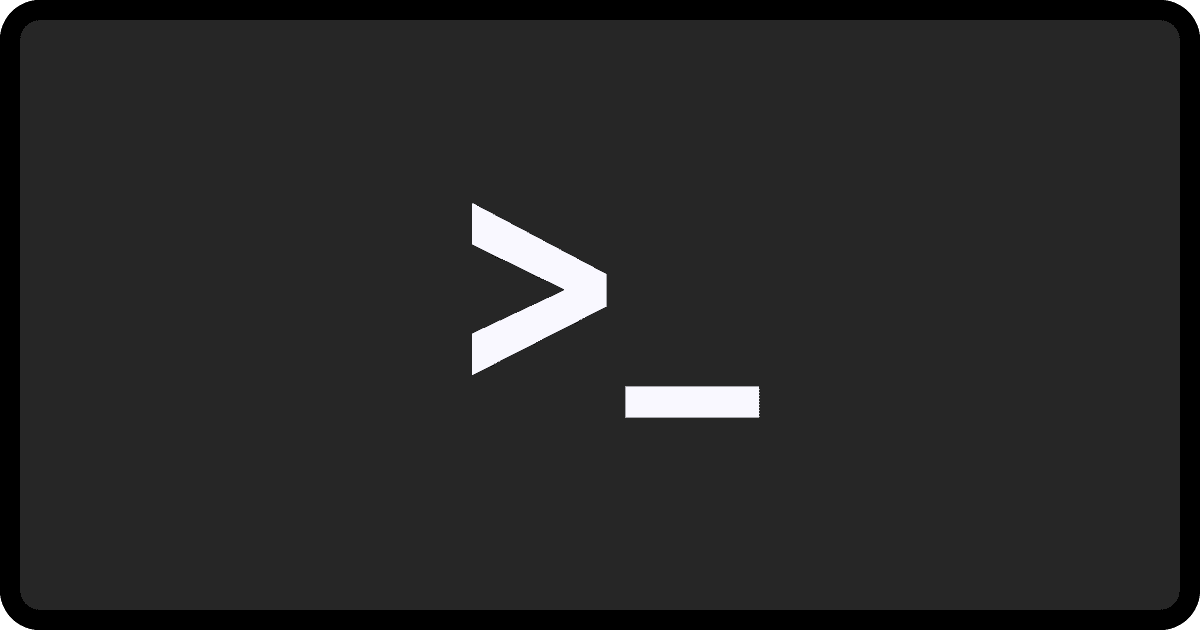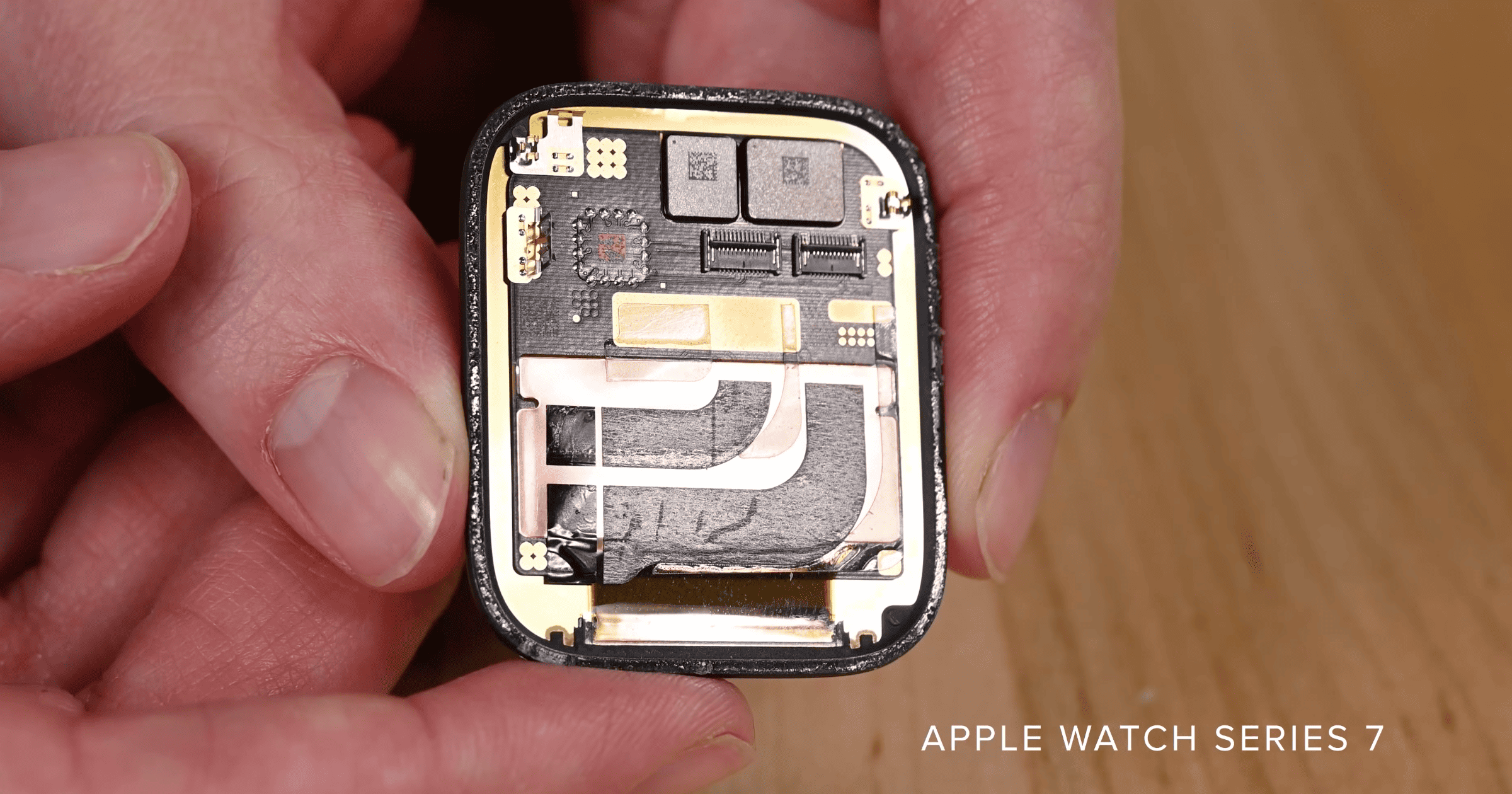Apple has released macOS Monterey, the successor to macOS Big Sur, containing a host of new features including Shortcuts and Live Text.
2021 MacBook Pro Review Says Device is Great for Content Creators
PCMag has a review of the 14-inch MacBook Pro and the 16-inch model. Both are positive with the 14-inch Pro receiving a slightly higher score.
The new 14-inch MacBook Pro has so many advantages over the 13-inch model that, if you are a professional user bound to macOS, and with the cash to invest in a seriously capable workhorse, your decision really comes down to whether you should buy the 14-inch or the 16-inch model. You can safely leave the 13-inch M1 MacBook Pro model off the list.
FBI Document Reveals Guide to Get Location Data From Carriers
An internal document for the FBI reveals how the agency obtains phone location data from carriers like AT&T, Verizon, and others.
How to Refresh Software Update on Your Mac
The release of macOS Monterey is imminent, and users can refresh Software Update on your Mac to see when it’s ready to download and install.
'Dr. Brain' to Premiere Globally November 4 on Apple TV+
Dr. Brain will premiere on Apple TV+ on Wednesday, November 3 in the U.S. and then globally on November 4.
Anker Launches 'MagGo' Wireless Charging Ecosystem for iPhone
Anker has released a line of MagSafe charging accessories on Monday. Dubbed MagGo, each product has a different design.
Dusk Smart Glasses: Control Your Tint
A Cool Stuff Found from Mac Geek Gab 895: The Dusk Smart Sunglasses, be in control of the tint.
And Live From New York...It's 'Ted Lasso' Star Jason Sudeikis Back on Saturday Night Live
Jason Sudeikis, creator and star of Apple TV+ hit ‘Ted Lasso’ was the guest star on Saturday Night Live, after eight years away.
Who Is The "Perfect" User? – Mac Geek Gab 897
Technology works in different ways for each of us, and it’s often interesting to hear from folks who have different needs about why a certain bit of tech is “perfect” for them (or they “perfect” for it!). In this episode, John and Dave share thoughts from many of you about why tech does (or doesn’t!) fit your needs…and they learn (at least!) five new things along the way. Press play and lets learn together!
The DS Manager Pro For Synology Disk Station
COOL STUFF FOUND: Be sure to check out DS Manager Pro for your Synology DiskStation. Learn more from Mac Geek Gab 895 and find DS Manager Pro on the App Store.
iOS15: The New iCloud Recovery Service
Learn about iCloud’s New Recovery Service from Mac Geek Gab 895, then visit this Apple Support Page for more information.
Should You Install macOS Monterey On An Unsupported Mac?
Is it a good idea to install macOS Monterey on an unsupported Mac? Find out in this video tip from Mac Geek Gab 894
The M1 Pro Vs. M1 Max Chip
Apple recently unleashed TWO new chips with their new MacBook Pros. Watch this mini-segment from Mac Geek Gab 896 to learn more about the M1 Pro and M1 Max Chip.
What You Need To Know About macOS Monterey
Apple’s macOS Monterey comes out on Monday, October 25th. Watch this mini-segment from Mac Geek Gab 896 to learn more about what to expect!
Security Friday: News and Apple Watch Tips – TMO Daily Observations 2021-10-22
Andrew Orr joins host Kelly Guimont to discuss Security Friday news and updates on ransomware and hacking, and share how your Watch can make you safer.
ISPs Demand More Money Because of 'Squid Game' Streaming
ISPs are demanding more money for use of their networks because Netflix show Squid Game is too popular.
Coinstar Adds Bitcoin ATMs to Walmart Retail Stores
Following a collaboration with Coinstar, Walmart customers can now make use of 200 Bitcoin ATMs in the retail giant’s pilot program.
The process of buying Bitcoin through these machines is straightforward but relatively costly. Shoppers will insert banknotes into the ATM, which will then issue a voucher carrying a redemption code. The voucher can only be redeemed after the completion of the Know-Your-Customer process. According to the Coinstar FAQ page, “Each purchase carries a transaction fee of 4% and a cash exchange fee of 7%.”
Translation: If you really want to buy Bitcoin with cash, this method may be a good option for you. Otherwise you can buy cryptocurrencies through exchanges. Privacy downside: Many of these exchanges are required to use a Know Your Customer (KYC) process. Upload your photo, driver’s license, and fill out other personal information.
iOS: A New Charging Animation for Your iPhone
If you hate how boring the charging notification is on the iPhone, here’s a solution. Give your iPhone a cool charging animation.
Battery Buddy Makes Charging Your MacBook More Fun
Let’s face it, the default battery indicator on MacBooks is pretty boring. If you want to liven it up a bit, consider the terminally cute (and free) app Battery Buddy by Neil Sardesai. This indicator shows your MacBook’s battery charge using cute smiley faces. Fully charged, the indicator smiles at you, but he grows less happy and more sad as your battery drains. When you plug in, your little battery buddy gets a charging icon next to him.
Apple Card Offered Six Percent Cashback in Error [Update]
It seems that Apple Card customers were offered six percent cashback on purchases from Apple as opposed to the usual three in error.
macOS 12 Monterey Release Candidate 2 Available
The macOS 12 Monterey release is just around the corner. Folks on the Developer or Public Betas can update to the release candidate now.
macOS: How to Enable Touch ID Authentication for Sudo in Terminal
A few days ago, a commenter in The Mac Observer’s Mac Geek Gab Forum shared a way to use the sudo command in Terminal and use Touch ID.
How to Avoid Becoming Powerless
If you suffer from FOROOJ (Fear of Running Out of Juice), Dr. Mac has the cure (and it’s not “more cowbell…”)
Teardown Reveals Why Apple Watch Series 7 Faced Delays
We all enjoy the iFixit teardowns of new products. This time, they’ve enlisted the help of some former Apple engineers to look at the insides of the Apple Watch Series 7. It gives a hint as to why the device might have been delayed.
![macOS Monterey is Now Available [Updated]](https://www.macobserver.com/wp-content/uploads/2021/06/macOS-Monterey-Shortcuts.png)

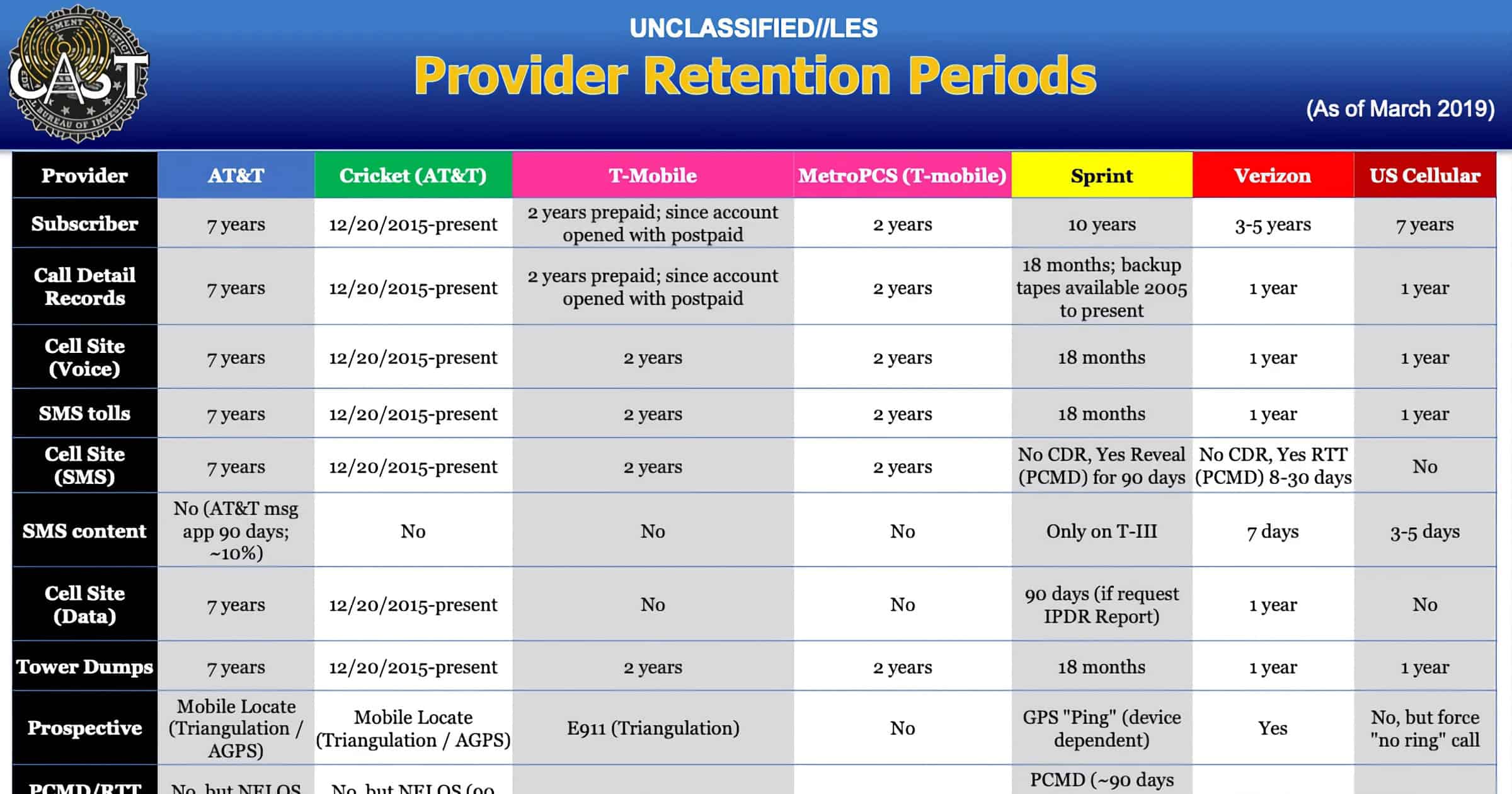

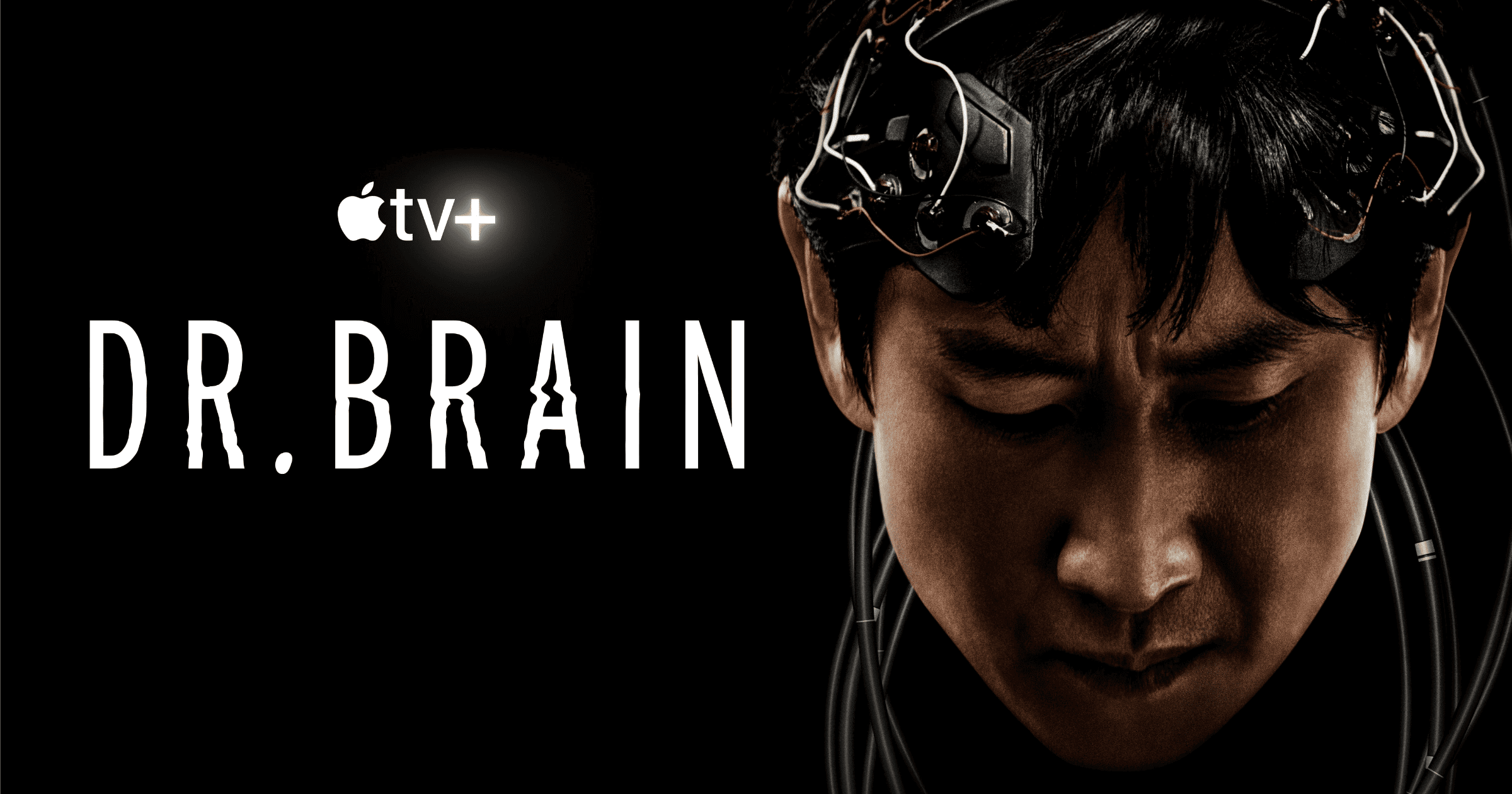






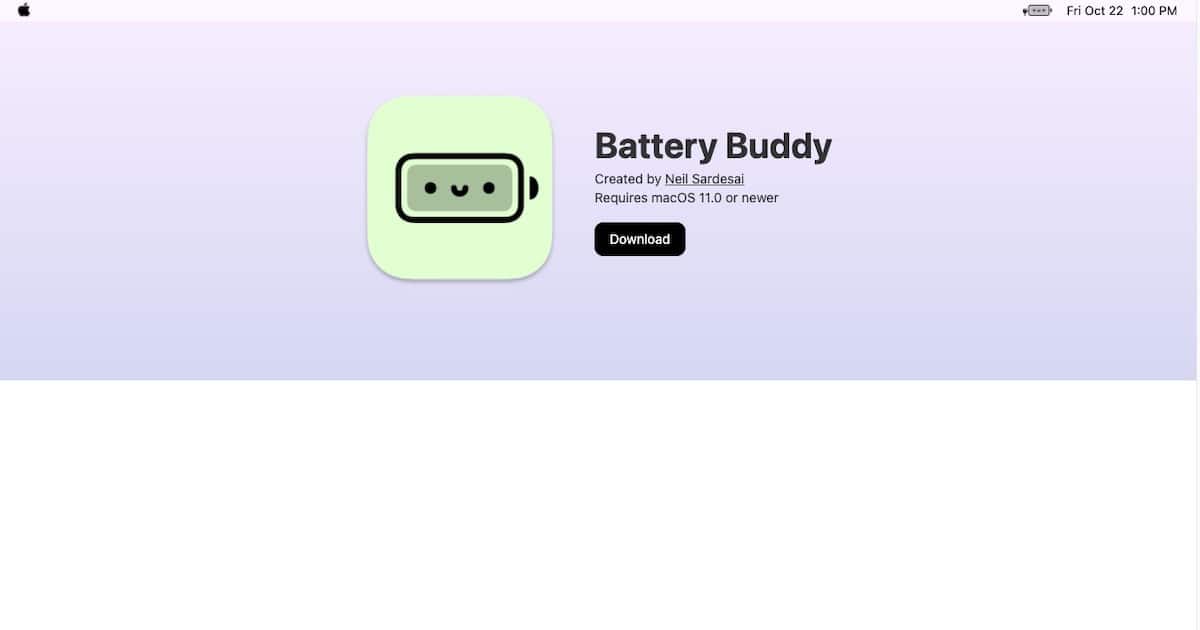
![Apple Card Offered Six Percent Cashback in Error [Update]](https://www.macobserver.com/wp-content/uploads/2019/08/workfeatured-apple-card-phone.jpg)