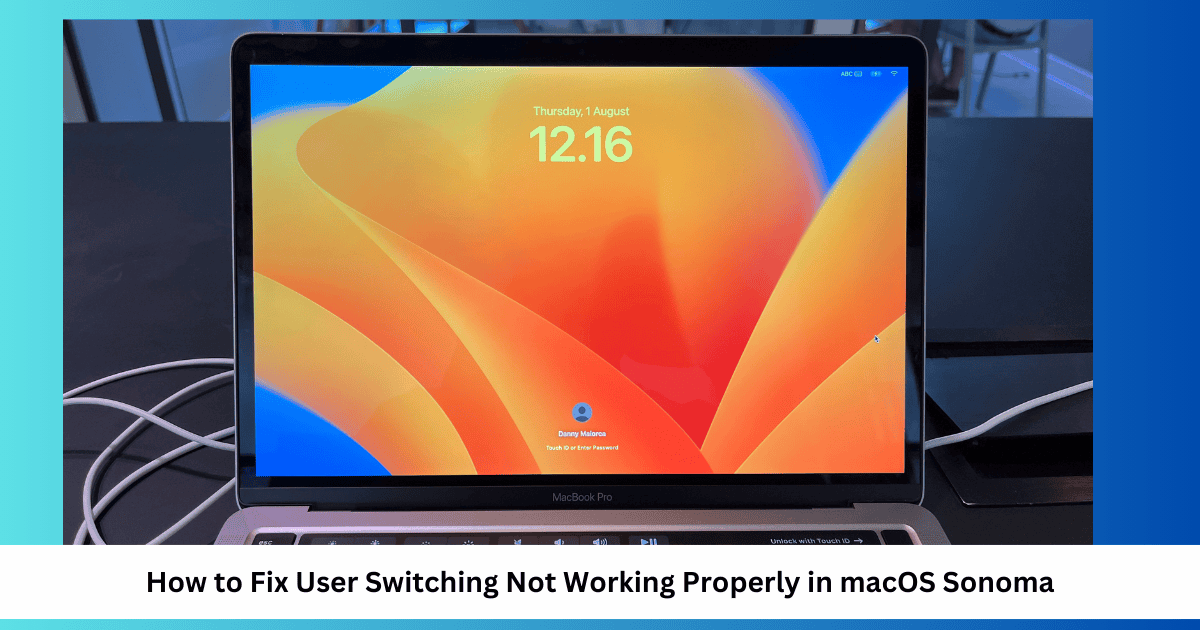I’m reviewing Mujjo’s glass screen protectors for iPhone. I look at the specifics of this protection and let you know if it’s worth the money.
Samsung TV Airplay Not Working? Top 13 Solutions
Is AirPlay not working on your Samsung TV? Here are several troubleshooting steps for when you can mirror your iPhone, iPad, or Mac display.
Why Is Apple Requiring a Payment Method For Free Apps? Here's What You Need to Know
Having issues with your iPhone asking for a payment method for a free app? There are a couple of routes you can take toward a solution.
iOS 18 Keyboard Gets New UI & Context-Aware Recommendations
iOS 18 keyboard boosts typing with smarter auto-suggestions, offering context-aware word predictions for faster, more accurate texting.
Apple VP: No Bing, even if Microsoft "give us the whole company"
Apple VP bluntly rejects Bing as a Safari default, even if offered entire Microsoft company. Google’s dominance in search market exposed.
AirTag Not Connecting? Here's How to Fix It
If your AirTag is not showing up in the Find My app on your iPhone, here are some troubleshooting tips to make it appear again.
Apple Watch Not Tracking Sleep? Here's How to Fix
Sleep tracking is an extremely useful feature of the Apple Watch. Read along to learn how to fix your Apple Watch not tracking sleep data.
How to Fix “This Apple ID is not Active”
If you are looking for ways to work around the “This Apple ID is not active” error message, here are some effective solutions.
You Can Record Videos on your iPhone While Playing Music in iOS 18
iOS 18 lets you record videos without pausing your music. Enjoy seamless multitasking on your iPhone. Click to know more.
Apple TV Remote Volume Not Working? Top 6 Solutions
If your Apple TV remote volume is not working, you’ve come to the right place. We got six distinct solutions that cover any potential cause.
How To Fix Error Connecting to the Apple ID Server
Are you having trouble with failed Apple ID verification? Follow these troubleshooting steps to regain access to your account fast.
What To Do if macOS System Data is Huge/Large
If you noticed that your Mac is running low on storage space, follow these troubleshooting tips on how to fix when macOS system data is huge.
LG TV AirPlay Not Working? Here's What to Do
If LG TV AirPlay is not working properly, restart your devices and make sure they are connected to the same Wi-Fi network.
MacBook Air/Pro Fan Keeps Running? Here's What to Do
Learn different DIY methods of troubleshooting the overheating issue to reduce Mac fan usage and stop it from making a loud noise.
How to Remove 'Apple Wants to Make Changes' Pop-Up Virus
Have you encountered the ‘Apple Wants to Make Changes’ pop-up virus? Here’s a guide to help you remove this pesky notification for good.
How to Download and Install Minecraft for Mac
Even Mac users can enjoy the world-building fun of Minecraft: here’s how to download and install the game on your Mac.
How To Fix Pink Shade on Your iPhone Front Camera: 6 Ways
Are you seeing a pink shade while using your iPhone front camera? Check out some ways to fix that error for good.
[Solved] cursoruiviewservice Causing Lag on MacBook Air
Is the cursoruiviewservice process using a lot of memory and causing lags on your Mac? Here’s how to fix it
User Switching Doesn’t Work in macOS Sonoma: 7 Ways to Fix
Are you having trouble switching between profiles on your Mac? Here are some troubleshooting steps for when user switching doesn’t work.
Apple Rolls Out Fifth Beta for iOS 18, iPadOS 18, and Other Upcoming OS Updates
Apple releases fifth beta versions of iOS 18, iPadOS 18, macOS Sequoia, watchOS 11, tvOS 18, and visionOS 2.
Apple Could Make Siri Replace Search Engines in the Future
Apple mulls AI-powered search in the future, potentially reducing reliance on Google. Siri replace search engines.
Google's Search Engine Deal with Apple Deemed a Monopoly
Google’s deal with Apple deemed illegal. Judge rules search market monopolized. Major antitrust win for US government.
Apple Unveils Thanos-Inspired Ad Blocking Feature “Distraction Control”
Apple’s new Safari feature, Distraction Control, lets you banish annoying pop-ups and website clutter with a tap. Focus on content, not chaos.
Spotify Shuffle Is Not Random! Here's How to Actually Make It Random
Spotify’s shuffle is not always random due to the Automix feature, today we’re going to show you how to turn this off.

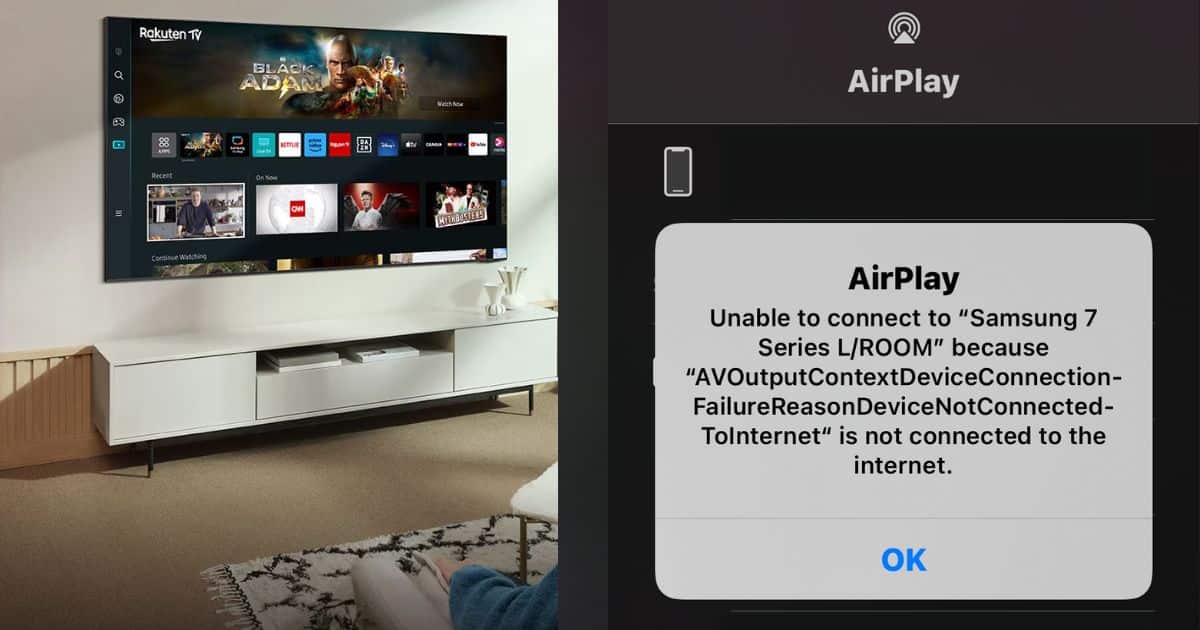

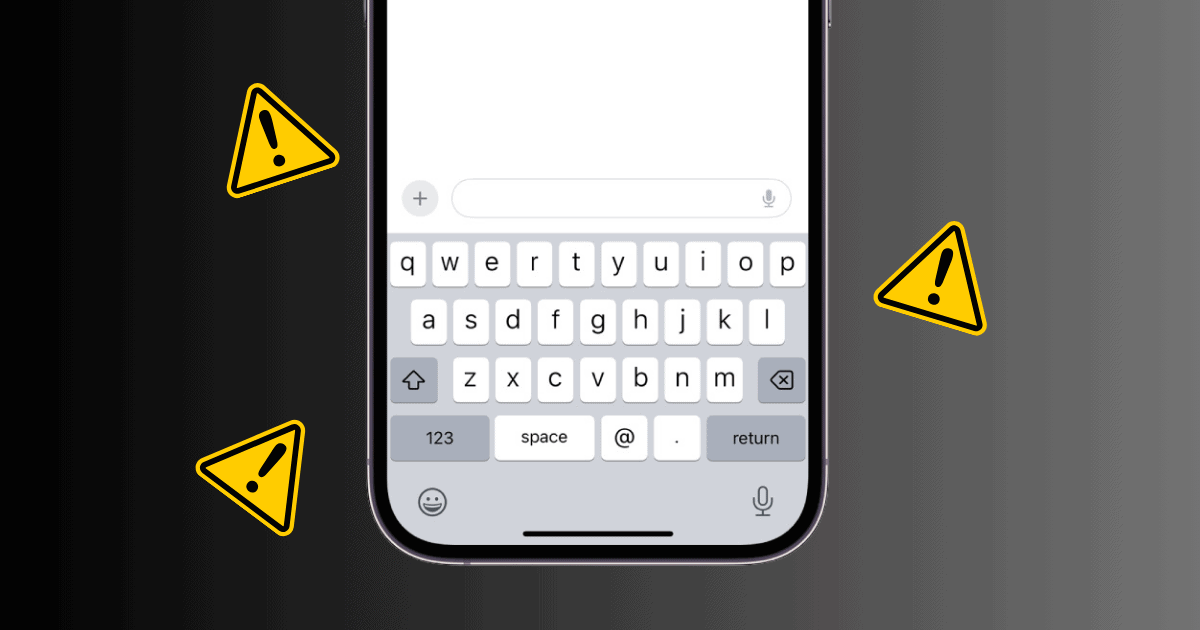



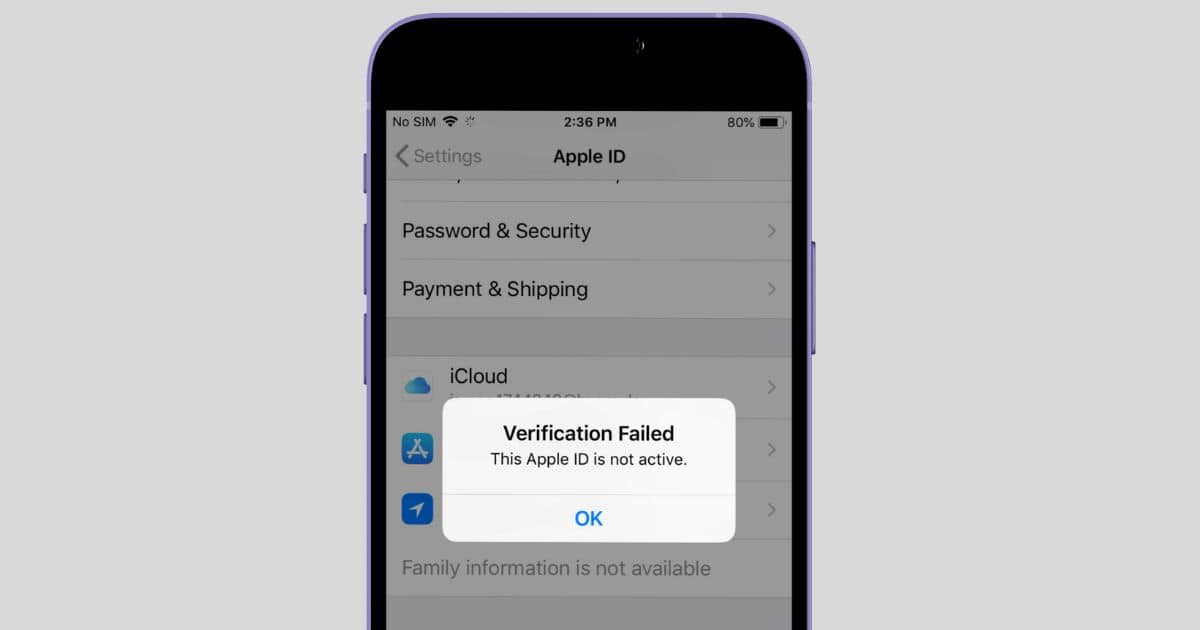


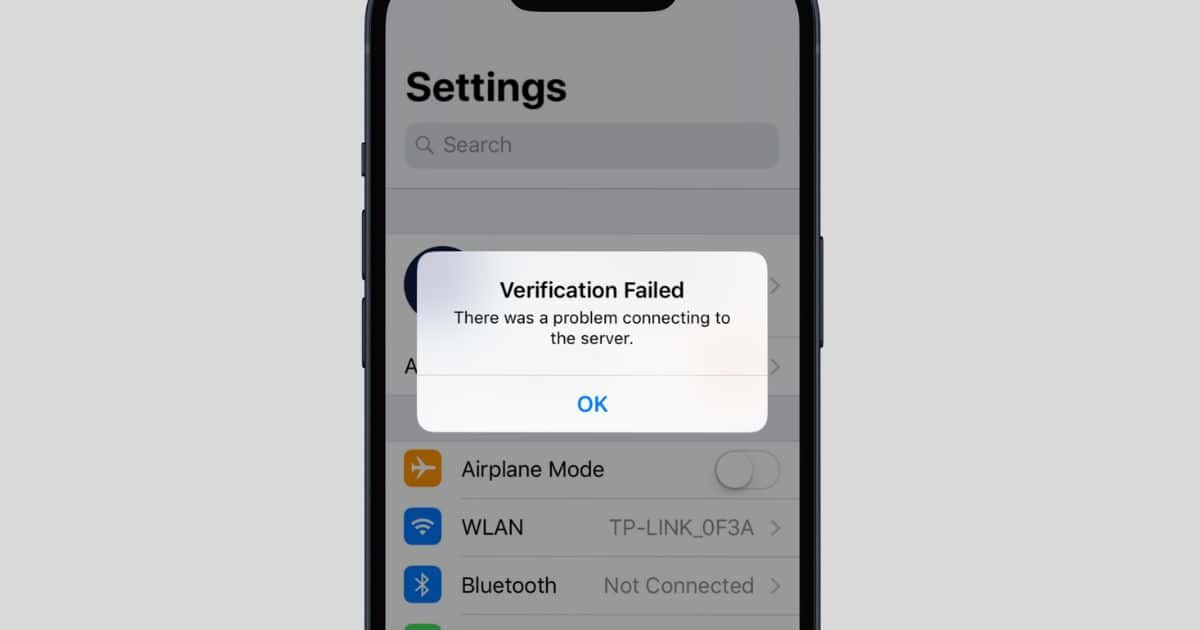
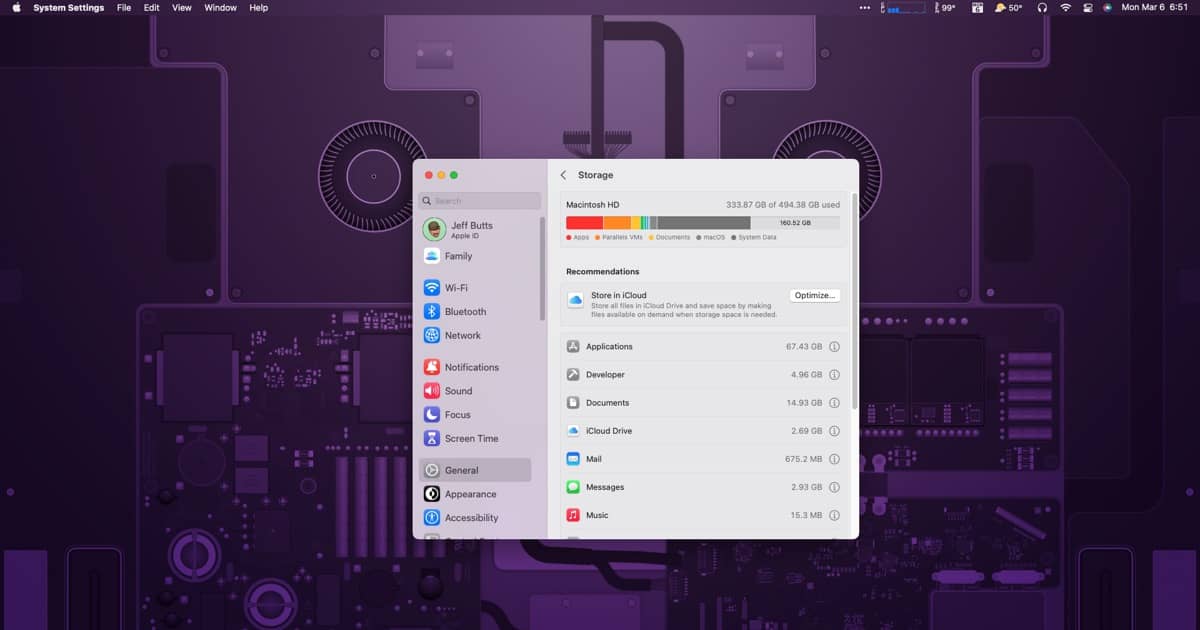
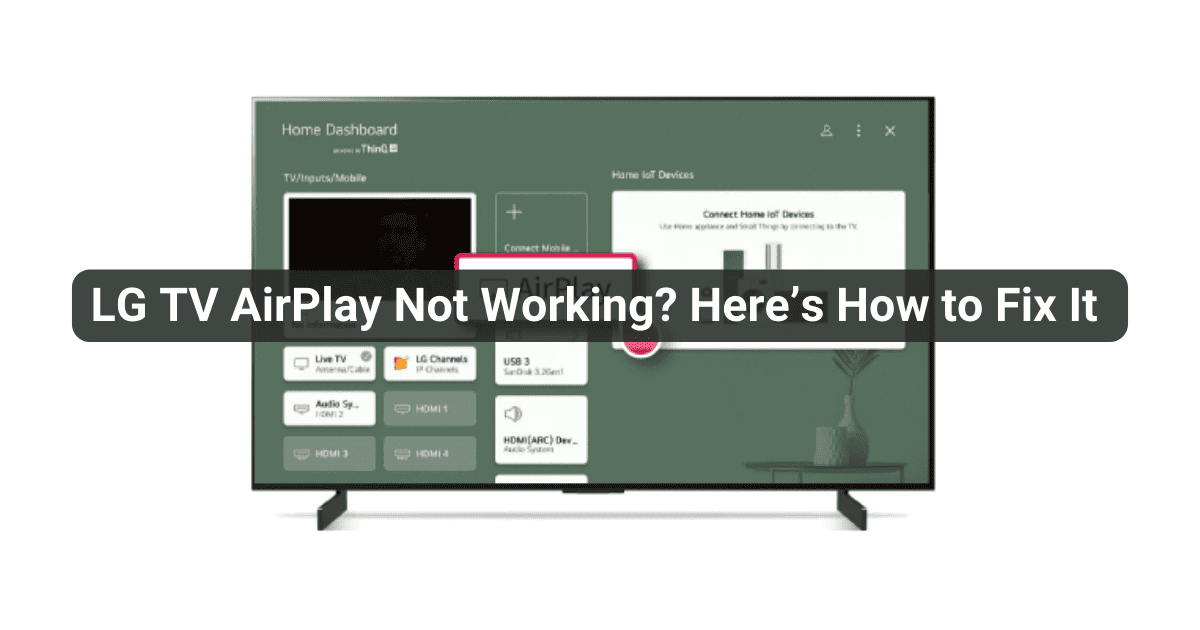



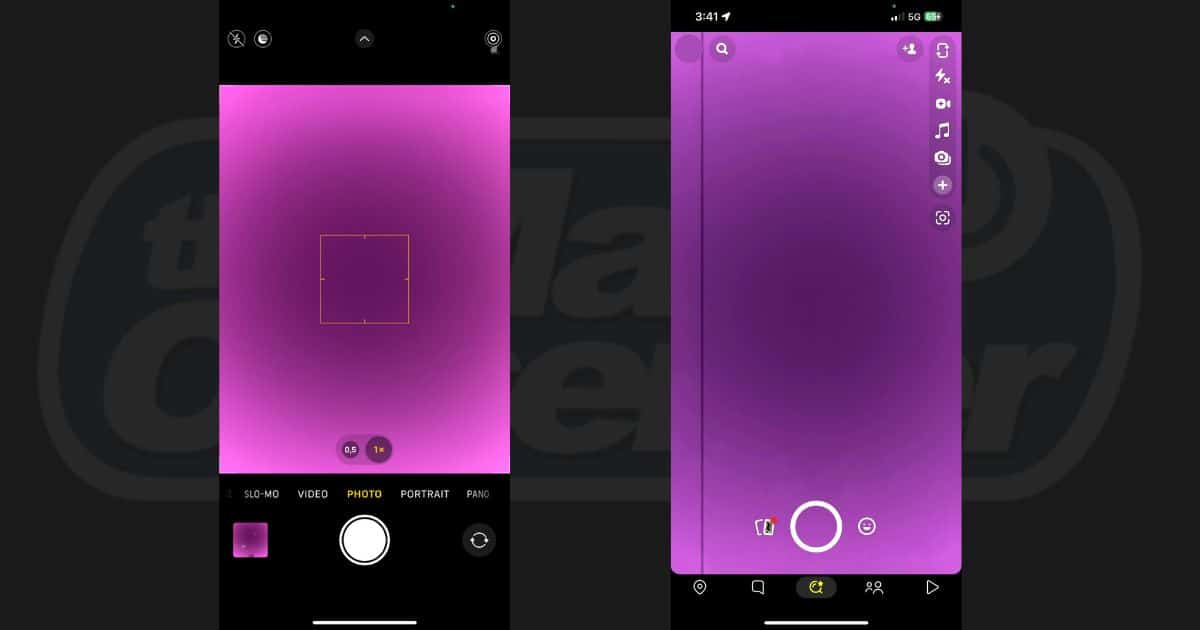
![[Solved] cursoruiviewservice Causing Lag on MacBook Air](https://www.macobserver.com/wp-content/uploads/2024/08/Solved-cursoruiviewservice-causing-Lag-on-MacBook-Air.png)