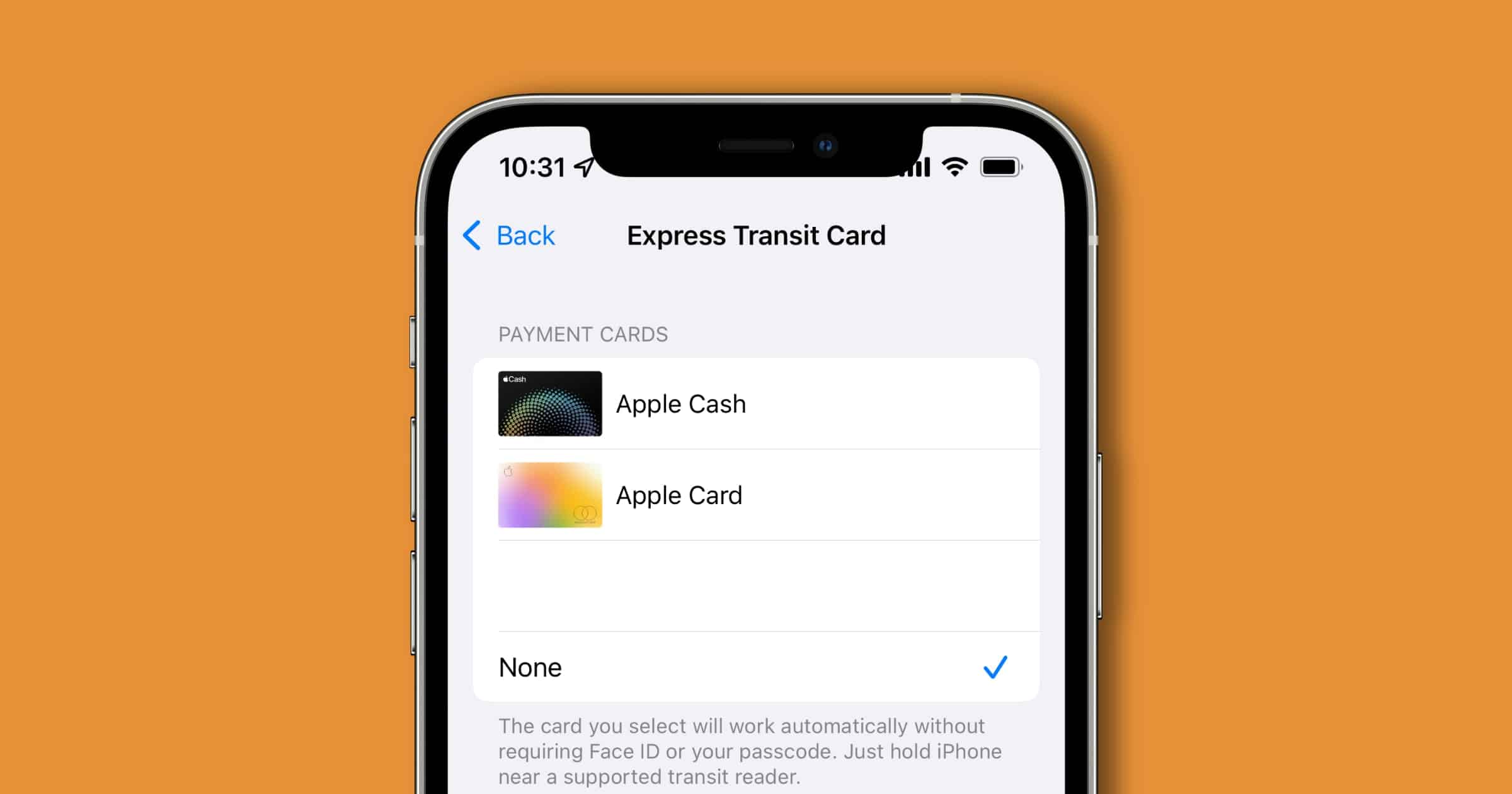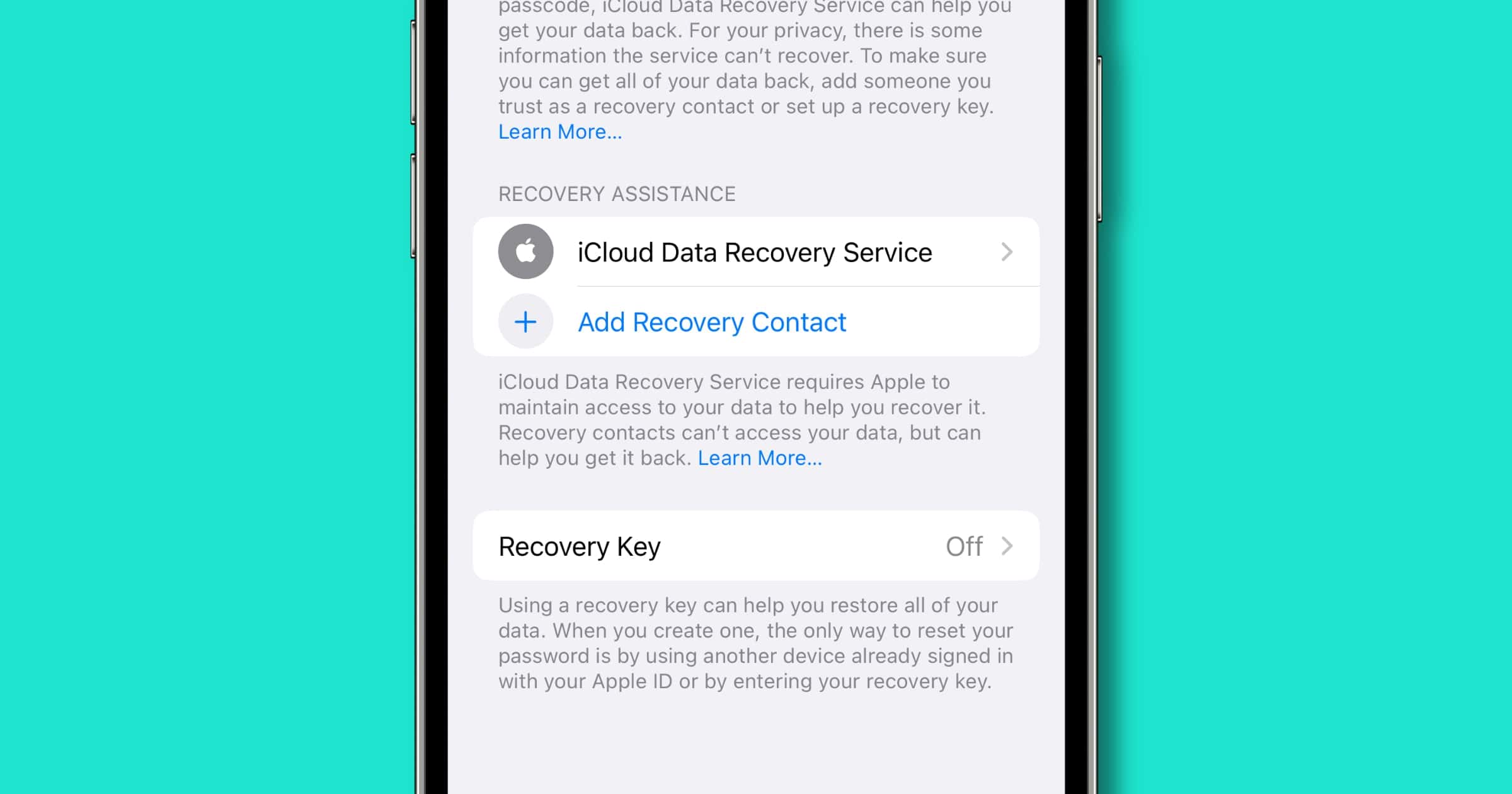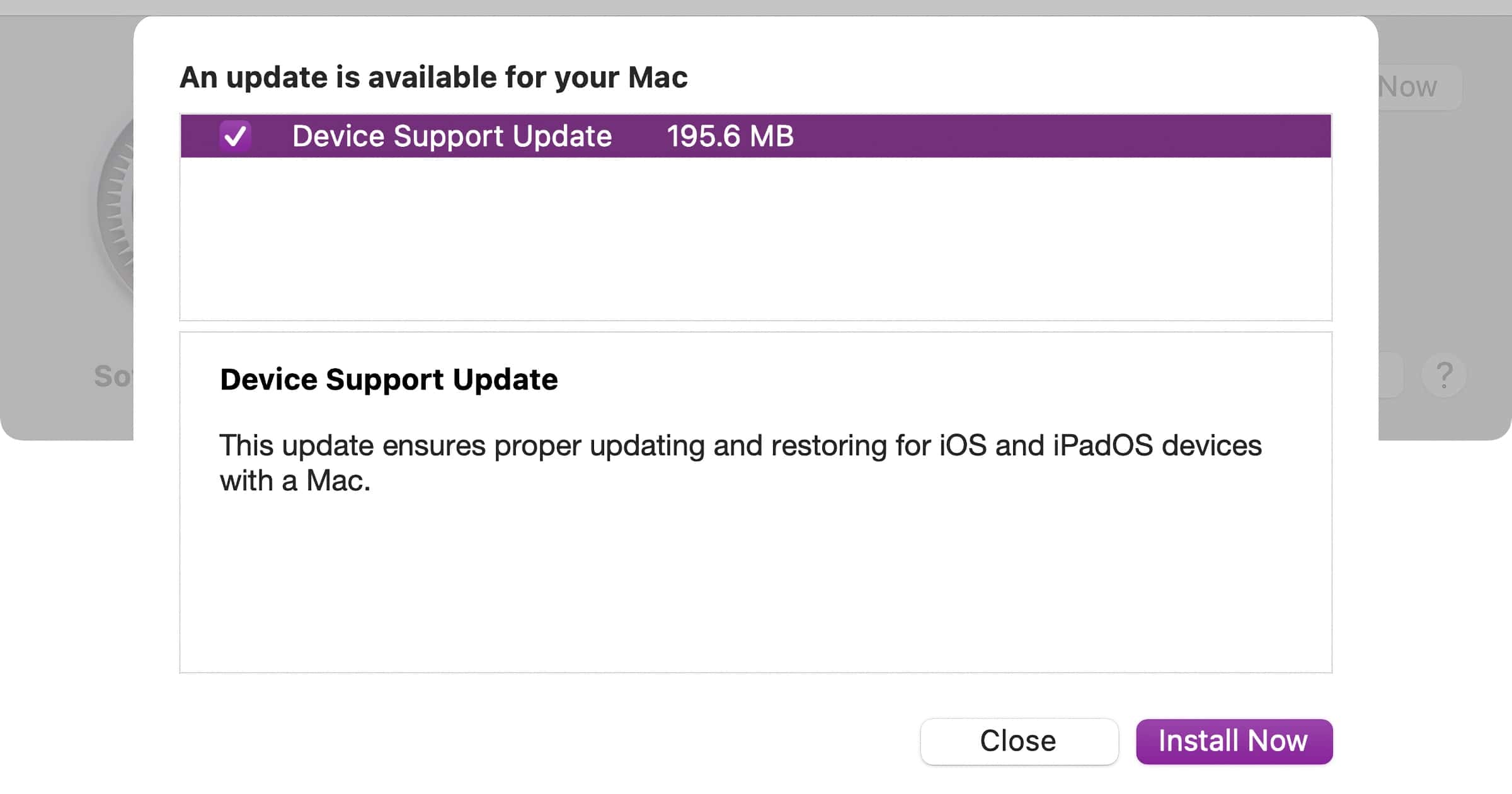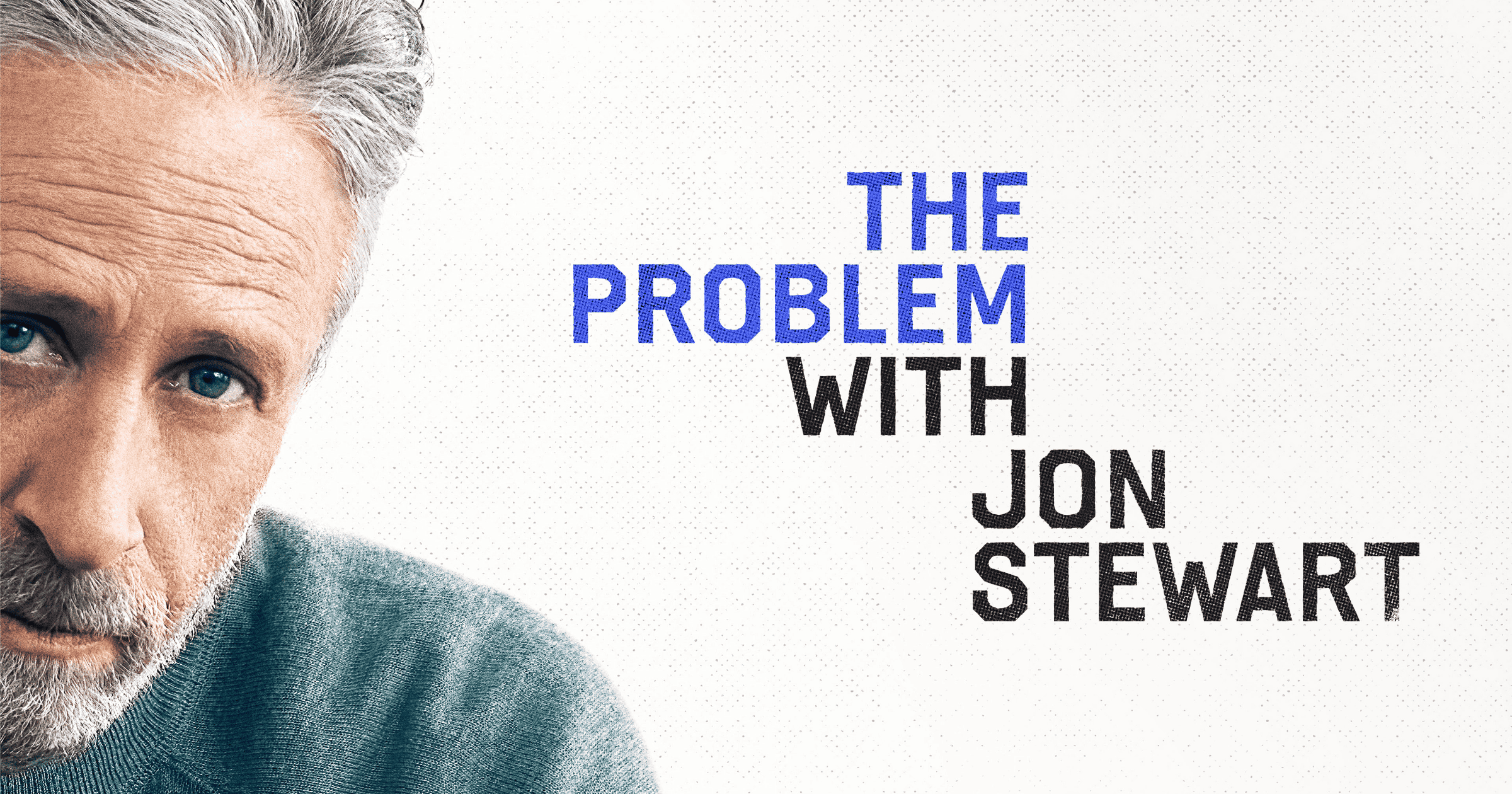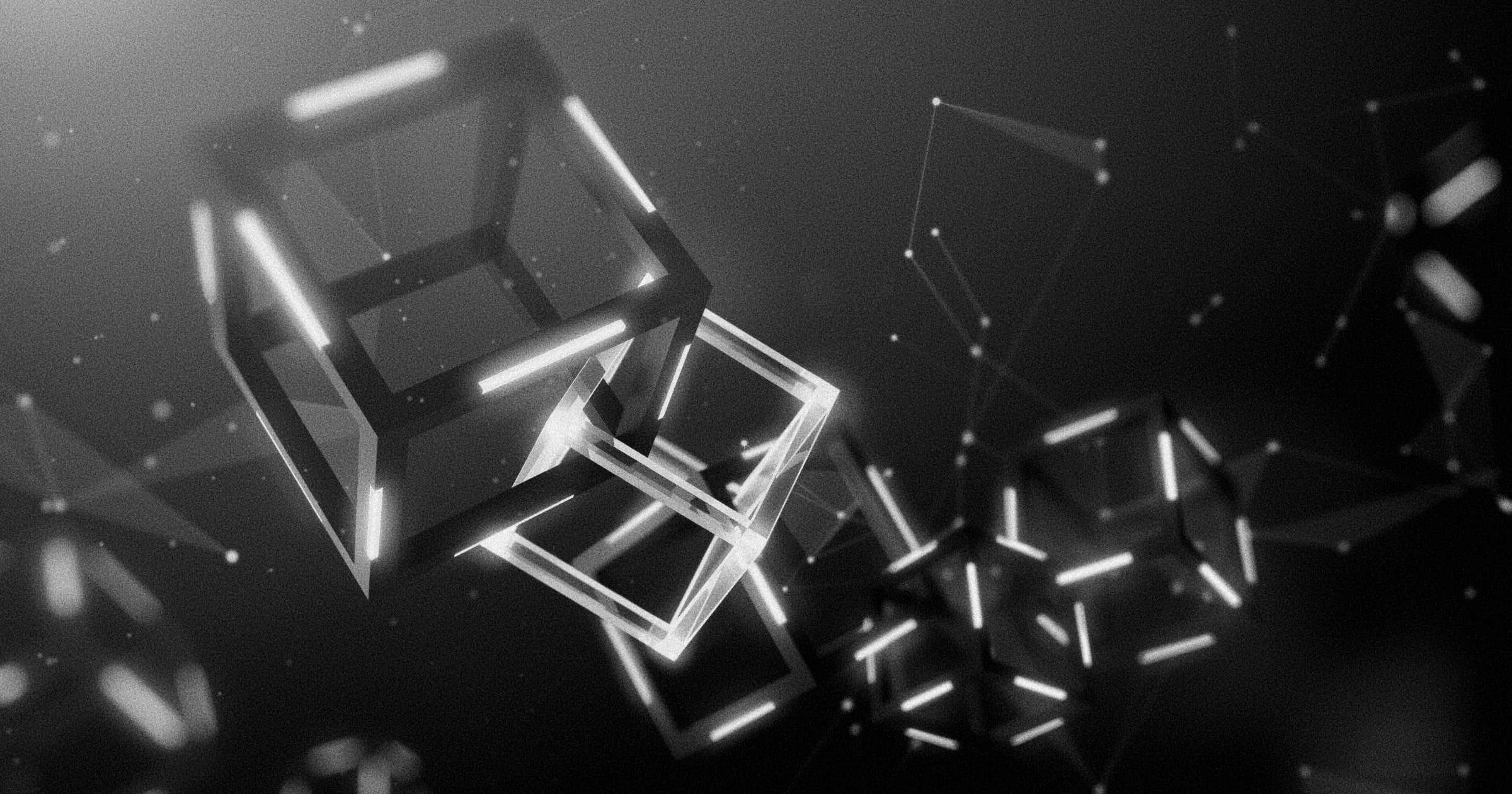Apple has revealed the most subscription podcasts on its platform, and it shows that big networks are having the most success so far.
Doctor Touts iPhone 13 Pro Macro Mode for Eye Care
We’ve seen plenty of macro photos of plants and insects. One doctor, though, is excited about the iPhone 13 Pro Macro mode for eye treatment.
'Total War: ROME REMASTERED' Now Available for M1 Macs
On Thursday, Feral Interactive announced that Total War: ROME REMASTERED is now available on the Mac App Store, complete with native support for Apple silicon. A rebirth of the genre-defining strategy game, ROME REMASTERED comes with an extensive graphical overhaul and improvements to almost every aspect of gameplay. High definition models, textures and visual effects bring the game world to life on modern displays, with 4K optimization, ultra-widescreen and UHD resolution setting the stage for empires to rise again. Also included are two expansion packs which have been given the same remastering treatment as the main game. Recreate history’s most ambitious military campaign in Alexander, or re-write history as marauders encroach on the gates of Rome in Barbarian Invasion.
Thursdays with Bob: iPhone Shopping, Deal Hopping – TMO Daily Observations 2021-09-30
Today, Dr Mac joins Kelly to chat iPhone deals! If last week convinced you to upgrade, this week helps you find the best way to get it done.
Researchers Hack Apple Pay to Steal Money With Visa
Apple claims that the problem lies with Visa’s network, while Visa says the payments are secure and “attacks of this type were impractical outside of a lab.”
Users Noticing CarPlay Crashing With iOS 15 and iPhone 13
Some people using iOS 15 and iPhone 13 are noticing issues with CarPlay, MacRumors reported. It seems to be crashing when users try and play music through services like Apple Music and Spotify.
Dozens of posts on Apple Support, the MacRumors Forums, and Twitter include users complaining that only on their new iPhone 13 does CarPlay not work correctly. According to users, attempting to play music from any CarPlay app causes the system to crash, but it works just fine when they try on older iPhones.
iOS 15: Here's How to Set Up an iCloud Data Recovery Contact
In recent versions of its operating systems, Apple has added a way to set up an iCloud Data Recovery contact.
Phone Companies Must Block Carriers That Don't Follow FCC Rules
Phone companies must now block traffic from voice service providers that don’t comply with new FCC robocall rules.
Specifically, phone companies must block traffic from other “voice service providers that have neither certified to implementation of STIR/SHAKEN caller ID authentication standards nor filed a detailed robocall mitigation plan with the FCC.”
OWC Announces Thunderbolt Dual DisplayPort Adapter for External Displays
On Thursday OWC has announced Thunderbolt Dual DisplayPort Adapter. It lets you add up to two 4K or one 8K external display for your Mac.
Mac Users Report Seeing a 'Device Support Update' Today
People are reporting seeing a Mac device support update on Thursday. The update doesn’t share a lot of details.
Visa Announces Layer 2 Blockchain for Stablecoins and CBDCs
Visa has announced a Layer 2 project for cryptocurrency that aims to be a universal exchange hub for stablecoins and central bank digital currencies (CBDC).
The idea is to create a digital currency equivalent of the existing international payment experience—one that lets you pay for something in another country with a debit or credit card that draws funds from an account in your home country.
Also: “Visa, for instance, says the proposed base layer for its universal payments channel is Ethereum.”
Jon. Stewart. Is. Back.
We haven’t seen him properly for a while, but Jon Stewart has made his return on Apple TV+, with the first episode of his new show out now.
iPhone 13 Pro Max Charges at Up to 27W
Unannounced by Apple, it appears the iPhone 13 Pro Max charges at up to 27W. Of course, the device needs a 30W charger to accomplish it.
Twitch Adds Verification Tool as a Way to Fight Bots
Starting today, Twitch will let streamers require their viewers to verify their phone number via SMS before they can start chatting.
Twitch’s approach so far has been to offer streamers more control over who can and can’t chat. Streamers already have the option to make their chats subscriber-only, or slow down their chat so moderators can approve messages. There’s also the option to force all chatters to verify their email on Twitch. That hasn’t been enough, though.
Italy Calls iCloud Terms and Conditions Illegal
An Italian regulatory agency that raised prior complaints about Apple has found that some of the iCloud terms and conditions are illegal.
Favorite Parts of iOS 15 – TMO Daily Observations 2021-09-29
Charlotte Henry joins host Kelly Guimont to discuss their favorite features (so far) in iOS 15, and a small bit of media news.
'FinSpy' Spyware is Adept at Hiding Itself With a Four-Layer Method
FinSpy, a well-known piece of spyware from German company FinFisher, is good at hiding. Researchers at Kaspersky have reverse-engineered the malware.
In addition to a four-layer obfuscation method, the spyware also now employs a UEFI (Unified Extensible Firmware Interface) bootkit for infecting its targets, and it also encrypts the malware in memory, according to the researchers. The Kaspersky team’s research began in 2019, and they are finally sharing their findings today at Kaspersky’s online Security Analyst Summit.
FTC Looks to Enhance Privacy Rules, Especially for Kids
The Federal Trade Commission is weighing options to strengthen online privacy rules, especially with regard to protecting children.
iOttie Launches New iPhone 13 MagSafe Accessories With Gold Accents
iOttie has released a line of iPhone 13 accessories that work with MagSafe. The Velox line gives off a luxurious experience.
AirTag Zero Day Found That Could Steal Your iCloud Password
A security researcher found a zero-day bug with AirTag that could let an attacker potentially steal your Apple ID.
Apple’s “Lost Mode” allows a user to mark their Airtag as missing if they have misplaced it. This generates a unique https://found.apple.com page, which contains the Airtag’s serial number, and the phone number and personal message of the Airtag owner.
Apple Should Scrap Leather if Its Serious About The Environment
Apple is always keen to tout its environmental credentials. However, Adam Oram at iMore makes a really good point. If the company wanted to really improve the impact it has on the environment further, it would stop using leather.
One aspect of Apple’s product lineup no one appears to be looking at, though, is the use of leather. Environmentally, leather is extremely damaging, and it’s surprising to me that Apple has not pursued more eco-friendly alternatives. Apple has a long history with leather, having made a variety of accessories. Right now, in Apple’s product lineup, it has several leather items, including iPhone cases, folios, and sleeves, Apple Watch bands, iPad Smart Covers, MacBook sleeves, MagSafe wallets, and AirTag key rings. These are all supplementary to its hero products, but they are often sold as add-ons when picking up a new phone or tablet.
What You Can Do If Your Verizon iPhone 13 Doesn't Get 5G
Some iPhone 13 owners are reporting that they’re unable to get 5G Ultra Wideband. PCMag found three solutions that may help.
Totallee Releases a Protective 'Hybrid' Case for iPhone 13
Totallee is known for making super-thin cases for smartphones. Its newest case, Hybrid, is still super-thin but it has added protection.
So What is a Decentralized Autonomous Organization Anyway?
David Shuttleworth wrote a nice write-up to explain decentralized autonomous organizations (DAO). These are blockchain-related entities where power is shared by everyone.
Ultimately, a DAO is governed entirely by its individual members who collectively make critical decisions about the future of the project, such as technical upgrades and treasury allocations.