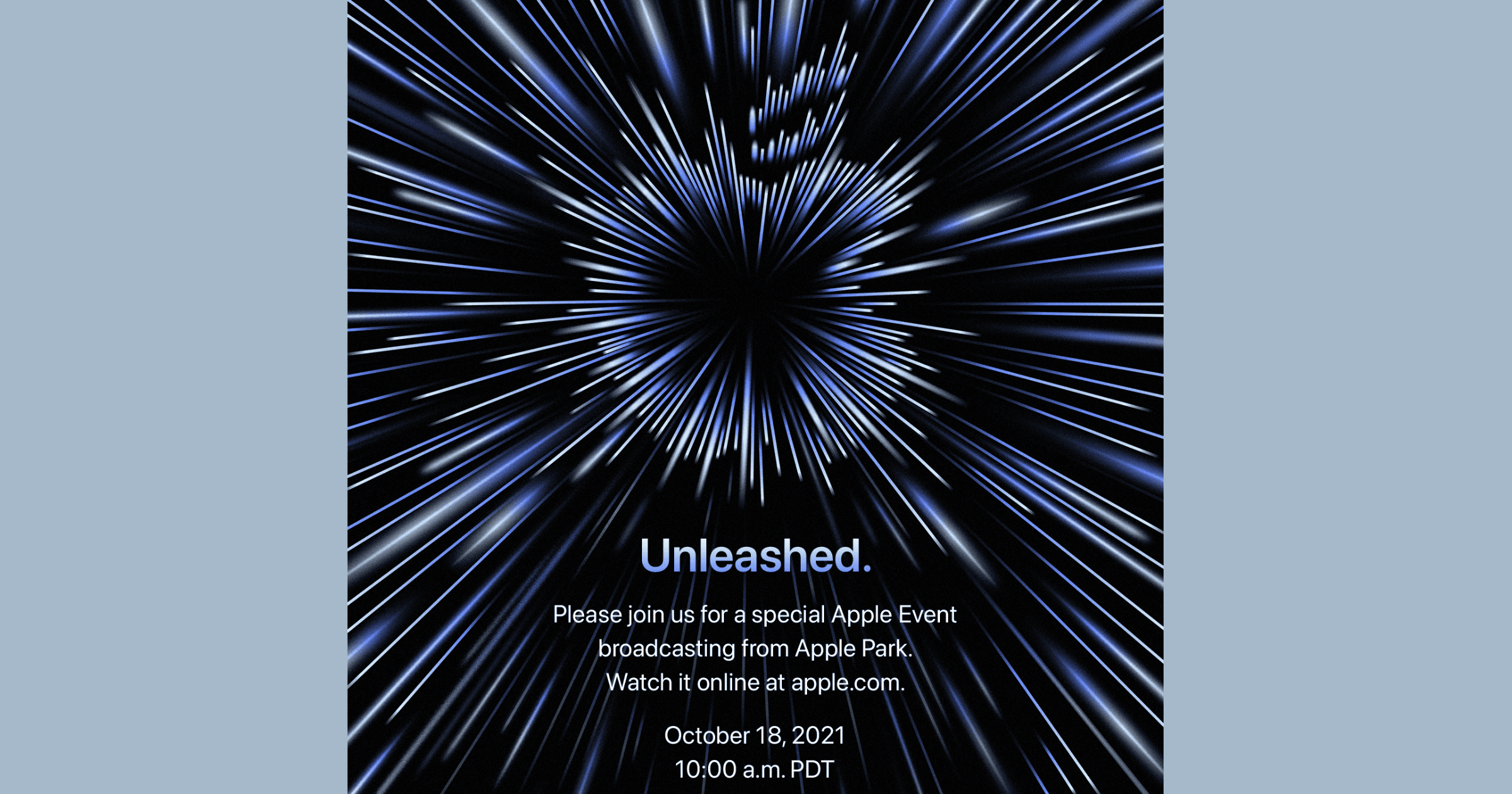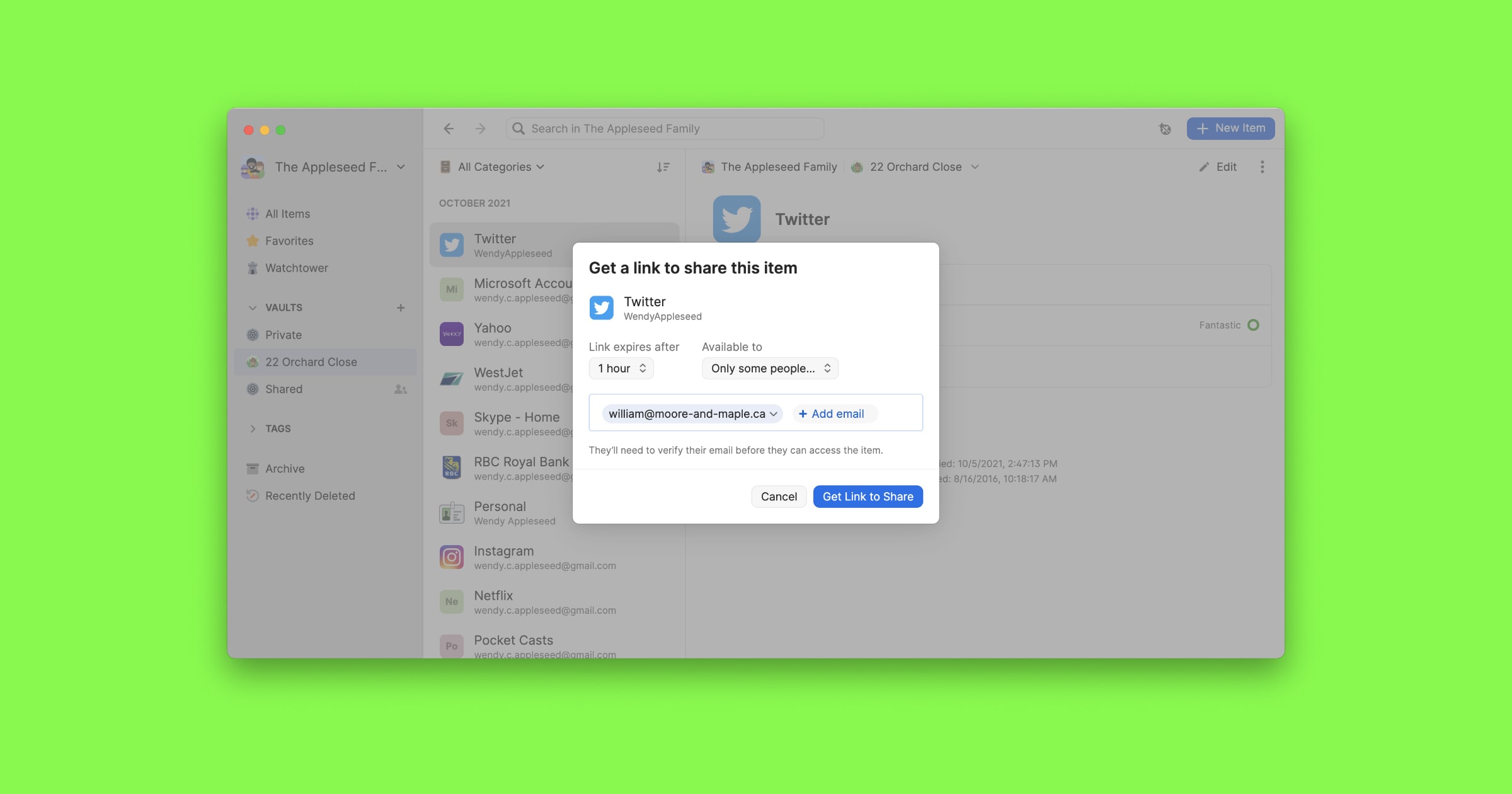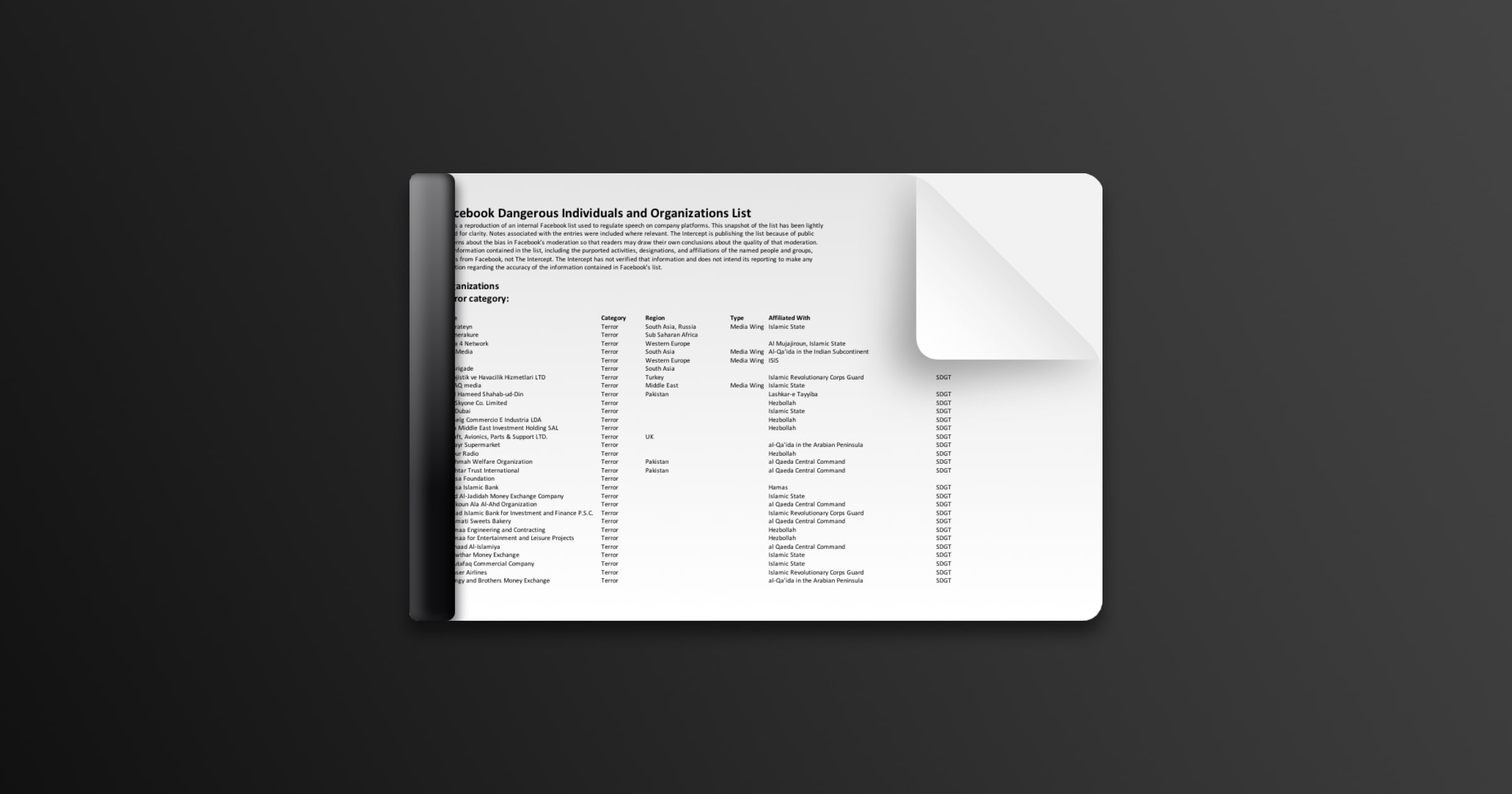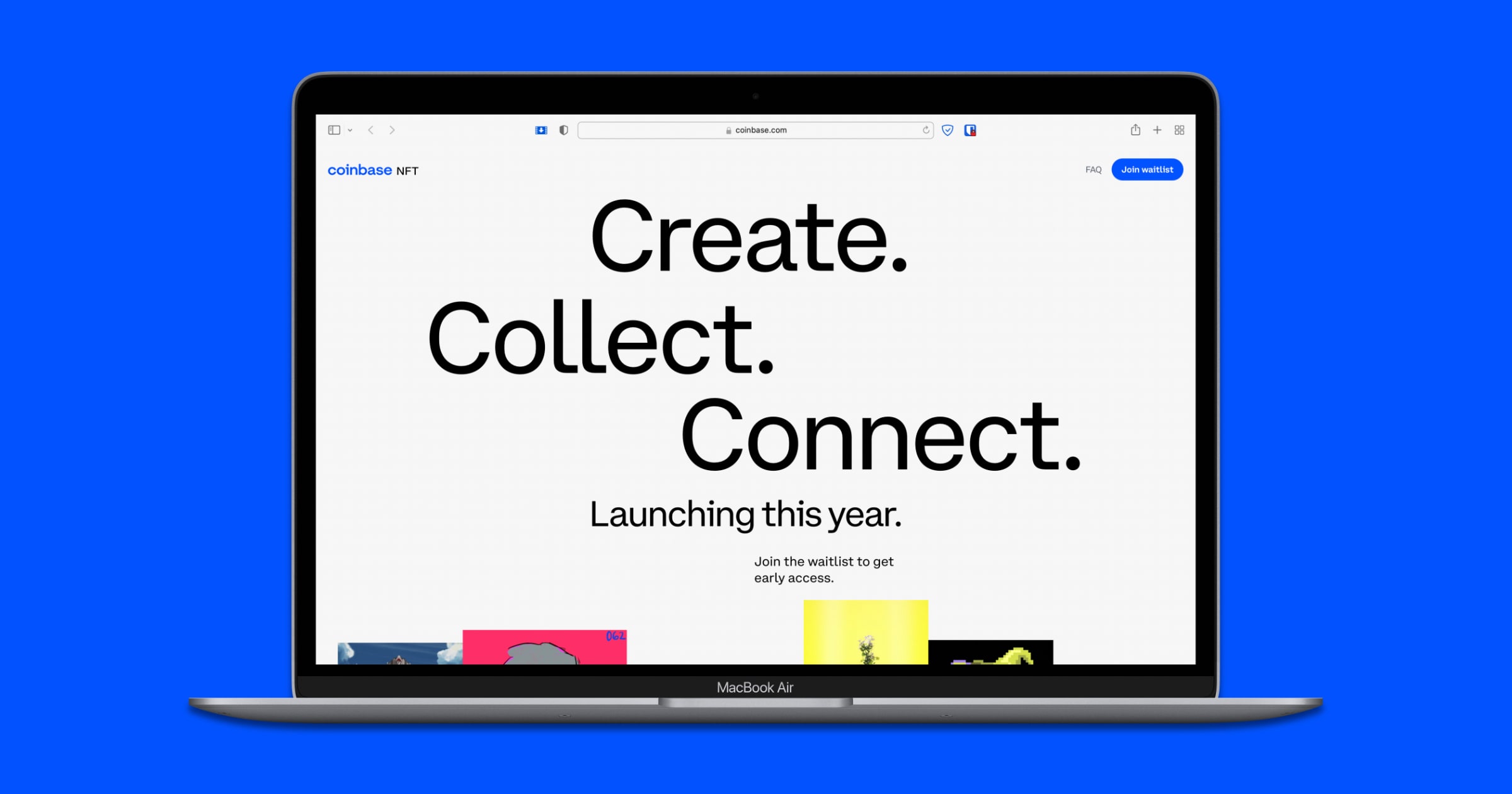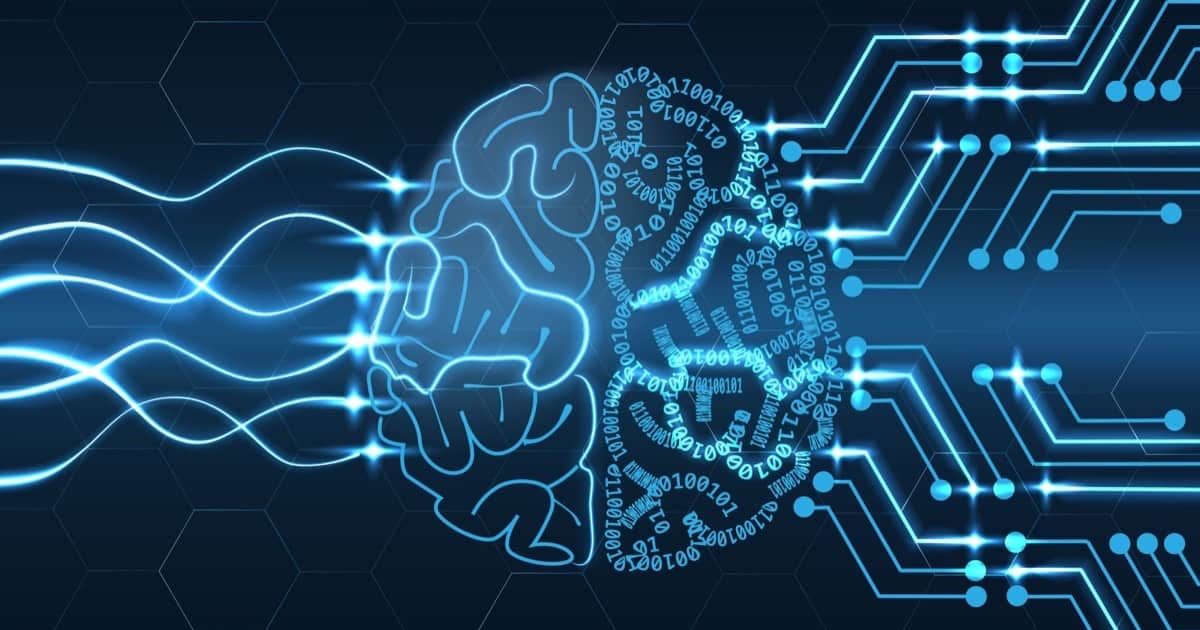Yubico, along with the World Wide Web Consortium (W3C) are partnering to create an Introduction to Web Authentication course for developers.
Tim Cook Shows Support as LGBTQ+ Resource Center Encircle Opens Cafe [Updated]
Tim Cook was in Utah on Wednesday. He attended LGBTQ+ resource Encircle opening its first cafe and met Apple staff and developers.
Customer Accounts of 'Visible' Phone Carrier Hacked, Unauthorized Purchases Made
Visible, a carrier owned by Verizon, suffered what some believed was a data breach on Wednesday, with some customer accounts hacked.
EVE Online Now Available Natively on Mac
The hit sci-fi MMO EVE Online has just been released natively for the Mac. Using the latest macOS frameworks, gameplay should be fantastic.
SenseGlove Nova VR Gloves Shipping Now
SenseGlove Nova, representing the latest technology in VR gloves, useful in training and research, has begun shipping worldwide.
Chip Shortage Leads Apple to Slash iPhone Production Target
Apple is set to reduce its 2021 iPhone 13 products by as much as 10 million units, with chip shortages leading to the substantial reduction.
AirPods as Health Instruments – TMO Daily Observations 2021-10-13
Jeff Butts and Charlotte Henry join host Kelly Guimont to discuss AirPods and their expanding role as instruments of health, not just audio.
Third Generation AirPods Likely to be 'Unleashed' at Apple Event
As I, and many others, suspected, it seems we will finally get the third generation of AirPods at the ‘Unleashed’ event on Monday. Leaks from Chinese social media site Weibo, picked up by MacRumors, suggest the earbuds will have an updated design.
Now, as Apple has confirmed its likely last event of the year for this coming Monday, October 18, all the indications suggest that new AirPods will also be announced alongside redesigned MacBook Pros. Weibo leaker @PandaIsBald, which accurately reported the launch of the baseline ninth-generation iPad for Apple’s last event, has claimed that alongside “M1X” Macs, the third-generation AirPods with an updated design will also be announced…The refreshed AirPods are expected to take design cues from the AirPods Pro and leaked schematics and images but appear to confirm those design changes. However, what remains unclear is whether the new AirPods will feature silicone ear-tips, like the AirPods Pro, or feature the same in-ear design as the first and second-generation AirPods.
AirPods Could be Transformed Into Health Device
Apple is looking to further develop AirPods and turn them into a health device, including adding hearing-aid and thermometer features.
The New York Times Invites Beta Testers for its Audio App
The New York Times is building an app for audio journalism and it’s inviting beta testers to try it out.
“New York Times Audio” will provide an accessible and authoritative way to understand the world, pulling from Times podcasts, Times articles, premier magazine publishers like New York magazine and Rolling Stone, new audio formats from The Times newsroom and more. The product will also feature the archive of “This American Life,” encompassing 25 years worth of episodes from the iconic show that pioneered a new form of audio narrative journalism.
AR Easter Egg For 'Unleashed' Apple Event
The ‘Unleashed’ Apple Event will take place on Monday, October 18, 2021. As has been the case in recent months, the announcement comes accompanied with an AR Easter Egg. This one has sound and the ability to add the relevant details directly to your calendar.
1Password Users Can Now Share Passwords and Other Data
1Password announced on Tuesday that its users can now share virtually anything inside their vault, even if the recipient doesn’t use 1Password.
Facebook's Secret Blacklist of Dangerous Entities has Been Published
As part of its Dangerous Individuals and Organizations (DIO) policy, Facebook keeps a blacklist of entities banned from its platforms.
Apple Unleashed Speculation – TMO Daily Observations 2021-10-12
Charlotte Henry and Bryan Chaffin join host Kelly Guimont to discuss the freshly announced Apple Event happening October 18.
Coinbase NFT Marketplace to Arrive in Late 2021
Coinbase is preparing to launch its own NFT platform to take on rivals like OpenSea. You can sign up for the waitlist if you live in the U.S.
iOS 15: Use Notify When Left Behind with AirPods Pro
The worry of losing your AirPods Pro just became more manageable. The new Notify When Left Behind feature in Find My will let you know.
Apple to Hold 'Unleashed' Event on October 18, 2021 [Updated]
Apple announced that it will hold its next event, called ‘Unleashed’, on October 18, 2021, broadcasting from 1 PM EDT/10 AM EDT.
HYPER Releases Dual 4K HDMI Display Support to M1 MacBooks
HYPER has unveiled two products that help you extend your M1 MacBook’s display, Plug-n-Play devices that don’t need software drivers.
Introducing the World's First USB-C iPhone
In today’s Maker-filled culture, it should come as no surprise that the world’s first USB-C iPhone comes not from Apple, but from a mod.
Upgrading To Safari 15 On Mac
Here’s our little guide to the new Safari 15 for macOS from Mac Geek Gab 892.
Apple ML Study Compares Supervised Versus Self-Supervised Learning
A research team at Apple published a study in October examining supervised and self-supervised algorithms. The title is “Do Self-Supervised and Supervised Methods Learn Similar Visual Representations?” From the abstract:
We find that the methods learn similar intermediate representations through dissimilar means, and that the representations diverge rapidly in the final few layers. We investigate this divergence, finding that it is caused by these layers strongly fitting to the distinct learning objectives. We also find that SimCLR’s objective implicitly fits the supervised objective in intermediate layers, but that the reverse is not true.
'Ted Lasso' Season Two Finale Special — Media+
Host Charlotte Henry is joined by Jeff Gamet and Tom Merrit for a special episode. They look back on season two of Ted Lasso and wonder where the show might go next.
Time For The Apple Watch to Separate From The iPhone
The Apple Watch Series 7 became available to order on Friday. In the latest edition of his ‘Power On’ newsletter, Bloomberg News‘s Mark Gurman noted how the wearable has got closer to breaking free from the iPhone but isn’t there yet.
Seven years into the Apple Watch era, one of Apple’s most promising device categories still does things the old way. As any Apple Watch owner knows, an iPhone is required for activation and setup, syncing data and day-to-day operating. The Apple Watch doesn’t meet the Jobs vision for every Apple device being able to operate and exist on its own. Apple has taken some steps over the years to push the Apple Watch in that direction, though… Despite those enhancements, you still can’t buy an Apple Watch, set it up from the device itself, and move over all of your content from the cloud. That limits the potential user base of the Apple Watch—and excludes people who might want to only own an Apple Watch and a Mac or iPad and no iPhone. Or, one day, people who want an Apple Watch as their only device.
Tim Cook Marks Indigenous Peoples' Day
Apple CEO Tim Cook tweeted out a message recognizing the “rich histories and cultures” of native communities on Indigenous Peoples’ Day.

![Tim Cook Shows Support as LGBTQ+ Resource Center Encircle Opens Cafe [Updated]](https://www.macobserver.com/wp-content/uploads/2021/10/Tim-Cook-LGBTQ-Encircle.png)