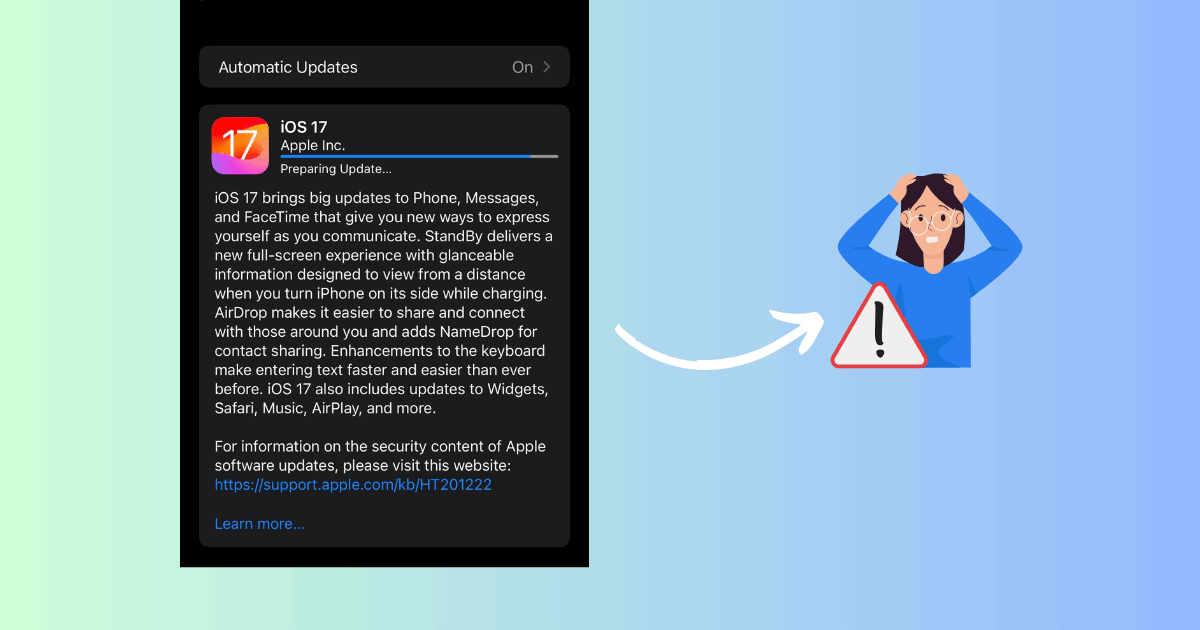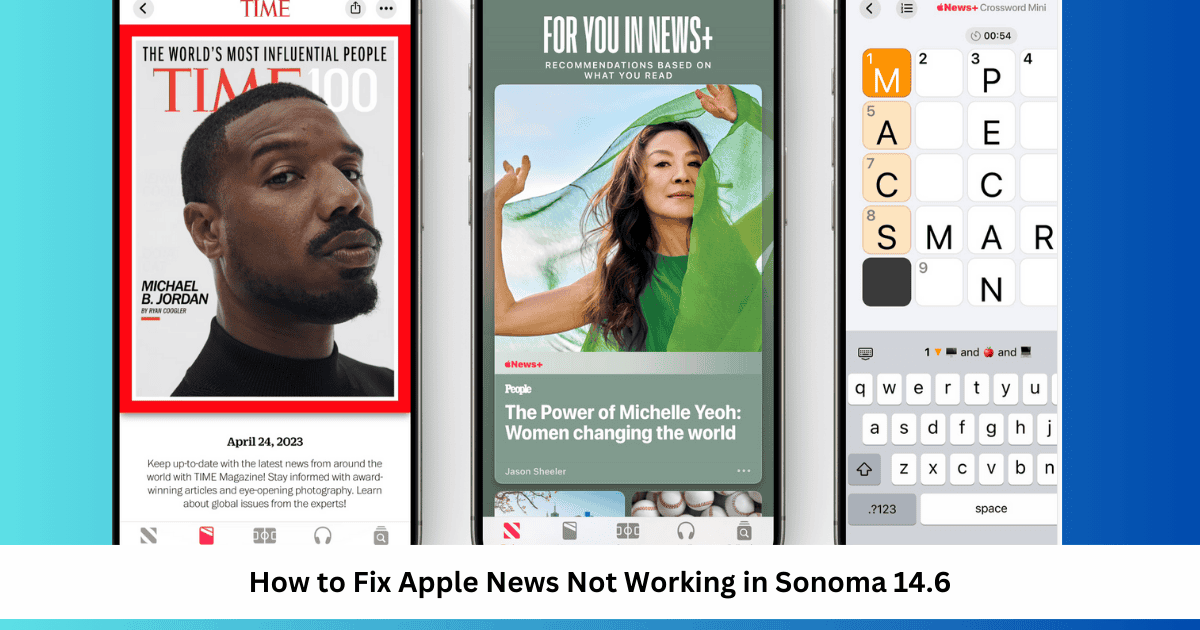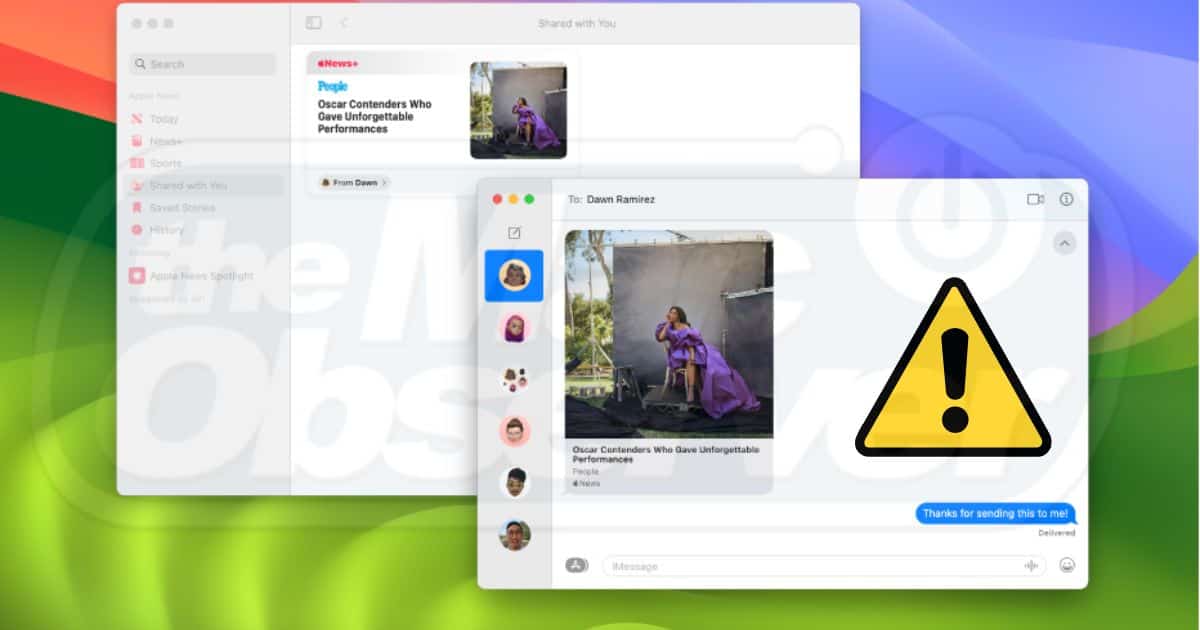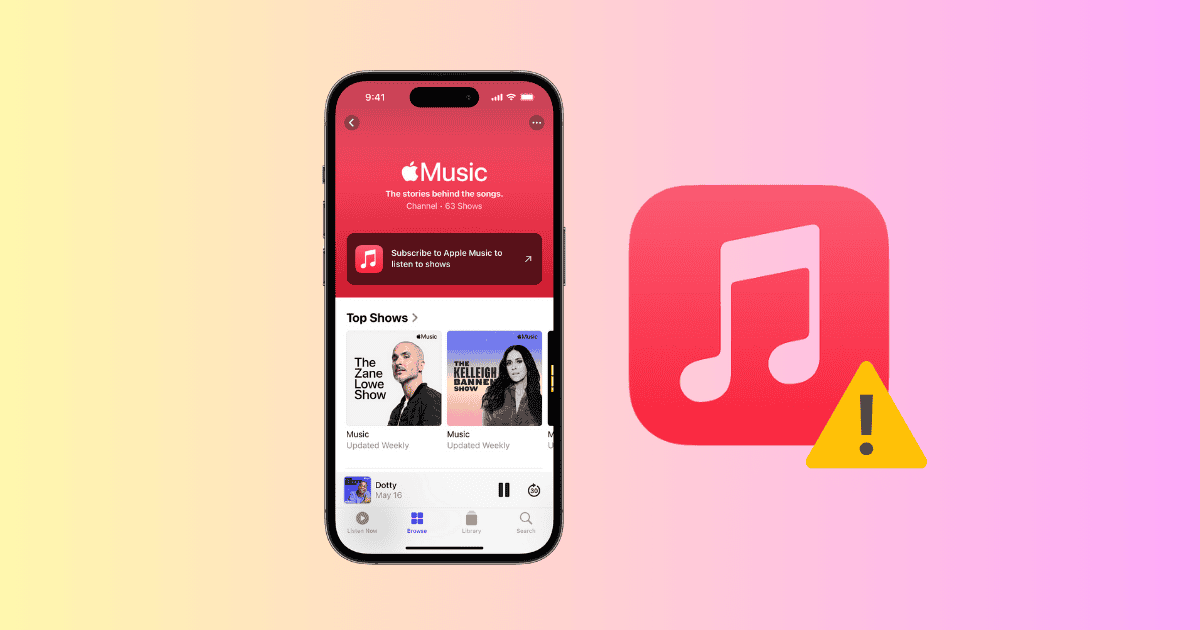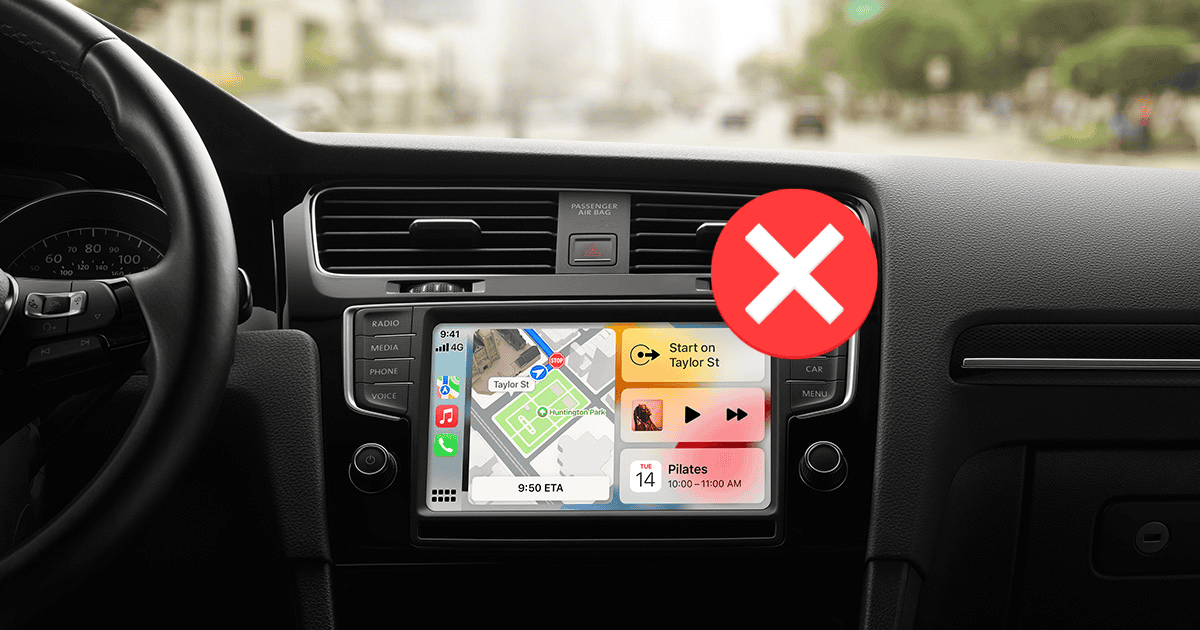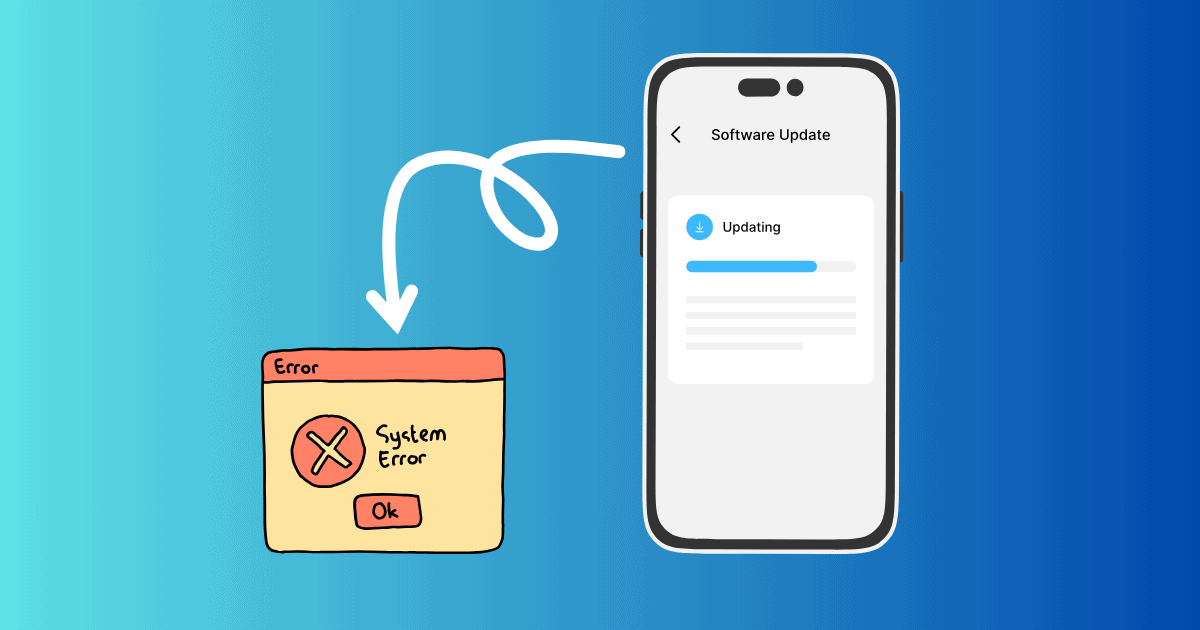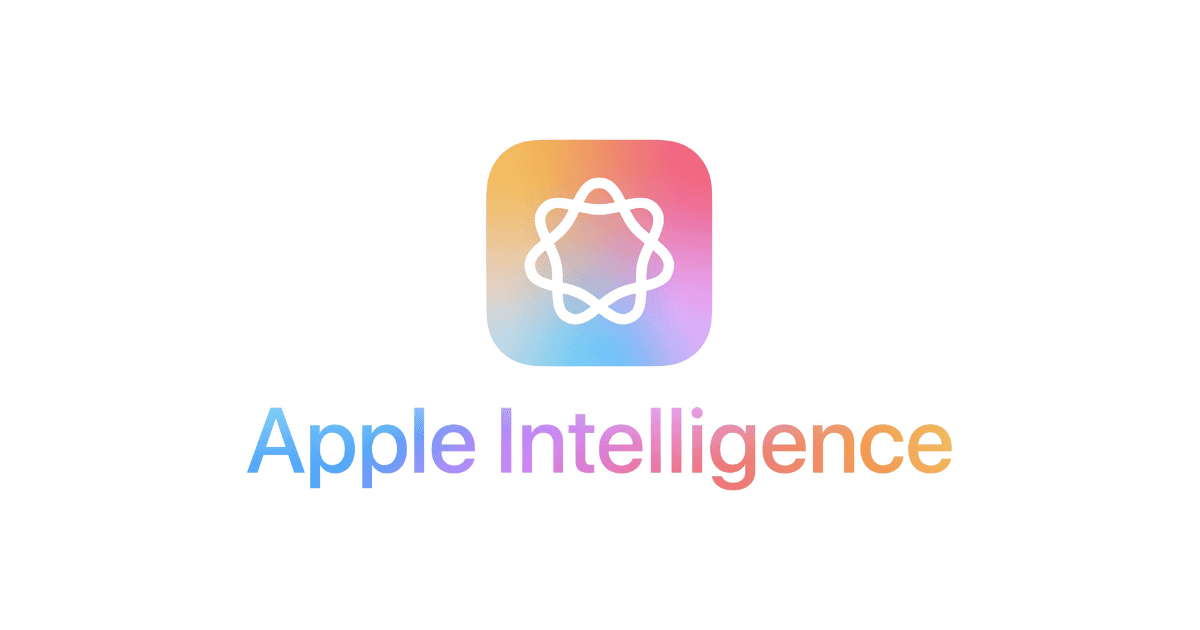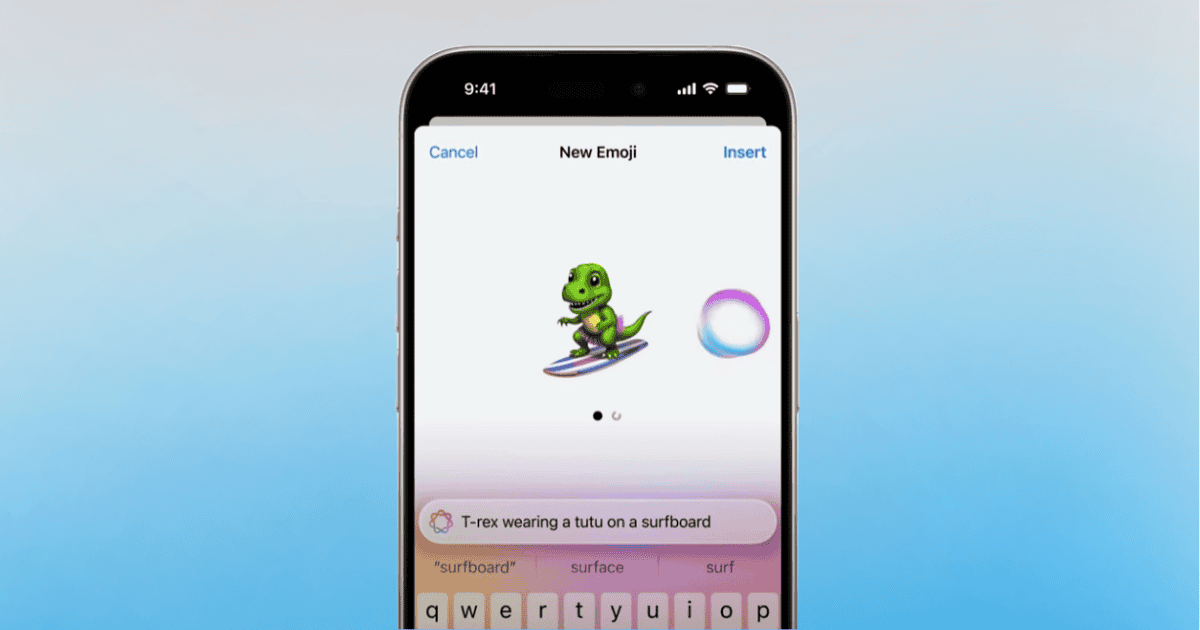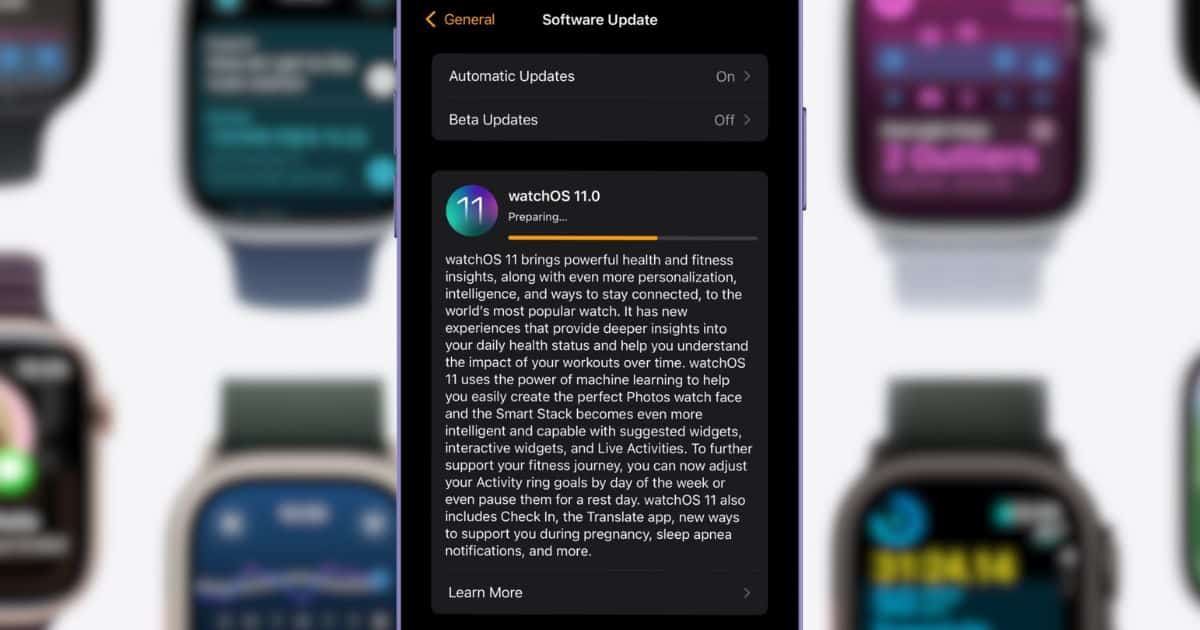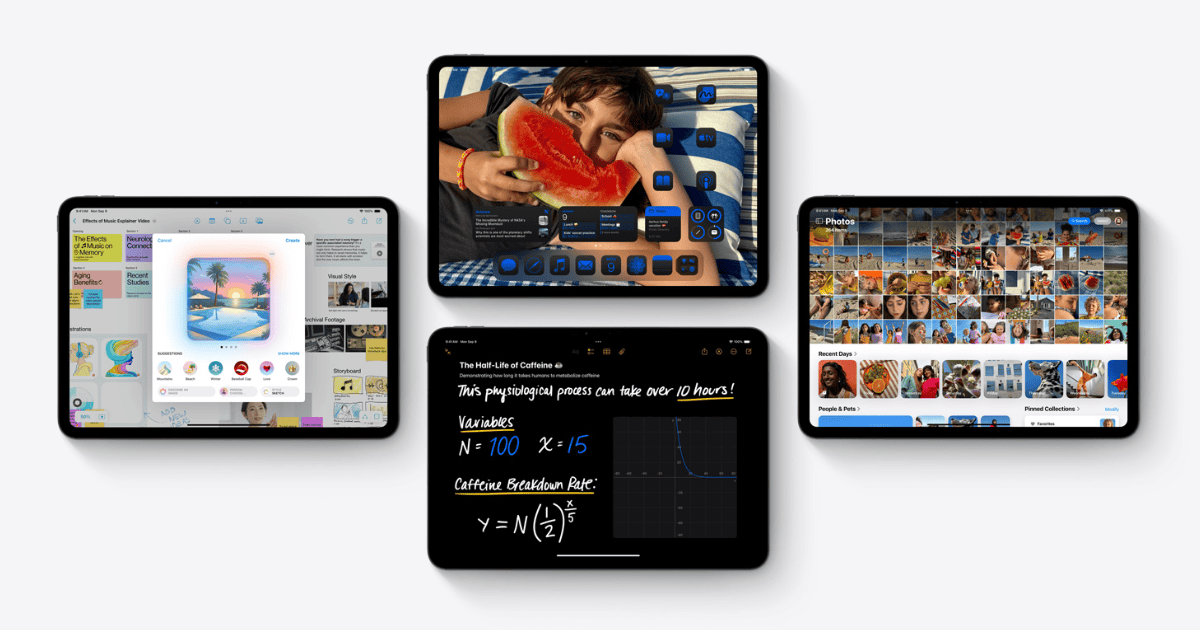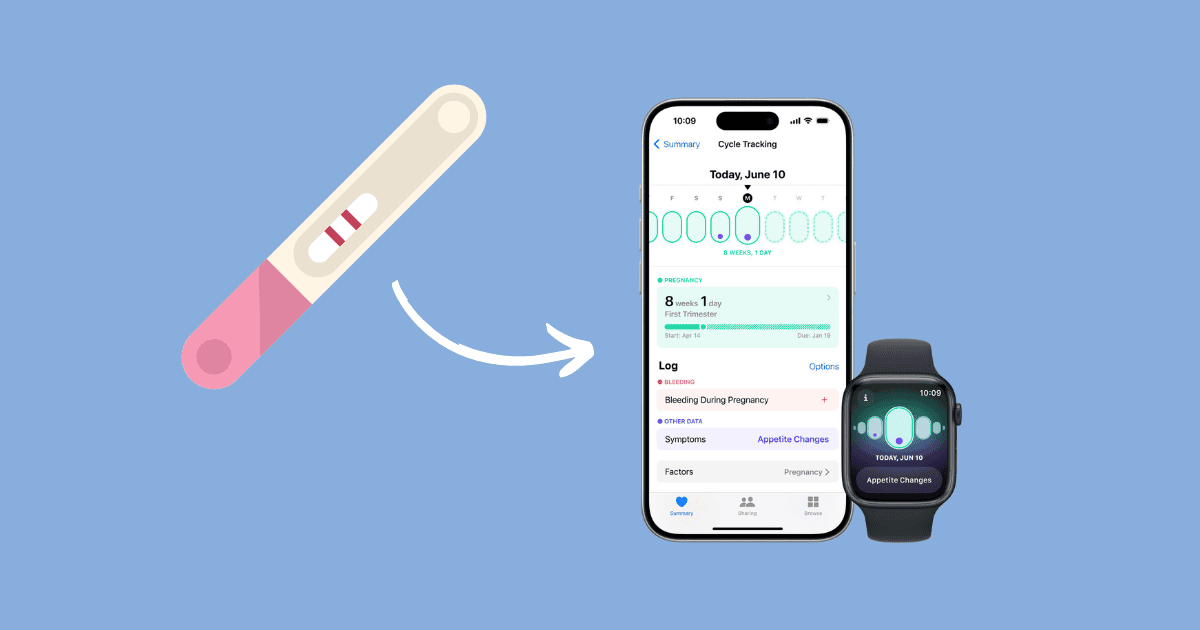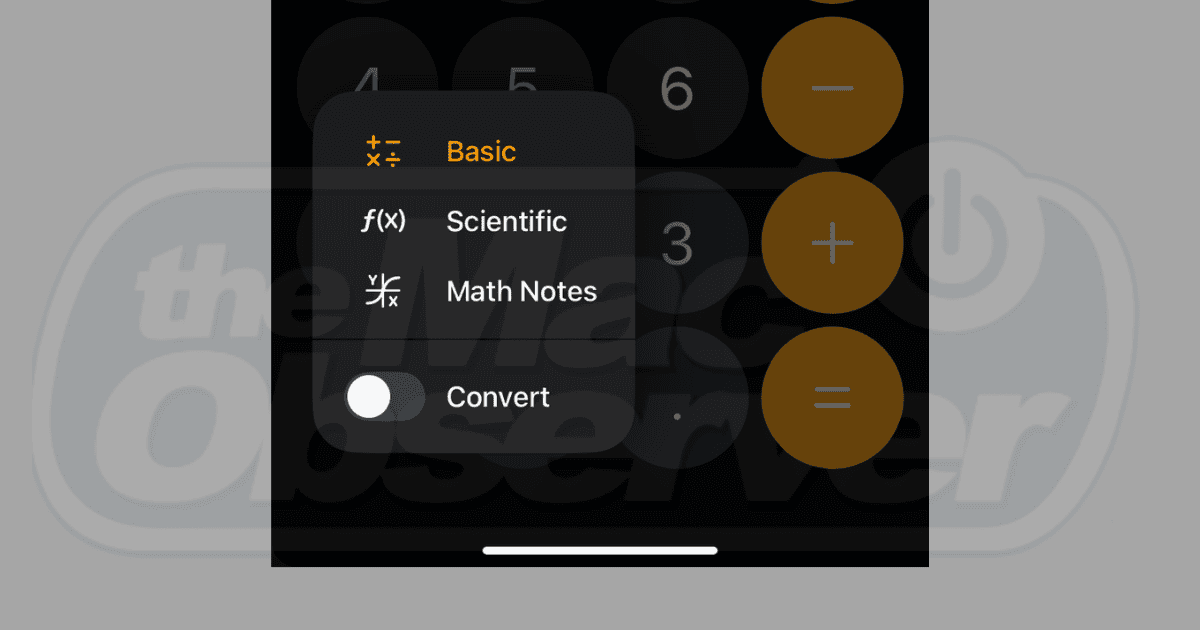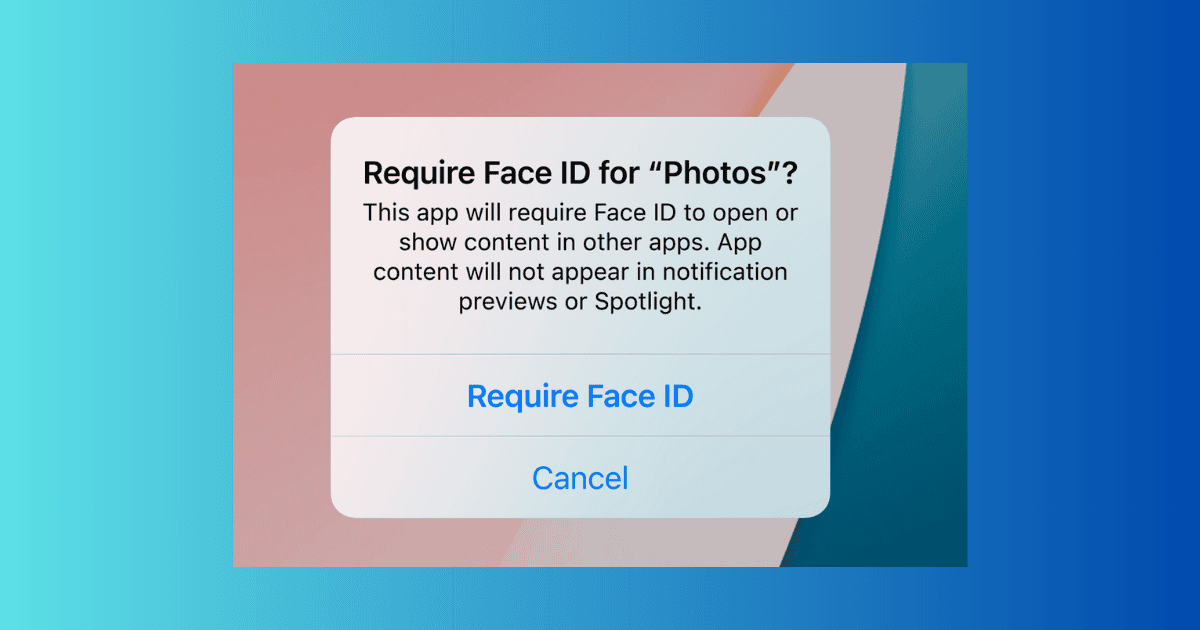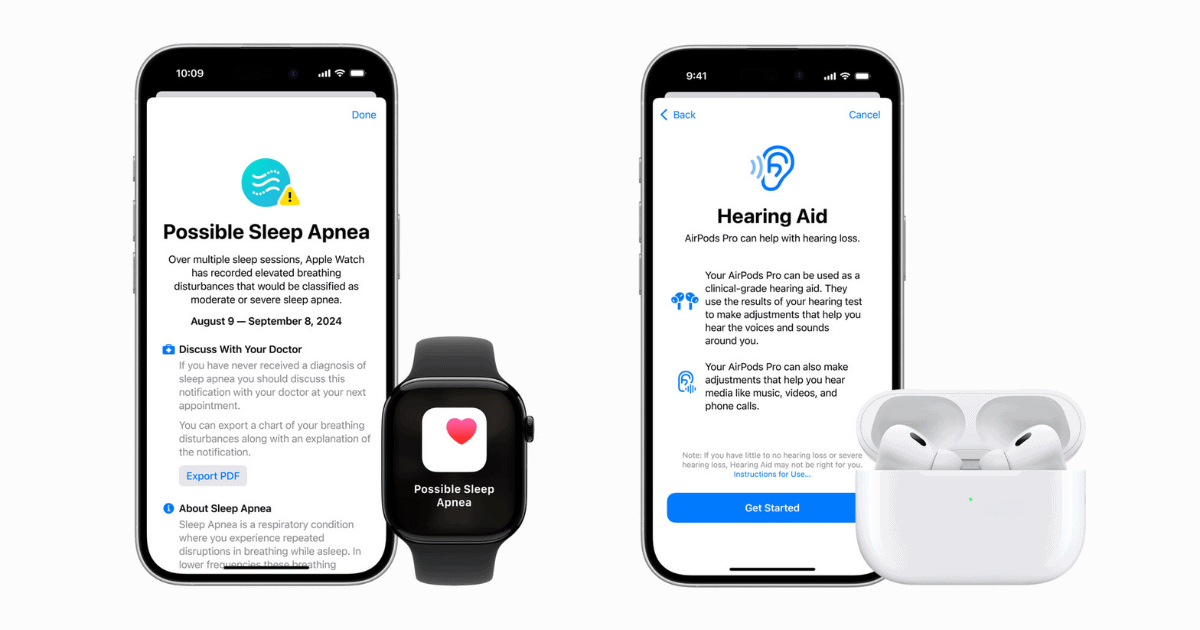Want to play RollerCoaster Tycoon on your Mac? Explore 9 different methods to install and play the classic game on your macOS system.
Search: iPhone 16
Fix iOS 17/17.7 Stuck on Preparing Update: Quick Solutions
We’ve put together the best troubleshooting methods that can help if your iPhone update is stuck on the preparing update screen.
iOS 17/17.7 Stuck on Update Requested? 7 Proven Fixes
If your iPhone’s iOS 17.7 update got stuck on the Update Requested screen, follow this guide to learn how to fix it.
Fix Apple News Not Working in macOS Sonoma 14/14.7
If Apple News hasn’t been working since you upgraded to Sonoma 14.7, follow these instructions. You’ll find a number of different tips.
What To Do if Messages App Is Not Loading on Sonoma 14/14.7
Messages app not loading on Sonoma 14/14.7? Here are some fixes to resolve the issue and have you sending messages again in no time.
Fix Apple Music Not Working after iOS 17/17.7 Update
Is your Apple Music not working on iOS 17.7? It is annoying but fixable. Follow this guide to know everything.
Apple CarPlay Not Working on iOS 18/18.1? Here's What to Do
If you find that Apple CarPlay is not working on iOS 18/18.1, check out our full guide for potential solutions.
Fix: No Service After iOS 17/17.7 Update (No Cellular Data)
Certain iPhone users are reporting critical issues with their iPhones not connecting to the network 17.7 update. Click here for a solution.
How to Fix iOS 17/17.7 Update Issues
If you’re unable to install the iOS 17.7 update on your iPhone or iPad, our guide provides practical solutions.
Fix Extreme Battery Drain on iOS 17/17.7 in 2024
Is your battery draining fast after the iOS 17.7 update? Don’t worry, you can improve your battery with a few changes to your settings.
Apple Intelligence: Why You Can’t Access It Yet and How to Enable It
Discover the ins and outs of Apple Intelligence: where it’s available, why you may not be able to use it yet, and how to enable it on your devices.
How To Pay Using Rewards With Apple Pay in iOS 18
A new feature in iOS 18 allows Apple Pay users to pay for certain items online using their rewards: here’s how to use it.
Genmoji Estimated To Be Released on December 9th
Discover the anticipated Genmoji release date for iOS 18.2. Apple’s pattern suggests a mid-December launch. Get ready for new emoji tech.
How To Install watchOS 11 on Your Apple Watch
Is the new watchOS update worth it? Here’s a full guide explaining how to install watchOS 11, plus what features it offers.
How to Update From iOS 18 Beta to iOS 18
Those looking to move from the iOS 18.1 beta to the stable version of iOS 18 may be in for a surprise: here’s what you need to know.
How To Install iPadOS 18 on Your iPad
Find out how to download and install iPadOS 17.6.1. Discover device compatibility, backup procedures, and steps for a seamless update.
watchOS 11: Track Your Pregnancy with Cycle Tracking
Apple Watch can now help track your pregnancy with Cycle Tracking in the Health app. Here is everything you need to know.
How To Use Math Notes & Scientific Mode on iOS 18 & iPadOS 18
The Calculator app for iOS 18 comes with multiple new features. This guide will walk you through all of them.
How To Plan Hikes on Apple Maps: iOS 18, iPadOS 18, macOS 15
Are you ready for next adventure? Learn how to plan a hike on Apple Maps—you can study the trail’s distance, elevation, and completion time.
How to Customize Daily Activity Ring Goals in watchOS 11
A new feature in watchOS 11 and iOS 18 allows users to customize their daily activity rings. Here’s what you need to know to get some rest.
How to Navigate the New Settings App in iOS 18
Along with a wealth of new updates and features, Apple has made large changes to the Settings app in iOS 18: here’s what’s different.
How to Hide/Lock and Unhide/Unlock Apps in iOS 18 and iPadOS 18
Learn how to lock apps in iOS 18 with this full guide. We’ll also show you how to hide any apps that you don’t want others to see.
Apple Unveils 2nd FDA-Approved Health Tracking Functionality Within a Week
Apple gains FDA approval for sleep apnea health tracking on new Watch models, following AirPods Pro 2 hearing aid functionality clearance.
Apple Officially Rolls Out macOS 15 Sequoia: Should You Upgrade?
Here’s everything you should know about macOS Sequoia, including its supported devices and new features.
![How To Play RollerCoaster Tycoon (RCT) on Mac [9 Ways]](https://www.macobserver.com/wp-content/uploads/2024/09/RollerCoaster-Tycoon-Classic-App-Store-listing.png)