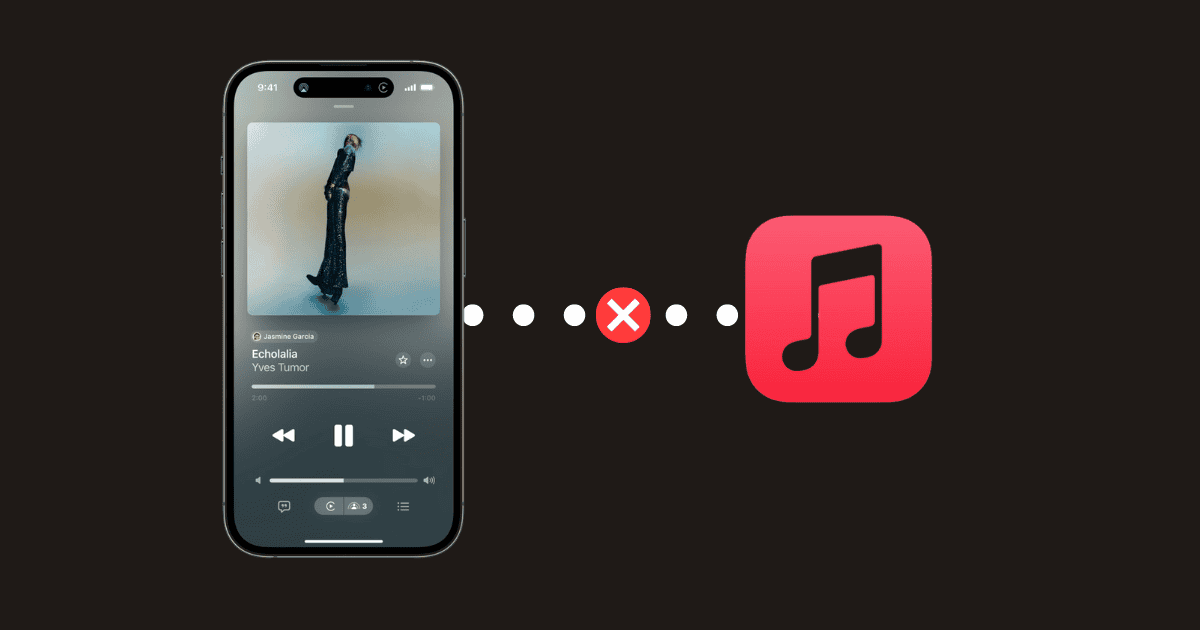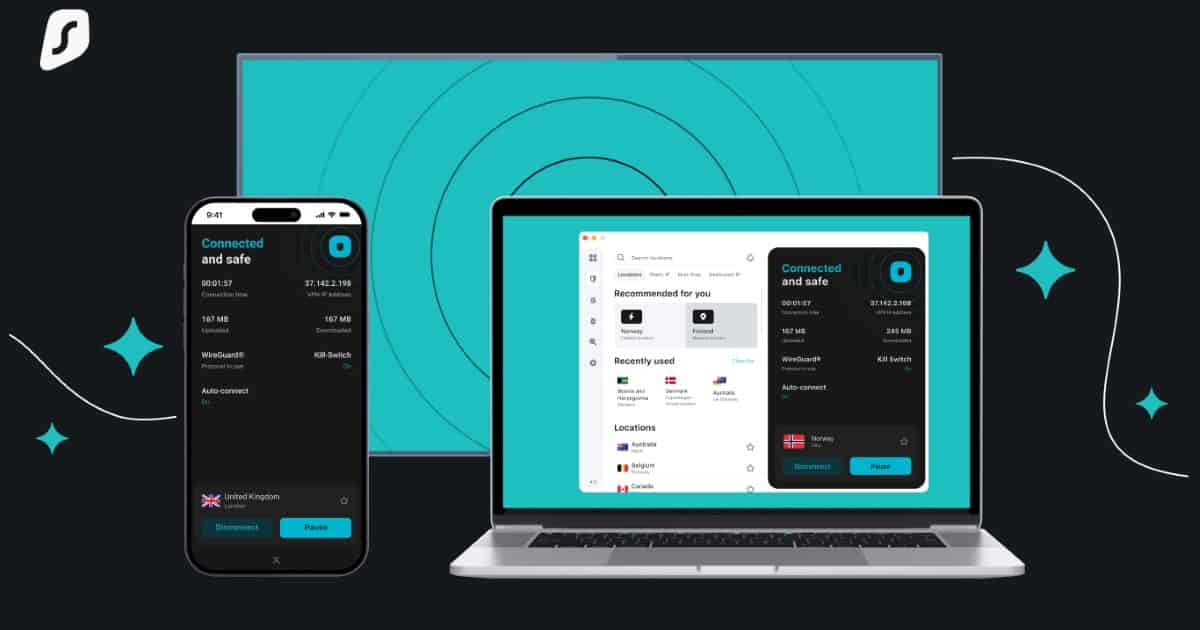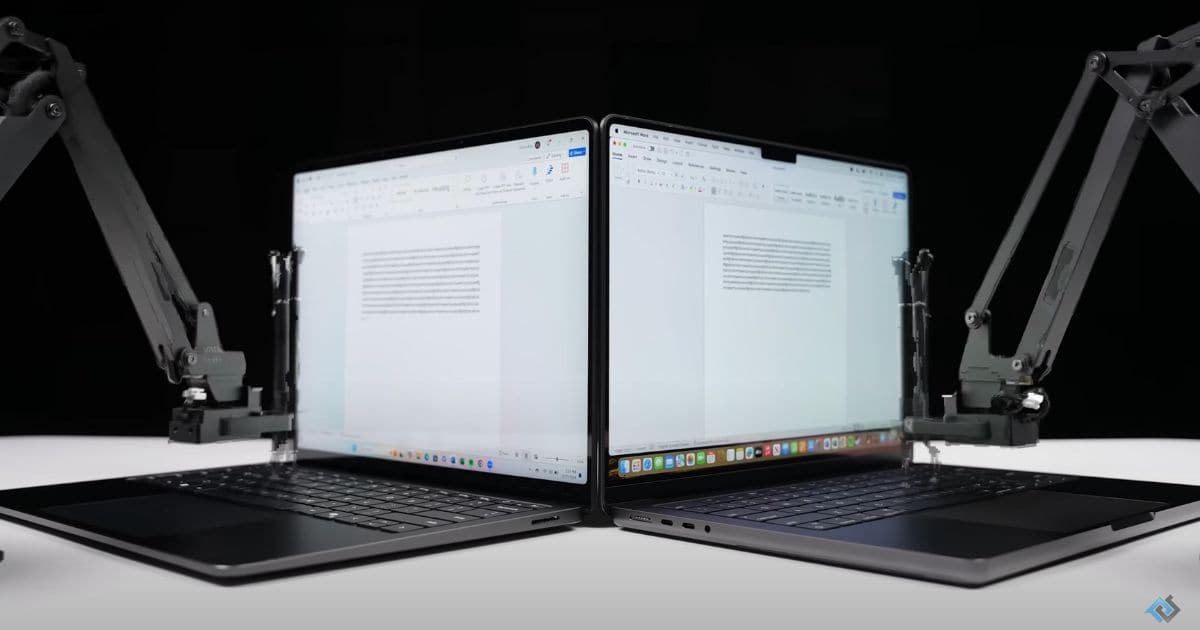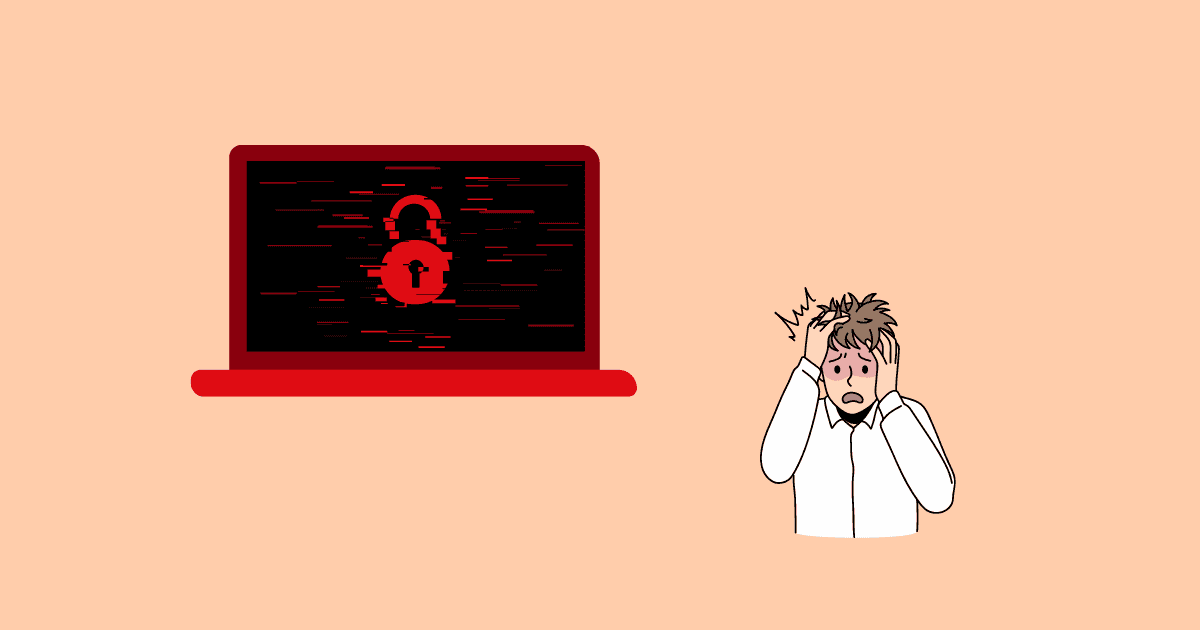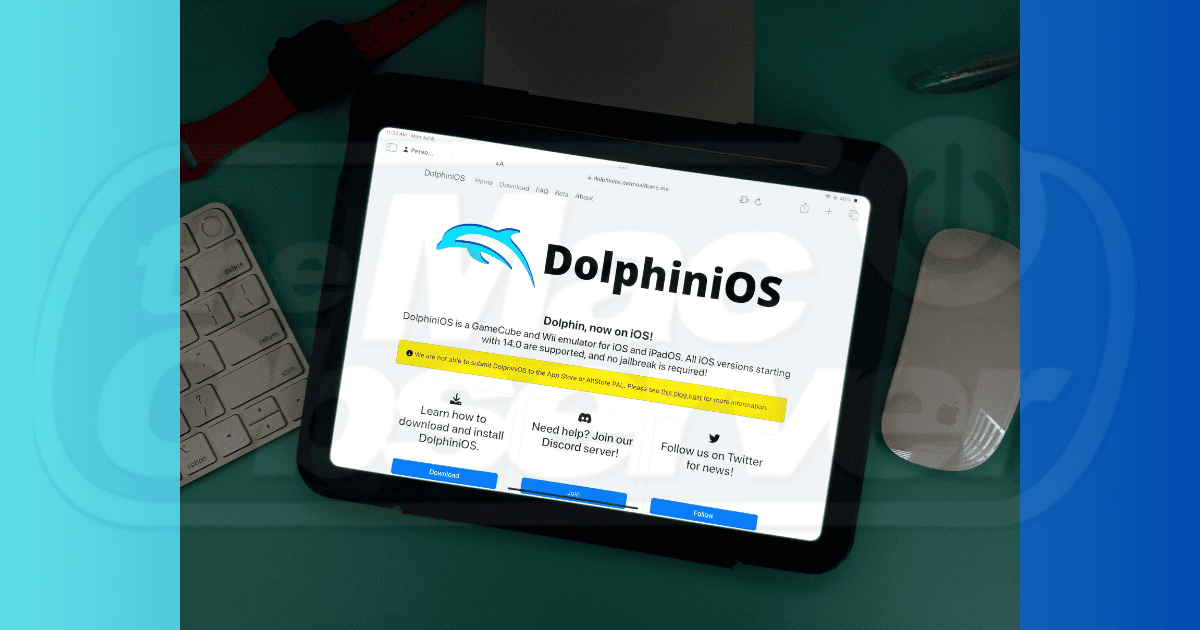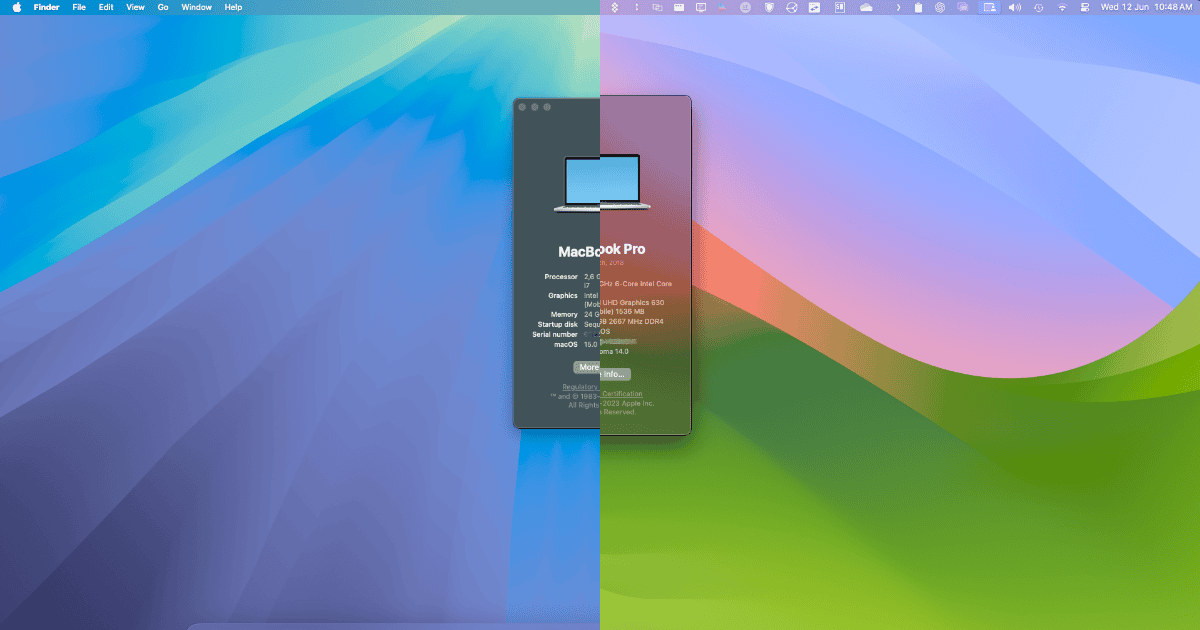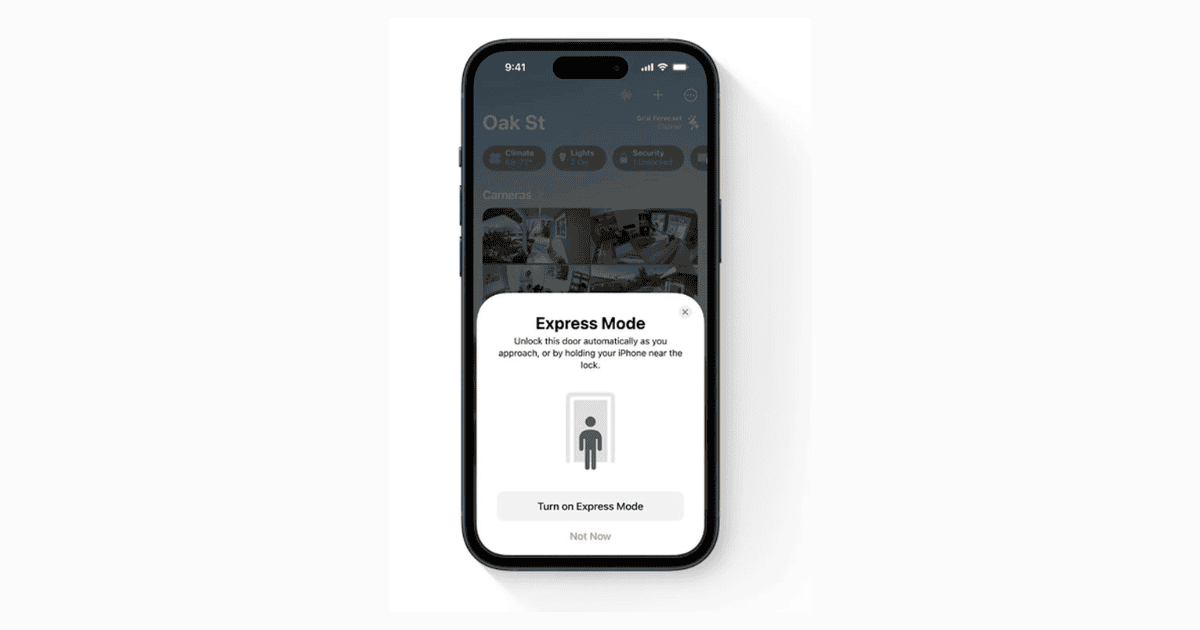Does using an iPad work for freelancing? One of our writers put it to the test and talked about the pros and cons.
Search: iPhone 16
Why Does Apple Music Keep Pausing? 8 Easy Fixes
Does your Apple Music keep pausing while listening to music? Here are some troubleshooting steps for uninterrupted music streaming.
How to Set Up Surfshark VPN on All Your Devices: A Guide for Beginners
New to the world of VPNs and need to know how to set one up? Our guide covers the basics and shows you how to keep your connection secure.
Windows on Arm Won't Save Hackintoshes When Apple Drops Intel
Really, folks, Arm-based Hackintoshes aren’t the revolutionary idea you think they are. In fact, people suggest this on a daily basis.
Silver Sparrow Virus on Mac: Easy Ways To Remove
Is your Mac infected by the Silver Sparrow virus? Fret not. Here is a detailed guide on how to get rid of it within minutes.
How To Get Dolphin Emulator on iOS: Full Guide in 2024
Are you itching to play some classic video games? Here’s how to install Dolphin emulator on your iOS device and play console games on the go.
Apple Rolls Out iOS 18 and iPadOS 18 Beta 3 to Developers: Here's What's New
Apple has started rolling out iOS 18 and iPadOS 18 developer beta 3, closely following the release of iOS 18 and iPadOS 18 developer beta 2.
9 Things I Dislike About iOS 18 After Testing the Dev Beta
Is iOS 18 all it’s hyped up to be? To help you reach an informed decision, here’s everything I dislike about iOS 18 Dev Beta 1.
Hackers Exploit Authy API for Phone Number Access, Says Twilio
Twilio has confirmed that a vulnerable API endpoint allowed “threat actors” to check the phone numbers of numerous Authy users.
How To Change Siri's Name in iOS 18
A new Accessibility feature found in iOS 18 allows users to change the name of Siri to whatever they want: here’s how to do it.
University Tech Essentials: Best Apple Products and Accessories for 2024
Discover the best Apple products for university students in this complete guide, from MacBooks to iPhone cases.
Just Like EU, Vision Pro Won’t Be Getting Apple Intelligence This Year
Apple Planning To Bring AirPods With Cameras as Early as 2026
Apple rumors suggest AirPods with cameras build-in by 2026 for enhanced spatial audio with AR/VR headsets and potential for in-air gestures.
Apple Music Bug in iOS 18 Beta Unlocks Landscape Mode, and Users Are Loving It!
Apple Music users love a “bug” in iOS 18 beta: Apple Music in landscape! Possible future feature or accessibility nudge.
Apple Releases Updated iOS & iPadOS UI Kit for Figma
Apple’s updated iOS & iPadOS UI Kit for Figma offers pre-built components, design templates & a style guide for faster mobile app design.
5 Things I Dislike About macOS Sequoia After Testing the Dev Beta
At first, I wasn’t eager to test macOS Sequoia. And now that I have used the first Developer Beta release, I’m even less excited.
How to Turn Off Game Mode in iOS 18 and iPadOS 18
Are you looking to turn off Game Mode in iOS 18 and iPadOS 18? This tutorial will walk you through the process.
7 Ways You Can Get a (Decent) Mac With Discounts
Apple’s computers are expensive, but there are a number of alternatives you can try to get yourself a Mac with a good discount
Apple CarPlay to Soon Appear on Motorcycles
Yatri P1 Gen 2 motorbike breaks ground with world’s 1st wireless Apple CarPlay for 2-wheelers. Voice controlled calls, music & navigation.
I Made the Switch to Mac and Never Looked Back, Here’s Why
I swear to you, I tried a lot to stay away from macOS, but it’s just impossible for me. Here’s why I won’t switch from my Mac anytime soon.
Apple releases Final Cut Pro updates for iPad 2 and Mac 10.8
Final Cut Pro gets major update! Edit live multicam on iPad & Mac with new AI features & organization tools. Free update for existing users.
Should I Build a Hackintosh in 2024? Here’s What You Should Know
You can run macOS without owning a Mac. Whether that’s a good idea, though, varies a lot. Here’s how to tell if you should get a Hackintosh.
Apple Announces Hands-Free Unlocking for Homes, Remains Unusable for Now
Apple announces hands-free unlocking for iOS 18 smart locks, but new UWB hardware required. Expected by end of 2024.
How To Prep Your Mac to Unlock the Full Potential of macOS 15
Knowing how to prep your Mac for macOS Sequoia prepares you for catastrophe: stay ahead of the game with these fresh tips.