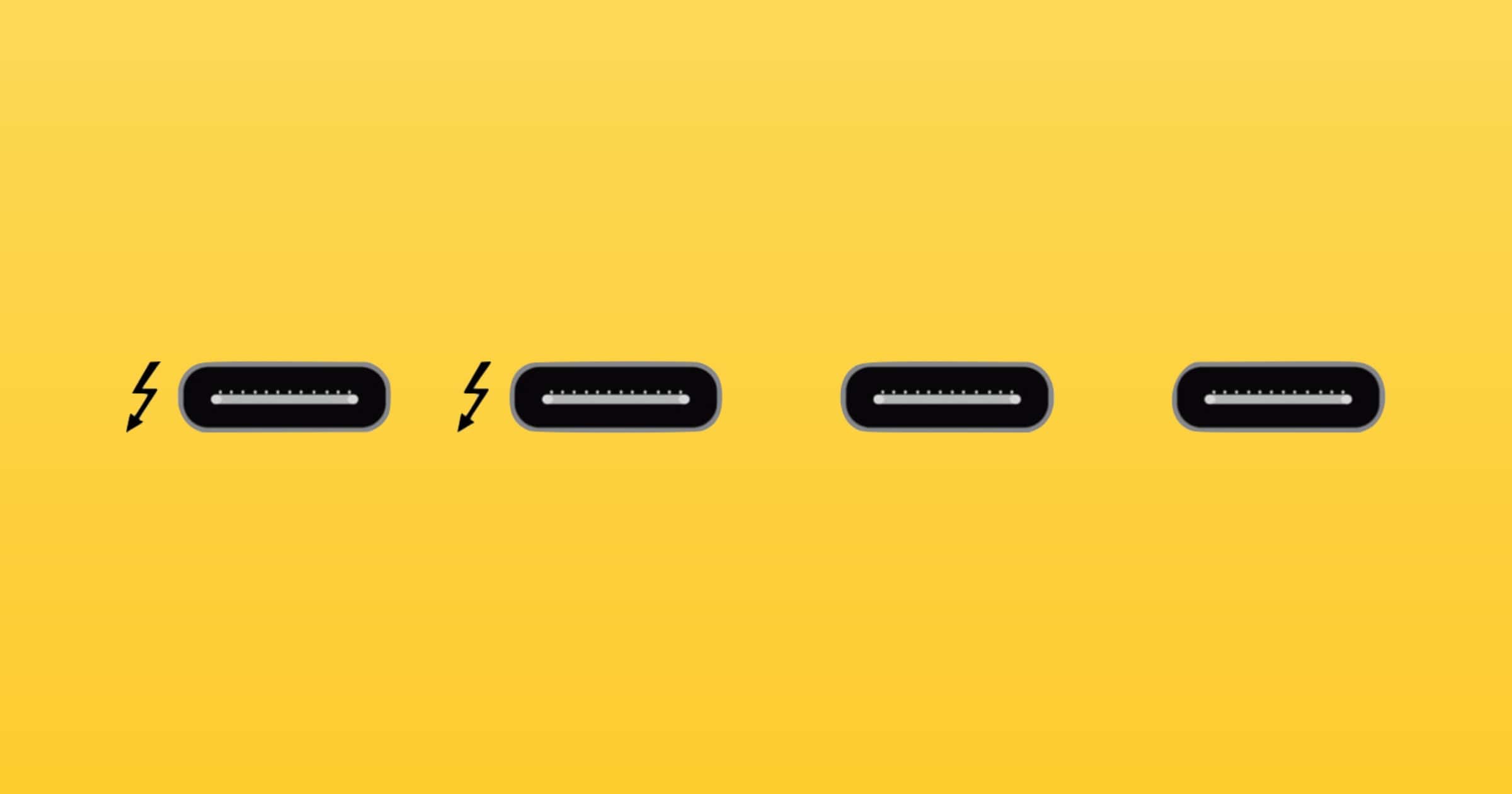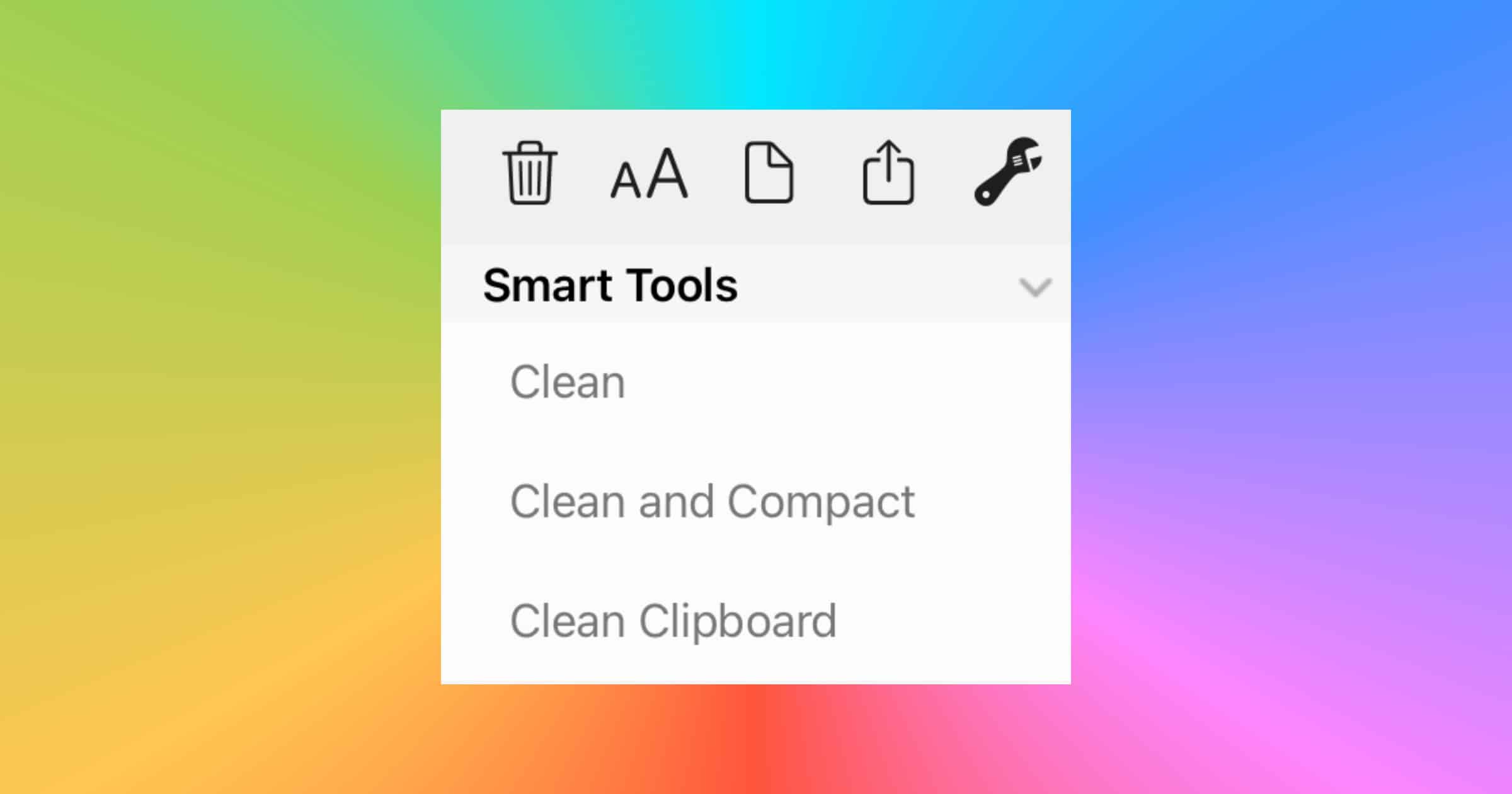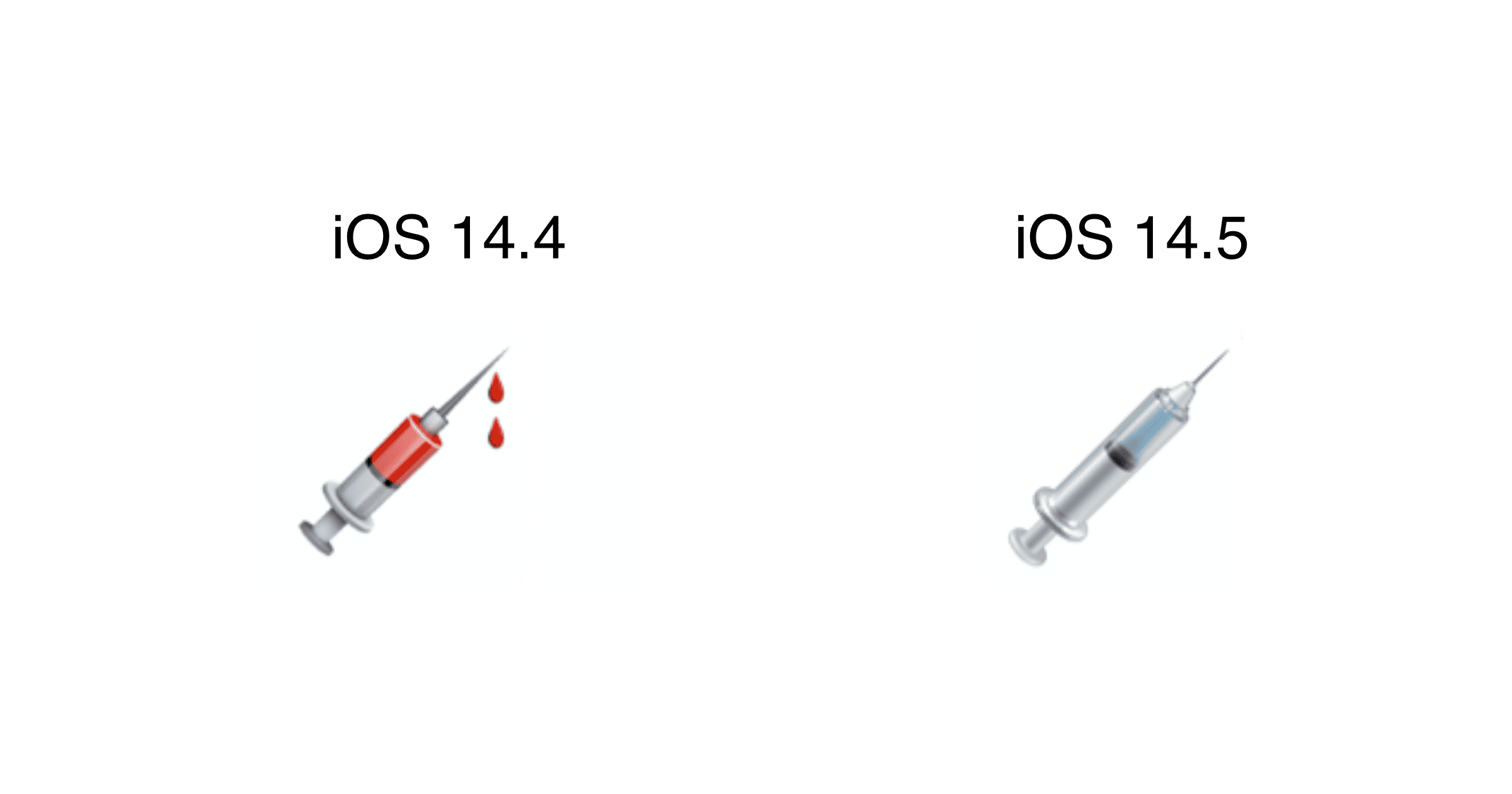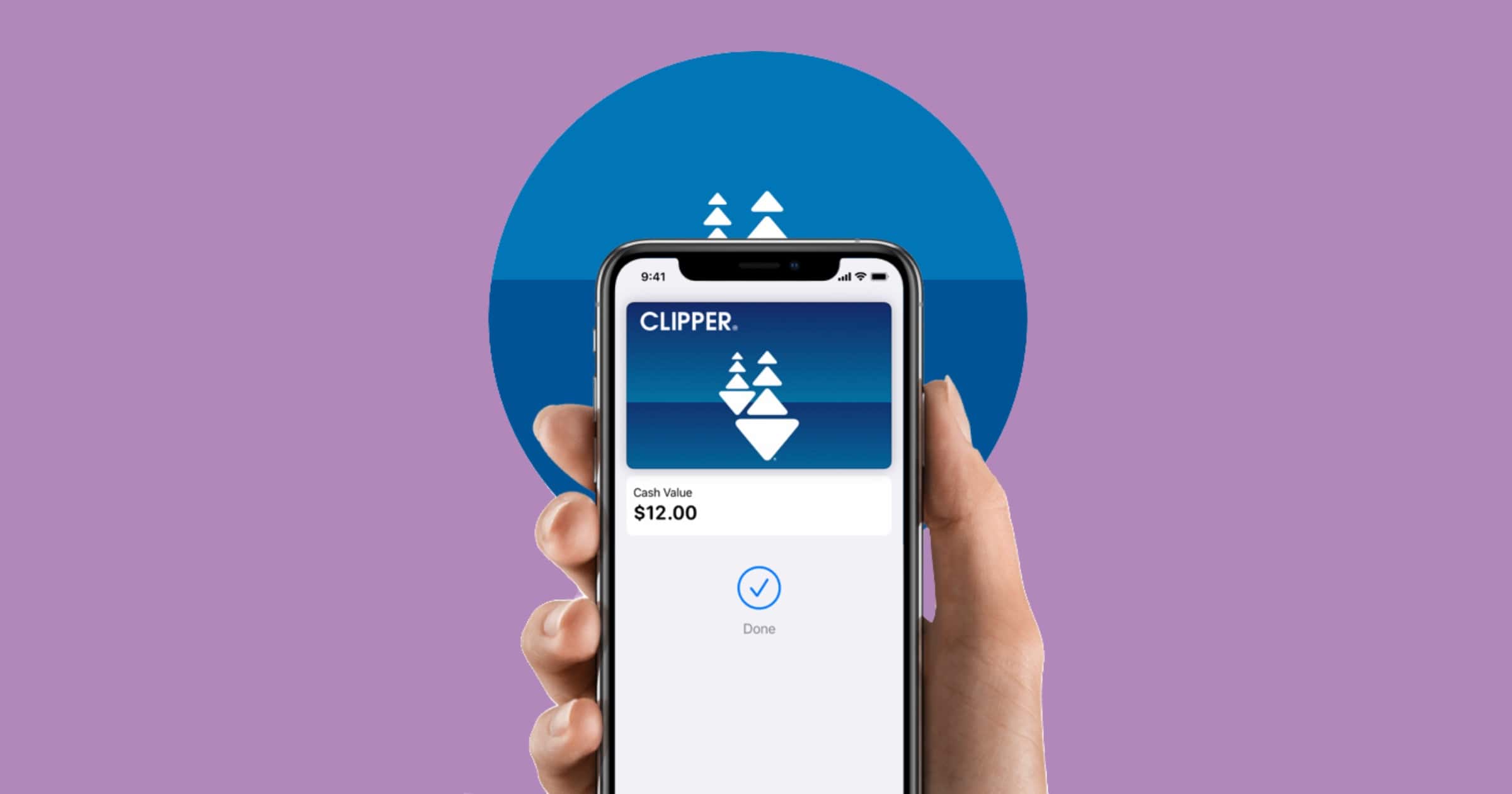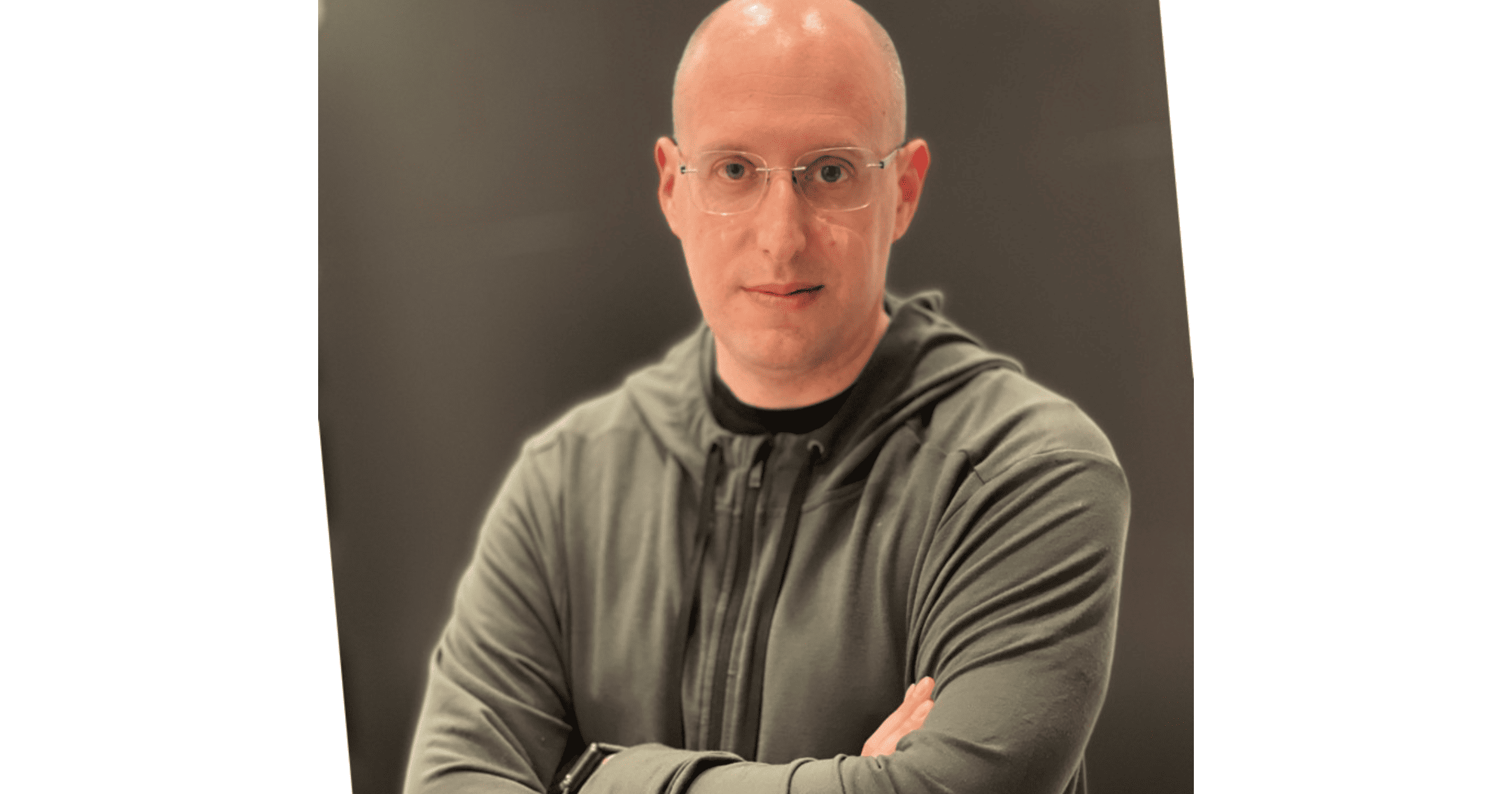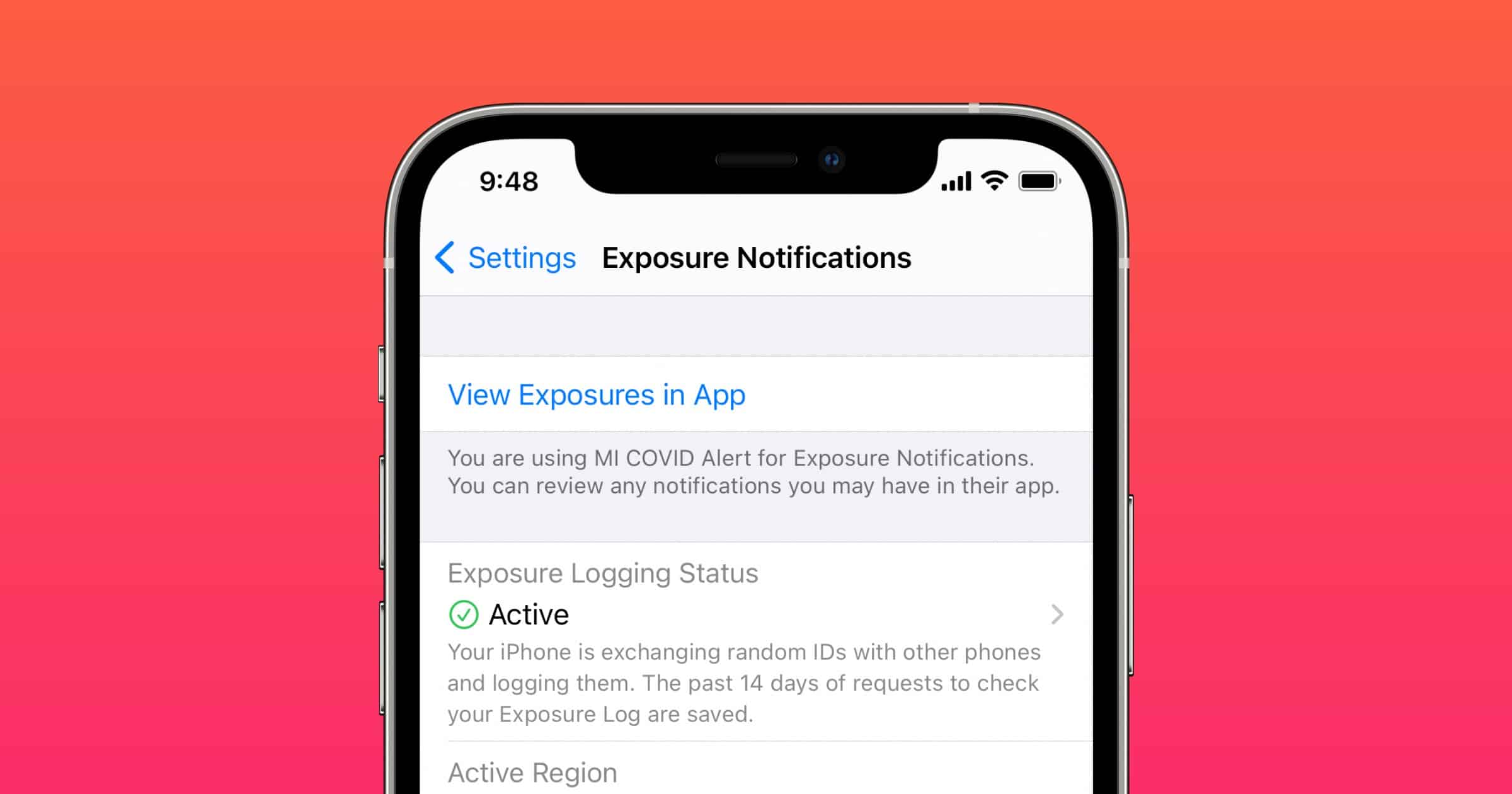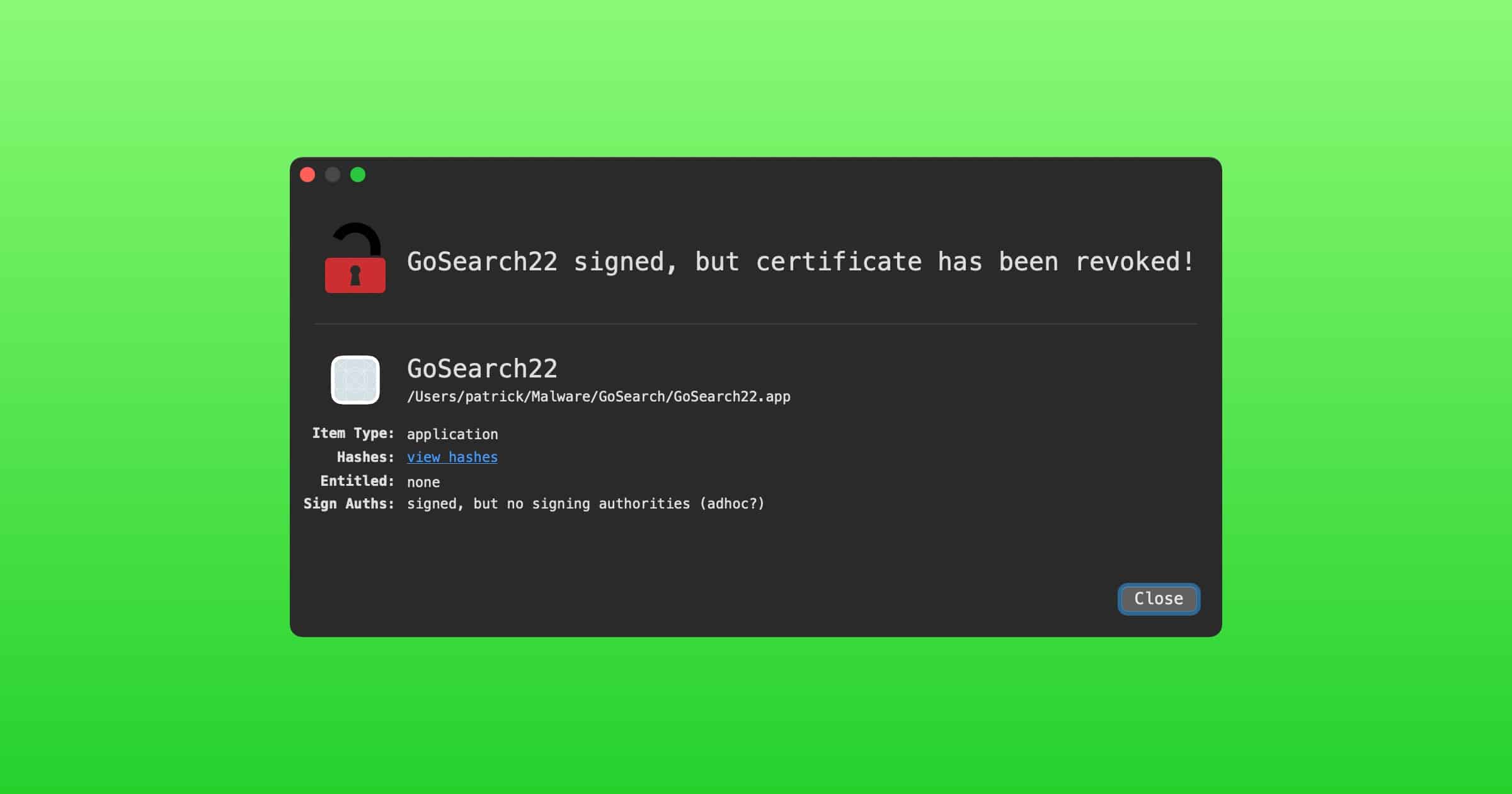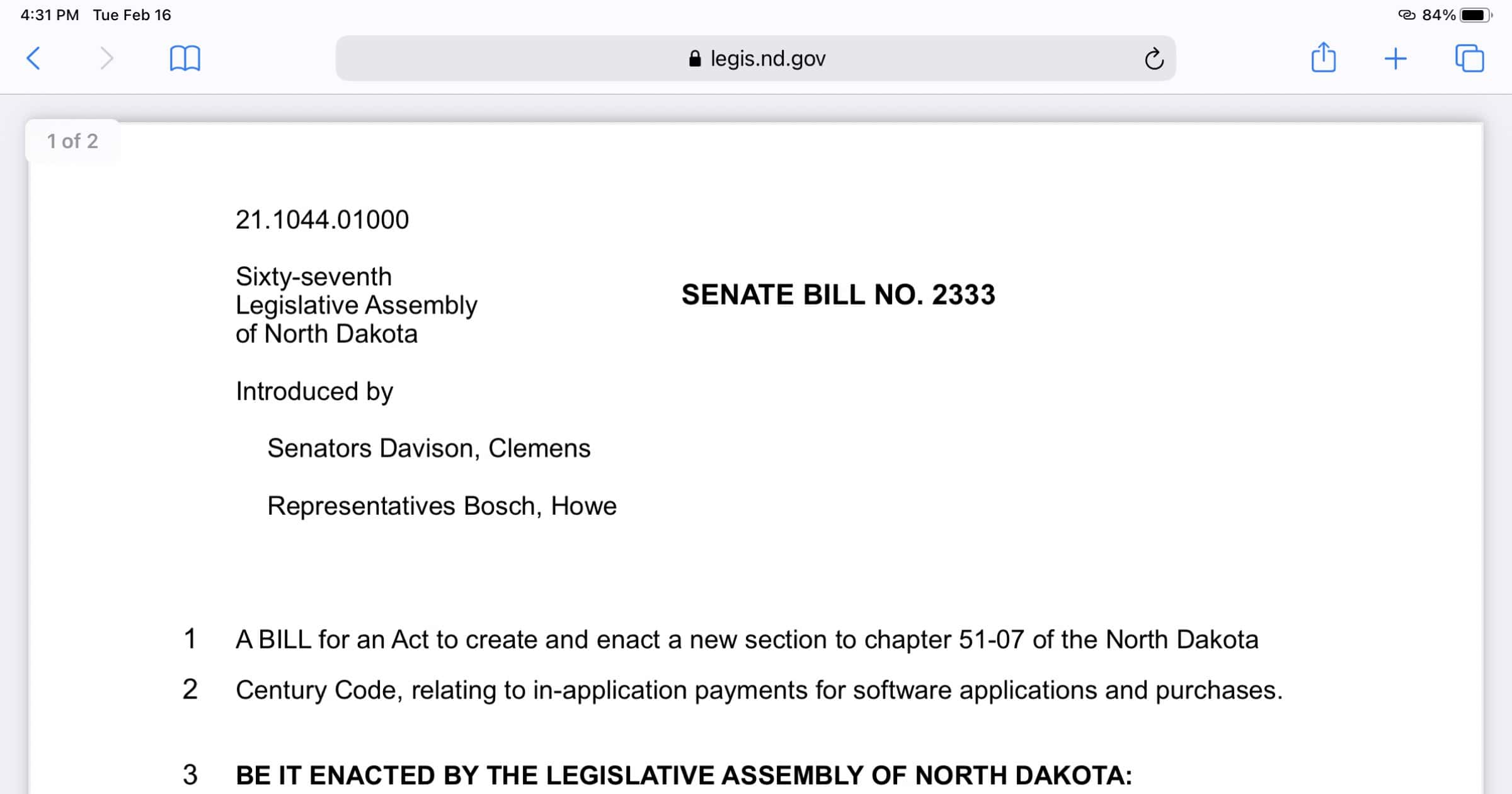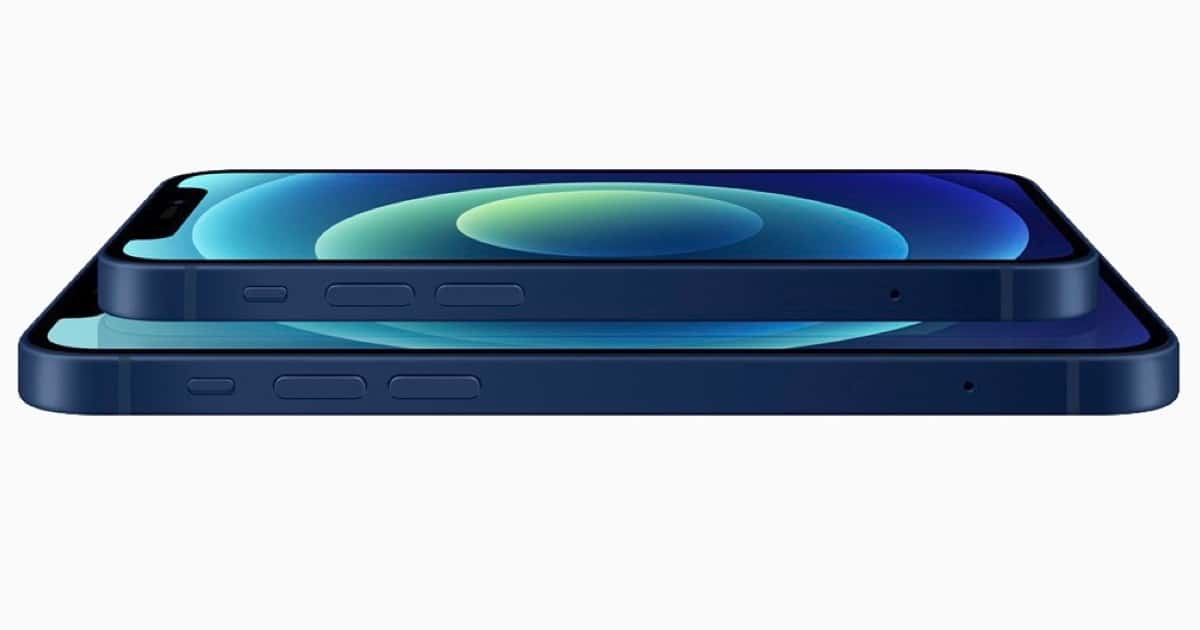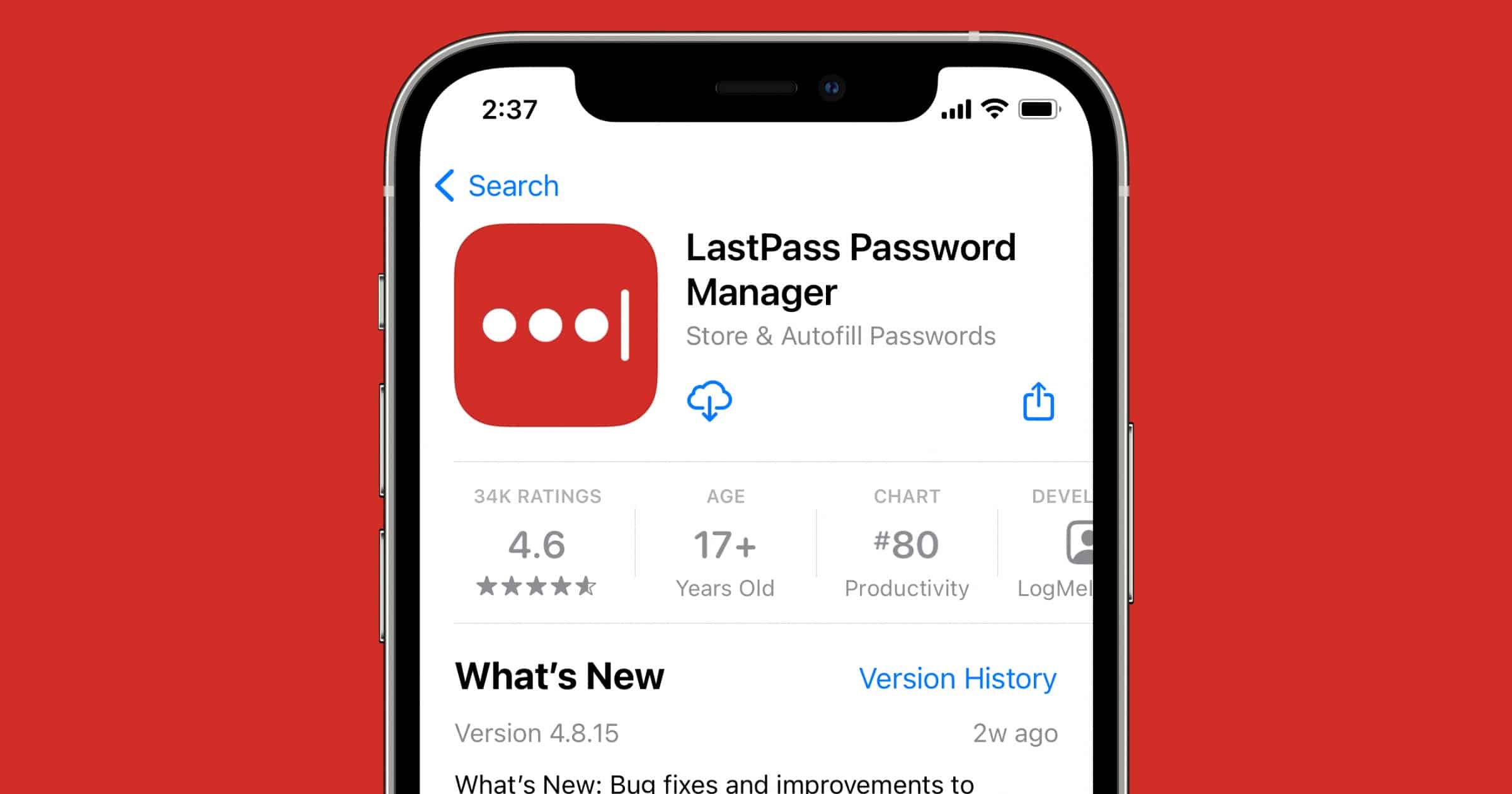Get into the holiday spirit with our iPhone 16 Pro Max giveaway! Don’t miss your chance to win a brand-new iPhone 16 Pro Max.
OWC Launches a Thunderbolt 4 USB-C Cable
OWC announced on Thursday the launch of a universal USB-C cable that is compatible with multiple ports like Thunderbolt 4.
‘Clean Text’ From ApiMac is the Closest Tool to TextEdit for iOS
I believe Clean Text is the purest expression of plain text editing for iPhones and iPads, like TextEdit on Mac. I’ve been gradually transitioning my notes into plain text. I still use Apple Notes for its rich text and support for images. But plain text is a great backup solution. Clean Text doesn’t try to force you into its own note-taking paradigm; in fact it’s not a traditional note-taking app at all. Unlike other note-takers I’ve used, Clean Text, as the name suggests, cleans your text. It has tools to fix line breaks, join paragraphs, remove empty lines, replace tabs with spaces, and lots more. When you’re done you can copy the text to another app or export it to Files. One note at a time without a subscription or in-app purchase. One up front purchase of US$0.99. I created a shortcut that copies text from the input (share a plain text file to it) and opens Clean Text where you can paste it. Good for quickly editing a text file from Files.
New Emoji Coming to iOS 14.5, Including Updated Syringe to Coincide With COVID-19 Vaccine Rollout
There are new heart emojis, broader gender options, and couples with mixed skin tones in iOS 14.5. Plus the syringe emoji is empty.
Chrome OS Passes macOS to Become Second Most Popular Desktop OS
New data shows that Chrome OS has overtaken macOS to become the second most popular desktop OS. Chrome OS rose from 6.4% in 2019 to 10.8% in 2020.
Despite the fact that macOS landed in third, viewing this as an example of Google beating out Apple directly might not be accurate. Rather, it’s likely that Chrome OS has been primarily pulling sales and market share away from Windows at the low end of the market. Mac market share actually grew from 6.7 percent in 2019 to 7.5 percent in 2020.
Bay Area Transit Card Coming Soon to iPhone Wallet
Apple announced on Thursday that the Clipper card used for San Francisco Bay Area transit agencies is coming soon to the Wallet app on iPhone.
Apple Music Pays US$163,338,890 in Historical Unmatched Royalties
Apple has paid out US$163,338,890 in historical unmatched royalties for tracks played via Apple Music according to the MLC.
Apple Signs Multi-Year Deal With Skydance Animation
Apple has signed a multi-year deal with Skydance Animation and nabbed “Luck” and “Spellbound” for Apple Original Films.
Key Project Titan Manager Leaving Apple's Autonomous Electric Vehicle Team
Benjamin Lyon, a key Project Titan manager involved in Apple’s work to build an autonomous electric vehicle, has left to join a startup.
Nylon-Braided iPhone Lightning Cable: $9.99
We have a deal on a MiFi-Certified nylon-braided Lightning cable. It features Kevlar fiber core, nylon-braiding, and precision laser welding, and it’s $9.99 through our deal.
Six Mobile ad Companies Form Alliance to Help Navigate Apple Privacy Changes
Six mobile advertising companies have come together to form an alliance in response to forthcoming privacy changes from Apple.
Apple TV Followup, For All Mankind Extras – TMO Daily Observations 2021-02-17
Charlotte Henry and Bryan Chaffin join host Kelly Guimont to follow up on the Apple TV chat from Monday, and look at some For All Mankind extras.
iPhone 12 Pro Max Ranks as Most Popular 5G Smartphone
Speedtest by Ookla and research firm M Science found that the iPhone 12 Pro Max ranks as the most popular 5G smartphone in 49 out of 50 U.S. states.
Brydge Firmware Update Adds Multi-Touch to Pro+ iPad Keyboard
Brydge announced on Wednesday a firmware update for its iPad Pro+ keyboard that brings multi-touch capabilities to the trackpad.
Email Spy Pixels are a Widespread Problem, Says BBC
At the BBC’s request, email service “Hey” analyzed its traffic and found two-thirds of emails sent to users contained a spy pixel.
Defenders of the trackers say they are a commonplace marketing tactic. This information can then be used to determine the impact of a specific email campaign, as well as to feed into more detailed customer profiles. Hey’s co-founder David Heinemeier Hansson says they amount to a “grotesque invasion of privacy”. And other experts have also questioned whether companies are being as transparent as required under law about their use.
These pixels are tiny 1×1 images embedded in photos that can track a variety of data points. You could turn off “Load Remote Images” automatically in Settings > Mail, but then of course they would load along with other photos when you want to see them.
Utah Launches COVID-19 Exposure Notification System
Utah announced on Wednesday the support of Apple and Google’s Exposure Notification system built into the latest mobile operating systems.
Epic Games Hits Apple With EU Antitrust Complaint
Epic Games has filed a complaint with EU regulators against Apple, its latest move after it was prevented from sidestepping App Store rules.
Safari Adware ‘GoSearch22’ Targets M1 Macs
Security researcher Patrick Wardle found a Safari adware extension called GoSearch22 has been rewritten to target M1 Macs.
DNS Provider ‘Quad9’ Announces Move to Switzerland
Quad9 is a non-profit DNS provider, so called because of its 9.9.9.9 DNS server. It announced on Wednesday it has moved its headquarters from California to Zürich, Switzerland supported by Packet Clearing House and SWITCH.
Quad9’s move to Switzerland is being facilitated by SWITCH, one of Switzerland‘s centers of competence for internet security. The foundation operates several critical infrastructures and has been committed to greater cybersecurity for decades to make the internet a more secure place for its users. SWITCH is taking a seat on Quad9’s foundation council and contributing to Quad9’s governance.
Interesting move. For many people, private services and companies located in a country like the U.S. is a negative. This is because of the Five Eyes Alliance.
North Dakota Votes No on Third Party App Store Bill Backed by Epic Games
The North Dakotan Senate voted 36-11 against bill SB2333on Tuesday, backed by Epic Games and the Coalition for App Fairness.
Apple Wins a Patent for Displays with Multiple Refresh Rates
The U.S. Patent and Trademark Office has granted Apple a patent for displays with multiple refresh rate modes. It was spotted by Patently Apple.
Apple notes that displays may be operable at a native refresh rate that is equal to the highest refresh rate at which the display has full resolution. When operating at the native refresh rate, each row of pixels may be scanned sequentially. Displays may also be operable in a high refresh rate mode with a high refresh rate. In the high refresh rate mode, the display may operate at a refresh rate that is twice the native refresh rate, three times the native refresh rate, or four times the native refresh rate (as examples). The native refresh rate may be 120 Hz and the high refresh rate may be 240 Hz, as one example. The native refresh rate may be 60 Hz and the high refresh rate may be 120 Hz, 180 Hz, or 240 Hz, as another example.
LastPass to Restrict Free Users to One Device Type on March 16
LastPass announced a move to restrict free users of its password manager. Starting March 16 these users will be limited to one device type.
LastPass offers access across two device types – computers (including all browsers running on desktops and laptops) or mobile devices (including mobile phones, smart watches, and tablets). Starting March 16th, 2021, LastPass Free will only include access on unlimited devices of one type.
As alternatives I recommend 1Password as well as the open-source app, Bitwarden.
How to Check and Change Privacy and Security Settings on Mac
Users grant apps on your Mac access to features like the microphone or location services, and can change these privacy and security settings
Apple Creates First Entrepreneur Camp for Black Founders, Developers
On Tuesday Apple announced the launch of its first Entrepreneur Camp for Black founders and developers from 13 app companies.