Receiving a “Could Not Activate Cellular Data Networks” error? Don’t worry, our full guide gives you the details to make a connection.
Search: iPhone 16
Behind the Scenes of iOS Updates: Why Your Battery Suffers Every Time
With so many users experiencing battery issues after an iOS update, I’m explaining why this can happen and what you can do about it.
[Fix] Lock Screen Stuck on Photos: Can’t Switch to Calendar/Clock iOS 17
Is your Lock Screen stuck on photos? Are you unable to switch to your calendar or clock? Fear not—we have the solution.
5 Solutions if Text From iPad to Android Is Not Working
Trying to text an Android phone from an iPad and it’s not working? Our full guide shows you what to do for your friends that don’t go blue.
Apple News Gains 60% Users in Last 4 Years, 3-4 Times Compared to Major Publishers Like NYT
Apple News is booming for publishers, offering revenue & audience. But concerns linger about platform dependence & editorial control.
Fix “No Active Device Used for Your Location”: 6 Top Ways
Getting an error message “No Active Device Used for Your Location” on your iPhone? Check out this quick guide to fix this error.
What To Do if ‘Ready for Repair’ in Find My Is Not Going Away
If “Ready for Repair” isn’t going away on your iPhone, try these tips to fix the issue. It’s normally due to one of two reasons.
[Fix] Watch Wont Connect to Matrix Gym Equipment watchOS 10.5
If your Apple Watch won’t connect to Matrix gym equipment on watchOS 10.5, check out this guide. It could help re-establish connection fast.
Background App Refresh Grayed Out On WhatsApp? Top 3 Fixes
Is the Background App Refresh button grayed out on WhatsApp? Here is everything you need to know to fix this error.
Apple Watch SE 2nd Gen Review: Still Worth It After 2 Years?
The second-generation Apple Watch SE saw release around two years ago, and now I’m reviewing if it’s worth the money in 2024.
[4 Ways] How To Fix Voicemail Disappeared After iOS 17 Update
Have all your voicemails disappeared after the update? Don’t be disheartened—this guide shows how to get them back.
Facial Surgery Reportedly Causes Patient to Lose FaceID Access, Talks to Apple for a Solution
An iPhone user has reportedly lost access to their phone after a presumed facial surgery caused Face ID to stop recognizing them.
Shazam App Gets Live Activities for Easy Background Music Detection
Shazam finally gets Live Activities Support on iOS. You can now detect songs from anywhere on the iPhone.
iPad Pro M4 13 Inch Battery Draining Fast? Here’s the Fix
Is your new M4 iPad Pro battery draining too fast? It’s likely because you’re using it too much, but let’s take a look at some solutions.
‘Your Apple ID Is Missing Age Information’ Error [Solved]
Receiving a “your Apple ID is missing age information” error? While it may be a bug, fix the problem quick with these solutions.
Fix ‘Phone Number Cannot Be Used by iMessage and Facetime’
If you’re seeing the “this phone number cannot be used by iMessage and FaceTime” error, this guide should help you fix the issue.
How to Fix AirPods Blinking/Flashing Orange
If your AirPods charging case is blinking or flashing orange, our guide explains what’s happening and what you can do about it.
iOS 17: How to Turn Off StandBy Mode
Although StandBy Mode is a useful feature, some of you may want to turn it off. This quick guide will show you how.
FFF Activists Vandalize Berlin Apple Store Over Alleged Congo Exploitation
Activists affiliated with FFF targeted one of Apple’s two stores in Berlin to grab the company’s attention over alleged Congo exploitation.
Fix Can't Reinstall Alternative Marketplace Apps on iOS 17.5
If you can’t reinstall alternative marketplace apps on iOS 17.5, here’s all the information you need to know.
Samsung Takes Potshots at Apple's "Crushed" Creativity with "UnCrush" Ad
Samsung mocks Apple’s “Crush” ad with “UnCrush,” featuring a musician & Galaxy Tab S9, implying creativity thrives even when crushed.
No Mail Sounds on iOS 17? Here's What To Do
Are there no Mail sounds on iOS 17? Here are some troubleshooting steps for when you can’t hear any sound alerts from Mail.
Backblaze Review: Is It a Worthy iCloud Alternative?
Does iCloud Drive not suit your needs? In this review, I’ll discus whether or not Backblaze is a good cloud storage solution for Mac.
[Solved] Magic Keyboard Not Connecting/Working on iPad or Mac
If your Magic Keyboard is not connecting to your iPad or Mac, check out our full guide on how to restore your connection.
![[5 Ways] How To Fix Could Not Activate Cellular Data Networks](https://www.macobserver.com/wp-content/uploads/2024/05/Activate-Cellular-Data-Networks-May-2024-Featured-2.png)
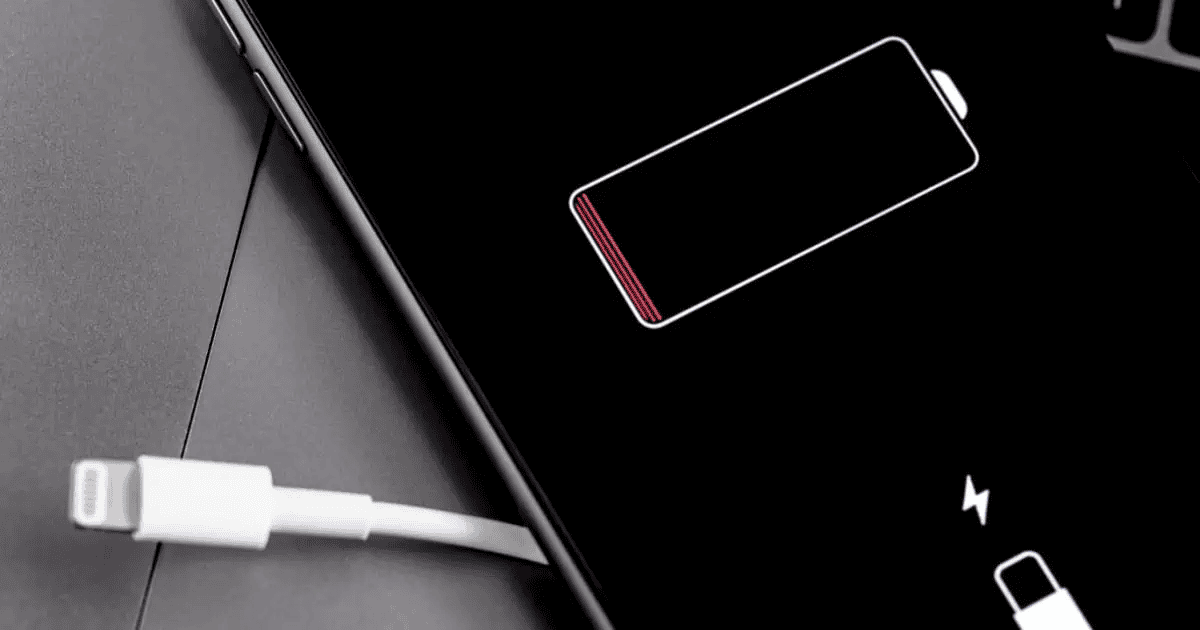
![[Fix] Lock Screen Stuck on Photos: Can’t Switch to Calendar/Clock iOS 17](https://www.macobserver.com/wp-content/uploads/2024/05/1-1.png)
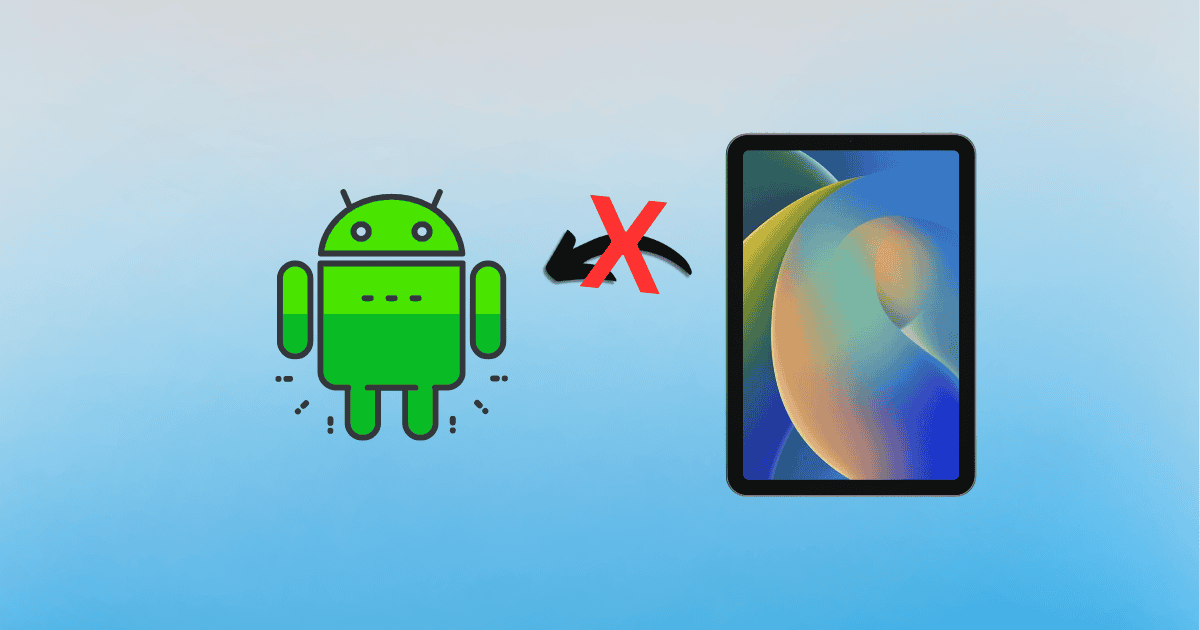
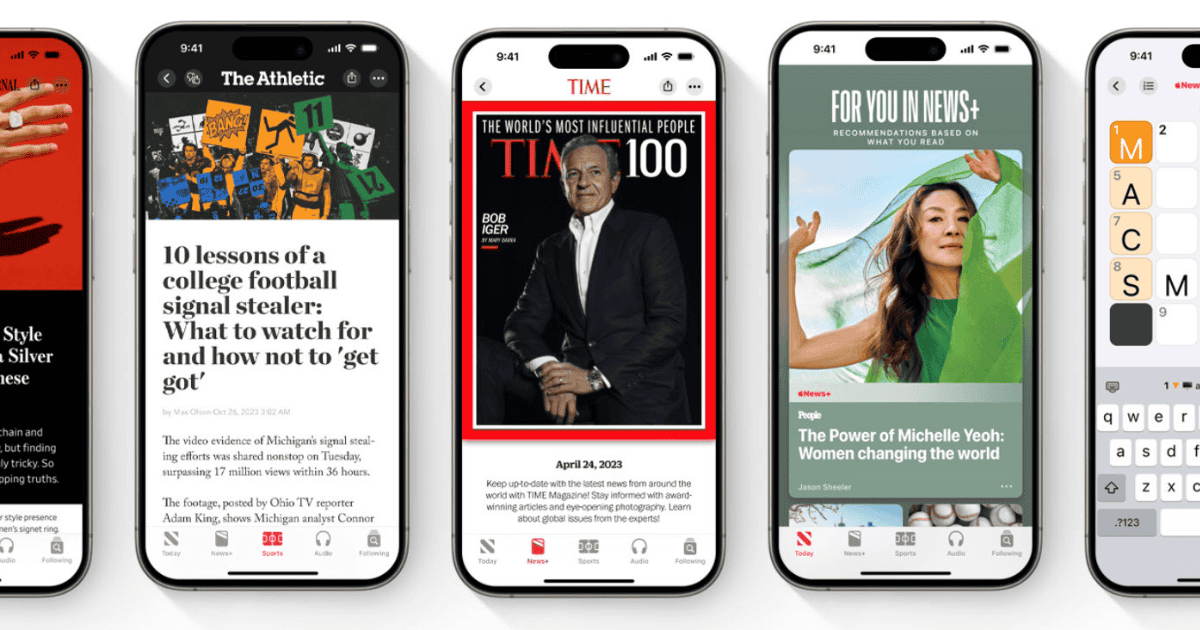
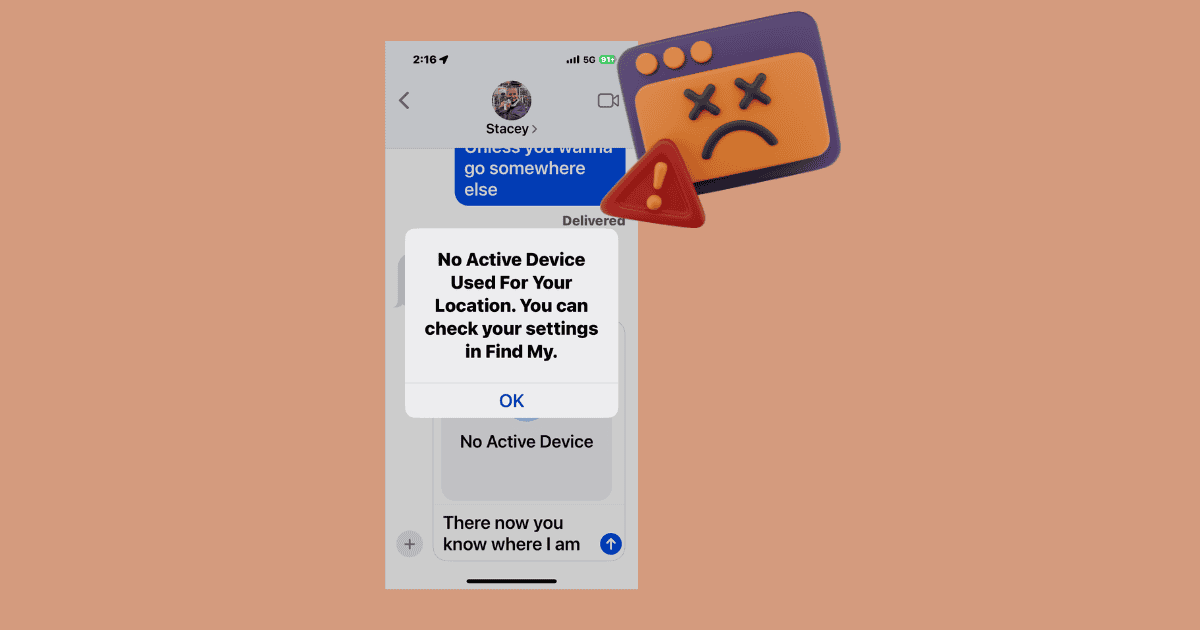
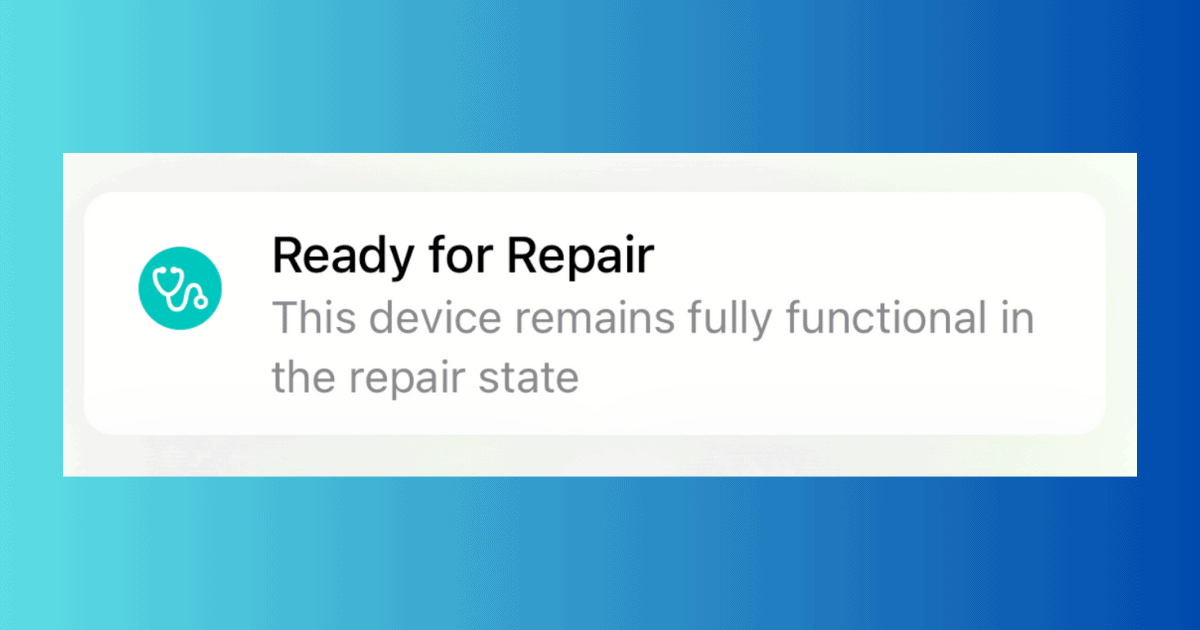
![[Fix] Watch Wont Connect to Matrix Gym Equipment watchOS 10.5](https://www.macobserver.com/wp-content/uploads/2024/05/Apple-Watch-Wont-Connect-to-Matrix-Gym-Equipment.png)
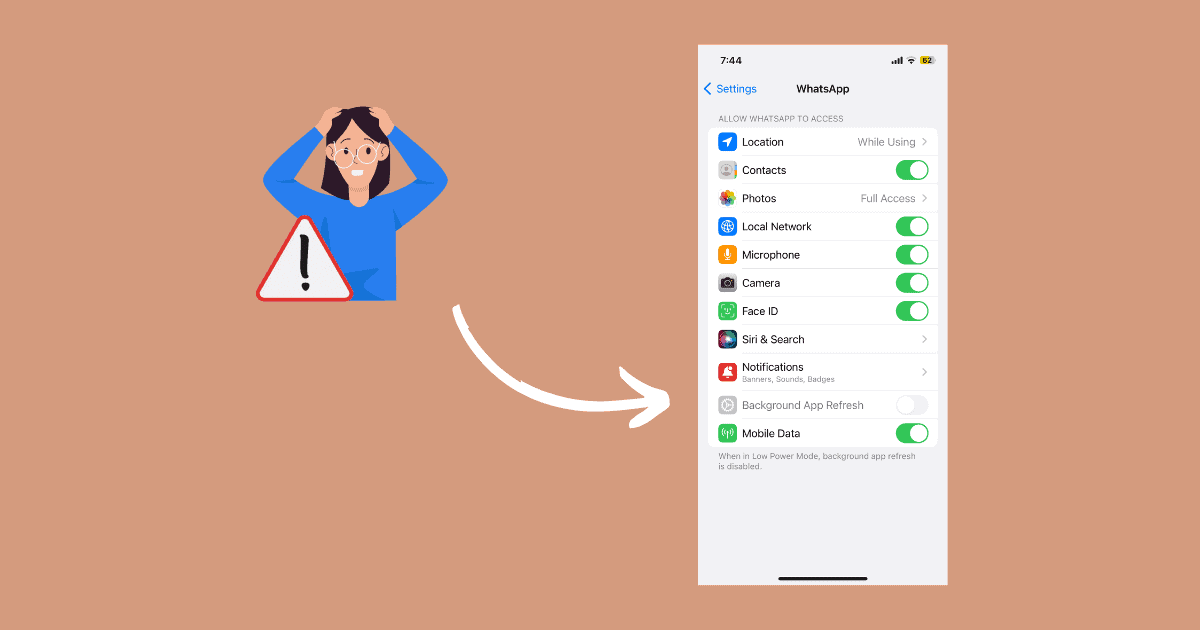

![[4 Ways] How To Fix Voicemail Disappeared After iOS 17 Update](https://www.macobserver.com/wp-content/uploads/2024/05/Voicemails-Disappeared-After-Update.png)
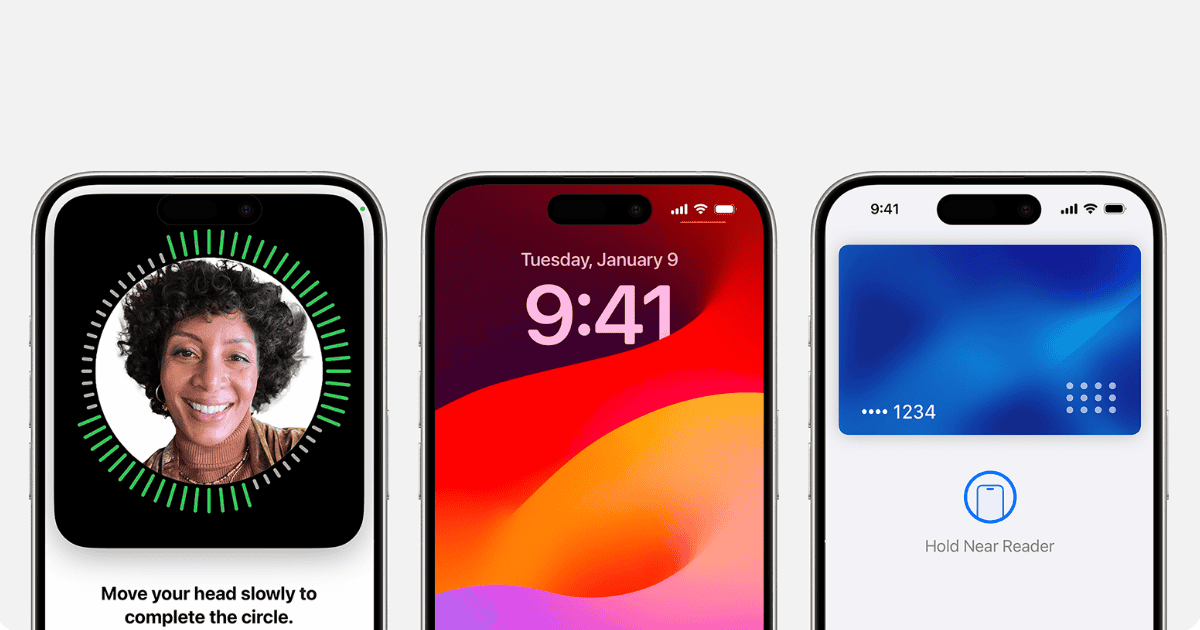


![‘Your Apple ID Is Missing Age Information’ Error [Solved]](https://www.macobserver.com/wp-content/uploads/2024/05/Apple-ID-Missing-Age-Information-May-2024-Featured.png)


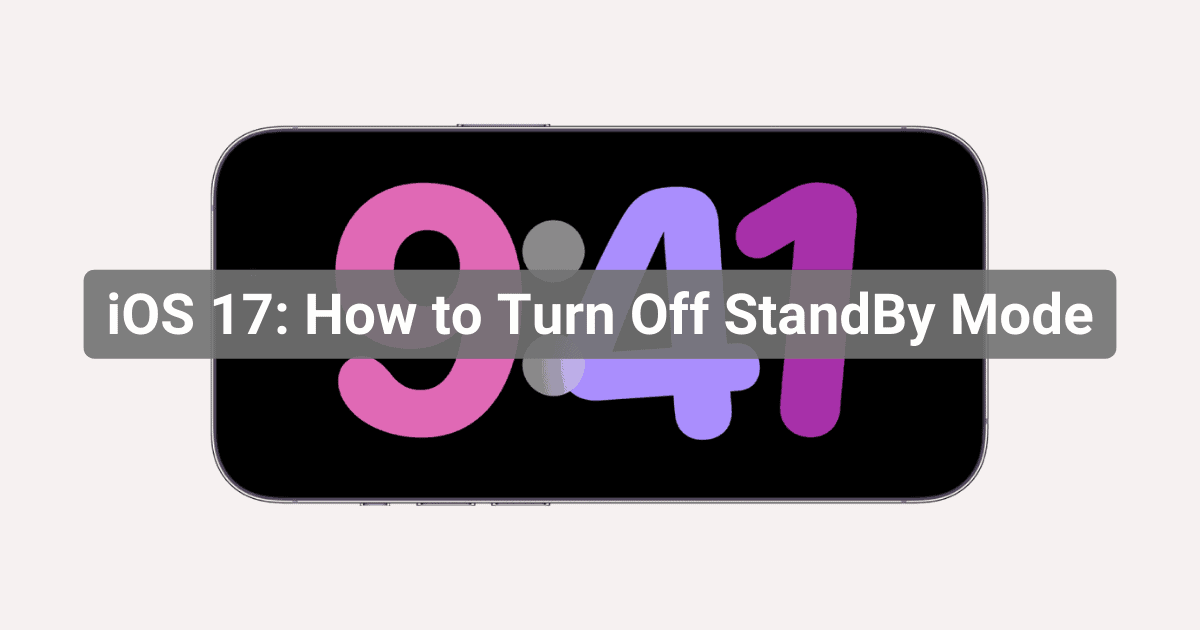



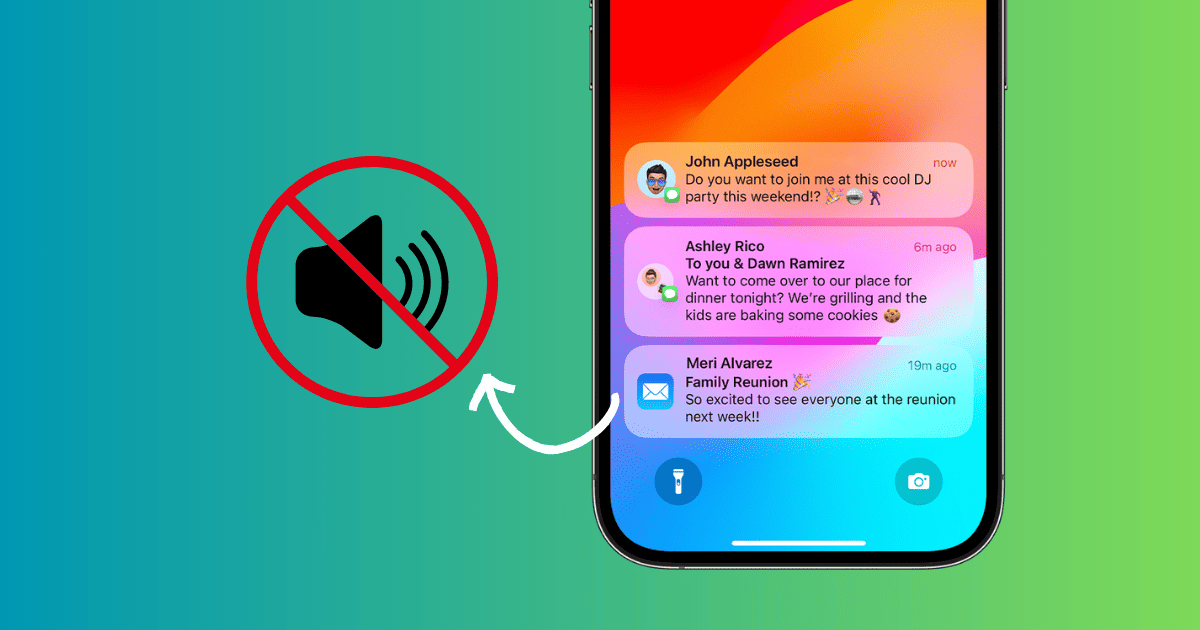
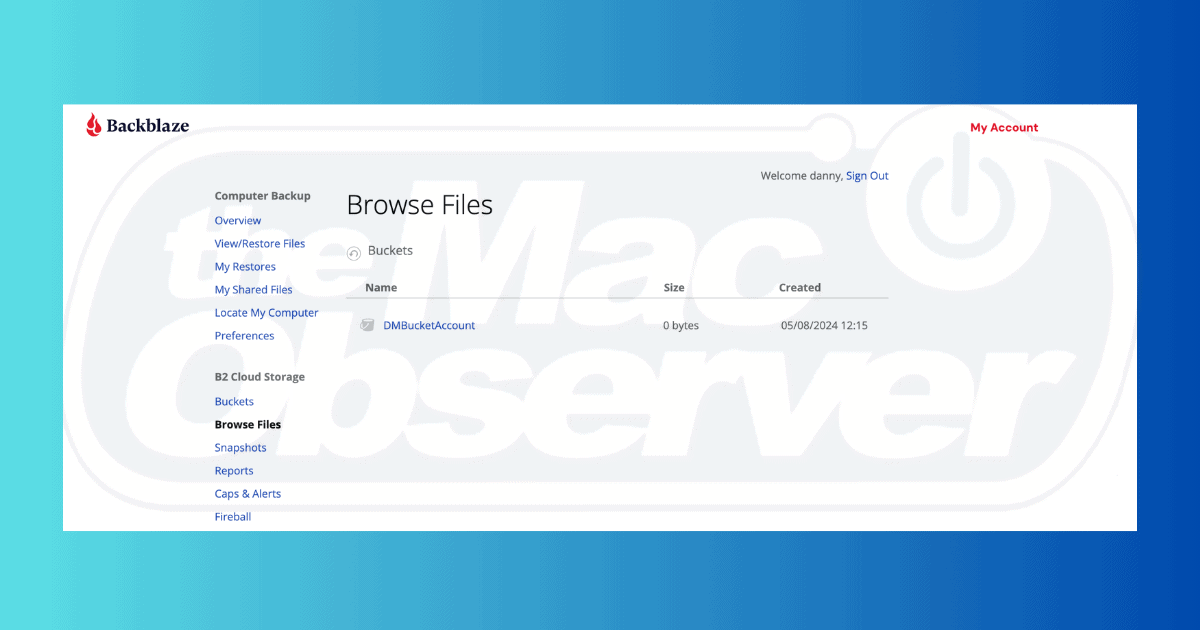
![[Solved] Magic Keyboard Not Connecting/Working on iPad or Mac](https://www.macobserver.com/wp-content/uploads/2024/05/Magic-Keyboard-Not-Connecting-May-2024-Featured.png)