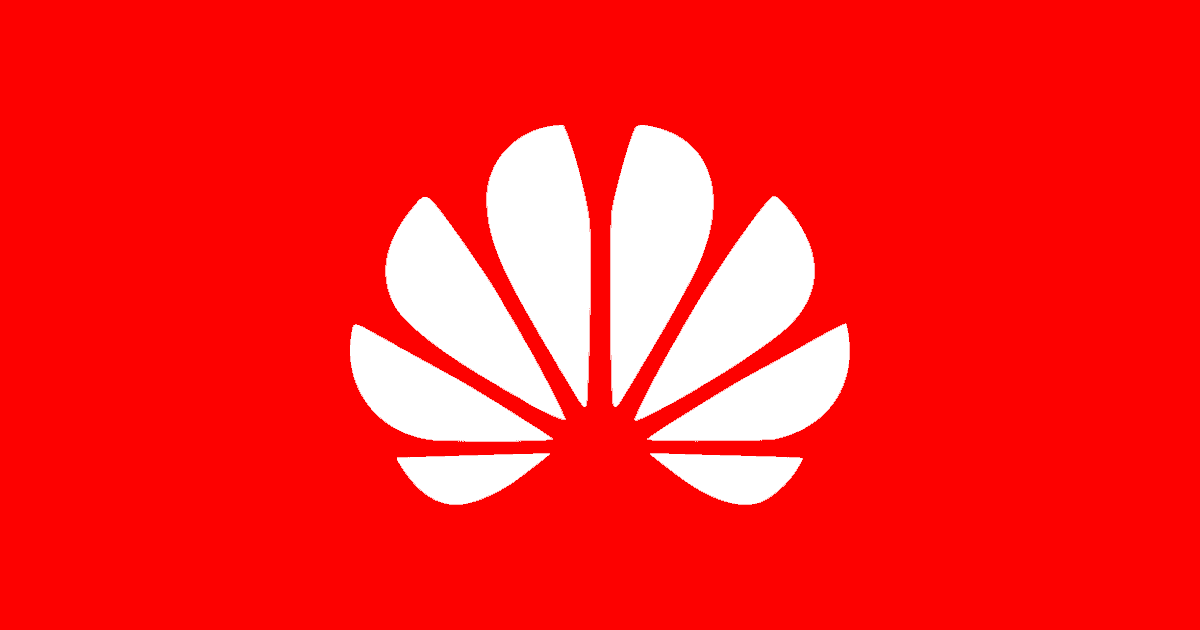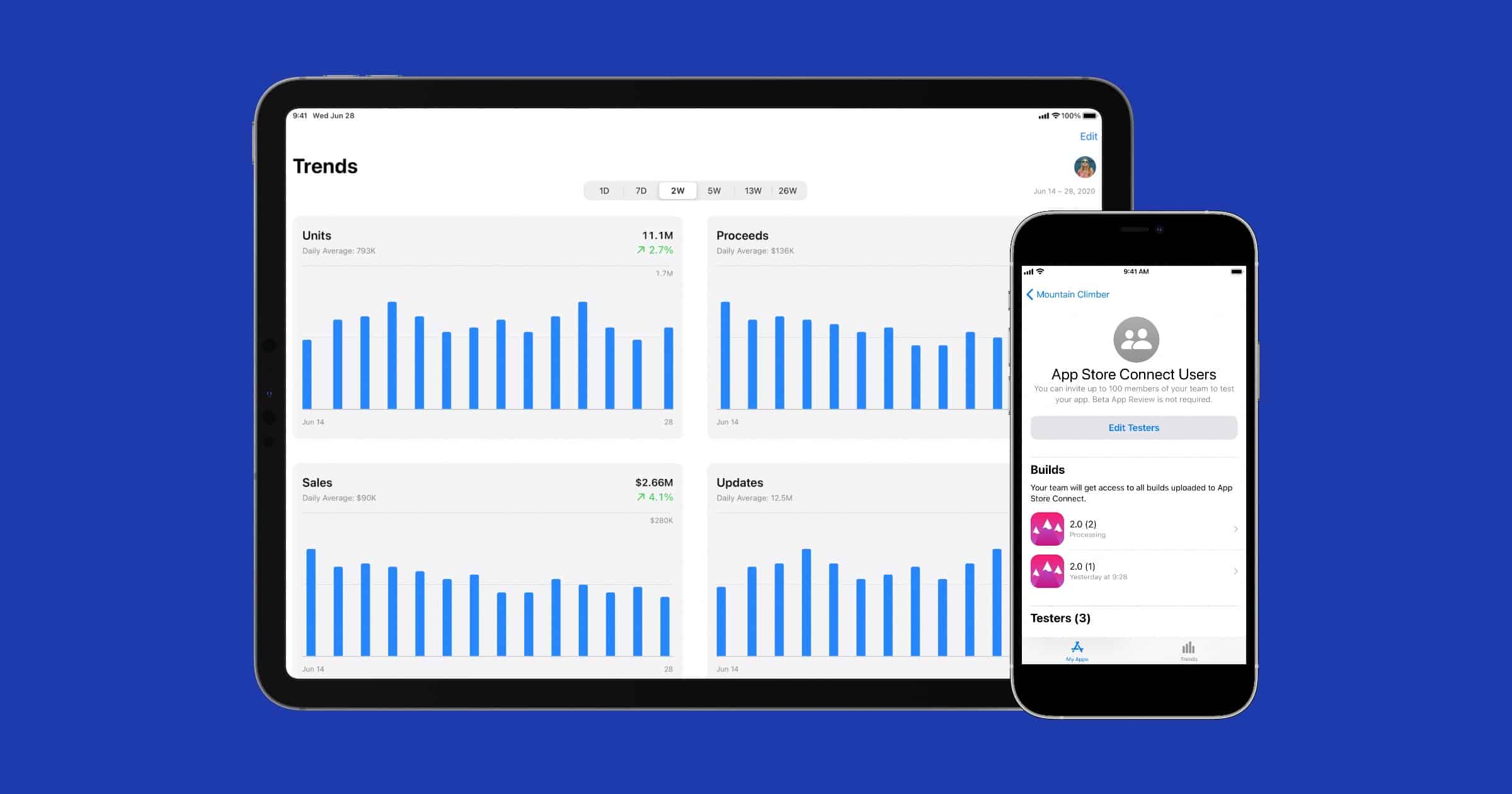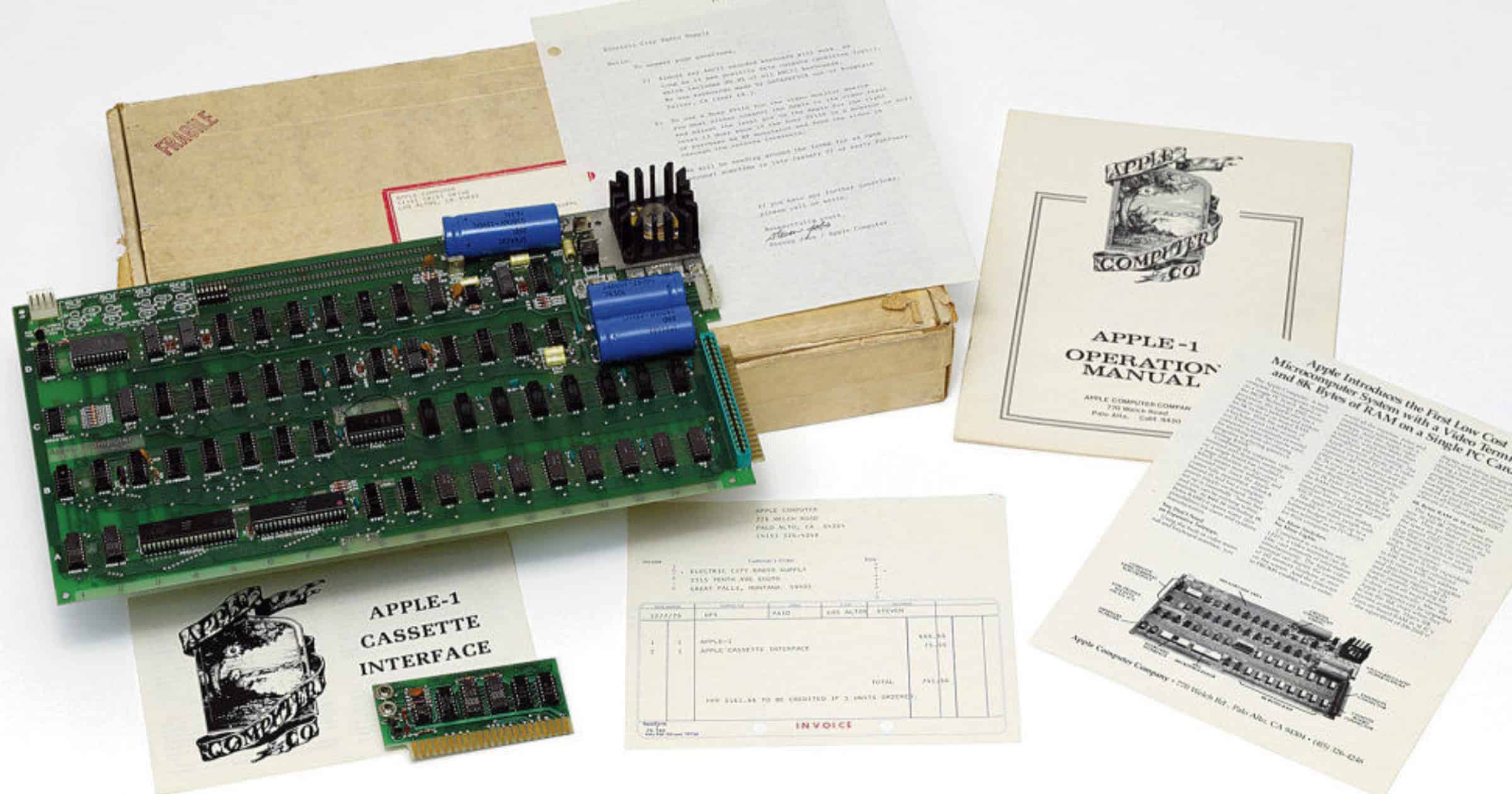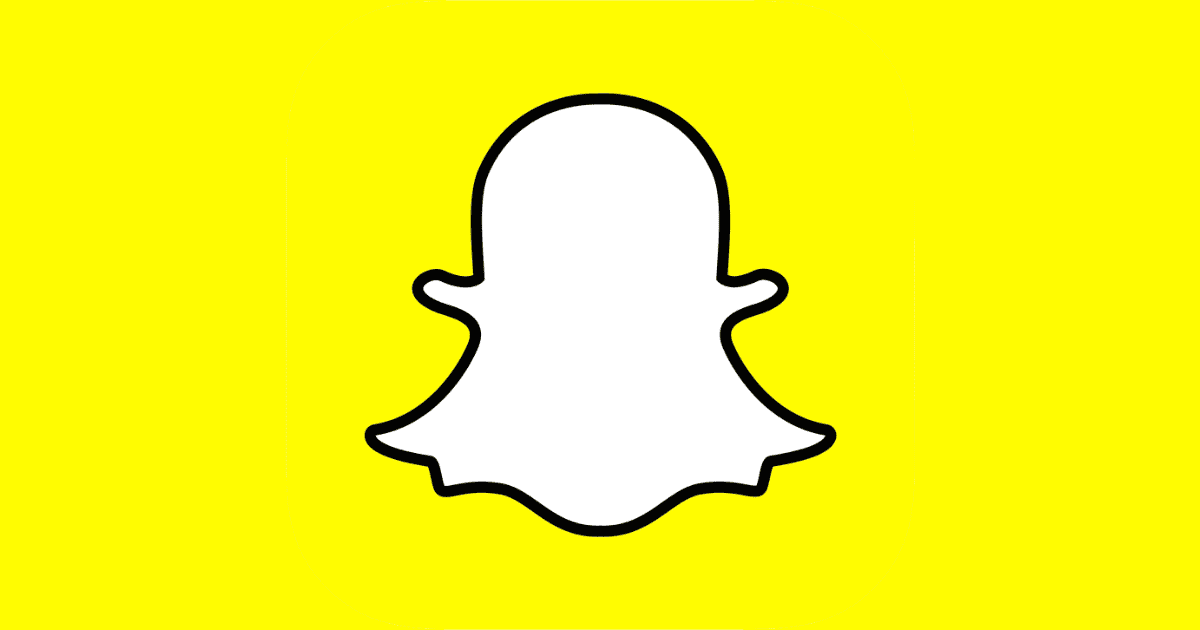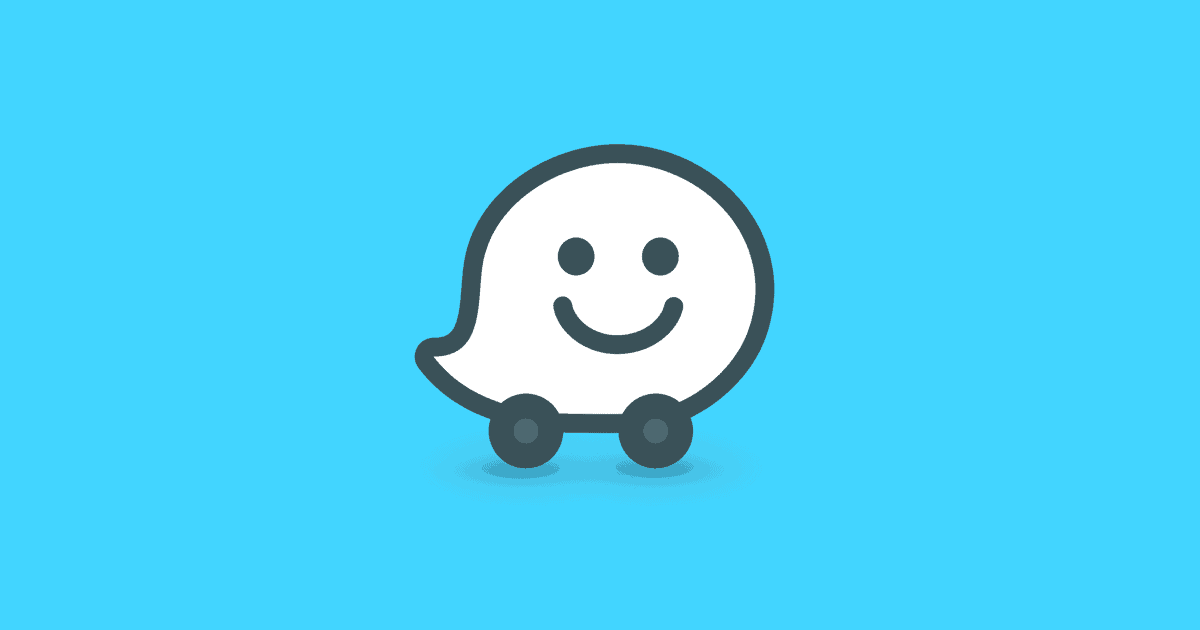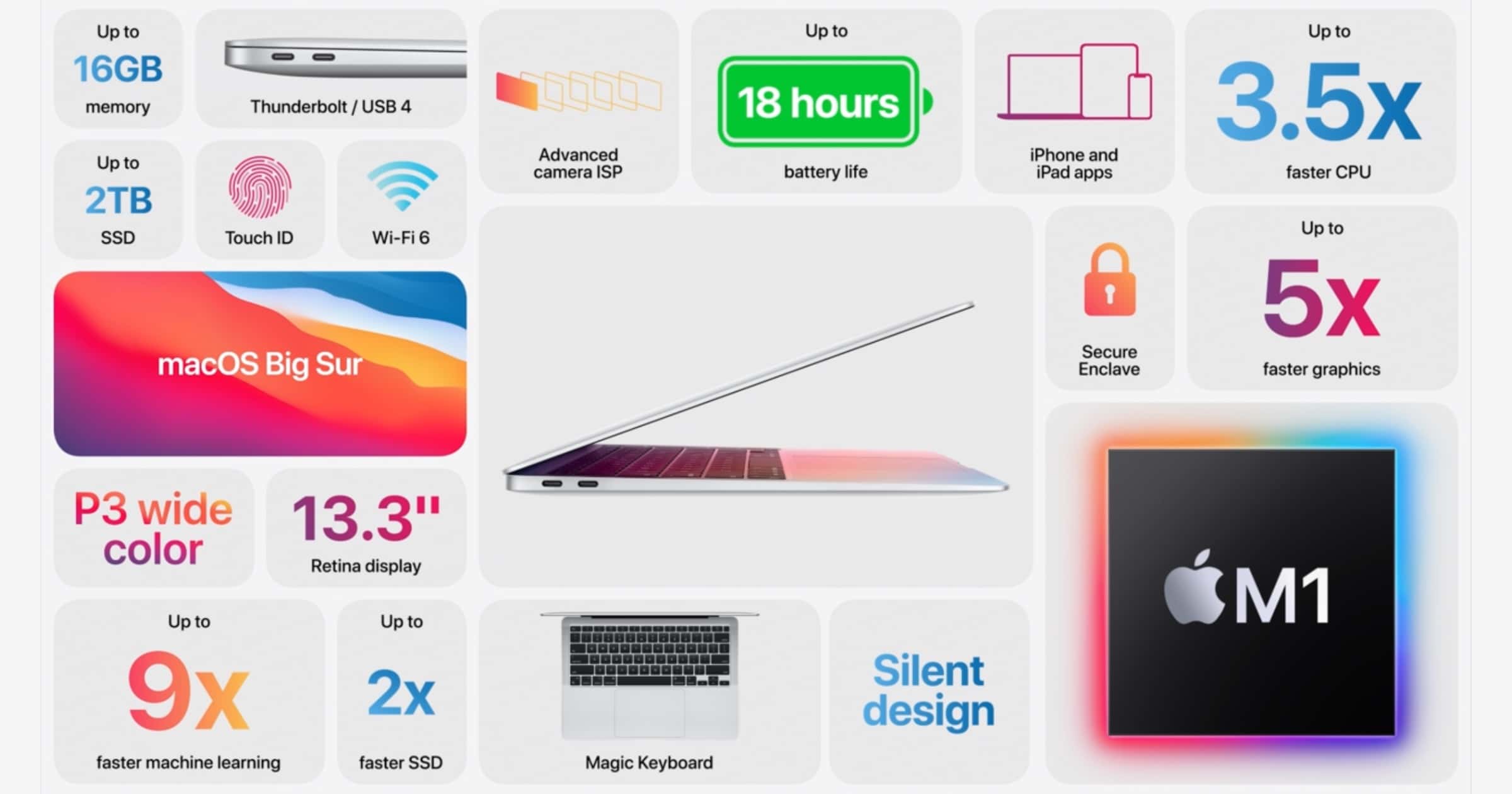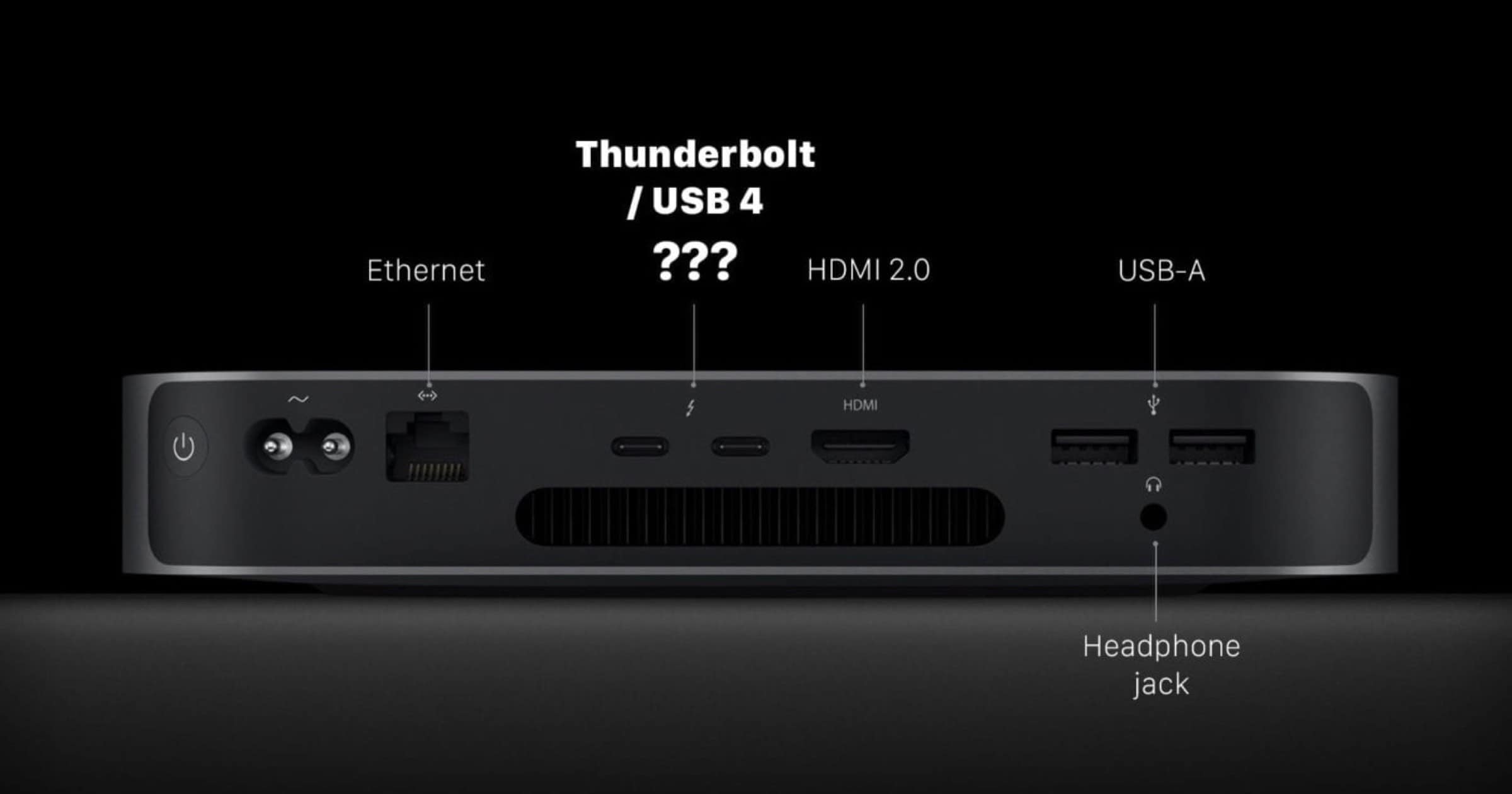Enter our new international giveaway for a chance to win the brand new iPhone 16 Pro.
Apple TV+ Updates, Charlotte's New Podcast – TMO Daily Observations 2020-11-24
Charlotte Henry and Andrew Orr join host Kelly Guimont to discuss the latest in Apple TV+ viewing options, and the debut of Media+ !
Amazon Sidewalk Shares Your Wi-Fi With Neighbors
Amazon Sidewalk is a new initiative by the company that creates a low-bandwidth network pooled from the personal networks of Amazon device owners.
Amazon Sidewalk is a shared network, coming later this year, that helps devices like Amazon Echo devices, Ring Security Cams, outdoor lights, and motion sensors work better at home and beyond the front door. When enabled, Sidewalk can unlock unique benefits for your device, support other Sidewalk devices in your community, and even open the door to new innovations like locating items connected to Sidewalk.
Of course, there are numerous privacy and security concerns, although Amazon does claim it has “strong encryption” without going into details.
Carriers May be Fined 10 Percent of Sales for Breaching UK Huawei Ban
Carriers may be hit by fines worth up to 10 percent of their revenue by the UK government for breaching its Huawei ban. It’s part of a proposed new law, reported Bloomberg News.
The Telecommunications Security Bill is meant to oversee 5G mobile and fiber networks and will include electronic equipment and software that handles internet traffic and phone calls, the Department for Digital, Culture, Media and Sport said in a statement Tuesday. Communications regulator Ofcom will be in charge of enforcement. The bill will give the government the power to implement and enforce the ban on Huawei’s 5G equipment that it announced in July. Carriers have until the end of 2020 to stop buying the gear, after the U.K. deemed the Chinese technology giant a security risk, and the companies must remove existing Huawei equipment from their 5G networks by 2027. “This will be a significant step to protect the U.K. from hostile cyber activity by state actors or criminals,” the DCMS said in the statement. “Over the past two years the government has attributed a range of cyber attacks to Russia and China, as well as North Korea and Iranian actors.”
The Salvation Army Supports Apple Pay Donations
The Salvation Army supports donations through contactless solutions like Apple Pay and Google Pay, perfect for this year’s pandemic.
Talking Jon Stewart and Apple TV+ With Kelly Guimont - Media+
Charlotte Henry and her guests bring focus — and a little something extra — to discussions about digital media in today’s world. In this episode, she speaks to Kelly Guimont about Jon Stewart’s impending return – on Apple TV+.
Razer Kishi iPhone Game Controller Now Sold in Apple Stores
The Razer Kishi iPhone game controller is now available to purchase in Apple retail stores and online, the company announced on Monday.
Apple Reminds Developers of App Store Connect Holiday Schedule
Apple issued a notice today reminding developers of the App Store Connect holiday schedule that happens yearly.
App Sale: Paprika Recipe Manager is Just $2.99
Paprika Recipe Manager is a wonderful app I use to keep track of recipes, and it’s currently on sale for US$2.99, down from US$4.99. The sale lasts until the end of November. Here are some of the features: Recipes – Download recipes from your favorite websites, or add your own. Grocery Lists – Create smart grocery lists that automatically combine ingredients and sort them by aisle. Pantry – Use the pantry to keep track of which ingredients you have and when they expire. Meal Planner – Plan your meals using our daily, weekly, or monthly calendars. Menus – Save your favorite meal plans as reusable menus. Sync – Keep your recipes, grocery lists, and meal plans synced between all your devices.
When an Apple-1 Sold For $210,000
A decade ago, recalled Cult of Mac, an Apple-1 sold for $210,000. It was, at the time, the most expensive personal computer ever sold at auction and thought to be one of only around 50 working Apple-machines in existence. It also came with the original packaging and a letter signed by Steve Jobs. (Image credit: Christie’s)
Italian businessman and private collector Marco Boglione bought the Apple-1 in question. Sportswear company owner Boglione possessed an extensive archive of personal computers, including other rare Apple models. “I’m a guy that has been dealing with these machines, let me say loving these machines, and really being attached to these machines, since I was a kid,” Boglione told The Seattle Times in an interview shortly after the auction. Apple co-founder Steve Wozniak, on hand for the Apple-1 auction, vouched for the machine’s good working order. Boglione announced that the Apple-1 would go on display in Italy’s Museum of the Information Technology Revolution, in his hometown.
Snapchat Introduces 'Spotlight' - It's a Bit Like TikTok
Snapchat unveiled a new feature Monday called Spotlight that seems to closely resemble TikTok’s For Your Page feature.
iMazing iOS Device Manager Lifetime License: $19.99
We have a deal on iMazing, the iOS device manager we are big fans of here at TMO. With iMazing, you can browse and manage your backups, extract and print your text messages, drag and drop songs to your iPhone—all without jailbreaking your device. A lifetime license for two devices is $19.99 through our deal. There are also deals for 3 and 5 devices in the deal listing.
Apple Security Chief Thomas Moyer Indicted in Concealed Weapons Permit Scandal
Thomas Moyer, Apple’s head of global security, is among four people indicted in a concealed weapons permit bribery scandal.
Walmart ‘Jetstream’ Routers Contain Backdoors
Researchers found backdoors found in Jetstream routers that lets a hacker remotely control the router and any device connected to it. This router is sold exclusively at Walmart.
CyberNews reached out to Walmart for comment and to understand whether they were aware of the Jetstream backdoor, and what they plan to do to protect their customers. After we sent information about the affected Jetstream device, a Walmart spokesperson informed CyberNews: “Thank you for bringing this to our attention. We are looking into the issue to learn more. The item in question is currently out of stock and we do not have plans to replenish it.”
Bad news for owners of these routers, but at least Walmart won’t sell them anymore.
Apple Faces France Antitrust Complaint Over Privacy Controls
Apple is facing an antitrust complaint in France over its plans to restrict trackers used in mobile advertising.
HomePod mini and You (if You're Dave or Bryan) – TMO Daily Observations 2020-11-23
Dave Hamilton and Bryan Chaffin join host Kelly Guimont to discuss how the HomePod mini compares to other speakers and voice assistants.
Universal Electronics Releases Apple TV Remote With Buttons
Universal Electronics is releasing its own version of an Apple TV remote that looks more like a traditional remote with buttons.
Waze to Get CarPlay Split-View Soon
It looks like Waze is soon going to support CarPlay’s split view fairly soon. That’s according to images sent by a beta tester to The Verge.
A tipster who is beta testing the new feature sent us this image of Waze operating in CarPlay’s new Split View function. Apple rolled out the new dashboard as part of last year’s iOS 13 software update, but it was limited to only work with Apple Maps at the time. Previously, CarPlay required bouncing between different screens to see a track name while getting directions to a destination. With Split View, you can see a map, what’s currently playing on the car’s stereo, and the next piece of guidance to your destination all in one place. Apple eventually released iOS 13.4 earlier this year, which introduced the option for third-party companies to add support for the dashboard mode on their own mapping apps. It took Google until August 2020 to implement support for Google Maps. And now it seems like Waze (which is also owned by Google) is soon to follow. A spokesperson for Waze wouldn’t confirm the beta testing, so we’re not sure when the navigation company plans to officially announce the rollout.
Apple's M1 MacBook Air: One Week In, It's the Little Things
I was fortunate enough to receive my built-to-order M1 MacBook Air (16GB RAM, 512GB SSD, 8-core GPU) last Tuesday, and I’ve had a week to truly experience it. We’ve all read the early reviews (Snell, Gruber, and Bohn are the highlights), and they’ve focused on the specs and the highlights, so I won’t rehash (much of) that here. What I want to focus on are the little things.
Apple Extends In-App Purchase Deadline for Online Group Events
Apple is extending the requirement for apps offering online group events to use the company’s in-app purchase system until 2021.
Clips From Apple TV+ Series 'Doug Unplugs' Available
Apple has shared a number of clips from Apple TV+ kids show ‘Doug Unplugs’ in which the robot discovers new things about the world.
BeardID - Facial Recognition Software Learning to Identify Bears And Cows
Facial recognition software is a key part of how we use our iPhones with Face ID. CNet reported that similar technology is now learning to recognize bears and cows.
After spending over a decade tracking and studying grizzly bears in British Columbia, Canada, bear biologist Melanie Clapham has teamed up with two Silicon Valley-based tech workers to create a facial recognition software called BearID. Designed to monitor grizzly bears and track them via small differences like scars and nicks, the project has been used to recognise 132 of the animals thus far. By adapting existing artificial intelligence programs (namely, funny apps that put moustaches on dogs) the team was able to collect 4,674 images of grizzly bears. According to the team’s research, published in Ecology and Evolution, the system is now 84% accurate — though it requires the bears to be in the system prior to identification.
Fraud Operation Targets Spotify Users With Leaked Database
In a similar situation to a Facebook scam, researchers uncovered an unsecured database with over 380 million records in a potential Spotify hacking operation.
The origins of the database and how the fraudsters were targeting Spotify are both unknown. The hackers were possibly using login credentials stolen from another platform, app, or website and using them to access Spotify accounts.
Working with Spotify, we confirmed that the database belonged to a group or individual using it to defraud Spotify and its users. We also helped the company isolate the issue and ensure its customers were safe from attack.
Big Sur, the M1 MacBook Air, and Quick Tips — Mac Geek Gab 845
Dave’s had his M1 MacBook Air for a week, and John has some questions for him! Lots more about Big Sur including your questions answered *and* some Quick Tips. Of course, MGG wouldn’t be complete without more in-depth tips, too, and y’all have been keeping the queue full in that department! Press play and enjoy learning at least five new things.
What’s the Difference Between Apple Thunderbolt 4 and Windows Thunderbolt 4?
Larry O’Conner, CEO of Other World Computing (OWC), wrote a helpful explainer about the differences between Thunderbolt 4 used by Apple and Thunderbolt 4 used by PCs.
You see, Thunderbolt 4 finally promises PC/Windows users all the features Thunderbolt 3 has long offered Apple users. For Mac users, full Thunderbolt capability has always been present. This has been true since the first Macs with Thunderbolt 3 (Thunderbolt USB-C). What Apple did was simply call out that they now support USB 4. This is in addition to the Thunderbolt features already standard and present.