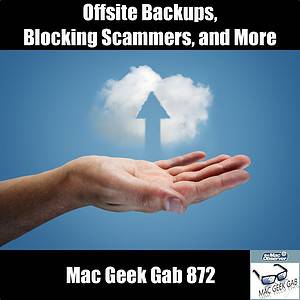Offsite Backups, Blocking Scammers, Quick Tips, and More – Mac Geek Gab 872
As Apple users, we have lots of technology needs which extend beyond that which are made by the fruit company. Listen as your two favorite geeks share their thoughts and answers to your questions about Offsite Backups, Blocking Scammers, DVRing today’s video content, and much more. Press play and learn at least five new things along with Dave and John.
Sponsors
SPONSOR: SCOSCHE Industries is an award-winning innovator of consumer technology, Powersports and car audio products. Since 1980 Scosche has demonstrated their commitment to superior product quality and functionality, exceptional value, and unmatched customer service. Code MGG20 good for 20% off your purchase valid from today through June 6.
SPONSOR: Headspace — Feel happier! Headspace is Meditation made simple. Get a free one-month trial at Headspace.com/MGG
SPONSOR: Other World Computing at MacSales.com. Check out their new Envoy Pro FX, the Fastest, Most Compatible Waterproof, And Ultra Rugged Drive Available.
SPONSOR: Amazon Pharmacy: Amazon Prime Members can save on prescription medication when not using insurance and get FREE 2-day Delivery. Visit Amazon.com/MGGRX to learn more.
Show Notes
Chapters/Timestamps/Stuff mentioned:
- 00:00:00 Mac Geek Gab 872 for Monday, May 24, 2021
- Quick Tips
- 00:02:14 Alex-QT-Undo Trashing Files*
- 00:03:14 QT-AirTag Range*
- 00:06:03 Darius-QT-Another Accessibility Shortcut - BackTap*
- 00:07:56 Matt-QT-Use Homebrew To Install Apps
- Cool Stuff Found
- 00:10:25 Randall-CSF-Playon.tv to DVR Your Netflix, HBO, Amazon Content*
- 00:12:13 Todd-CSF-Microsoft Office for Mac Mega Resource*
- 00:15:12 DLH-CSF-Personal Features in Microsoft Teams are now free
- 00:16:16 SPONSOR: Headspace — Feel happier! Headspace is Meditation made simple. Get a free one-month trial at Headspace.com/MGG
- 00:17:47 SPONSOR: Other World Computing at MacSales.com. Check out their new Envoy Pro FX, the Fastest, Most Compatible Waterproof, And Ultra Rugged Drive Available.
- Offsite Backups
- 00:19:05 Cory-Options for Offsite Backup in Today’s World*
- How to back up your Mac 2021
- BackBlaze - $60/year, one Mac and locally-attached drives
- Carbonite Home - $72/year - External drives are add-on option
- iDrive Personal - $69/year - 5TB limit - external drives included, adds a real-time sync option with collaboration
- Arq - BYOStorage - $49.99 one time purchase for software, uses Amazon Drive, AWS, Backblaze B2, Google, OneDrive, SFTP, etc. B2 is $5/mo/TB (prorated, of course)
- Arq Premium - $60/year - Five computers included! 1TB storage (more buyable at $0.59/mo for 100GB, prorated)
- Acronis TrueImage
- Synology Drive
- Synology Hyper Backup
- Synology C2
- Synology Hybrid Cloud
- BoxCryptor
- Tarsnap
- 00:19:05 Cory-Options for Offsite Backup in Today’s World*
- [email protected]
- 00:32:40 CSF-Carbon Copy Cloner now clones system volume on M1 Macs*
- CCC6 Calls this “Legacy Bootable”
- Snapshot Disk Usage
- 00:36:40 John-871-Mapping TM Drive Via IP Address, The Conclusion
- 00:37:54 Rob-871-Time Machine over the Internet*
- 00:32:40 CSF-Carbon Copy Cloner now clones system volume on M1 Macs*
- 00:41:22 SPONSOR: Amazon Pharmacy: Amazon Prime Members can save on prescription medication when not using insurance and get FREE 2-day Delivery. Visit Amazon.com/MGGRX to learn more.
- 00:42:50 SPONSOR: SCOSCHE Industries is an award-winning innovator of consumer technology, Powersports and car audio products. Since 1980 Scosche has demonstrated their commitment to superior product quality and functionality, exceptional value, and unmatched customer service. Code MGG20 good for 20% off your purchase valid from today through June 6.
- Your Questions and Tips...Answered and Shared!
- 00:44:13 Ran out of DHCP Addresses
- 00:51:26 Dave’s iPhone Battery is Depleting Too Quickly*
- 00:56:33 Joe-Blocking Scammers*
- 01:04:54 Dave’s not running IPv6
- 01:06:19 Dan-Drive Encryption Exists on T2 Macs even Without FileVault*
- How FileVault and the T2 Security Chip work together in newer Macs
- To enable auto login with FileVault enabled:
- First: Check Mac is capable of this with
fdesetup supportsauthrestart - Second: Authorize bypass
sudo fdesetup authrestart -delayminutes -1
- First: Check Mac is capable of this with
- 01:12:42 MGG 871 Outtro